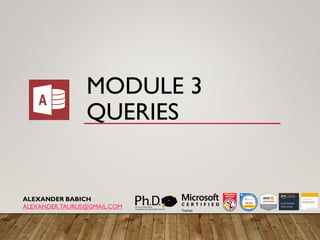
Access 03
- 2. MODULE OVERVIEW • Concepts related to queries.Visual query building tools • Query Designer. Data selection conditions • Create calculated fields. Using the Expression Builder • Query with group operations • Create a table with a query. Update data. Put a new data • Data deletion. Crosstab queries
- 3. LESSON 1: SIMPLE QUERIES • Concepts related to queries.Visual query building tools • Query Designer. Data selection conditions • Create calculated fields. Using the Expression Builder
- 4. QUERIES • A tools to get answers to questions • selection of certain records from the database • update tables • inclusion of new records • The concept of the same order as the filters
- 6. QUERYWIZARD
- 7. QUERYWIZARD
- 8. QUERYWIZARD
- 9. QUERYWIZARD
- 10. QUERY DESIGNER
- 11. QUERY DESIGNER
- 12. SELECTION CRITERIA boolean expression • >30 • =‘Smith‘,‘Smith’ • =10, 10 • Like [prompt] • Or, And • Between, Is, In
- 13. CALCULATED FIELDS Fields that are the result of calculations over the values of other fields SHIFT+F2
- 14. EXPRESSION BUILDER Ability to search and insert expression components • Identifiers • Field names • Spreadsheets • Form • Requests • Function Names and Arguments • Can be used in tables, forms, reports, queries
- 15. EXERCISE 1. Supplement your database with relevant queries 2. Use selection criteria and calculated fields
- 16. LESSON 2: MORE COMPLEX QUERIES • Query with group operations • Create a table with a query. Update data. Put a new data • Data deletion. Crosstab queries
- 17. TYPES OF QUERIES • Select query • extract information from one or several tables, forming a temporary table on their basis • Change query • creating new tables or making changes to existing ones • Crosstab query • summarize data from one or more related tables and form a new table • Query with parameter • Actually are not separate requests. • SQL query
- 18. GROUPINGS IN QUERIES • ‘Totals’ button • a line with the name ‘Total’, for each field in which the value Group By is specified
- 19. QUERYTO CREATE A TABLE • In design mode, it is no different from a select query • If ‘Show’ is unchecked for any field, then the field will not appear in the table being created • INTO clause at the end of a SELECT statement
- 20. QUERYTO CREATE A TABLE
- 21. UPDATE (CHANGE) QUERY To make changes to a group of records of one or more tables in one operation
- 23. ADD (CHANGE) QUERY • Copying records from one table to another • Adding records from different tables • Adding records containing calculated fields • Copy temporary dataset to target table • Adding records to a table in an external (temporary) database
- 25. DELETE (CHANGE) QUERY • Query to delete all records from the table (clearing the table) • Query for deletion with a limit on the number of records to be deleted • Delete query using external table join
- 26. DELETE (CHANGE) QUERY • First you need to create a copy of the table. • select ‘Copy’ from the context menu (or from ribbon, or just CTRL+C) • Paste (CTRL+V) • Structure Only – empty table • Structure and Data – same dataset • Append Data to ExistingTable
- 28. DELETE (CHANGE) QUERY Query to delete all records from the table (clearing the table) DELETE * FROM [...];
- 29. QUERYWITH A LIMIT ONTHE NUMBER OF RECORDSTO BE DELETED
- 30. DELETE QUERY USING EXTERNAL TABLE JOIN
- 31. CROSSTAB QUERY • For in-depth analysis of the information stored in the tables • Very similar to the pivot table
- 32. CROSSTAB QUERY
- 33. TEST QUESTION When you first create a query, you select which of the following? (Pick one answer) 1. A record source 2. A system table 3. A record set
- 34. TEST QUESTION The record source can be a combination of tables and queries When you first create a query, you select which of the following? Answer: 1. A record source
- 35. TEST QUESTION Use criteria in a query when you need to do which of the following? (Pick one answer) 1. Ensure your data is properly formatted 2. Add formulas to a table 3. Sort, filter, or otherwise limit what the query returns
- 36. TEST QUESTION Criteria can be quite powerful, too. For example, you can use criteria to find records for people who live in a given city and have birthdays that fall between dates that you specify Use criteria in a query when you need to do which of the following? Answer: 3. Sort, filter, or otherwise limit what the query returns
- 37. TEST QUESTION Before you can use multiple tables as a record source, those tables must: (Pick one answer) 1. Be open in Datasheet view 2. Participate in a relationship 3. Not serve as the record source for another query
- 38. TEST QUESTION If the tables don’t participate in a relationship, the query returns all the data in each table, and the results are almost always meaningless Before you can use multiple tables as a record source, those tables must: Answer: 2. Participate in a relationship
- 39. TEST QUESTION An expression is: (Pick one answer) 1. A formula stored in one or more database tables 2. A formula that just calculates dates 3. An object that can perform calculations and other tasks such as data validation
- 40. TEST QUESTION This course has shown you a couple of ways to use expressions. The Quick Reference Card that’s linked to at the end points you to a lot more information about them An expression is: Answer: 3. An object that can perform calculations and other tasks such as data validation
- 41. TEST QUESTION This module has taught you everything you need to know about queries (Pick one answer) 1. True 2. False
- 42. TEST QUESTION This module has taught you everything you need to know about queries Answer: 2. False
- 43. EXERCISE Supplement your database with suitable queries of different types
- 44. BOTTOM LINE • The concepts of queries.Visual query building tools • Query Builder.Writing data selection conditions • Creating Calculated Fields. Using Expression Builder • Select query with group operations • Create table with query. Update query. Add query • Delete query. Crosstab query
- 45. QUESTIONS?
- 46. SELF-TEST • What types of queries you can use in Access? • What are calculated fields and how are they created? • How do different types of requests differ from each other? • What is the use of crosstab queries?
