Powerpoint and promethean board
•
1 like•3,615 views
using the Promethean board with PowerPoint
Report
Share
Report
Share
Download to read offline
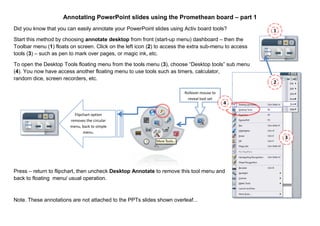
Recommended
More Related Content
What's hot
What's hot (20)
Estudos de formação do conceito epidemiológico da cárie

Estudos de formação do conceito epidemiológico da cárie
Similar to Powerpoint and promethean board
Similar to Powerpoint and promethean board (20)
More from kevinbrace
More from kevinbrace (9)
Recently uploaded
APM Welcome
Tuesday 30 April 2024
APM North West Network Conference, Synergies Across Sectors
Presented by:
Professor Adam Boddison OBE, Chief Executive Officer, APM
Conference overview:
https://www.apm.org.uk/community/apm-north-west-branch-conference/
Content description:
APM welcome from CEO
The main conference objective was to promote the Project Management profession with interaction between project practitioners, APM Corporate members, current project management students, academia and all who have an interest in projects.APM Welcome, APM North West Network Conference, Synergies Across Sectors

APM Welcome, APM North West Network Conference, Synergies Across SectorsAssociation for Project Management
This presentation was provided by William Mattingly of the Smithsonian Institution, during the third segment of the NISO training series "AI & Prompt Design." Session Three: Beginning Conversations, was held on April 18, 2024.Mattingly "AI & Prompt Design: The Basics of Prompt Design"

Mattingly "AI & Prompt Design: The Basics of Prompt Design"National Information Standards Organization (NISO)
God is a creative God Gen 1:1. All that He created was “good”, could also be translated “beautiful”. God created man in His own image Gen 1:27. Maths helps us discover the beauty that God has created in His world and, in turn, create beautiful designs to serve and enrich the lives of others.
Explore beautiful and ugly buildings. Mathematics helps us create beautiful d...

Explore beautiful and ugly buildings. Mathematics helps us create beautiful d...christianmathematics
Recently uploaded (20)
APM Welcome, APM North West Network Conference, Synergies Across Sectors

APM Welcome, APM North West Network Conference, Synergies Across Sectors
Mattingly "AI & Prompt Design: The Basics of Prompt Design"

Mattingly "AI & Prompt Design: The Basics of Prompt Design"
Kisan Call Centre - To harness potential of ICT in Agriculture by answer farm...

Kisan Call Centre - To harness potential of ICT in Agriculture by answer farm...
Explore beautiful and ugly buildings. Mathematics helps us create beautiful d...

Explore beautiful and ugly buildings. Mathematics helps us create beautiful d...
IGNOU MSCCFT and PGDCFT Exam Question Pattern: MCFT003 Counselling and Family...

IGNOU MSCCFT and PGDCFT Exam Question Pattern: MCFT003 Counselling and Family...
Measures of Dispersion and Variability: Range, QD, AD and SD

Measures of Dispersion and Variability: Range, QD, AD and SD
Web & Social Media Analytics Previous Year Question Paper.pdf

Web & Social Media Analytics Previous Year Question Paper.pdf
9548086042 for call girls in Indira Nagar with room service

9548086042 for call girls in Indira Nagar with room service
A Critique of the Proposed National Education Policy Reform

A Critique of the Proposed National Education Policy Reform
Beyond the EU: DORA and NIS 2 Directive's Global Impact

Beyond the EU: DORA and NIS 2 Directive's Global Impact
Powerpoint and promethean board
- 1. 1 Annotating PowerPoint slides using the Promethean board – part 1 Did you know that you can easily annotate your PowerPoint slides using Activ board tools? Start this method by choosing annotate desktop from front (start-up menu) dashboard – then the Toolbar menu (1) floats on screen. Click on the left icon (2) to access the extra sub-menu to access tools (3) – such as pen to mark over pages, or magic ink, etc. To open the Desktop Tools floating menu from the tools menu (3), choose “Desktop tools” sub menu (4). You now have access another floating menu to use tools such as timers, calculator, random dice, screen recorders, etc. Press – return to flipchart, then uncheck Desktop Annotate to remove this tool menu and back to floating menu/ usual operation. Note. These annotations are not attached to the PPTs slides shown overleaf... Flipchart option removes the circular menu, back to simple menu. 2 3 Rollover mouse to reveal tool set 4
- 2. Annotating PowerPoint slides using the Promethean board – part 2 Turn on the Promethean interactive board, then start a PowerPoint slide show – as per usual. You can annotate slides using the pen on the board, whilst presenting in slide show mode. To open the annotations menu (shown below); either press and hold on the board, or use the Promethean pen button (or a right mouse click). Abraham Darby Academy teaching guide | Version 01 | 2016/17 TIP. 1. These annotations can be easily saved once you exit slideshow mode. Just answer “Keep” when you are prompted. You can then share the marked-up presentation with your learners, or reuse it for next session/recap. 2. Create minimal slides with just main headings or embedded images to mark up during discussions or as an activity/ checking learning. Under the Pointer Options menu item (1), you can choose either a coloured pen or a highlighter to annotate the slides. Context menu as it appears on screen. 1