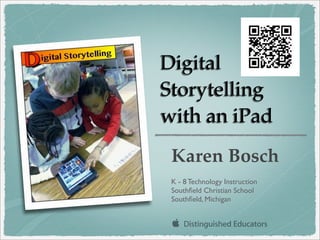
Digital Storytelling with an iPad
- 1. Digital Storytelling with an iPad Karen Bosch K - 8 Technology Instruction Southfield Christian School Southfield, Michigan
- 2. About our iPads Southfield Christian School High School - one to one iPads Elementary School - shared set of 27 iPads Also have 13 iPod touch devices (some projects also done on iPods)
- 4. Digital Storytelling WORDS: written, spoken, or both IMAGES: photos, drawings, or videos Created with A DIGITAL TOOL
- 5. Why iPads for Digital Storytelling? ALL IN ONE SOLUTION! Audio Drawing Photography Video Internet/Research Text
- 6. Why iPads for Digital Storytelling? Creativity Collaboration Publication
- 7. iPad Digital Storytelling and Common Core Use a variety of digital tools to produce and publish writing including with collaboration with peers with multimedia components (graphics, sound, video) in presentations
- 8. Digital Storytelling with iPads Graphics with Text Comics Narrated Images Narrated Slideshows Books without audio Books with audio Talking Characters Animated Stories Screencasting Videos
- 9. GRAPHIC TEXT APPS Photography with Text ‣Labelbox (free) ‣Phoster ($1.99) ‣Phonto (free) ‣A+ Signature (free/$1.99) ‣Skitch (free)
- 10. GRAPHIC TEXT APPS Six Word Story ‣Six Word Story project by HS English teacher Diane Allen during first week of school. ‣Front facing camera ‣Use any app that combines a photo and text.
- 11. Fall Poems GRAPHIC TEXT APPS using Phonto app ‣4th graders combine their photography with poetry (step by step directions at blog link using Snapguide) ‣Let students use their own photography for creative writing
- 12. GRAPHIC TEXT APPS Color Poems using LabelBox app ‣6th Grade ‣Use copyright friendly sites for images: Pics4Learning Morguefile
- 13. GRAPHIC TEXT APPS Pic Collage (free) • Use camera in app • Search for photos for project in app • Add text and backgrounds • Save to camera roll • Links to a variety of Pic Collage projects
- 14. GRAPHIC TEXT APPS Pic Collage (free) • Create a Quarter • Use camera in app to photograph their quarter drawing • Search for photos for project in app • Add text description • Example - Nicole Nesbitt’s 2nd grade
- 15. GRAPHIC TEXT APPS Pic Collage - Reports • Reports - famous African Americans, Africa, Bats, Climate • Searched for images in app • Examples - Nicole Nesbitt’s and Ruth Bennefield’s 2nd grades, Denise Bourque’s 4th grade, Gwen Sullivan’s 8th grade
- 16. GRAPHIC TEXT APPS Pic Collage - Literacy • Picture drawn with Hello Crayons app • Kindergarteners worked with 5th grade buddies to write the stories.
- 17. GRAPHIC TEXT APPS Pic Collage (parts of speech) • Fall adjectives and pictures • Example - Sheri Veldman’s 3rd grade
- 18. GRAPHIC TEXT APPS Pic Collage (vocabulary) • Wordmaster vocabulary • Definition, synonym, antonym, part or speech, example sentence • Searched in app for photo or drew a picture • Example - Carrie Fair’s Fifth Grade
- 19. GRAPHIC TEXT APPS Pic Collage (free) • Fifth grade Common Core Exemplar: Sentences with correlative conjunctions • Example - Carrie Fair’s Fifth Grade
- 20. GRAPHIC TEXT APPS PhotoCard (free) ‣Wrote in past tense about a place they “visited” ‣from French teacher Renee Wood
- 21. GRAPHIC TEXT APPS Write About This • Photos with story prompts • Write story, record audio • Save to camera roll • Can create your own prompts (free/$2.99)
- 22. GRAPHIC TEXT APPS Trading Cards • Famous African Americans • Print and fold • from 5th grade teacher Crystal Voytal • Note: somewhat inflexible template (free)
- 23. GRAPHIC TEXT APPS WordPress (free) ‣Blogging app lets you take photos on your iPad and directly upload them to your blog - huge time saver! ‣ Let students photograph and blog class activities!
- 24. GRAPHIC TEXT APPS Pages Now available free on new device purchases!!
- 25. COMIC APPS Comic Creators ‣Comic Touch Lite (free/$2.99 for full version) ‣PhotoComic ($1.99) ‣Halftone($0.99) ‣Comic Life ($4.99) - many features! ‣Strip Designer ($2.99)
- 26. COMIC APPS Comic Creators ‣Comics Head (free lite/$3.99 for full version) Create comics with a wide collection of cartoon characters, backgrounds, and props, can also add your own photos.
- 27. COMIC APPS Halftone - ($0.99) ‣Student drew picture of a school service project ‣Turned it into a comic using Halftone ‣Added date, speech bubble, and name ‣Great way to easily create comic using student drawings! ‣From Ruth Bennefield’s second grade
- 28. COMIC APPS PhotoComic ($0.99) ‣Used Safari/Google search to locate animal pictures ‣Downloaded pictures into camera roll ‣Uploaded pictures into PhotoComic and added captions ‣ From Mrs. Veldman’s and Mrs. Bricker’s 3rd grades
- 30. COMIC APPS Comic Life ‣Photos edited in various photo editing apps. ‣Sequence story built in Comic Life ‣Use for steps in directions, science experiments
- 31. COMIC APPS Comic Life ‣Photos from field trip ‣Project created WHILE on the trip
- 32. MANAGEMENT/HINTS How to Print or Transfer Projects ‣Save projects as photo/video to camera roll. ‣Email projects. ‣Use cord to sync photos/video to computer. ‣Turn on Photostream, photos/video go directly to iPhoto. ‣Printing via wifi from iPad photo roll prints 4 x 6 size.
- 33. MANAGEMENT/HINTS Apps to Transfer Projects ‣Use Bump app and bu.mp website to transfer photos/video to computer or between devices. ‣Upload to a Dropbox account. ‣Use transfer apps - Photo Transfer and Photosync apps.
- 34. IMAGE NARRATION Fotobabble ‣Snap a photo and record a one minute audio description. ‣Instantly upload online to free Fotobabble account, simple publication! ‣Easy for kids to use. ‣Students reflect on their artwork (free)
- 35. Message Posters ‣Pic Collage + Fotobabble ‣Students record explanation, commercial, or rap explaining their poster ‣Picture and audio published to web! ‣Link to example IMAGE NARRATION
- 36. IMAGE NARRATION Audioboo (free) ‣Easy way to publish audio files directly to the web, files can be embedded on a blog ‣Free account! ‣Record files up to 5 minutes long Record students talking about what they learned - top ten list style!
- 37. QR Code Listening Galleries with Audioboo and Scan (free) ‣Pink Pigs (Kindergarten) IMAGE NARRATION
- 38. IMAGE NARRATION QR Code Listening Galleries ‣Superheros (4th grade) Creating a QR Code Listening Gallery PDF Creating a QR Code Listening Gallery ePub
- 39. IMAGE NARRATION Election Posters with QR Code Speeches ‣Fifth grade students made election posters and recorded a related speech using AudioBoo which was linked to QR code. ‣From Crystal Voytal
- 40. IMAGE NARRATION Audioboo Book Reports (free) ‣Second grade book reports from Nicole Nesbitt ‣Snap photo of book cover (or student artwork/project) ‣Record audio ‣Link to example Add Audioboo to projects that you already do!
- 41. IMAGE NARRATION GrandParents Day ‣from 2nd grade -QR Code Books teacher Nicole Nesbitt ‣Used Audioboo to record/publish audio
- 42. Body System Tours with QR Codes IMAGE NARRATION ‣from 5th grade teacher Crystal Voytal
- 43. IMAGE NARRATION Poetry with QR Codes ‣from 4th grade teacher Maria Long ‣Photo + Drawing App + Audioboo + QR Code
- 44. IMAGE NARRATION Audioboo QR Codes ‣Create account for class ‣Go to your Audioboo account online ‣Click QR code at towards bottom left
- 45. IMAGE NARRATION Audioboo QR Codes ‣Generates code ‣Print in large (full page) or small (good size for corner of project)
- 46. IMAGE NARRATION Audioboo in iTunes! ‣Click iTunes - will open files as a podcast in iTunes! ‣Can download the files for other uses!
- 47. Aurasma VIDEO APPS ‣Augmented reality ‣Attach video to an image prompt (similar to QR codes) ‣Directions, reviews, explanations ‣Open House activities
- 48. IMAGE NARRATION Narrated Slideshows Sonic Pics Pixntell ($2.99) (free/$1.99 for EDU version) 30 Hands (free) Lets you redo audio recordings! Explain Everything ($2.99)
- 49. IMAGE NARRATION If I Were President ‣ Use what you already are doing! ‣Art work created in computer lab with KidPix Software ‣Saved as jpg into folder, transferred to iPad (could take photos) ‣Recorded audio in Sonic Pics
- 50. IMAGE NARRATION Mudcloth Myths ‣Art work and story created in art class. ‣Photographed artwork ‣Recorded story using SonicPics app ‣Example: Mudcloth Myths
- 51. IMAGE NARRATION Zeke’s Time in Seattle ‣Seven year old documents a family trip. ‣Great app to use for field trips!
- 52. IMAGE NARRATION 30 Hands (free) • Example - PreK talks about their Seuss pictures
- 53. IMAGE NARRATION 30 Hands (free) • Example - Red Poem by Chad (6th Grade)
- 54. IMAGE NARRATION At the Pumpkin Patch ‣Kindergarten art work created with Hello Crayon app ‣Saved to camera roll ‣Recorded audio using Explain Everything app ‣More options in Explain Everything can redo audio recordings
- 55. IMAGE NARRATION Narrated Slideshows - Bats ‣Use apps: 30 Hands (free) and Explain Everything ($2.99) ‣Load images (artwork does not need to be created on iPad) into app, then record audio. ‣Perfect for the one iPad class!
- 56. BOOK CREATION APPS “Book” Creators - no audio ‣Scribble Press ($3.99) - geared for kids with templates, text, clipart, and drawing tools! (Share via their online gallery or can order actual book.) ‣Story Patch ($2.99) ‣Paper Desk Lite (free) - create notebooks ‣Keynote ($9.99) - think creatively about how you use this presentation maker/viewer!
- 57. BOOK CREATION APPS Book Creators with Audio ‣My Story - Book Maker ($1.99) ‣eBook Creator ($3.99) ‣Writer’s Studio ($4.99) ‣Story Buddy ($4.99) ‣Creative Book Builder ($3.99) ‣Demibooks Composer ($1.99)
- 58. BOOK CREATION APPS ‣Writer’s Studio ($4.99) - good drawing tools and clipart for younger students Clipart! ‣Bookabi (free/in app purchases) - includes clipart for younger students, transfer via iTunes or email (no audio on PDF)
- 59. BOOK CREATION APPS Collin’s Big Cat Series (free) ‣Create stories using backgrounds, objects, characters, text, record audio ‣ No option to save projects outside of the app
- 60. BOOK CREATION APPS Favorite Free “Book” Creators ‣Haiku Deck (free) - presentations ‣BookPress (free) - no audio ‣StoryKit (free) ‣SPOKEnPhoto (free) - no text
- 61. BOOK CREATION APPS Haiku Deck (free) ‣Haiku Deck - presentation maker ‣Search for images in app! ‣Beautiful text ‣Save online ‣Export as a Powerpoint/ Keynote file, can import into other apps ‣Link to Jerboas Example
- 62. BOOK CREATION APPS Bookpress (free) ‣Must create account to use. ‣Use template or customize. Flexible usage of text. Add photos from camera, camera roll, or clipart. No audio recording. ‣Share to their cloud or via email, Facebook, Twitter, Tumblr, Can also purchase physical copy of book. ‣Read book in app or online. BookPress example link
- 63. BOOK CREATION APPS StoryKit ‣Create storybooks that include photos, drawing, text, and audio ‣View on the iPad ‣Easy to upload to free internet page as images with buttons to listen to audio (free)
- 64. BOOK CREATION APPS SPOKEnPHOTO (free) ‣Create free account ‣Add photos, record audio for each image (no text) ‣Saves to account, view online or in app ‣Example: Snowmen All Year Use projects that you already do, turn into a book!
- 65. BOOK CREATION APPS French Haiku using StoryKit ‣From French teacher Renee Wood ‣Adopt an Escargot project ‣Easy way for students to publish photo, audio, and text
- 66. BOOK CREATION APPS Book Creator for iPad ($4.99) ‣Add text, pictures (from camera roll), record audio, add video, hyperlinks, combine books ‣Export as epub document directly to iBooks or to Dropbox ‣ Link to our elementary collection of eBooks Let each student contribute one page
- 67. BOOK CREATION APPS Our Book Shelf in iBooks
- 68. Poetry Anthology • Compiled in Book Creator app - text and audio • Used multiple apps to create images and video • Published book in iTunes Bookstore Still Images: Phonto, LabelBox, Comic Life, Drawing Box, PolyFrame Videos: FaceJack, PuppetPals, Tellagami, 30Hands
- 69. BOOK CREATION Using iBooks Author on a Mac to create books for IBooks ‣Design your own multimedia multitouch books from templates! ‣Link: Mystery of the Howling Hoodoos
- 70. BOOK CREATION Jay Bosch’s World War II History ‣Created with iBooks Author on a Mac Computer ‣Free for download worldwide!
- 71. MANAGEMENT/HINTS Publishing to iTunes Bookstore FREE! ‣Download iTunes Producer ‣Step by step upload ‣Be sure screenshots are correct size!
- 72. TALKING CHARACTERS FaceJack ‣Upload a picture and record audio to create a talking face! ‣Uses: biographies, autobiographies, personal narratives, book characters, creative writing ‣Currently not in iTunes, other options: Face Talk or iFunFace ($1.99)
- 73. TALKING CHARACTERS President Campaign Speeches ‣Created by 5th graders in Carrie Fair’s class. ‣Searched and downloaded images from the internet to use in project.
- 74. TALKING CHARACTERS I am Brave like a Lion ‣Photographed lion face created in art class. Then used FaceJack to record a way they are brave (with teacher help). ‣Clips combined by teacher using Splice video editing app.
- 75. TALKING CHARACTERS Bethlehem Eyewitness ‣Bethlehem Eyewitness project ‣In art class, created portraits using construction paper and chalk ‣Wrote story, then recorded in FaceJack
- 76. TALKING CHARACTERS Poetry ‣Use front facing camera ‣Use for recitations: poetry, creative writing, speeches ‣Nicole Nesbitt’s 2nd grade
- 77. TALKING CHARACTERS Summer Story ‣Students reading a story with artwork.
- 78. TALKING CHARACTERS Cookie Election ‣Speeches ‣Added eyes using Unicorn Shots or Fotlor apps ‣Make talking objects - math, science, geography!
- 79. TALKING CHARACTERS Morfo (free) ‣Create animated 3D talking faces from still images! Funny Movie Maker Elf Lips (free) ‣Record a video of your lips to create a talking face (free)
- 80. TALKING CHARACTERS Tellagami ‣Create animated 3D talking characters ‣Use included backgrounds or your own images ‣30 seconds of recording (free)
- 81. ANIMATED STORIES Animated Talking Stories ‣Toontastic (free, full version $12.99) ‣Puppet Pals (free with Wild West theme, additional themes $2.99) ‣Sock Puppets (free, additional features $3.99) ‣Art Maker ($0.99)
- 82. ANIMATED STORIES Puppet Pals (free/$2.99) ‣Record audio as you move the characters with your finger to animate them ‣Comes with a small selection of characters and backgrounds ‣Need to purchase the Director’s Pass ($2.99) to add your own background ‣Can add student photos as the characters. Puppet Pals 2 ($4.99) ‣Create moving puppets, add your face to a puppet
- 83. ANIMATED STORIES Story Elements using Puppet Pals ‣Project by 5th grade teacher Carrie Fair ‣Students wr0te script and created cartoon video of the climax of book ‣Background created in Doodle Buddy app
- 84. ANIMATED STORIES US Regions State Tour using Puppet Pals ‣Project by 4th grade teacher Denise Bourque ‣Students researched a state and wrote script ‣Backgrounds downloaded from web using Safari app
- 85. ANIMATED STORIES Kindergarten First Thanksgiving Puppet Pals ‣Kindergarteners recorded puppet play about what they learned about Thanksgiving.
- 86. ANIMATED STORIES French Fairy Tales using Puppet Pals ‣Project by French teacher Renee Wood ‣Students write and then record a fairy tale in French.
- 87. ANIMATED STORIES Book Trailers using Puppet Pals ‣Students create a book trailer to introduce a mystery book that they wrote.
- 88. ANIMATED STORIES Puppet Pals 2 ($4.99) ‣Create moving puppets, add your talking face to a puppet! ‣Save to camera roll ‣Cannot add your own backgrounds
- 89. ANIMATED STORIES Bible Buddies ‣Create puppet shows with Bible characters ‣From the same company as Puppet Pals ‣Example: The Fiery Furnace (free/$3.99)
- 90. ANIMATED STORIES Toontastic (Free/$12.99 All Access Pass) Animated stories broken down into easy to follow directions with audio. Comes with many settings and characters, including option to paint your own. New camera allows you to add photos for backgrounds and characters. Share finished videos to Toontastic’s website with free account. Tall Tale Story The Forest Fire
- 91. ANIMATED STORIES Toontastic Tour of Zambia: ‣incorporates social studies research ‣ student drawn characters and objects ‣by 6th grader Khari (Free/$12.99 All Access Pass)
- 92. ANIMATED STORIES Sock Puppets ‣Talking Socks! Crazy voices! ‣Second grade teachers Mark Steer and Ruth Bennefield use to review math facts and vocabulary words. (Free/$3.99)
- 93. ANIMATED STORIES Art Maker ($2.99) ‣PreK use to tell stories about being friends
- 94. SCREENCASTING APPS Screencasting apps ‣Show Me (free) ‣Screen Chomp (free) ‣Explain Everything ($2.99) Has many features not available in free apps ‣Educreations (free) - in app search for images ‣Knowmia/Teach (free) - in app search for images
- 95. SCREENCASTING APPS Basic Screencasting (One screen, no text boxes) ‣Screen Chomp (free) ‣Show Me (free) ‣Ask3 (free) If using shared devices, log them all in to class account in advance!
- 96. SCREENCASTING APPS Show Me Math Tutorials ‣Fifth grade student created tutorials as review for MAP testing ‣Free account ‣Publishes directly to ShowMe website
- 97. SCREENCASTING APPS Educreations Tutorials ‣Second graders demonstrate money strategies from Nicole Nesbitt
- 98. SCREENCASTING APPS Show Me + FeltBoard ‣Kindergarten pictures created with FeltBoard app, saved to camera roll ‣Opened pictures in ShowMe, recorded story ‣Published to ShowMe website
- 99. SCREENCASTING APPS Advanced Screencasting ‣Educreations (free) ‣Knowmia/Teach (free) Both have: text boxes in app search for images record multiple slides Knowmia/Teach lets you redo audio! Cannot save to camera roll! Publish via account
- 100. SCREENCASTING APPS MAP Test Vocabulary Tutorials • Teach app (free!) • Knowmia website • Socrative quiz
- 101. SCREENCASTING APPS Flexible Screencasting These let you save to the camera roll! ‣Explain Everything ($2.99) Has many features not available in free apps ‣Doceri (free) No text box ‣Doodlecast Pro ($3.99) Save to Dropbox, no text box
- 102. SCREENCASTING APPS Touchcast ‣Create unique videocasts using front facing camera ‣Insert images, media, maps, surveys, links, and more ‣Save to Touchcast account
- 103. SCREENCASTING APPS Screencasts of iPad Screen ‣xRec (no longer in U.S. store) Records directly on iPad ‣Reflector Software, not an app! Mirrors to computer, record with Quicktime or other screen capture software
- 104. VIDEO APPS Favorite Video apps ‣Splice (free/$3.99) ‣iMovie ($4.99) ‣Vimeo (free) ‣Vintagio ($1.99)
- 105. VIDEO APPS Front Facing Camera ‣Use for student reflections after a lesson, reality TV style! ‣Practice for speeches
- 106. VIDEO APPS Video “Confessional Booth” Use the front facing ‣ camera to record a “reality TV style” video ‣Add titles and music in iMovie ‣from teacher Phil Ackley
- 107. VIDEO APPS Splice (free/additional features for purchase) ‣Easy and fast app to edit multiple video clips and images together ‣Add simple titles, transitions, record audio, and add music ‣Free version contains ads ‣Export projects to camera roll
- 108. VIDEO APPS Splice ‣Have students film and edit a class activity (example)
- 109. VIDEO APPS iMovie ($4.99) ‣Full featured, easy movie editing on the iPad! ‣Add text, transitions, and effects to your projects link to video ‣Save projects to camera roll or upload directly to Youtube or Vimeo
- 110. VIDEO APPS Create Video Tutorials ‣Easy way to give multiple directions for projects. ‣Use iPad case as a tripod when recording. ‣Can replay video as students work. link to view video
- 111. VIDEO APPS Physics Lab Report ‣Students in Gary Faust’s high school physics class use iMovie to document a physics lab activity.
- 112. VIDEO APPS Vocabulary Video from English teacher Nancy Horlings Video by Matthew
- 113. VIDEO APPS Lansing - iMovie Trailer Created WHILE on a field trip! Video by Grace
- 114. VIDEO APPS PicPlayPost ‣Create video collage with multiple panels ‣Poetry with text and video ‣From Nicole Nesbitt’s second grade ($1.99)
- 115. OSnap Lite VIDEO APPS (free) ‣Free version is built for iPhone but works fine on iPad. ‣Good editing tools to clean up the recording.
- 116. VIDEO APPS iTimeLapse Pro iStopMotion ‣Create timelapse movies! ‣Great way to record processes - art projects, science experiments. ($9.99) ($1.99)
- 117. VIDEO APPS Vintagio ($2.99) ‣Record videos with oldfashioned silent film effects! ‣Edit multiple clips together, add titles, and add music appropriate to a silent movie. ‣Use to create realistic movies/ slideshows of historical events.
- 118. VIDEO APPS Video Effects ‣Cartoonatic (free) ‣DoodleCam (free) ‣Movie FX Cam ($0.99) ‣VideoFX Live (free)
- 119. iAm Video VIDEO APPS ‣Middle school student self-reflection video using video effect apps, edited in iMovie to add titles, music ‣Part of the iAm project on iTunes
- 120. VIDEO APPS Persuasive Writing from English teacher Katie Beth Hofsettler Commercial by Hannah ‣Combination of iMovie and Vintagio apps
- 121. VIDEO APPS Outsiders Photo Album from English teacher Nancy Horlings Video by Andrew ‣Uses a variety of photo apps to create the photos (Edited in iMovie app)
- 122. VIDEO APPS Outsiders Photo Album from English teacher Nancy Horlings Video by Jack ‣Uses a variety of photo apps to create the photos (Edited in Final Cut, but could do in iMovie app)
- 123. VIDEO APPS To Kill a Mockingbird from English teacher Katie Beth Hostetter Video by Kenan, Donald, Christian, and Aldred Combines live video, photos from internet, edited in iMovie on iPad Music and Rap created/recorded in GarageBand on iPad
- 124. MANAGEMENT/HINTS Publish to your Digital Hallway! ‣Publish to blog using Wordpress app. ‣Use Vimeo app to upload video projects directly from iPad. ‣Use apps with accounts that publish to web: Fotobabble, Audioboo, Toontastic, Showme, Educreation, Knowmia, SPOKEnPHOTO ‣See my Elementary APPtitude blog for examples of iPad published projects!
- 125. MANAGEMENT/HINTS Student Publication ‣Edmodo - Free online educational community similar to Facebook. Students can post many kinds of projects directly from iPad. Free app. ‣Kidblog - Free blogging platform geared for students. Students could post projects to their blog. Free app.
- 126. iPad Multimedia Resources Link: I would love your feedback and comments! http://tinyurl.com/ipadcreate
- 128. Karen Bosch kbosch@southfieldchristian.org Creative-APPtitude - iPad Multimedia Tools for Creativity by Karen Bosch is licensed under a Creative Commons AttributionNonCommercial-ShareAlike 3.0 Unported License.