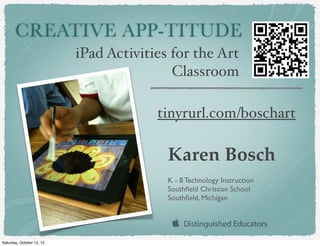
Creative iPad Activities for the Art Classroom
- 1. CREATIVE APP-TITUDE iPad Activities for the Art Classroom
- 2. Karen Bosch!! ! K - 8 Technology Instruction Southfield Christian School Southfield, Michigan ! CREATIVE APP-TITUDE iPad Activities for the Art Classroom tinyurl.com/boschart
- 3. About our iPads Southfield Christian School High School - one to one iPads" ! Elementary School - shared set of 27 iPads + one per class" ! Middle School - shared set " ! Also have 13 iPod touch devices (some projects also done on iPods)"
- 5. WHY IPADS FOR ART CREATIVITY? •Many amazing creative apps" •Rich simulation of artistic styles" •Easy demonstration of complicated processes" •No mess! Easy prep and cleanup!" •Connect art and storytelling"
- 6. Simple Drawing Apps DRAWING APPS ‣Drawing Box (free/paid)" ! ‣Drawing Pad (paid) - text!" ! ‣Doodle Buddy (free) - also add text!" ! ‣WowPaint (free) - simple!" ! ‣Hello Crayons (free) - great for early elementary"
- 7. Pumpkin Patch Field Trip ‣Kindergarten art work created with Hello Crayon app DRAWING APPS
- 8. DRAWING APPS Draw a Picture that Begins with a ......." (art and literacy)# ! ! Hello Crayons app" ! • Simple drawing apps - draw with crayons, marker, paint, pencils • Includes a paint bucket fill option • Can open and save images from and to camera roll • Shop includes additional in app features and coloring pages for purchase
- 9. DRAWING APPS All About Bats" Hello Crayons app" ! • Kindergarteners drew picture of a happy bat after field trip to Cranbrook Science Center. ! • No option to add text, saved to camera roll and opened in A+Signature to add their name. ! • Use in narrated slideshow.
- 10. Drawing Pad (Paid) ‣Excellent set of realistic looking drawing tools, intuitive" ‣Clipart collection" ‣Includes text!" DRAWING APPS
- 11. DRAWING APPS WowPaint (free)" ! Students use the app to replicate art class projects - cardinal project
- 12. Doodle Buddy (free) DRAWING APPS Combine photo, drawing, and text to illustrate a concept.
- 13. African Sunsets" ! Drawing Box Free (free)"
- 14. Stylus Tools DRAWING APPS ‣Inexpensive stylus - for student use" ! ‣Adonit Jot Pro ($29.99) - fine point" ! ‣Sensu Brush ($39.00) - iPad brush" ! ! ! ! ! !
- 15. Pencil (syncs with Paper53 and ProCreate apps) DRAWING APPS ! • Use eraser to erase" • Use finger to blend" • Pressure sensitive (coming in iOS8)
- 16. Advanced Drawing Apps DRAWING APPS ! ‣Adobe Ideas (free)" ! ‣Drawing Brush Free" ! ‣SumoPaint (paid)" screenshot Drawing Brush
- 17. Drawing Apps with Layers DRAWING APPS ! ‣ SketchbookX (free, paid for pro version)" ! ‣ArtRage (paid)" ! ‣Brushes (free)" ! ‣ProCreate (paid) - can create video of drawing process!" ! !
- 18. Sketchbook Apps DRAWING APPS ! ! ! ‣Flipink (paid)" ! ‣Paper 53 (free/in app purchase for additional tools)" ! ! ! ! ! ! Middle Schoolers Sketchnote Blogpost" ! Visual Notetaking on the iPad Video" ! Sketchnote Resource Page
- 19. Sermon Sketchnotes DRAWING APPS Middle Schoolers Sketchnote Blogpost"
- 20. Drawing Tool Apps DRAWING APPS ! ‣Auryn Ink (paid) - watercolor" ! ! ! ‣Zen Brush (paid) - ink" ! ! ‣Colored Pencils (paid) " ! ! ! ! ! screenshot Auryn Ink
- 21. Contour Drawing Selfies DRAWING APPS ! ‣ SketchbookX (free) - 3 layers" ! ‣Paid Pro version has more layers and tools" ! ‣Drawing by Isabelle
- 22. Save to Camera Roll/ Apps to add Text ‣Labelbox (free)" ! ‣Phonto (free)" ! ‣A+Signature Lite (free)" ! ! ! ! MANAGEMENT/HINTS
- 23. ‣Save projects as photo/video to camera roll." ! ‣Email projects." ! ‣Use cord to sync photos/video to computer." ! ‣Turn on Photostream, photos/video go directly to iPhoto." ! ‣Printing via wifi from iPad photo roll prints 4 x 6 size." How to Print or Transfer Projects MANAGEMENT/HINTS
- 24. ! ‣Upload to a Dropbox account. (Other online storage options: Google Drive, Copy, Box)" ! ‣Use transfer apps - Photo Transfer and Photosync apps." Apps to Transfer Projects MANAGEMENT/HINTS
- 25. ! ‣iPevo Webcam ($79.99)" ‣iPevo WishPool - gives away products to teachers each month!" ‣Apple TV" ‣Reflector - software that mirrors iPad to your computer (use to create tutorial videos)" ‣iPad Justand ($89.99) and Apple TV (projects iPad wirelessly)" ‣Stage app to write over what you project iPad with/as Document Cam MANAGEMENT/HINTS
- 26. Cool Drawing Effects DRAWING APPS ! ‣iTag Graffiti (free)" ! ‣Doodle Dandy (free) symmetry paintings" ! ‣Glow Paint (free)" !
- 27. TypeDrawing (paid) DRAWING APPS ‣Second grade students create an outdoor picture using words." ! ‣Combines art and literacy.
- 28. Tessellations DRAWING APPS ! ‣KaleidoPaint (free)" ! ‣Easy way to create tessellations and patterns!" ! ! !
- 29. Build a Scene: Farmyard (free) ‣Drag and pinch to add animals and objects to your farm" ! ‣Animals make sounds and animations as you move them!" ! ‣Take a snapshot to save to camera roll" ! SCENE BUILDER APPS
- 30. FeltBoard (paid) ‣Kindergarten work with partners" ! ‣Pictures created saved to camera roll" ! ‣Create activity to combine with storytelling! SCENE BUILDER APPS
- 31. Faces I Make (paid) SCENE BUILDER APPS Food Faces - " ! Kindergarteners create fun faces as part of a health unit.
- 32. Imagination Box (paid) ‣Virtual Playdough! Create out of shaped pieces" ! ‣Add your own background images" ! ‣Transportation examples from Jan Tetirick’s Kindergarten" ! ! SCENE BUILDER APPS
- 33. Christmas Generator apps (ALL FREE!) DRAWING APPS ! • Christmas Tree Maker PRO ! • Make a Snowman ! • Christmas Cookie Maker ! • Gingerbread House Maker! ! • Happy Snowflake ! • Paper Snow ! • My Flake ! • Mandalas FREE
- 34. 3D Art Apps DRAWING APPS ‣Sculptor (free)" ! ‣BlockArt HD (free)" ! ‣iDough! HD (free)" ! ‣Pottery Lite (free)" ! view video
- 35. 123D Creature (free) DRAWING APPS ‣Use your fingers to shape a 3D figure" ! ‣View from all angles, paint and decorate with symmetry" ! ‣Save as flat image to camera roll" !
- 36. Snapseed - Photo Editing Must Have! PHOTOGRAPHYAPPS ‣Excellent tools for adjusting contrast, saturation, exposure" ! ‣Add drama, HDR, and tilt shift to enhance photos" ! ‣Vintage and grunge effects" ! ‣FREE!" ! before after
- 37. Outdoor Photography PHOTOGRAPHYAPPS ‣Use pictures as part of science or creative writing projects" ! ‣ Work with" partners
- 38. Fall Poems using Phonto app GRAPHIC TEXT APPS ‣4th graders combine their photography with poetry (step by step directions at blog link using Snapguide)" ! ‣Ideas: adjectives, poetry, science experiments
- 39. Photography - An Apple Eaten PHOTOGRAPHYAPPS ‣Students photographed an apple with iPads or iPods in stages as they ate it." ! ‣Teacher printed in black and white." ! ‣Students used as reference for pencil drawing." ! ! !
- 40. PHOTOGRAPHYAPPS ‣Apple Still Life Photography" ‣Turns photos into sketches right before your eyes!!" My Sketch (paid)
- 41. Fun with Filters/Effects PHOTOGRAPHYAPPS ‣BeFunky (free)" ! ‣Pixlr-o-matic (free)" ! ! ! ! !
- 42. PHOTOGRAPHYAPPS Photo Art Generators ! • Face on Coin Booth (free) ! • Face on Stamp Booth (free) ! • Wanted Poster Pro (paid) ! • Idea -turn photos of artwork into coins, stamps, or posters
- 43. Artist Simulation ! ‣Arcimboldo - Vegetable Me" ! ‣Warhol - PopArt" ! ! ! ‣Cubist - PopArt Me" ! ‣Peter Max - PhotoTropidelic" ! ! PHOTOGRAPHYAPPS
- 44. Masterpiece Me! PHOTOGRAPHYAPPS ‣Put your face inside a famous painting!" ‣Several paintings for free, more available in app for purchase." ‣Male and Female paintings" ‣Note: several semi nude paintings "
- 45. iStrips (free) PHOTOGRAPHYAPPS ‣Photos with artwork that is hard to display" ! ‣Yearbook group photos" ! ‣Save to camera option helpful! Other similar apps available" ! ‣Contains ads (some might not be appropriate for students)"
- 46. Photo Self Portraits PHOTOGRAPHYAPPS ‣Middle Schoolers use the front facing camera" ‣Add creative effects to photos using Fotolr app"
- 47. Photo Selfie Collages PHOTOGRAPHYAPPS ‣Middle Schoolers use the front facing camera, multiple apps, Pic Collage"
- 48. Photo App Smashing PHOTOGRAPHYAPPS ‣Stretch student creativity" ! ‣Photo expresses a story" ! ‣Used Fotolr, MySketch, and LabelBox apps"
- 49. Photo Cams PHOTOGRAPHYAPPS ‣Photo Booth (comes on iPad)" ! ‣OrangeCam (free/paid)" ! ‣CamWow (free) " ! ‣WeCam (paid)" ! ‣AR Magic Mirror (free)"
- 50. CamWow PHOTOGRAPHYAPPS ‣Creative expression - preschoolers" ! ‣Andy Warhol style pop art photo wall" ! ‣Use for creative writing! Open House!"
- 51. Photography Guidebook for iPad, iPod, and iPhone - free iTunes course, book! PHOTOGRAPHYAPPS
- 52. Chromeville (free) AUGMENTED REALITY ‣Color and scan pages - the character or scene comes to 3D life" ! ‣Take photo of your scene, use in Write about This or another app for creative writing
- 53. ColAR (free) AUGMENTED REALITY ‣Free coloring pages to scan (additional pages can be added with purchase)" ! ‣Animals, holidays" ! ‣Dot Day coloring to illustrate the difference between a circle and sphere
- 54. Photographing Projects ‣Easier with 2 people!" ‣Take photos of non- permanent projects - pattern blocks, yarn on sandpaper" ‣Place on a plain background (large posterboard), serves as a frame around the artwork" ‣Portfolio of artwork" ! MANAGEMENT/HINTS
- 55. Abstraction Apps PHOTOGRAPHYAPPS ‣PaintMee Lite (free)" ! ‣Camvas (paid - must have account to use)" ! ‣Percolator (paid)" ! ‣Popsicolor (paid)"
- 56. PaintMee and SketchMee Lite (free) PHOTOGRAPHYAPPS ‣Turn photos into paintings or sketches right before your eyes!!"
- 58. Pic Collage (free) ! • Use camera in app ! • Search for photos for project in app ! • Add text and backgrounds ! • Save to camera roll ! • Links to a variety of Pic Collage projects GRAPHIC TEXT APPS
- 59. Student Portfolios (ideas?) ! • One to One iPads - student manages own portfolio, use Evernote, Kidblog? ! • Artsonia - have not used, but can have students add photos of artwork using iPad (set up station?) ! • Showbie app ! • Other ideas? ! MANAGEMENT/HINTS
- 60. WordPress ‣ Blogging app lets you take photos/images from your camera roll on your iPad and upload them to your blog - huge time saver!" ‣Let students photograph and blog class activities!" ‣Easy Blog Junior app - lets students add photos to class blog (not tried)" ‣Link to Elementary APPtitude blog" ‣(Unfortunately, my Pixels and Paintbrushes blog destroyed by virus)" MANAGEMENT/HINTS
- 61. Fotobabble (free)" ‣Snap a photo and record a one minute artist statement (can adjust time in settings)." ! ‣Instantly upload online to free Fotobabble account, simple publication!" ! ‣Easy for kids to use. " ! ‣Students reflect on their artwork - examples IMAGE NARRATION
- 62. QR Code Listening Galleries with Audioboo and Scan (free) AUDIO APPS ! ‣Pink Pigs (Kindergarten)
- 63. QR Code Listening Galleries with Audioboo AUDIO APPS ! ‣Superheros (4th grade)" ! Creating a QR Code Listening Gallery PDF ! Creating a QR Code Listening Gallery ePub
- 64. Audioboo QR Codes! ! ‣Create account for class" ! ‣Go to your Audioboo account online" ! ‣Click QR code at towards bottom left" ! AUDIO APPS
- 65. Audioboo QR Codes! ! ‣Generates code" ! ‣Print in large (full page) or small (good size for corner of project)" ! AUDIO APPS
- 66. Audioboo Artist Statements! ! ‣Select one piece of your iPad artwork" ‣Record a short artist statement about it." ‣Give it a title with your first name" ‣Tag it in the description line with the hashtag #ipadart" ! ! AUDIO APPS
- 67. Animoto (free) VIDEO APPS ‣Use this app to combine images into a movie with " music and cool effects" ! ‣Direct upload online to Animoto site or download " to camera roll" ! ‣Free full featured account for educators!"
- 68. Narrated Slideshows" ‣Use apps: 30 Hands (free) and Explain Everything (paid)" ! ‣Load images (artwork does not need to be created on iPad) into app, then record audio." ! ‣Perfect for the one iPad class! IMAGE NARRATION
- 69. FaceJack (free) DIGITAL STORYTELLING APPS ! ‣Bethlehem Eyewitness project" ! ‣In art class, created portraits" ! ‣Wrote story, then recorded in FaceJack" ! ! ! !
- 70. I am Brave like a Lion ! ‣Photographed lion face created in art class. Then used FaceJack to record a way they are brave (with teacher help)." ! ‣Clips combined by teacher using Splice video editing app." ! ! TALKING CHARACTERS
- 71. ChatterPix Kids(free)" DIGITAL STORYTELLING APPS ‣Talking artwork!" ! ‣Talking snowmen by second graders" ! ‣Picture drawn with Drawing Pad app, but could also take a photo of student artwork"
- 72. Talking Book Characters" DIGITAL STORYTELLING APPS ‣Created with SketchbookX and PhotoSpeak apps" ! ‣Done by Middle Schoolers, talking character from a book" ! ! !
- 73. Tellagami (free/paid) TALKING CHARACTERS ‣Create animated 3D talking characters" ! ‣Use included backgrounds or your own images - student artwork or famous painting as a background??" ! ‣30 seconds of recording, limited customization in free vision
- 74. Story Elements using Puppet Pals ‣Project by 5th grade teacher Carrie Fair" ! ‣Students wrote script and created cartoon video of the climax of book" ! ‣Background created in Doodle Buddy app" ! ! ANIMATED STORIES
- 75. DIGITAL STORYTELLING APPS StoryKit (free) ‣Create storybooks that include photos, drawing, text, and audio" ! ‣View on the iPad" ! ‣Easy to upload to free internet page as images with buttons to listen to audio" Link to example
- 76. SPOKEnPHOTO (free) ‣Create free account" ! ‣Add photos, record audio for each image (no text)" ! ‣Saves to account, view online or in app" ! ‣Example: Snowmen All Year BOOK CREATION APPS Use projects that" you already do, turn into a book!
- 77. DIGITAL STORYTELLING APPS Book Creator for iPad (paid) ‣Add text, pictures (from camera roll), record audio, add video, hyperlinks" ! ‣Export as epub document directly to iBooks or to Dropbox" ! ‣ Link to our collection of eBooks"
- 78. Our Winter Books published on iTunes BOOK CREATION APPS
- 79. Create Video Tutorials VIDEO APPS ‣Easy way to give multiple directions for projects." ! ‣Use iPad case as a tripod when recording." ! ‣Can replay video as students work." ! ‣Let students create tutorials!" link to view video
- 80. iTimeLapse Pro (paid) ! iStopMotion(paid) VIDEO APPS ‣Create timelapse movies!" ! ‣Great way to record processes - art projects, science experiments"
- 81. OSnap Lite (free) VIDEO APPS ‣Free version is built for iPhone but works fine on iPad." ! ‣Good editing tools to clean up the recording." Link to video
- 82. Video Camera Hints VIDEO APPS ‣Use horizontally, like the shape of a TV screen!" ! ‣Take short clips of students in action, edit into a simple video at night while watching TV." ! ‣Assign students to take videos of class activities."
- 83. Splice (example) VIDEO APPS ‣Have students film and edit a class activity
- 85. Creative-APPtitude - iPad Multimedia Tools for Creativity by Karen Bosch is licensed under a Creative Commons Attribution-NonCommercial-ShareAlike 3.0 Unported License. Karen Bosch kbosch@southfieldchristian.org