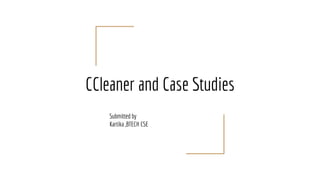
CCleaner and case studies in Cyber Security
- 1. CCleaner and Case Studies Submitted by Kartika ,BTECH CSE
- 3. ➢ CCleaner is the most powerful tool for cleaning PC’s. ➢ It is invented by Piriform,the leading software developer company. ➢ From its name, you can guess that CCleaner is used to clean up your system. In fact, the first 'C' in CCleaner stands for the 'crap' that it can clean out. ➢ CCleaner is a small, effective utility for computers running Microsoft Windows that cleans out the 'junk' that accumulates over time: temporary files, broken shortcuts, and other problems ➢ CCleaner protects your privacy. It cleans your browsing history and temporary internet files. Allowing you to be a more confident Internet user and less susceptible to identity theft. ➢ Cleaner can clean unneeded files from various programs saving you hard disk space, remove unneeded entries in the Windows Registry, help you uninstall software and select which programs start with Windows.
- 4. How to install CCleaner in Windows :- https://www.ccleaner.com/download
- 5. Cleaning your PC using CCleaner 1. In CCleaner, click the Cleaner icon at left. 2. Choose the Windows features you want to clean by selecting their check boxes (you can clean everything under Internet Explorer, for example, by selecting the check box next to the heading). When you select or clear certain options, warning text will appear. Read the text and click OK to dismiss the dialog box. 3. Click the Applications tab. The programs listed on this tab will depend on the software you have installed on the system. 4. Choose the applications or features you want to clean. 5. Click the Analyze button. CCleaner analyzes the files and Registry keys belonging to the Windows features and applications you have selected. This may take some time.Once the analysis is complete, you can review which files will be deleted in the text window. To save the list of items to be deleted, right-click in the text window and then click Save to text file... To clean an item right from the analysis list, right-click the item and then click Clean. 6. Click Run Cleaner. You are warned that CCleaner is about to permanently remove files from the system. Click OK to proceed. 7. When the cleaning is complete, CCleaner displays a report of deleted files in the text window. To save the list, right-click in the text window and then click Save to text file..
- 11. How Does it Work ???? >>First of all it will ask you to analyse the whole computer.. >>As you go through analyse mode ccleaner will collect the details of files to be removed >>After analysing you can run ccleaner and the all unnecessary data will be deleted.. >>It is also very easier to uninstall any software with the help of ccleaner
- 12. External Uses Of CCleaner 1. Protect your Web browsing privacy on a shared or public computer by deleting passwords and other temporary Internet files 2. Clean up the Windows Registry by removing information that's incorrect or no longer needed. 3. Reduce memory load and speed up boot times by letting you specify which programs automatically start with Windows. 4. Uninstall software easily: - even when the Windows Control Panel Add/Remove Programs applet won't let you 5. Helps in recovery of files and folders 6. Wiping free disk space 7. Browser Cleaning
- 13. Wiping free Space When you delete a file, Windows removes the reference to that file, but doesn't delete the actual data that made up the file on your hard drive. Over time, this data will be overwritten as Windows writes new files to that area of the drive. This means that, given the right software, someone could reconstruct all, or parts of files that you've deleted. For privacy and security reasons, you can set CCleaner to wipe the free areas of your hard disk so that deleted files can never be recovered. Note: Wiping free space can take a substantial amount of time. Method 1 (Automatically wipe when cleaning): 1. In CCleaner, click the CCleaner icon at left. 2. On the Windows tab, select the Wipe Free Space check box. 3. CCleaner displays a warning about extra time. Click OK. 4. Run CCleaner as usual
- 14. Method 2 (Manually wipe with Drive Wiper): 1. Select Tools > Drive Wiper 2. Choose the type of wipe you require: 1. Free Space Only will leave your normal files intact 2. Entire Drive will erase all of the files on the drive. WARNING, this means the whole of the partition will be erased. The drive will still be formatted, but all data will be erased. For safety reasons, this feature is disabled for the boot drive. 3. Choose the type of security you require (Simple Overwrite is ok for most situations) 4. CCleaner will warn you before proceeding Wipe Free Disk Space limitations CCleaner can't wipe every deleted file from your free disk space. There are some limitations, because of the way Windows stores some files. Here are some examples: ● The file has been overwritten by another file (so no need to overwrite this again) ● The file had been overwritten by another file before you ran CCleaner, but the second file has now been deleted as well. ● The file was created almost exactly when you ran CCleaner.
- 15. Restrictions..…. 1. CCleaner can't detect or remove viruses, spyware, or malware. 2. CCleaner can't defragment your hard drive.. 3. CCleaner can't recover deleted or corrupted files.
- 16. Case studies on Information Recovery Tools Organization: Womble Carlyle Sandridge & Rice PLLC, Winston-Salem, N.C. Mission: With approximately 450 lawyers, Womble Carlyle is one of the largest law firms in the mid-Atlantic and the Southeast, as well as one of the most technologically advanced. Founded in 1876, the firm celebrated its 125th anniversary last year. Challenge: As hundreds of laptop-toting attorneys travel across the globe, they expect to get the same level of reliability as with desktop systems. When something goes wrong with a laptop, the IT staff needs to be able to restore the laptop's functionality -- fast. In the past, the IT department responded to a laptop crash by talking travelers through the restoration process by phone, which often took hours, or by sending a CD or new hard drive overnight. But the firm wanted something faster to reduce the productivity loss for its lawyers.
- 17. Technology: The IT department considered several options, including homegrown backup procedures and backup products from Veritas Software Corp. in Mountain View, Calif. But it ultimately decided to use a PC/laptop backup technology called Connected TLM from Connected Corp. in Framingham, Mass. Compared with simple backup/restore programs, Connected was able to do a more comprehensive backup of all files, including "registry files, data files, browser favorites and all of the little details that make that laptop theirs," says Sean Scott, CIO at Womble Carlyle. "And it did it in the background so that end users didn't even know it was happening." After a pilot test with "power users," the Connected system was deployed on 400 laptops and 50 desktops. Payoff: Laptop restorations that used to take four to six hours can now be done in 45 to 60 minutes, Scott says. For example, with Connected, it only takes eight minutes to restore Microsoft Word to its original state, he says. Scott says Connected's backup is more storage-efficient than anticipated, because after backing up the operating system and standard applications once, it only backs up the files that are different on each machine. For example, if you need to back up 20 laptops, the first laptop may take three hours, the next one will take less time and each one after that will take a lot less time. Scott says the Connected backups have used only one-third of the disk space and one-half of the archival tapes that he expected.
- 18. 2. Network data reveals theft of trade secrets The facts: Xiaolang Zhang worked as an engineer for Apple’s autonomous car division. He had been with the company 2 ½ years when he announced that he would be resigning and returning to China to take care of his elderly mother. He told his manager that he would be working for an electric car manufacturer in China. The conversation left the manager suspicious. Company security started an investigation. They searched Zhang’s two work phones and laptop—but were most alarmed when they reviewed Zhang’s network activity. The story the network data told was that Zhang’s activity had spiked to a two-year high in the days leading up to his resignation. It consisted of “bulk searches and targeted downloading copious pages of information” taken from secret databases he could access. When confronted, Zhang admitted to taking company data. The matter was referred to the FBI, and Zhang was indicted for theft of trade secrets.
- 19. The takeaway: Network forensics is a sub-specialty of digital forensics. It involves analysis of log data from servers and other networking tools (e.g., firewalls, routers, intrusion detection applications) in order to trace or monitor network activity. Attorneys with cyber law practices have become very familiar with network forensics, as it is one of the go-to tools for intrusion and breach detection. Network forensics can involve retroactive analysis or live-stream traffic monitoring. The volume of data collected can be enormous, so data analytics techniques are used heavily. It used to be the case that network forensics was seldom practiced. To reduce the need for storage hardware, few organizations had their network logging features turned on. Fewer still retained their logs long enough to be of value when investigators came calling. Practices have changed as companies have become more sophisticated and diligent about cyber security. The Zhang case demonstrates that the availability of network data presents opportunities to investigate user activity in non-cyber cases, (i.e., a theft of trade secrets matter). As in the Zhang case, network logs can be analyzed to identify mass movements or deletions of data and other suspect user activity.
- 20. CASE STUDY 3 Organization: American Tower Corp., Boston Mission: The company builds, owns and operates towers for cellular phone companies. It has about 14,400 sites in the U.S., Mexico and Brazil, including about 300 broadcast tower sites. Challenge: American Tower is an unpopular company because there are so many opponents to building towers, so the goal of the IT staff is to keep hackers, critics and competitors out of its systems, says Rob Sherman, manager of IT storage and network operations. Technology: Instead of waiting for vendors to post signature files for new hacker attacks and cleaning up after virus attacks, Sherman and network engineer T.J. Mitchell wanted something that would stop intruders before they could get in at all. So they turned to StormWatch software from Okena Inc. in Waltham, Mass. Unlike software that relies of attack signatures, StormWatch focuses on the behavior of critical applications. The proprietary technology intercepts all requests to the operating system, correlates the behavior with its rules engine and makes a real-time decision on whether to allow or deny that activity, based on the customer's security policy.
- 21. Payoff: The software has been in production use for several months at a cost of $18,000, and "it's amazing the things it has stopped," Sherman says. "Most software detects. This software detects and prevents." And by stopping viruses before they have a chance to get inside, StormWatch means the end of virus cleanup emergencies. "When the Code Red virus hit, a dozen people spent a week cleaning machines. We wasted a lot of time and money last year" before getting StormWatch, Sherman says. In addition, the StormWatch reports that lists all of the hacker attacks that have been rebuffed "are nice to show to the boss," he says. The CPU performance hit from StormWatch has been minimal, at just 2% of CPU utilization, Sherman adds.
- 22. Case Study 4 Organization: Corio Inc., San Carlos, Calif. Mission: Corio is an application service provider that delivers enterprise software over a secure global network for a fixed fee. Customers include Fortune 500 companies, midsize businesses, universities and government agencies. Challenge: Corio manages mission-critical data for its customers, so they want real-time security event monitoring on a per-customer basis. Technology: Corio uses Counterpane Internet Security Inc. in Cupertino, Calif., as its managed security provider. "Counterpane has been phenomenal, but in the last six months, security-conscious customers have asked for a real-time event monitor that's specific to their environment and to have some level of control," says Mark Milatovich, director of security at Corio. So he brought in software from Sunnyvale, Calif.-based ArcSight Inc., which monitors and correlates a wide range of security devices, such as firewalls and intrusion-detection systems, and provides reports.
- 23. Payoff: ArcSight provides "a window into our environment" at a central console while also providing customer-specific views. "Each customer's traffic has a signature, a pulse, and ArcSight allows us to look for anomalies," Milatovich says. But it takes several months to tune the software for each customer "to eliminate the noise and get the signal," he says. Milatovich also likes the potential for labor savings from ArcSight's collecting of data from numerous security devices. "I'd have to have an army of people [to monitor] all of the logs from sensors," he says. And customers like the ability to get high-level executive reports on security activity or to examine technical details, he adds
- 24. THANK YOU For Listening Patiently