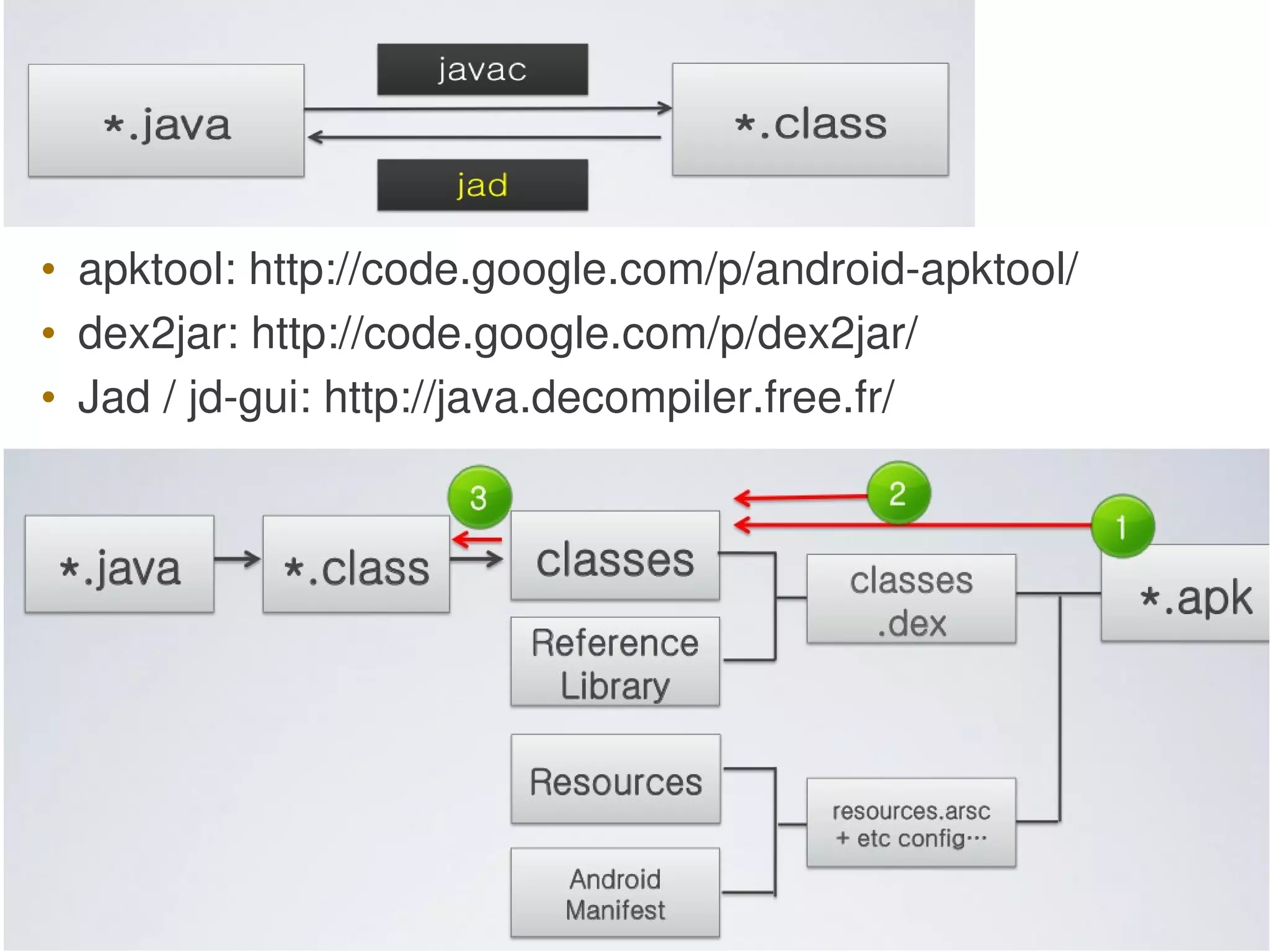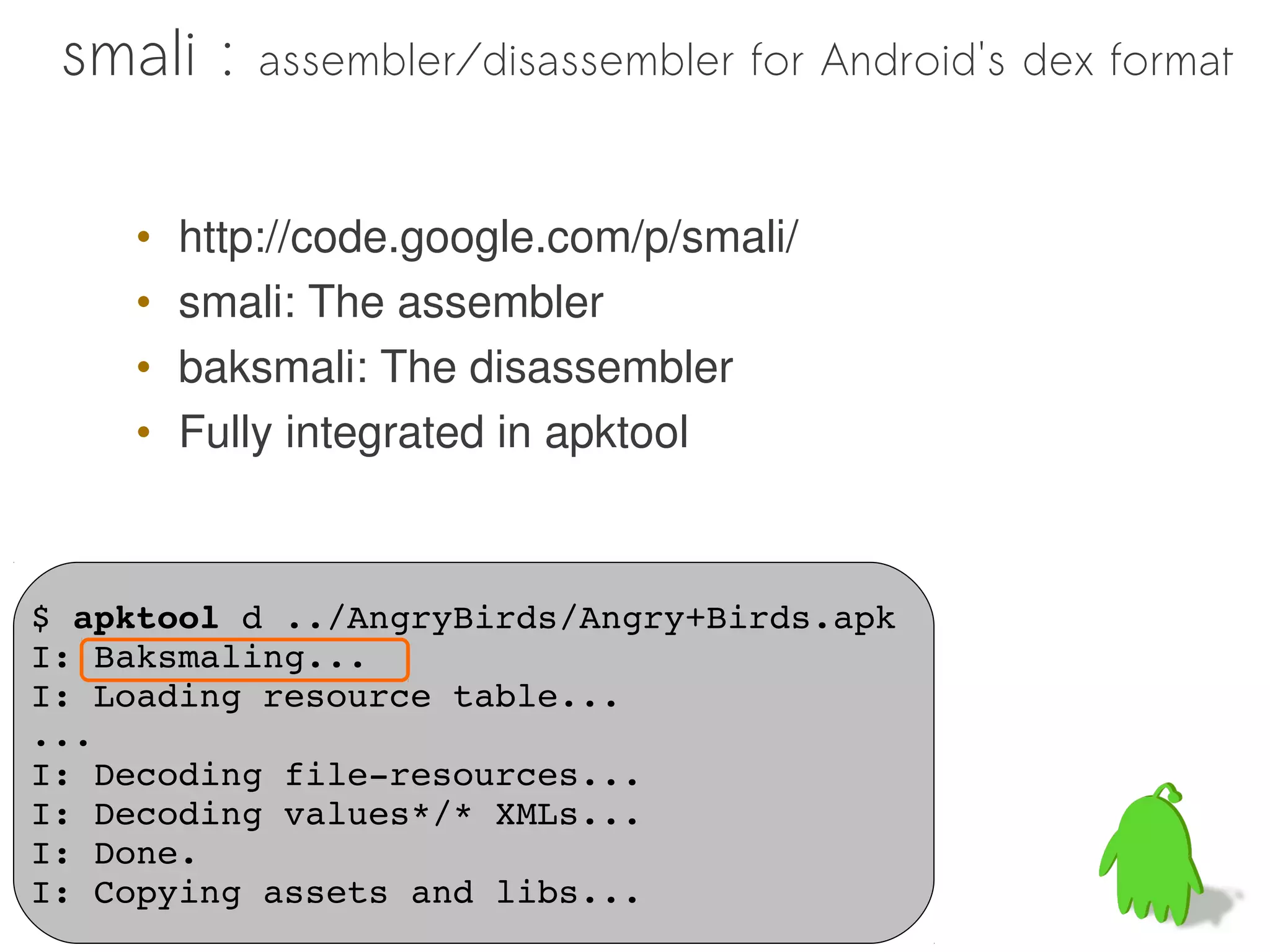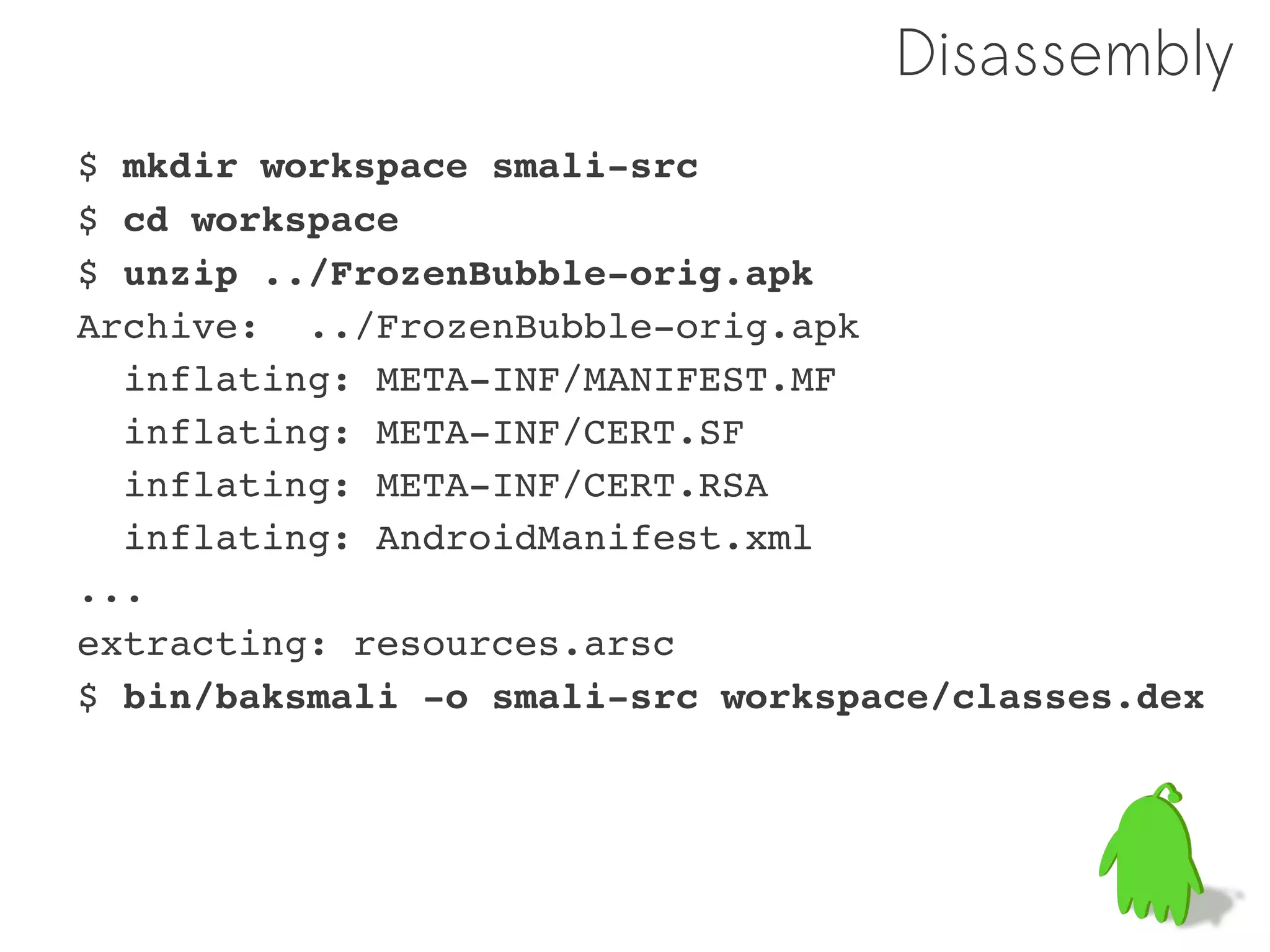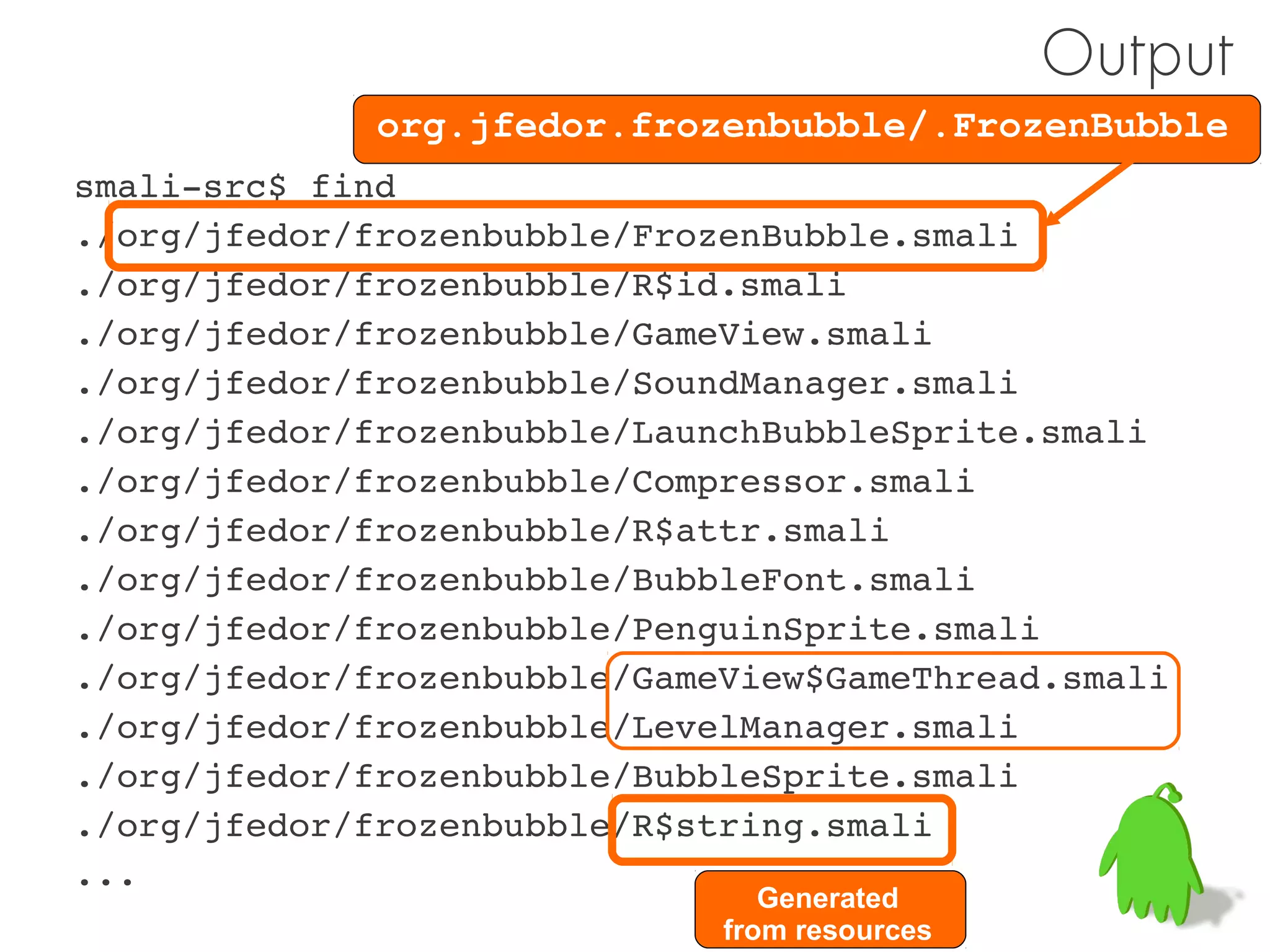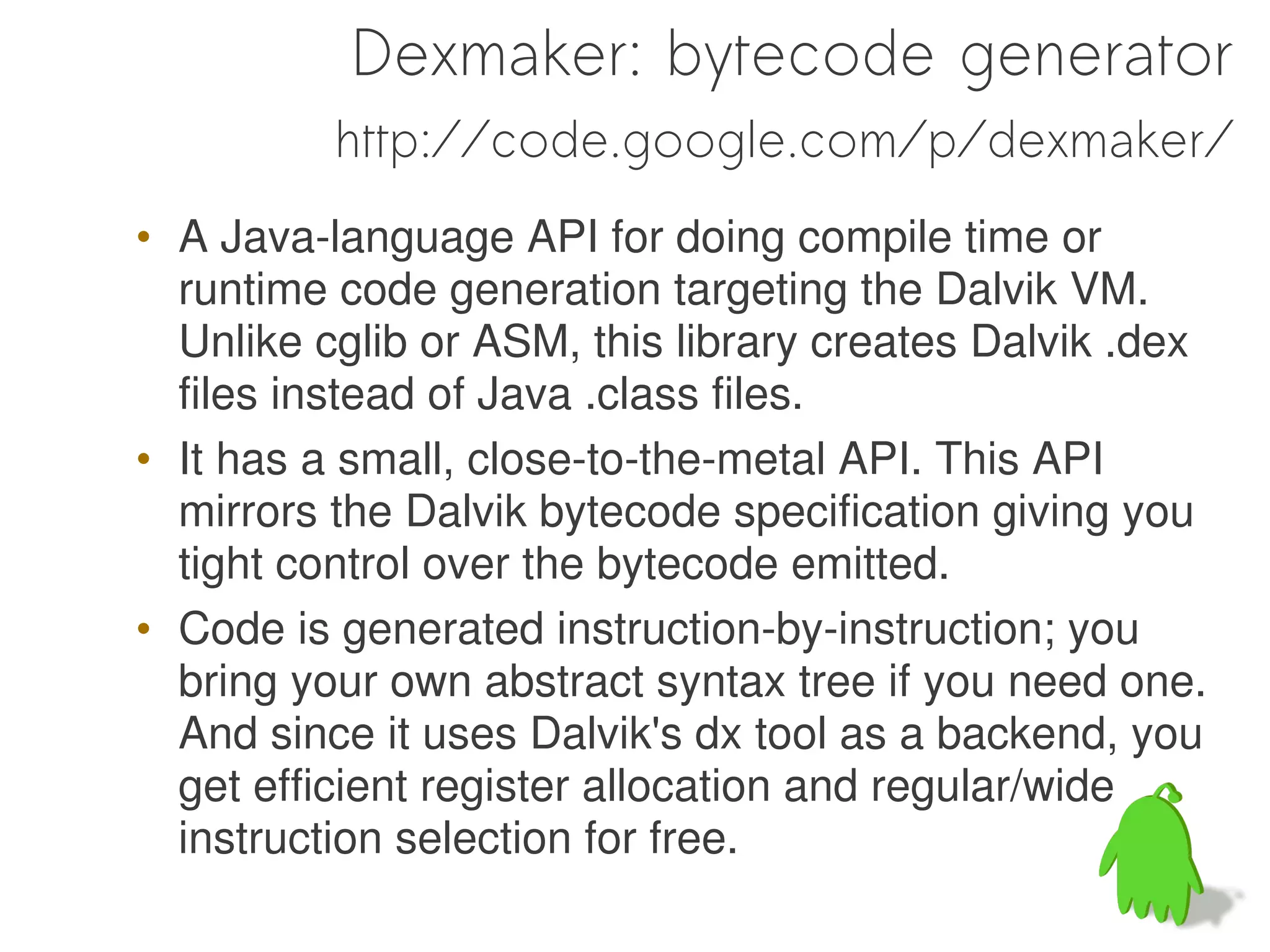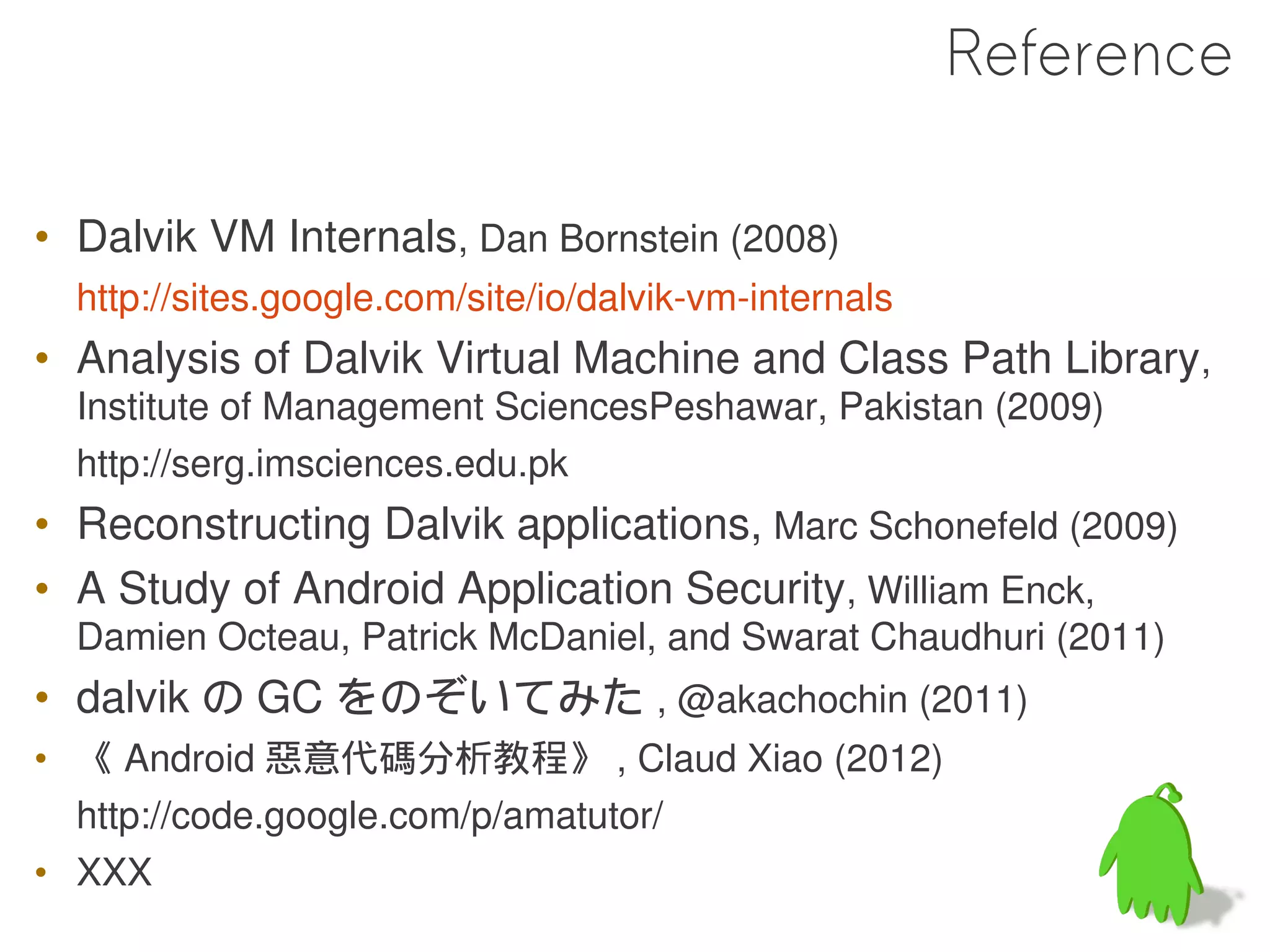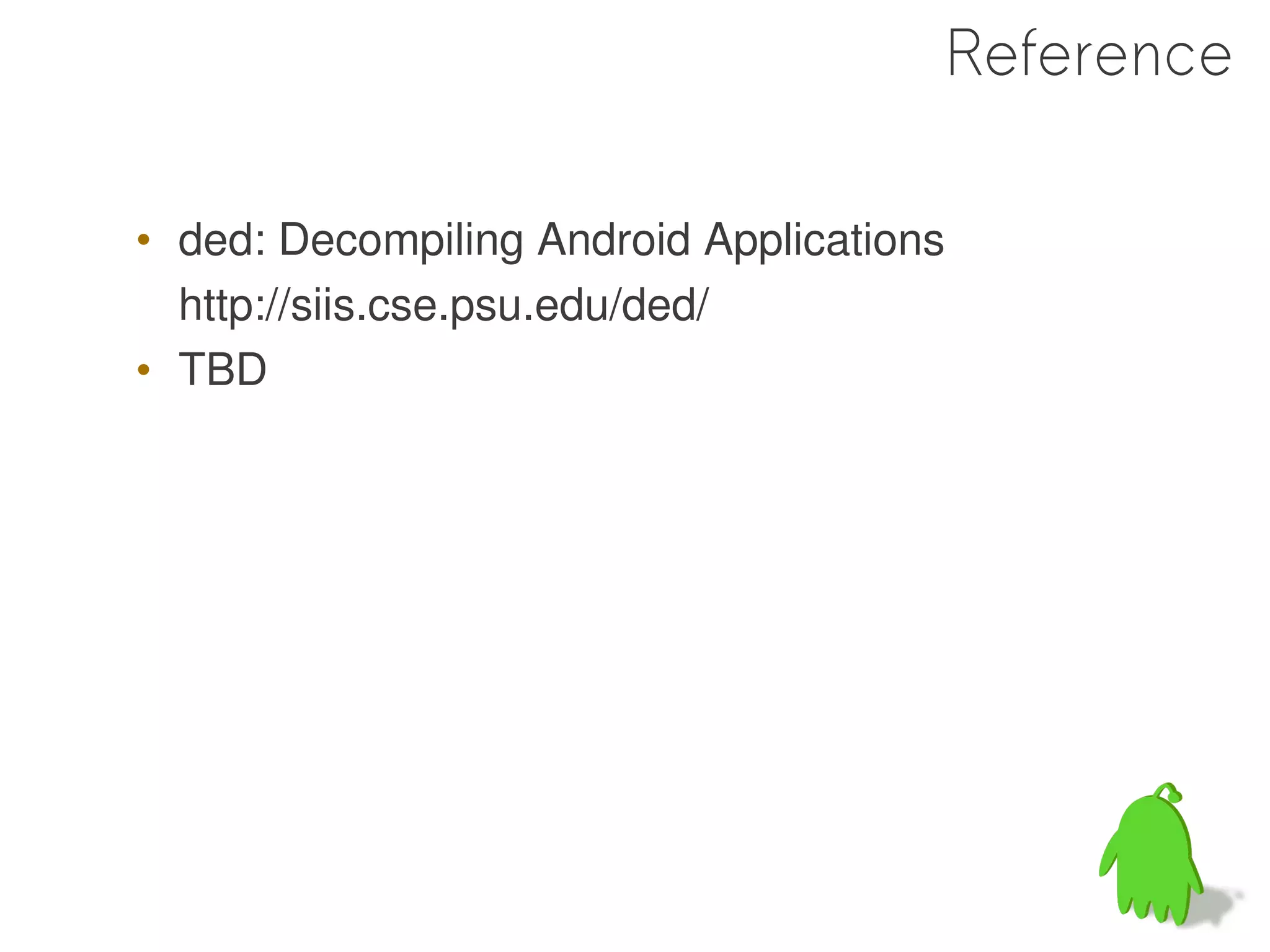The document provides an overview of the Dalvik Virtual Machine (VM), its architecture, and its functionality as a software implementation executing programs similarly to a physical machine. It details the setup for building the Dalvik VM from source using CyanogenMod on specific hardware, and explains the differences between Java and Dalvik bytecode, emphasizing Dalvik's register-based design. Additionally, the presentation covers VM instruction execution and optimization techniques for efficient dispatching of operations.
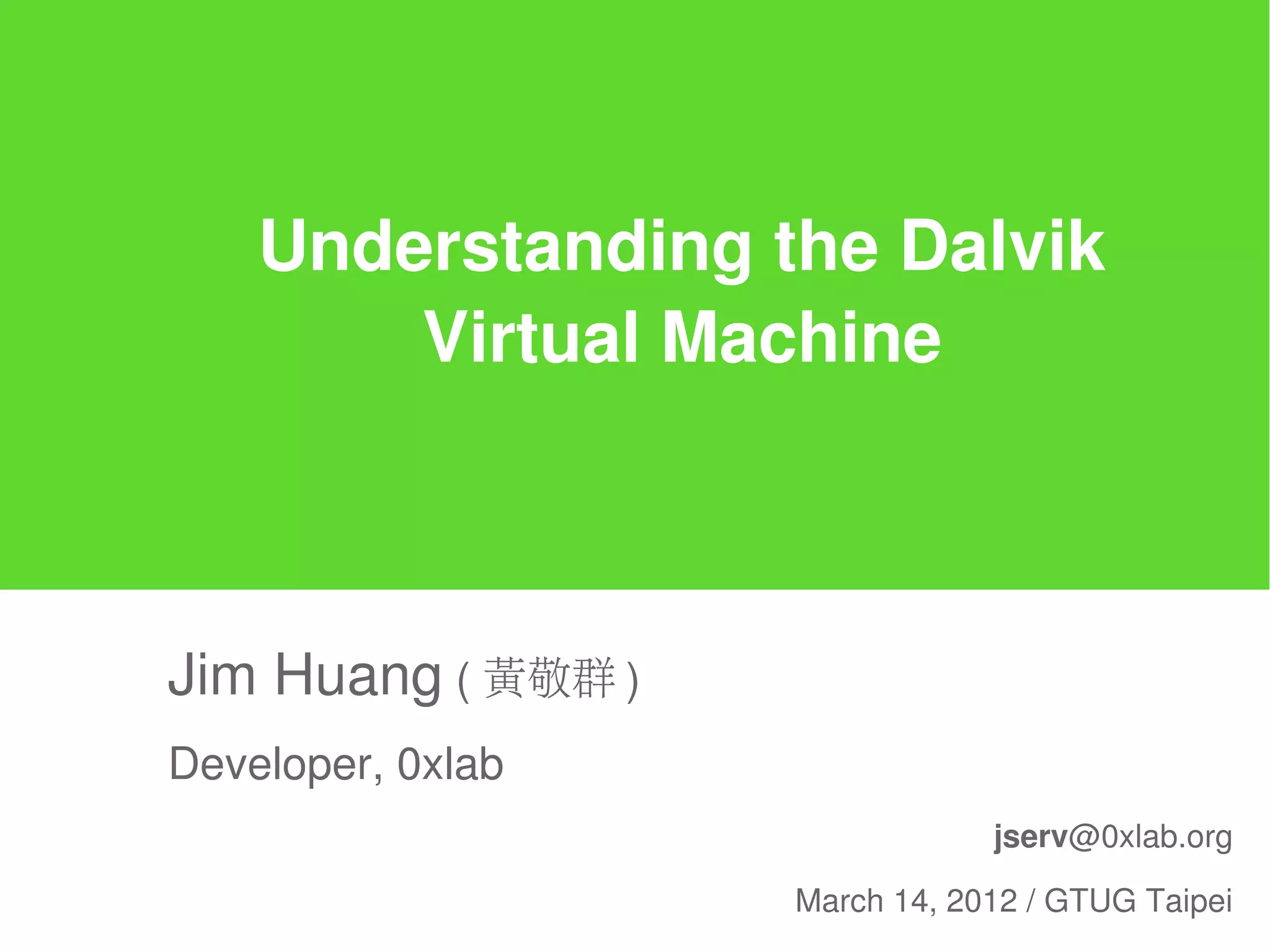
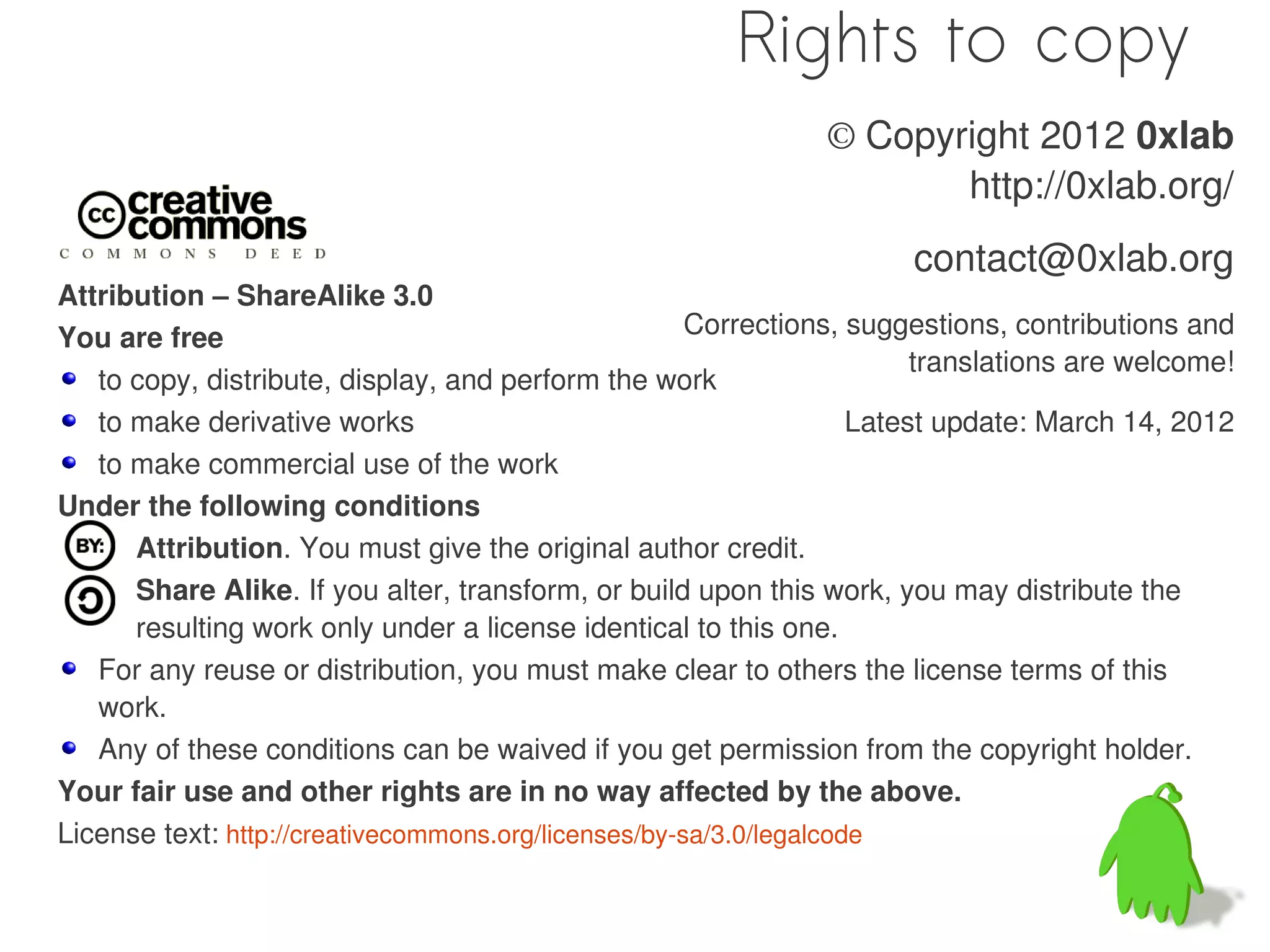
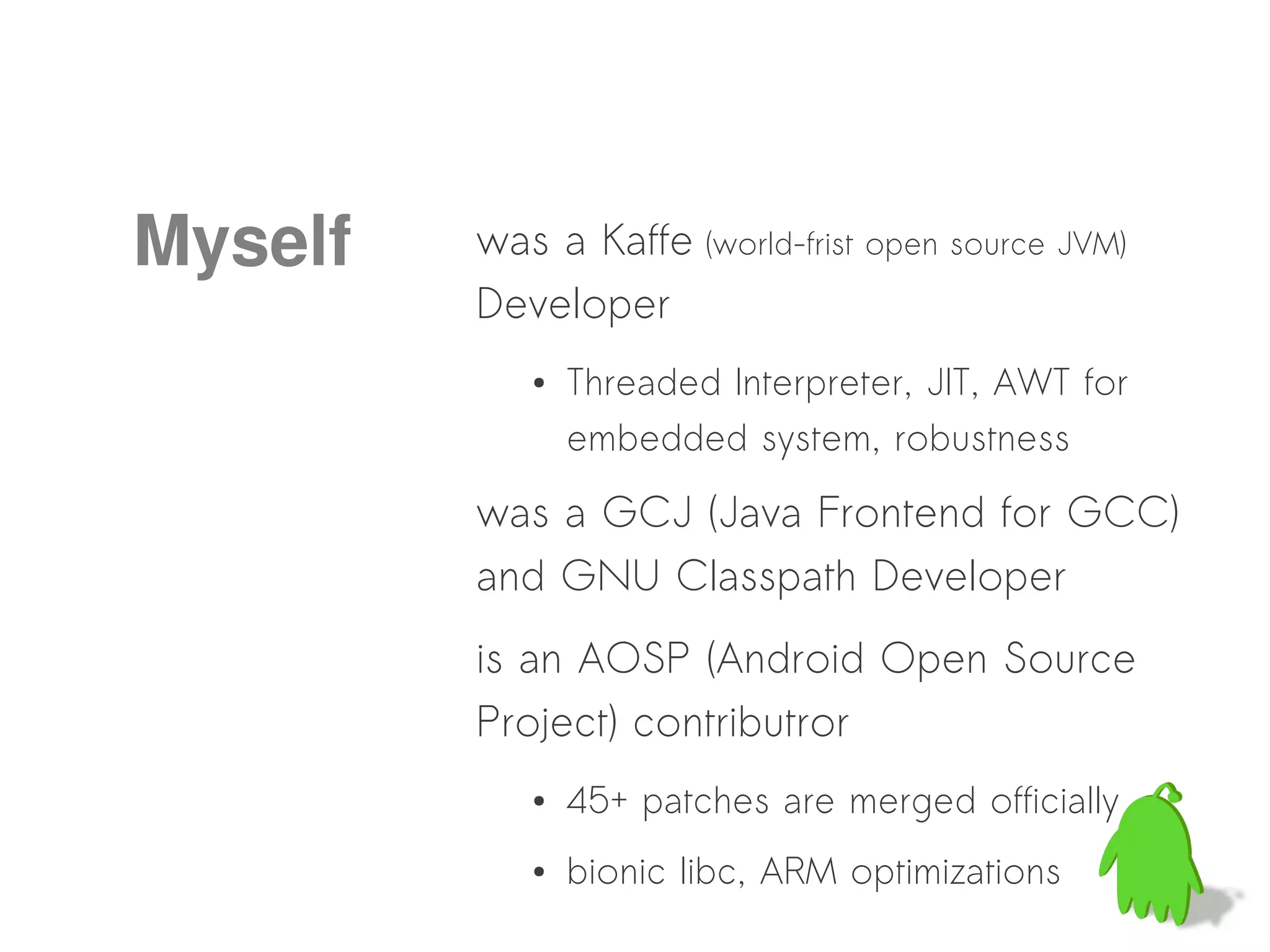
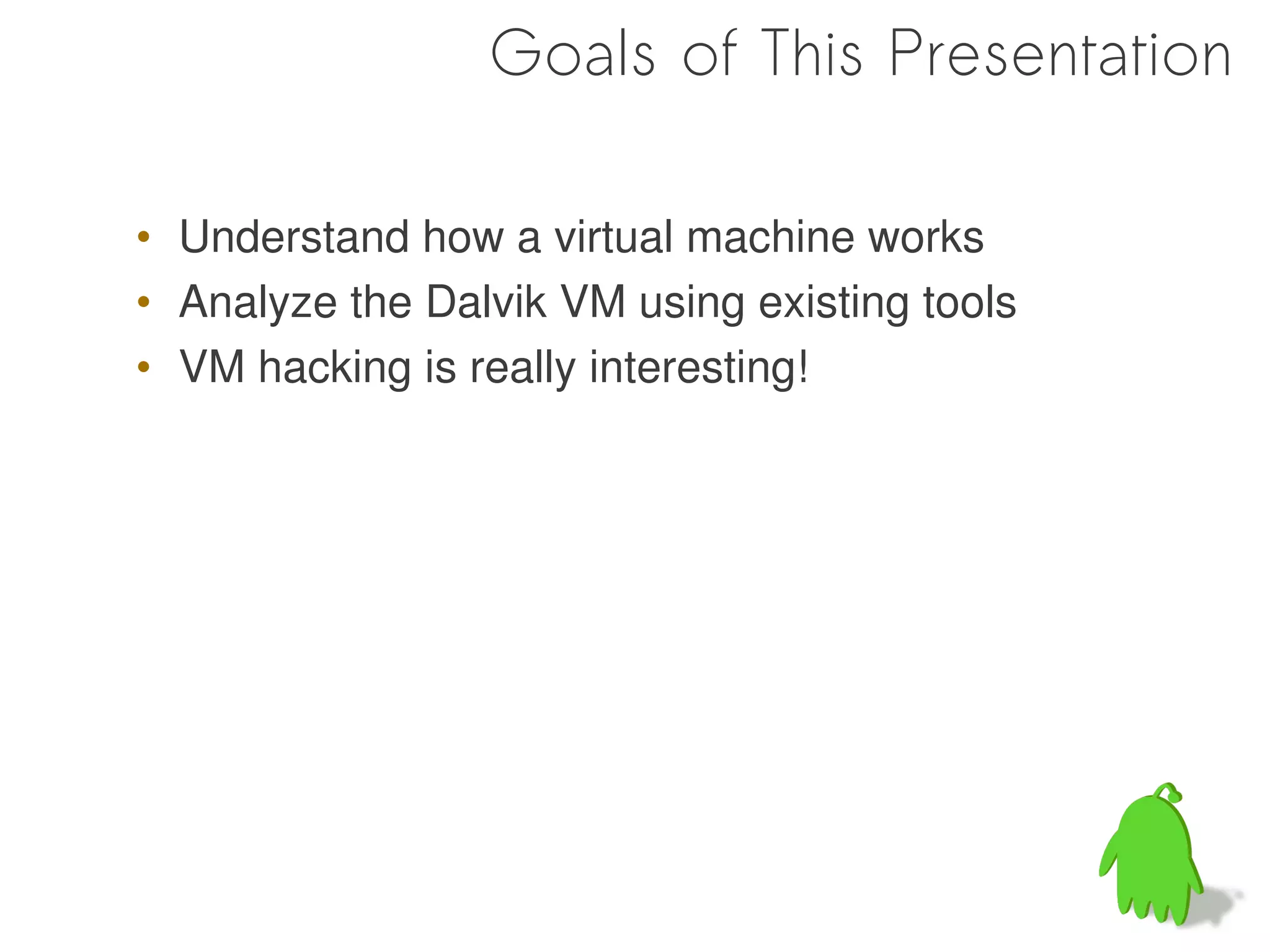

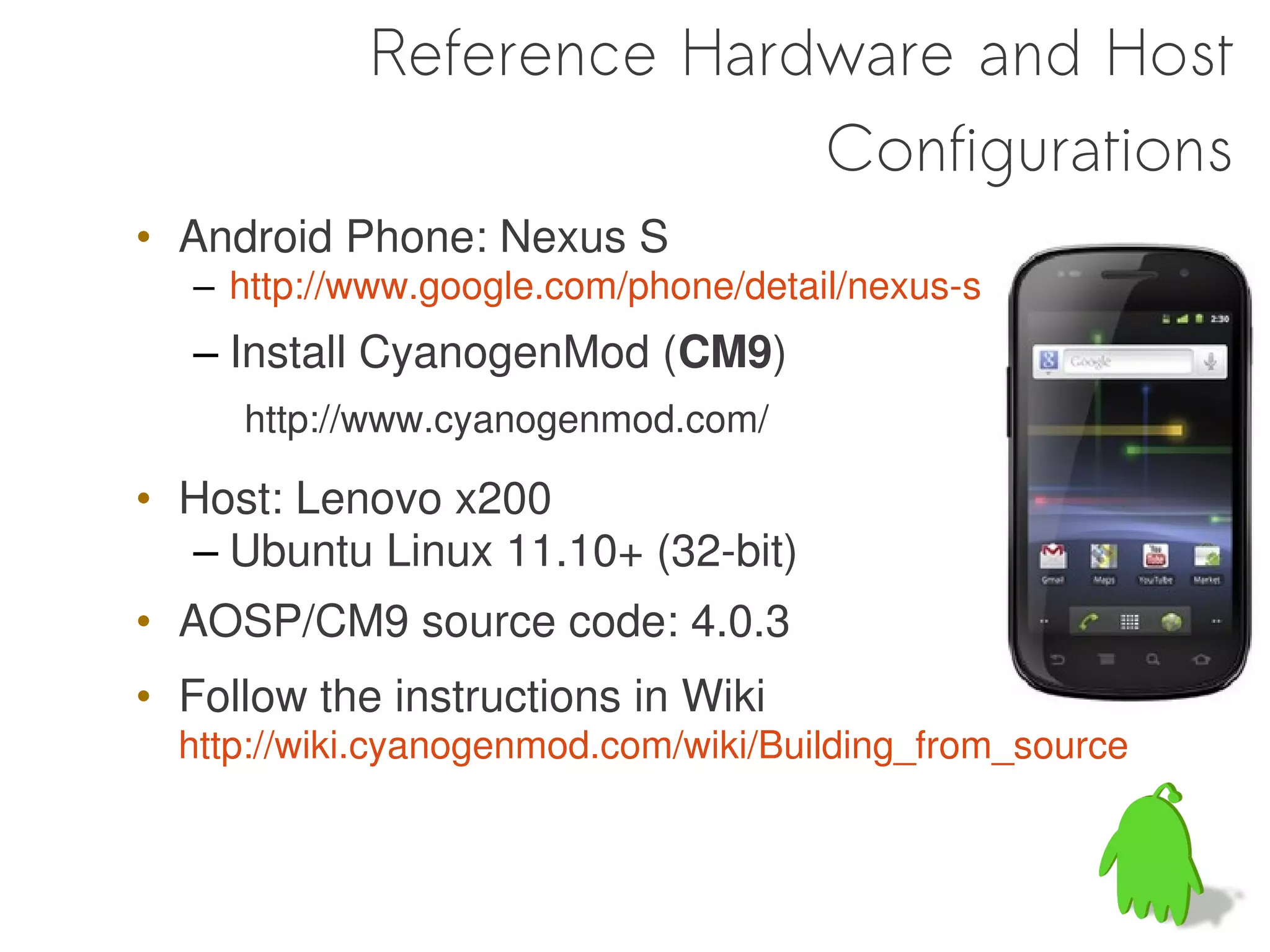
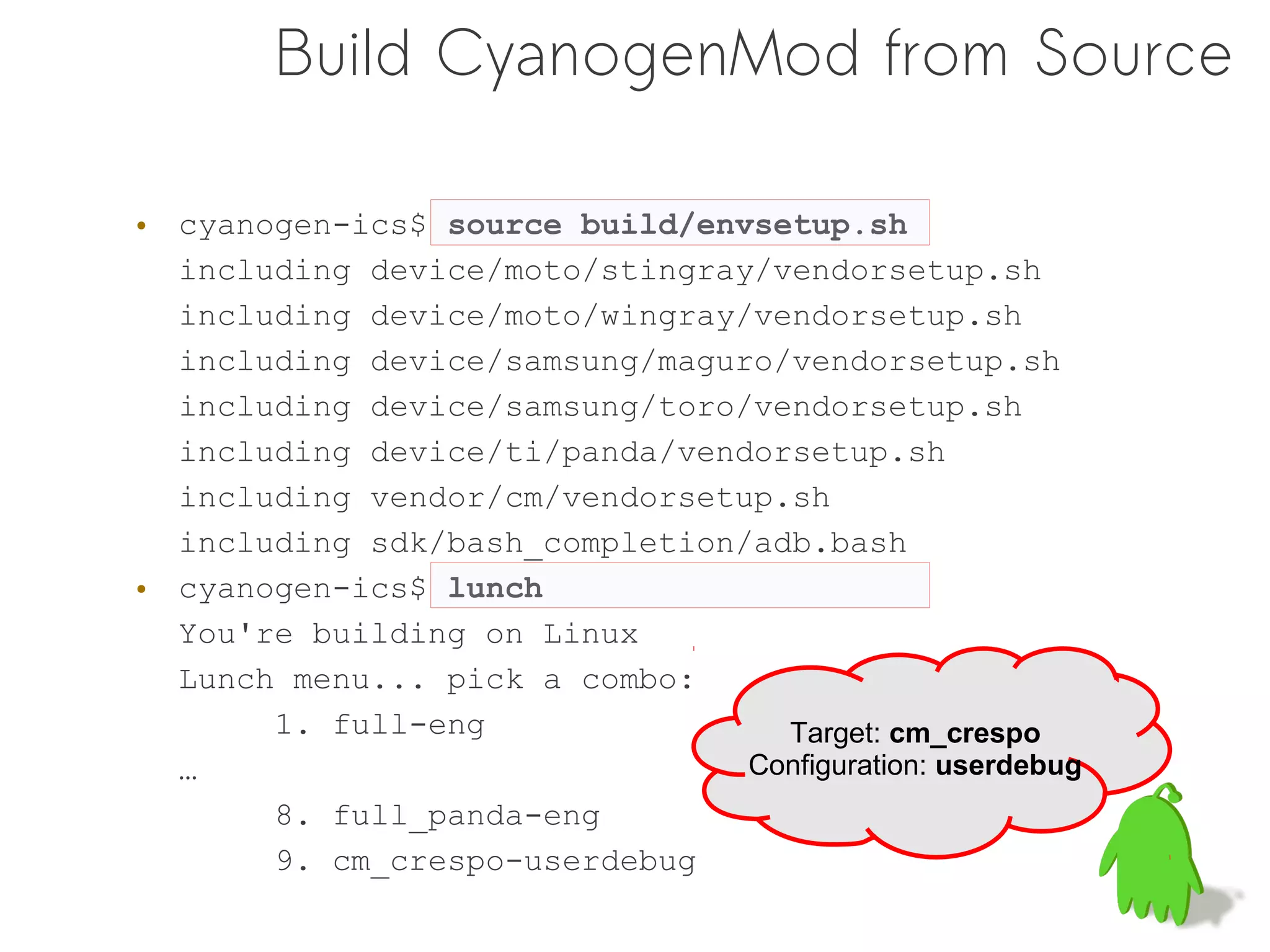
![Nexus S Device Configurations
• Which would you like? [full-eng] 9
============================================
PLATFORM_VERSION_CODENAME=REL
PLATFORM_VERSION=4.0.3
TARGET_PRODUCT=cm_crespo
TARGET_BUILD_VARIANT=userdebug
TARGET_BUILD_TYPE=release
TARGET_BUILD_APPS=
TARGET_ARCH=arm
TARGET_ARCH_VARIANT=armv7-a-neon
HOST_ARCH=x86
HOST_OS=linux
HOST_BUILD_TYPE=release
BUILD_ID=MR1
============================================](https://image.slidesharecdn.com/dalvik-121127023525-phpapp02/75/Understanding-the-Dalvik-Virtual-Machine-8-2048.jpg)
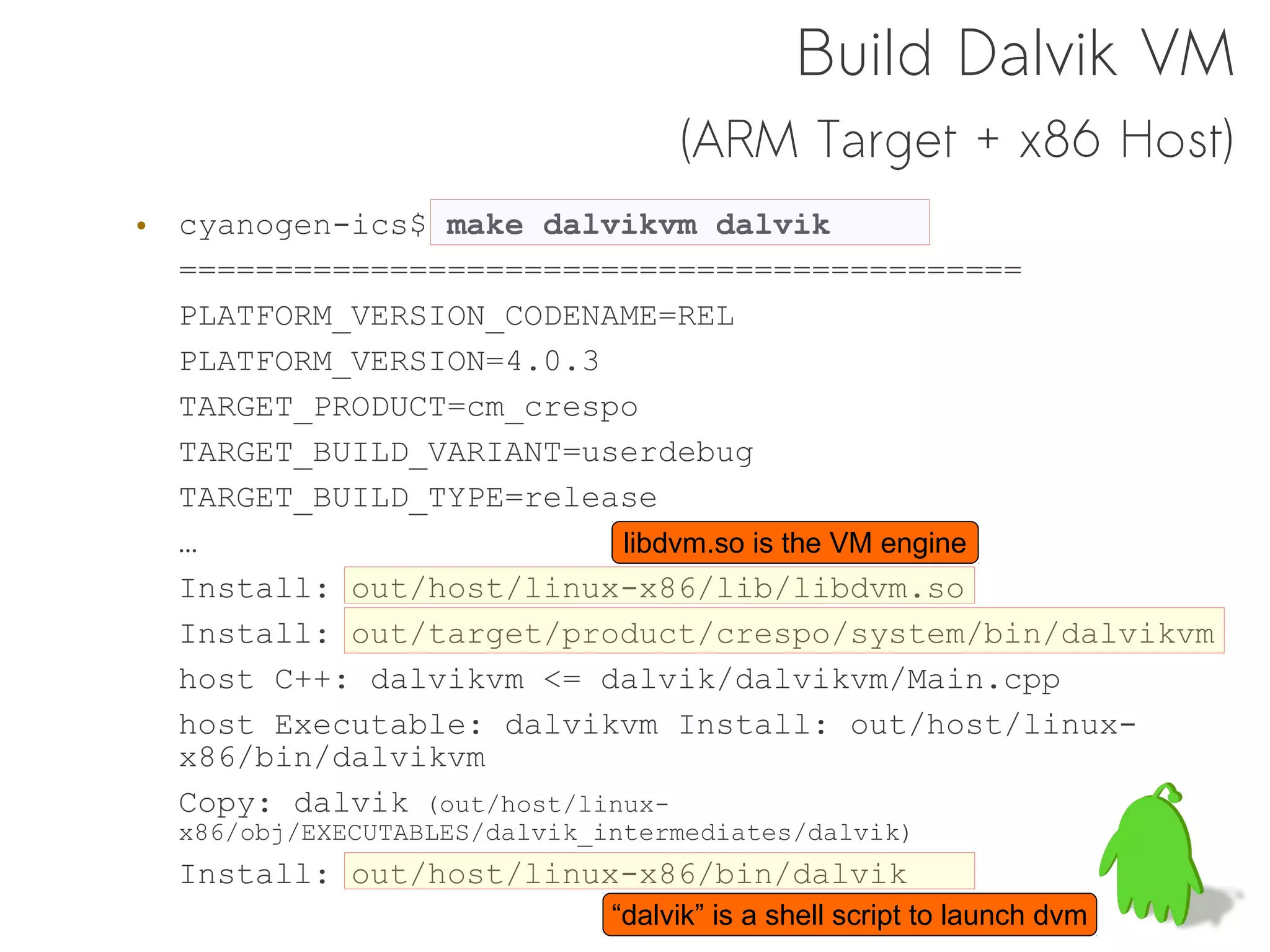
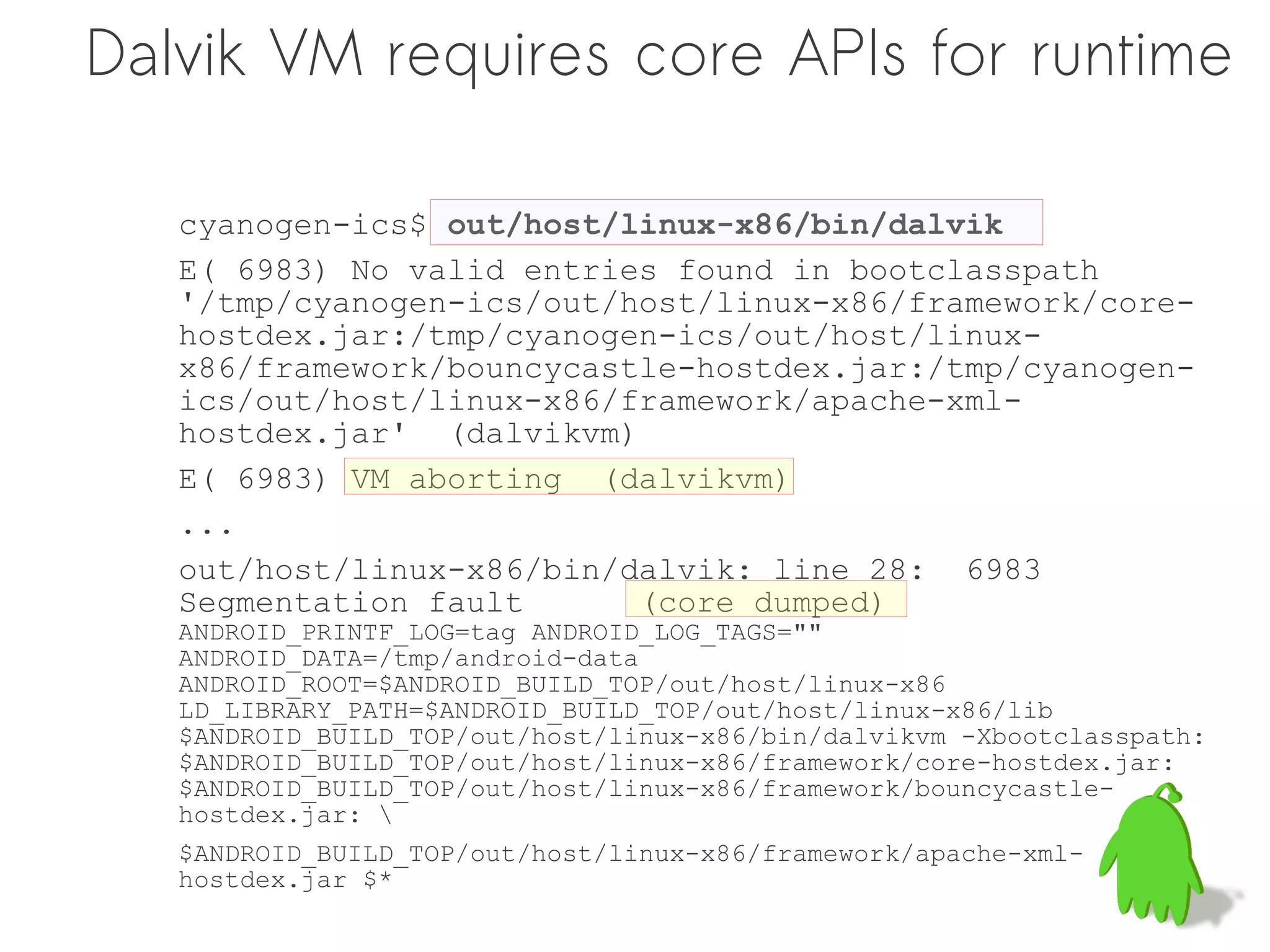
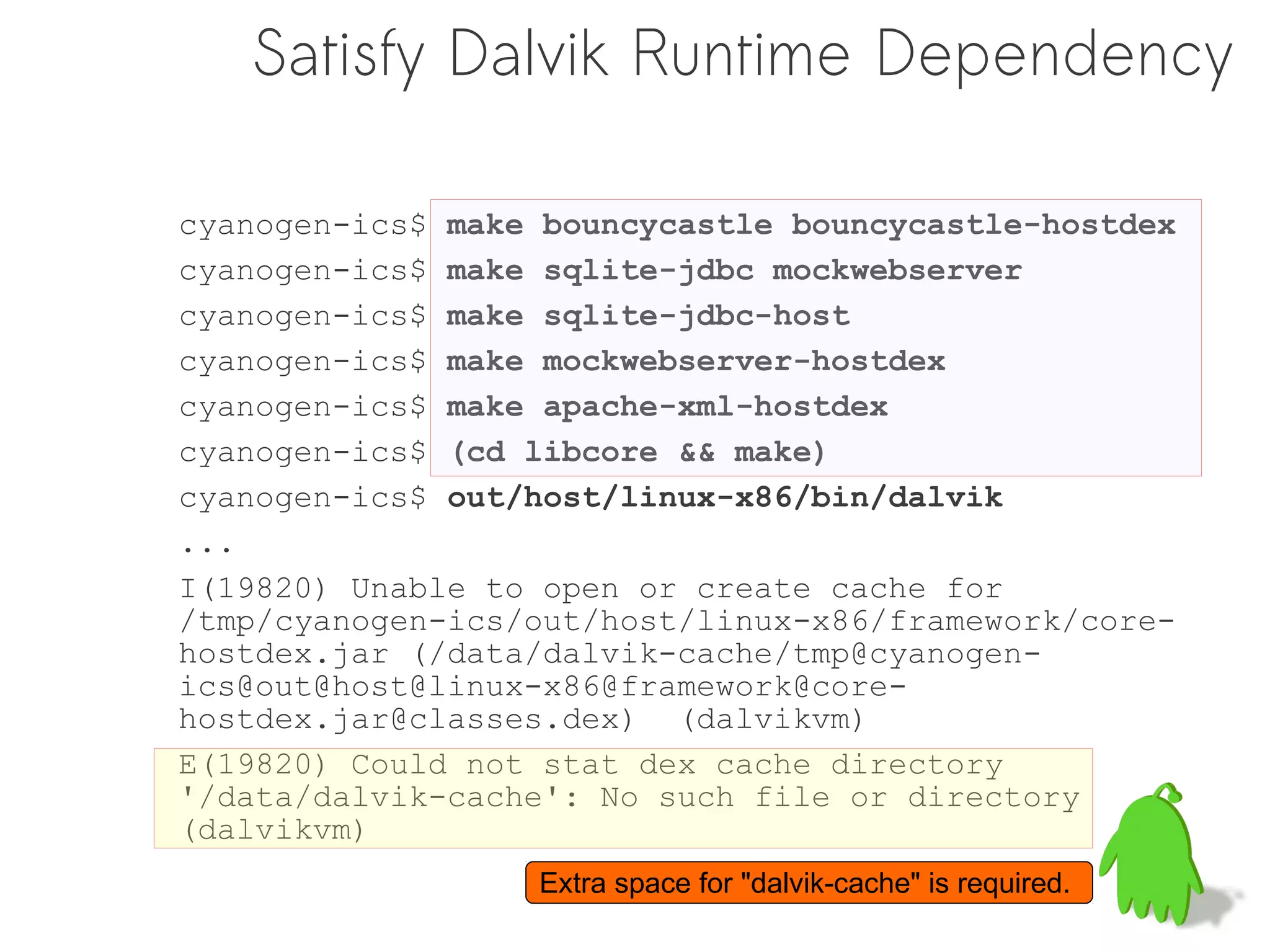
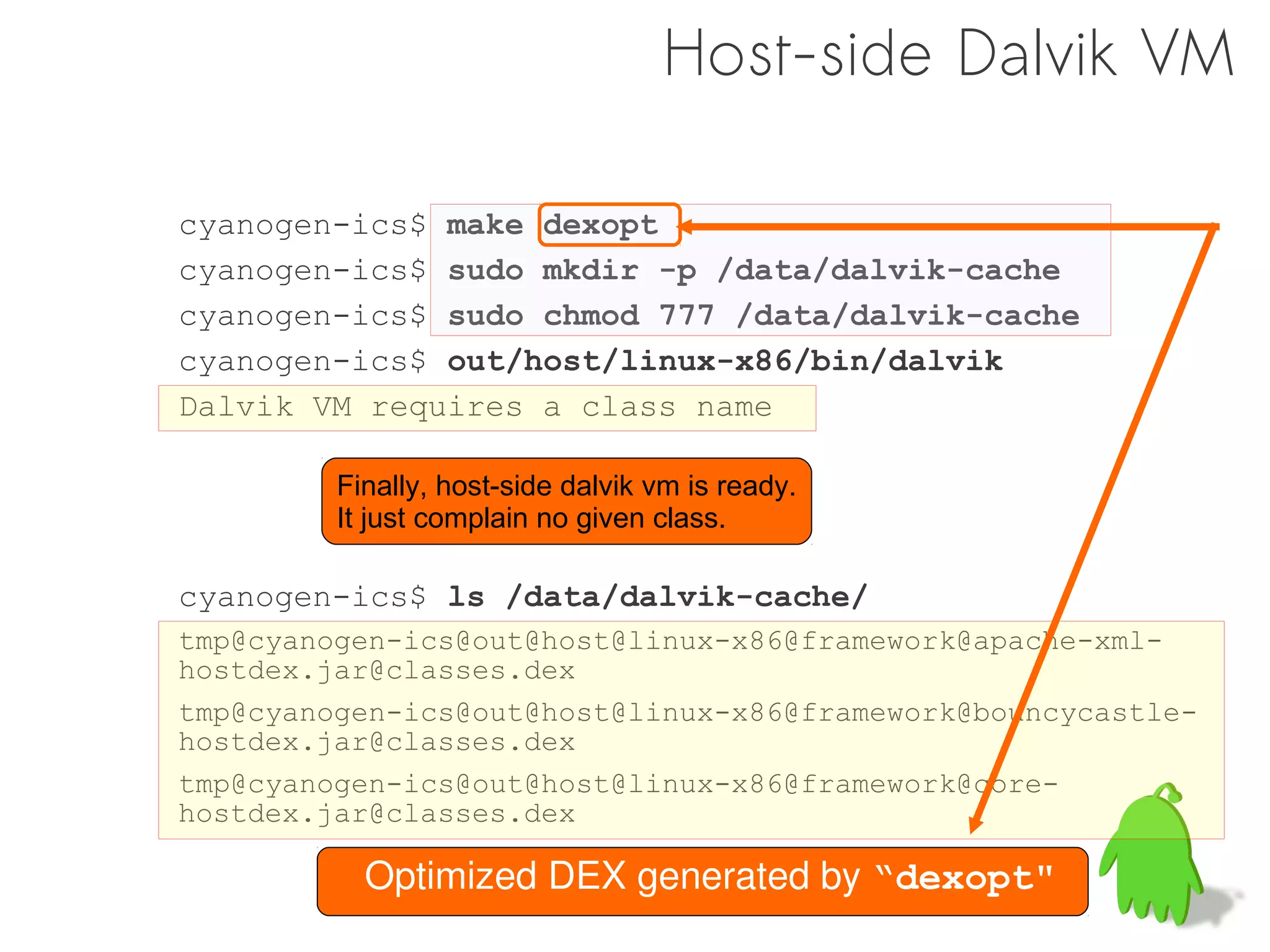
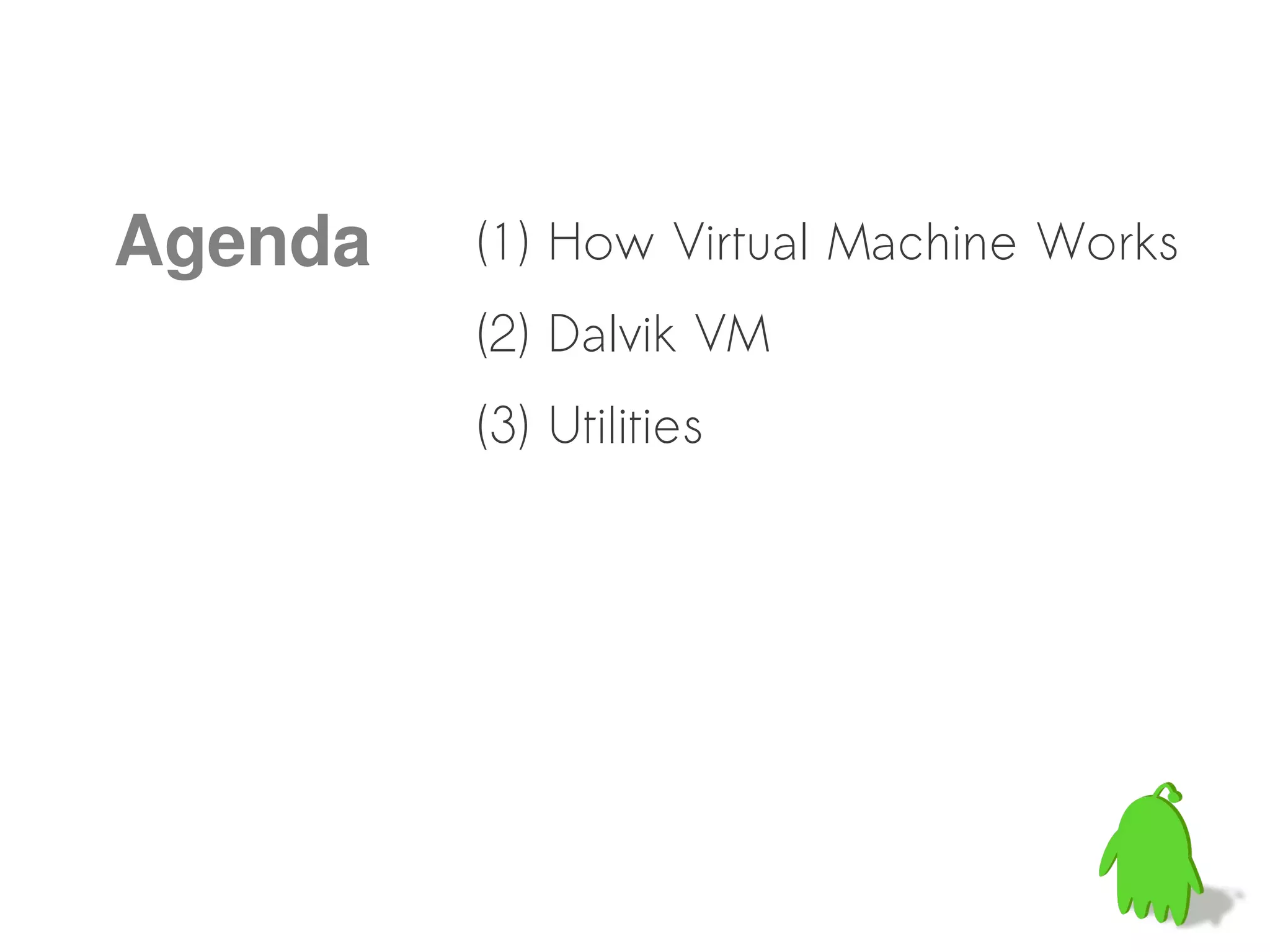
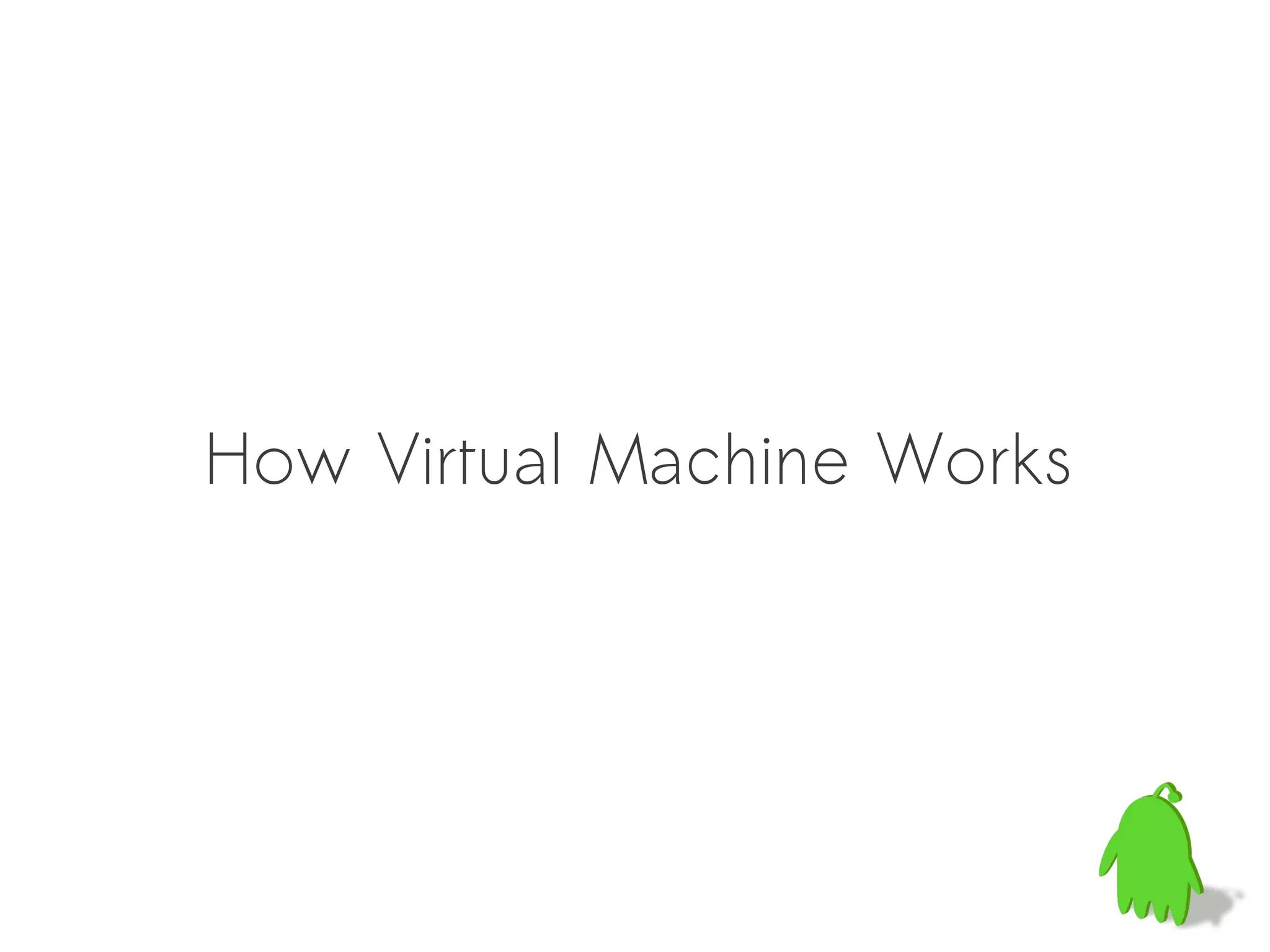
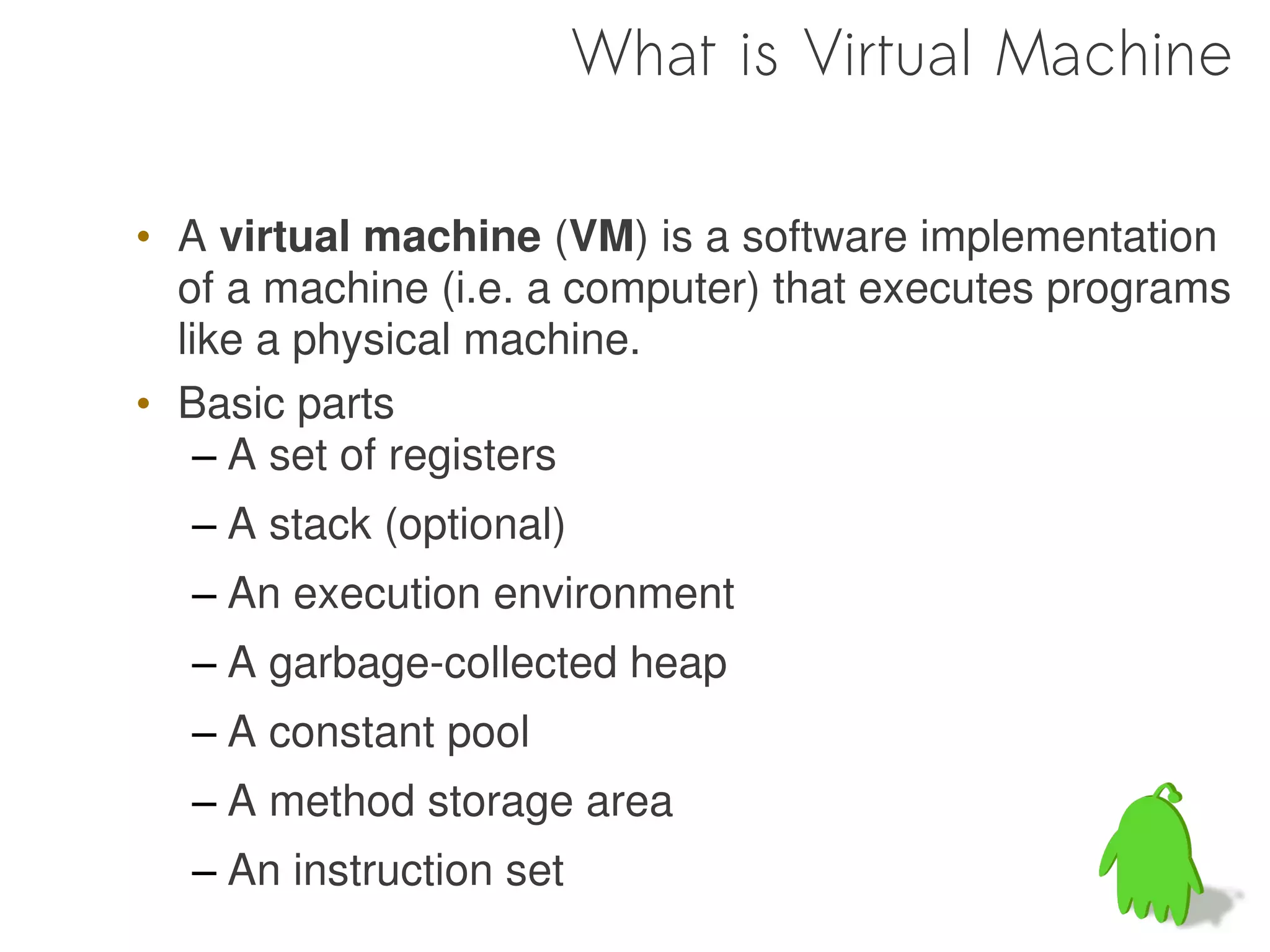
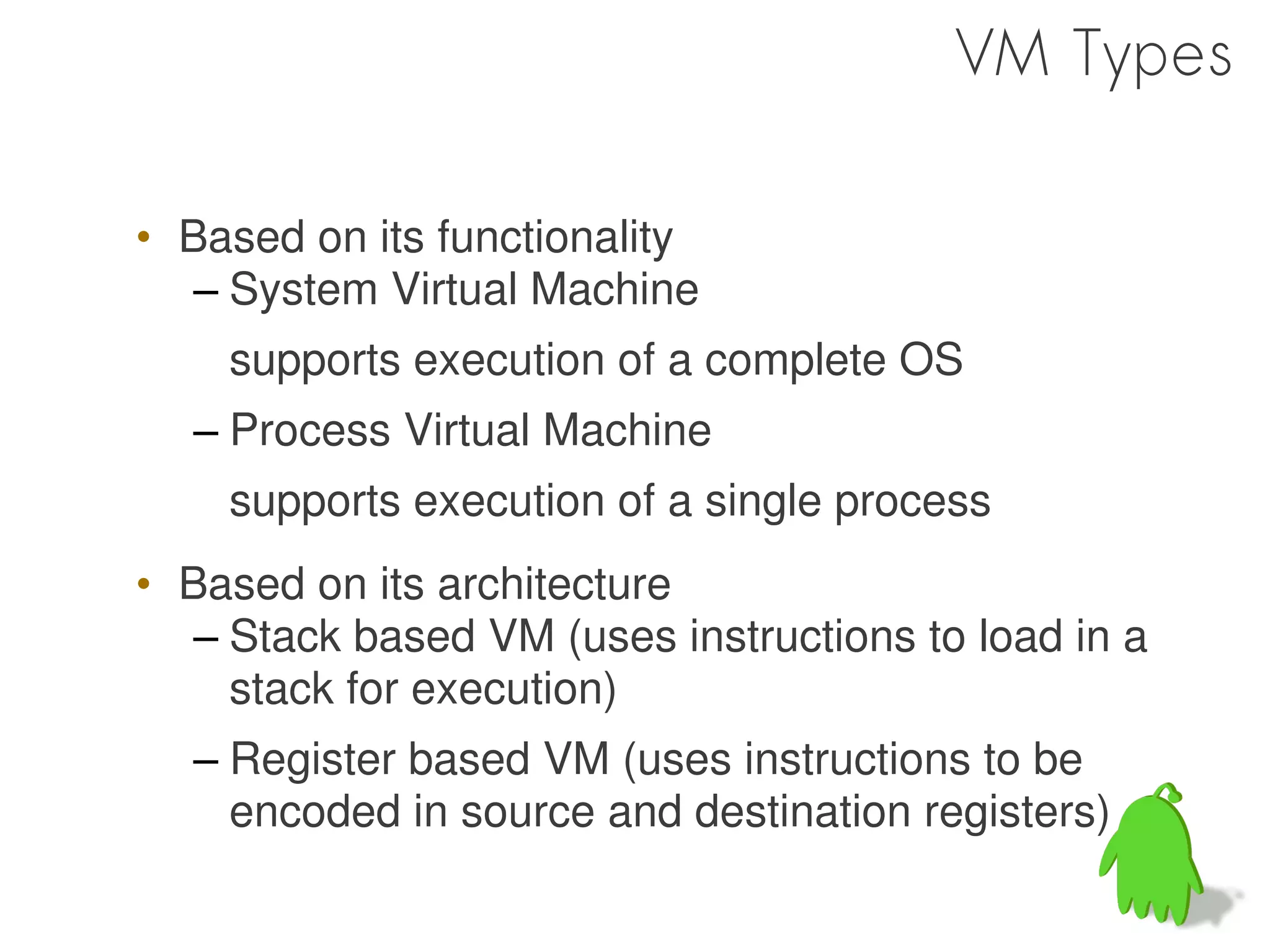
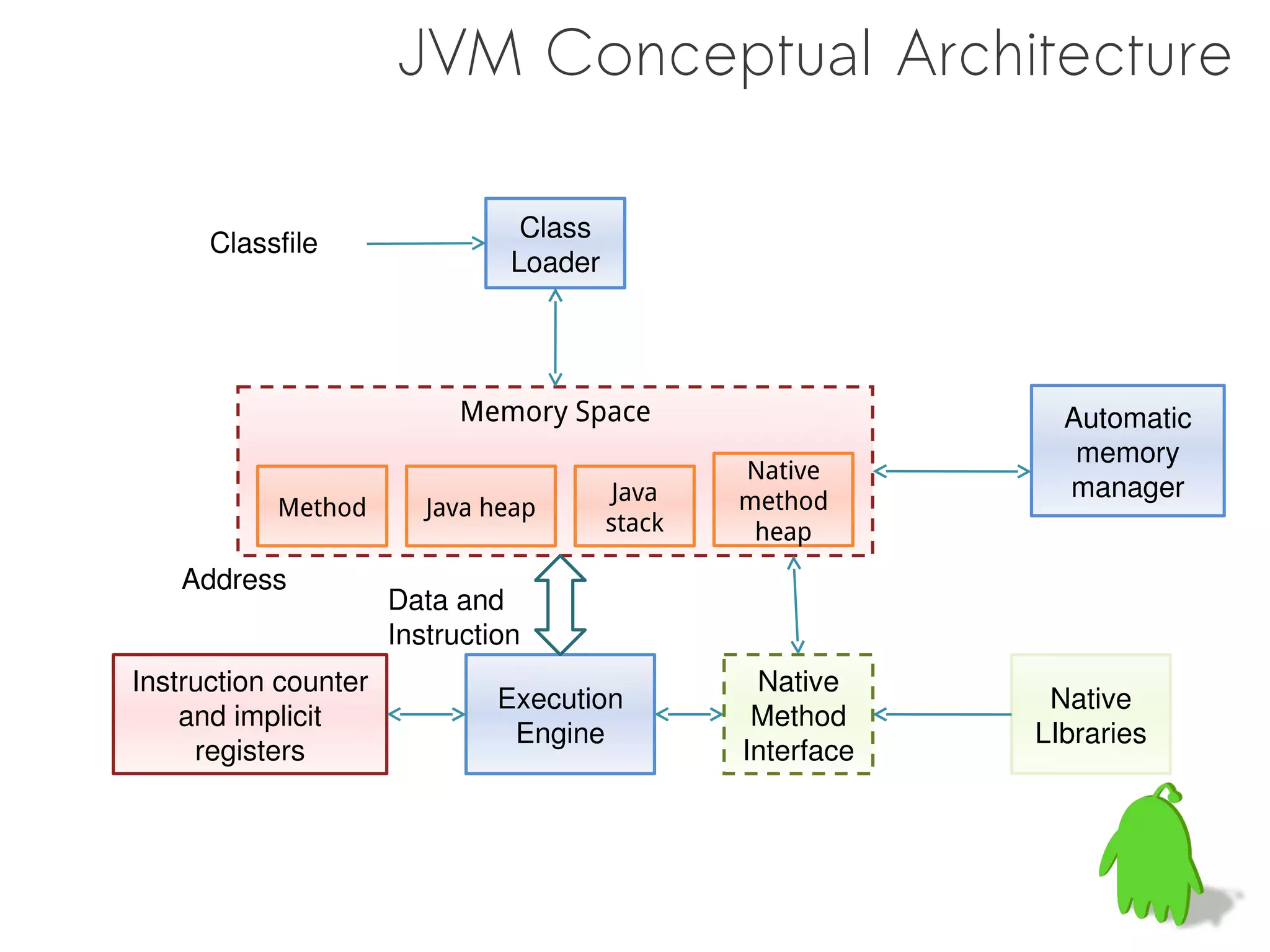
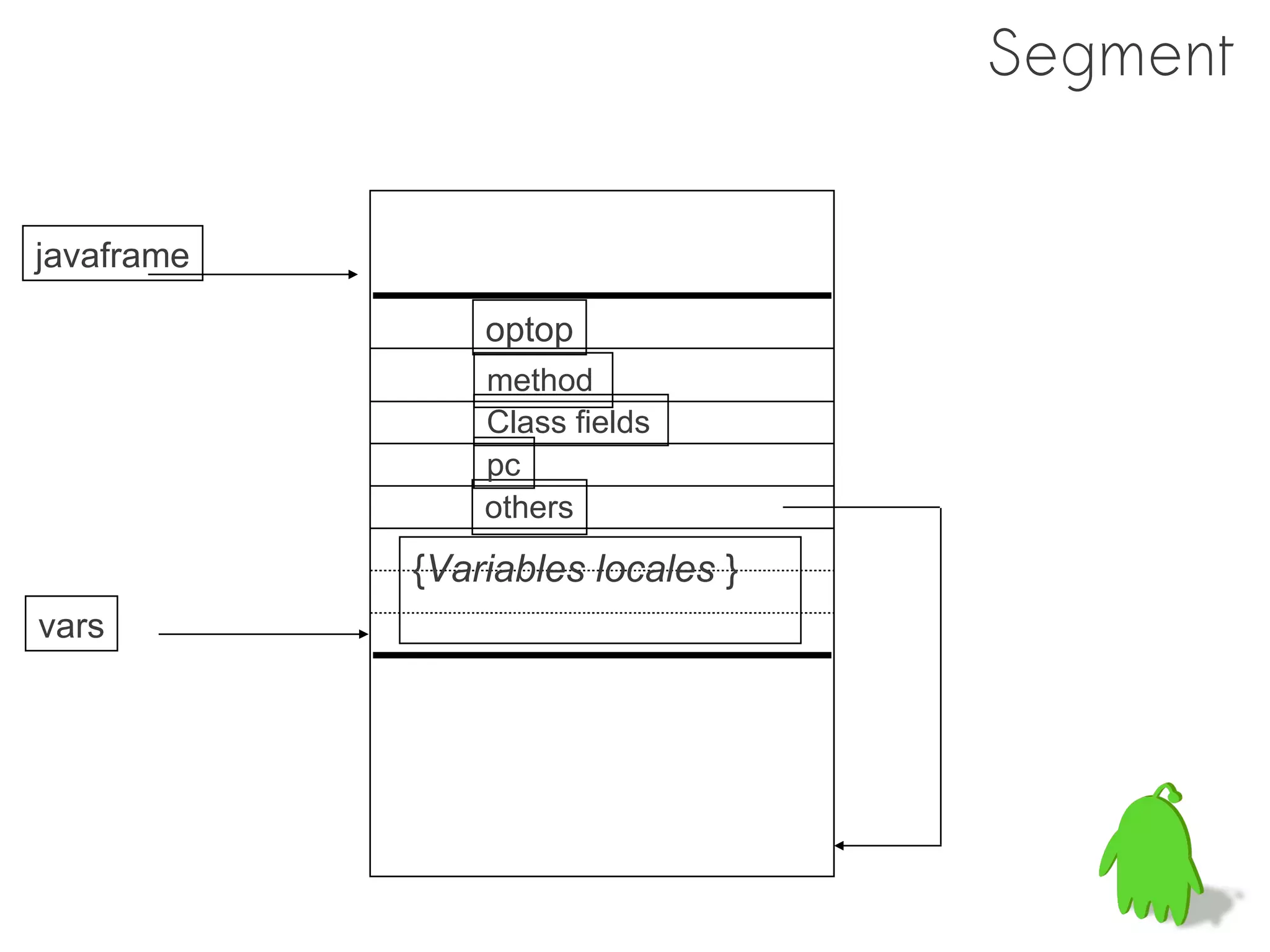
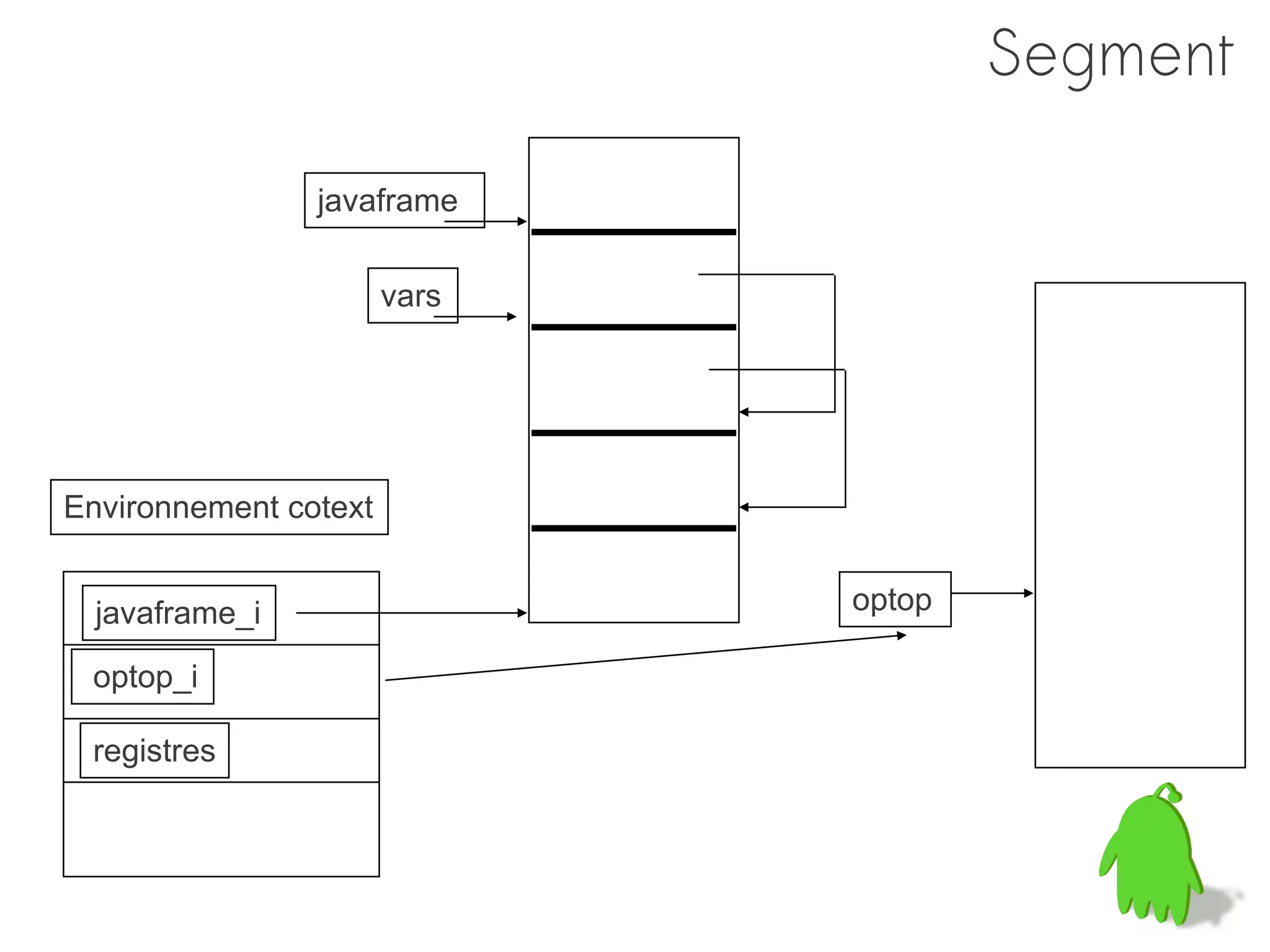
![Example: JVM
• Example Java source: Foo.java
class Foo {
public static void main(String[] args) {
System.out.println("Hello, world");
}
int calc(int a, int b) {
int c = 2 * (a + b);
return c;
}
}](https://image.slidesharecdn.com/dalvik-121127023525-phpapp02/75/Understanding-the-Dalvik-Virtual-Machine-20-2048.jpg)
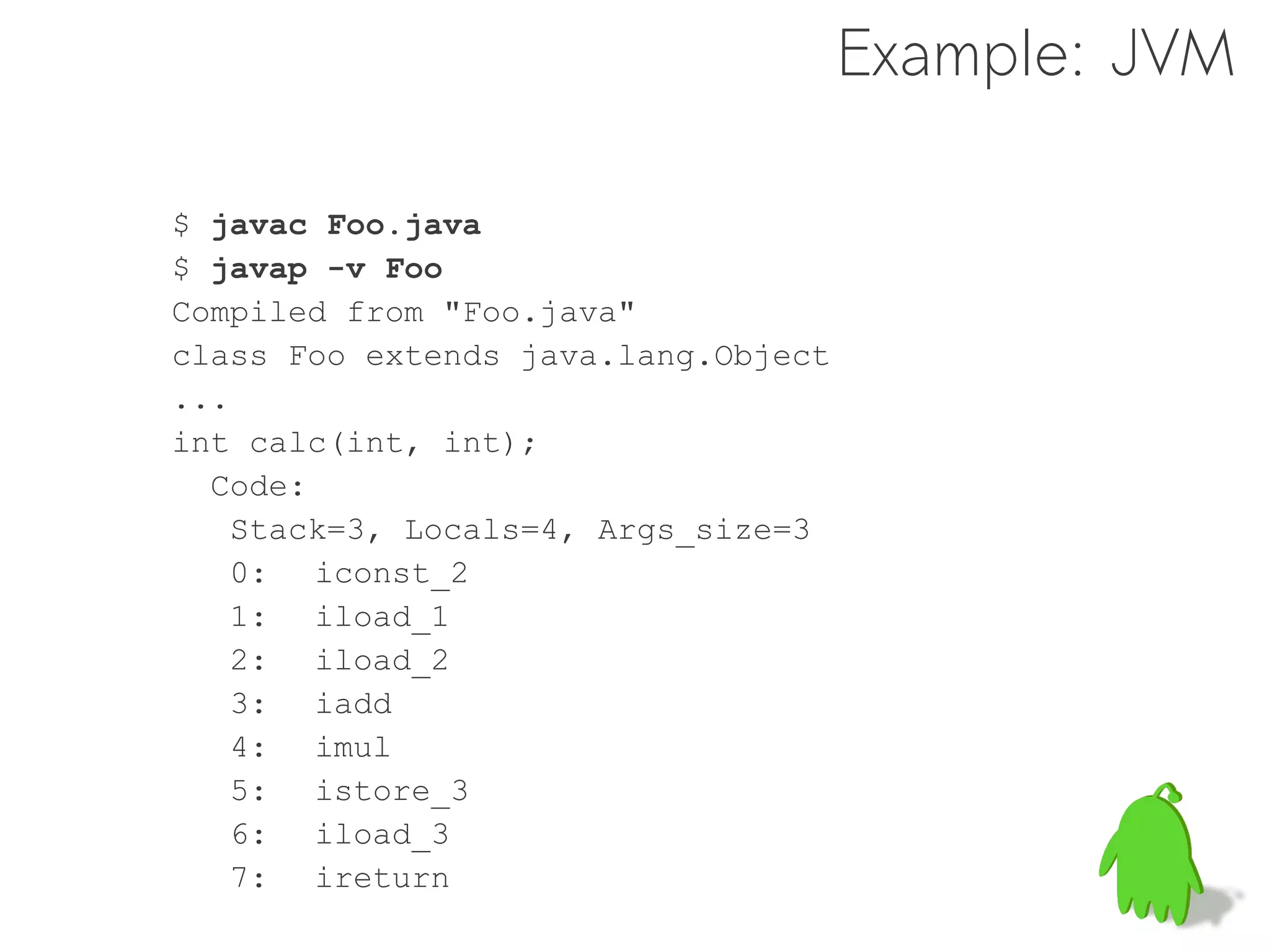
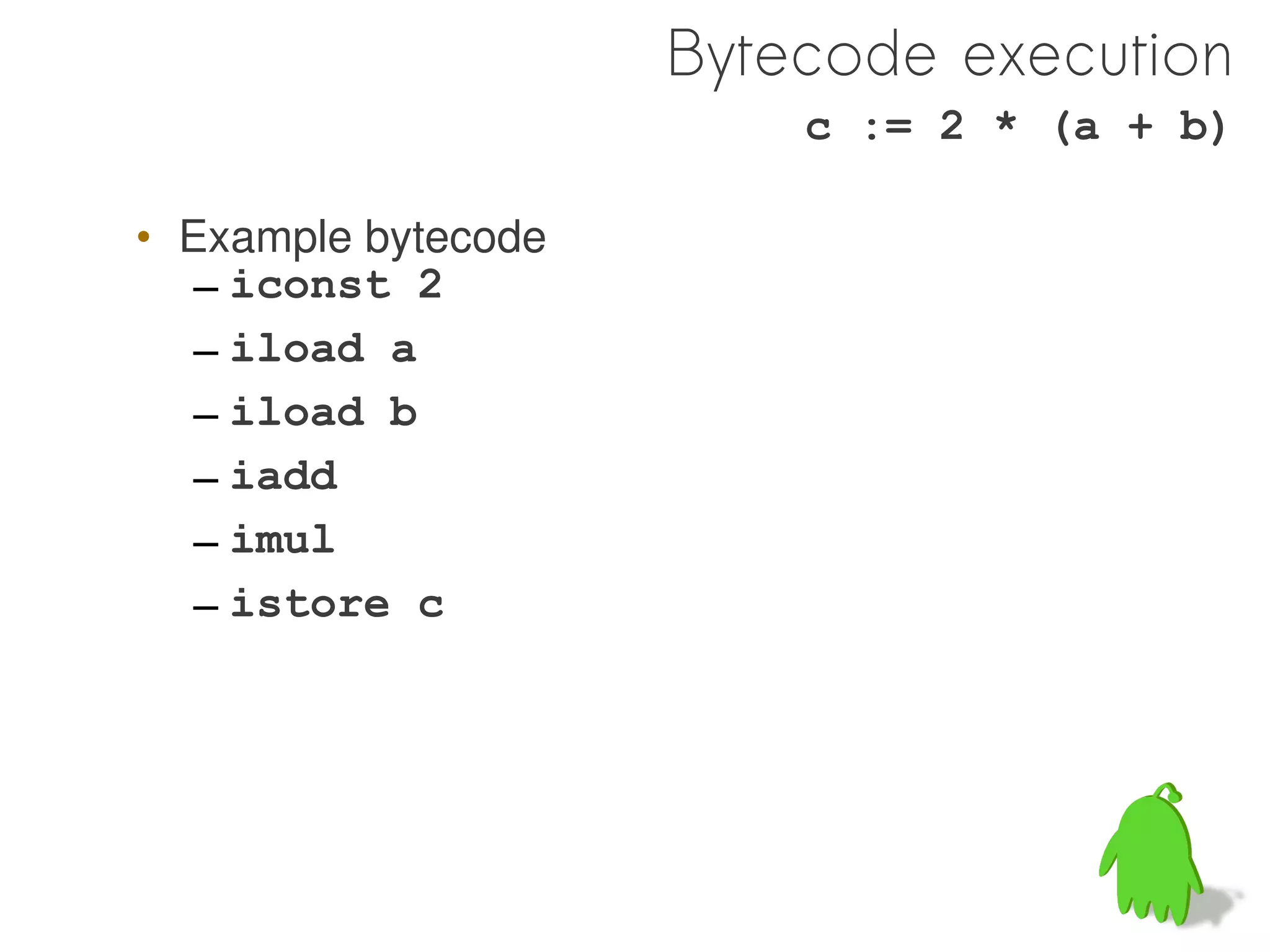
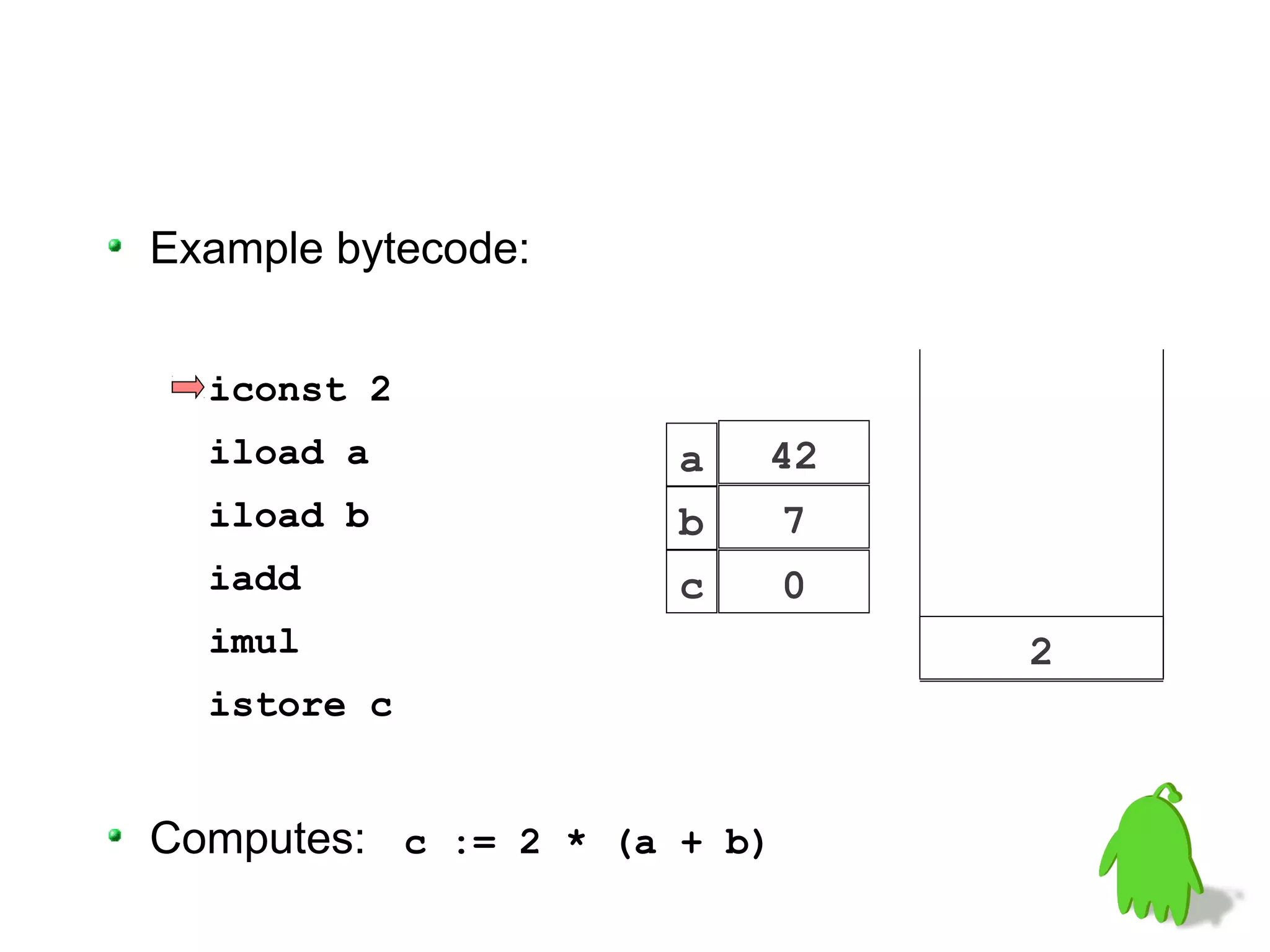
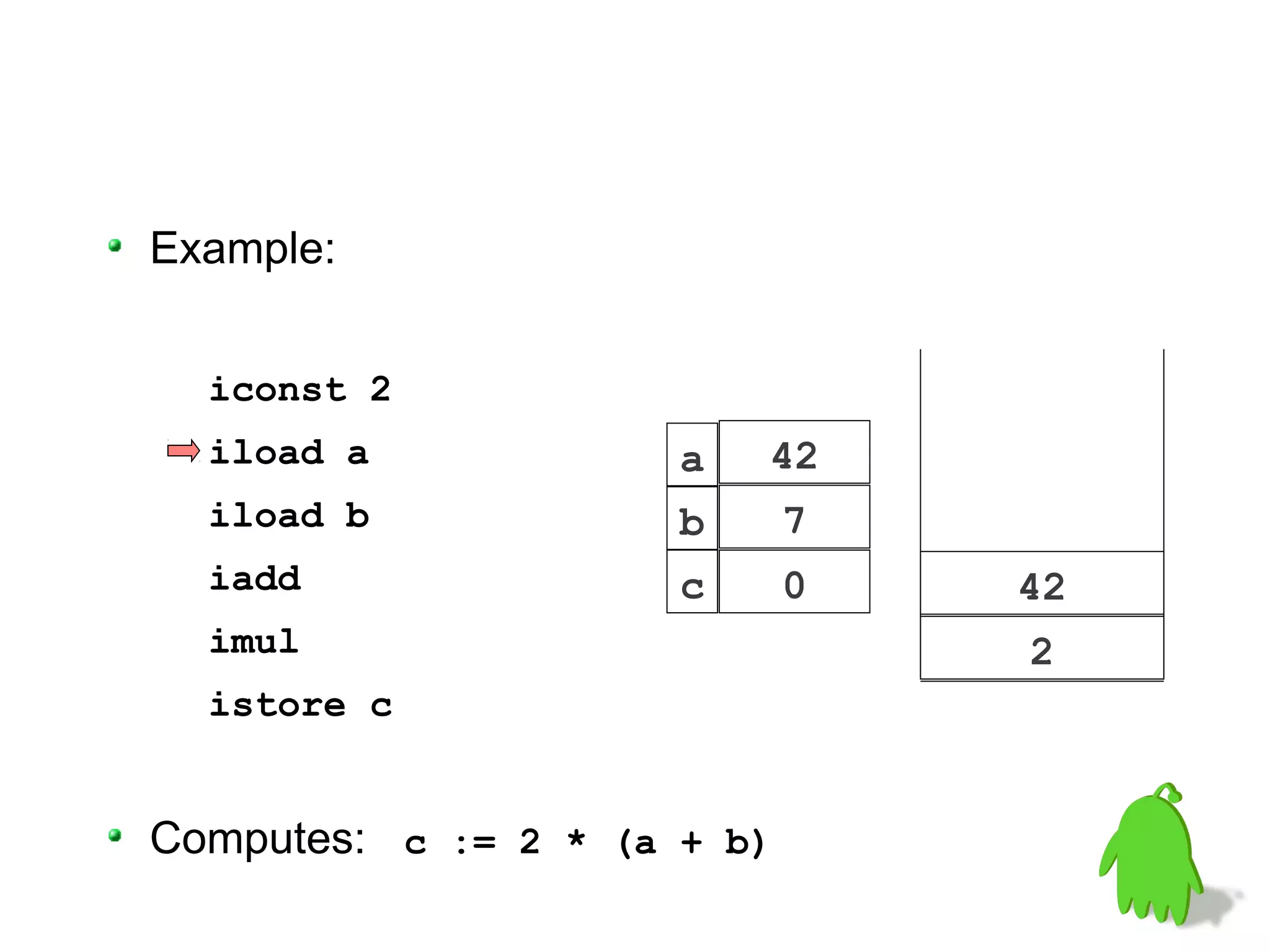
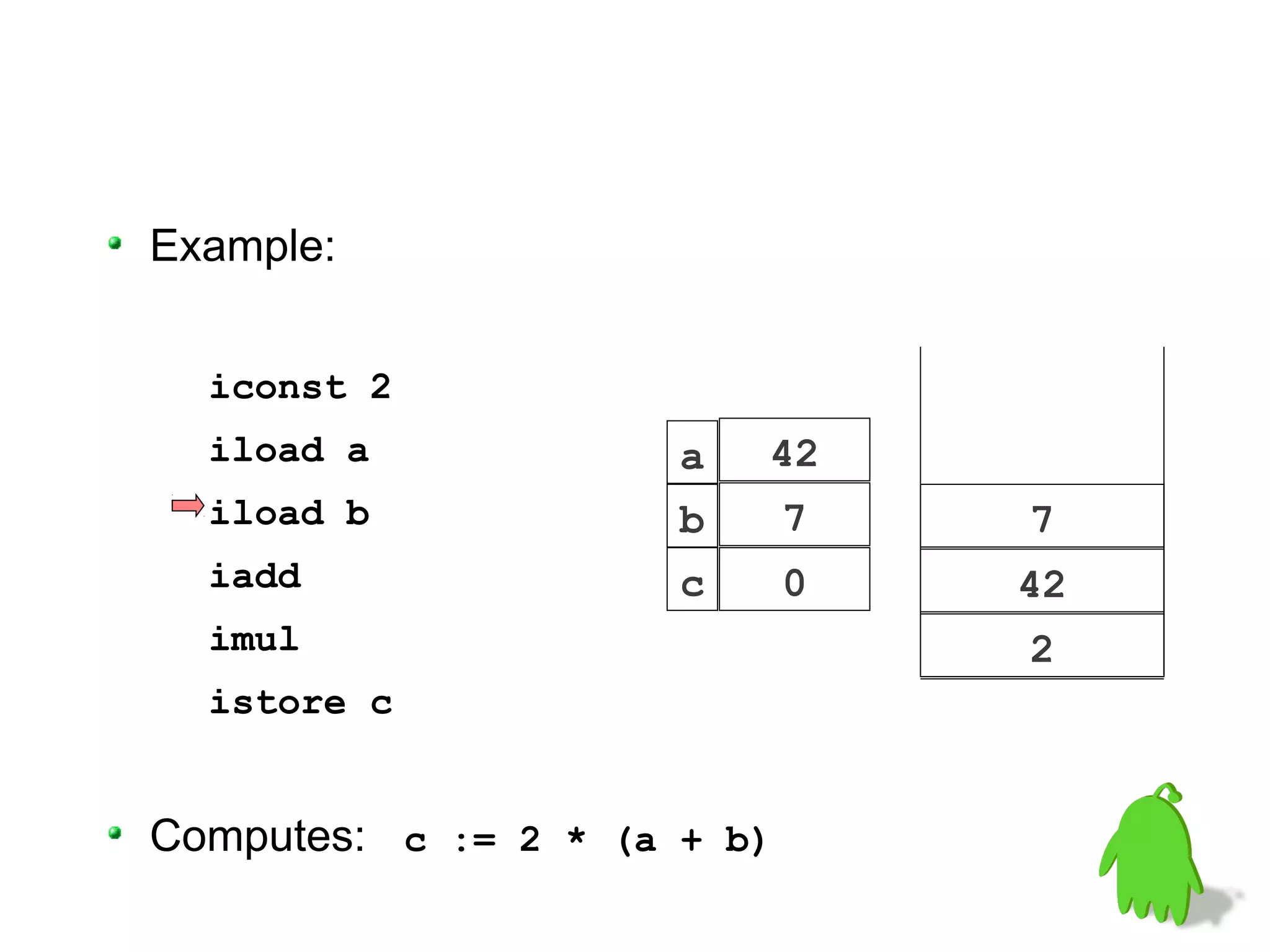
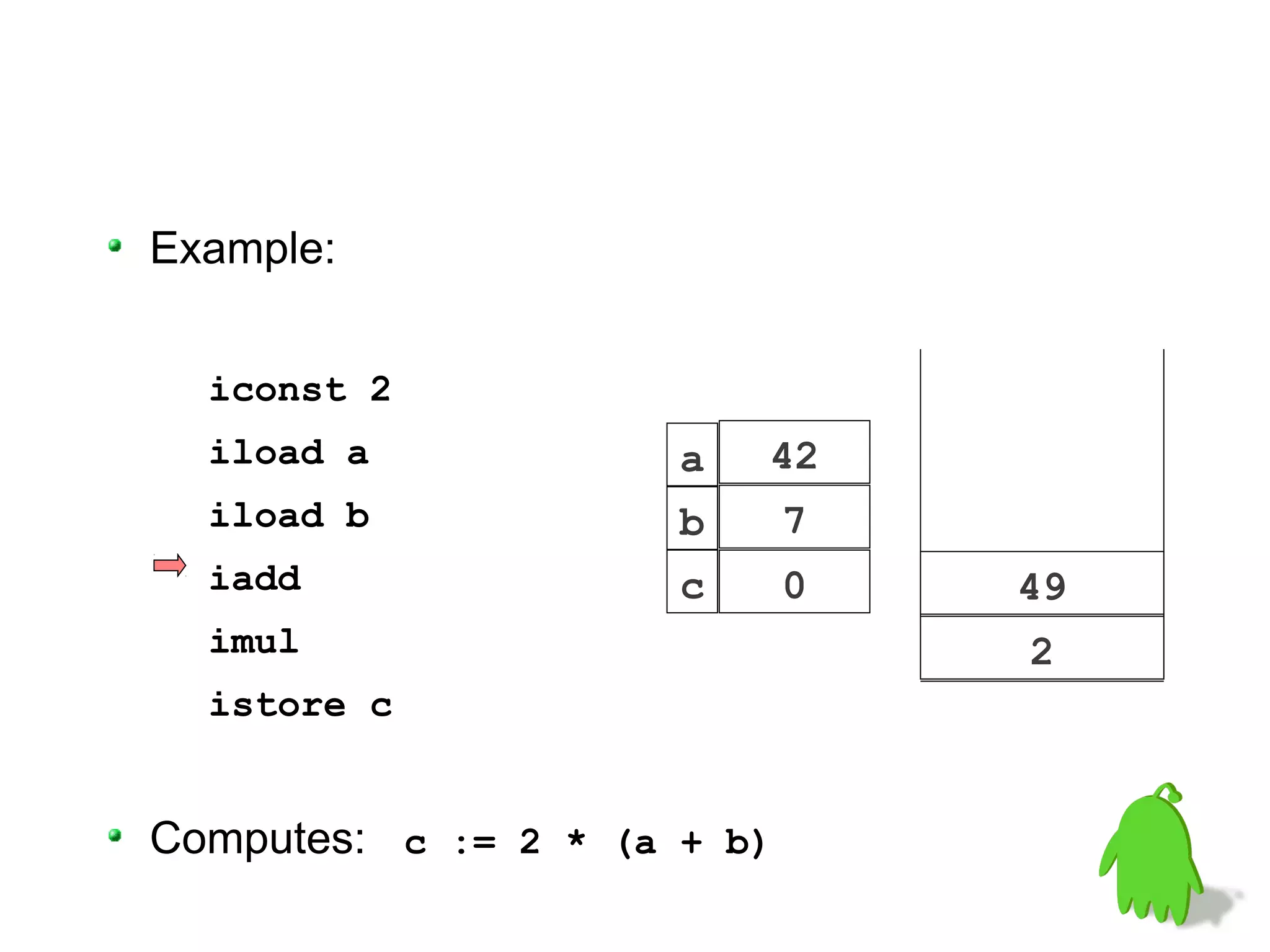
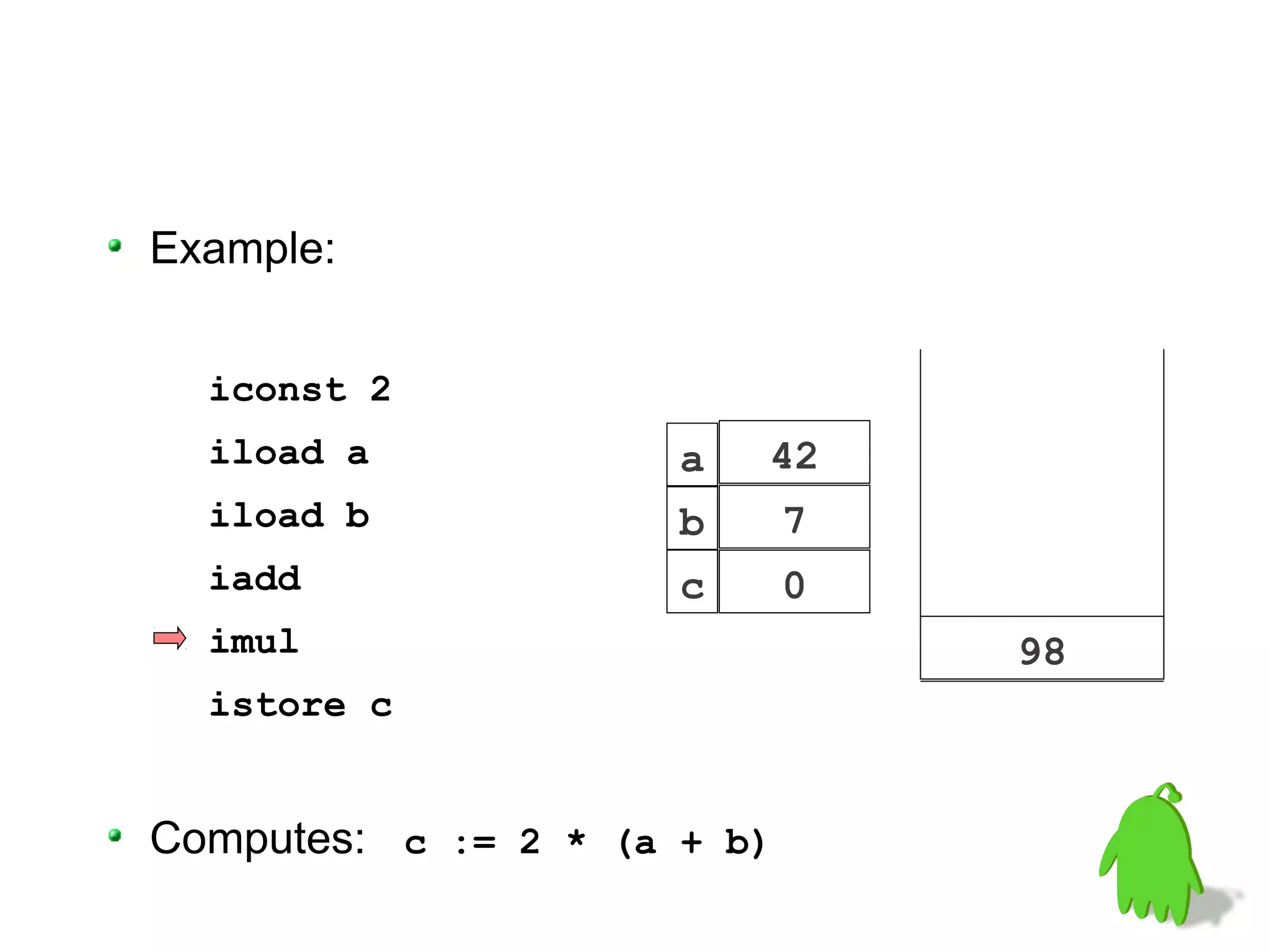
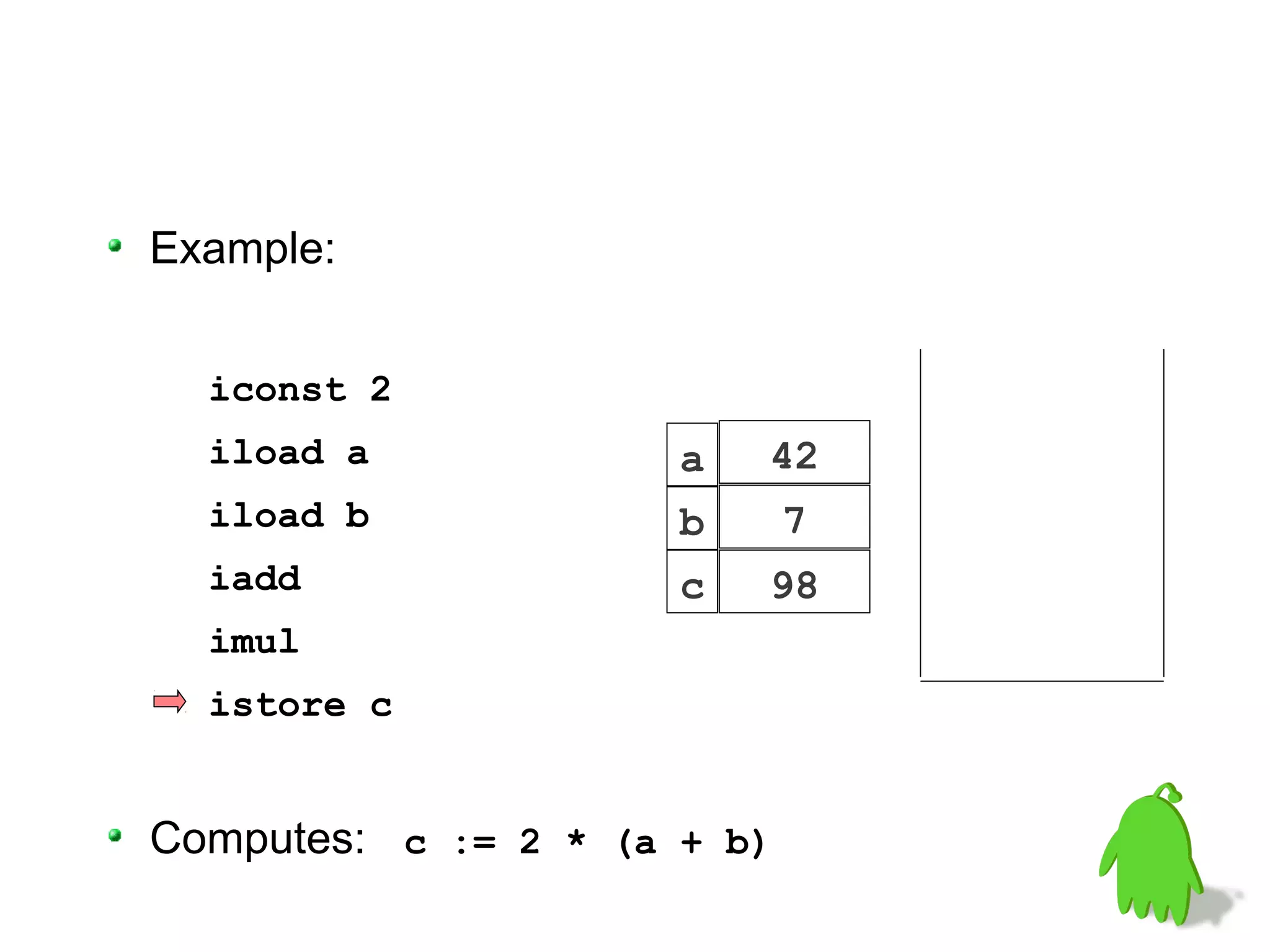
![iadd in specification and implementation
③ add
value1 + value2
④ push
① pop
value2
② pop value1 +
value1 value2
case SVM_INSTRUCTION_IADD: {
/* instruction body */
jint value1 = stack[stack_size - 2].jint; ②
jint value2 = stack[--stack_size].jint; ①
stack[stack_size - 1].jint = value1 +
④ value2; ③
/* dispatch */
goto dispatch;
} Taken from SableVM
sablevm/src/libsablevm/instructions_switch.c](https://image.slidesharecdn.com/dalvik-121127023525-phpapp02/75/Understanding-the-Dalvik-Virtual-Machine-29-2048.jpg)
![Example: Dalvik VM
$ dx --dex --output=Foo.dex Foo.class
$ dexdump -d Foo.dex
Processing 'Foo.dex'...
Opened 'Foo.dex', DEX version '035'
...
Virtual methods -
#0 : (in LFoo;)
name : 'calc'
type : '(II)I'
...
00018c: |[00018c] Foo.calc:(II)I
00019c: 9000 0203 |0000: add-int v0, v2, v3
0001a0: da00 0002 |0002: mul-int/lit8 v0, v0, #int 2
0001a4: 0f00 |0004: return v0](https://image.slidesharecdn.com/dalvik-121127023525-phpapp02/75/Understanding-the-Dalvik-Virtual-Machine-30-2048.jpg)
![Java bytecode vs. Dalvik bytecode
(stack vs. register)
public int method(int i1, int i2)
{
int i3 = i1 * i2;
return i3 * 2;
}
.var 0 is “this” this: v1 (Ltest2;)
.var 1 is argument #1 parameter[0] : v2 (I)
.var 2 is argument #2 parameter[1] : v3 (I)
method public method(II)I
iload_1
iload_2 .method public method(II)I
imul mul-int v0,v2,v3
istore_3 mul-int/lit-8 v0,v0,2
iload_3 return v0
iconst_2 .end method
imul
ireturn
.end method
Java Dalvik](https://image.slidesharecdn.com/dalvik-121127023525-phpapp02/75/Understanding-the-Dalvik-Virtual-Machine-31-2048.jpg)
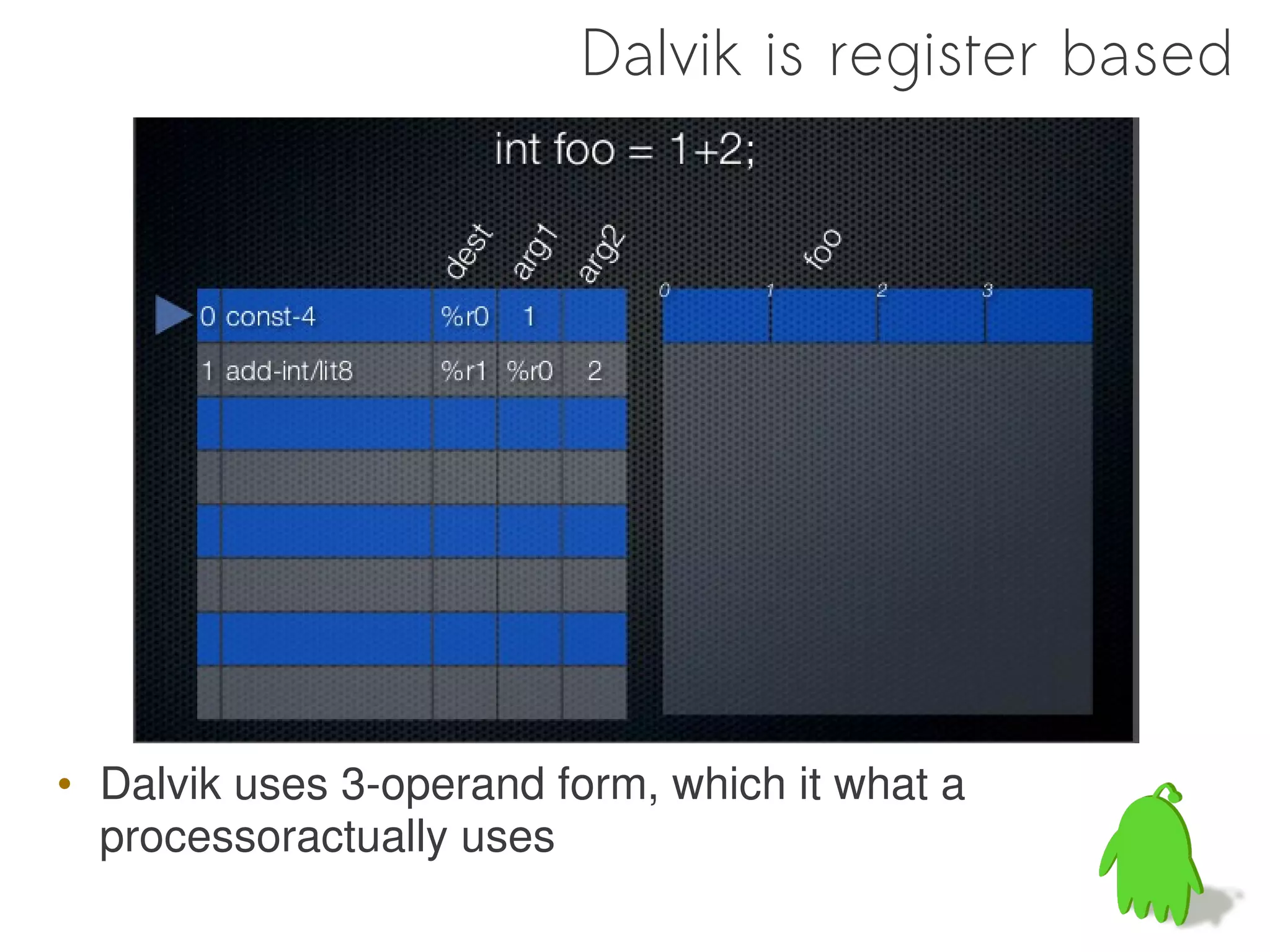
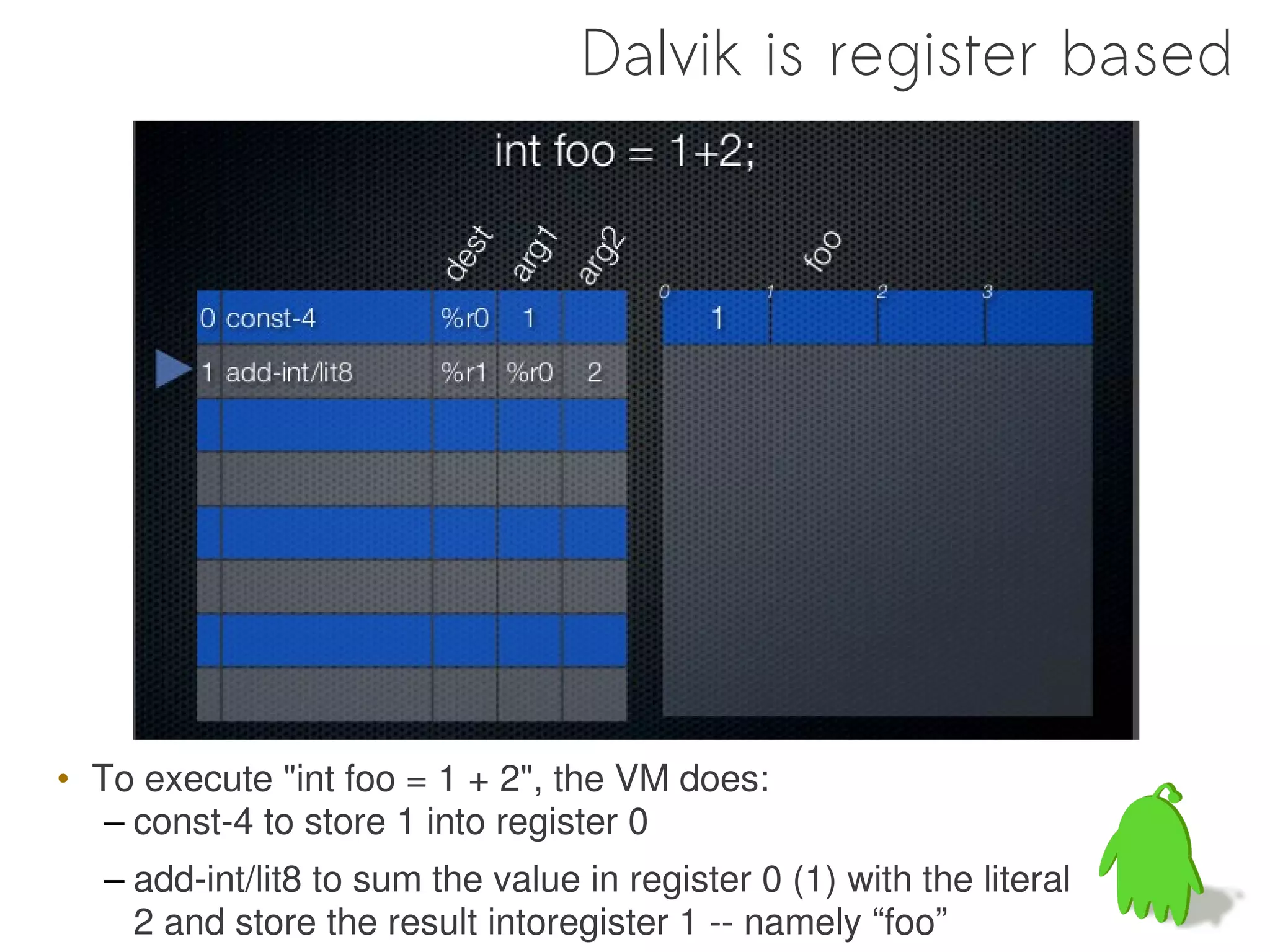
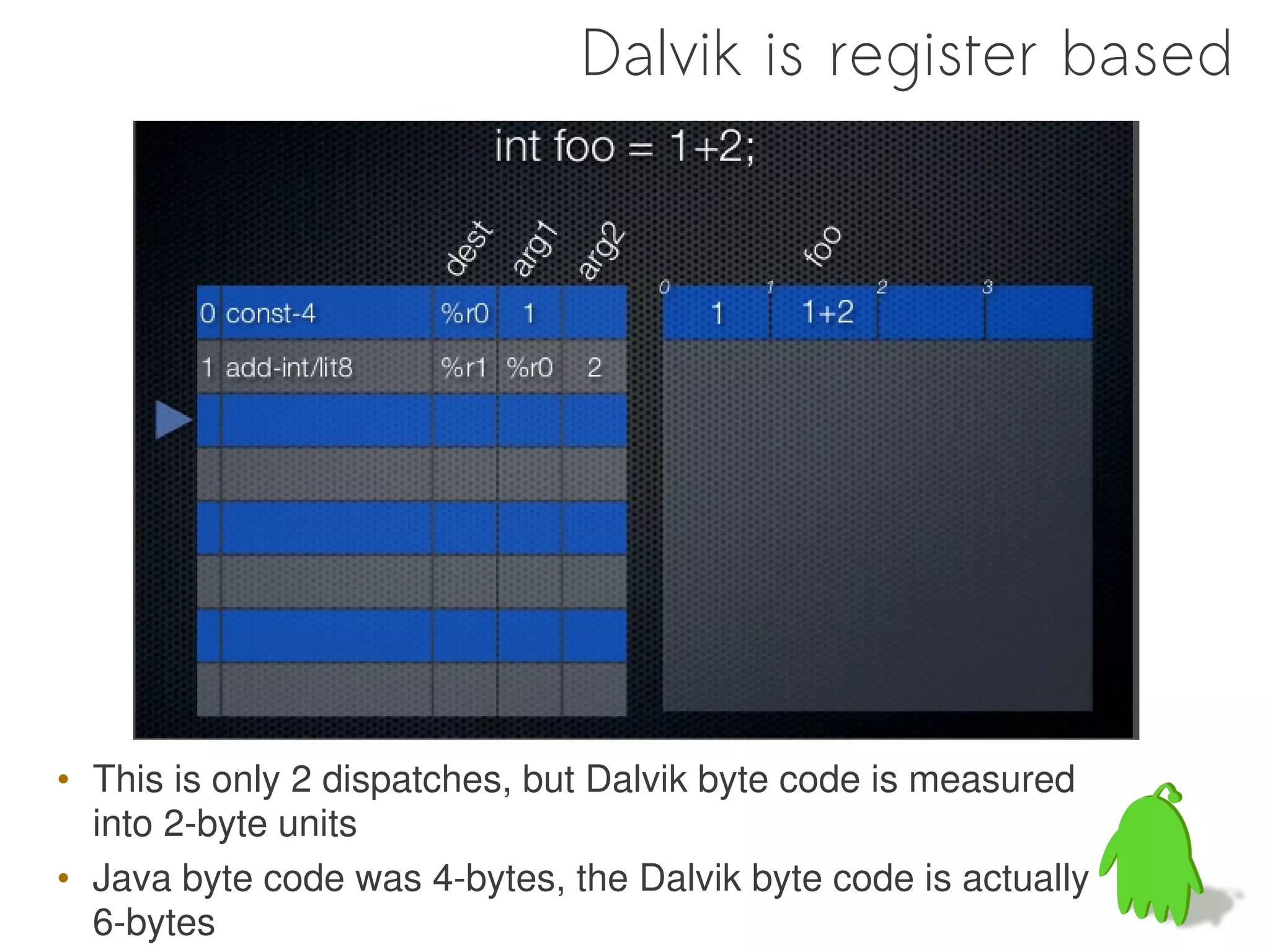
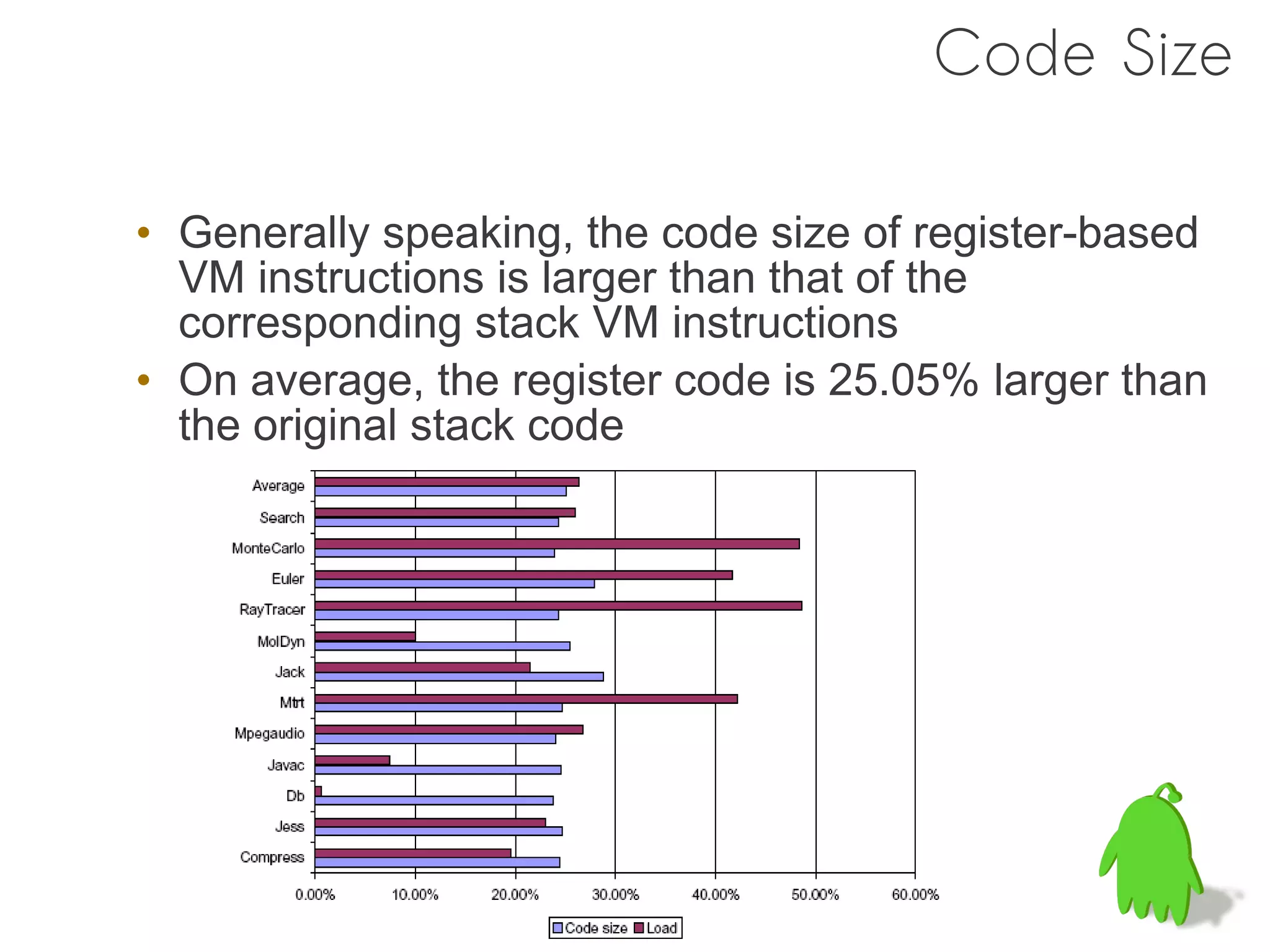
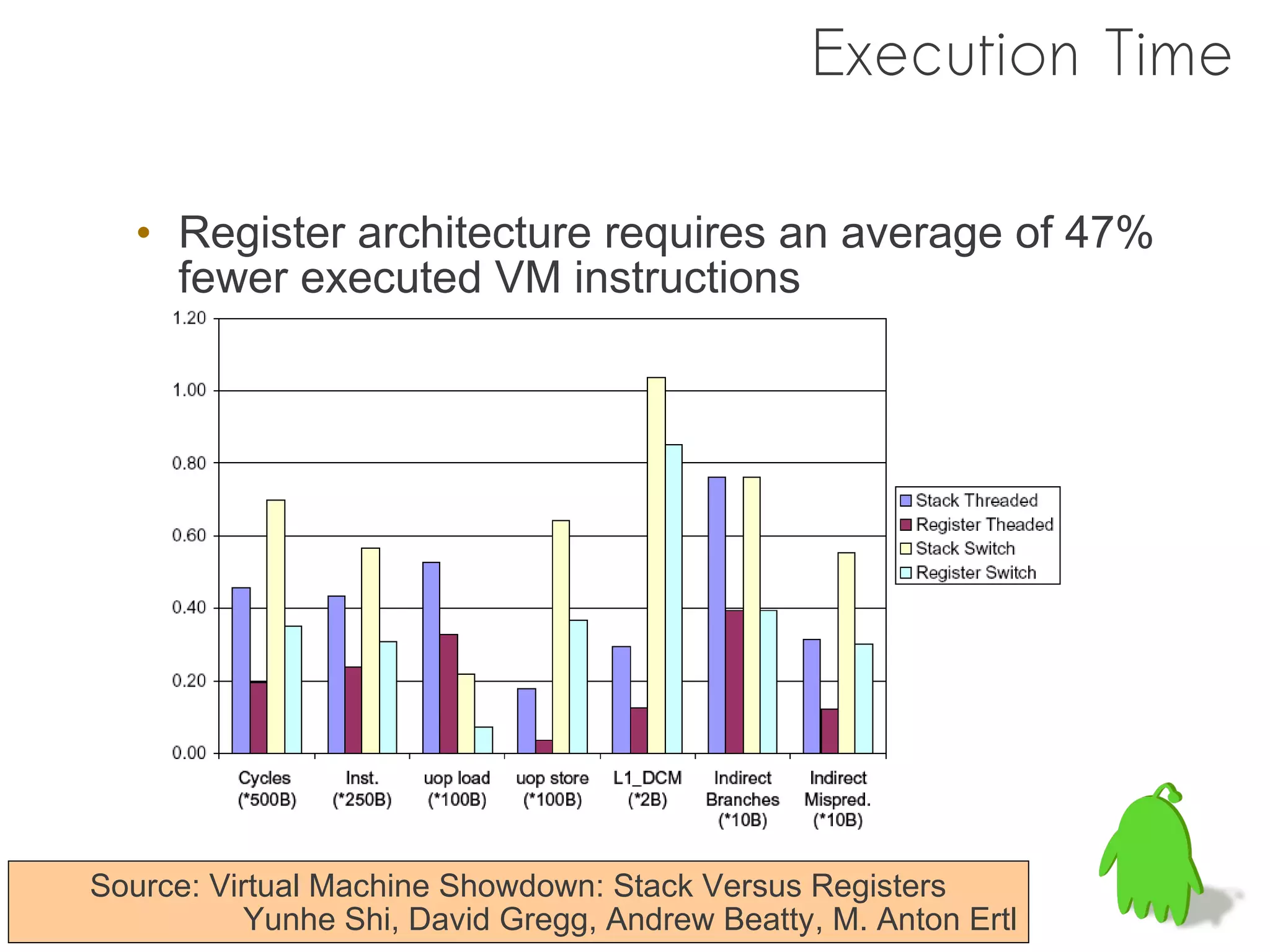
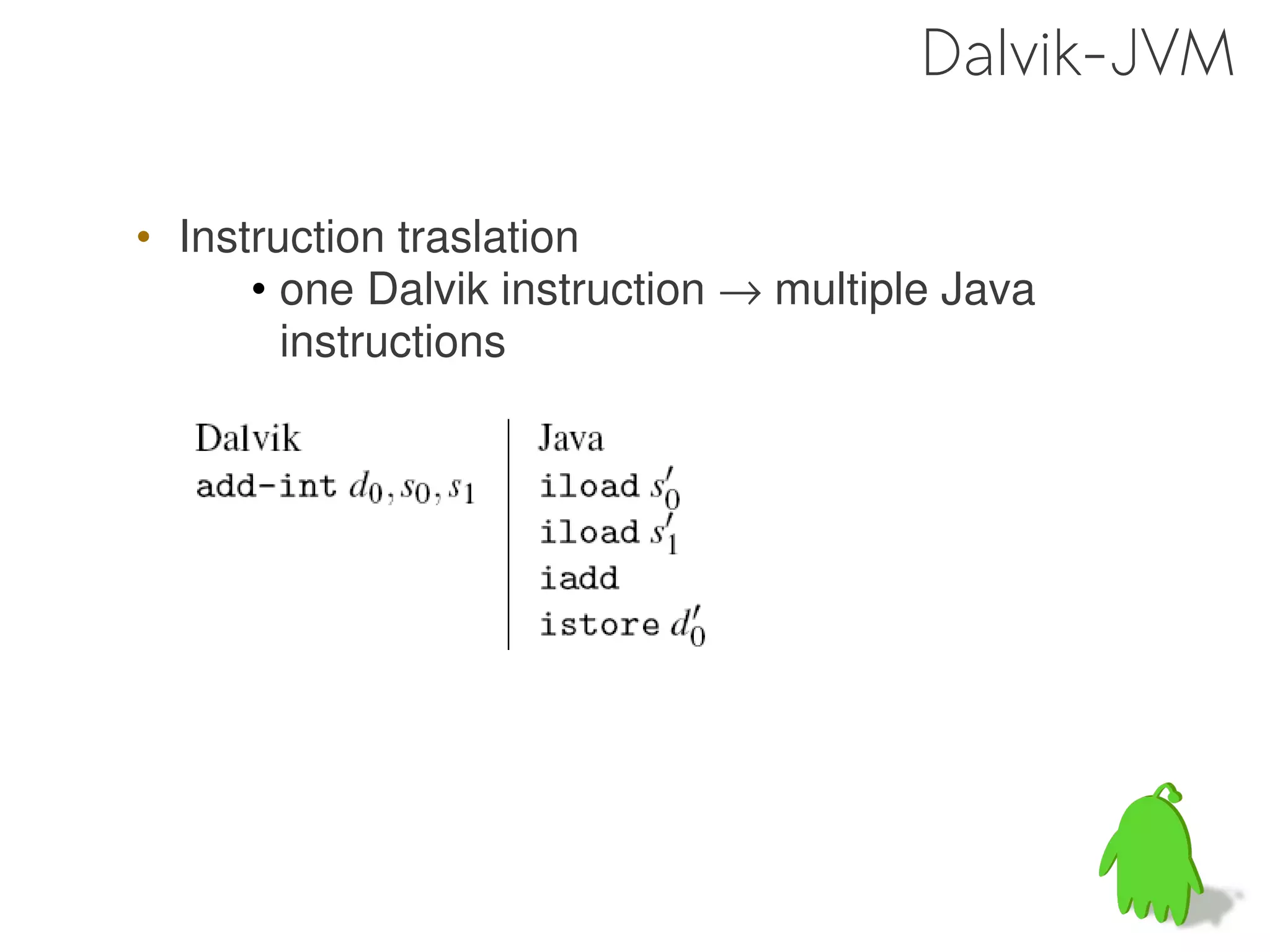
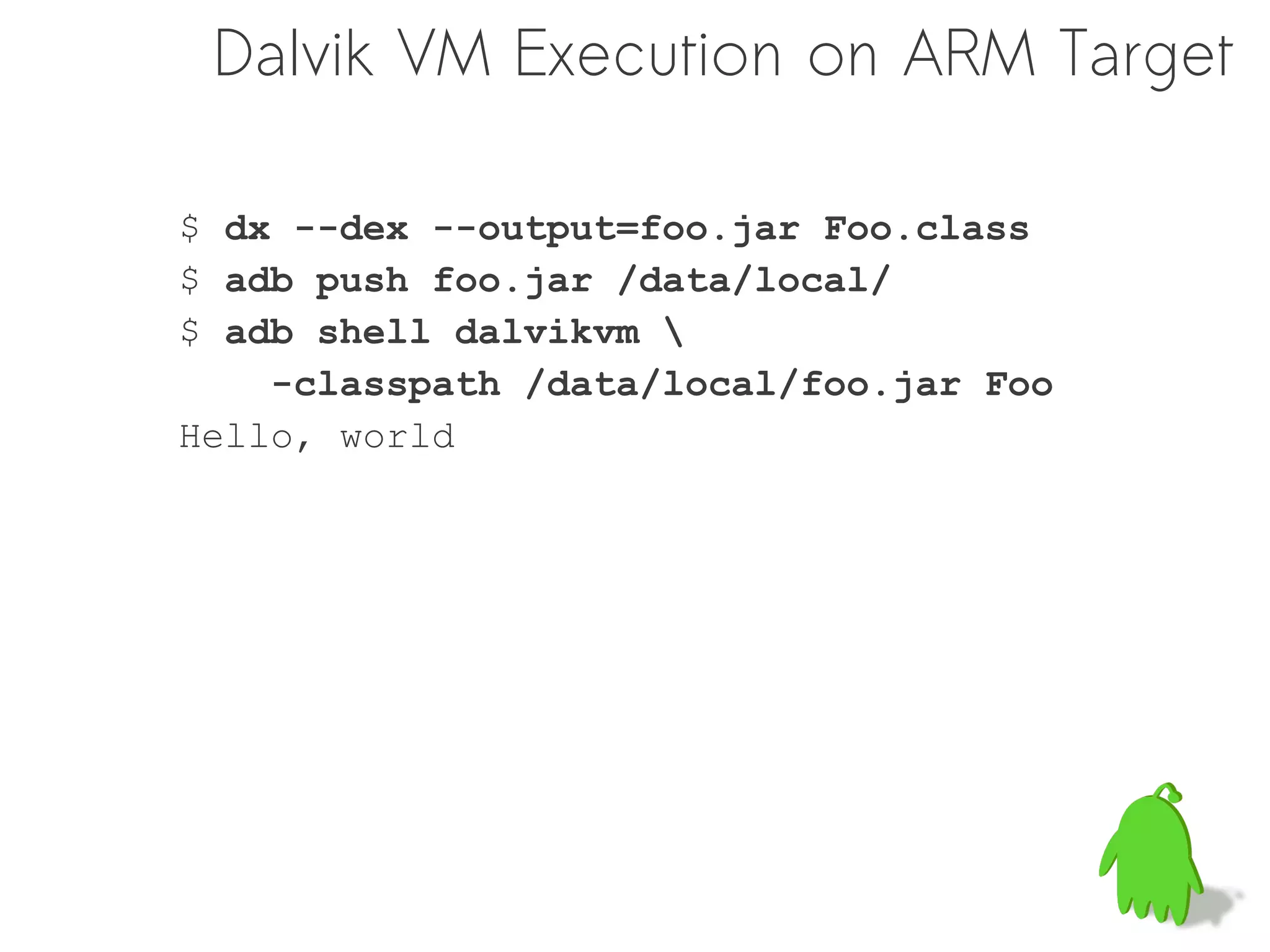
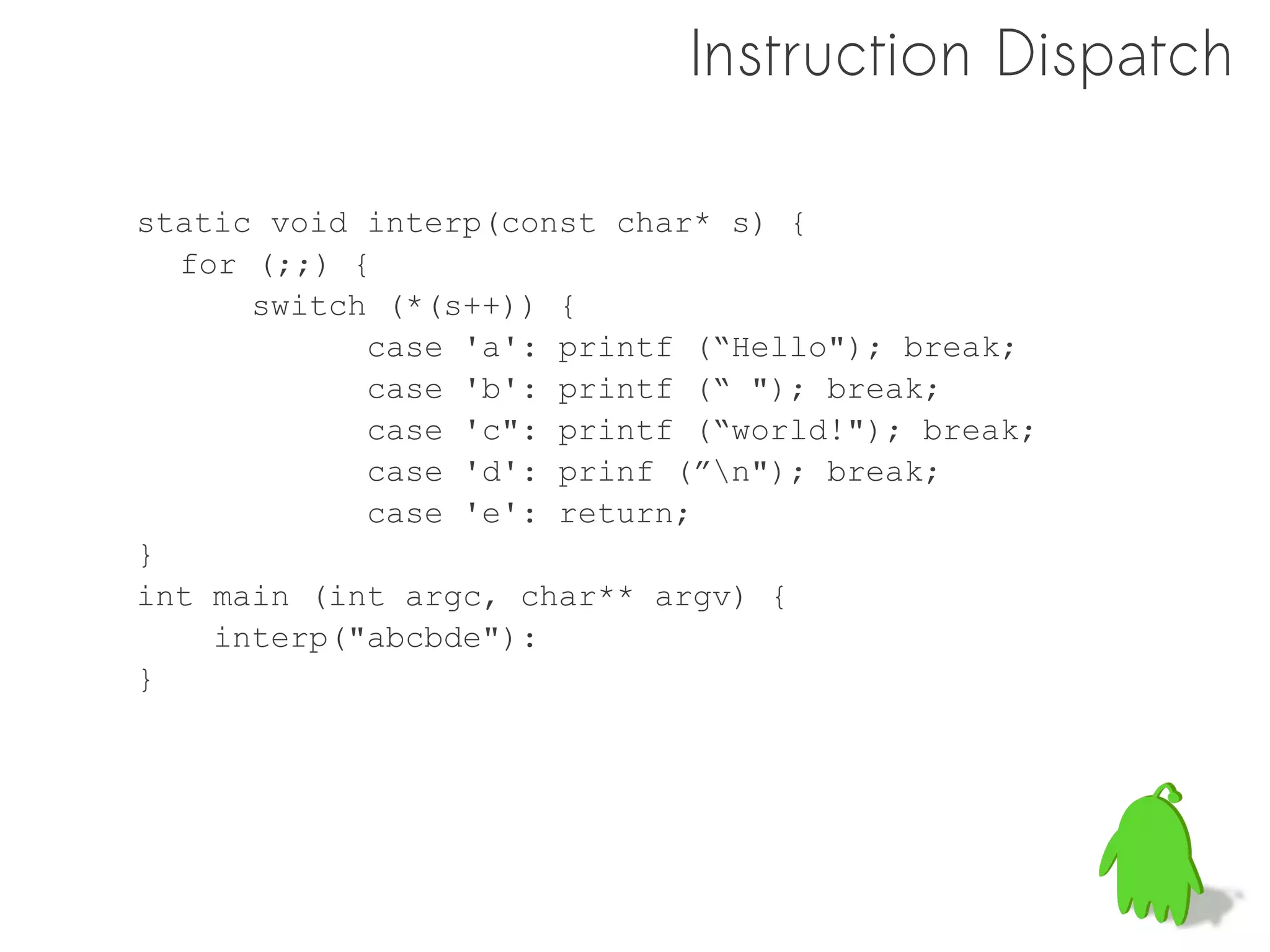
![Computed GOTO
(in GCC's way)
#define DISPATCH()
{ goto *op_table[*((s)++) - 'a']; }
static void interp(const char* s) {
static void* op_table[] =
{ &&op_a, &&op_b, &&op_c, &&op_d, &&op_e };
DISPATCH();
op_a: printf((”Hello"); DISPATCH();
op_b: printf (“ "); DISPATCH();
op_c: printf (”world!"); DISPATCH();
op_d: prinf (”n"); DISPATCH();
op_e: return;
}](https://image.slidesharecdn.com/dalvik-121127023525-phpapp02/75/Understanding-the-Dalvik-Virtual-Machine-40-2048.jpg)
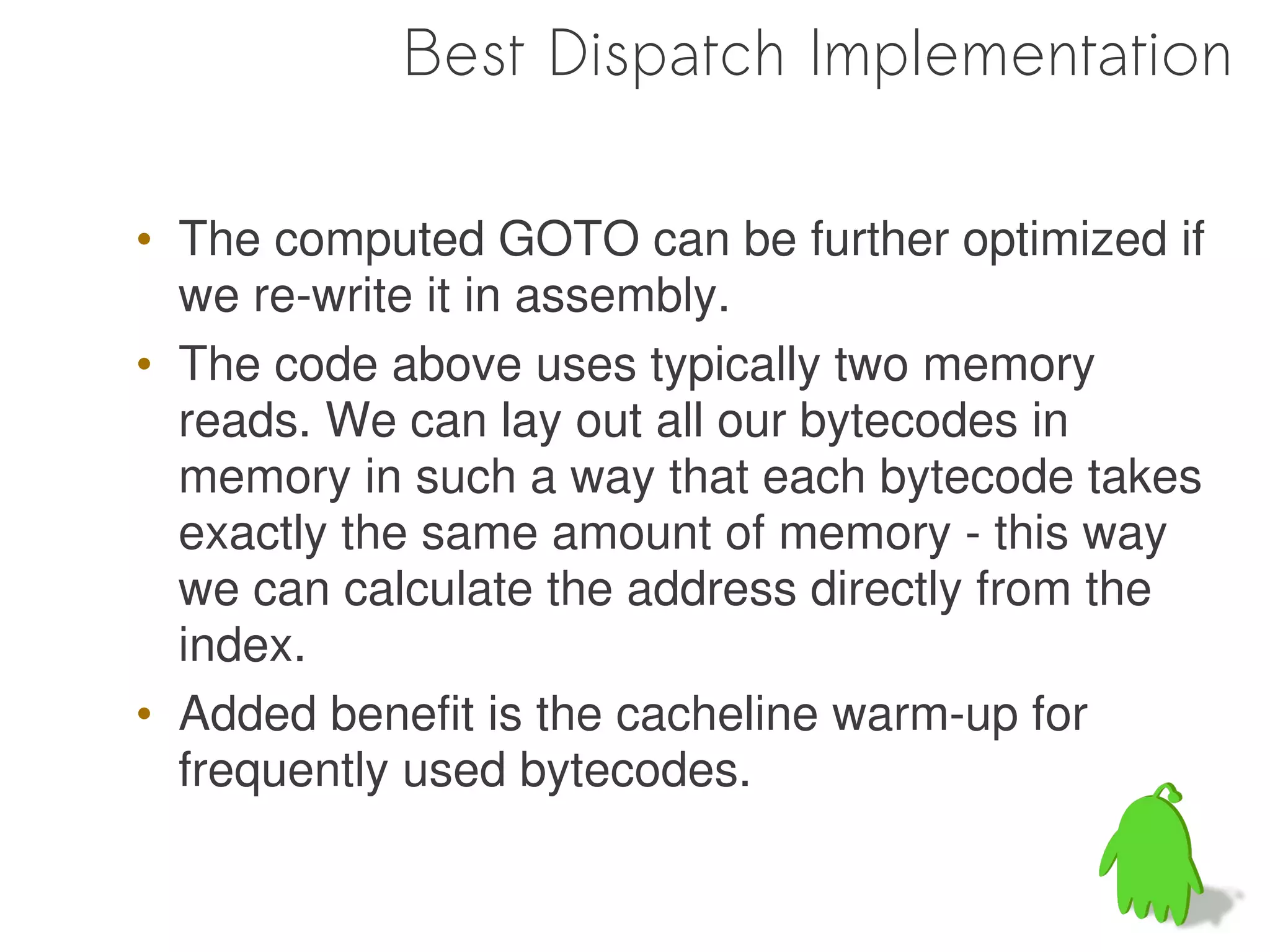
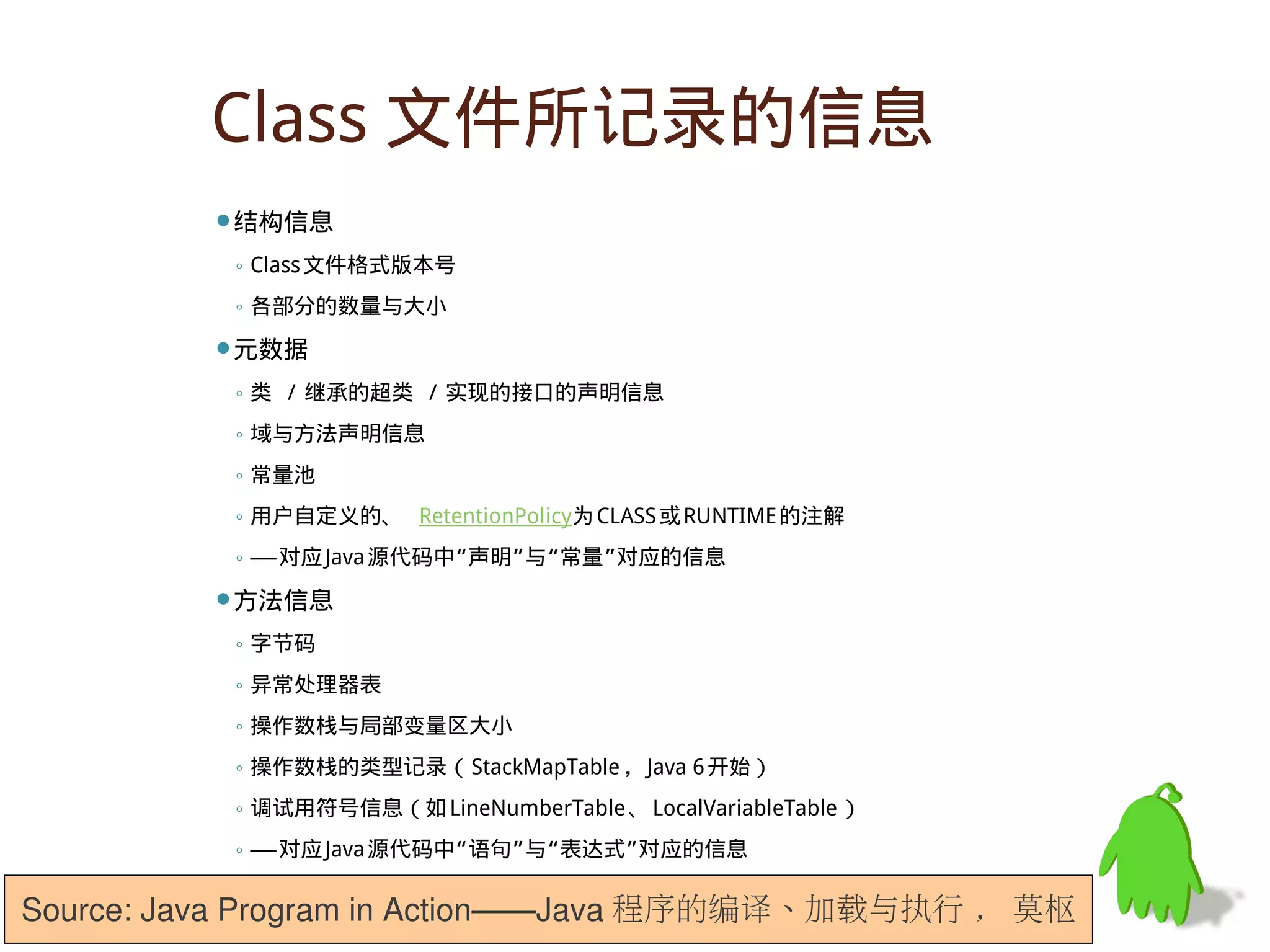
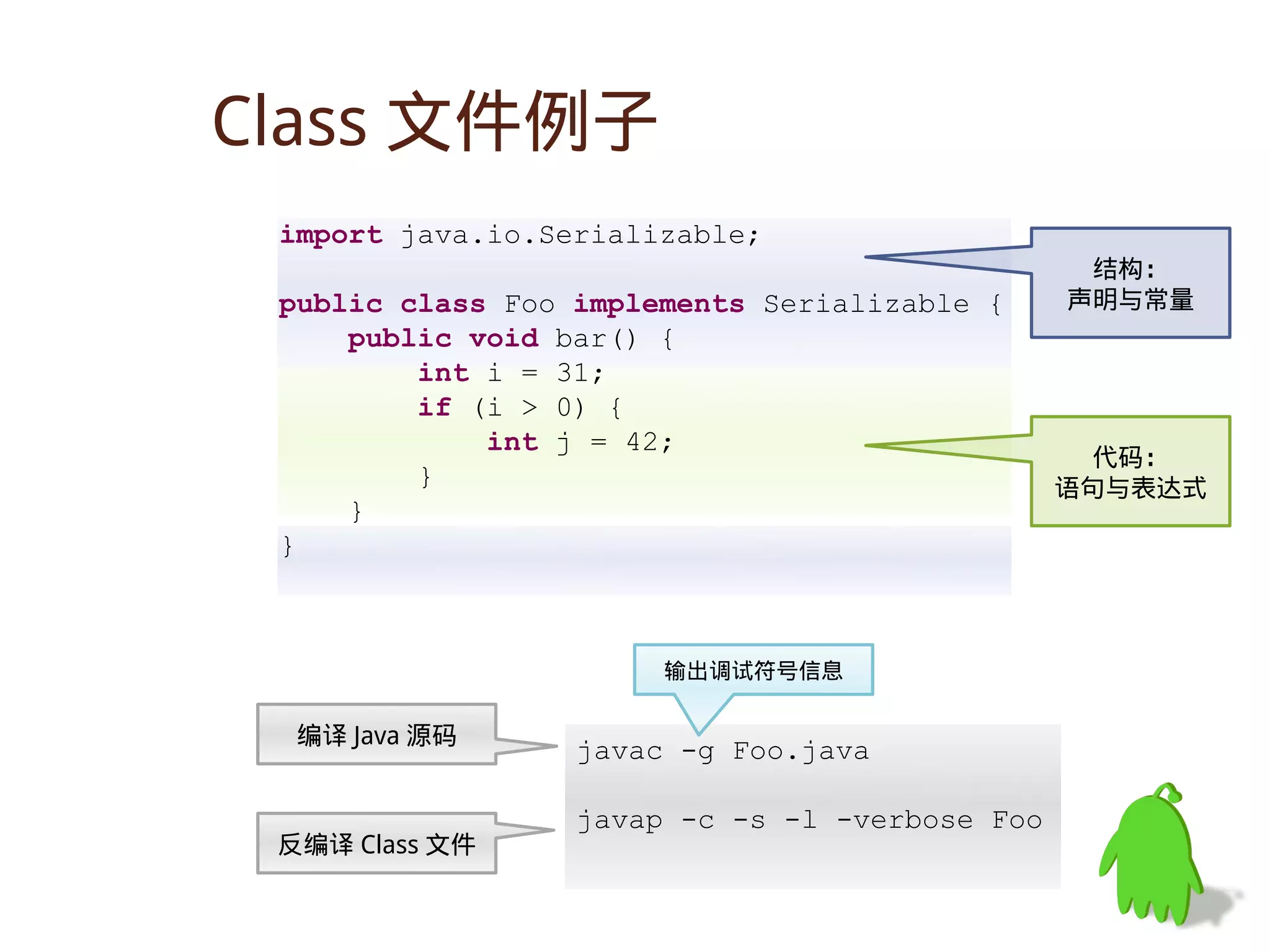
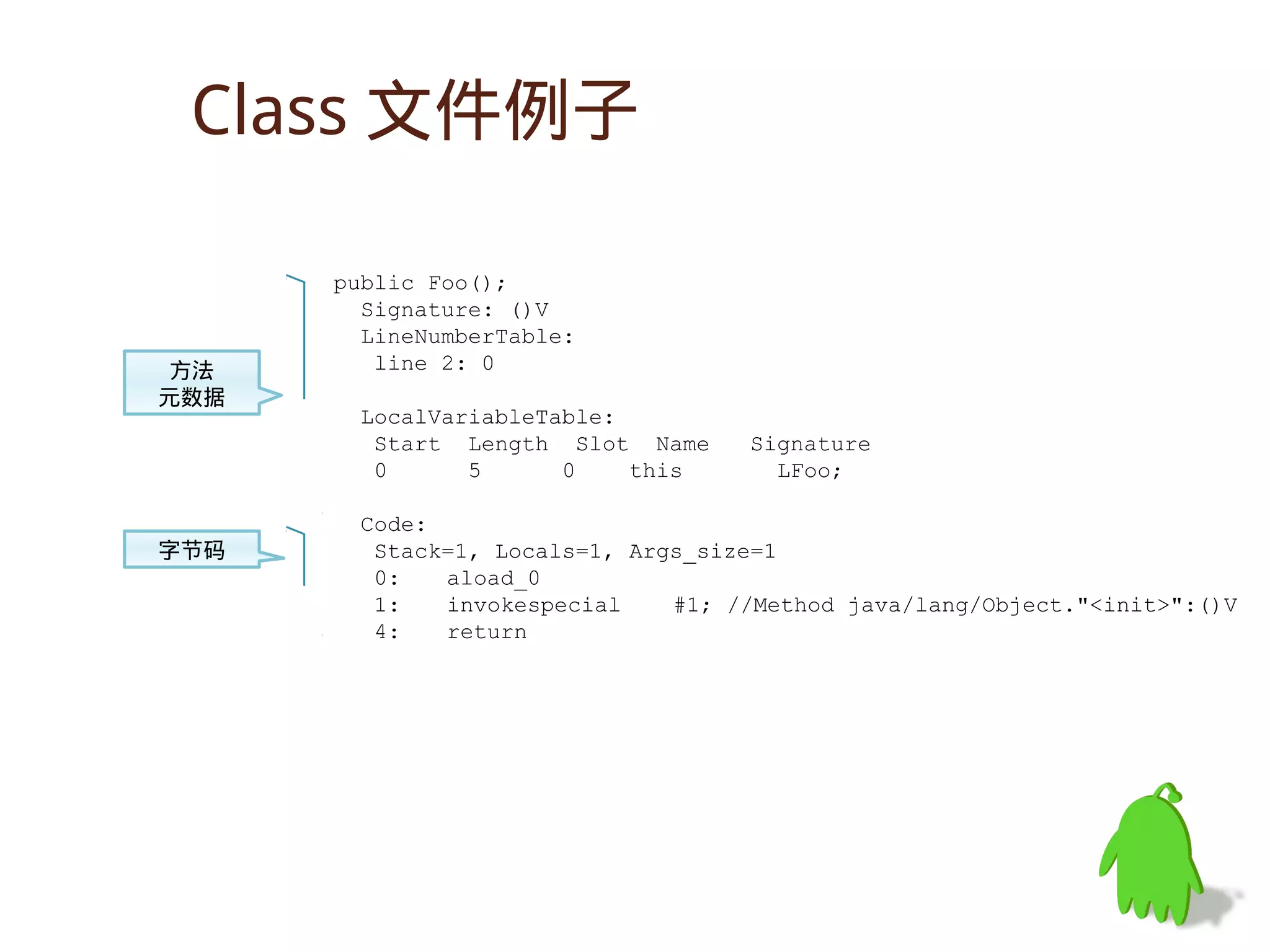
![Class 文件例子
public void bar();
Signature: ()V
LineNumberTable:
line 4: 0
line 5: 3
line 6: 7
line 8: 10
LocalVariableTable:
方法 Start Length Slot Name
元数据 Signature
10 0 2 j I
0 11 0 this Java 6 开始,有分支
LFoo; 控制流的方法会带有
3 8 1 i I StackMapTable,记
录每个基本块开头处
StackMapTable: number_of_entries = 1
frame_type = 252 /* append */
操作数栈的类型状态
offset_delta = 10
locals = [ int ]
Code:
Stack=1, Locals=3, Args_size=1
0: bipush 31
字节码 2: istore_1
3: iload_1
4: ifle 10
7: bipush 42
9: istore_2
10: return](https://image.slidesharecdn.com/dalvik-121127023525-phpapp02/75/Understanding-the-Dalvik-Virtual-Machine-45-2048.jpg)
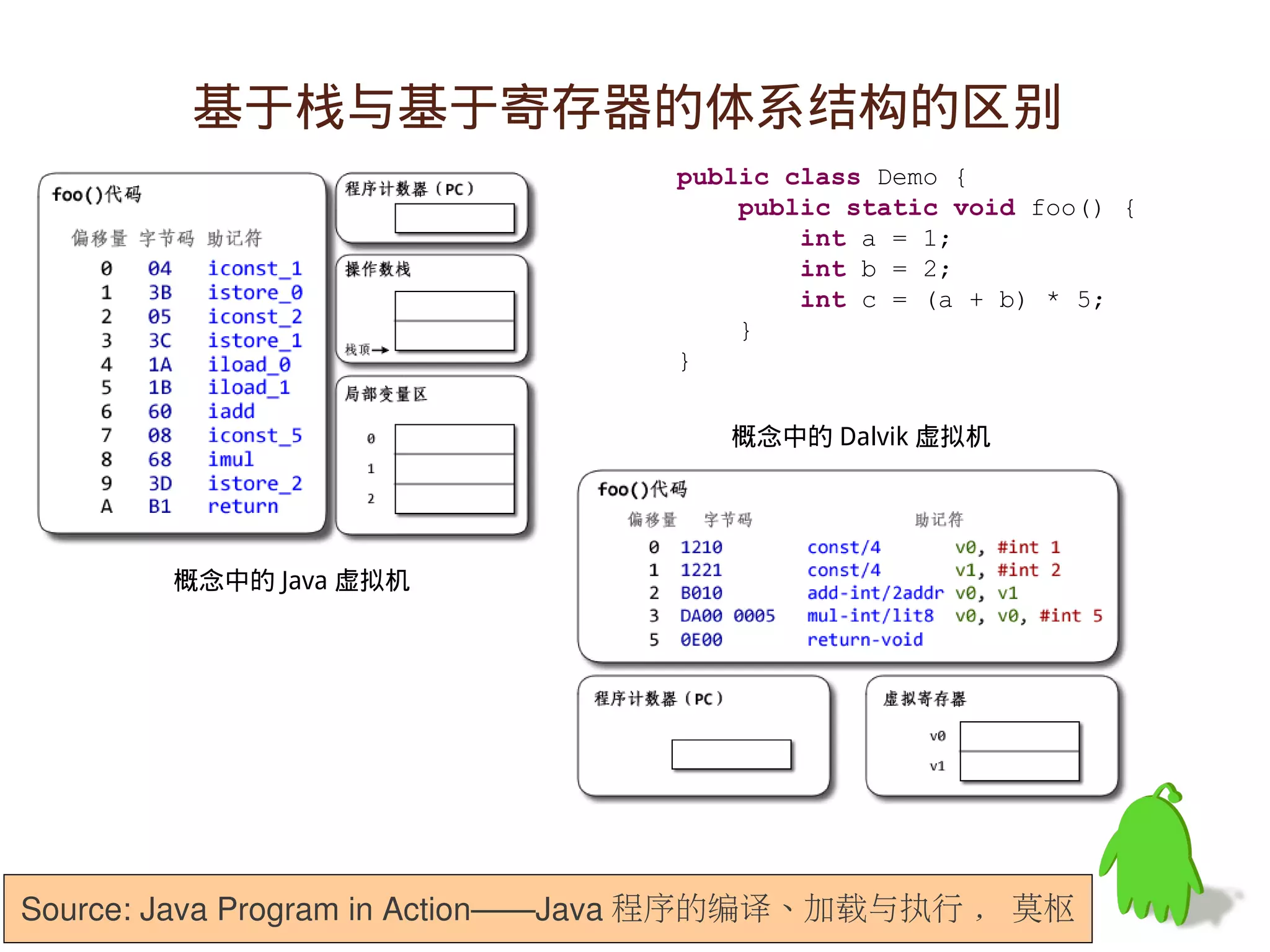
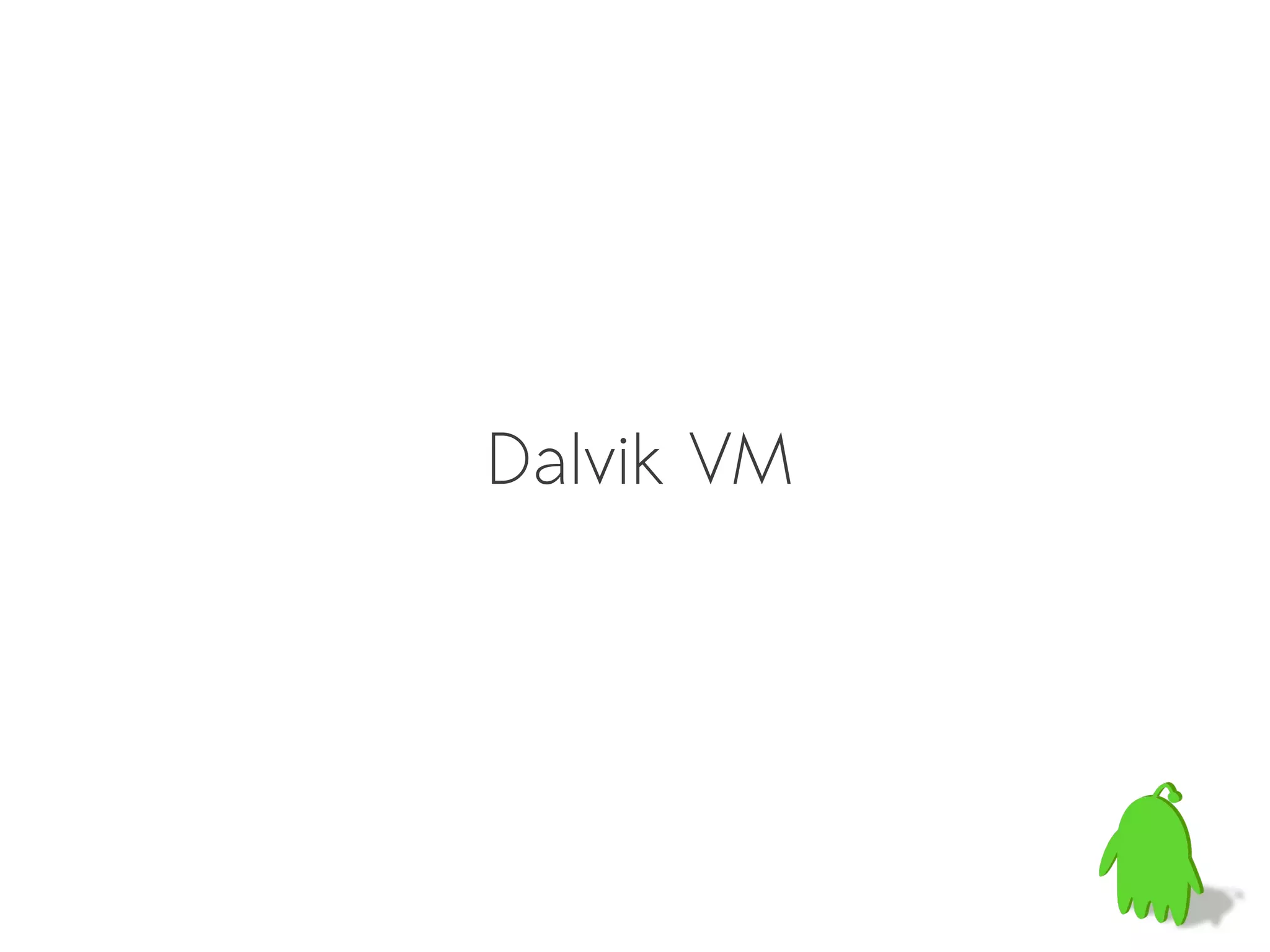
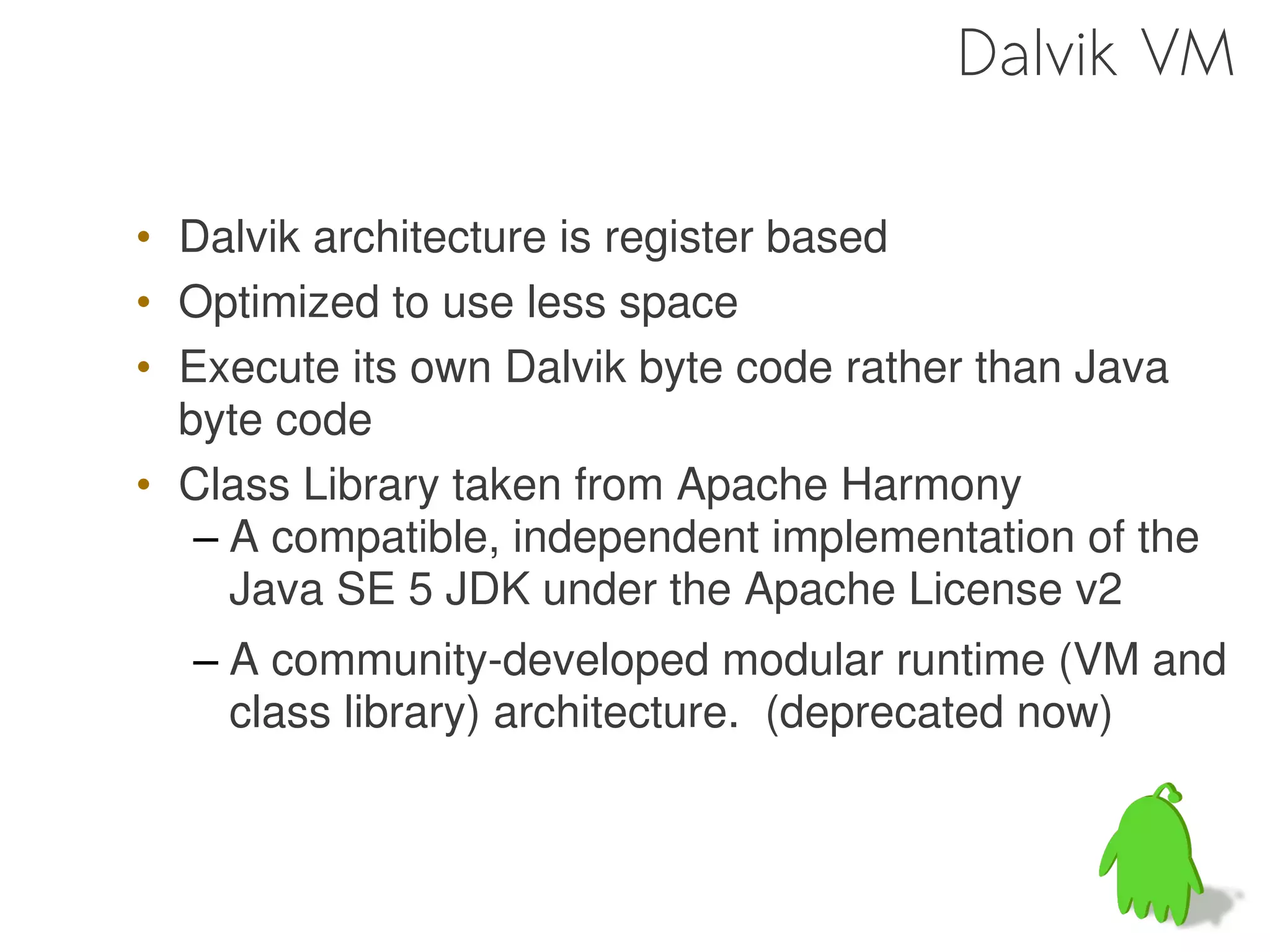
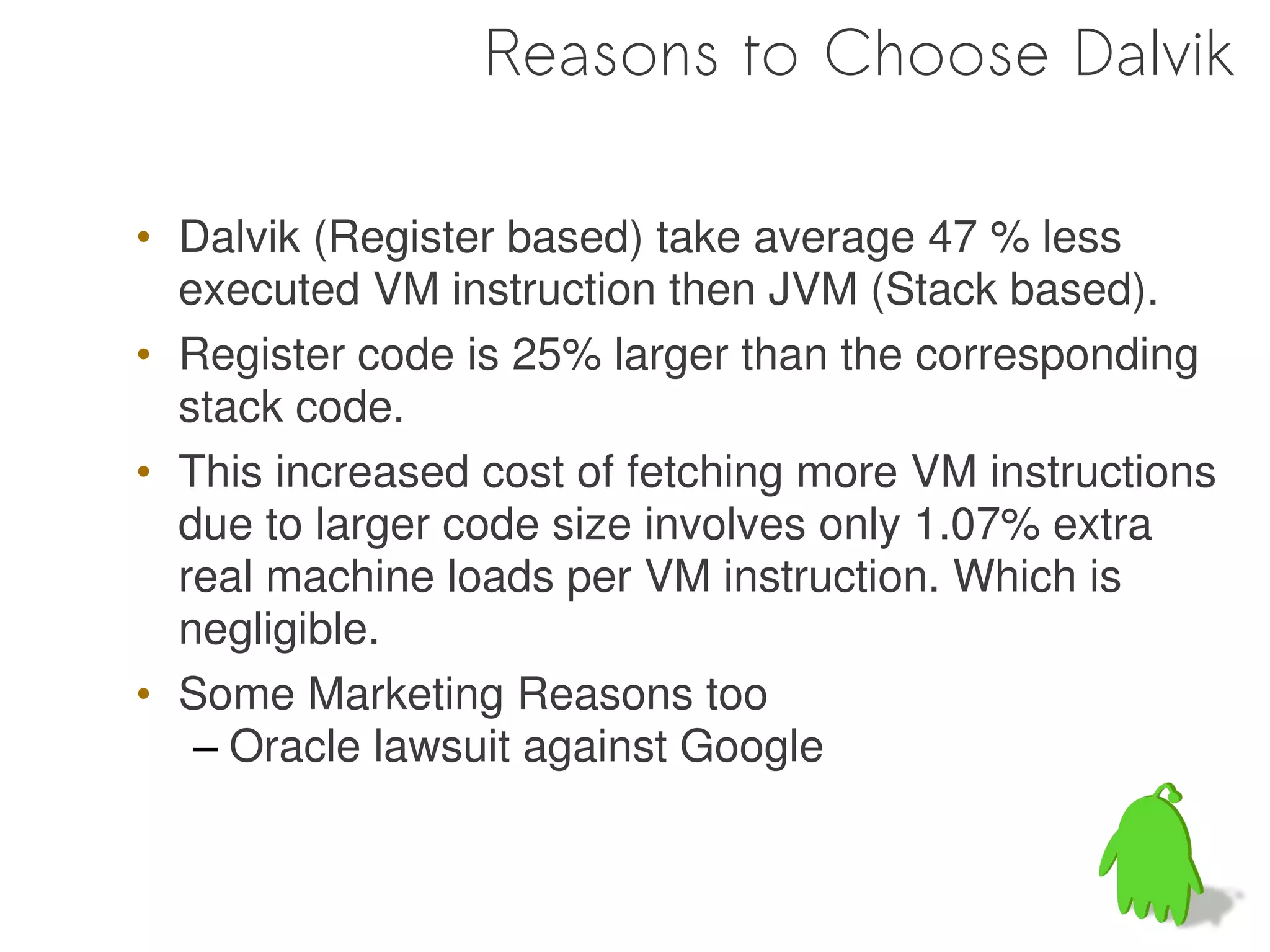
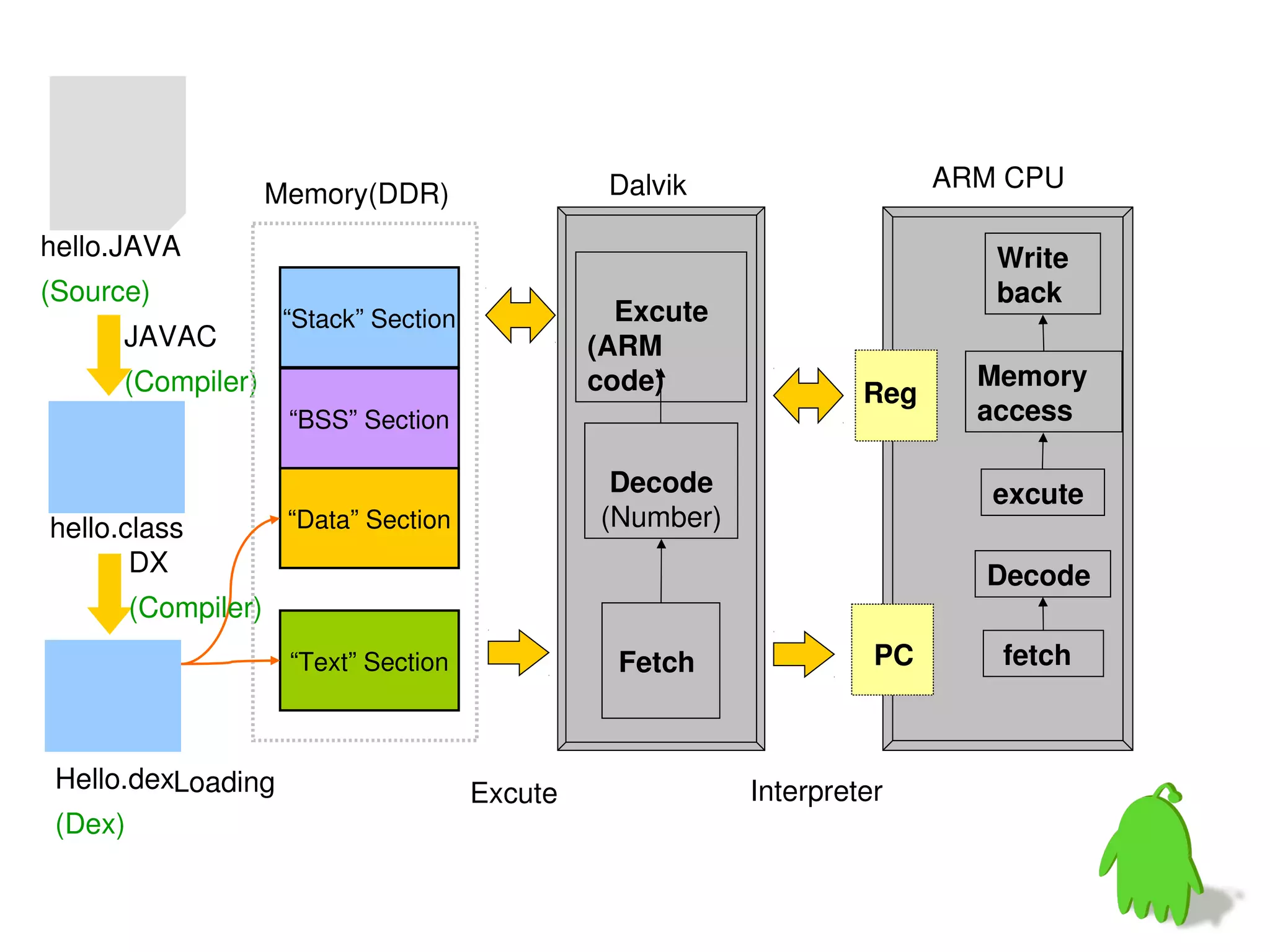
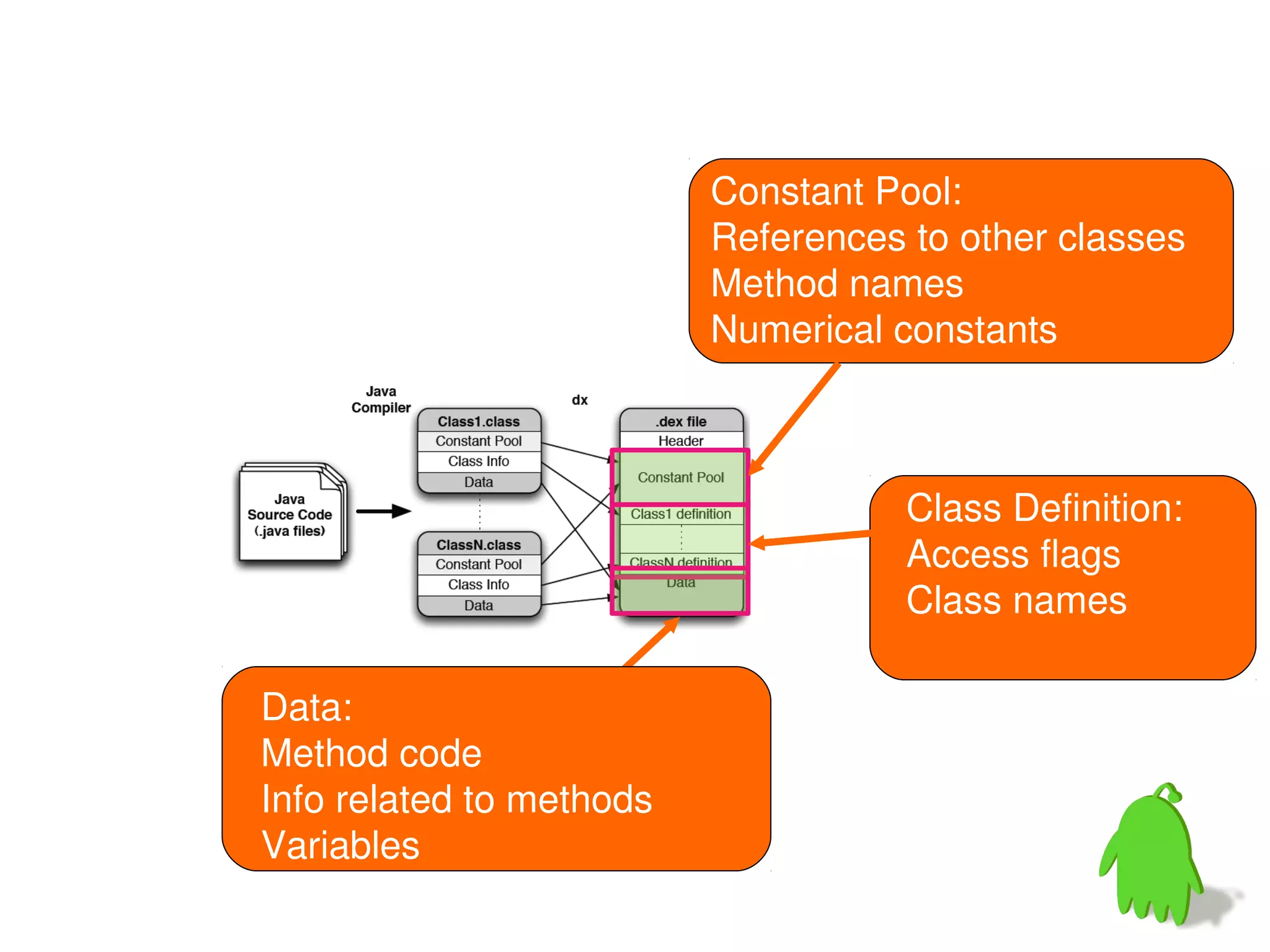
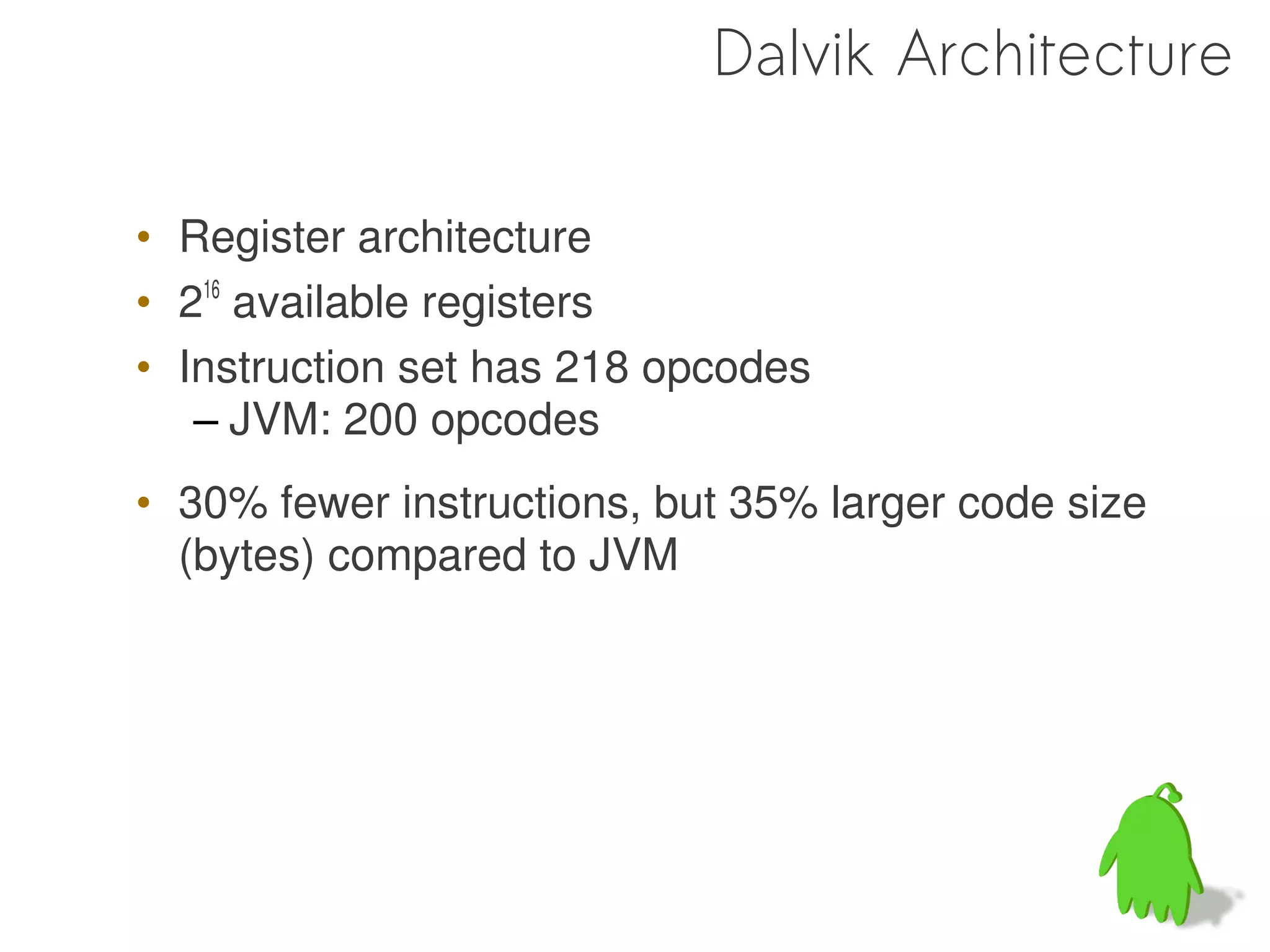
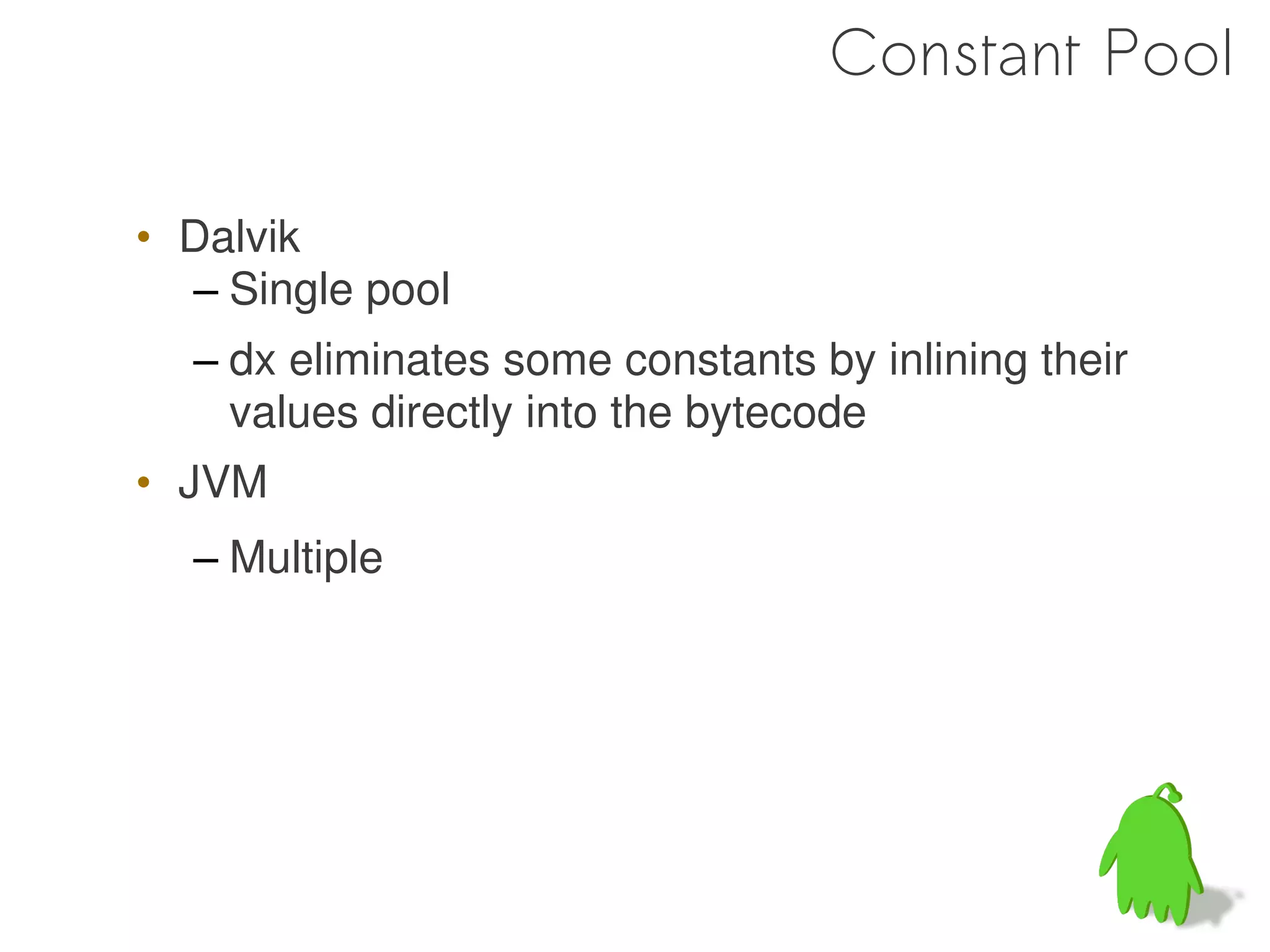
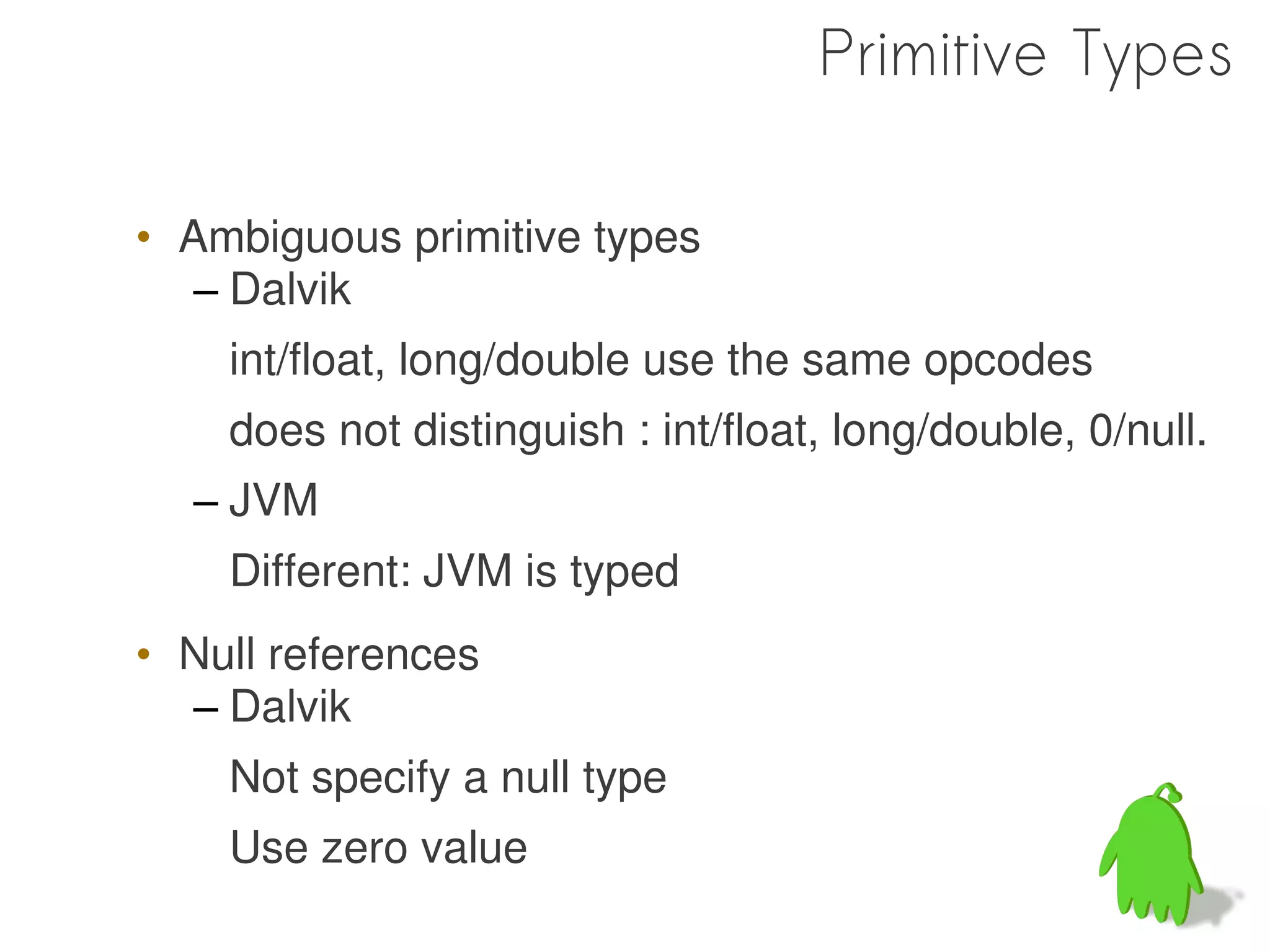
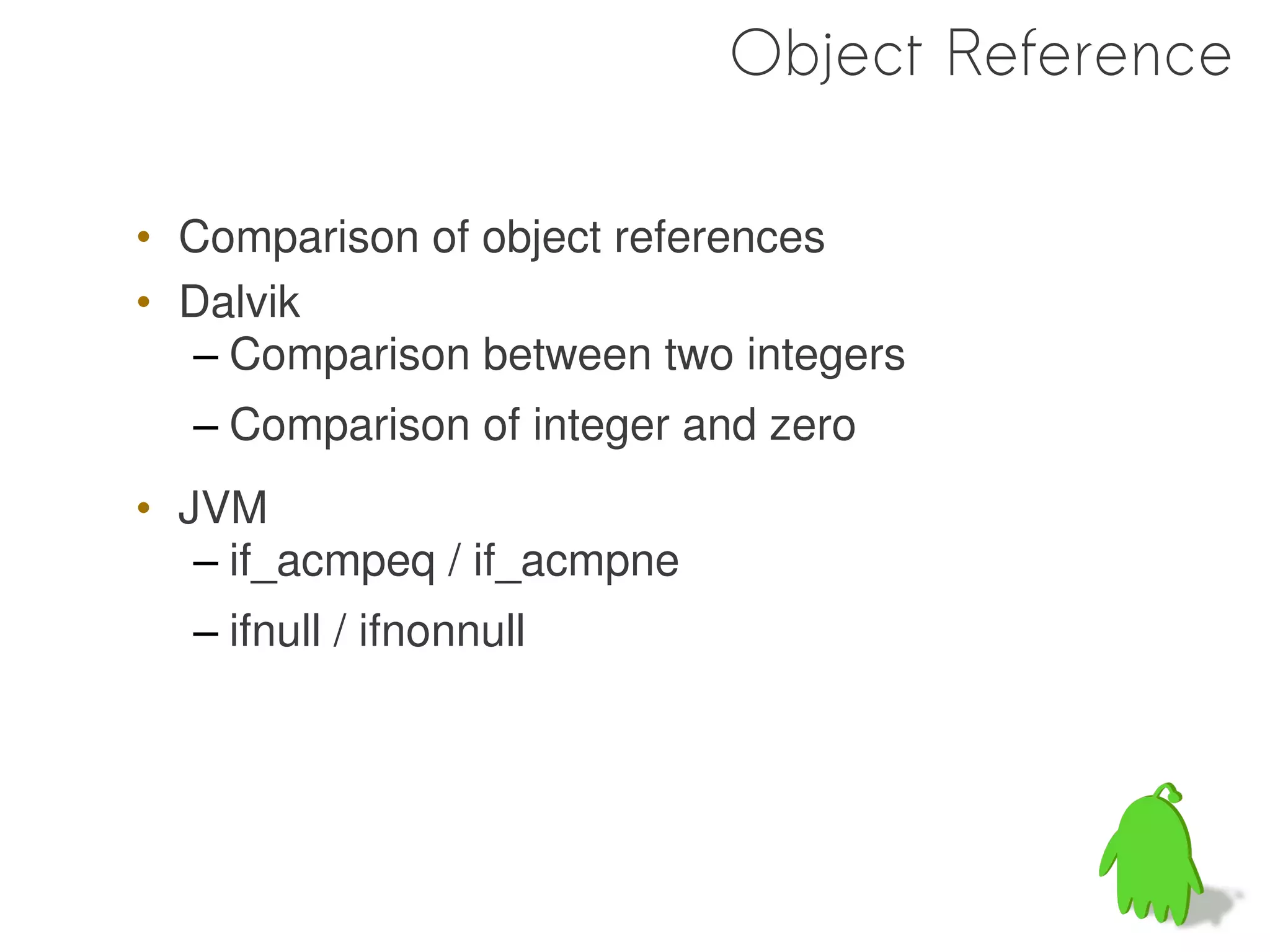
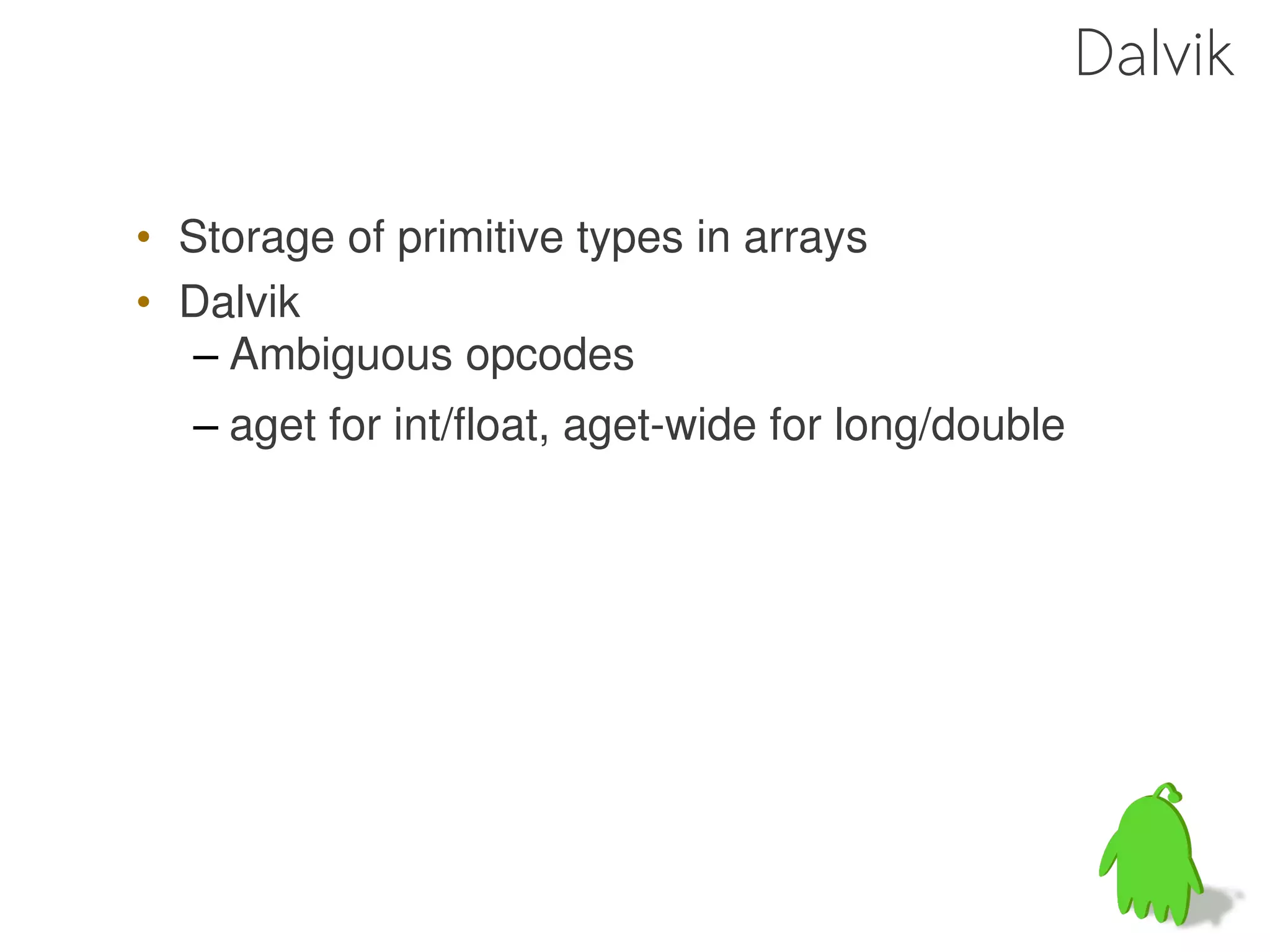
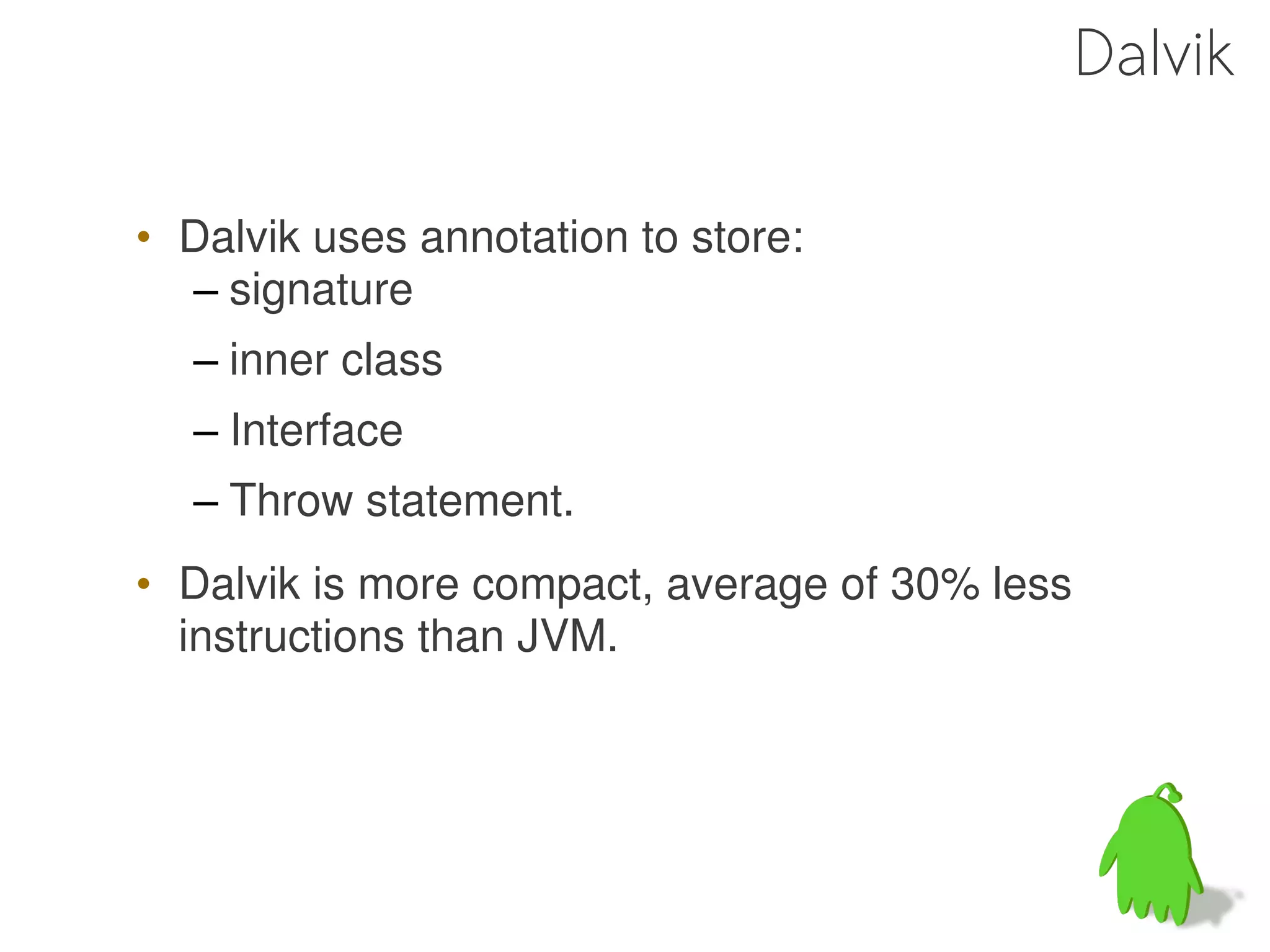
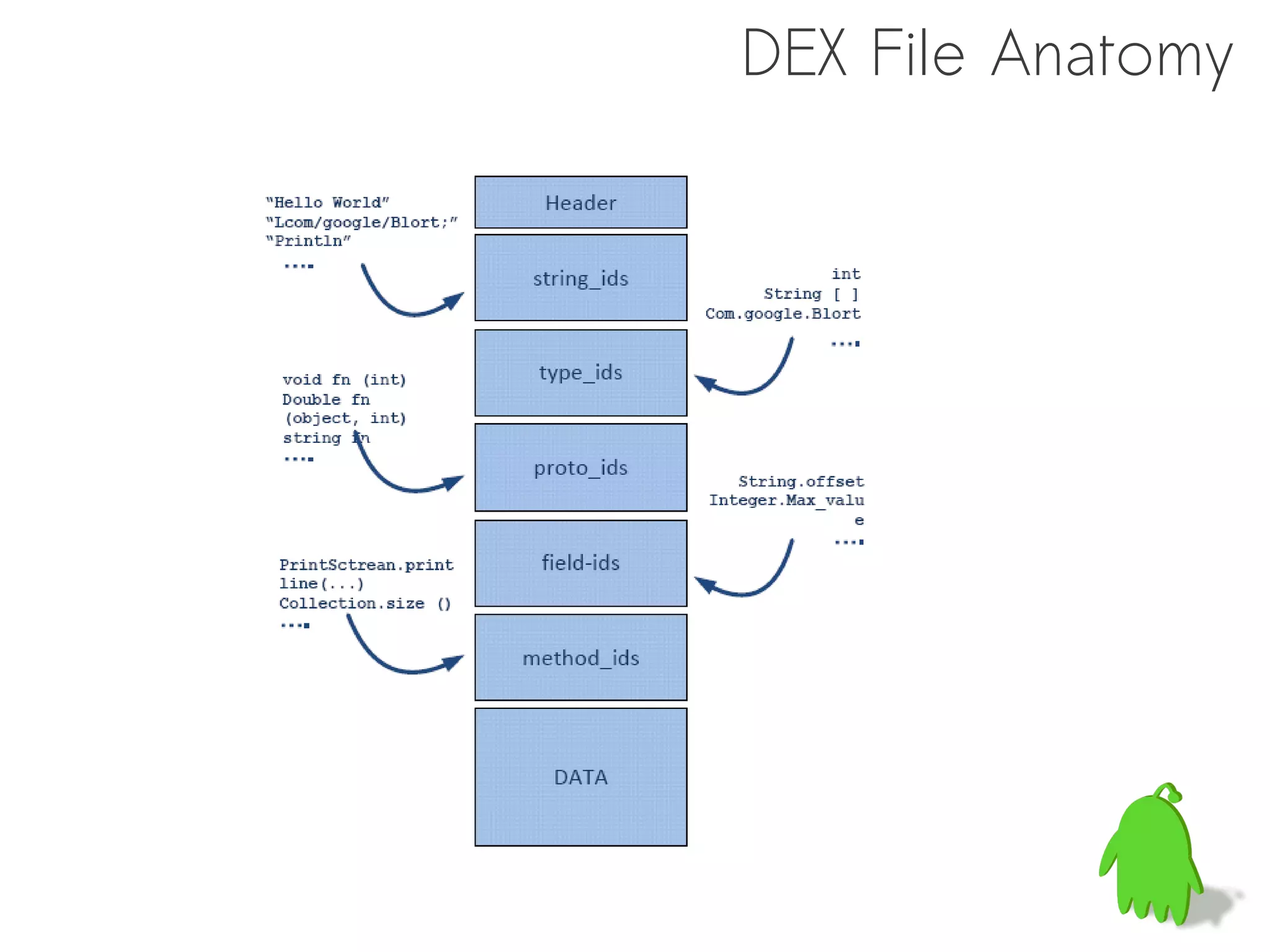
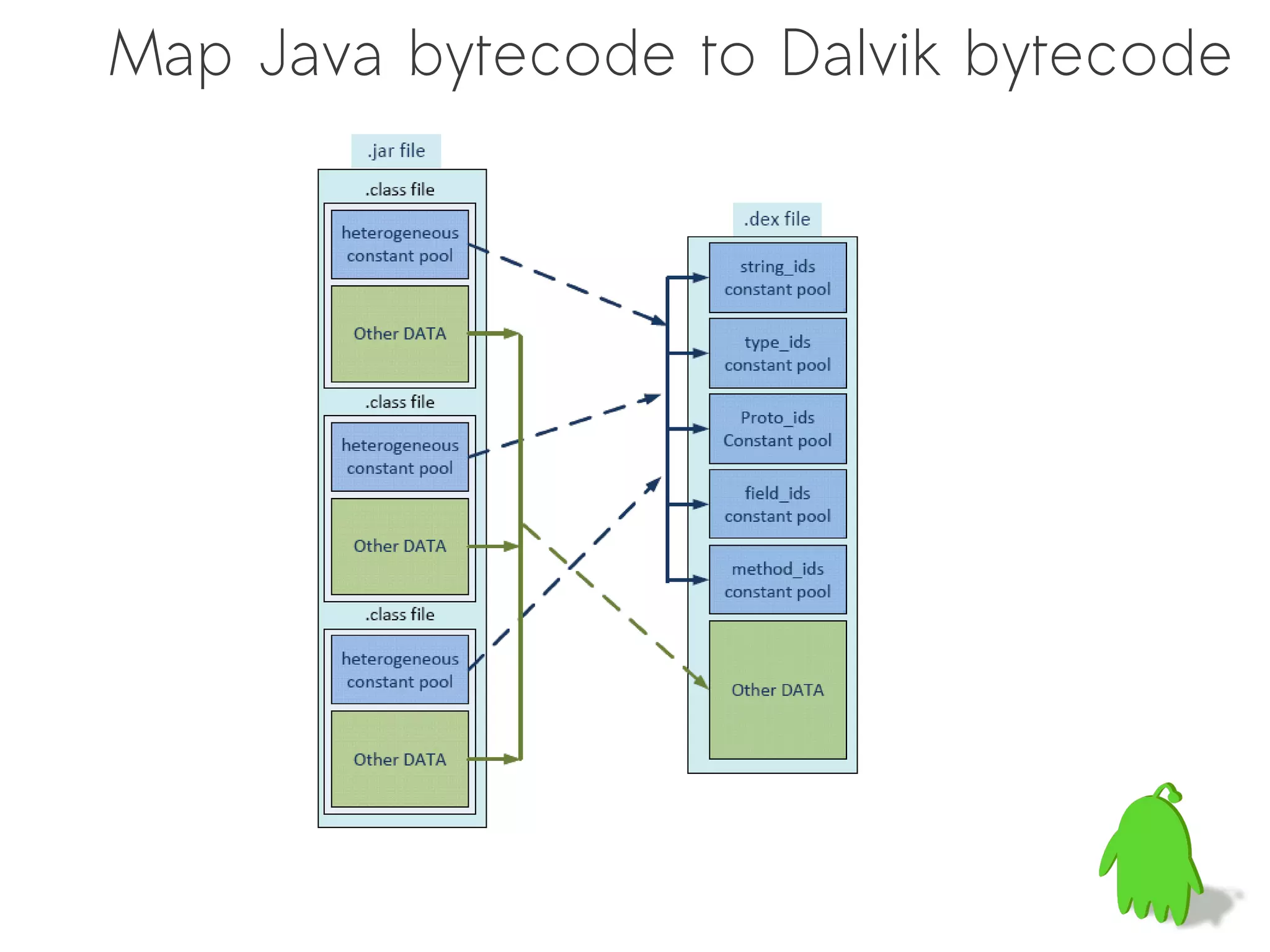
![Java bytecode vs. Dalvik bytecode
public class Demo {
private static final char[] DATA = {
'A','m','b','e','r',
' ','u','s','e','s', ' ',
'A','n','d','r','o','i','d'
};
} Java Dalvik
0: bipush 18
2: newarray char
4: dup
|0000: const/16 v0, #int 18
5: iconst_0 |0002: new-array v0, v0, [C
6: bipush 65 |0004: fill-array-data v0,
8: castore 0000000a
... |0007: sput-object v0,
101: bipush 17 LDemo;.DATA:[C
|0009: return-void
103: bipush 100 |000a: array-data (22 units)
105: castore
106: putstatic #2; // DATA
109: return](https://image.slidesharecdn.com/dalvik-121127023525-phpapp02/75/Understanding-the-Dalvik-Virtual-Machine-60-2048.jpg)
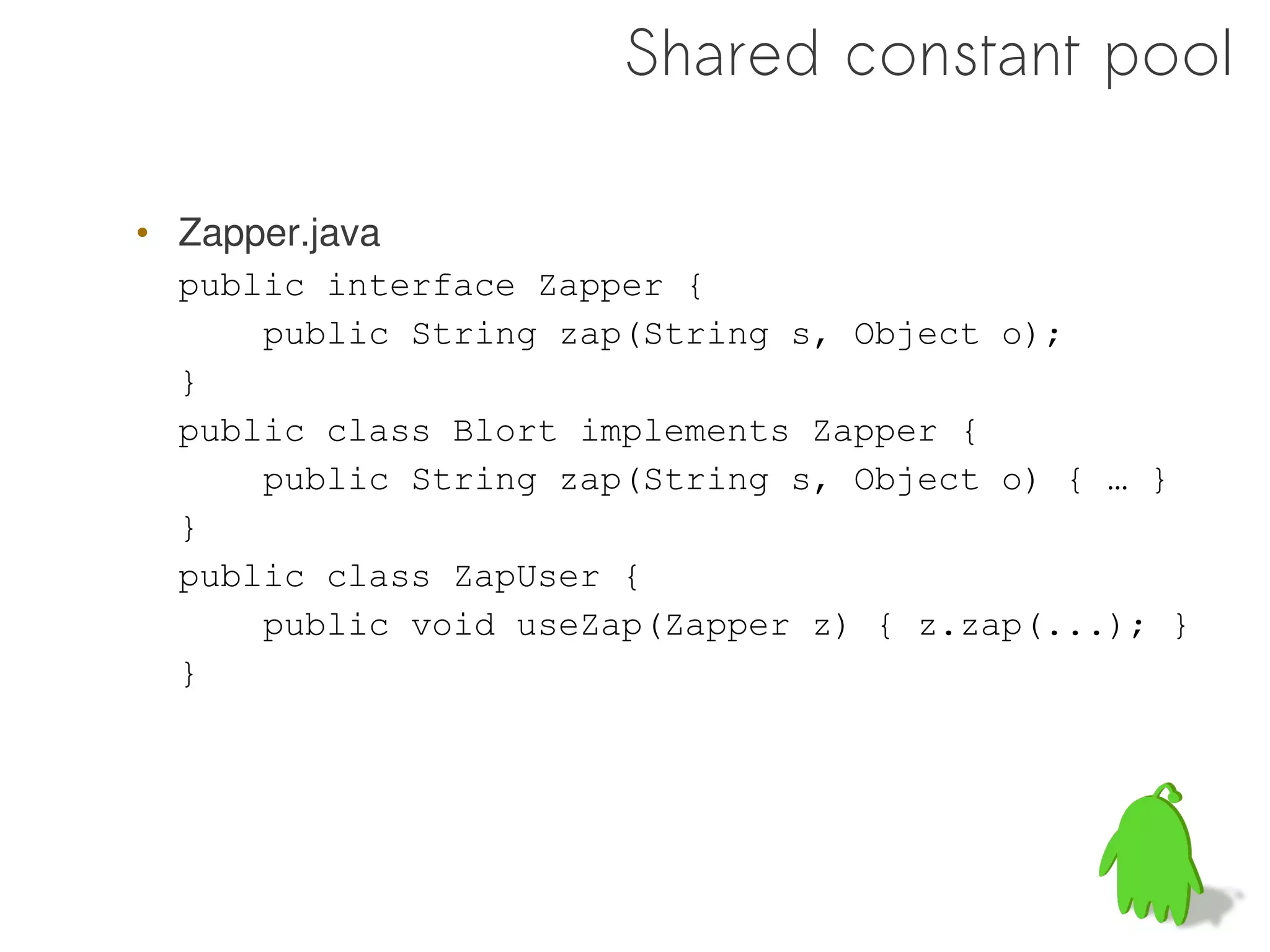
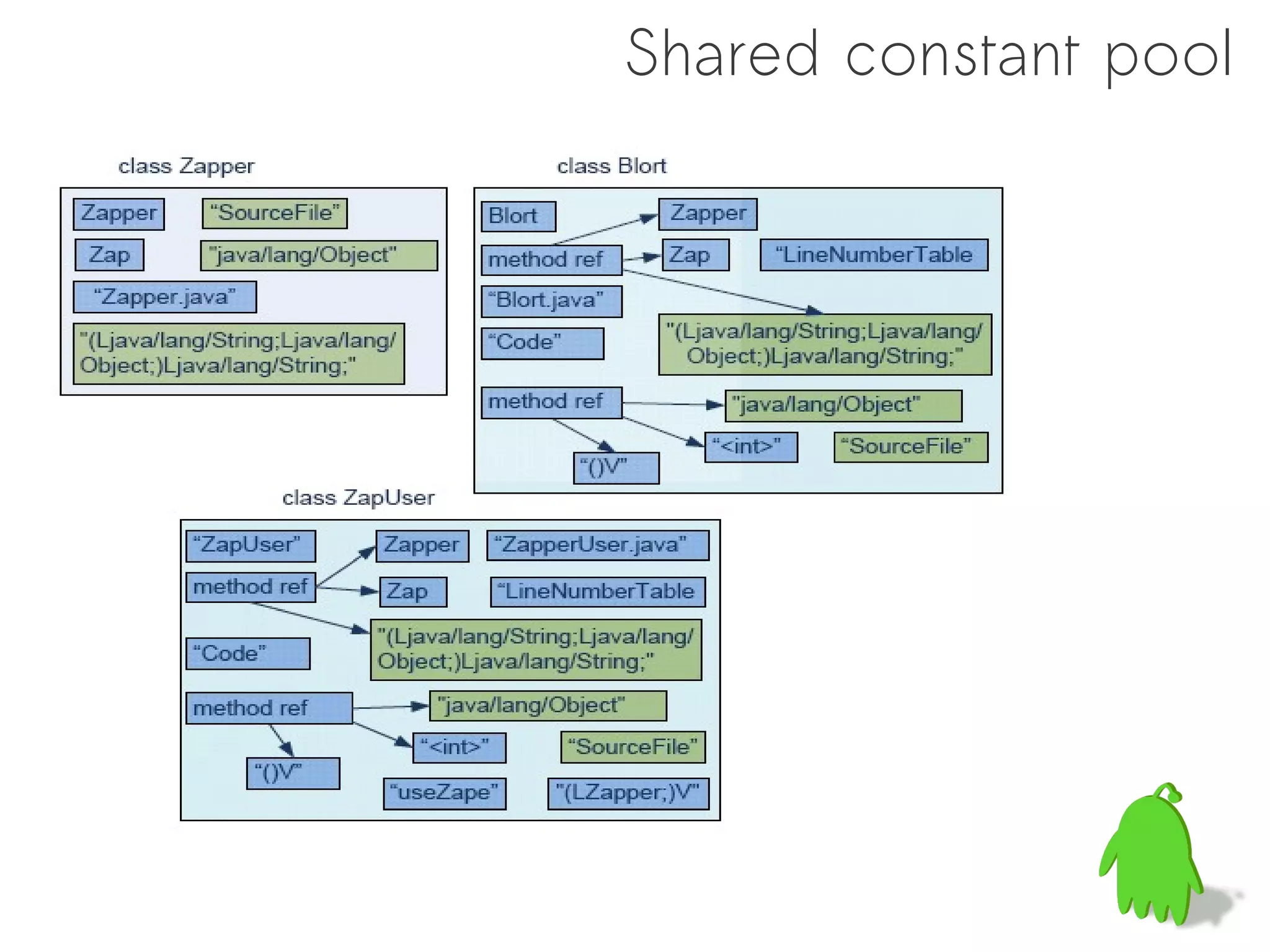
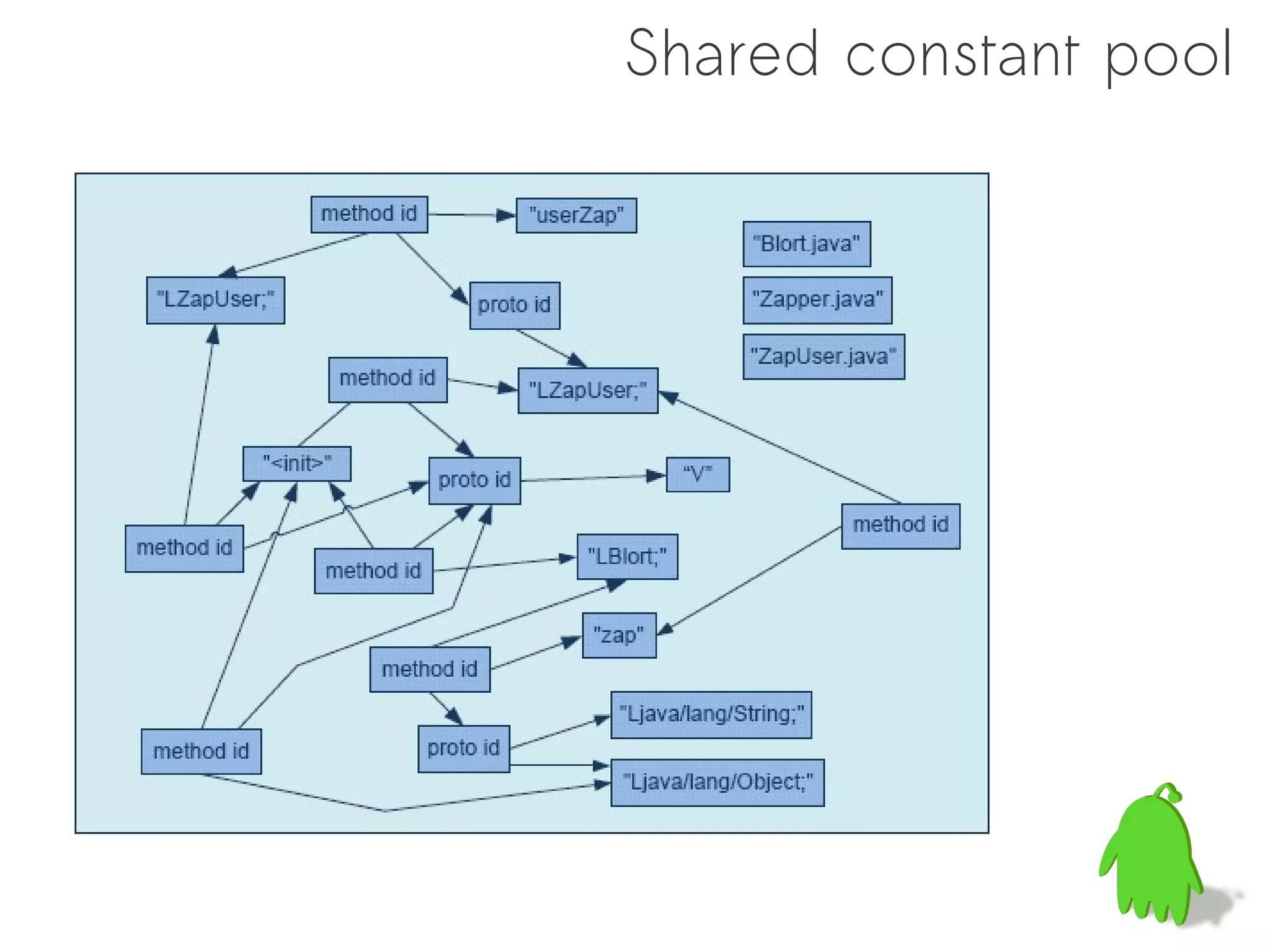
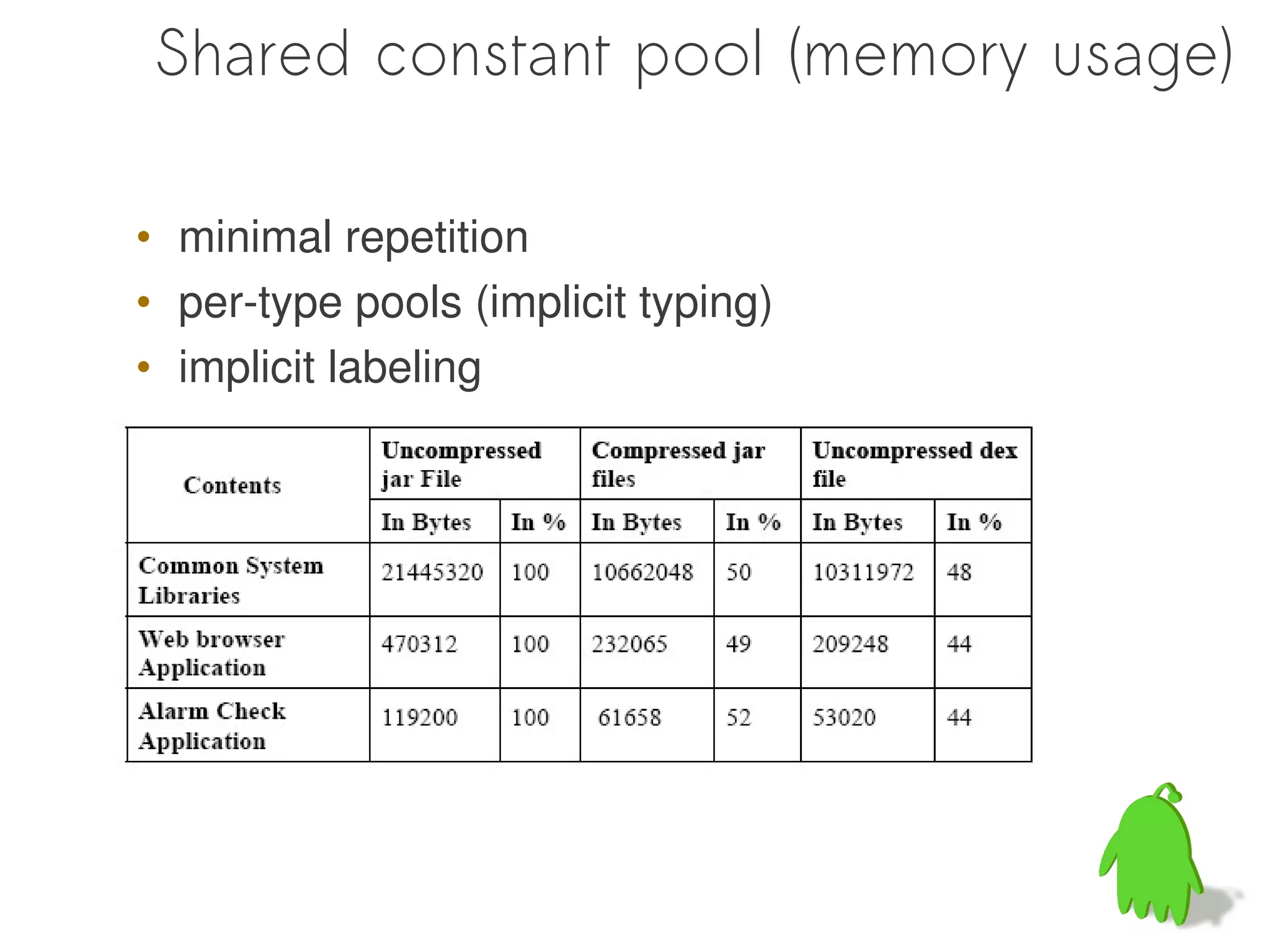
![public static long sumArray(int[] arr) {
long sum = 0;
for (int i : arr) {
sum += i;
}
return sum;
Java class
}](https://image.slidesharecdn.com/dalvik-121127023525-phpapp02/75/Understanding-the-Dalvik-Virtual-Machine-65-2048.jpg)
![public static long sumArray(int[] arr) {
long sum = 0;
for (int i : arr) { bytes dispatches reads writes
sum += i;
}
.class 25 14 45 16
return sum; .dex 18 6 19 6
}
Dalvik DEX](https://image.slidesharecdn.com/dalvik-121127023525-phpapp02/75/Understanding-the-Dalvik-Virtual-Machine-66-2048.jpg)
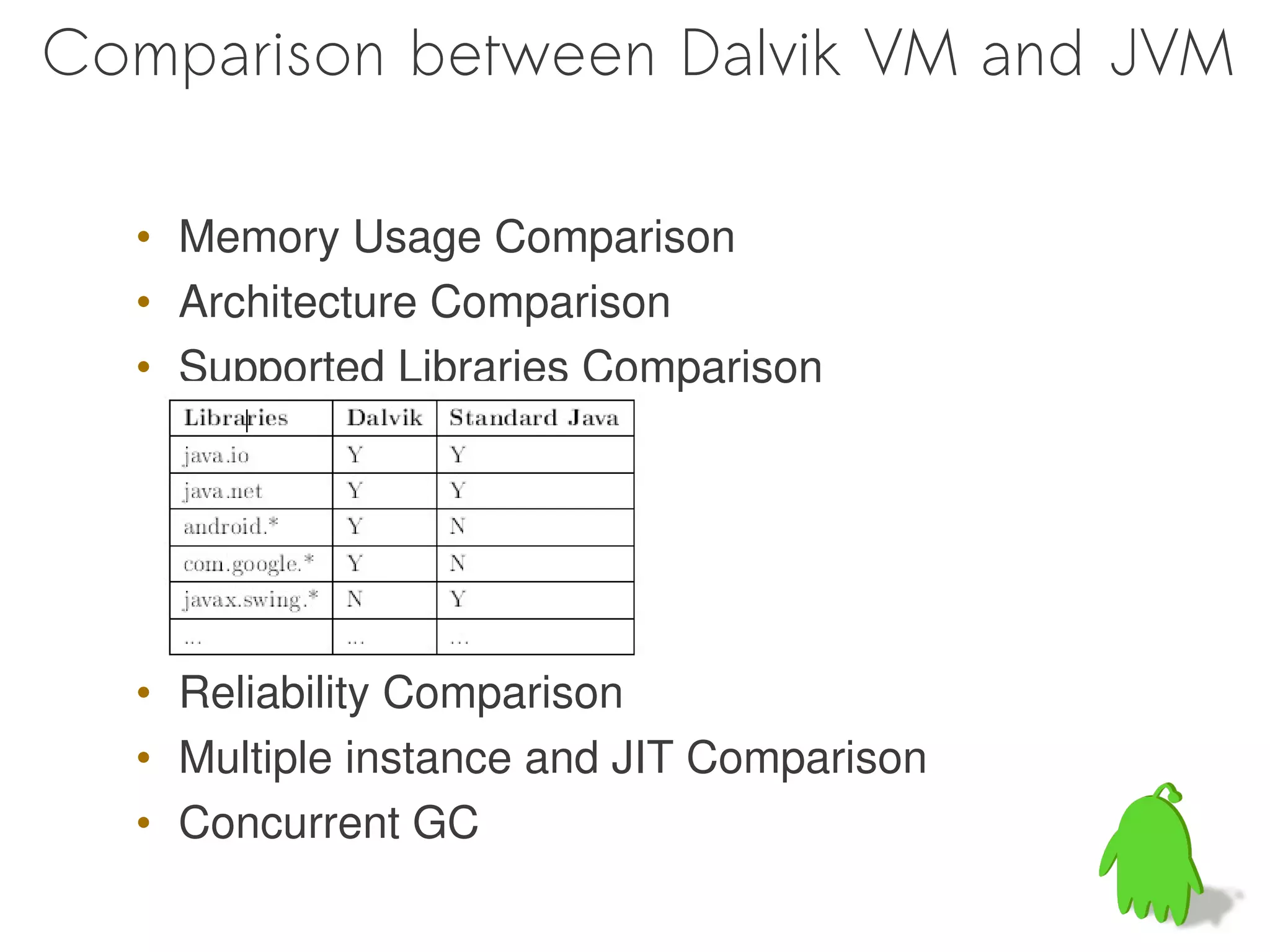
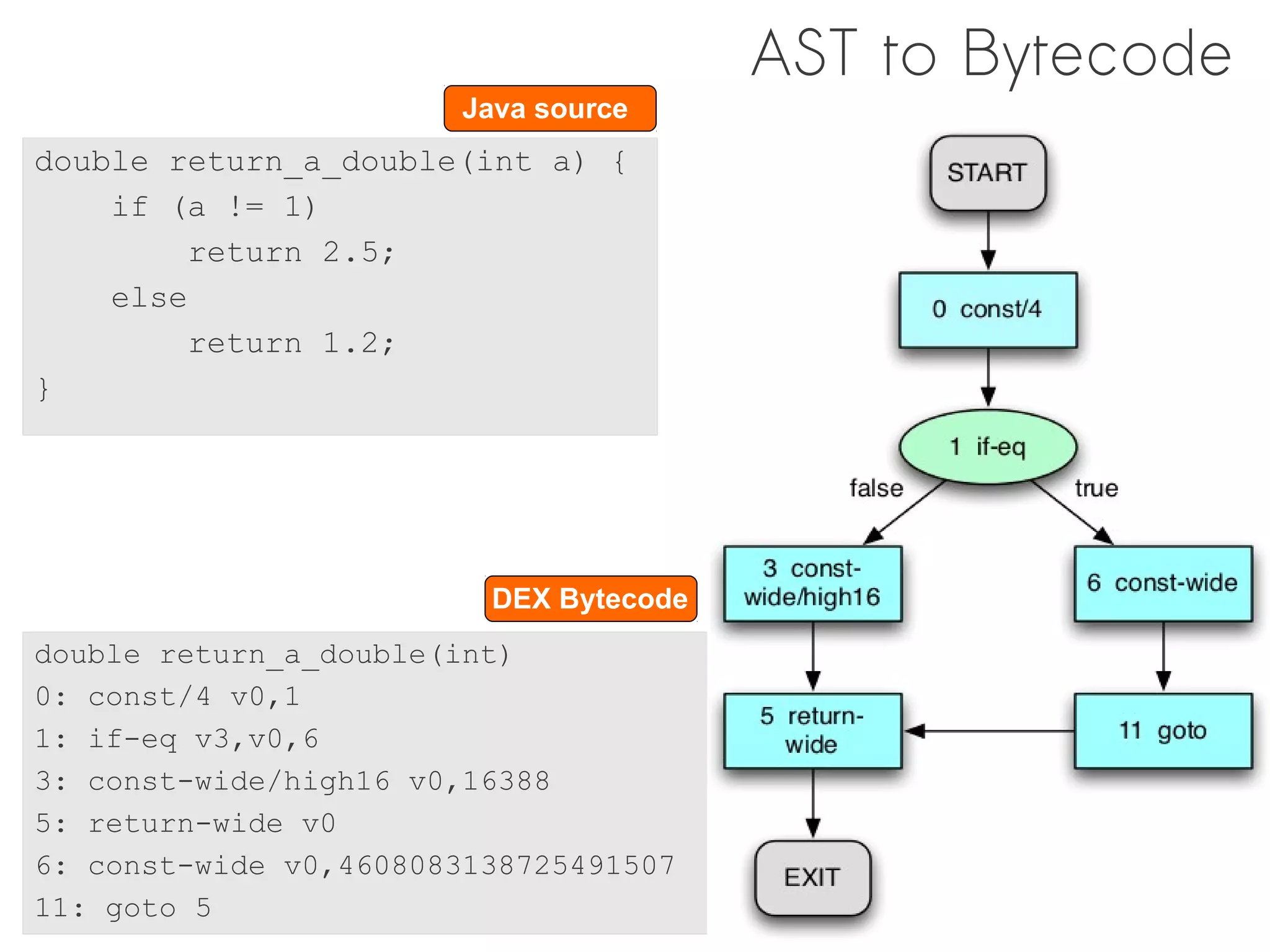
![public class ZZZZ {
private int value;
public void foo() {
int v = this.value;
}
}
Java source …
2a /* aload_0 */
javac b40002 /* getfield #2; //Field value:I */
3c /* istore_1 */
…
Classfile
ClassLoader Class ZZZZ
…
Internal
Representation methods
JVM …
Method foo()V
Host …
instructions dcd00100 /* fast_iaccess_0 #1 */
3c /* istore_1 */
…
…
8b4108 ; mov eax,dword ptr ds:[ecx+8]
…](https://image.slidesharecdn.com/dalvik-121127023525-phpapp02/75/Understanding-the-Dalvik-Virtual-Machine-69-2048.jpg)
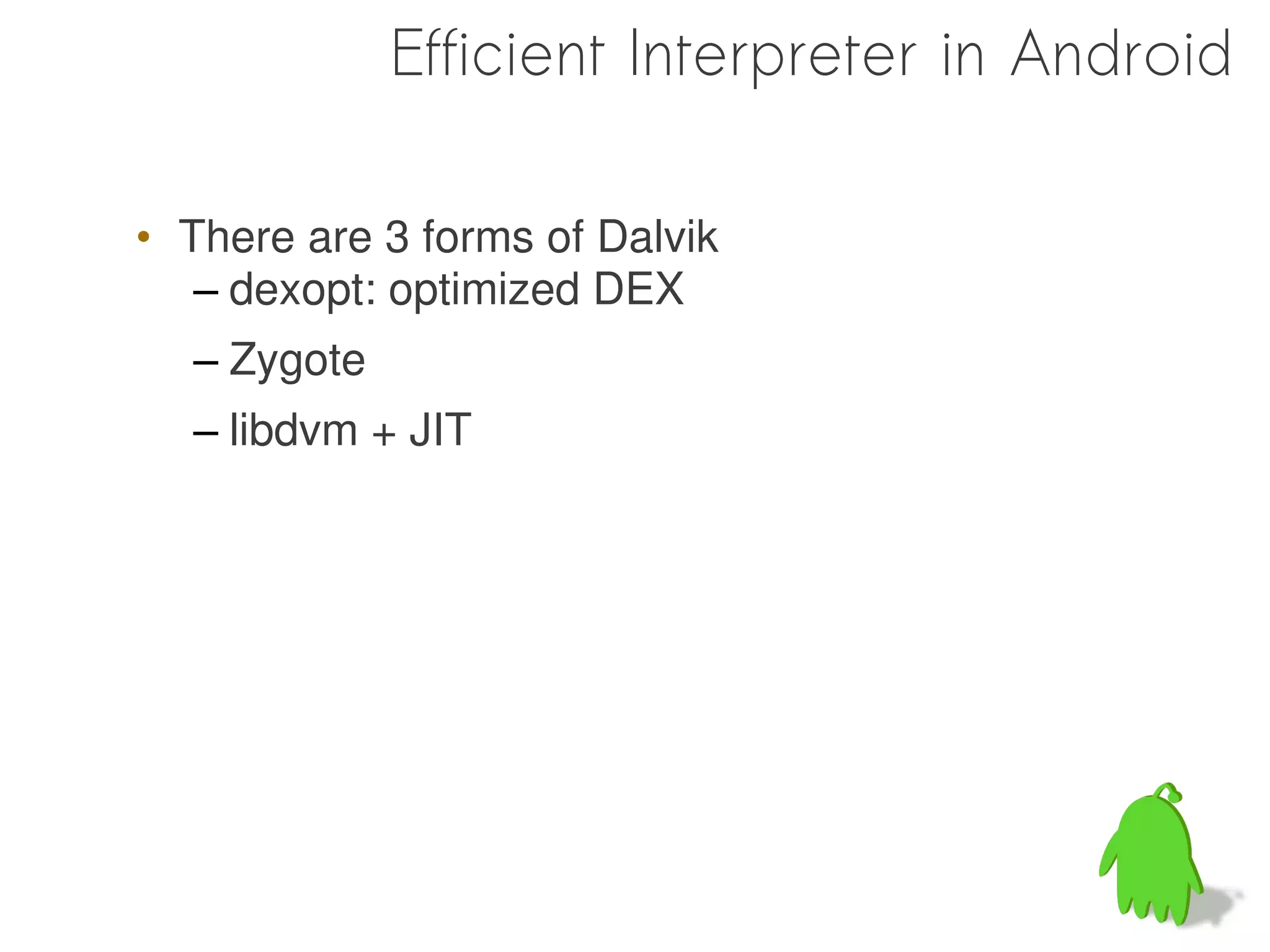
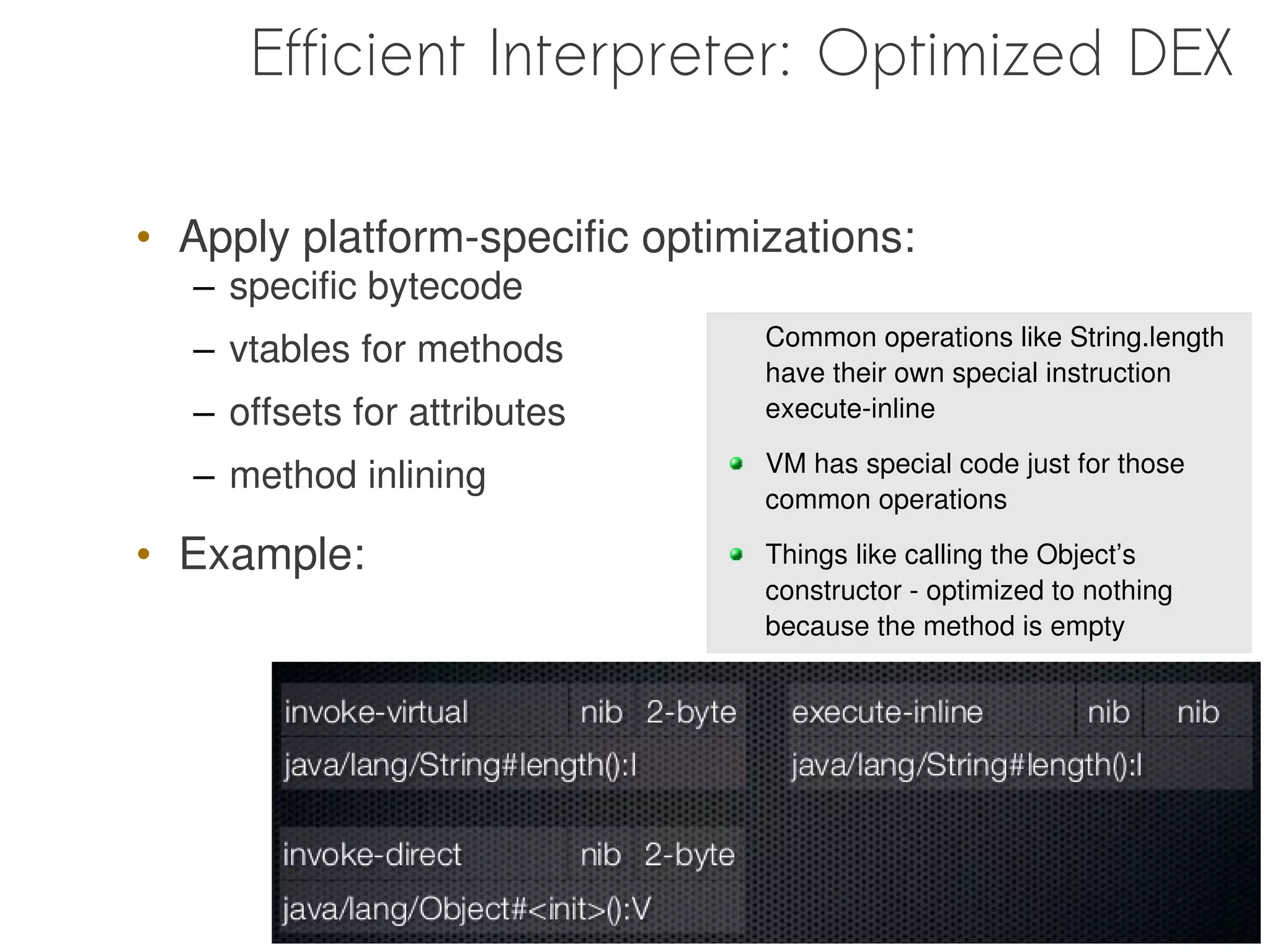
![ODEX Example
$ dexdump -d Foo.dex
...
|[00016c] Foo.main:([Ljava/lang/String;)V
|0000: sget-object v0, Ljava/lang/System;.out:Ljava/io/PrintStream;
|0002: const-string v1, "Hello, world"
|0004: invoke-virtual {v0, v1},
Ljava/io/PrintStream;.println:(Ljava/lang/String;)V
|0007: return-void
Optimized DEX generated by “dexopt"
Where is “println"?
$ dexdump -d
/data/dalvik-cache/tmp@cyanogen-ics@tests@Foo.dex
...
|[00016c] Foo.main:([Ljava/lang/String;)V
|0000: sget-object v0, Ljava/lang/System;.out:Ljava/io/PrintStream;
|0002: const-string v1, "Hello, world"
|0004: +invoke-virtual-quick {v0, v1}, [002c] // vtable #002c
|0007: return-void](https://image.slidesharecdn.com/dalvik-121127023525-phpapp02/75/Understanding-the-Dalvik-Virtual-Machine-72-2048.jpg)
![• Virtual (non-private, non-constructor, non-static methods)
invoke-virtual <symbolic method name> → invoke-virtual-quick <vtable index>
Before:
invoke-virtual {v0, v1},
Ljava/io/PrintStream;.println:(Ljava/lang/String;)V
After:
+invoke-virtual-quick {v0, v1}, [002c] // vtable #002c
• Can change invoke-virtual to invoke-virtual-quick
– because we know the layout of the v-table](https://image.slidesharecdn.com/dalvik-121127023525-phpapp02/75/Understanding-the-Dalvik-Virtual-Machine-73-2048.jpg)
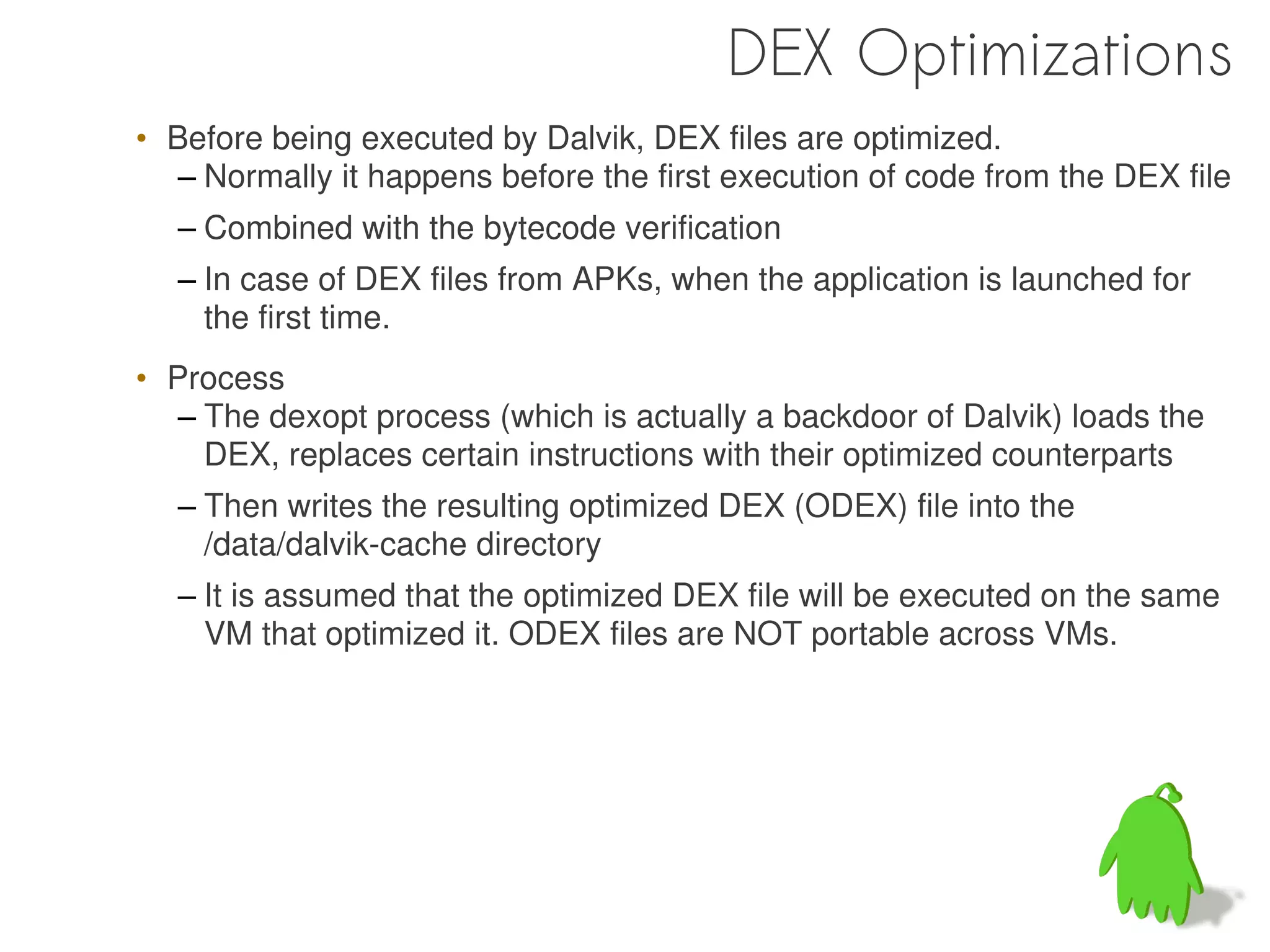
![dexopt: Instruction Rewritten
• Virtual (non-private, non-constructor, non-static methods)
invoke-virtual <symbolic method name> → invoke-virtual-quick <vtable index>
Before:
invoke-virtual
{v1,v2},java/lang/StringBuilder/append;append(Ljava/lang/String;)Ljava/lang/StringBuilder;
After:
invoke-virtual-quick {v1,v2},vtable #0x3b
• Frequently used methods
invoke-virtual/direct/static <symbolic method name> → execute-inline <method index>
– Before:
invoke-virtual {v2},java/lang/String/length
– After:
execute-inline {v2},inline #0x4
• instance fields: iget/iput <field name> → iget/iput-quick <memory offset>
– Before: iget-object v3,v5,android/app/Activity.mComponent
– After: iget-object-quick v3,v5,[obj+0x28]](https://image.slidesharecdn.com/dalvik-121127023525-phpapp02/75/Understanding-the-Dalvik-Virtual-Machine-75-2048.jpg)
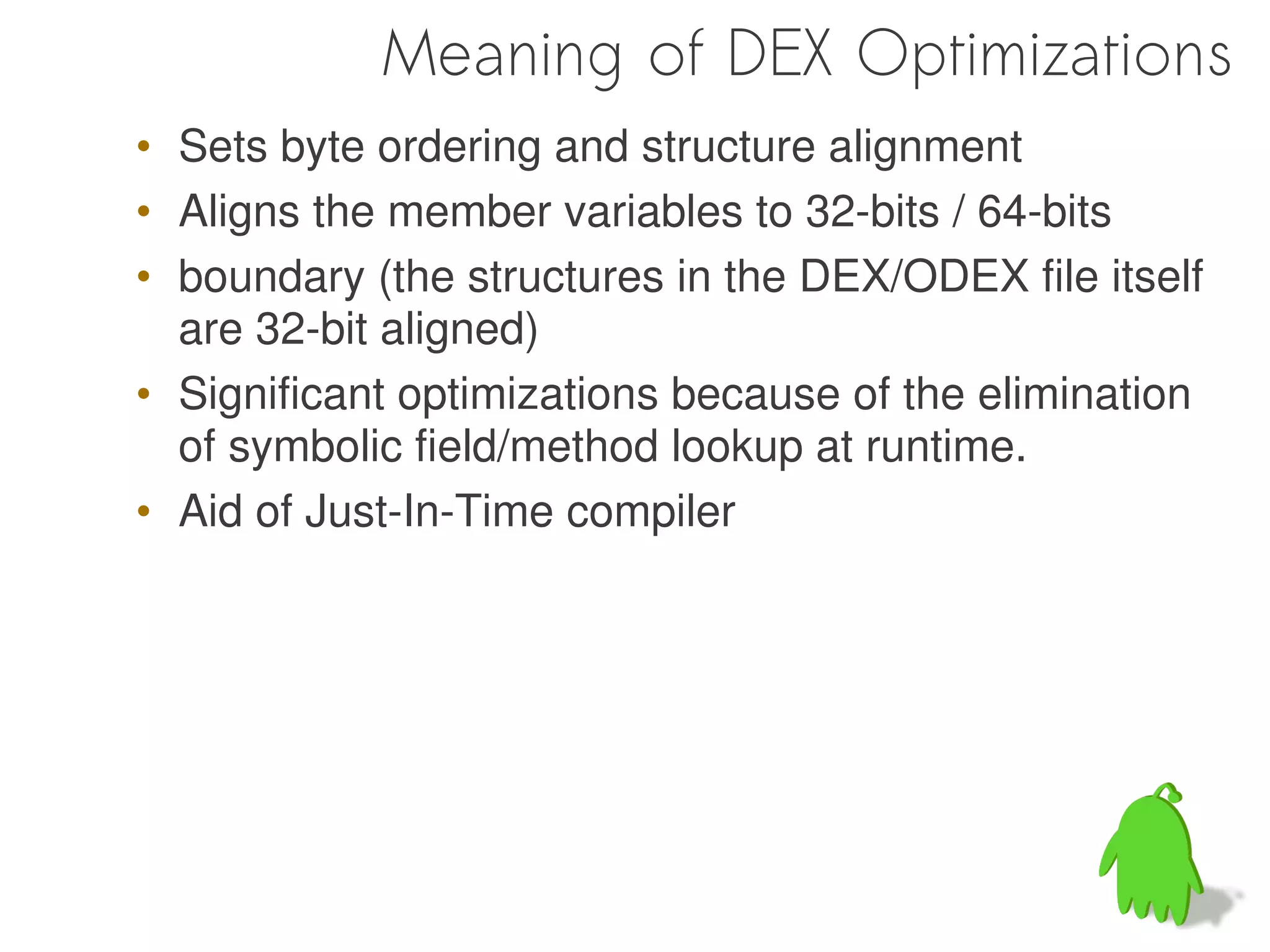
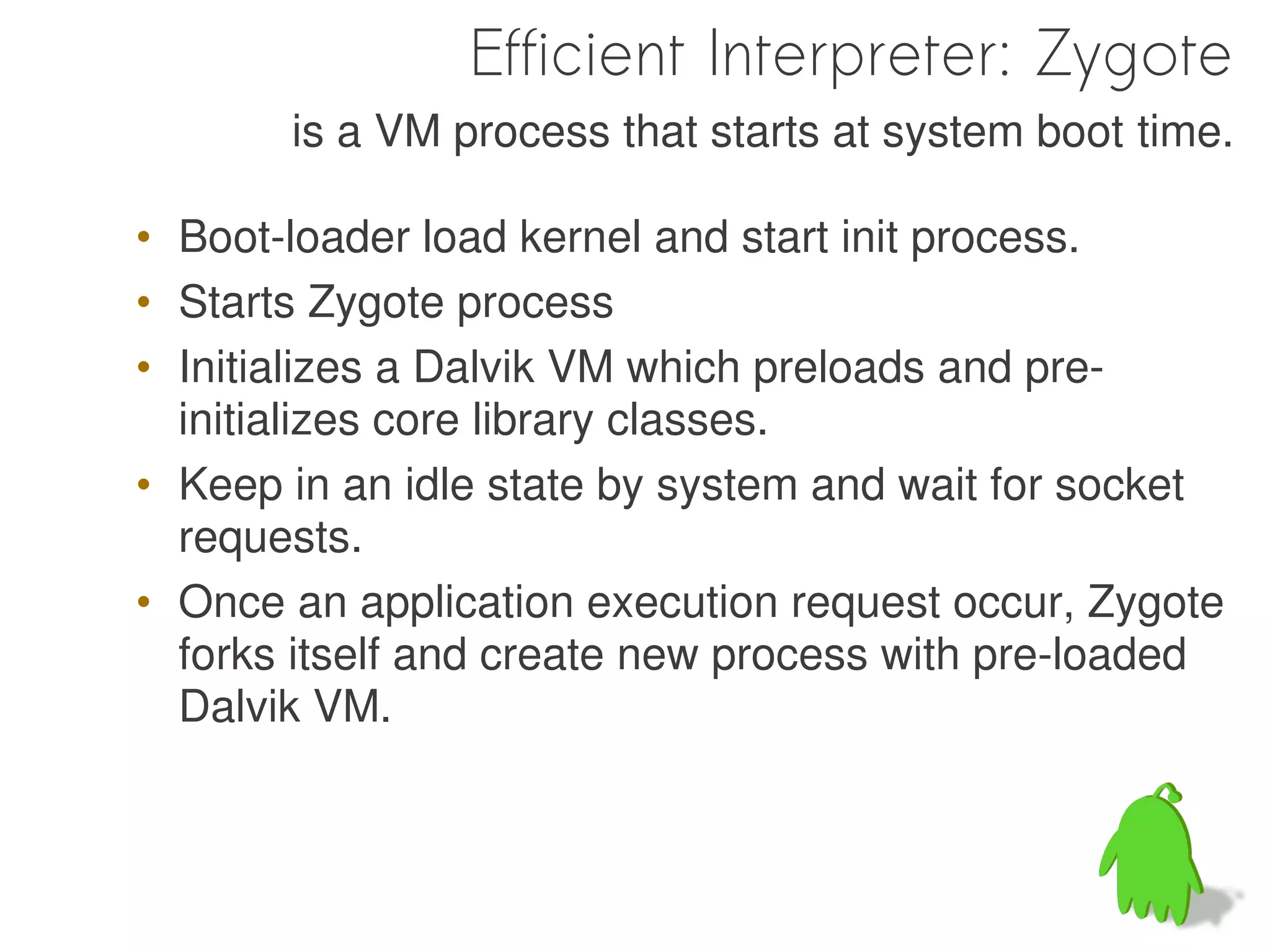
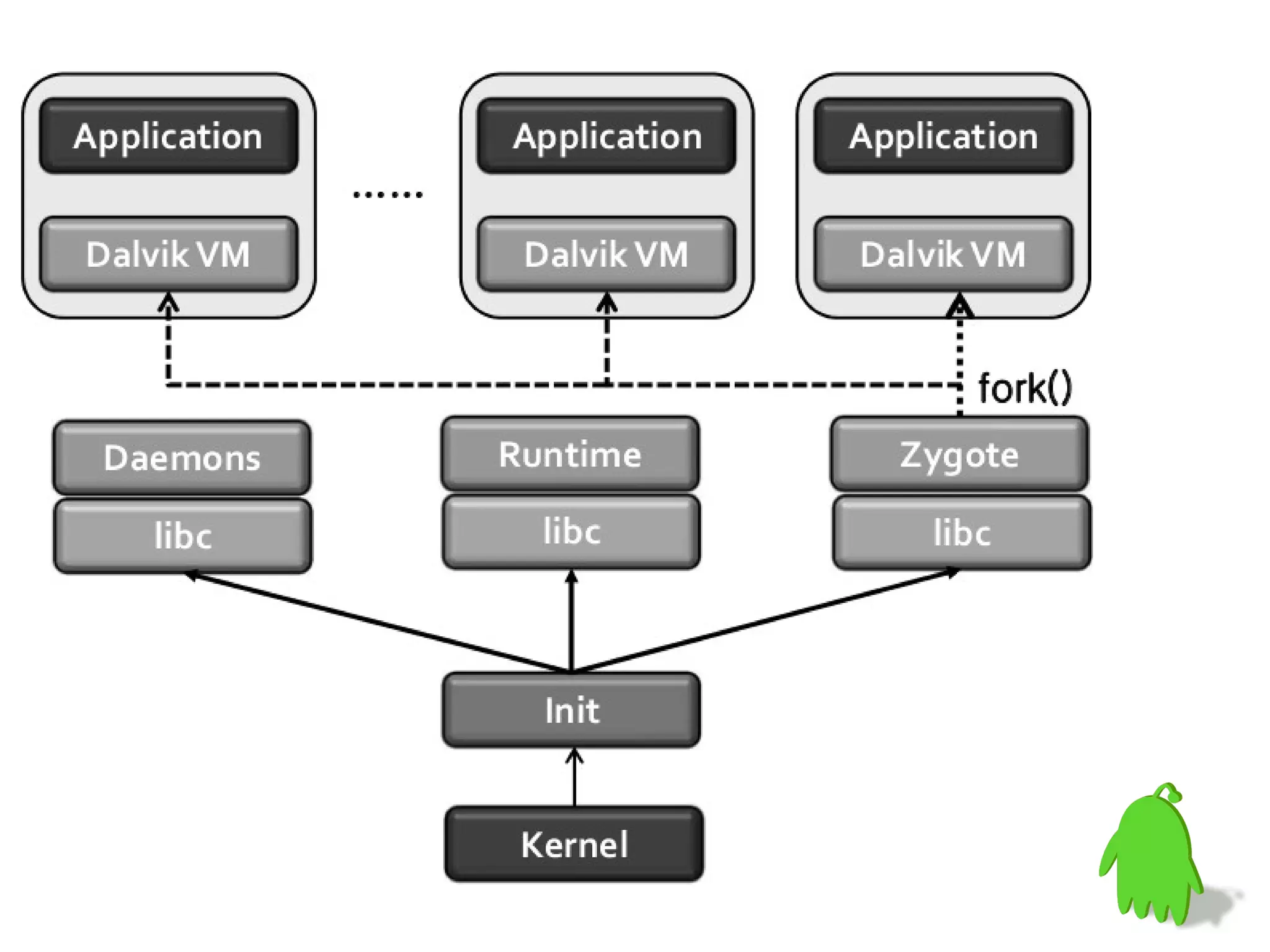
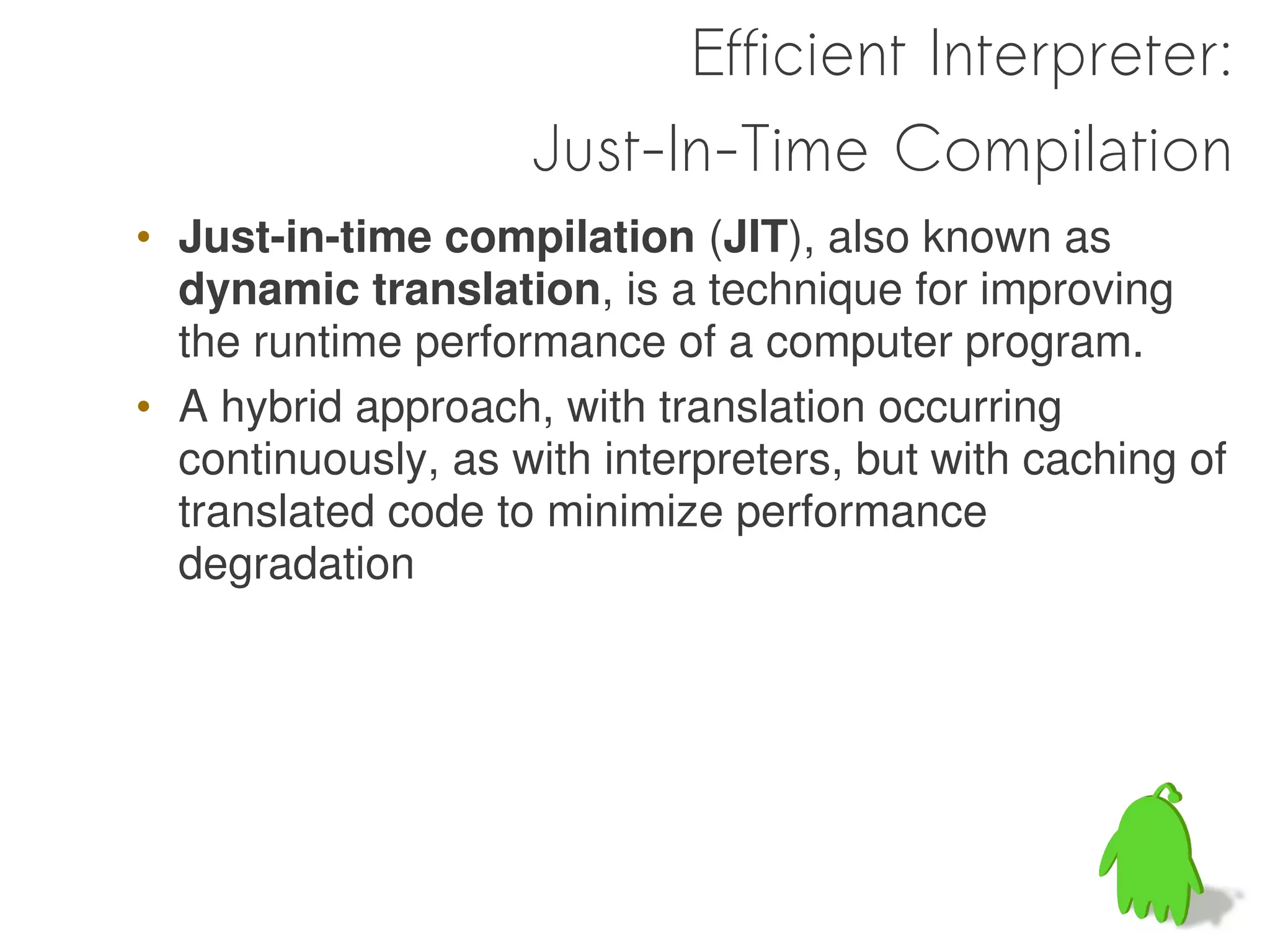
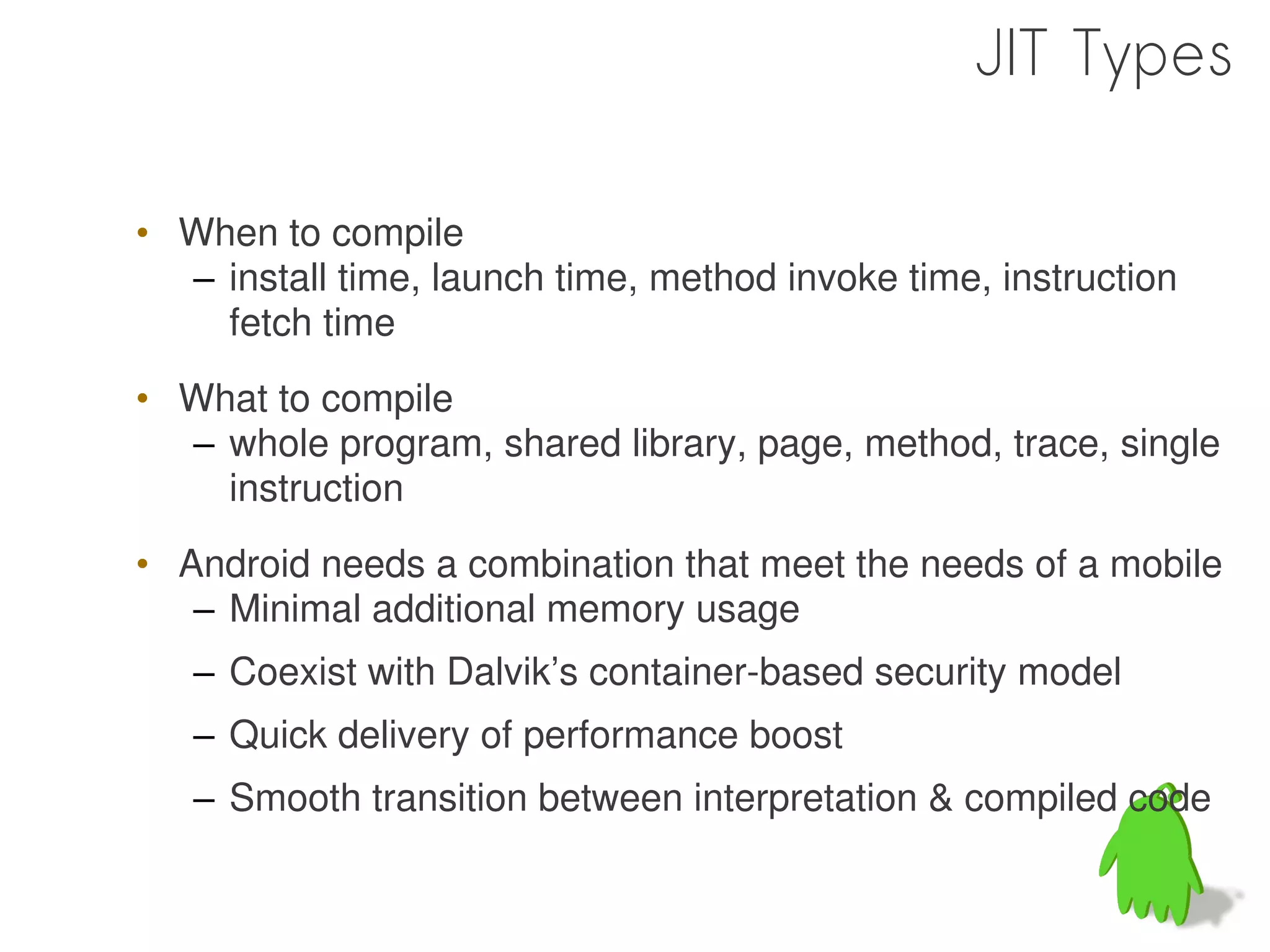
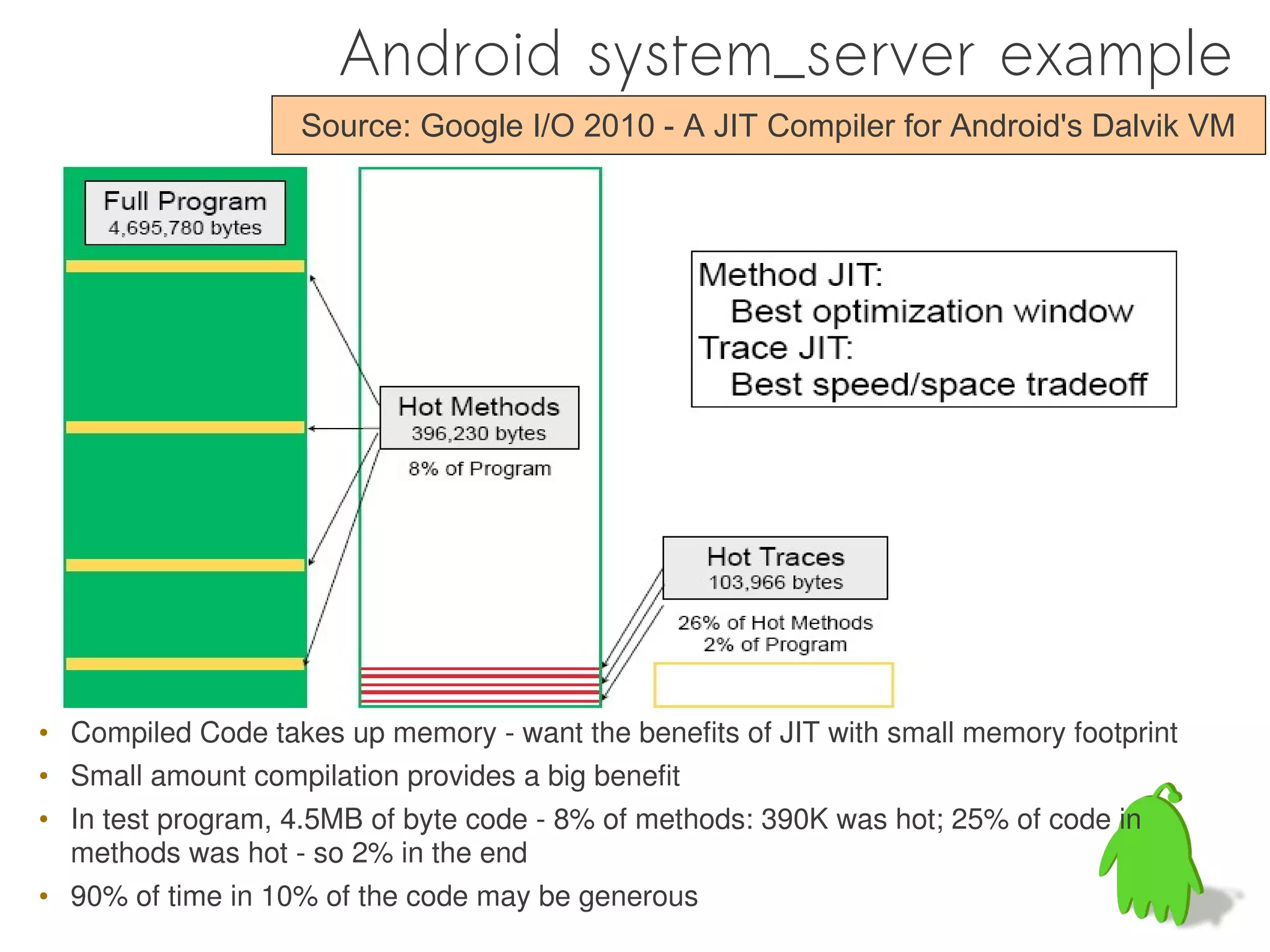
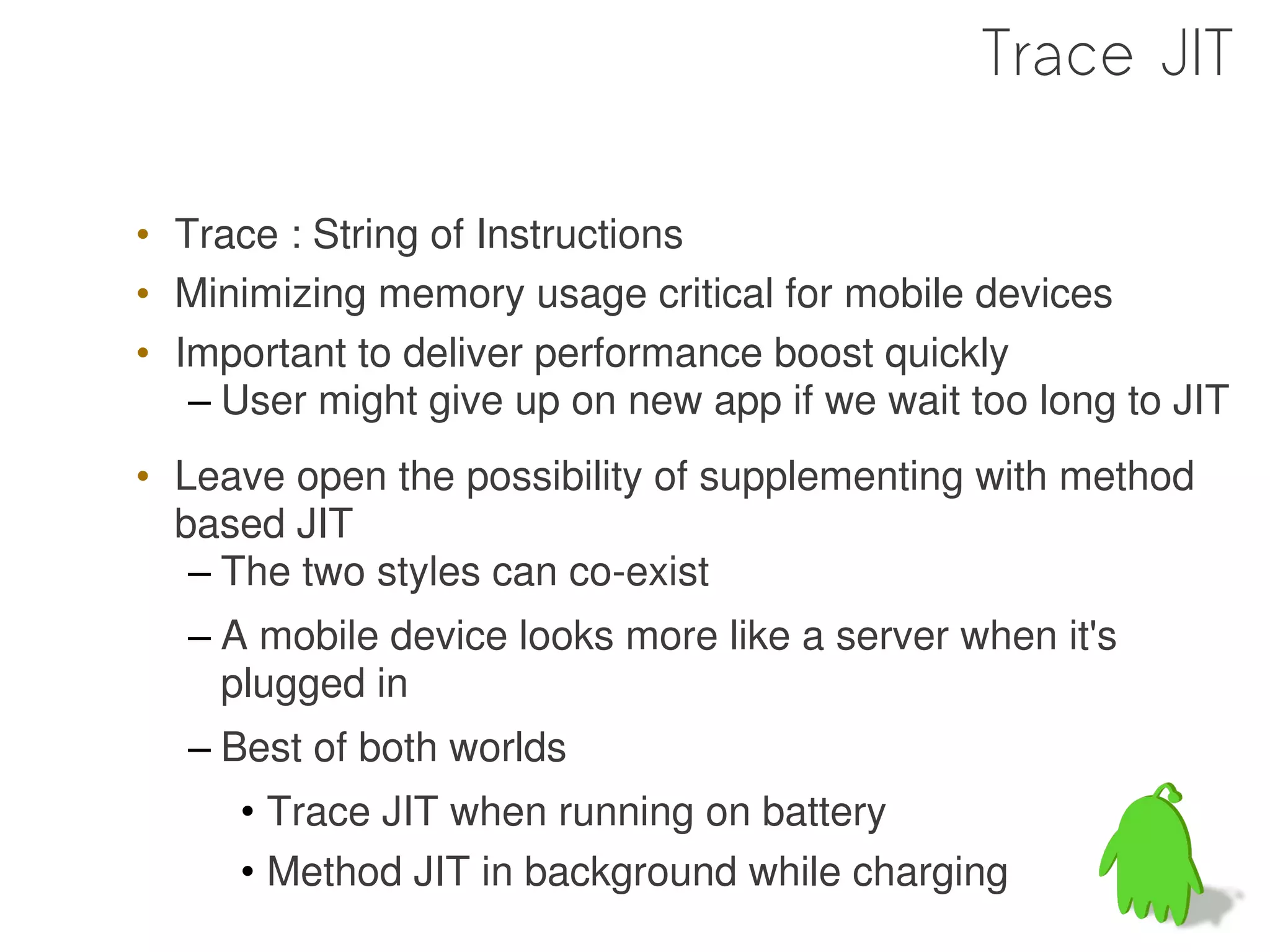
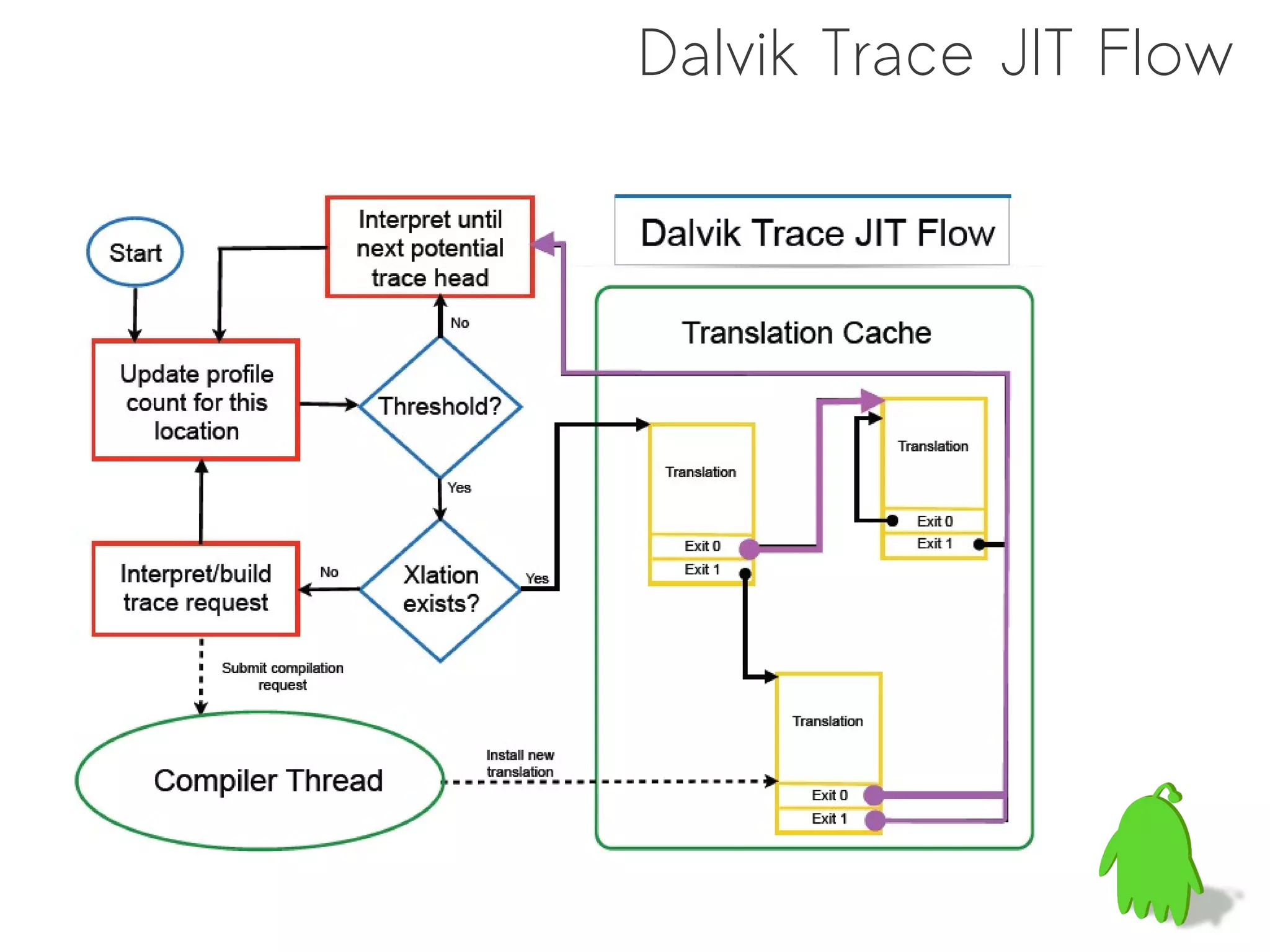
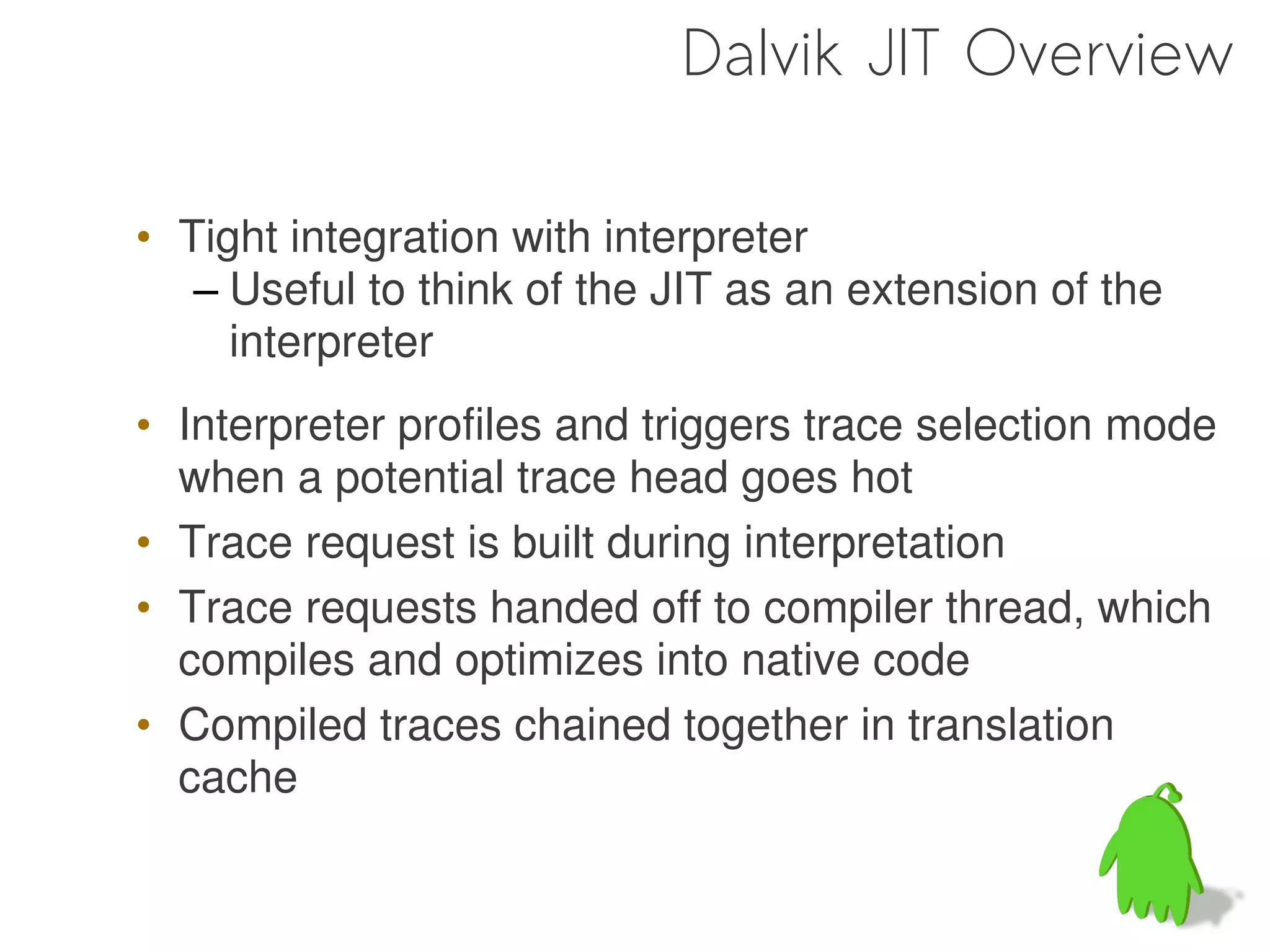
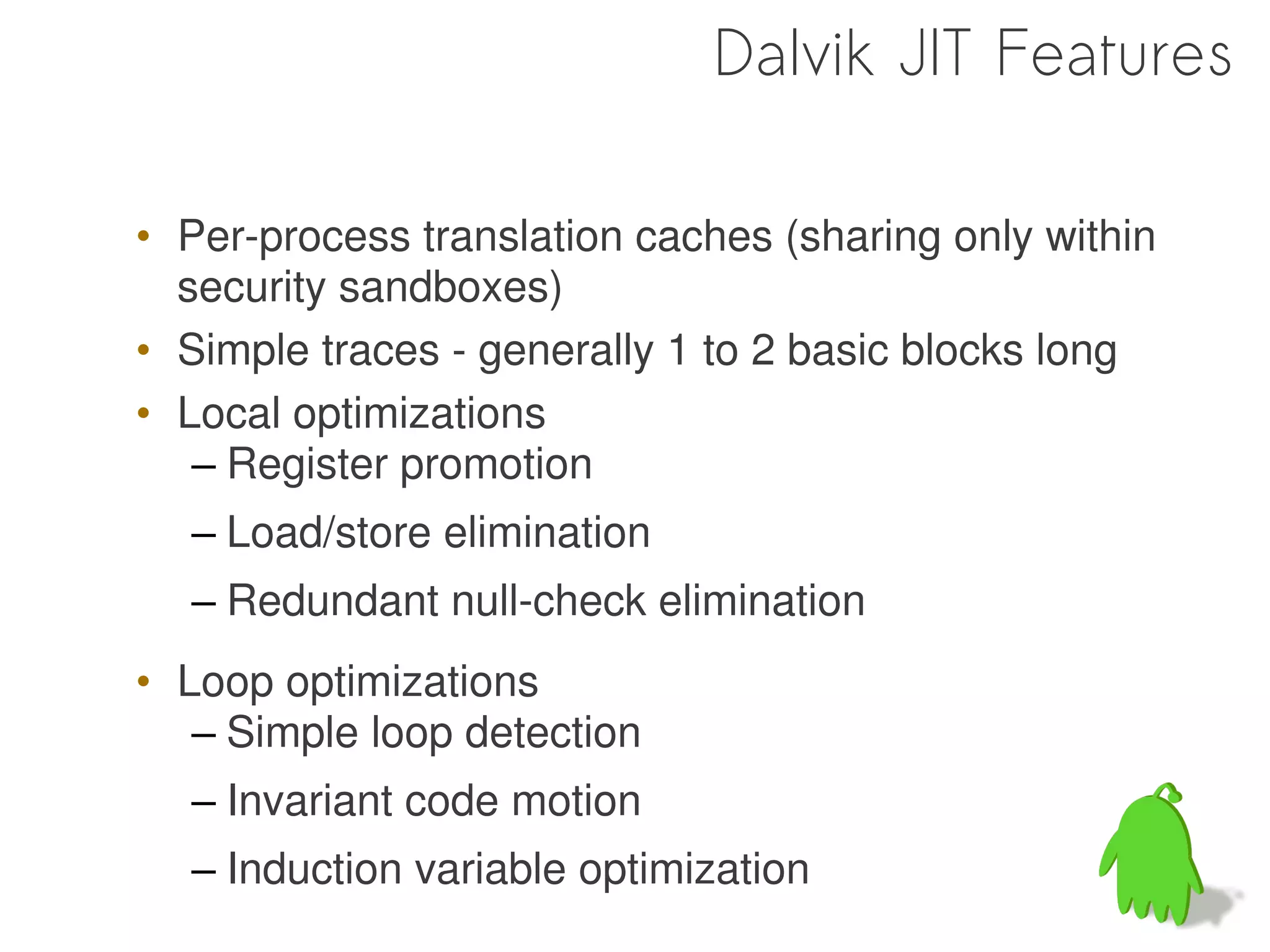
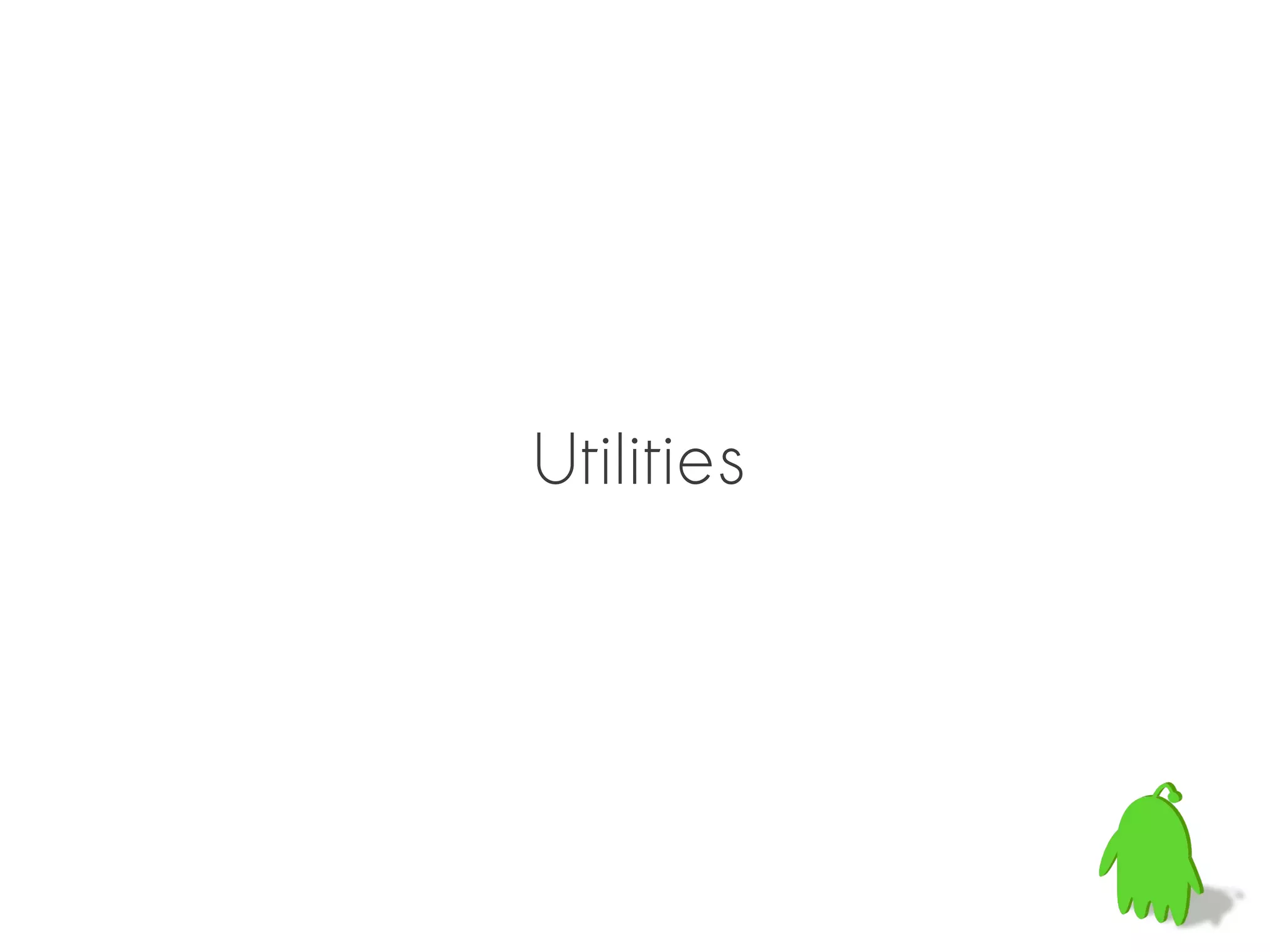
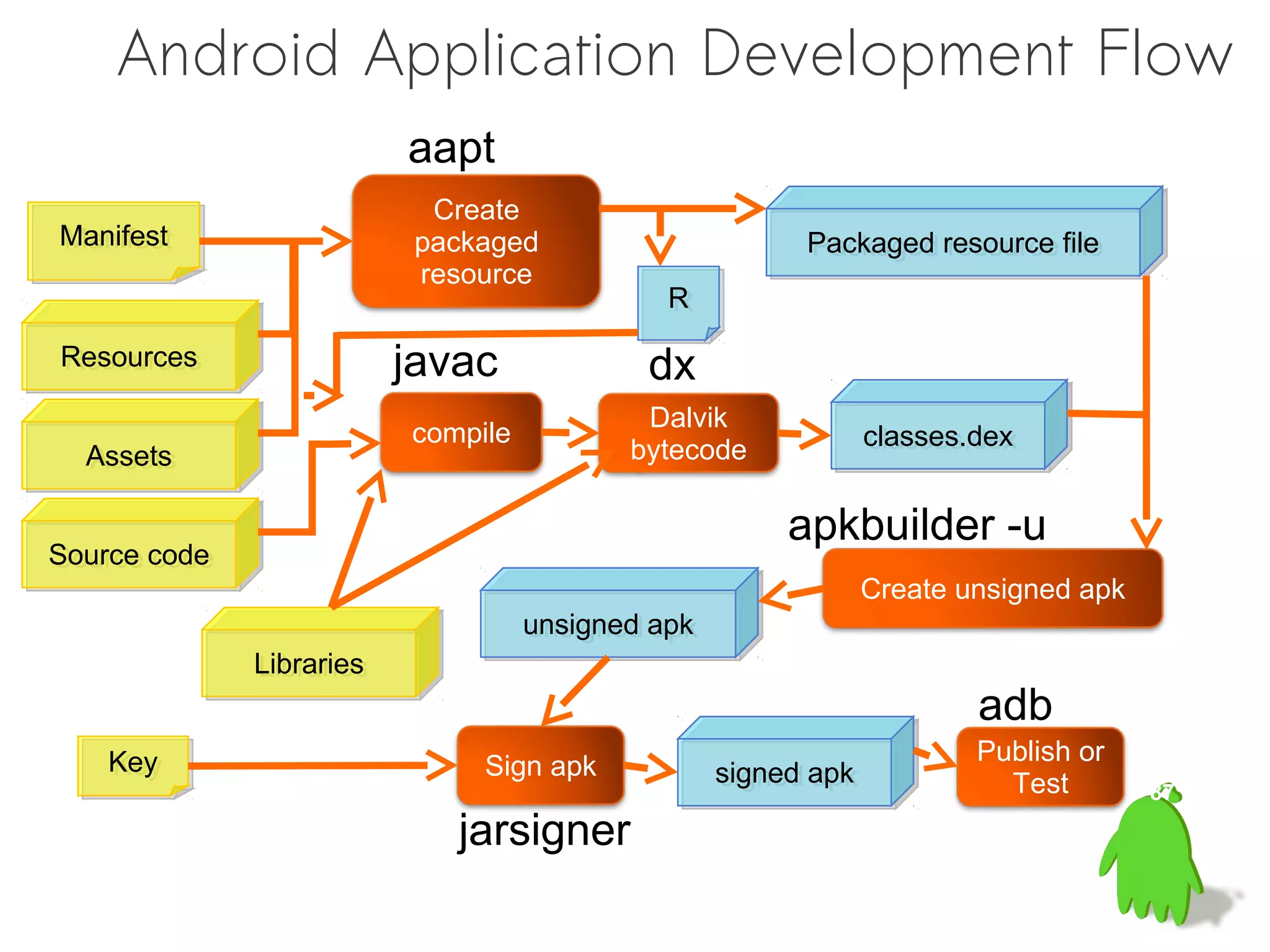
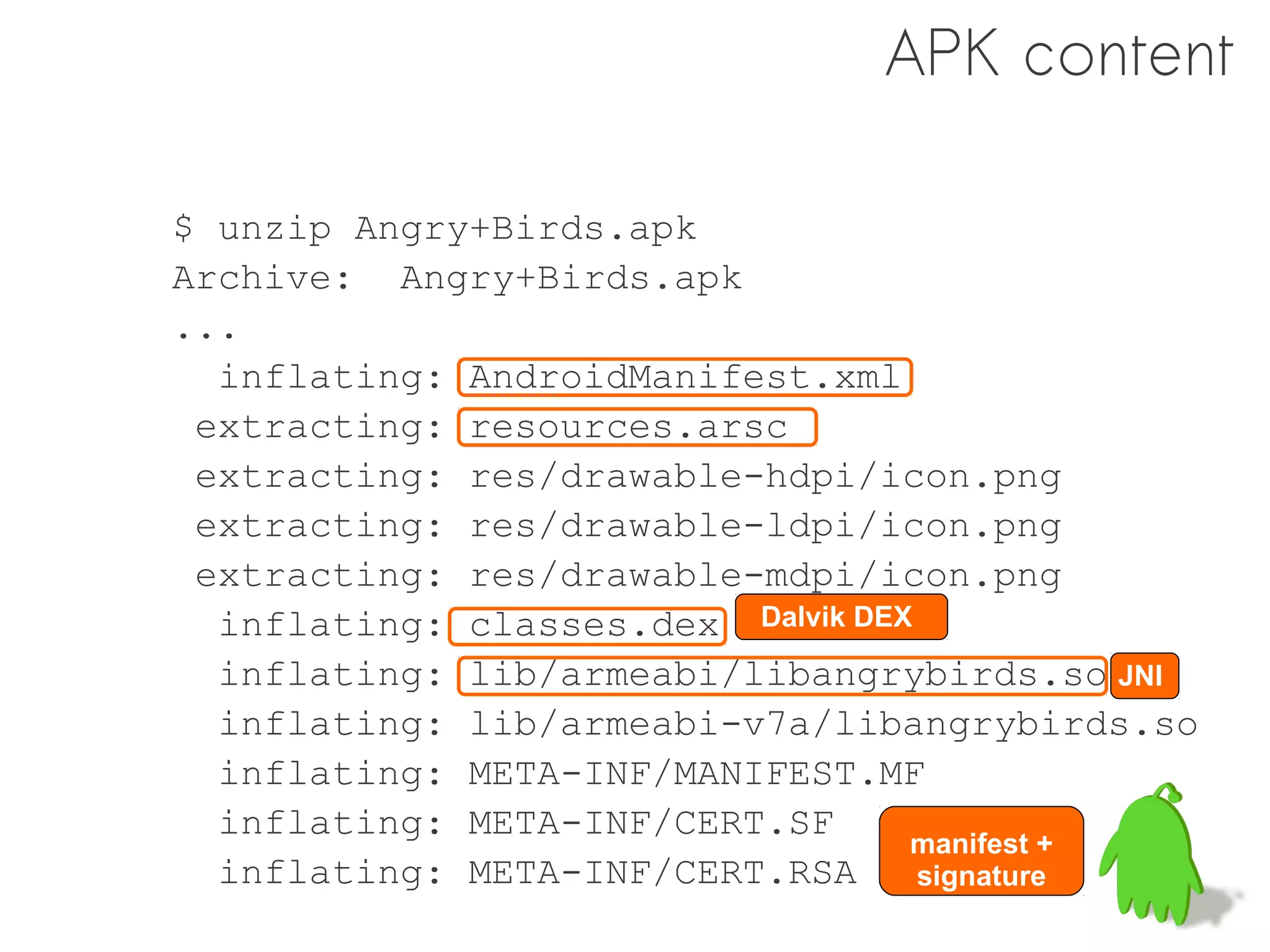
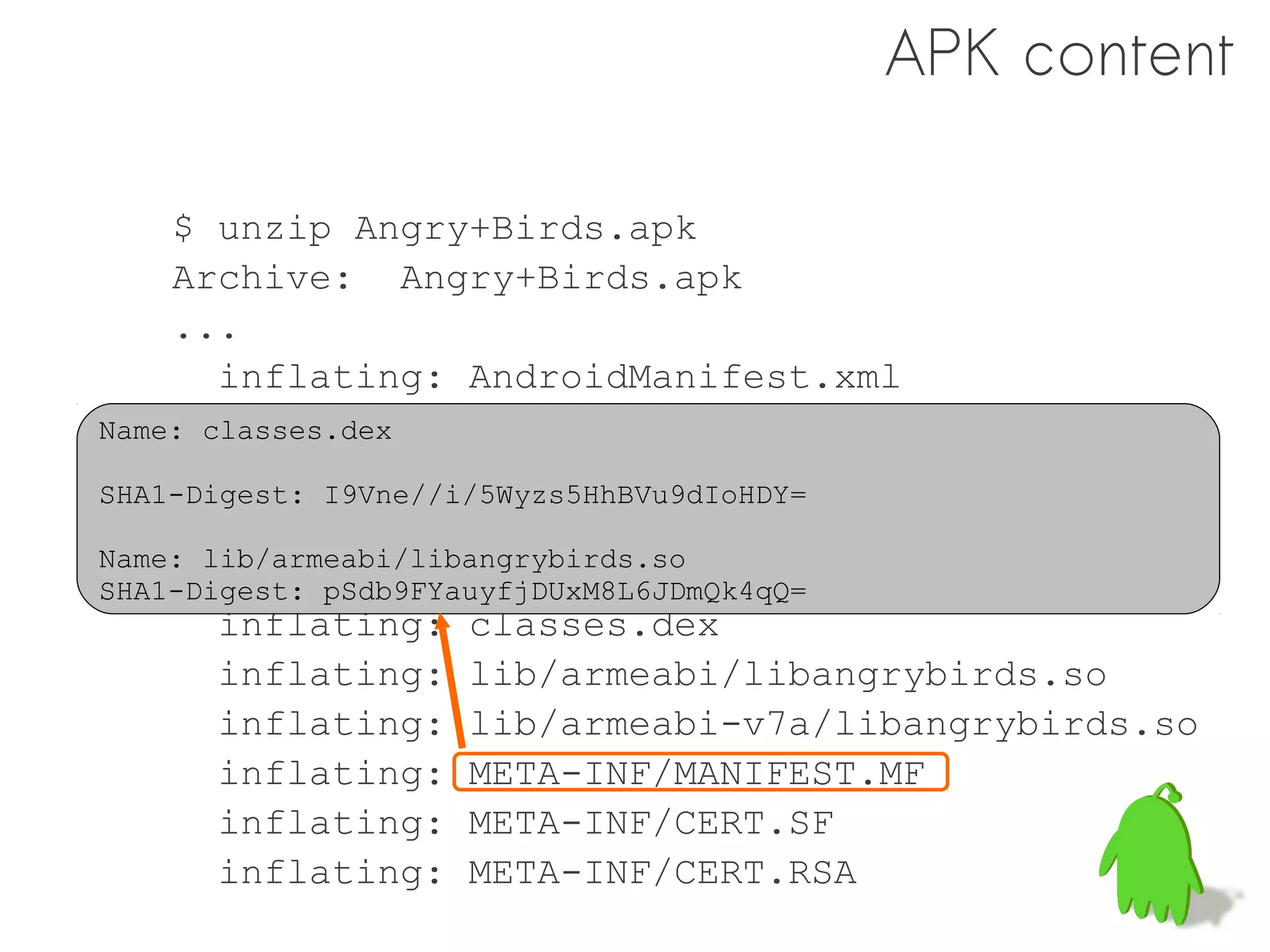
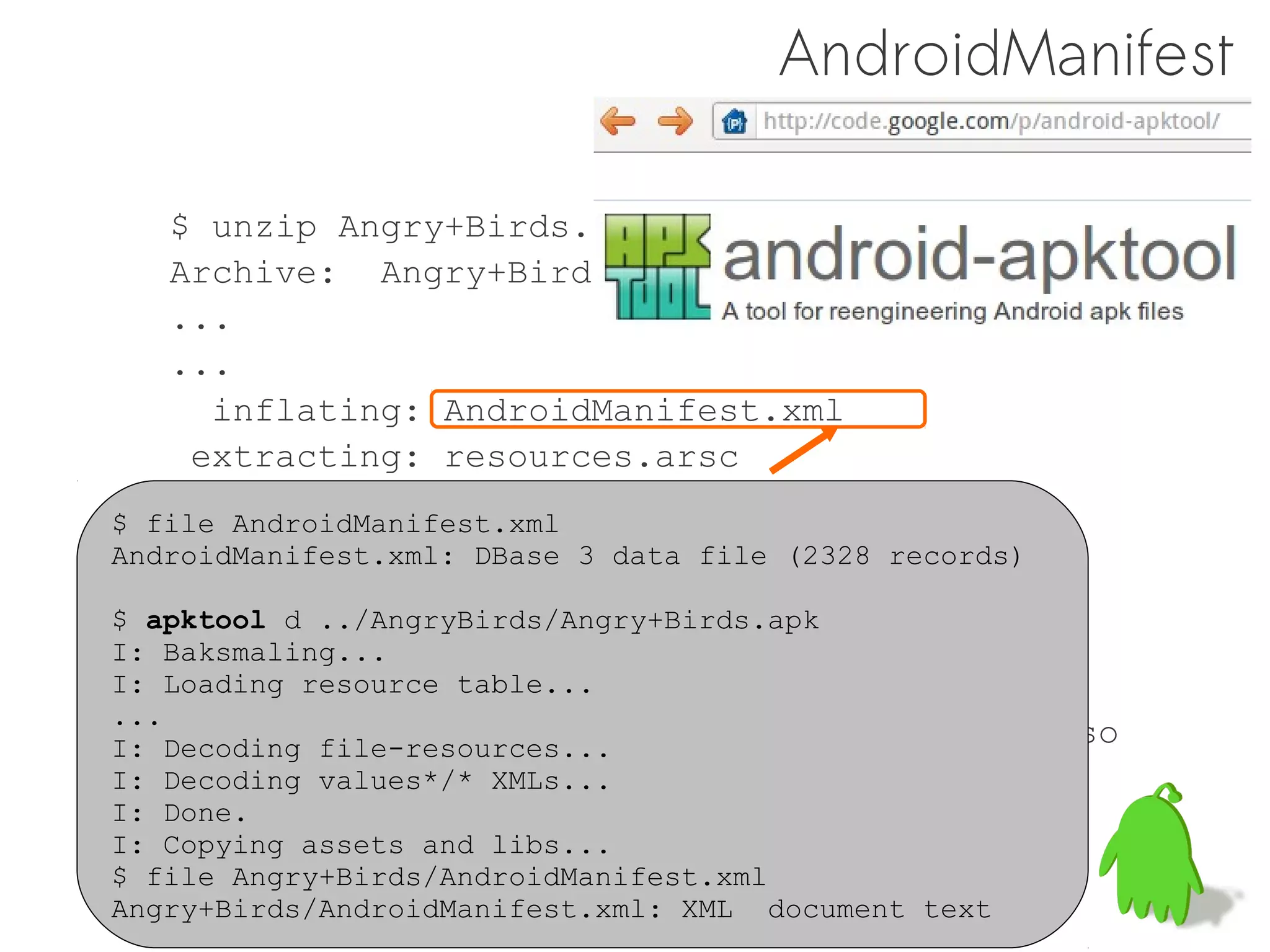
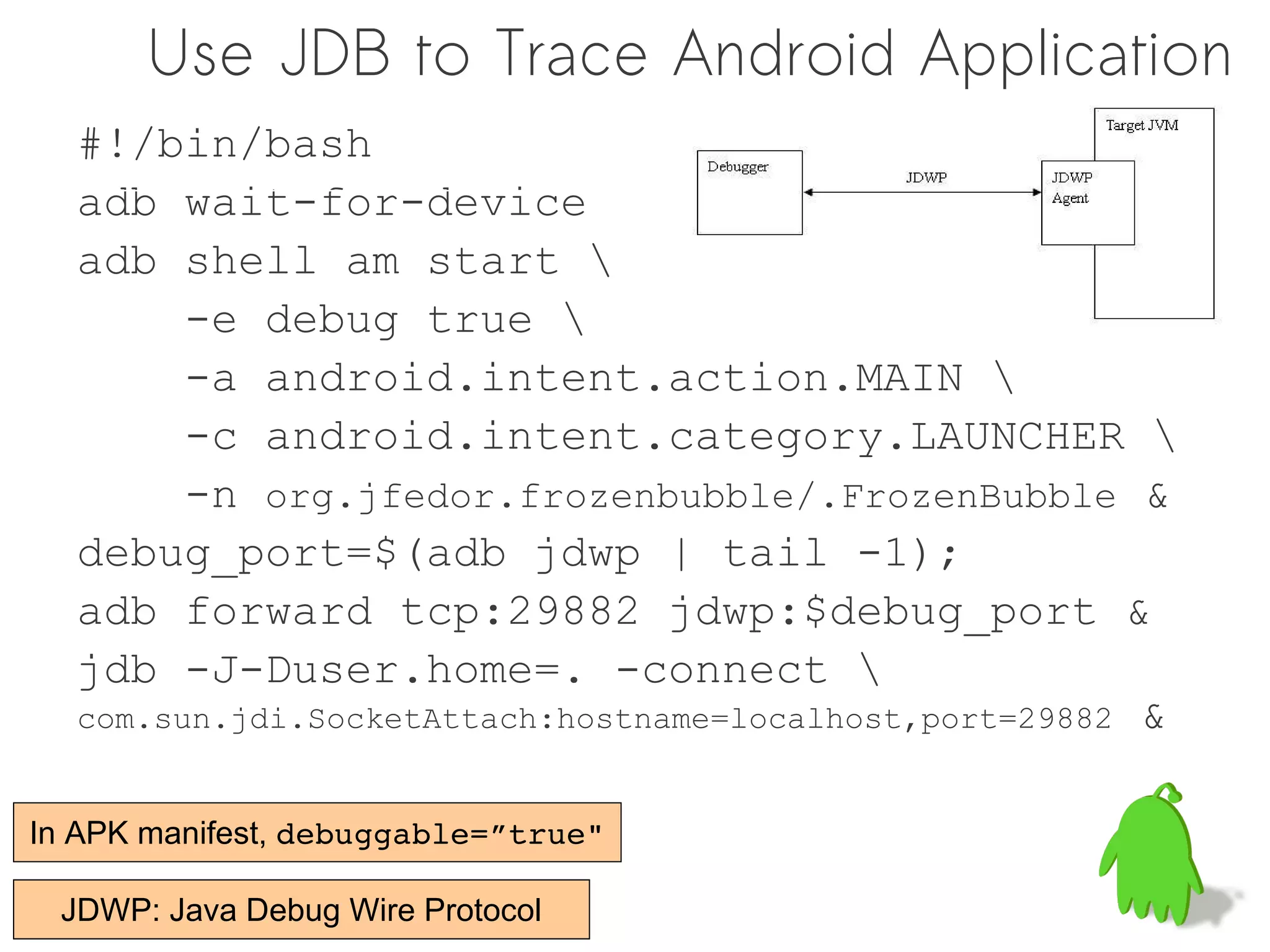
![JDB usage
> threads
Group system:
(java.lang.Thread)0xc14050e388 <6> Compiler cond. Waiting
(java.lang.Thread)0xc14050e218 <4> Signal Catcher cond. waiting
(java.lang.Thread)0xc14050e170 <3> GC cond. waiting
(java.lang.Thread)0xc14050e0b8 <2> HeapWorker cond. waiting
Group main:
(java.lang.Thread)0xc14001f1a8 <1> main running
(org.jfedor.frozenbubble.GameView$GameThread)0xc14051e300
<11> Thread10 running
(java.lang.Thread)0xc14050f670 <10> SoundPool running
(java.lang.Thread)0xc14050f568 <9> SoundPoolThread running
(java.lang.Thread)0xc140511db8 <8> Binder Thread #2 running
(java.lang.Thread)0xc140510118 <7> Binder Thread #1 running
> suspend 0xc14051e300
> thread 0xc14051e300
<11> Thread-10[1] where
[1] android.view.SurfaceView$3.internalLockCanvas (SurfaceView.java:789)
[2] android.view.SurfaceView$3.lockCanvas (SurfaceView.java:745)
[3] org.jfedor.frozenbubble.GameView$GameThread.run (GameView.java:415)](https://image.slidesharecdn.com/dalvik-121127023525-phpapp02/75/Understanding-the-Dalvik-Virtual-Machine-92-2048.jpg)
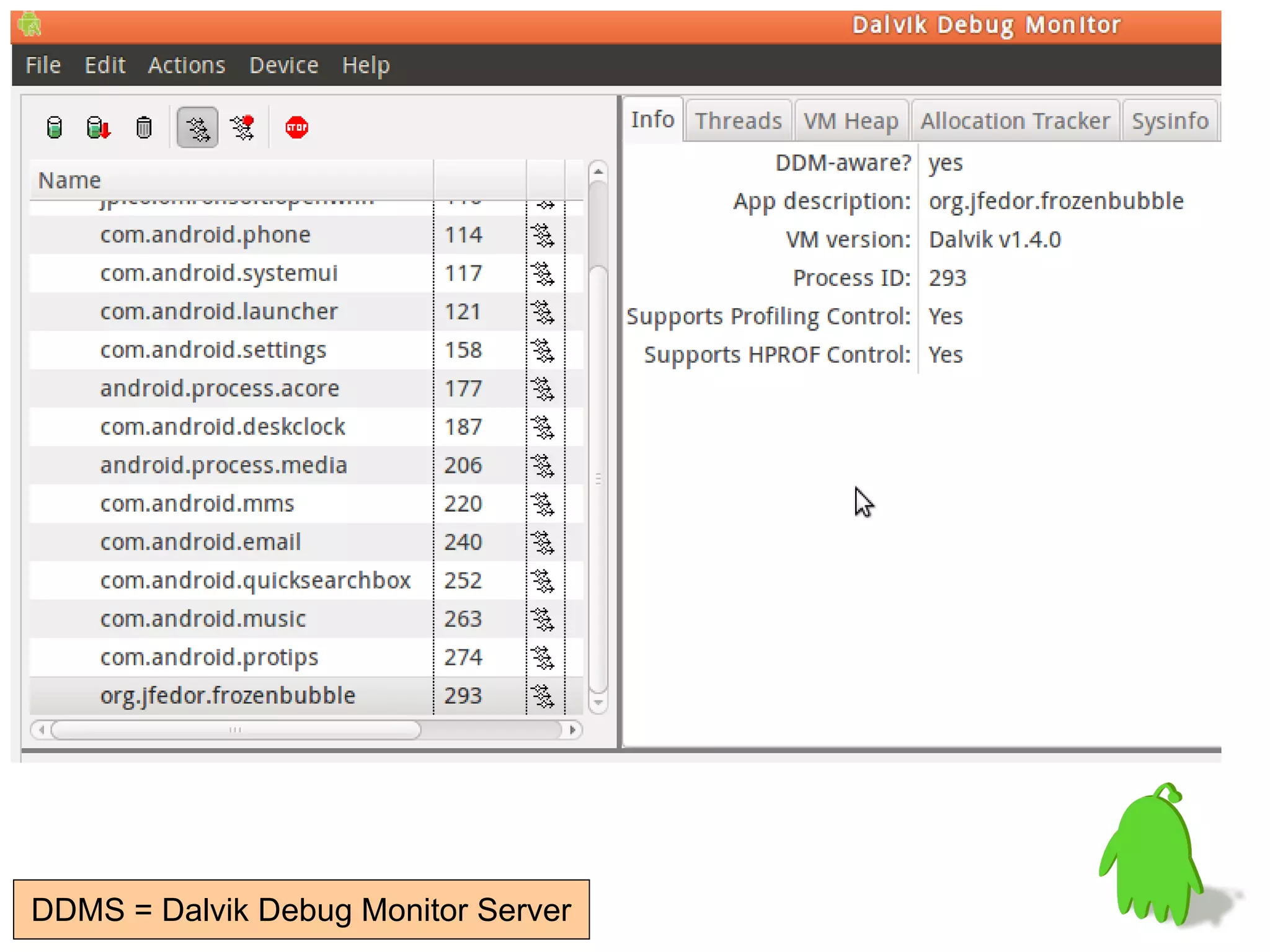
![(JDB)
> thread 0xc14051e300
<11> Thread-10[1] where
[1] android.view.SurfaceView$3.internalLockCanvas (SurfaceView.java:789)
[2] android.view.SurfaceView$3.lockCanvas (SurfaceView.java:745)
[3] org.jfedor.frozenbubble.GameView$GameThread.run (GameView.java:415)](https://image.slidesharecdn.com/dalvik-121127023525-phpapp02/75/Understanding-the-Dalvik-Virtual-Machine-94-2048.jpg)