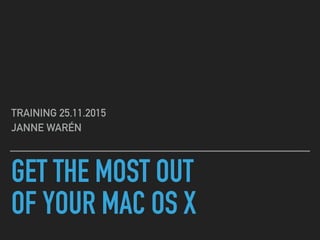
Get the most out of your Mac OS X
- 1. GET THE MOST OUT OF YOUR MAC OS X TRAINING 25.11.2015 JANNE WARÉN
- 2. INTRODUCTION WHAT? WHY? ▸ School assignment ▸ Share some knowledge ▸ Just one option, not the truth ▸ Lot of topics, just the basics ▸ Some of the apps are not free of charge ▸ Please don’t try these during the presentation
- 3. INTRODUCTION AGENDA ▸ Warm up - OS X built-in shortcuts and tricks ▸ A better terminal emulator: iTerm ▸ Alternative to bash: zsh ▸ Manage your windows with Spectacle ▸ smcpuff: why isn't this built-in to git? ▸ Back to basics: readline is awesome ▸ Spotlight on steroids: Alfred ▸ Keep your connections open with mosh ▸ Tmux: like screen, only better ▸ Learn and memorise keyboard shortcuts with Hotkey EVE
- 4. BUILT-IN OS X TIPS & TRICKS WARM-UP ROUND
- 5. ALT-CLICKING NOT JUST FOR CHOOSING SOUND OUTPUT +
- 6. WARM UP - OS X BUILT-IN SHORTCUTS AND TRICKS ALT-CLICKING… ▸ …on a file ▸ Always open with ▸ Copy file path
- 7. WARM UP - OS X BUILT-IN SHORTCUTS AND TRICKS ALT-CLICKING… ▸ …on the Apple menu ▸ Real system info ▸ Restart without annoying questions
- 8. WARM UP - OS X BUILT-IN SHORTCUTS AND TRICKS ALT-CLICKING… ▸ …on the Wi-Fi menu ▸ Connection information
- 9. WARM UP - OS X BUILT-IN SHORTCUTS AND TRICKS FINDER ▸ Add your home directory to favourites: Finder -> Preferences -> Sidebar ▸ Show path bar and status bar: Finder -> View menu ▸ Show/hide hidden files in Open… dialog: [Cmd + Shift + .] ▸ Delete file: [Cmd + backspace] COPY/PASTE ON THE TERMINAL ▸ pbcopy ▸ pbpaste RE-ARRANGE YOUR MENUBAR ICONS ▸ [Cmd + Click] + Drag with mouse
- 11. A BETTER TERMINAL EMULATOR: ITERM WHY? ▸ A lot of features ▸ Split panes ▸ Search ▸ Autocomplete ▸ Paste history
- 12. A BETTER TERMINAL EMULATOR: ITERM KILLER FEATURES (FOR ME) ▸ Hotkey window ▸ Terminal is never missing, always one click away ▸ My choice is [Alt + >/<] ▸ Instant replay ▸ Get back the small amount of data you just lost ▸ Move back in time: [Alt + Cmd + B] ▸ Move forward in time: [Alt + Cmd + F] ▸ Configuration ▸ Map anything to any key easily ▸ You should map at least numpad number keys and Alt + arrows ▸ ⎇→ = Esc + f and ⎇← = Esc + b
- 13. A BETTER TERMINAL EMULATOR: ITERM HOW? ▸ It’s free ▸ https://www.iterm2.com/downloads.html
- 15. ALTERNATIVE TO BASH: ZSH WHY? ▸ Better autocomplete ▸ Cycling trough options ▸ Path expansion ▸ Git autocomplete ▸ Right prompt ▸ History search with arrows (eg. git ⇧)
- 16. ALTERNATIVE TO BASH: ZSH … AND MUCH MORE ▸ osx / Finder plugin (cdf) ▸ Path replacement ▸ Suffix aliases
- 17. ALTERNATIVE TO BASH: ZSH HOW? ▸ Free of charge ▸ Install oh-my-zsh ▸ sh -c "$(curl -fsSL https://raw.github.com/robbyrussell/ oh-my-zsh/master/tools/install.sh)" ▸ http://ohmyz.sh/ ▸ Edit ~/.zshrc
- 19. MANAGE YOUR WINDOWS WITH SPECTACLE WHY? ▸ OS X seems to lack proper windows control ▸ Spectacle does one thing and does it right ▸ [Alt + Cmd + F] - fullscreen ▸ [Alt + Cmd + / ] - left/right side of screen (repeat for sizing) ▸ [Alt + Cmd + ⇧/ ] - top/bottom of screen (repeat for sizing) ▸ [Ctrl + Cmd + / ] - high quarters ▸ [Shift + Ctrl + Cmd + / ] - low quarters ▸ [Ctrl + Alt + Cmd + / ] - move window between screens
- 20. MANAGE YOUR WINDOWS WITH SPECTACLE ARE YOU SERIOUS? ▸ These shortcuts might seem a bit hard but I’m 100% sure you can learn them with a little bit of practise
- 21. MANAGE YOUR WINDOWS WITH SPECTACLE HOW? ▸ Free of charge ▸ https://www.spectacleapp.com/ ▸ Note: Disable [Ctrl + C] for centering, if you use Alfred’s clipboard for that
- 23. GIT COMMAND LINE ENHANCEMENTS: SCMPUFF NUMBERS FOR FILES IN GIT
- 24. TEXT USAGE ▸ Use the numbers ▸ git add 1 ▸ git add 2-4 5 7 9-12 ▸ Also there’s more aliases for git commands ▸ gs='scmpuff_status' ▸ ga='git add' ▸ gd='git diff' ▸ gl='git log' ▸ gco='git checkout' ▸ grs='git reset'
- 25. GIT COMMAND LINE ENHANCEMENTS: SCMPUFF HOW? ▸ Free of charge ▸ https://github.com/mroth/scmpuff ▸ Install: ▸ brew install scmpuff ▸ Add eval "$(scmpuff init -s)" to ~/.zshrc or ~/.bashrc
- 27. BACK TO BASICS: READLINE EVERYTHING IS READLINE, (AND READLINE IS EMACS) ▸ Almost universal shortcuts, should work on Mac and Linux ▸ For example: ▸ [Tab] to autocomplete ▸ [Ctrl + C] to kill current task ▸ [Ctrl + Z] to stop current task ▸ [Ctrl + R] to reverse search history
- 28. BACK TO BASICS: READLINE SOME MORE USEFUL SHORTCUTS ▸ [Ctrl + A] - move to beginning of line ▸ [Ctrl + E] - move to end of line ▸ [Ctrl + X X] - move between start of line and current position
- 29. BACK TO BASICS: READLINE SOME MORE USEFUL SHORTCUTS ▸ Cutting: ▸ [Ctrl + W] - cuts a word before cursor ▸ [Ctrl + U] - cuts the whole line (or before cursor) ▸ [Ctrl + K] - cuts the whole line after cursor ▸ [Ctrl + Y] - yank (paste) ▸ [Ctrl + L] - clear the screen
- 30. BACK TO BASICS: READLINE HOW? ▸ You already have it :) ▸ Read more: ▸ https://en.wikipedia.org/wiki/ GNU_Readline
- 32. SPOTLIGHT ON STEROIDS: ALFRED LIKE SPOTLIGHT, LAUNCH / DO WHATEVER FROM A POP-UP ▸ For example [Alt + Space] to launch ▸ [Return] to paste right into the foremost window ▸ [Cmd + C] to copy (d’oh!) ▸ [Cmd + L] for large type ▸ [Shift] to preview
- 33. SPOTLIGHT ON STEROIDS: ALFRED BASIC SYSTEM COMMANDS ▸ shutdown ▸ restart ▸ sleep ▸ eject ▸ quit ▸ quitall
- 34. SPOTLIGHT ON STEROIDS: ALFRED OPEN AND FIND FILES AND CONTENT ▸ find ▸ open ▸ in
- 35. SPOTLIGHT ON STEROIDS: ALFRED WEB SEARCH ▸ You can customize whatever url you want, defaults include ▸ google ▸ maps ▸ wiki ▸ images ▸ youtube
- 36. SPOTLIGHT ON STEROIDS: ALFRED BUILT-IN CALCULATOR ▸ You never have to open calculator again ▸ Just type in and watch it crunch the numbers ▸ Advanced mode with = ▸ sin, cos, tan, log, log2, ln, exp, abs, sqrt, asin, acos, atan, sinh, cosh, tanh, asinh, acosh, atanh, ceil, floor, round, trunc, rint, near, dtor, rtod
- 37. SPOTLIGHT ON STEROIDS: ALFRED MISCELLANUOUS ▸ > to run any shell command (needs tweaking for iTerm) ▸ spell ▸ define
- 38. SPOTLIGHT ON STEROIDS: ALFRED CLIPBOARD ▸ Alfred saves all clipboard activity (max 3 months) ▸ View history ▸ [Alt + Cmd + C] ▸ clipboard ▸ clear ▸ You can save snippets from the Alfred UI ▸ snip
- 39. SPOTLIGHT ON STEROIDS: ALFRED POWERPACK / WORKFLOWS ▸ This is where the real power lies ▸ You can do anything you want with Alfred (AppleScript) ▸ packal.org has 663 workflows ▸ There’s also Alfred Remote which is cool but.. dunno how useful
- 40. SPOTLIGHT ON STEROIDS: ALFRED MY FAVORITE WORKFLOWS ▸ “Audio Device” by mikegrb: input / output ▸ “Colors” by Tyler Eich: #123123 ▸ “Dash” by Kapeli: dash or ruby or … ▸ “EggTimer” by Carl Smith: timer ▸ “Emoji” by Carlos Galdino: emoji ▸ “Faker” by Gunther Groenewege: faker
- 41. SPOTLIGHT ON STEROIDS: ALFRED MY FAVORITE WORKFLOWS ▸ “Gemesis” by Edward Loveall: gem ▸ “Github commands” by Gregor Harlan: gh ▸ “Hash” by Luca Bigon: md5, base64, sha* ▸ “Install apps” by Maciej Skrzypczak: install ▸ “IP Address” by David Ferguson: ip ▸ “Kill process” by Nathan Greenstein: kill ▸ “Password Generator” by Dean Jackson: pwgen
- 42. SPOTLIGHT ON STEROIDS: ALFRED … AND THERE IS A LOT OF THEM ▸ TimeZones, Web Service Header, Resolve, Continuity Support, Compress Image, Wolfram Alpha, Packal Updater, Google Translate, OS X Toolbox, Stackoverflow
- 43. SPOTLIGHT ON STEROIDS: ALFRED HOW? ▸ The basic app is free but Powerpack costs 17 pounds ▸ www.alfredapp.com ▸ License is for two Macs (that you own! :P) ▸ Syncing of settings (and workflows) easily via Dropbox or any such service
- 45. KEEP YOUR CONNECTIONS OPEN: MOSH WHAT? ▸ Mosh is a replacement for SSH ▸ Just use it like ssh, eg. mosh janne@jkw.fi ▸ Keeps the connection open even when you’re offline
- 46. KEEP YOUR CONNECTIONS OPEN: MOSH HOW? ▸ Free of charge ▸ Should be installed both on server and on client ▸ Serverside on Debian / Ubuntu: apt-get install mosh ▸ Clientside on OS X: brew install mosh
- 47. KEEP YOUR CONNECTIONS OPEN: MOSH .. AND IF YOU EVER FORGET TO USE MOSH ▸ You will time out from the SSH session, and it will just be “frozen” for a while ▸ Type ~.to disconnect immediately so you can be back to work
- 48. HOTKEY EVE LEARN YOUR KEYBOARD SHORTCUTS
- 49. LEARN YOUR KEYBOARD SHORTCUTS: HOTKEY EVE REMINDERS ABOUT KEYBOARD SHORTCUTS ▸ It reminds you of keyboard shortcuts you missed, so you’ll learn as you go ▸ Just launch the app and keep it running ▸ Use you computer like you would ▸ If you missed a keyboard shortcut, you’ll get a notification
- 50. LEARN YOUR KEYBOARD SHORTCUTS: HOTKEY EVE HOW? ▸ Download and evaluate for free ▸ http://www.hotkey-eve.com/ ▸ Registering costs 3,10€
- 52. TMUX: LIKE SCREEN, ONLY BETTER MAIN FEATURES ▸ Manage multiple terminal sessions and keep them open ▸ Windows ▸ Panes ▸ Needs quite a lot of getting used to and setting up ▸ Hotkey to Caps Lock ▸ Caps Lock + Space for multi-input ▸ Recent version for Caps Lock + Z
- 53. TMUX: LIKE SCREEN, ONLY BETTER ESSENTIAL SETUP TO MAKE IT USABLE ▸ Assign Caps lock as your tmux hotkey - who needs Caps lock anyway?? ▸ Change Caps lock key to keycode 109 (F10 key) with Seil ▸ Set F10 as your hotkey in .tmux.conf ▸ set-option -g prefix F10
- 54. TMUX: LIKE SCREEN, ONLY BETTER KEYBOARD COMMANDS ▸ Divide vertically (create new pane): [Caps lock + %] ▸ Divide horizontally (create new pane): [Caps lock + “] ▸ Move between panes: [Caps lock + ⇧/ /⇧/ ] ▸ Zoom in (make a pane fullscreen): [Caps lock + Z] ▸ Input to all panes at once: Caps Lock + Space ▸ .tmux.conf ▸ unbind-key space ▸ unbind space ▸ bind-key space setw synchronize-panes
- 55. TMUX: LIKE SCREEN, ONLY BETTER LEARN MORE MORE ▸ https://robots.thoughtbot.com/a-tmux-crash-course
- 56. ALL OUT OF TIME - BETTER LUCK NEXT TIME TOPICS NOT COVERED ▸ Software I can recommend ▸ Little Snitch ▸ iStat Menus ▸ Beyond Compare ▸ Atom Editor ▸ Other topics that would be good ▸ Automator ▸ Basic bash / Linux inline stuff with combining: grep, tr, awk, cut, xargs ▸ tmux in all detail
- 57. QUESTIONS???
