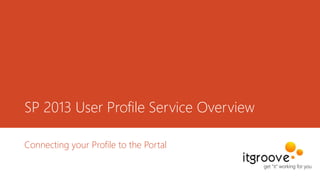
Introduction to the SharePoint 2013 User Profile Service
- 1. SP 2013 User Profile Service Overview Connecting your Profile to the Portal
- 2. Agenda - A bit about User Profiles in SharePoint - Birds eye view of the User Profile Service - A bit of Infrastructure (yay!) - Synchronization options for getting UPS data in and out of SharePoint - UPS as a base layer for social features & My Sites - A bit of SkyDrive therapy
- 4. (Yo)user Profiles User Profile Service Application My Sites (Sky Drive Pro) User Profiles Audiences Others Promoted Sites Links Social/Newsfeed Ask Me About/Like
- 5. Uses and benefits of the User Profile service application Provides a central location where service administrators configure and administer the following features: User profiles – contain detailed information about people in an organization. A user profile organizes and displays all of the properties related to each user, together with social tags, documents, and other items related to that user. Profile synchronization – provides a reliable way to synchronize groups and user profile information that is stored in the SharePoint Server 2013 profile database together with information that is stored in directory services across the enterprise.
- 6. Uses and benefits of the User Profile service application Audiences – target content to users based on their job or task, as defined by their membership in a SharePoint Server group or distribution list, by the organizational reporting structure, or by the public properties in their user profiles.. My Site – a personal site that gives users in your organization a central location to manage and store documents, links, and information about colleagues. Social tags and notes – enables users to add social tags to documents to SharePoint Server items. Users can also leave notes on profile pages of a My Site or any SharePoint Server page. Newsfeed - is the user’s social hub where he or she can see updates from the people, documents, sites, and tags that the user is following
- 7. UPS Architecture When you create a User Profile service application, SharePoint Server creates three databases for storing user profile information and associated data: Profile database – used to store user profile information. Synchronization database – used to store configuration and staging information for synchronizing profile data from external sources such as the Active Directory Domain Services (AD DS). Social tagging database – used to store social tags and notes created by users. Each social tag and note is associated with a profile ID.
- 8. Related service applications The User Profile service application relies on other service applications to implement the full range of social computing features in SharePoint Server. These related service applications include the following: Managed metadata service – makes it possible to use managed metadata and share content types across site collections and web applications. Search Service application – needed to enable the People Search feature. Business Connectivity Services – makes it possible to populate the properties of existing user profiles from a business system during profile synchronization.
- 9. Bringing it all together
- 10. Active Directory Import Features -Active Directory forest with multiple domains, one connection per domain -Selection of OUs from which to import -Import user and group objects -Supports LDAP-based filters -Supports full and incremental import Benefits -Fast and simple -Performance similar to profile import in SharePoint 2007 -Excellent for simple environments with Active Directory -No Synchronization database to manage Limitations -Active Directory data only -Sync is one-way
- 12. User Profile Synchronization Benefits Features -Bidirectional read/write to your Active Directory/Identity provider -Uses Forefront Identity Manager -Let’s SharePoint user interactions drive identity in your organization -One to one or one to many profile property mapping is possible e.g. First Name +Last Name + Job Title -Excellent for more complex environments with a grab bag of identity sources Limitations -Slower to synch, although improved performance in 2013 -Complex to set up
- 14. Which Synch Method to Use? Active Directory import Small to midsize company No custom HR system, no SAP Want a fast, single synchronization option User Profile Synchronization Small to midsize or large company with a non-Microsoft identity solution Slightly more complex needs such as multiple forests Additional data systems (SAP, etc.)
- 15. What’s improved in SharePoint 2013 UPS? Manageability User Profile Service is easier to manage, monitor, troubleshoot, and grow Performance Better ability to get up and running quickly with Active Directory Import capability Quicker Synching Social Integration Deeper & more useful social tie in’s. The 2013 version of SharePoint splits My Site into three sections: Newsfeed, SkyDrive, and Sites.
- 16. My Sites What are personal sites: People do their everyday tasks in SharePoint by navigating among three hubs: Newsfeed, SkyDrive, and Sites. The underlying software powering the features in these hubs is My Sites technology. Why would I use this scenario: My Sites technology surfaces profile data, activity feeds, tagging capabilities, and search results for each SharePoint user in your organization. When you deploy My Sites, each user gets a starting place in SharePoint that brings together the sites, documents, and other information that they care about and helps them share what they know. Reference: http://technet.microsoft.com/en-us/sharepoint/jj573574.aspx
- 17. Social Without MySites? It’s possible, but: - No MySites - No News Feed integration - No SkyDrive Integration - No Mentions - No Hashtags - No Community Portals and Community Sites integration with your News Feed
- 18. Newsfeed The Newsfeed is the default page that displays when a user accesses his or her My Site. This page displays the feed of recent activities related to a user's specified colleagues and interests. Users can customize their newsfeeds by adding or removing colleagues they are interested in, specifying interests, and configuring the kind of activities they want to follow, such as when a colleague tags a shared interest. Newsfeed Security Trimming - Based on Search & User Profile Service Application Admin settings. Excellent explanation can be found here: http://www.sharepointsecurity.com/sharepoint/sharepoint- development/sharepoint-2013-social-feed-security/
- 19. Newsfeed Demo
- 20. About Me (You) About Me is your personal profile page. Your organization may fill out some basic details about you, such as your job title, department, and manager. Typically, the rest is up to you. Use your About Me page to highlight details about yourself you’d like others to know about, such as your expertise, interests, and background.
- 21. About Me Demo The Newsfeed is the default page that displays when a user accesses his or her My Site. This page displays the feed of recent activities related to a user's specified colleagues and interests. Users can customize their newsfeeds by adding or removing colleagues they are interested in, specifying interests, and configuring the kind of activities they want to follow, such as when a colleague tags a shared interest. Newsfeed Security Trimming - Based on Search & User Profile Service Application Admin settings. Excellent explanation can be found here: http://www.sharepointsecurity.com/sharepoint/sharepoint- development/sharepoint-2013-social-feed-security/
- 22. SkyDrive SkyDrive – Link on the Ribbon Bar When you create a My Site as a user, you get your own Site Collection, which includes a Site with a Documents Library amongst other things. The SkyDrive hyperlink at the top is just a link to this Document Library. .
- 23. SkyDrive SkyDrive Pro – The document synchronization service SkyDrive Pro is not really something that comes with SharePoint 2013. It actually comes with Microsoft Office 2013 and very recently as a standalone download from the Microsoft site. SkyDrive Pro isn’t a specific Document Library or place in SharePoint. It’s the service that runs on your computer that does the Sync job for you. You can even launch SkyDrive Pro from the start menu .
- 24. Bonus Topic! Microsoft Office Division Demos http://www.microsoftofficedemos.com .
- 25. Thank you. Email: ktuomi@itgroove.net Blog: http://yalla.itgroove.net/ Web Site: www.itgroove.net Twitter: @itgroove_keith
