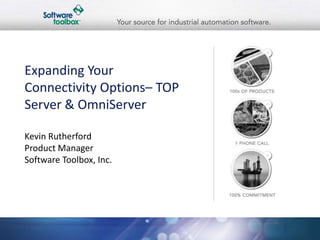
Connectivity Solutions with InduSoft Web Studio and Software toolbox.
- 1. Expanding Your Connectivity Options– TOP Server & OmniServer Kevin Rutherford Product Manager Software Toolbox, Inc.
- 2. Objectives for Today • Functionality Overview – TOP Server – OmniServer • When to User TOP Server or OmniServer • Live Demo: Interfacing with Indusoft WebStudio • Q&A
- 3. TOP Server – What is it?
- 4. What is OPC UA? • Unified Architecture • A collaborative working effort of the OPC Foundation and it’s members since 1994 • Objective to create a standard that – Isn’t dependent on DCOM – Can interoperate with non-Windows platforms – Is more secure than the original OPC – Removes redundant code across interfaces
- 5. Why Use OPC UA? • Use Software Toolbox OPC UA products to: – Avoid DCOM issues when making remote connections DCOM – Increase security of your data • Ideal for data integration across OS platforms (i.e. Win CE, etc.)
- 6. Do You Have a Driver For? 1. Check www.toolboxopc.com 2. Email us on support@softwaretoolbox.com 3. Call us on +1 704 849 2773
- 7. TOP Server Stays Current V5.13 V5.12 V5.11 V5.10 V5.9 Value Delivered to TOP Server Support Agreement Holders June/July Oct/Nov 6/26/12 11/13/12 Feb 2013 2013 2013 All 2013 dates are +/- 1 month
- 8. General TOP Server Benefits • Dynamic Addressing support eliminates the need for maintaining 2 separate tag databases. • Client accessible “system tags” for changing key communication settings from the client. • Powerful diagnostic tools for fast, effective troubleshooting minimizing downtime when there are issues. • Wide array of client interfaces including OPC DA and UA • Default driver settings that work in the majority of cases for faster implementation. • Three new releases per year provide driver enhancements and fixes.
- 9. TOP Server Performance • Thread-safe application • User controllable threading • Multi-core and multi- CPU machines fully supported • Processor affinity settings • Processor priority settings • Runs as service
- 10. Flexibility: Scan Rate Control Channel1.device1.400 01 Channel1.device1.400 Channel1.device1.400 w/1000 ms scan rate 01 01 w/500 ms scan rate w/1500 ms scan rate TOP Server Thus preventing ONLY requests unecessary from device traffic! ONE time @ 500 ms rate, and AND IF services other THAT’S NOT clients accordingly GOOD ENOUGH!
- 11. To Tag or Not to Tag?: Static vs. Dynamic Addressing • Static tags in the OPC Server when. . . – Need/Want to Browse Tags – HMI client expects/wants you to – Need to Insulate HMI configuration from PLC configuration changes – OEM desires insulation from PLC model change – Need Easy changes w/o HMI development license
- 12. To Tag or Not to Tag?: Static vs. Dynamic Addressing No static tags (dynamic) in the OPC server when: • Need to avoid multiple databases and.. • HMI system prefers it this way • Benefits of tagging not important to you (i.e. Browsing, etc.) • Retrofitting existing HMI where PLC addresses are in the HMI • Existing standards
- 13. Troubleshooting Tools Event Log Informational message Warning message Error Message • The event log will log useful messages in most communications failures as well as • Informational messages on startup and when importing tags from files or devices (where supported). • You can also configure what types of messages are logged.
- 14. TOP Server Protocol Diagnostics • Channel or Device Diagnostics – capture protocol packets being transmitted/received over the wire between the server and devices at either the channel or device level. • Allows verification of the proper request/response transmissions and of response timing for performance optimization.
- 15. TOP Server Built-In Media Level Redundancy • Media Level Redundancy – Communications Path – Device Path
- 16. TOP Server Oil and Gas Measurement • Customers and system integrators, knowing the robustness and ease of using TOP Server requested flow device drivers to support Electronic Flow Measurement (EFM). • The EFM Suite was released in V5.9 (June 2012) consisting of the EFM Plug-in and Associated EFM Drivers – EFM Exporter (Flow-Cal, PGAS, *.CSV) – Enron Modbus – OMNI Flow Computer – ABB Totalflow (Nov 2012) – Fisher ROC/ROC+ (Nov 2012) Note: The EFM export functionality for the Enron Modbus and Omni Flow drivers will not work without the EFM Exporter Plug-in
- 17. What is EFM? • Electronic Flow Measurement – Measures how much gas/liquid flows through a pipe. • Used for custody transfer • Flow through a pipe == $$$ – Hence accuracy, redundancy, and robustness are of primary importance.
- 18. EFM - Putting It All Together • From the Meter to the Flow Computer to the 4. TOP Server polls the FC (type of Server to the Exporter to the Report Remote Terminal Unit, RTU) at a rate specified by the 2. The Meter or Run user. outputs the Differential Pressure (DP) I/V signal to the Flow Computer (FC). 3. The FC applies the necessary American Gas Association (AGA) standard calculations*, stores the result in the data archives, and waits to be called for transmission. 5. TOP Server EFM Exporter 1. An orifice restricts the flow of outputs the flow data in an the gas and measures pressure appropriate format (CFX, PGAS, or and velocity metrics. CSV) and stores the data locally. *Software report programs, like FlowCal, also perform AGA calculations and perform data validation for the FC. 18
- 19. Vendor Specific Driver Suites • TOP Server provides suites of drivers for each vendor to provide the full range of connectivity to a vendor’s devices. – Allen-Bradley Suite – Modbus Suite – Siemens Suite – GE Suite – And many, many more… • Industry Suites for economical connectivity to multiple types of devices common to a specific industry.
- 20. Current Roadmap – V5.11: Feb 2013 • Updated OS Support – Windows 8 – Server 2012 • Rockwell Firmware V21 Enhancements • GE Ethernet Performance Enhancements • EFM Exporter Enhancements – EFM Simulator Driver • New Drivers – IEC 61850 MMS Client Driver – OPC XML-DA Client Driver V5.11
- 21. OmniServer • What is it? • When do I use it? • Resources
- 22. Integrating A “Zoo” of Non-PLC Hardware OmniServer Brings It All Together Bar Code Linear Scales Scanners Message i.e. Mitutoyo, Measuring Barcode Printers Gas analyzers i.e. Intermec, Displays & Digimatic Systems Symbol, Z-Tron Scoreboards Weigh Scales Mass Combustion Gas Laser Marking Spectrometers Analyzers Chromatographs Systems
- 23. OmniServer Functionality Overview • User-Configurable Data Acquisition Tool • OPC/DDE Server – OPC DA / UA Server Interface – DDE Server Interface Benefits – FastDDE / SuiteLink Interface • Hardware InterfacesCustom • drivers at a very – Serial – Ethernet low cost – LPT Printer • Improved plant integration • Communicate to almost any device, including custom designed devices: • Reduced engineering costs – Variable length, character delimited protocols – Fixed length protocols
- 24. OmniServer – When to Use It? • When TOP Server UCON can’t do the protocol – Contact us for a free protocol evaluation – We help you determine the best implementation • When user already has OmniServer or prefers the OmniServer style of configuration • In situations where there are many devices using the same protocol – Re-usable protocols across multiple topics
- 25. How Can Software Toolbox Help? • Protocol Documentation Review – We help determine what would be involved with implementing a protocol in OmniServer • Protocol Samples – For simple protocols, it is sometimes possible for us to provide a basic sample to help customer’s get started. – Sometimes, existing samples can be provided.
- 26. OmniServer – Coming Features • Ease-of-Use Enhancements • Enhanced Data Type Support – 64-bit Floating Point • CSV Import Options – Topics / Devices / Items • Wizard-Based Configuration Options
- 27. When to Use TOP Server / OmniServer with Indusoft • So, when should you consider TOP Server or OmniServer? – When a built-in Indusoft driver is not available for integrating a specific device – When you have several machines and common PLCs being polled. – When more than one client application is involved and you want a common source of data – When you need to integrate non-standard devices like barcode readers, weigh scales, etc.
- 28. Licensing & Pricing • TOP Server – Licenses needed for each installation – Standard Driver Suites - $895 – Premium Driver Suites – Starting at $1295 – Vertical Industry Suites – Starting at $1695 • OmniServer – Licenses needed for each installation – Server Edition - $650 – Professional Edition - $995
- 29. Live Demo • Connectivity from Indusoft WebStudio with TOP Server and OmniServer
- 30. Conclusion / Questions • How to contact us – Kevin Rutherford • krutherford@softwaretoolbox.com • 704-849-2773 Ext. 1326 – Email – support@softwaretoolbox.com – Phone - 888-665-3678 / 704-849-2773 – Support website – http://support.softwaretoolbox.com – Questions?
Editor's Notes
- Communications Path Redundancy decreases the likelihood of lost communications due to the cabling or communications module of a particular device.Device Pair Redundancy decreases the likelihood of downtime caused by an issue with the actual device or controller affecting responsiveness to TOP Server requests.
- The EFM market is midstream in the Oil and Gas Industry flow.
- Companies may also want detailed historical data for audits or for settling legal disputes.
- The real value ofFlowCal is in the secure and comprehensive flow analysis and accounting – for that valuable custody transfer.
