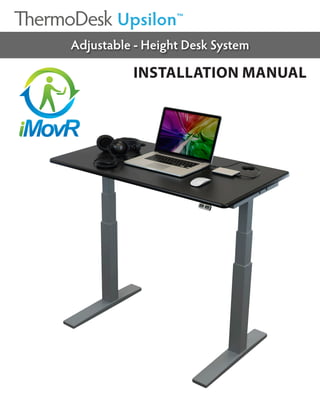
Upsilon Adjustable-Height Desk System Installation Manual
- 1. INSTALLATION MANUAL Adjustable - Height Desk System Upsilon™
- 2. SAVE THESE INSTRUCTIONS – THINK SAFETY!2 BEFORE YOU BEGIN # Part name Picture Qty 1 Leveling pad 4 2 Foot 2 3 Leg 2 4 M6 Hex-socket screw 20 5 Crossbar A 2 6 Crossbar B 2 7 Top Support Arm 2 8 Extension channel 2 9 M10 Set screw 8 10 Tube cap 4 11a 11b 11c ST6 Wood screw M5 Wood screw M3 Wood screw ST6 Wood screw - for table top M5 Wood screw - for control box M3 Wood screw - for hand controller 12 2 3 12a 12b 12c 12d Control Box Hand controller Leg control cables Power cable 1 set 13 Table top 1 Phillips screwdriver (not included) TOOLS Allen wrench (included) Optional drill (not included) STEP 1 12b12c 12a 12d GET READY Use this chart to make sure all the contents of your desk are present.
- 3. 3 ASSEMBLY INSTRUCTIONS SET THE TABLE TOP Clear a good-sized area to lay out all the components. To begin the assembly process you will need to lay the table top on the floor upside down on carpet or a blanket. Be sure to clear your working area of any materials that might scratch or damage the top of the desk. OPEN THE BOXES OF THE BASE PARTS. Remove the base parts from their two boxes and arrange the contents near your assembly area. Check to make sure you have all the necessary parts. ATTACH TOP SUPPORT ARMS & CROSSBARS TO THE LEGS Attach the crossbars (Part # 5 & 6) to both sides of each motor housing using 8 hex-socket cap screws (Part # 4). Take care to align the holes accurately so that the screws go in straight. Make sure the top edge of each crossbar is aligned with the top edge of the motor housing. Tighten securely. Attach the top support arms (Part #7) to the base such that the side with four large holes (two at either end of the arm) faces down to the floor and the side with two small holes is flush with the motor housing. Use four (4) hex-socket cap screws (Part #4), 2 per arm. Note - The crossbars are marked A and B. Each leg requires an A and B crossbar. See photo 1. Attaching the crossbars – photo 1,2 & 3. Attaching the top support arms – photo 4. ATTACH THE FEET TO THE LEGS Using the provided Allen key, attach the feet to each leg using 4 hex socket cap screws (Part # 4) for each leg. Secure tightly so there is no wobble. Use your hand to screw the leveling pads (Part # 1) into the openings at either end of each foot (Part # 2). These pads help to level the desk in the event of an uneven floor surface and can easily be adjusted once assembly is complete. For now, hand turn them all the way in. STEP 2 STEP 3 STEP 4 STEP 5 Front Back A AB B 2 1 3 4 Crossbar Positioning
- 4. 4 ATTACH THE EXTENSION CHANNEL TO THE CROSSBAR The extension channels (Part # 8) allow the base to be expanded to accept desk tops ranging between 42”wide and 60”wide. Based on what desk top you have ordered, you will have to adjust the extension channel width so that the base assembly aligns with the pre-drilled holes in the table top. To install the extension channel, slide each tube into each crossbar then tighten them with the 8 set screws (Part #9) provided. Tighten minimally but do not over tighten in case you need to make further adjustments – See Step 7 below: Align Base to Desk Top. AFFIX THE BASE TO THE DESK TOP Now that the base is correctly aligned to the table top, join the two by using the 12 provided screws (Part # 11a). Make sure the front and rear edges of the top surface are equal distance to the top support arm, as well as the left and right edges. It is a good idea to use a screwdriver or drill bit with a magnetic tip as it will help in the alignment of screw to pre-drilled holes. Secure tightly. Note - When attaching the base to the desktop, do not screw the provided wood screws (Part # 11a) directly into the underside of the desk. Always insert the wood screws through the holes in the crossbars and the top support arms to connect both desktop and base frame together. Failure to do so will damage your desktop and void your warranty. ALIGN BASE TO DESK TOP Place the newly constructed base upside-down on the desk top and line up the holes in the left top support arm with the pre- drilled holes in the underside of the desk top. If your desk top is the smallest width size of 42”, please proceed to next step: Affix the Base to the Desk Top. IF YOUR desktop is longer than 42”, adjust the extension channel width so that the holes in the right top support arm also line up with the pre-drilled holes in the desk. BEFORE ADJUSTING, mark the center of the extension channels to ensure they remain centered with the desk. TO ADJUST the crossbar width, loosen (do not remove) the 8 set screws (Part # 9) using the Allen wrench provided. Align each with the pre-drilled pilot holes on the table top, keeping both extension channels centered with the table top for maximum strength. STEP 6 STEP 7 At this stage, it is recommended to place the control box (Part # 15a) in its final location between the crossbars. The fit is tight enough that the control box will hold in place before the crossbars are finally tightened. Now, complete Step 7 and 8. Step 9 shows you how to secure the control box to the underside of the desktop. STEP 8
- 5. 5 INSTALL UP/DOWN CONTROLLER All Upsilon desk-tops have pre-drilled pilot holes for installing the hand controller on either the left or right side of the desk. Use the 3 small screws (Part # 11c) supplied to attach the hand controller to your preferred location. The controller is on a slider plate that moves to a slightly recessed and protected position. INSTALL POWER SUPPLY Plug in the left side and the right side leg control cables (Part # 12c) into each of the 6-pin motor sockets. Plug the hand controller (Part # 12b) into the socket next to the 6-pin sockets. Place the control box (Part # 12a) between the two crossbars and line up the two holes on the control box with the pre-drilled holes on the underside of the desk. Attach with the provided screws (Part # 11b) Connect the power supply using the provided 3 prong cable (Part # 12d) to a 3 prong outlet. Only do this after all the other connections have been established and the desk is upright – in the desired location. (12d) POWER SUPPLY (12b) HAND CONTROLLER CONNECTION (12c) 6-PIN PLUGS Up / down controller in place. FINAL STEPS Now that the base and desktop are connected and all the cables are plugged in, flip the desk over to it’s upright position. Use at least two people. Now use a level to determine if the floor and desk are level. Use the individual foot levelers to adjust as necessary. Plug in the power cable to a 3-prong outlet and enjoy your new Upsilon Desk. Feel better and be more productive. STEP 9 STEP 10 STEP 11 (12c) 6-PIN PLUGS (12a) CONTROL BOX (12b) HAND CONTROLLER
- 6. INITIALIZATION PROCEDURE The initialization procedure must be completed before the desk can be used. MOVE UP AND DOWN Step Operation Motion 1 Press and hold p&q simultaneously more than 3 seconds Legs begin to move down at a half speed of normal operation 2 Keep pressing q&p Legs move down to the lowest position and rebound 2-5 mm, then stop 3 Release q&ptogether Initialization is completed Step Operation Motion 1 Press and hold p Legs move up 2 Release p Legs stop 3 Press and hold q Legs move down 4 Release q Legs stop CONTROLLER INSTRUCTIONS TROUBLESHOOTING Symptom Handling After connecting the power, press por q, the legs have no response. Re-initialize the desk. Check if the connections are correct. Please contact your supplier. After connecting the power, press and hold pand q, the legs have no response. Check if the connections are correct. Please contact your supplier. The legs rise slowly. Check to see if legs are perpendicular (at 90 degrees) to the desk-top and the floor. If the legs are splayed inward or outward, the motor will not operate at an optimum level. Check the weight load on the table to see if it is excessive. Confirm the line voltage is 110v. One leg moves while the other does not. Check the drive cable connection. Check to see if legs are perpendicular (at 90 degrees) to the desk-top and the floor. If the legs are splayed inward or outward, the motor will not operate at an optimum level. Please contact your supplier. Legs only move down and don’t move up. Re-initialize the table. Please contact your supplier. Table slides down on its own. Check the weight load on the table to see if it is excessive. Please contact your supplier. The table goes into initialization frequently. Check the weight load on the table to see if it is excessive. Please contact your supplier.
- 7. 7 PREVENTATIVE MAINTENANCE, CLEANING, WARNINGS AND GOOD-SENSE TIPS SPECIFICATIONS UPSILON™ BASE Lift Capacity: 360 lbs. Height Adjustment Range: 24”to 49.5” Range figures are based on the frame only. For true height range figures, add your desk top thickness. Width Adjustment Range: 41”to 58”– continuous range Stroke: 25.6”(650mm) Noise Level: 40 dB to 42 dB at ear height Travel Speed: 1.3”per second Controller: 2-button Base type: Upstage24“C”Leg with 2”offset from center of table Top-Support Arms: 16”Long Feet: 23.5”Long Anti-Collision: Yes Power Consumption: Idle – 30-40mA Manufacturing Origin: China Warranty: Lifetime on steel frame. 2 years on moving parts and electronics Weight of Base: 68 lbs. (approx.) UPSILON TABLE/DESK TOP Lamination type: Omnova Surf(x) ultra durable Tabletop thickness: ¾” Available sizes: 42”x 23.5”/ 47”x 23.5”/ 59”x 23.5” Pre-drilled pilot holes: Yes – for installing Upstage24 base and 2-button hand controller Grommets: Dual 60mm (2.35”) fully laminated grommet holes Manufacturing Origin: Michigan, USA Warranty: 5 years on the desktop FINAL TOUCHES After connecting all the cables and testing that the desk is working properly, you may want to invest in a cable management kit. This is a smart way to tidy up all the loose or draped cables. iMovR.com offers a basic and an advanced kit. Both are available at: www.imovr.com/cable-management-video WARNING: Always plug this desk into a grounded, 3-prong outlet. Use the power cord provided with the product. WARNING:The components used are quite heavy and care should be exercised when lifting and moving the base and desk both during assembly and during use. RE-TIGHTEN After the first week of use it’s a good idea to re-tighten all screws / bolts. CLEANING THE BASE Clean the base frame by wiping it down with a microfiber cloth moistened with a standard household cleaning solution. Never use solvents or abrasive or corrosive compounds on the frame. The base should be cleaned at regular intervals to remove dust and dirt. Inspect for mechanical damage; worn or broken parts should be replaced. CLEANING THE DESKTOP All desktops are manufactured with a“3D lamination”process that results in an extremely durable surface, similar to what’s often used in hospital environments. As such, it can stand up to most cleaning solutions without risk of discoloration or degradation. Anti- bacterial solutions may be used. Always test new cleaning solutions on a less-seen surface first before using on the entire desktop. EXTENDED NON-USE Unplug the power cord if you do not intend to use the desk for a long period of time.
- 8. WARRANTY The iMovR Upsilon warranty coverage includes a lifetime warranty on the steel frame, 5 years on the desktop and 2 years on all other components. THIS WARRANTY only covers defects as specified herein and does not include defects or damages attributable to improper installation, misuse or normal surface weathering, or defects or damages caused by accidents or fire or other casualty or Acts of God, or any other causes, or occurrences beyond the manufacturer’s control. The exclusive remedial action provided for the customer hereunder shall be repair, restoration or replacement of the components as are found to be defective. TABLE TOP: The replacement of new materials for those as may result in a color variance in comparison to the originally installed laminates due to slight color or texture changes by laminate manufacturers and is not indicative of a defect. IMovR reserves the right to substitute such laminates as are then being manufactured and is only obligated to match color and quality with such products as its manufacturing at the time of replacement. ELECTRIC BASE FRAME: New base frames may have paint defects or scratches on components that are hidden beneath the surface of the desk, which are normal. Painted components that are normally visible to sitting or standing users after installation of the table top, that arrive in damaged condition, will be replaced under this warranty if iMovR is notified before the component is installed. THIS WARRANTY is limited to repair, restoration and/or replacement by iMovR of any defective unit provided the manufacturer: (a) receives a written, faxed or e-mailed notice of claim under this warranty, including sufficiently high resolution photographs that clearly show the nature of the damage, and (b) within 30 days after notice of claim, is in receipt of the defective unit at its place of business, unless this requirement is waived by iMovR. The manufacturer will arrange for retrieval of the defective product via its carrier-of-choice. In some cases the manufacturer may elect not to retrieve the defective component, and may opt to send a replacement product based only on photographic evidence of warrantied defects. If upon receipt and inspection of the returned component it is determined that the damage was not due to a manufacturing flaw but rather one of the exempted reasons stated above, the costs of shipping the units to and from the manufacturer, plus the cost of the replacement component, shall be charged back to the customer. LIMITATION OF LIABILITY: IT IS UNDERSTOOD AND AGREED THAT MANUFACTURER’S LIABILITY, WHETHER IN CONTRACT, IN TORT UNDER ANY WARRANTY, IN NEGLIGENCE OR OTHERWISE, SHALL NOT EXCEED THE RETURN OF THE AMOUNT OF PURCHASE PRICE FOR THE DEFECTIVE ITEM PAID BY PURCHASER AND UNDER NO CIRCUMSTANCES SHALL SELLER BE LIABLE FOR SPECIAL , INDIRECT OR CONSEQUENTIAL DAMAGES. NO ACTION, REGARDLESS OF FORM, ARISING OUT OF THE TRANSACTIONS UNDER THIS AGREEMENT MAY BE BROUGHT BY THE PURCHASER MORE THAN ONE YEAR AFTER THE CAUSE OF THE ACTION HAS ACCRUED. SOME STATES DO NOT ALLOW LIMITATIONS ON HOW LONG AN IMPLIED WARRANTY LASTS, AND SOME STATES DO NOT ALLOW THE EXCLUSION OR LIMITATION OF INCIDENTAL OR CONSEQUENTIAL DAMAGES, SO THE ABOVE LIMITATIONS OR EXCLUSIONS HEREIN MAY NOT APPLY TO YOU. THIS WARRANTY GIVES YOU SPECIFIC LEGAL RIGHTS, AND YOU MAY ALSO HAVE OTHER RIGHTS, WHICH VARY, FROM STATE TO STATE. THIS WARRANTY APPLIES ONLY IN THE U.S. AND CANADA. WARRANTIES OUTSIDE OF THE UNITED STATES MAY VARY. PLEASE CONTACT YOUR LOCAL DEALER FOR DETAILS. TO OBTAIN warranty repair please contact the iMovR Customer Care Department with the contact information provided on the back page of this manual. IMovR Contact Information: Phone: (888) 208-6770 or (425) 999-3550 Fax: (425) 999-3550 E-mail: customercare@iMovR.com Live Chat: www.iMovR.COM Hours: See iMovR.com/hours Upsilon™ VERSION 10.02.15 IMOVR UPSILON INSTALLATION MANUAL US-REA-MANUAL
