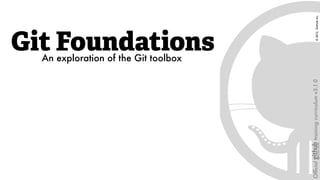
Github - Git Training Slides: Foundations
- 1. Git FoundationsAn exploration of the Git toolbox Officialtrainingcurriculumv3.1.0©2012,GitHub,Inc.
- 2. Hello!
- 4. Ma hew who? ‣Open source contributor ‣Build tool book co-author ‣Continuous integration book co-author ‣5 year Git evangelist ‣VP of Training at GitHub
- 5. Welcome ‣Questions, Pacing ‣Ask questions at any time. Don't wait! ‣Suggest course pacing slowing/speeding up
- 9. Git Where’s this coming from?
- 10. Git
- 11. Git? Open Source
- 12. Git? bash scripts C code
- 13. Git? ≉
- 14. Git -noun British Slang. an unpleasant or contemptible person -Oxford English Dictionary “ ”
- 15. I'm an egotistical bastard, and I name all my projects after myself. First Linux, now git. -Linus Torvalds “ ”
- 16. Git What is this thing?
- 17. GIT - the stupid content tracker "git" can mean anything, depending on your mood. * random three-letter combination that is pronounceable, and not actually used by any common UNIX command. The fact that it is a mispronunciation of "get" may or may not be relevant. * stupid. contemptible and despicable. simple. Take your pick from the dictionary of slang. * "global information tracker": you're in a good mood, and it actually works for you. Angels sing, and a light suddenly fills the room. * "goddamn idiotic truckload of sh*t": when it breaks Git is a fast, scalable, distributed revision control system with an unusually rich command set that provides both high-level operations and full access to internals. Git is an Open Source project covered by the GNU General Public License. It was originally written by Linus Torvalds with help of a group of hackers around the net. It is currently maintained by Junio C Hamano. “ ”
- 19. Git? centralized version control systems have matured
- 21. small improvements, but no radical innovation Git?
- 22. Linus? Git?
- 23. I did end up using CVS for 7 years at a commercial company and I hate it with a passion... The slogan of Subversion for a while was "CVS done right"... and if you start with that kind of slogan, there's nowhere you can go. There is no way to do CVS right. -Linus Torvalds “ ”
- 24. VCS reboot Git?
- 25. 50% Distributed Version Control Git? 50% Git Concepts with
- 26. 1997 code co-op
- 27. 2001 arch
- 28. 2003 monotone
- 29. 2003 SVK
- 30. 2003 darcs
- 31. 2005 bazaar
- 32. 2005 mercurial
- 33. 2005 git
- 34. time to mature
- 36. largest DVCS user base
- 38. Setting up Git Check your Git version... git --version
- 39. Setup What is a Git install?
- 40. Setting up Git binaries on your $PATH
- 42. Creating A Repository # Green field project $ git init newproject $ cd newproject # ...start coding
- 43. Creating A Repository ‣Create our first repository
- 44. Creating A Repository or if you already have source code
- 45. Creating A Repository # Legacy project tree $ cd existingproject $ git init # Add all the code $ git add . $ git commit -m”Initial import”
- 47. Contents of .git .git !"" COMMIT_EDITMSG !"" HEAD !"" MERGE_RR !"" config !"" description !"" hooks # !"" pre-commit.sample # $"" update.sample !"" index !"" info # $"" exclude !"" logs # !"" HEAD # $"" refs # $"" heads # $"" master !"" objects # !"" 54 # # $"" 3b9bebdc6bd5c4b22136034a95dd097a57d3dd # !"" info # $"" pack !"" refs !"" heads # $"" master $"" tags
- 48. Three stage thinking ‣Explore the .git folder
- 50. Configuring Git Query existing configuration
- 52. Configuring Git #List all config values git config --list
- 54. Configuring Git #Query effective value of a single key git config section.key git config section.subsection.key
- 55. Configuring Git #Show a specific config value git config user.name git config user.email
- 57. Config Targets git config --system #Saves to /etc/gitconfig
- 58. Config Targets git config --global #Saves to ~/.gitconfig
- 59. Config Targets git config --local #Saves to .git/config
- 60. Configuring Git #Configure a setting in a .git repository git config __________ git config --local __________ #Configure a setting in the user's home dir git config --global __________ #Configure a setting in the Git install dir # e.g. /usr/local/Cellar/git/1.7.x/etc/gitconfig git config --system __________
- 61. Config Targets Git configuration reading & writing targets local by default
- 63. Config Inheritance Query existing configuration by layer
- 64. Config Inheritance #Query a single key in a single layer git config --<WHERE> section.key git config --<WHERE> section.subsection.key
- 65. Config Inheritance #List all system config values git config --system --list
- 66. Config Inheritance #List all global config values git config --global --list
- 67. Config Inheritance #List all local config values git config --local --list
- 68. Config Inheritance #List effective config values git config --list
- 70. Set User Identity any config at any layer
- 71. Set User Identity #List the current config git config --global user.name "Fird Birfle" git config --global user.email "fird@birfle.com"
- 72. Set User Identity just a string
- 73. Set User Identity user identity
- 74. Set User Identity user identityauthenticationnot
- 75. Set User Identity user identityauthenticationauthorizationnot
- 77. Set Console Color console color
- 78. Set Console Color git config --global color.ui always
- 79. Set Console Color git log --graph --decorate --simplify-by-decoration --abbrev-commit --date=relative --pretty=oneline --all
- 81. Configuring Git git log --graph --decorate --simplify-by-decoration --abbrev-commit --date=relative --pretty=oneline --all | more
- 84. Set Console Color output destination detection
- 85. Set Console Color git config --global color.ui auto # or the identical effect with... git config --global color.ui true
- 86. Set Console Color git log --graph --decorate --simplify-by-decoration --abbrev-commit --date=relative --pretty=oneline --all | more
- 88. Set Console Color when you need itColor
- 89. Set Console Color only when you need itColor
- 92. Line Endings VS
- 94. Line Endings default is to do nothing
- 96. Line Endings #Force files to be LF in the repo, # even on Mac/Linux git config --global core.autocrlf input #Force Windows to convert to platform # on checkout and to LF on commit git config --global core.autocrlf true
- 97. Line Endings #Force files to be LF during `add` git config --global core.autocrlf input #Force Windows to convert to CRLF # on checkout and to LF on `add` git config --global core.autocrlf true
- 99. Line Endings #Never complain about line ending conversion git config --global core.safecrlf false #Warn, but allow line ending conversion to proceed #(the default) git config --global core.safecrlf warn #Do not allow line ending conversion to proceed git config --global core.safecrlf true
- 100. Configuration Secure Sockets Host (SSH)
- 101. Configuring SSH ‣Generate an ssh key pair
- 102. Configuring SSH ssh key pair
- 103. Configuring SSH $ ssh-keygen -t rsa -C”For GitHub”
- 104. Configuring SSH $ ssh-keygen -t rsa -C”For GitHub”
- 105. Configuring SSH
- 106. Configuring SSH # Verify the files were created $ cd ~/.ssh $ ls
- 107. Configuring SSH
- 108. Configuring SSH ‣id_rsa is the private half of the key ‣Keep this uncompromisingly secret ‣id_rsa.pub is the public half of the key ‣Give this away freely
- 109. Configuring SSH #GitHub sanity test ssh -T git@github.com > Hi matthewmccullough! You've successfully authenticated, but GitHub does not provide shell access.
- 110. Configuring SSH #GitHub sanity test with verbose SSH ssh -v git@github.com >OpenSSH_5.2p1, OpenSSL 0.9.8l 5 Nov 2009 debug1: Reading configuration data /Users/mccm06/.ssh/config debug1: Reading configuration data /etc/ssh_config debug1: Connecting to github.com [207.97.227.239] port 22. debug1: Connection established. debug1: identity file /Users/mccm06/.ssh/identity type -1 debug1: identity file /Users/mccm06/.ssh/id_rsa type 1 debug1: identity file /Users/mccm06/.ssh/id_dsa type 2 ... debug1: Host 'github.com' is known and matches the RSA host key. debug1: Found key in /Users/mccm06/.ssh/known_hosts:3 debug1: ssh_rsa_verify: signature correct ... debug1: Trying private key: /Users/mccm06/.ssh/identity debug1: Offering public key: /Users/mccm06/.ssh/id_rsa debug1: Remote: Forced command: gerve matthewmccullough
- 111. Using Git Three Stage Thinking
- 113. Three stage thinking Working Staging Repo add commit edit
- 114. Three stage thinking
- 115. ‣shopping cart ‣put things in ‣take things out ‣purchase at register
- 116. Three stage thinking
- 117. Three stage thinking ‣database transaction ‣update values ‣insert rows ‣delete rows ‣commit transaction
- 118. Three stage thinking only onestaging area
- 119. Three stage thinking Working Staging Repo add commit edit
- 122. ✓? Used the VI editor?
- 124. Commit Message Editor an alternate editor?
- 125. Commit Message Editor $EDITOR environment variable O ption 1
- 126. Commit Message Editor $ export EDITOR=<AnEditorOnYourPath> O ption 1
- 127. Commit Message Editor GitPad wraps Notepad (or $EDITOR) O ption 2
- 129. Commit Message Editor Run GitPad ...registers & wraps Notepad as the editor O ption 2
- 130. Commit Message Editor Git-specific configuration option O ption 3
- 131. Commit Message Editor #for TextMate on Mac git config --global core.editor "mate -w" #for Notepad2 on Windows git config --global core.editor "notepad2.exe" #for emacs on Linux git config --global core.editor "emacs" O ption 3
- 133. Commit Message Editor ‣Toggle to alternate editor ‣Make a commit ‣Test that the new editor pops up
- 134. Usage Basics Adding & committing code
- 135. Three stage thinking $ vi first.html $ git status $ git add first.html $ git commit -m”First commit”
- 136. Three stage thinking ‣Write a sample HTML or TXT file ‣Inspect Git’s status ‣Add code (stage it) ‣Commit code
- 138. Three stage thinking What has changed that we haven’t committed?
- 139. Three stage thinking # Show the unstaged changes $ git diff
- 140. Three stage thinking Working Staging Repo $ git diff
- 141. Three stage thinking # Show the staged changes $ git diff --staged
- 142. Three stage thinking Working Staging Repo $ git diff --staged
- 143. Three stage thinking # Show uncommitted changes $ git diff HEAD
- 144. Three stage thinking Working Staging Repo $ git diff HEAD
- 145. Usage Basics Limiting diff output
- 146. Limiting Diff Output Word changes instead of entire lines?
- 147. Limiting Diff Output git diff --color-words
- 148. Limiting Diff Output $ git diff diff --git a/first.txt b/first.txt index cbb1543..e99dea9 100644 --- a/first.txt +++ b/first.txt @@ -1,4 +1,4 @@ -//Round the rugged rock +//Round the ragged rock $ git diff --color-words diff --git a/first.txt b/first.txt index cbb1543..e99dea9 100644 --- a/first.txt +++ b/first.txt @@ -1,4 +1,4 @@ //Round the ruggedragged rock
- 149. Limiting Diff Output git diff --word-diff
- 150. Limiting Diff Output $ git diff diff --git a/first.txt b/first.txt index cbb1543..e99dea9 100644 --- a/first.txt +++ b/first.txt @@ -1,4 +1,4 @@ -//Round the rugged rock +//Round the ragged rock $ git diff --word-diff diff --git a/first.txt b/first.txt index cbb1543..e99dea9 100644 --- a/first.txt +++ b/first.txt @@ -1,4 +1,4 @@ //Round the [-rugged-]{+ragged+} rock
- 152. Limiting Diff Output whitespace suppressed?
- 153. Limiting Diff Output refactoring review
- 154. Limiting Diff Output git diff -w
- 155. Limiting Diff Output $ git diff diff --git a/first.txt b/first.txt index 09195c0..f2c3243 100644 --- a/first.txt +++ b/first.txt @@ -1,4 +1,4 @@ -//Foo -//Bar -//Baz + //Foo +// Bar +//Baz▊ $ git diff -w $
- 156. Usage Basics Limiting diff by type
- 157. Limiting Diff Output # Added (A) # Copied (C) # Deleted (D) # Modified (M) # Renamed (R) # Type changed (T) # Unmerged (U) # Unknown (X) # Pairing Broken (B) # Only show changes in added files git diff --diff-filter=A
- 158. Limiting Diff Output # Added (A) # Copied (C) # Deleted (D) # Modified (M) # Renamed (R) # Type changed (T) # Unmerged (U) # Unknown (X) # Pairing Broken (B) # Only show changes in modified files git diff --diff-filter=M
- 159. Limiting Diff Output # Added (A) # Copied (C) # Deleted (D) # Modified (M) # Renamed (R) # Type changed (T) # Unmerged (U) # Unknown (X) # Pairing Broken (B) # Only show changes in added or modified files git diff --diff-filter=AM
- 160. Limiting Diff Output $ git status -s -u D README MM first.txt $ git diff --diff-filter=M diff --git a/first.txt b/first.txt index 71b55ef..14e4853 100644 --- a/first.txt +++ b/first.txt @@ -1,3 +1,3 @@ -//Foo //Bar +//Baz Only first.txt is reported
- 162. Three stage thinking view history of commits
- 163. Three stage thinking # Show all history git log
- 164. Three stage thinking # Show all history with filenames git log --stat
- 165. Three stage thinking # Show all history with patches git log --patch git log -p
- 166. Three stage thinking # Limit the output entries git log -1 git log -3 git log -5
- 167. Three stage thinking # Control the output format git log --pretty=full
- 168. Three stage thinking # Control the output format git log --pretty=fuller
- 169. Three stage thinking # Control the output format git log --pretty=email
- 170. Three stage thinking # Control the output format git log --pretty=raw
- 171. Three stage thinking # Control the output format git log --pretty=format:<pattern>
- 172. Three stage thinking # Limit the output to added files git log --diff-filter=A
- 175. Ignoring Files suppressing files from being reported as untracked
- 177. Ignoring Files $ vim .gitignore #Add glob patterns, one per line *.log *.tmp
- 178. Ignoring Files in-memory recursive evaluation
- 179. Ignoring Files $ vim .gitignore #Add glob patterns, one per line *.log *.tmp target output/ !special.log
- 180. Ignoring Files ‣Ignore files via local .gitignore
- 181. Usage Basics+ Open source .gitignores
- 182. Open Source Ignores Preconfigured .gitignore files
- 184. copy and paste(the one time it’s OK to do it)
- 187. Global Ignore off by default
- 188. Global Ignore $ git config --global core.excludesfile "~/.gitignore"
- 189. Global Ignore $ vim ~/.gitignore # Operating system and editor temp files # Generally redundant over project .gitignores thumbs.db .DS_Store
- 190. Global Ignore ‣Ignore files via global ~/.gitignore
- 192. The Git File Workflow Untracked Tracked Unmodified Tracked Modified Tracked Staged Ignored commit add edit add rm ignore
- 193. The Git File Workflow Removing Files
- 194. The Git File Workflow # Directly remove & stage $ git rm <FILENAME>
- 195. The Git File Workflow # Remove with OS or tool, # not integrated with Git $ rm <FILENAME> # Staging area says it is # deleted but not staged $ git status # Put deletion into staging $ git rm <FILENAME>
- 196. The Git File Workflow # Remove with OS or tool # then follow up with git add $ rm <FILENAMES> $ git add -u .
- 197. The Git File Workflow ‣ Remove files
- 199. The Git File Workflow Untracked Tracked Unmodified Tracked Modified Tracked Staged Ignored commit add edit add rm ignore
- 200. The Git File Workflow Moving Files
- 201. The Git File Workflow # Directly move & stage $ git mv <FILENAME> <NEWFILENAME>
- 202. The Git File Workflow # Move with OS or tool, mv <FILENAME> <NEWFILENAME> # Then follow up with git add git add -A .
- 203. The Git File Workflow ‣ Rename (move) files ‣ View history of the move
- 205. Similarity Index no "move" primitive
- 210. Similarity Index score of sameness
- 211. Usage Basics+ Similarity index for moves
- 212. Similarity Index # Move with OS or tool, $ mv <FILENAME> <NEWFILENAME> # Follow up by staging everything $ git add -A . # Renames showing git status # No renames showing? git log --stat
- 213. why no renames in history?
- 214. Similarity Index # Renames shown git log --stat -M
- 215. Similarity Index ‣ Rename (move) files with changes ‣ Essentially, a refactoring workflow
- 216. Usage Basics+ Similarity index for copies
- 217. Similarity Index # Copies & renames shown # (superset of -M) git log --stat -C
- 218. Similarity Index ‣Copy a file to a new filename ‣Add and commit it ‣Log it using our -C option
- 219. “For performance reasons, by default, -C option finds copies only if the original file of the copy was modified in the same changeset. ”
- 220. Similarity Index ‣Modify a file and copy it (in the same commit) ‣Log using the -C option
- 221. “The --find-copies-harder flag makes the command inspect unmodified files as candidates for the source of copy. This is a very expensive operation for large projects, so use it with caution. Giving more than one -C option has the same effect. ”
- 222. Similarity Index # Copies & renames shown # (superset of -M) git log --stat -C -C git log --stat --find-copies-harder
- 223. Similarity Index ‣Log the same file using our -C -C option
- 224. Usage Basics+ Similarity index for blame
- 225. Similarity Index # File authoring shown git blame rerere.c
- 226. Similarity Index # True source of code shown git blame rerere.c -C
- 227. Similarity Index 5b2fd956 (Stephan Beyer 2008-07-09 14:58:57 +0200 1) #include "cache.h" c455c87c (Johannes Schindelin 2008-07-21 19:03:49 +0100 2) #include "string-list.h" 5b2fd956 (Stephan Beyer 2008-07-09 14:58:57 +0200 3) #include "rerere.h" 5b2fd956 (Stephan Beyer 2008-07-09 14:58:57 +0200 4) #include "xdiff-interface.h" dea4562b (Junio C Hamano 2009-12-25 15:51:32 -0800 5) #include "dir.h" dea4562b (Junio C Hamano 2009-12-25 15:51:32 -0800 6) #include "resolve-undo.h" dea4562b (Junio C Hamano 2009-12-25 15:51:32 -0800 7) #include "ll-merge.h" 8588567c (Junio C Hamano 2010-01-16 23:28:46 -0800 8) #include "attr.h" 5b2fd956 (Stephan Beyer 2008-07-09 14:58:57 +0200 9) ac49f5ca (Martin von Zweigbergk 2011-02-16 05:47:44 -0500 10) #define RESOLVED 0 ac49f5ca (Martin von Zweigbergk 2011-02-16 05:47:44 -0500 11) #define PUNTED 1 ac49f5ca (Martin von Zweigbergk 2011-02-16 05:47:44 -0500 12) #define THREE_STAGED 2 ac49f5ca (Martin von Zweigbergk 2011-02-16 05:47:44 -0500 13) void *RERERE_RESOLVED = &RERERE_RESOLVED; ac49f5ca (Martin von Zweigbergk 2011-02-16 05:47:44 -0500 14) 5b2fd956 (Stephan Beyer 2008-07-09 14:58:57 +0200 15) /* if rerere_enabled == -1, fall back to detection of .git 5b2fd956 (Stephan Beyer 2008-07-09 14:58:57 +0200 16) static int rerere_enabled = -1; 5b2fd956 (Stephan Beyer 2008-07-09 14:58:57 +0200 17) 5b2fd956 (Stephan Beyer 2008-07-09 14:58:57 +0200 18) /* automatically update cleanly resolved paths to the inde 5b2fd956 (Stephan Beyer 2008-07-09 14:58:57 +0200 19) static int rerere_autoupdate; 5b2fd956 (Stephan Beyer 2008-07-09 14:58:57 +0200 20) 5b2fd956 (Stephan Beyer 2008-07-09 14:58:57 +0200 21) static char *merge_rr_path; 5b2fd956 (Stephan Beyer 2008-07-09 14:58:57 +0200 22) 90056966 (SZEDER Gábor 2009-02-14 23:21:04 +0100 23) const char *rerere_path(const char *hex, const char *file) 5b2fd956 (Stephan Beyer 2008-07-09 14:58:57 +0200 24) { 90056966 (SZEDER Gábor 2009-02-14 23:21:04 +0100 25) return git_path("rr-cache/%s/%s", hex, file); 5b2fd956 (Stephan Beyer 2008-07-09 14:58:57 +0200 26) } 5b2fd956 (Stephan Beyer 2008-07-09 14:58:57 +0200 27)
- 228. Similarity Index 5b2fd956 rerere.c (Stephan Beyer 2008-07-09 14:58:57 +0200 1) #include "cache.h" c455c87c rerere.c (Johannes Schindelin 2008-07-21 19:03:49 +0100 2) #include "string-list.h" 5b2fd956 rerere.c (Stephan Beyer 2008-07-09 14:58:57 +0200 3) #include "rerere.h" 5b2fd956 rerere.c (Stephan Beyer 2008-07-09 14:58:57 +0200 4) #include "xdiff-interface.h" dea4562b rerere.c (Junio C Hamano 2009-12-25 15:51:32 -0800 5) #include "dir.h" dea4562b rerere.c (Junio C Hamano 2009-12-25 15:51:32 -0800 6) #include "resolve-undo.h" dea4562b rerere.c (Junio C Hamano 2009-12-25 15:51:32 -0800 7) #include "ll-merge.h" 8588567c rerere.c (Junio C Hamano 2010-01-16 23:28:46 -0800 8) #include "attr.h" 5b2fd956 rerere.c (Stephan Beyer 2008-07-09 14:58:57 +0200 9) ac49f5ca rerere.c (Martin von Zweigbergk 2011-02-16 05:47:44 -0500 10) #define RESOLVED 0 ac49f5ca rerere.c (Martin von Zweigbergk 2011-02-16 05:47:44 -0500 11) #define PUNTED 1 ac49f5ca rerere.c (Martin von Zweigbergk 2011-02-16 05:47:44 -0500 12) #define THREE_STAGED 2 ac49f5ca rerere.c (Martin von Zweigbergk 2011-02-16 05:47:44 -0500 13) void *RERERE_RESOLVED = &RERERE_RESOLVED; ac49f5ca rerere.c (Martin von Zweigbergk 2011-02-16 05:47:44 -0500 14) b4372ef1 builtin-rerere.c (Johannes Schindelin 2007-07-06 13:05:59 +0100 15) /* if rerere_enabled == -1, fall back to detection of .git b4372ef1 builtin-rerere.c (Johannes Schindelin 2007-07-06 13:05:59 +0100 16) static int rerere_enabled = -1; b4372ef1 builtin-rerere.c (Johannes Schindelin 2007-07-06 13:05:59 +0100 17) 121c813f builtin-rerere.c (Junio C Hamano 2008-06-22 02:04:31 -0700 18) /* automatically update cleanly resolved paths to the inde 121c813f builtin-rerere.c (Junio C Hamano 2008-06-22 02:04:31 -0700 19) static int rerere_autoupdate; 121c813f builtin-rerere.c (Junio C Hamano 2008-06-22 02:04:31 -0700 20) 658f3650 builtin-rerere.c (Johannes Schindelin 2006-12-20 17:39:41 +0100 21) static char *merge_rr_path; 658f3650 builtin-rerere.c (Johannes Schindelin 2006-12-20 17:39:41 +0100 22) 90056966 rerere.c (SZEDER Gábor 2009-02-14 23:21:04 +0100 23) const char *rerere_path(const char *hex, const char *file) 5b2fd956 rerere.c (Stephan Beyer 2008-07-09 14:58:57 +0200 24) { 90056966 rerere.c (SZEDER Gábor 2009-02-14 23:21:04 +0100 25) return git_path("rr-cache/%s/%s", hex, file); 5b2fd956 rerere.c (Stephan Beyer 2008-07-09 14:58:57 +0200 26) } 5b2fd956 rerere.c (Stephan Beyer 2008-07-09 14:58:57 +0200 27)
- 230. Offline ‣Local repository is a full copy of the remote ‣Clone fetches all branches and tags ‣Almost all activities happen offline (local disk) ‣Offline activities are push-ed to remotes
- 232. More demand to work without connectivity?
- 233. Offline nice benefit, but wrong reason
- 235. Offline
- 236. Offline Checkout a branch Add changes Commit changes Branch changes Log history Grep history Stash pending changes Tag a commit Remove a file Merge a branch Rewrite history
- 237. Offline give up incremental revision numbers
- 238. Offline ‣ Using every command offline
- 240. Cloning Repositories ‣Git supports many cloning protocols ‣file ‣git ‣ssh ‣http
- 241. Cloning Repositories ‣file ‣git clone file://myrepos/project ‣git clone /myrepos/project
- 242. Cloning Repositories ‣git ‣git clone git://server/project.git
- 243. Cloning Repositories ‣ssh ‣ git clone git+ssh://user@server:project.git ‣ git clone user@server:project.git
- 244. Cloning Repositories ‣http (dumb) ‣git clone http://server/project.git ‣git clone https://server/project.git
- 245. Cloning Repositories ‣http (smart) ‣git clone http://server/project.git ‣git clone https://server/project.git
- 246. Cloning Repositories ‣ Clone hellogitworld ‣ git clone
- 248. Cloning Repositories ‣Git Configuration ‣git config --global http.proxy “<URL>”
- 249. Network Speed
- 250. ‣git: git ‣hg: mercurial ‣bzr: bazaar
- 251. data from http://whygitisbetterthanx.com/#git-is-fast git svn Init git svn Status git svn Diff git svn Tag git svn Log git svn Commit (Lg) git svn Commit (Sm) git c svn c Branch Speed
- 252. Speed ‣ Add, commit and push 1000 files
- 253. Network Namespaces
- 255. Namespaces #List local branches git branch
- 257. Namespaces #List remote branches git branch -r
- 259. Namespaces #List all branches git branch -a
- 261. Namespaces #List upstream branches git ls-remote origin
- 264. Namespaces Local Remote Upstream commit fetch push clone clone clone push pull pull pull
- 267. Namespaces ‣git commit ‣Transactionally save code snapshot ‣Commit to local branch ‣Operate on local disk
- 269. Namespaces ‣git push <remote> ‣Send code to an upstream server ‣Update remote branches
- 271. Namespaces ‣git pull <remote> ‣Retrieve upstream objects ‣Update remote branch ‣Merge changes into local branch ‣Commit the merge to the local branch
- 272. Namespaces Local Remote Upstream commit fetch push clone clone clone push pull pull pull
- 273. Network Remotes
- 274. Remotes Remotes are just symbolic names
- 275. Remotes You can have as many as you like
- 276. Remotes The default name is origin if you’ve cloned
- 277. Remotes Remote-tracking branches are locally immutable (conceptually)
- 279. Remotes ‣ Adding remotes ‣ Fetching from remotes (upstream)
- 281. ‣ Purge remote branches that have been removed from an upstream repository ‣git remote prune <REMOTENAME>
- 282. Remotes ‣Deleting upstream branches ‣Pruning locally
- 284. Plumbing and Porcelain Command Composition
- 285. Plumbing is the set of low level utilities Command Composition
- 286. Porcelain is the set of end user commands Command Composition
- 287. Porcelain is comprised of plumbing Command Composition
- 288. Command Composition
- 289. git-add git-am git-archive git-bisect git-branch git-bundle git- checkout git-cherry-pick git-citool git-clean git-clone git-commit git-describe git-diff git-fetch git-format-patch git-gc git-grep git- gui git-init git-log git-merge git-mv git-notes git-pull git-push git- rebase git-reset git-revert git-rm git-shortlog git-show git-stash git-status git-submodule git-tag gitk git-config git-fast-export git- fast-import git-filter-branch git-lost-found git-mergetool git-pack- refs git-prune git-reflog git-relink git-remote git-repack git-replace git-repo-config git-annotate git-blame git-cherry git-count-objects git-difftool git-fsck git-get-tar-commit-id git-help git-instaweb git- merge-tree git-rerere git-rev-parse git-show-branch git-verify-tag git-whatchanged git-archimport git-cvsexportcommit git-cvsimport git- cvsserver git-imap-send git-quiltimport git-request-pull git-send- email git-svn Porcelain git-apply git-checkout-index git-commit-tree git-hash-object git-index-pack git-merge-file git-merge-index git-mktag git-mktree git-pack-objects git-prune-packed git-read-tree git- symbolic-ref git-unpack-objects git-update-index git-update-ref git-write-tree git-cat-file git-diff-files git-diff-index git-diff-tree git-for-each-ref git-ls-files git-ls-remote git- ls-tree git-merge-base git-name-rev git-pack-redundant git-rev-list git-show-index git-show- ref git-tar-tree git-unpack-file git-var git-verify-pack git-daemon git-fetch-pack git-http- backend git-send-pack git-update-server-info git-http-fetch git-http-push git-parse-remote git-receive-pack git-shell git-upload-archive git-upload-pack git-check-attr git-check-ref- format git-fmt-merge-msg git-mailinfo git-mailsplit git-merge-one-file git-patch-id git-peek- remote git-sh-setup git-stripspace Plumbing
- 290. pull is comprised of fetch + merge Command Composition
- 291. checkout -b is comprised of branch + checkout Command Composition
- 292. log HEAD is comprised of rev-parse + log Command Composition
- 294. Aliases ‣Shortcuts for common commands ‣Create your own recipe ‣Largely the same as shell aliases
- 295. Aliases # Alias for status as 's' git config --global alias.s "status -u -s"
- 296. Aliases ‣ Add an alias
- 297. Aliases # Alias for log with file name as 'l' git config --global alias.l "log --stat -C"
- 298. Aliases # Alias showing all branches to 'br' git config --global alias.br "branch -a"
- 299. Aliases # Alias for commit-no-staging to 'cns' git config --global alias.cns "commit -a"
- 300. Aliases # Alias for shell pull then push to 'sync' $ git config --global alias.sync "!git pull && git push"
- 301. Aliases # Alias for crummy-commit-file-quick $ git config --global alias.ccfq "!sh -c 'git add $1 && git commit -m"Placeholder"' -"
- 302. Aliases ‣ Matthew's Aliases ‣ https://github.com/matthewmccullough/git-workshop/blob/master/ workbook/examples/config/.gitconfig
- 303. Architecture Storage
- 304. Typical SCMs use delta storage Storage
- 305. CVS / Subversion / darcs / Mercurial Storage
- 306. Storage v1 v2 v3 v4 File A File B File C File A File B File B File C v5 File A File BFile B Δ Δ Δ Δ ΔΔΔ
- 307. Checkin Checkin Checkin Checkin Checkin Checkin Checkin Checkin Checkin Checkin Checkin Delta storage gets slower as the history of a file gets longer Storage
- 308. Git uses DAG storage Storage
- 310. Storage
- 311. Copy of the entire tree per checkin Storage
- 312. cp -r srcfolder srcfolder.prev Storage
- 313. Why? Storage
- 314. Storage v1 v2 v3 v4 File A File B File C File A File B File B File C v5 File A File BFile B File A File A File C File C File C
- 315. hard link to existing identical blobs Storage
- 316. Storage v1 v2 v3 v4 File A File B File C File A File B File B File C v5 File A File BFile B File A File A File C File C File Cß
- 317. zlib deflates each blob at commit Storage
- 318. Storage v1 v2 v3 v4 File A File B File C File A File B File B File C v5 File A File BFile B File A File A File C File C File C
- 319. zlib deflates the entire repo Storage
- 320. Storage v1 v2 v3 v4 File A File B File C File A File B File B File C v5 File A File BFile B File A File A File C File C File C
- 322. Architecture Hashes
- 323. Hashes centralized VCSs use sequential revision numbers
- 324. Hashes Git uses a SHA-1 hash
- 325. Hashes
- 326. 40 hex characters (20 bytes) Hashes
- 328. Hashes 9AB223D28B1AA46EF1780B22F304982E39872C34 <html> <body> <p>This is a test</p> <img src="http://ai.com/icon.gif"> </body> </html> 9AB223D28B1AA46EF1780B22F304982E39872C34
- 329. use as little of it as is unique Hashes
- 332. commitish Hashes = shorthand for commit hashes
- 333. treeish Hashes = shorthand for tree hashes
- 335. 9AB22F^ one commit before a certain commit Hashes
- 336. 9AB22F^^ two commits before a certain commit Hashes
- 337. 9AB22F~5 five commits before a certain commit Hashes
- 338. 9AB223..56CD77 between these two commits Hashes
- 339. HEAD the most recent commit on this branch Hashes
- 340. HEAD^ one commit before the most recent commit Hashes
- 341. HEAD~2 two commits before the most recent commit Hashes
- 342. HEAD..HEAD^^^ between the given recent commits Hashes
- 343. master the most recent commit on this branch Hashes
- 344. master^^ two commits before the most recent commit on this branch Hashes
- 345. master~5 five commits before the most recent commit on this branch Hashes
- 346. remotes/origin/master the most recent commit on this remote tracking branch Hashes
- 347. origin/master the most recent commit on this remote tracking branch Hashes
- 348. Hashes Navigate with commitish on commit, status, & log
- 351. Hashes tree tree: 7e8b1 web blob: 9ab16 index.html a10b3 tree blob: 8d162 logo.jpg blob: 51d22 draw.js 7e8b1commit tree: a10b3 parent: nil author: Fird committer: Matthew message: Major refactoring of the web content. c67db blob<html> <body></body> </html> 9ab16 blob //Some more javascript var renderSize 51d22 blob 7D 8D B3 7F BD 12 9F E9 7B 78 9D 3F 5C A6 72 CB 8d162
- 352. Hashes v1 v2 v3 commit tree: 9a87b parent: nil author: Fird committer: Matthew message: Major refactoring of the Javascript rendering engine. c67db commit tree: b22c1 parent: c67db author: Tim committer: Fird message: Minor update to HTML 9bd21 commit tree: b22c1 parent: 9bd21 author: Johnny committer: Joe message: New language transations 1c2d7
- 355. Branches default branch name is master
- 356. Branches master doesn’t have any special privileges
- 358. Branches # Creating a branch git branch <BRANCHNAME>
- 360. Hashes ‣Create a new local branch from HEAD
- 361. Branches # Creating a branch git branch <BRANCHNAME> HEAD
- 362. Branches # Creating a branch git branch <BRANCHNAME> <REF>
- 364. Hashes ‣Create a new local branch from a branch
- 366. Branches What do cheap branches enable?
- 369. Branches Better reuse of units of work
- 370. Hashes ‣Create a branch for an experiment ‣Delete the failed experiment
- 372. Branches When should you branch?
- 373. Branches The answer is always
- 374. Branches Branches isolate volatile work
- 375. Branches Branches cost a mere 20 bytes
- 376. Branches We’ve always wanted to branch often It’s just been too expensive, polluting, or ceremonious
- 377. Hashes ‣Show branches on the Git project
- 379. Branches ‣Branched by lifetime ‣ Product ‣ Integration ‣ Feature ‣ Story ‣ Idea
- 381. product v1.0 integration story1 story2 v1.5 integration story3 Branches
- 383. Branches Local Remote Upstream Idea Story Feature FeatureFeature Integ Product Integ Product Integ Product
- 384. Branches Local Remote Upstream Idea Story Feature FeatureFeature Integ Product Integ Product Integ Product
- 385. Branches ‣Branch from the master branch ‣Merge from the topic branch ‣Destroy the topic branch
- 386. Branching Stashes
- 389. Stash ‣Numbered branch ‣Stack based implementation ‣Push, Peek, and Pop operations (But has direct entry access too)
- 391. Stash # Stash your pending changes git stash
- 393. Stash # List your stashes git stash list
- 395. Stash # Stash your pending changes git stash save “<Message>”
- 396. Stash # List your stashes git stash list
- 398. Stash # Merge & delete the latest stash git stash pop
- 399. Stash # Merge & delete a stash git stash pop stash@{0}
- 400. Stash # Merge & keep the latest stash git stash apply
- 401. Branches ‣Stash modified changes ‣Stash staged changes ‣Apply stashed changes
- 403. Stash # Convert a stash to a branch git stash branch <newbr>
- 404. Stash # Convert a stash to a branch git stash branch <newbr> stash@{3}
- 405. Branches ‣Convert a stash to a branch
- 406. Tagging Tag uses
- 407. tags as a first class data type
- 408. taggingas a cheap operation
- 409. New ways to use tags?
- 410. Tagging ‣Tagging at each level of approval ‣Dev ‣CM ‣QA ‣Production
- 411. Tagging Tag types
- 412. Tagging reference, annotated and signed tag types
- 415. Tagging # Tag HEAD git tag <TAGNAME>
- 416. Tagging # Tag an existing ref git tag <TAGNAME> <REF>
- 417. Tagging # List known tags git tag
- 418. Tagging # Show a tag’s contents git show tag
- 420. Tagging ‣Tag a revision ‣Start a branch from a tag
- 423. Tagging git tag -a <TAGNAME>
- 426. Tagging ‣Tag a revision with an annotated tag
- 427. Tagging Signed tag
- 429. Tagging git tag -s <TAGNAME>
- 432. Tagging ‣Tag a revision with a signed tag
- 434. Tagging Tags don't push by default
- 435. Tagging # Push all tags git push <remote> <tag>
- 436. Tagging # Push all tags git push --tags
- 437. ‣Push a specific tag ‣Push all tags
- 438. Tagging Tags do fetch by default
- 439. ‣Fetch all tags
- 440. Tagging but the refspec doesn’t say to
- 442. Merging The basics
- 443. Merging very traditional merge of a branch
- 444. Merging git checkout master git merge <featurebranch>
- 446. strategy: recursive result: no conflicts
- 449. strategy: recursive result: fast forward
- 452. Merging Octopus
- 453. Merging git checkout master git merge <fb1> <fb2> <fb3>
- 454. strategy: octopus
- 455. Merging Subtree
- 456. Merging git checkout master git merge -s subtree <fb1>
- 457. Merging git checkout master git merge --squash -s subtree <fb1>
- 458. strategy: subtree
- 459. Tagging ‣Merge a local branch ‣Merge a remote branch
- 461. rebasing is not a merge Rebasing
- 462. rebasing is a preparation for a merge Rebasing
- 463. Merges weave multiple old changes into a new unifying commit Rebasing
- 464. Rebase reorders the chosen commits before your branch work Rebasing
- 465. simulates team members taking turns working (one person at a time) Rebasing
- 466. Rebasing Rebasing on a branch
- 468. Retrieve upstream changes and relocate your local changes to the end Rebasing
- 469. Rebasing git pull --rebase # is the same as git checkout master git rebase origin/master
- 470. Rebasing git checkout <featurebranch> git rebase master
- 475. Rebasing ‣Rebase topic branch on master
- 477. Rework your work so it makes sense to the team Rebasing
- 478. Rebasing git checkout myfeaturebranch # Replay the last 5 commits git rebase -i HEAD~5
- 486. Rebasing ‣Interactively rebase a single branch
- 493. Undo Clean
- 494. Clean clean purges untracked files respects ignored and tracked
- 495. Clean # Dry-run remove files git clean -n
- 496. Clean # Dry-run remove files, dirs git clean -nd
- 497. Clean # Remove files git clean -f
- 498. Clean # Remove files, dirs git clean -fd
- 500. Clean # Also remove ignored files git clean -xf
- 501. Clean # Also remove ignored files, dirs git clean -xdf
- 502. Clean # Only list ignored files git clean -Xn
- 503. Clean # Only remove ignored files git clean -Xf
- 505. Undo Revert
- 506. Revert revert negates one or more commits
- 507. Revert new commit at the end of HEAD
- 508. Revert no pointer to old ref in revert commit
- 509. Revert comment references the old one
- 512. Revert # Revert a single commit git revert <ref>
- 513. Revert ‣Revert a single change
- 514. Revert # Revert a range of commits git revert <ref1>..<ref2>
- 515. Revert # Revert a range of commits git revert <old>..<new>
- 516. Revert must have the old..new refs in the right order
- 517. Undo Amend
- 518. Amend amend rewrites the last commit
- 520. Amend ‣Amend a bad commit message
- 521. Amend git add <missingfile> git commit --amend
- 522. Amend ‣Amend a missing file
- 523. Git-SVN Cloning
- 524. git-svn ‣Subversion protocol bridge from Git ‣Round-trip integration ‣Transactions in Git == transactions in SVN
- 525. git-svn # Clone one branch git svn clone <svnurl>
- 526. git-svn # Clone all branches, tags git svn clone --stdlayout <svnurl>
- 527. git-svn ‣Alternate conversion tool ‣ svn2git ‣ https://github.com/nirvdrum/svn2git ‣ Converts tags to Git tags
- 528. Git-SVN Updating
- 529. git-svn ‣Fetch new changes ‣git svn rebase
- 530. git-svn ‣Send new changes ‣git svn dcommit
- 532. git-svn ‣ SVN Externals ‣ No direct support ‣ Represented as separate repos ‣ Git points at a stable snapshot ‣ SVN Externals follow changes on a branch
- 533. git-svn ‣Externals cloning process ‣ svn propget svn:externals <MODULE> ‣ git svn clone --stdlayout <THEURL> ‣ git submodule add <THESUBFOLDER> ‣ git submodule init ‣ git submodule update
- 534. git-svn ‣ SVN Externals helper script ‣ https://github.com/andrep/git-svn-clone-externals
- 535. Git FoundationsAn exploration of the Git toolbox Officialtrainingcurriculumv3.1.0©2012,GitHub,Inc.
- 537. Credits ‣Images sourced from: ‣ AmbientIdeasPhotography.com ‣ Hand Tools ‣ Flickr Creative Commons ‣ Clock: http://www.flickr.com/photos/7729940@N06/4019157830 ‣ Wikipedia ‣ Linus Torvalds: http://en.wikipedia.org/wiki/File:Linus_Torvalds.jpeg
