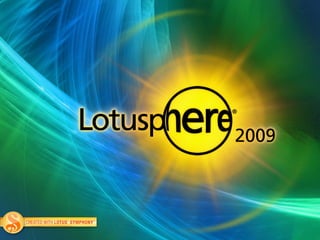
SHOW103: Sidebar Safari everything you wanted to know about the Notes 8.5 Sidebar including a new API
- 14. Philippe: 1. Manipulate the Sidebar (2 of 5 slides) This is what the Sidebar looks like in “Thin” mode (there are 4 Sidebar panels by default; this screenshot shows more) This is what the Sidebar looks like when it is closed.
- 16. Philippe: 1. Manipulate the Panels: Hide a Panel (4 of 5) Go to View – Right Sidebar Panels - <Panel name> and uncheck the name of the panel you want to hide.”
- 17. Philippe: 1. Manipulate the Panels with the Panel Menu (5 of 5) The first button in the title bar is the panel menu Actions specific to that panel are at the top of the menu Actions generic to all panels come next Menu items for manipulating the sidebar, and hiding specific panels are repeated from the View menu for easy access
- 20. Philippe: 2. Explore the Widgets Sidebar and Set Prefs (3 of 5) You should now see a new toolbar with 3 buttons You should now see a “My Widgets” Sidebar panel
- 21. Philippe: 2. Explore the Widgets Sidebar and Set Prefs (4 of 5) Open up the Notes Widgets catalog to browse what you can add: From the Panel menu, choose Catalog - Browse
- 22. Philippe: 2. Explore the Widgets Sidebar and Set Prefs (5 of 5) The notes Widgets catalog is a plain old Notes database that you can browse or search This catalog sooo cool, you’ll want to make a sidebar panel for it!
- 27. Philippe: 4. Corral the Inbox into the Sidebar A mail sidebar appears, and the mail tab along the top is closed
- 28. Philippe: 4. Corral the Inbox into the Sidebar Drag the outline view closed so that you can more easily see who is sending you mail Michaela will have a more sophisticated way to do this on her safari
- 33. Philippe: 5. Track Local Gas Prices in a Sidebar Panel The “Introductory text” disappears from the My Widgets sidebar panel, and a thumbnail of your gas prices should appear
- 35. Philippe: 5. Track Local Gas Prices in a Sidebar Panel The form disappears and you get a table of gas prices in the sidebar panel
- 37. Philippe: 6. Observe “Widget Culture” in all 4 Configurations The Gas prices form as a tab
- 38. Philippe: 6. Observe “Widget Culture” in all 4 Configurations Open as a new window. Right-click and choose Open in – New Window
- 39. Philippe: 6. Observe “Widget Culture” in all 4 Configurations Open as a floating window. Right-click and choose Open in – Floating Window (floating window has different opening animation)
- 58. Fred: 2. Set Desktop Policies to Deploy Widgets Widget Categories to install refers to the categories from the widget catalog. Widgets in these categories automatically get installed on Philippe’s computer You have to type in these categories by hand in the policy, separated with a comma
- 59. Fred: 2. Set Desktop Policies to Deploy Widgets If you turn on “Show the My Widgets panel…” in this policy, then Philippe sees the My Widgets sidebar panel and toolbar automatically This will be checked on
- 72. Michaela: 1: Add a Notes View; Edit the URL oldMailInbox_cropped.GIF When the Mail Application opens, Select a document in the Inbox view and open it.
- 73. Michaela: 1: Add a Notes View; Edit the URL mailDocOpen.GIF After the document opens, click the second button in the Widgets toolbar: “Configure a Widget from Current Context…”
- 74. Michaela: 1: Add a Notes View; Edit the URL The “Configure a component from Notes” dialog will open inboxConfigureNotes_cropped.GIF Select the second radio button, “Open a Notes view, document, or frameset”
- 78. finishNotes.GIF inboxSidebar.GIF Michaela: 1: Add a Notes View; Edit the URL Click finish at the “Test and Publish” wizard page See your inbox view open up in your sidebar with the navigator hidden
- 91. Michaela: 2. Add “Gas Price by Zip Code” to Catalog: Publish You can see that I was able to published mine
- 97. Michaela: 4. Add the Digg iPhone App to Sidebar clientGettingStarted.GIF Click the first button on the Widgets toolbar “Getting Started with Widgets…”
- 98. Michaela: 4. Add the Digg iPhone App to Sidebar webStartConfig.GIF Select the second radio button: “Web Page” Click Next to continue
- 99. Michaela: 4. Add the Digg iPhone App to Sidebar webConfigURL.GIF Select the second radio button: “Web page by URL” and type in the URL “ http://www.digg.com/iphone ” Click Next to continue
- 100. Michaela: 4. Add the Digg iPhone App to Sidebar webConfigWebPage.GIF Select the first radio button: “The Web Page: Build a component from the web page (HTTP GET)” Click Next to continue
- 101. Michaela: 4. Add the Digg iPhone App to Sidebar webPreview.GIF Click Next to continue View a preview of the Digg web app
- 102. Michaela: 4. Add the Digg iPhone App to Sidebar webConfig.GIF Select the second radio button “Display as a sidebar panel” Click Finish
- 103. Michaela: 4. Add the Digg iPhone App to Sidebar webInClient.GIF The Digg view opens up in the sidebar
- 112. Michaela: 5. Add Web App that Requires Authentication (Gmail) webAuthInSidebar.GIF Gmail view opens up in the Sidebar
- 114. Michaela: Extending the Sidebar with Eclipse development twitnotes.GIF TwitNotes (image stolen from http://lekkimworld.com) journalIt.GIF Journal It (sample provided at http://www.ibm.com/developerworks/lotus/library/notes8-context/ ) Why? To create your own custom panel in the Sidebar. Here are some examples:
- 115. Michaela: Extending the Sidebar with Eclipse development contextView.GIF Let’s now add our own custom panel to the Sidebar. At the end of this journey, you will have a new panel called “Journal It” in your Sidebar. This panel is context sensitive – it responds to a user’s selection!
- 121. Michaela: 6.1. Adding an Eclipse View to the Sidebar eclipseNewExt.GIF eclipseNewShelfView.GIF Right click on the new extension point to bring up its context menu. Go to New - shelfView Start typing “ com.ibm.rcp.ui.shelfViews ” in the text field next to “Extension Point filter:” Select it and click Finish
- 122. Michaela: 6.1. Adding an Eclipse View to the Sidebar eclipseShelfViewIdt.GIF eclipseviewId.GIF You will see the different shelfView properties are listed on the right The “view” property in the shelfView extension must correspond to the “id” property in the org.eclipse.ui.views extension The “view” property in the shelfView extension must correspond to the “id” property in the org.eclipse.ui.views extension
- 123. Michaela: 6.1. Adding an Eclipse View to the Sidebar eclipseShelfDone.GIF Set a unique ID for the shelfView Choose the region of the sidebar in which you want the panel to show up Keep default as true to show the titlebar Choose which sidebar to display the panel. Lotus Notes 8.5 allows RIGHT or LEFT
- 126. Michaela: 6.1. Adding an Eclipse View to the Sidebar Now, let’s launch the client! See the new panel titled “Journal It” now appears in the right sidebar
- 133. mailContext.GIF Michaela: 6.2. Programmatically Show/Hide a Panel Launch the client again and open Mail See that the panel is visible at the bottom of the Sidebar
- 134. Michaela: 6.2. Programmatically Show/Hide a Panel Try switching back to the Getting Started tab contextHidden.GIF See that the panel is now hidden and the Sametime Contacts panel is open instead
- 138. Michaela: 6.3. Programmatically Close Entire Sidebar Launch Notes, and open Symphony Document, Presentation, or Spreadsheet symphony.GIF Notice the Notes Sidebar is closed, and only the Symphony sidebar appears on the right
- 139. Michaela: 6.3. Programmatically Close Entire Sidebar Switch to the Getting Started tab symphonyDeactive.GIF Notice the Notes Sidebar is reopened to the state it was in before we opened Symphony
- 140. Michaela: 6.3. Programmatically Close Entire Sidebar Note: we added the listeners in our Activator class because we do not own the Symphony applications. If you wanted to manipulate the Sidebar when your own application opens, you can do that directly in your application code, rather than when the plugin bundle starts up.
- 141. Michaela: 7. Add Panel in a Comp App CAappNew.GIF In 8.5, Composite Applications used our API to implement the new feature of allowing users to add components to the Sidebars without programming. Let’s try this now! CAblank.GIF Go to File > Application > New… Enter in a Title Select Blank Composite Application and hit OK
- 142. Michaela: 7. Add Panel in a Comp App CAeditApp.GIF When the empty application opens, go to Actions > Edit Application to open up the Comp App Editor
- 143. Michaela: 7. Add Panel in a Comp App In the Editor, you can drag components from the Component palette to the main area OR to the Right or Left Sidebar labels in the Sidebars view CAE.GIF Page navigator listing the different pages in your Comp App Main area displaying views in the selected page Component palette Sidebars view
- 145. Michaela: 7. Add Panel in a Comp App CAEsave.GIF CAinclient.GIF Close the Comp App and select Yes at the dialog to save changes. See that we now have 2 new sidebar panels, one on the left and one on the right
- 146. Questions about Michaela’s Safari?