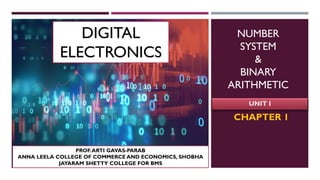
FYBSC IT Digital Electronics Unit I Chapter I Number System and Binary Arithmetic
- 1. NUMBER SYSTEM & BINARY ARITHMETIC UNIT I DIGITAL ELECTRONICS PROF.ARTI GAVAS-PARAB ANNA LEELA COLLEGE OF COMMERCE AND ECONOMICS, SHOBHA JAYARAM SHETTY COLLEGE FOR BMS CHAPTER 1
- 2. UNIT I: CONTENTS Number System: Analog System, digital system, Numbering system, binary number system, octal number system, hexadecimal number system, conversion from one number system to another, floating point numbers, Weighted codes binary coded decimal, non-weighted codes Excess – 3 code, Gray code, Alphanumeric codes – ASCII Code, EBCDIC, ISCII Code, Hollerith Code, Morse Code,Teletypewriter (TTY), Error detection and correction, Universal Product Code, Code conversion. Binary Arithmetic: Binary addition, Binary subtraction, Negative number representation, Subtraction using 1’s complement and 2’s complement, Binary multiplication and division,Arithmetic in octal number system, Arithmetic in hexadecimal number system, BCD and Excess – 3 arithmetic. C H A P T E R I C H A P T E R II
- 3. ANALOG AND DIGITAL SYSTEMS Analog and digital signals are used to transmit information (such as any audio or video), usually through electric signals. In digital technology, translation of information is into binary format (either 0 or 1) and information is translated into electric pulses of varying amplitude in analog technology. Analogue signal Analogue meter display Digital (logic) signal Digital meter display
- 4. NUMBER SYSTEMS A computer can understand the positional number system where there are only a few symbols called digits and these symbols represent different values depending on the position they occupy in the number. The value of each digit in a number can be determined using : The digit The position of the digit in the number The base of the number system (where the base is defined as the total number of digits available in the number system)
- 5. NUMBER SYSTEMS: DECIMAL The number system that we use in our day-to- day life is the decimal number system. Decimal number system has base 10 as it uses 10 digits from 0 to 9. In decimal number system, the successive positions to the left of the decimal point represent units, tens, hundreds, thousands, and so on. Each position represents a specific power of the base (10). For example, The decimal number 1234 consists of the digit 4 in the units position, 3 in the tens position, 2 in the hundreds position, and 1 in the thousands position. Its value can be written as (1 x 1000)+ (2 x 100)+ (3 x 10)+ (4 x l) (1 x 103)+ (2 x 102)+ (3 x 101)+ (4 x l00) 1000 + 200 + 30 + 4 1234
- 6. NUMBER SYSTEMS: BINARY Characteristics of the binary number system are as follows : Uses two digits, 0 and 1 Also called as base 2 number system Each position in a binary number represents a 0 power of the base (2). Example 20 Last position in a binary number represents a x power of the base (2). Example 2x where x represents the last position - 1. For example, Binary Number: 101012 Calculating Decimal Equivalent : Step Binary Number Decimal Number Step 1 101012 ((1 x 24) + (0 x 23) + (1 x 22) + (0 x 21) + (1 x 20))10 Step 2 101012 (16 + 0 + 4 + 0 + 1)10 Step 3 101012 2110 Note − 101012 is normally written as 10101.
- 7. NUMBER SYSTEMS: OCTAL Characteristics of the octal number system are as follows : Uses eight digits, 0,1,2,3,4,5,6,7 Also called as base 8 number system Each position in an octal number represents a 0 power of the base (8). Example 80 Last position in an octal number represents a x power of the base (8). Example 8x where x represents the last position - 1 For example, Octal Number: 125708 Calculating Decimal Equivalent: Step Binary Number Decimal Number Step 1 125708 ((1 x 84) + (2 x 83) + (5 x 82) + (7 x 81) + (0 x 80))10 Step 2 125708 (4096 + 1024 + 320 + 56 + 0)10 Step 3 125708 549610 Note − 125708 is normally written as 12570.
- 8. NUMBER SYSTEMS: HEXADECIMAL Characteristics of hexadecimal number system are as follows: Uses 10 digits and 6 letters, 0, 1, 2, 3, 4, 5, 6, 7, 8, 9, A, B, C, D, E, F Letters represent the numbers starting from 10.A = 10. B = 11, C = 12, D = 13, E = 14, F = 15 Also called as base 16 number system Each position in a hexadecimal number represents a 0 power of the base (16). Example, 160 Last position in a hexadecimal number represents a x power of the base (16). Example 16x where x represents the last position - 1 For example, Hexadecimal Number: 19FDE16 Calculating Decimal Equivalent: Step Binary Number Decimal Number Step 1 19FDE16 ((1 x 164) + (9 x 163) + (F x 162) + (D x 161) + (E x 160))10 Step 2 19FDE16 ((1 x 164) + (9 x 163) + (15 x 162) + (13 x 161) + (14 x 160))10 Step 3 19FDE16 (65536+ 36864 + 3840 + 208 + 14)10 Step 4 19FDE16 10646210 Note − 19FDE16 is normally written as 19FDE.
- 9. CONVERSION FROM ONE NUMBER SYSTEMTO ANOTHER Decimal to Binary System Decimal to Octal System Decimal to Hexadecimal System Binary to Decimal System Octal to Decimal System Hexadecimal to Decimal System Binary to Octal System Octal to Binary System Binary to Hexadecimal System Hexadecimal to Binary System Octal to Hexadecimal System Hexadecimal to Octal System
- 10. DECIMAL TO OTHER BASE SYSTEM Step 1 − Divide the decimal number to be converted by the value of the new base. Step 2 − Get the remainder from Step 1 as the rightmost digit (least significant digit) of the new base number. Step 3 − Divide the quotient of the previous divide by the new base. Step 4 − Record the remainder from Step 3 as the next digit (to the left) of the new base number. Repeat Steps 3 and 4, getting remainders from right to left, until the quotient becomes zero in Step 3. The last remainder thus obtained will be the Most Significant Digit (MSD) of the new base number.
- 11. CONVERSION FROM DECIMAL TO BINARY SYSTEM Example: Decimal Number: 2910 Calculating Binary Equivalent : Step Operation Result Remainder Step 1 29 / 2 14 1 Step 2 14 / 2 7 0 Step 3 7 / 2 3 1 Step 4 3 / 2 1 1 Step 5 1 / 2 0 1 Step 1 29 / 2 14 1 As mentioned in Steps 2 and 4, the remainders have to be arranged in the reverse order so that the first remainder becomes the Least Significant Digit (LSD) and the last remainder becomes the Most Significant Digit (MSD). Decimal Number : 2910 = Binary Number : 111012.
- 12. DECIMAL TO BINARY TABLE: 4-BIT BINARY REPRESENTATION When a number is stored in an electronic system, it is stored in a memory location having a fixed number of binary bits. Some of these memory locations are used for general storage whilst others, having some special function, are called registers. Wherever a number is stored, it will be held in some form of binary, and must always have a set number of bits.
- 13. CONVERSION OF DECIMAL TO BINARY EXAMPLES Conversion of Decimal to Binary method can easily be understood by considering an example which is explained below. For example – Consider the conversion of the decimal number 25 into its equivalent binary. Divide by 2 Result Remainder BinaryValue 294 ÷ 2 147 0 0 (LSB) 147 ÷ 2 73 1 1 73 ÷ 2 36 1 1 36 ÷ 2 18 0 0 18 ÷ 2 9 0 0 9 ÷ 2 4 1 1 4 ÷ 2 2 0 0 2 ÷ 2 1 0 0 1 ÷ 2 0 1 1 (MSB) Convert the decimal number 294 into a binary number. Therefore, the binary equivalent for the given decimal number 29410 is 1001001102
- 14. CONVERSION OF DECIMAL TO BINARY FOR FRACTION NUMBER For fractional decimal numbers, multiply it by 2 and record the carry in the integral position.The carries when read down produces the equivalent binary fraction as explained by the example given. Thus the fractional binary number is .01011, i.e., 0.01011. The process of multiplication by 2 will continue till the desired accuracy is achieved. Here is another example of such conversion using the fraction 0.375. Now, let’s just write out the resulting integer part at each step — 0.011. So, 0.375 in decimal system is represented as 0.011 in binary. Consider the fractional binary number 0.35
- 15. CONVERSION OF BINARY FRACTION TO DECIMAL NUMBER Divide each digit from right side of radix point till the end by 21, 22, 23, … respectively. Add all the result coming from step 1. Equivalent fractional decimal number would be the result obtained in step 2. Step 2: Conversion of .101 to decimal 0.1012 = (1*1/2) + (0*1/22) + (1*1/23) 0.1012 = 1*0.5 + 0*0.25 + 1*0.125 0.1012 = 0.625 So equivalent decimal of binary fractional is 0.625 Number Base as Power 102 101 100 . 10-1 10-2 10-3 Equivalent 100 10 1 . 1/10 1/100 1/1000 Decimal Fractions Binary Fractions Number Base as Power 24 23 22 21 20 . 2-1 2-2 2-3 Equivalent 16 8 4 2 1 . 1/2 1/4 1/8
- 16. CONVERSION FROM DECIMAL TO OCTAL SYSTEM Write the given decimal number If the given decimal number is less than 8 the octal number is the same. If the decimal number is greater than 7 then divide the number by 8. Note the remainder we get after division Repeat step 3 and 4 with the quotient till it is less than 8 Now, write the remainders in reverse order(bottom to top) The resultant is the equivalent octal number to the given decimal number. For example: Convert 1792 into octal number. Decimal Number Operation Quotient Remainder Octal Number 1792 ÷ 8 224 0 0 224 ÷ 8 28 0 00 28 ÷ 8 3 4 400 3 ÷ 8 0 3 3400 Decimal to Octal Examples Example 1: Convert (127)10 to Octal. Example 2: Convert 5210 to octal. Example 3: Convert 10010 to octal.
- 17. CONVERSION FROM DECIMAL TO OCTAL SYSTEM Example 1: Convert (127)10 to Octal. Solution: Divide 127 by 8 127 ÷ 8= 15(Quotient) and (7)Remainder Divide 15 by 8 again. 15 ÷ 8 = 1(Quotient) and (7) Remainder Divide 1 by 8, we get; 1 ÷ 8 = 0(Quotient) and (1) Remainder Since the quotient is zero now, no more division can be done. So by taking the remainders in reverse order, we get the equivalent octal number. Hence, (127)10 = (177)8 Example 2: Convert 5210 to octal. Solution: Divide 52 by 8 52 ÷ 8 = 6(Quotient) and (4)Remainder Divide 6 by 8 again. 6 ÷ 8 = 0(Quotient) and (6) Remainder Since the quotient is zero now, no more division can be done. So by taking the remainders in reverse order, we get the equivalent octal number. Hence, (52)10 = (64)8 Example 3: Convert 10010 to octal. Solution: Divide 100 by 8 100 ÷ 8= 12(Quotient) and (4)Remainder Divide 12 by 8 again. 12 ÷ 8 = 1(Quotient) and (4) Remainder Divide 1 by 8, we get; 1 ÷ 8 = 0(Quotient) and (1) Remainder Since the quotient is zero now, no more division can be done. So by taking the remainders in reverse order, we get the equivalent octal number. Hence, (100)10 = (144)8
- 18. CONVERSION FROM DECIMAL FRACTION TO OCTAL SYSTEM Take decimal number as multiplicand. Multiple this number by 8 (8 is base of octal so multiplier here). Store the value of integer part of result in an array (it will be: 0, 1, 2, 3, 4, 5, 6, and 7 because of multiplier 8). Repeat the above two steps until the number became zero Example − Convert decimal fractional number 0.140869140625 into octal number. Multiplication Resultant integer part 0.140869140625 x 8=0.12695313 1 0.12695313 x 8=0.01562504 1 0.01562504 x 8=0.12500032 0 0.12500032 x 8=0.00000256 1 0.00000256 x 8=0.000020544 0 and so on .... Now, write these resultant integer part, this will be approximate 0.11010 which is equivalent octal fractional number of decimal fractional 0.140869140625.
- 19. CONVERSION FROM DECIMAL TO HEXADECIMAL SYSTEM Take decimal number as dividend. Divide this number by 16 (16 is base of hexadecimal so divisor here). Store the remainder in an array (it will be: 0 to 15 because of divisor 16, replace 10, 11, 12, 13, 14, 15 by A, B, C, D, E, F respectively). Repeat the above two steps until the number is greater than zero. Print the array in reverse order (which will be equivalent hexadecimal number of given decimal number). Example − Convert decimal number 540 into hexadecimal number. Division Remainder (R) 540 / 16 = 33 12 = C 33 / 16 = 2 1 2 / 16 = 0 2 0 / 16 = 0 0
- 20. CONVERSION FROM DECIMAL FRACTION TO HEXADECIMAL Take decimal number as multiplicand. Multiple this number by 16 (16 is base of hexadecimal so multiplier here). Store the value of integer part of result in an array (it will be: 0 to 15, because of multiplier 16, replace 10, 11, 12, 13, 14, 15 by A, B, C, D, E, F respectively). Repeat the above two steps until the number became zero. Print the array (which will be equivalent fractional hexadecimal number of given decimal fractional number). Example − Convert decimal fractional number 0.06640625 into hexadecimal number. Multiplication Resultant integer part 0.06640625 x 16=1.0625 1 0.0625 x 16 =1.0 1 0 x 16=0.0 0
- 21. CONVERSION FROM BINARY TO DECIMAL SYSTEM Converting from binary to decimal involves multiplying the value of each digit (i.e. 1 or 0) by the value of the placeholder in the number Write down the number. Starting with the LSB, multiply the digit by the value of the place holder. Continue doing this until you reach the MSB. Add the results together. Placeholder Value in the Decimal Numbering System Placeholder Value in the Binary Numbering System Most Significant Bit (MSB) and Least Significant Bit (LSB)
- 22. STEPS TO CONVERT BINARY TO DECIMAL For example, Binary Number: 101012 Calculating Decimal Equivalent : Step Binary Number Decimal Number Step 1 101012 ((1 x 24) + (0 x 23) + (1 x 22) + (0 x 21) + (1 x 20))10 Step 2 101012 (16 + 0 + 4 + 0 + 1)10 Step 3 101012 2110
- 23. CONVERSION FROM OCTAL TO DECIMAL SYSTEM Converting octal to decimal can be done as following: Write the powers of 8 (1, 8, 64, 512, 4096, and so on) beside the octal digits from bottom to top. Multiply each digit by it's power. Add up the answers.This is the solution. For example if the given octal number is 50173: Digit Power Multiplication 5 4096 20480 0 512 0 1 64 64 7 8 56 3 1 3 Then the decimal solution (20480 + 64 + 56 + 3) is: 20603 The octal numeral system, or oct for short, is the base-8 number system, and uses the digits 0 to 7. It has the advantage of not requiring any extra symbols as digits. It is also used for digital displays.
- 24. CONVERSION FROM HEXADECIMAL TO DECIMAL SYSTEM Follow these steps to convert a hexadecimal number into decimal form: Write the powers of 16 (1, 16, 256, 4096, 65536, and so on) beside the hex digits from bottom to top. Convert any letters (A to F) to their corresponding numerical form. Multiply each digit by it's power. Add up the answers.This is the solution. For example if the given hexadecimal number is 6FC7: Digit Power Multiplication 6 4096 24576 F (15) 256 3840 C (12) 16 192 7 1 7 Then the decimal solution (24576 + 3840 + 192 + 7) is: 28615 Hexadecimal is a positional system that represents numbers using a base of 16. Unlike the common way of representing numbers with ten symbols, it uses sixteen distinct symbols, most often the symbols "0"-"9" to represent values zero to nine, and "A"-"F" to represent values ten to fifteen. Hexadecimal numerals are widely used by computer system designers and programmers, as they provide a human- friendly representation of binary-coded values.
- 25. CONVERSION FROM BINARY TO OCTAL SYSTEM Follow these steps to convert a binary number into octal form: Start from the right side of the binary number and divide it up into groups of 3 digits.Add extra zeros to the front of the first number if it is not three digits. Convert each group of 3 binary digits to its equivalent octal value from the conversion table below. Concatenate the results together. This is the solution. Conversion table: Binary Octal 000 0 001 1 010 2 011 3 100 4 101 5 110 6 111 7 For example if the given binary number is 10110111010001: Binary (0)10 110 111 010 001 Octal 2 6 7 2 1 Then the octal solution is: 26721
- 26. CONVERSION FROM OCTAL TO BINARY SYSTEM Follow these steps to convert a octal number into binary form: Write down the octal number and represent each digit by its binary equivalent from the conversion table below. Concatenate the results together. Discard any leading zeros at the left of the binary number.This is the solution. Conversion table: Octal Binary 0 000 1 001 2 010 3 011 4 100 5 101 6 110 7 111 For example if the given octal number is 21073: Octal 2 1 0 7 3 Binary 010 001 000 111 011 Then the binary solution is: (0)10001000111011
- 27. CONVERSION FROM BINARY TO HEXADECIMAL SYSTEM Follow these steps to convert a binary number into hexadecimal form: Start from the right side of the binary number and divide it up into groups of 4 digits.Add extra zeros to the front of the first number if it is not four digits. Convert each group of 4 binary digits to its equivalent hex value from the conversion table below. Concatenate the results together.This is the solution. Conversion table: Binary Hexadecimal 0000 0 0001 1 0010 2 0011 3 0100 4 0101 5 0110 6 0111 7 1000 8 1001 9 1010 A 1011 B 1100 C 1101 D 1110 E 1111 F For example if the given binary number is 11011010100111: Binary (00)11 0110 1010 0111 Hexad ecimal 3 6 A 7 Then the hexadecimal solution is: 36A7
- 28. CONVERSION FROM HEXADECIMAL TO BINARY SYSTEM Follow these steps to convert a hexadecimal number into binary form: Write down the hex number and represent each digit by its binary equivalent from the conversion table below. Concatenate the results together. Discard any leading zeros at the left of the binary number.This is the solution. Conversion table: Hexadecimal Binary 0 0000 1 0001 2 0010 3 0011 4 0100 5 0101 6 0110 7 0111 8 1000 9 1001 A 1010 B 1011 C 1100 D 1101 E 1110 F 1111 For example if the given hexadecimal number is 3CF8: Hexadecimal 3 C F 8 Binary 0011 1100 1111 1000 Then the binary solution is: (00)11110011111000
- 29. CONVERSION FROM OCTAL TO HEXADECIMAL SYSTEM While converting from octal to hexadecimal unit, it is a usual practice to convert the octal to hexadecimal by converting the octal number into binary digit and then further to from binary to hexadecimal. For example to convert the number 536 from octal to hexadecimal. Convert 536(octal) into its binary equivalent we get (536)8 = (101) (011) (110) =(101011110)2 Now forming the group of 4 binary bits to obtain its hexadecimal equivalent, (101011110)2= (0001) (0101) (1110) = (15E)16 So the hexadecimal number of 536 is 15E.
- 30. CONVERSION FROM HEXADECIMAL TO OCTAL SYSTEM Method to Convert Hex to Octal For each given hexadecimal number digit, write the equivalent binary number. If any of the binary equivalents are less than 4 digits, add 0’s to the left side. Combine and make the groups of binary digits from right to left, each containing 3 digits.Add 0’s to the left if there are less than 3 digits in the last group. Find the octal equivalent of each binary group. Example: Convert 1BC16 into an octal number. Solution: Given, 1BC16 is a hexadecimal number. 1 → 0001, B → 1011, C →1100 Now group them from right to left, each having 3 digits. 000, 110, 111, 100 000→0, 110 →6, 111→7, 100→4 Hence, 1BC16 = 6748
- 31. EXERCISES (NUMBER SYSTEMS CONVERSION) 1.Convert the following decimal numbers into binary and hexadecimal numbers: 1.108 2.4848 3.9000 2.Convert the following binary numbers into hexadecimal and decimal numbers: 1.1000011000 2.10000000 3.101010101010 3.Convert the following hexadecimal numbers into binary and decimal numbers: 1. ABCDE 2.1234 3. 80F 4.Convert the following decimal numbers into binary equivalent: 1.19.25D 2.123.456D 1.1101100B, 1001011110000B, 10001100101000B, 6CH, 12F0H, 2328H. 2.218H, 80H, AAAH, 536D, 128D, 2730D. 3.10101011110011011110B, 1001000110100B, 100000001111B, 703710D, 4660D, 2063D. 4.?? (You work it out!)
- 32. FLOATING POINT NUMBERS As the name implies, floating point numbers are numbers that contain floating decimal points. For example, the numbers 5.5, 0.001, and - 2,345.6789 are floating point numbers. Numbers that do not have decimal places are called integers. Older computers used to have a separate floating point unit (FPU) that handled these calculations, but now the FPU is typically built into the computer's CPU. A floating-point number (or real number) can represent a very large (1.23×10^88) or a very small (1.23×10^-88) value. It could also represent very large negative number (-1.23×10^88) and very small negative number (-1.23×10^88), as well as zero, as illustrated as follows:
- 33. FLOATING POINT NUMBERS According to the IEEE standard, 32-bit floating point numbers are represented as shown: In 32-bit single-precision floating-point representation: The most significant bit is the sign bit (S), with 0 for positive numbers and 1 for negative numbers. The following 8 bits represent exponent (E). The remaining 23 bits represents fraction (F)/ Mantissa (M). Representation of floating point number is not unique. For example, The number 55.66 can be represented as 5.566×10^1, 0.5566×10^2,0.05566×10^3, and so on. The most significant bit indicates sign of the number, where 0 indicates positive and 1 indicates negative. The 8-bit exponent shows the power of the number. The mantissa is 23 bits wide. Mantissa (M) /
- 34. WEIGHTED & NON-WEIGHTED CODES Weighted Codes: The weighted codes are those that obey the position weighting principle, which states that the position of each number represent a specific weight. In these codes each decimal digit is represented by a group of four bits. In weighted codes, each digit is assigned a specific weight according to its position. For example, in 8421/BCD code, 1001 the weights of 1, 1, 0, 1 (from left to right) are 8, 4, 2 and 1 respectively. Non-weighted codes: The non-weighted codes are not positionally weighted . In other words codes that are not assigned with any weight to each digit position.
- 35. WEIGHTED CODE: BINARY CODED DECIMALS (BCD) The BCD (Binary Coded Decimal) is a straight assignment of the binary equivalent. It is possible to assign weights to the binary bits according to their positions.The weights in the BCD code are 8,4,2,1. Example: The bit assignment 1001, can be seen by its weights to represent the decimal 9 because: 1x8+0x4+0x2+1x1 = 9
- 36. BINARY CODED DECIMALS (BCD) Conversion from Decimal to BCD Conversion from BCD to Decimal
- 37. NON-WEIGHTED CODE: EXCESS – 3 CODE Excess-3 is a non weighted code used to express decimal numbers.The code derives its name from the fact that each binary code is the corresponding 8421 code plus 0011(3). An Excess-3 equivalent of a given binary binary number is obtained using the following steps: Find the decimal equivalent of the given binary number. Add +3 to each digit of decimal number. Convert the newly obtained decimal number back to binary number to get required excess-3 equivalent. You can add 0011 to each four-bit group in binary coded decimal number (BCD) to get desired excess-3 equivalent. Example: 1000 of 8421 = 1011 in Excess-3
- 38. NON-WEIGHTED CODE: EXCESS – 3 CODE These are following excess-3 codes for decimal digits: Decimal Digit BCD Code Excess-3 Code 0 0000 0011 1 0001 0100 2 0010 0101 3 0011 0110 4 0100 0111 5 0101 1000 6 0110 1001 7 0111 1010 8 1000 1011 9 1001 1100
- 39. NON-WEIGHTED CODE: EXCESS – 3 CODE Example-1: Convert decimal number 23 to Excess-3 code. So, according to excess-3 code we need to add 3 to both digit in the decimal number then convert into 4-bit binary number for result of each digit.Therefore, = 23+33=56 =0101 0110 which is required excess-3 code for given decimal number 23. Example-2: Convert decimal number 15.46 into Excess-3 code. According to excess-3 code we need to add 3 to both digit in the decimal number then convert into 4-bit binary number for result of each digit. Therefore, = 15.46+33.33=48.79 =0100 1000.0111 1001 which is required excess-3 code for given decimal number 15.46.
- 40. XS-3 CONVERTING INTO BINARY CODED DECIMAL (BCD) CODES One should note that to given Excess-3 code, the equivalent decimal number can be determined by splitting number into 4-bit group starting from least significant for integer part and from leftmost digit for fractional part. Then subtract 0011 (=3) from each four-bit group that will be binary decimal digit (BCD) form of that number. Now you can also convert this BCD code into decimal number by converting each 4-bit group into decimal digit. Example: Convert Excess-3 code 1001001 into BCD and decimal number. So, grouping 4-bit for each group, i.e., 0100 1001 and subtract 0011 0011 from given number. Therefore, = 0100 1001 -0011 0011 =0001 0110 So, binary coded decimal number is 0001 0110 and decimal number will be 16.
- 41. NON-WEIGHTED CODE: GRAY CODE The gray code belongs to a class of codes called minimum change codes, in which only one bit in the code changes when moving from one code to the next. The Gray code is non-weighted code, as the position of bit does not contain any weight. The gray code is a reflective digital code which has the special property that any two subsequent numbers codes differ by only one bit. This is also called a unit-distance code. In digital Gray code has got a special place. For example, decimal numbers 13 and 14 are represented by gray code numbers 1011 and 1001, these numbers differ only in single position that is the second position from the right. Decimal Number Binary Code Gray Code 0 0000 0000 1 0001 0001 2 0010 0011 3 0011 0010 4 0100 0110 5 0101 0111 6 0110 0101 7 0111 0100 8 1000 1100 9 1001 1101 10 1010 1111 11 1011 1110 12 1100 1010 13 1101 1011 14 1110 1001 15 1111 1000
- 42. GRAY CODE GENERATION TRICK 0 1 |1 0 (Mirror the Pair) 00 01 | 11 10 (prefix 0 to first half and 1 to second half) 00 01 11 10 | 10 11 01 00 (Repeat the same for 3-bit or 4-bit Gray Code) 000 001 011 010 | 110 111 101 100 000 001 011 010 110 111 101 100 | 100 101 111 110 010 011 001 000 0000 0001 0011 0010 0110 0111 0101 0100 | 1100 1101 1111 1110 1010 1011 1001 1000 0000 0001 0011 0010 0110 0111 0101 0100 1100 1101 1111 1110 1010 1011 1001 1000 0 1 2 3 4 5 6 7 8 9 10 11 12 13 14 15
- 43. GENERATING GRAY CODE Note that the Gray code sequence, only varies by one bit as we go down the list, or bottom to top up the list. Adjacent cells vary by only one bit because a Gray code sequence varies by only one bit. This property of Gray code is often useful for digital electronics in general. In particular, it is applicable to Karnaugh maps.
- 44. ALPHANUMERIC CODES The alphanumeric codes are the codes that represent numbers and alphabetic characters. An alphanumeric code should at least represent 10 digits and 26 letters of alphabet i.e. total 36 items. Alphanumeric codes are sometimes called character codes due to their certain properties. These codes are basically binary codes. We can write alphanumeric data, including data, letters of the alphabet, numbers, mathematical symbols and punctuation marks by this code which can be easily understandable and can be processed by the computers. ASCII Code, EBCDIC, ISCII Code, Hollerith Code, Morse Code, Teletypewriter (TTY)
- 45. ASCII CODE The full form of ASCII code is American Standard Code for Information Interchange. ASCII is originally a 7-bit code. It has been extended to 8-bit to better utilize the 8-bit computer memory organization. In 1967 this code was first published and since then it is being modified and updated.ASCII code has 128 characters some of which are enlisted below to get familiar with the code. Hex 0 1 2 3 4 5 6 7 8 9 A B C D E F 2 SP ! " # $ % & ' ( ) * + , - . / 3 0 1 2 3 4 5 6 7 8 9 : ; < = > ? 4 @ A B C D E F G H I J K L M N O 5 P Q R S T U V W X Y Z [ ] ^ _ 6 ` a b c d e f g h i j k l m n o 7 p q r s t u v w x y z { | } ~
- 46. EBCDIC CODE The EBCDIC stands for Extended Binary Coded Decimal Interchange Code. IBM invented this code to extend the Binary Coded Decimal which existed at that time. All the IBM computers and peripherals use this code. It is an 8 bit code and therefore can accommodate 256 characters. Below is given some characters of EBCDIC code to get familiar with it. Char EBCDIC HEX Char EBCDIC HEX Char EBCDIC HEX A 1100 0001 C1 P 1101 0111 D7 4 1111 0100 F4 B 1100 0010 C2 Q 1101 1000 D8 5 1111 0101 F5 C 1100 0011 C3 R 1101 1001 D9 6 1111 0110 F6 D 1100 0100 C4 S 1110 0010 E2 7 1111 0111 F7 E 1100 0101 C5 T 1110 0011 E3 8 1111 1000 F8 F 1100 0110 C6 U 1110 0100 E4 9 1111 1001 F9 G 1100 0111 C7 V 1110 0101 E5 blank … … H 1100 1000 C8 W 1110 0110 E6 . … … I 1100 1001 C9 X 1110 0111 E7 ( … … J 1101 0001 D1 Y 1110 1000 E8 + … … K 1101 0010 D2 Z 1110 1001 E9 $ … … L 1101 0011 D3 0 1111 0000 F0 * … … M 1101 0100 D4 1 1111 0001 F1 ) … … N 1101 0101 D5 2 1111 0010 F2 – … … O 1101 0110 D6 3 1111 0011 F3 /
- 47. UNICODE Unicode is the newest concept in digital coding. In Unicode every number has a unique character. Leading technological giants have adopted this code for its uniqueness. Before Unicode, no single character encoding scheme could represent characters in all languages. For example, western European uses several encoding schemes (in the ISO-8859-x family). Even a single language like Chinese has a few encoding schemes (GB2312/GBK, BIG5). Many encoding schemes are in conflict of each other, i.e., the same code number is assigned to different characters. Unicode aims to provide a standard character encoding scheme, which is universal, efficient, uniform and unambiguous. Unicode standard is maintained by a non-profit organization called the Unicode Consortium (@ www.unicode.org). Unicode is an ISO/IEC standard 10646. Unicode originally uses 16 bits (called UCS-2 or Unicode Character Set - 2 byte), which can represent up to 65,536 characters. It has since been expanded to more than 16 bits, currently stands at 21 bits. The range of the legal codes in ISO/IEC 10646 is now from U+0000H to U+10FFFFH (21 bits or about 2 million characters), covering all current and ancient historical scripts.
- 48. UNICODE A part of the Unicode table is given below. 03 40 ̀ ́ ͂ ̓ ̈́ ͅ ͆ ͇ ͈ ͉ ͊ ͋ ͌ ͍ ͎ ͏ ͐ ͑ ͒ ͓ ͔ ͕ ͖ ͗ ͘ ͙ ͚ ͛ ͜ ͝ ͞ ͟ 03 60 ͠ ͡ ͢ ͣ ͤ ͥ ͦ ͧ ͨ ͩ ͪ ͫ ͬ ͭ ͮ ͯ Ͱ ͱ Ͳ ͳ ʹ ͵ Ͷ ͷ ͺ ͻ ͼ ͽ ; Ϳ 03 80 ΄ ΅ Ά · Έ Ή Ί Ό Ύ Ώ ΐ Α Β Γ Δ Ε Ζ Η Θ Ι Κ Λ Μ Ν Ξ Ο G re ek 03 A 0 Π Ρ Σ Τ Υ Φ Χ Ψ Ω Ϊ Ϋ ά έ ή ί ΰ α β γ δ ε ζ η θ ι κ λ μ ν ξ ο 03 C 0 π ρ ς σ τ υ φ χ ψ ω ϊ ϋ ό ύ ώ Ϗ ϐ ϑ ϒ ϓ ϔ ϕ ϖ ϗ Ϙ ϙ Ϛ ϛ Ϝ ϝ Ϟ ϟ 30 0E Ϡ ϡ Ϣ ϣ Ϥ ϥ Ϧ ϧ Ϩ ϩ Ϫ ϫ Ϭ ϭ Ϯ ϯ ϰ ϱ ϲ
- 49. HOLLERITH CODE In 1896, Herman Hollerith formed a company called the Tabulating Machine Company.This company developed a line of machines that used punched cards for tabulation. After a number of mergers, this company was formed into the IBM, Inc.We often refer to the punched-cards used in computer systems as Hollerith cards and the 12-bit code used on a punched-card is called the Hollerith code. A Hollerith string is a sequence of l2-bit characters; they are encoded as two ASCII characters, containing 6 bits each. The first character contains punches 12,0,2,4,6,8 and the second character contains punches 11, 1,3,5, 7, 9. Interleaving the two characters gives the original 12 bits. To make the characters printable on ASCII terminals, bit 7 is always set to 0 and bit 6 is said to the complement of bit 5.These two bits are ignored when reading Hollerith cards.
- 50. MORSE CODE The Morse code, invented in 1837 by Samuel F.B. Morse, was the first alphanumeric code used in telecommunication. It uses a standardized sequence of short and long elements to represent letters, numerals and special characters of a given message. The short and long elements can be formed by sounds, marks, pulses, on off keying and are commonly known as dots and dashes. For example : The letter 'A' is formed by a dot followed by a dash.The digit 5 is formed by 5 dots in succession. The International Morse code treats a dash equal to three dots. Due to variable length of Morse code characters, the Morse code could not adapt to automated circuits. In most electronic communication, ASCII code are used. Morse code has limited applications. It is used in communication using telegraph lines, radio circuits. Pilots and air traffic controllers also use them to transmit their identity and other information.
- 51. TELETYPEWRITER (TTY) A teletypewriter (TTY) is an input device that allows alphanumeric character to be typed in and sent, usually one at a time as they are typed, to a computer or a printer. The Teletype Corporation developed the teletypewriter, which was an early interface to computers. Teletype mode is the capability of a keyboard, computer, application, printer, display, or modem to handle teletypewriter input and output. Basically, this is a one-character-at-a-time mode of sending, receiving, or handling data, although it is often modified to handle a line of characters at a time. Since this mode requires little programming logic, it is often used where memory is limited. The Basic Input/Output Operating System ( BIOS ) sends messages to a PC display using teletype mode. Most printers offer a teletype mode. The simplest video display output format is text in teletype mode. Many modems today continue to include support for aTTY interface.
- 52. ERROR DETECTION AND CORRECTION CODES Error is a condition when the output information does not match with the input information. During transmission, digital signals suffer from noise that can introduce errors in the binary bits travelling from one system to other.That means a 0 bit may change to 1 or a 1 bit may change to 0. Error-Detecting codes Whenever a message is transmitted, it may get scrambled by noise or data may get corrupted.To avoid this, we use error- detecting codes which are additional data added to a given digital message to help us detect if an error occurred during transmission of the message.A simple example of error- detecting code is parity check. Error-Correcting codes Along with error-detecting code, we can also pass some data to figure out the original message from the corrupt message that we received.This type of code is called an error- correcting code. Error-correcting codes also deploy the same strategy as error-detecting codes but additionally, such codes also detect the exact location of the corrupt bit.
- 53. EXAMPLE: PARITY CHECKING OF ERROR DETECTION It is the simplest technique for detecting and correcting errors. The MSB of an 8-bits word is used as the parity bit and the remaining 7 bits are used as data or message bits. The parity of 8-bits transmitted word can be either even parity or odd parity. Even parity -- Even parity means the number of 1's in the given word including the parity bit should be even (2,4,6,....). Odd parity -- Odd parity means the number of 1's in the given word including the parity bit should be odd (1,3,5,....).
- 54. EXAMPLE: PARITY CHECKING HOW DOES ERROR DETECTIONTAKE PLACE? Parity checking at the receiver can detect the presence of an error if the parity of the receiver signal is different from the expected parity. That means, if it is known that the parity of the transmitted signal is always going to be "even" and if the received signal has an odd parity, then the receiver can conclude that the received signal is not correct. If an error is detected, then the receiver will ignore the received byte and request for retransmission of the same byte to the transmitter.
- 55. UNIVERSAL PRODUCT CODE (UPC) A UPC, is a type of code printed on retail product packaging to aid in identifying a particular item. It consists of two parts – the machine-readable barcode, which is a series of unique black bars, and the unique 12-digit number beneath it. The purpose of UPCs is to make it easy to identify product features, such as the brand name, item, size, and color, when an item is scanned at checkout. In fact, that’s why they were created in the first place – to speed up the checkout process at grocery stores. UPCs are also helpful in tracking inventory within a store or warehouse. To obtain a UPC for use on a product a company has to first apply to become part of the system. The Global Standards Organization, formerly known as the Uniform Code Council, manages the assigning of UPCs within the US.
- 56. CODE CONVERSIONS There are many methods or techniques which can be used to convert code from one format to another as following: Binary to BCD Conversion BCD to Binary Conversion BCD to Excess-3 Excess-3 to BCD BCD/Binary to Gray Gray to Binary
- 57. CODE CONVERSIONS: BINARY TO BCD CONVERSION Step 1 -- Convert the binary number to decimal. Step 2 -- Convert decimal number to BCD. Example − convert (11101)2 to BCD. Step 1 − Convert to Decimal Binary Number −: 111012 Calculating Decimal Equivalent −: Step Binary Number Decimal Number Step 1 111012 ((1 × 2 4 ) + (1 × 2 3 ) + (1 × 2 2 ) + (0 × 2 1 ) + (1 × 2 0 ))10 Step 2 111012 (16 + 8 + 4 + 0 + 1)10 Step 3 111012 2910 Binary Number −: 111012 = Decimal Number −: 2910 Step 2 − Convert to BCD Decimal Number −: 2910 Calculating BCD Equivalent. Convert each digit into groups of four binary digits equivalent. Step Decimal Number Conversion Step 1 2910 00102 10012 Step 2 2910 00101001BCD Result (11101)2 = (00101001)BCD
- 58. CODE CONVERSIONS: BCD TO BINARY CONVERSION Step 1 -- Convert the BCD number to decimal. Step 2 -- Convert decimal to binary. Example − convert (00101001)BCD to Binary. Step 1 - Convert to BCD BCD Number − (00101001)BCD Calculating Decimal Equivalent. Convert each four digit into a group and get decimal equivalent for each group. Step BCD Number Conversion Step 1 (00101001)BCD 00102 10012 Step 2 (00101001)BCD 210 910 Step 3 (00101001)BCD 2910 BCD Number −: (00101001)BCD = Decimal Number −: 2910 Step 2 - Convert to Binary Used long division method for decimal to binary conversion. Decimal Number −: 2910 Calculating Binary Equivalent − Step Operation Result Remainder Step 1 29 / 2 14 1 Step 2 14 / 2 7 0 Step 3 7 / 2 3 1 Step 4 3 / 2 1 1 Step 5 1 / 2 0 1 Result (00101001)BCD = (11101)2
- 59. CODE CONVERSIONS: BCD TO EXCESS-3 & EXCESS-3 TO BCD CONVERSION Step 1 -- Convert BCD to decimal. Step 2 -- Add (3)10 to this decimal number. Step 3 -- Convert into binary to get excess-3 code. Example − convert (0110)BCD to Excess-3. Step 1 − Convert to decimal (0110)BCD = 610 Step 2 − Add 3 to decimal (6)10 + (3)10 = (9)10 Step 3 − Convert to Excess-3 (9)10 = (1001)2 (0110)BCD = (1001)XS-3Result Step 1 -- Subtract (0011)2 from each 4 bit of excess-3 digit to obtain the corresponding BCD code. Example − convert (10011010)XS-3 to BCD. Given XS-3 number = 1 0 0 1 1 0 1 0 Subtract (0011)2 = 1 0 0 1 0 1 1 1 -------------------- BCD = 0 1 1 0 0 1 1 1 (10011010)XS-3 = (01100111)BCDResult
- 60. CODE CONVERSIONS: BCD/BINARY TO GREY CODE The MSB is kept the same.As the MSB of the binary is 0, the MSB of the gray code will be 0 as well (first gray bit) Next, take the XOR of the first and the second binary bit.The first bit is 0, and the second bit is 1.The bits are different so the resultant gray bit will be 1 (second gray bit) Next, take the XOR of the second and third binary bit.The second bit is 1, and the third bit is 0.These bits are again different so the resultant gray bit will be 1 (third gray bit) Next, take the XOR of third and fourth binary bit.The third bit is 0, and the fourth bit is 0.As these are the same, the resultant gray bit will be 0 (fourth gray bit) Lastly, take the XOR of the fourth and fifth binary bit.The fourth bit is 0, and the fifth bit is 1.These bits are different so the resultant gray bit will be 1 (fifth gray bit) Hence the result of binary to gray code conversion of 01001 is complete, and the equivalent gray code is 01101.
- 61. CODE CONVERSIONS: GRAY CODE TO BINARY CONVERSION The MSB of the binary number will be equal to the MSB of the given gray code. Now if the second gray bit is 0, then the second binary bit will be the same as the previous or the first bit. If the gray bit is 1 the second binary bit will alter. If it was 1 it will be 0 and if it was 0 it will be 1. This step is continued for all the bits to do Gray code to binary conversion.
- 62. THANKYOU!
