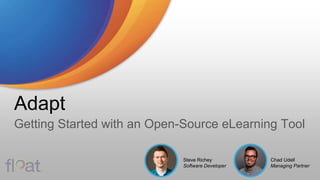
DevLearn 2017 - Getting Started with Adapt
- 1. Adapt Getting Started with an Open-Source eLearning Tool Chad Udell Managing Partner Steve Richey Software Developer
- 2. ● Managing Partner at Float ● Faculty for over 10 years at Bradley University in Interactive Media ● Awarded eLearning Guild Guild Master, recognition for contributions to the industry ● Author of Learning Everywhere: How Mobile Content Strategies are Transforming Training ● Editor and Author of Mastering Mobile Learning: Tips and Techniques for Success - Chad Udell and Gary Woodil, Dr. Ed.D. (contributing authors from the Float team) ● Software Developer at Float ● Faculty at Bradley University in Interactive Media ● Award winning Game Developer ● Open source software contributor and project teams: ○ TensorFlow ○ Tango ○ Haxe/OpenFL Introductions Chad Steve
- 3. Where do your instructional designers spend their time? And where should they? Photo by Jo Szczepanska on Unsplash https://unsplash.com/photos/9OKGEVJiTKk
- 4. And where should they? Where do your instructional technologists spend their time? Photo by Ilya Pavlov on Unsplash https://unsplash.com/photos/OqtafYT5kTw
- 5. Let’s stop the copy and paste. Let’s quit the hack and slash. Photo by Rodion Kutsaev on Unsplash - https://unsplash.com/photos/xkEtD4Stn0I
- 6. Let’s start using components. Let’s begin creating reusable solutions.
- 7. Opensource is a great way to do this. Photo by Jakub Gorajek on Unsplash - https://unsplash.com/photos/hISbNBGlYXk
- 8. Opensource Web based, collaborative Responsive, modern output Free! Introducing Adapt - An open source framework and authoring tool for learning content development.
- 9. Creating fantastic e-learning that your users will love has never been easier. Developed using leading edge open source technology, Adapt Builder gives you complete control to build and edit great courses in minutes. A Quick Video
- 10. Some examples of Adapt created content
- 11. Float’s Experience with Adapt Numerous Client Projects Built with Adapt Multiple Adapt installs available for clients and maintained Numerous Adapt extensions in the public repository available for free reuse
- 12. Installing Adapt Photo by LEMUR on Unsplash - unsplash.com/photos/xkFuWsyG7ZA
- 13. Installing Adapt Downloading Node nodejs.org Download 6.11.4 LTS
- 14. Windows 10 macOS Installing Adapt Node setup
- 15. Windows 10 macOS Installing Adapt Start Menu + “command” Command (⌘)-Space Command prompt
- 16. Windows 10 macOS Installing Adapt Command prompt
- 17. Windows 10 macOS Installing Adapt Community Server mongodb.com/download-center
- 18. Windows 10 macOS Installing Adapt Use installer Unzip downloaded file Installing MongoDB
- 19. Windows 10 macOS Installing Adapt “cd ” (without quotes)
- 20. Windows 10 macOS Installing Adapt Drag bin folder of MongoDB
- 21. Windows 10 macOS Installing Adapt mkdir datadb mkdir -p data/db Starting MongoDB
- 22. Windows 10 macOS Installing Adapt Starting MongoDB
- 23. Windows 10 macOS Installing Adapt mongod.exe ./mongod -dbpath data/db Starting MongoDB
- 24. Windows 10 macOS Installing Adapt Leave this window open! Starting MongoDB
- 25. Make a new window! Photo by Olu Eletu - unsplash.com/photos/ohh8ROaQSJg
- 26. Windows 10 macOS Installing git git-scm.com Windows only 🤷♀️
- 27. Windows 10 macOS Installing Adapt git clone https://github.com/adaptlearning/adapt_authoring.git Installing authoring tools
- 28. Windows 10 macOS Installing Adapt Installing authoring tools
- 29. Windows 10 macOS Installing Adapt cd adapt_authoring Configuring authoring tools
- 30. Windows 10 macOS Installing Adapt Configuring authoring tools
- 31. Windows 10 macOS Installing Adapt npm install --production Configuring framework
- 32. Windows 10 macOS Installing Adapt Configuring framework
- 33. Windows 10 macOS Installing Adapt node install Configuring framework node install npm install -g grunt-cli
- 34. Windows 10 macOS Installing Adapt Confirm defaults Configuring framework
- 35. Windows 10 macOS Installing Adapt Write it down! Configuring framework
- 36. Windows 10 macOS Installing Adapt Configuring framework
- 37. Windows 10 macOS Installing Adapt Starting authoring tools node server
- 38. Windows 10 macOS Installing Adapt Leave this window open too! Starting authoring tools
- 39. Windows 10 macOS Installing Adapt Using authoring tools localhost:5000
- 40. Windows 10 macOS Installing Adapt Enter username/password Using authoring tools
- 41. 🎉
- 42. Authoring with Adapt Photo by Raphael Schaller- unsplash.com/photos/Cz_Xbm3Jyyw
- 43. Adapt authoring Adapt is a web based tool, so open a browser and go to this address after you’ve installed it: http://localhost:5000 Then… Login! Use the Email address and Password you set up when you installed it. You did write it down? Right?
- 44. Creating a Course To begin, click the "Add new course" button on the dashboard, give the course a title and description, choose who it should be visible to, and give it any appropriate tags (these details can be edited after the course has been created). Once the course has been created, it should show up on the dashboard. Double click the course, or click the gear icon and then choose "Edit". This will take you into the course editor.
- 45. Adapt Basics Menus: The way your course will be navigable for your learners. The only content items that will appear here are pages and sub- menus. Pages: The basic, highest level content container. If you're editing a new page, you'll find yourself with a single empty article with an empty block. If you try to preview now, you'll be given an error, as the tool won't let you publish a course with empty blocks. Article: A collection of Blocks (Think of this kind of like a lesson, or a main topic/section area). Blocks: A collection of components (eg. content). This is where your instructional text, media and interactive pieces will live. Components: The actual content. Can be media, text, etc.
- 46. Create Some Content Most actions in the Adapt tool require a double-click on the section in order to create/edit the content. Editing is simple and the body text editor is similar to blog entry – It’s WYSYWIG. Other settings include instruction text, Classes (for use in CSS or custom JS), whether the content is optional and whether the content should be available or not (hidden) Once you’ve entered the text or content you want,
- 47. Configure Your Course Project settings: Metadata, Custom Start Commands, Button Labels, Basic Accessibility Configuration Settings: Language settings, Debugging, More Accessibility options, Screensize settings Theme Picker: Choose an already created and uploaded theme. Themes change the look and feel of your Adapt course. They contain Less, templates, Javascript, fonts and assets. Menu Picker: Types of gateways into pages of content. They present options to the learner. Sometimes they reflect sections of a topic. Boxmenu comes bundled with the Adapt framework. Boxmenu displays content options in a grid of boxes. Manage Extensions: Add/enable installed extensions. You can create extensions for existing components or core framework elements (e.g. the Triggered extension hides components and reveals them on button press)
- 48. Preview Your Course Loads a fully functioning preview of your course in a new window. As the course runs on a simple web server, there is no cross-session tracking (although you will get single session progress tracking). To fully test tracking, you need to either download a published version of your course, or use the scorm_test_harness.html file (see Advanced use). This can take a little while if the course is large or you are on a slow computer!
- 49. Publishing Your Course Generates a Zip archive containing all course content, pages, interactions, etc. This ZIP can be uploaded to a webserver for use, or if you have installed the SCORM/xAPI extensions and configured them, you can use the content there. This content will NOT run on your local computer as a file. It requires HTTP(S).
- 50. Extending Adapt Photo by Federico Beccari - unsplash.com/photos/ahi73ZN5P0Y
- 54. Extending Adapt
- 57. Windows 10 macOS Extending Adapt
- 58. Windows 10 macOS Extending Adapt
- 60. Windows 10 macOS Open JavaScript file Extending Adapt
- 61. Windows 10 macOS Extending Adapt
- 62. define(["coreJS/adapt", "./copyright-view", "./copyright-model"], function(Adapt, CopyrightView, CopyrightModel) { // set up your reusable objects here // after data has loaded, you can set up your plugin Adapt.on("app:dataLoaded", function() { Adapt.on("pageView:postRender", function(view) { // code in here gets called whenever the view redraws }); }); }); adapt-copyright.js
- 63. define(["coreJS/adapt", "./copyright-view", "./copyright-model"], function(Adapt, CopyrightView, CopyrightModel) { // set up your reusable objects here var copyrightModel = new CopyrightModel(); // after data has loaded, you can set up your plugin Adapt.on("app:dataLoaded", function() { Adapt.on("pageView:postRender", function(view) { // code in here gets called whenever the view redraws }); }); }); adapt-copyright.js
- 64. define(["coreJS/adapt", "./copyright-view", "./copyright-model"], function(Adapt, CopyrightView, CopyrightModel) { // set up your reusable objects here var copyrightModel = new CopyrightModel(); var copyrightView = new CopyrightView({model: copyrightModel}); // after data has loaded, you can set up your plugin Adapt.on("app:dataLoaded", function() { Adapt.on("pageView:postRender", function(view) { // code in here gets called whenever the view redraws }); }); }); adapt-copyright.js
- 65. define(["coreJS/adapt", "./copyright-view", "./copyright-model"], function(Adapt, CopyrightView, CopyrightModel) { // set up your reusable objects here var copyrightModel = new CopyrightModel(); var copyrightView = new CopyrightView({model: copyrightModel}); // after data has loaded, you can set up your plugin Adapt.on("app:dataLoaded", function() { Adapt.on("pageView:postRender", function(view) { // code in here gets called whenever the view redraws var copyright = Adapt.course.get("_copyright"); }); }); }); adapt-copyright.js
- 66. define(["coreJS/adapt", "./copyright-view", "./copyright-model"], function(Adapt, CopyrightView, CopyrightModel) { // set up your reusable objects here var copyrightModel = new CopyrightModel(); var copyrightView = new CopyrightView({model: copyrightModel}); // after data has loaded, you can set up your plugin Adapt.on("app:dataLoaded", function() { Adapt.on("pageView:postRender", function(view) { // code in here gets called whenever the view redraws var copyright = Adapt.course.get("_copyright"); copyrightModel.set("isEnabled", copyright._isEnabled); }); }); }); adapt-copyright.js
- 67. define(["coreJS/adapt", "./copyright-view", "./copyright-model"], function(Adapt, CopyrightView, CopyrightModel) { // set up your reusable objects here var copyrightModel = new CopyrightModel(); var copyrightView = new CopyrightView({model: copyrightModel}); // after data has loaded, you can set up your plugin Adapt.on("app:dataLoaded", function() { Adapt.on("pageView:postRender", function(view) { // code in here gets called whenever the view redraws var copyright = Adapt.course.get("_copyright"); copyrightModel.set("isEnabled", copyright._isEnabled); var replace = copyright.message.replace("{{year}}", (new Date()).getFullYear()); }); }); }); adapt-copyright.js
- 68. define(["coreJS/adapt", "./copyright-view", "./copyright-model"], function(Adapt, CopyrightView, CopyrightModel) { // set up your reusable objects here var copyrightModel = new CopyrightModel(); var copyrightView = new CopyrightView({model: copyrightModel}); // after data has loaded, you can set up your plugin Adapt.on("app:dataLoaded", function() { Adapt.on("pageView:postRender", function(view) { // code in here gets called whenever the view redraws var copyright = Adapt.course.get("_copyright"); copyrightModel.set("isEnabled", copyright._isEnabled); var replace = copyright.message.replace("{{year}}", (new Date()).getFullYear()); copyrightModel.set("message", replace); }); }); }); adapt-copyright.js
- 69. define(["coreJS/adapt", "./copyright-view", "./copyright-model"], function(Adapt, CopyrightView, CopyrightModel) { // set up your reusable objects here var copyrightModel = new CopyrightModel(); var copyrightView = new CopyrightView({model: copyrightModel}); // after data has loaded, you can set up your plugin Adapt.on("app:dataLoaded", function() { Adapt.on("pageView:postRender", function(view) { // code in here gets called whenever the view redraws var copyright = Adapt.course.get("_copyright"); copyrightModel.set("isEnabled", copyright._isEnabled); var replace = copyright.message.replace("{{year}}", (new Date()).getFullYear()); copyrightModel.set("message", replace); view.$el.append(copyrightView.$el); }); }); }); adapt-copyright.js
- 70. define(["coreJS/adapt", "./copyright-view", "./copyright-model"], function(Adapt, CopyrightView, CopyrightModel) { // set up your reusable objects here var copyrightModel = new CopyrightModel(); var copyrightView = new CopyrightView({model: copyrightModel}); // after data has loaded, you can set up your plugin Adapt.on("app:dataLoaded", function() { Adapt.on("pageView:postRender", function(view) { // code in here gets called whenever the view redraws var copyright = Adapt.course.get("_copyright"); copyrightModel.set("isEnabled", copyright._isEnabled); var replace = copyright.message.replace("{{year}}", (new Date()).getFullYear()); copyrightModel.set("message", replace); view.$el.append(copyrightView.$el); }); }); }); adapt-copyright.js
- 71. Windows 10 macOS Extending Adapt Send to: Compressed (zipped) folder Compress Bundling our extension
- 72. Windows 10 macOS Extending Adapt Bundling our extension
- 76. Extending Adapt
- 85. Extending Adapt
- 89. Extending Adapt Troubleshooting: ● Browser cache ● Temp directory ● Restart server
- 90. Extending Adapt ● Custom theming with Less ○ http://www.lesscss.org ● Adapt components
- 91. Discussion What will you do with Adapt? How would you extend it?
Editor's Notes
- Node, mongoDB, and git
- This is the only action that currently doesn’t have an “output confirmation” screen
- Mac might get a firewall thing, maybe
- Windows might need to restart their command line window after this; might want to switch this with previous slide
- Currently stuck on this part in Windows; can’t set up tenant atm. Will troubleshoot tomorrow
- Raphael schaller https://unsplash.com/photos/Cz_Xbm3Jyyw
- Could do a float.ly shortcut
- Could do a float.ly shortcut
- Could do a float.ly shortcut
- Could do a float.ly shortcut
- Could do a float.ly shortcut
- Could do a float.ly shortcut
- Could do a float.ly shortcut
- Could do a float.ly shortcut
- Could do a float.ly shortcut
- Could do a float.ly shortcut
- Could do a float.ly shortcut
- Could do a float.ly shortcut
- Could do a float.ly shortcut
- Could do a float.ly shortcut
- Could do a float.ly shortcut
- Could do a float.ly shortcut
- Could do a float.ly shortcut
- Could do a float.ly shortcut
