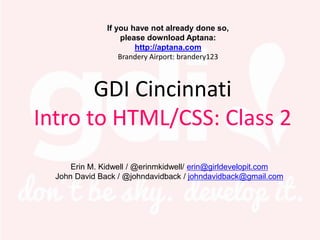
Download Aptana and CSS Stylesheets
- 1. If you have not already done so, please download Aptana: http://aptana.com Brandery Airport: brandery123 GDI Cincinnati Intro to HTML/CSS: Class 2 Erin M. Kidwell / @erinmkidwell/ erin@girldevelopit.com John David Back / @johndavidback / johndavidback@gmail.com
- 2. Agenda • Review of last week • Intro to CSS • Types of CSS Stylesheets • CSS Selectors & Properties • CSS Classes & Ids • Basic CSS Properties: How to control fonts, colors • Back to HTML: div and ul tags • Time permitting: The CSS Box Model
- 3. Review Last Week : HTML HTML History How to find HTML: 1) View Page Source 2) Inspect Element HTML vs CSS How to write HTML code: Notepad/TextEdit or and HTML Editor Aptana installment Creating/Saving a new project HTML Vocabulary: Tag, Element, Attribute Exercises • html, head, title, body, p, h1-h6 • br, character codes • a, href, img, src • img, src • ol, ul • th, tr, td • Forms
- 4. Brief review of terms Tag Tags are used to denote the start of an element or the end of an element A tag is either a start tag or an end tag. (i.e. </p>). Examples of tags: <strong>, <html>, </p>, </body> Element An element is the start tag + its content + the end tag: Ex: <tag> + text + </tag> Attribute Attributes provide additional information about HTML elements. Attributes are formatted like this: attr="value" The attribute always goes in the opening tag, never in the closing tag. In <a href="http://www.google.com">go to google</a>, href is the attribute. In <img src=”http://www.google.com/images/logos/ps_logo2.png” />, src is the attribute.
- 5. HTML vs CSS CSS stands for Cascading Style Sheets. How does HTML fit in with CSS? CSS was created to allow the separation of document content from document presentation.
- 6. HTML vs CSS HTML defines the content of a document: This is a HEADING •this is a new bullet! CSS defines the formatting and style of the content your website. I am some blue text! I am Courier font!
- 7. Background: CSS CSS is what gives your page format and style. The magic of making websites look cool and clear and visually-striking is the job of CSS – Often, the people who are good at CSS are not programmers! – Web designers and other artist-types tend to excel at CSS.
- 8. HTML without CSS Note: this is a Comment. It does not show up on your webpage but can be helpful to leave yourself notes! <!-- Type a comment here -- >
- 9. CSS Syntax A CSS rule has two main parts: Selector Patterns used to select the HTML elements you want to style Declarations Property and value of style you plan use on an HTML element Much of learning CSS is about learning which CSS properties you need to use in order to get the formatting or style you want. In a very simplified way, I like to think of these as: Property=Noun, Value=Adjective. That analogy works if you don’t think about it too much!
- 10. CSS Syntax Declarations: Property and value of style you plan use on HTML element. Declarations end with a semicolon Declaration groups are surrounded by curly brackets. So, in this example – your h1 header is blue and a 12 point font.
- 11. CSS Properties Many CSS properties have self-explanatory names: • background-color • font-family • font-size • color • width • height Comprehensive list of all CSS properties: http://w3schools.com/css/css_reference_atoz.asp
- 12. CSS Stylesheets There are 3 ways to implement CSS commands into your site: 1. Inline Style 2. Internal Style 3. External Style
- 13. 1. Inline Style Inline: combines HTML content with CSS style in one page. Use the style attribute in the relevant tag. The style attribute can contain any CSS property. <p style="color:sienna;margin-left:20px">This is a paragraph.</p> Inline stylesheets are considered inefficient. If your website has multiple pages you’re styling for each individual page. So if you want a mass change, you’d have to revise the CSS on each individual HTML page.
- 14. Example: Inline Styles We’re going to display three paragraphs of text (three p elements) and give them each the same style: The first CSS property we will use is font-family: <p style="font-family: Monaco, Arial, sans-serif;">This is my first paragraph of text.</p> <p style="font-family: Monaco, Arial, sans-serif;">This is my second paragraph of text.</p> <p style="font-family: Monaco, Arial, sans-serif;">This is my third, also super! exciting!!, paragraph of text.</p>
- 15. Example: Inline Styles The second CSS property we will use is color: <p style="font-family: Monaco, Arial, sans-serif; color: blue;">This is my first paragraph of text.</p> <p style="font-family: Monaco, Arial, sans-serif; color: blue;">This is my second paragraph of text.</p> <p style="font-family: Monaco, Arial, sans-serif; color: blue;">This is my third, also super! exciting!!, paragraph of text.</p>
- 16. Example: Inline Styles The third CSS property we will use is text-align: <p style="font-family: Monaco, Arial, sans-serif; color: blue; text-align: right;">This is my first paragraph of text.</p> <p style="font-family: Monaco, Arial, sans-serif; color: blue; text-align: right;">This is my second paragraph of text.</p> <p style="font-family: Monaco, Arial, sans-serif; color: blue; text-align: right;">This is my third, also super exciting!!, paragraph of text.</p> Now you have more style than content on your page. Can you see how this is inefficient if you need to make all paragraphs black? You would have to revise each individual line. Inline Styles negate the purpose of separating content and presentation.
- 17. 2. Internal Style Internal: Defined in the head section of an HTML page using the <style> tag. Could be used when a single html page has a unique style.
- 18. Example: Internal Style Unique landing page – uses internal style
- 19. Example: Internal Style Two column layout – differs from landing page due to styling. Separate CSS than the landing page, saved on a .css file, not written within HTML content
- 20. Example: Internal Style See how the style is incorporated into the html code? Everything is maintained on one page.
- 21. 3. External Style External: Use one CSS file for all your pages. Saved as a .css file extension. Does not contain html tags but is referenced in your html file. Ideal for use when style is applied to many pages. Example: any presence of “Girl Develop It” should show up pink on all pages of our website.
- 22. Example: External Style HTML CSS
- 23. Selectors A selector is what links or connects your CSS with a specific HTML element, or set of elements using the <link> tag HTML CSS
- 24. Summary: CSS Stylesheets Inline Internal External Placed directly in the Placed in the head Saved as a separate HTML element section of the HTML .css file, linked to the HTML page No Selector used Uses the <style> tag Uses the <link> tag in Inefficient, only Only applies to the the <head>tag applies to the HTML current HTML page element Can contain all the styles needed for all Only recommended if Only recommended if pages on the site. you want to you need to style over-ride a style on only one page, or if Recommended your internal style you want different sheet pages to have varying styles.
- 25. Exercise: Creating a separate CSS file Refer to Class 2 Handout: Adding a CSS Page
- 26. Reference: Linking HTML file to CSS file Linking our HTML file to our CSS file 1. We need to link our HTML file to our new CSS file. 2. We do this via the <link> element. • <link> is a self-closing tag • <link> goes in the <head> section of our HTML file.
- 27. CSS Properties (reminder) Many CSS properties have self-explanatory names: • background-color • font-family • font-size • color • width • height Comprehensive list of all CSS properties: http://w3schools.com/css/css_reference_atoz.asp
- 28. CSS Selectors: Types Selectors are one of the most important aspects of CSS as they are used to "select" elements on an HTML page so that they can be styled. The selector comes before the curly brackets { } We will cover three kinds of selectors: 1. Element-type selectors (a, body, html) 2. Class selectors 3. id selectors
- 29. CSS Selector: Element-type In this example, all h2 headings will be italicized Element Selector Values Properties Declaration Declaration = property: value;
- 30. CSS Selector: Element-type A selector is what links or connects your CSS with a specific HTML element, or set of elements using the <link> tag HTML CSS In this example, selector indicates the HTML content should be italicized
- 31. CSS Selector: Class CSS class selectors define the styles for many HTML elements with the same class name. How does the browser know to look for the blue paragraph? • The . before the name of the selector tells the browser this is a class selector • . = class selector
- 32. CSS Selector: Class CSS class selectors let you set “labels” on elements, and style each labeled element differently. You set these labels in HTML by assigning a class attribute: Example: with this p style, all paragraphs will have blue text, Monaco font, and aligned to the right.
- 33. CSS Selector: id CSS id selectors define the style for the UNIQUE HTML element with the same id name. • There should be only one unique id per HMTL document. • How does the browser know to look for username and password in the id attribute? • The # before the name of the selector tells the browser # = id selector
- 34. CSS Selector: id
- 35. CSS Selector: id (Example)
- 36. CSS Comments /* */ Just like in HTML, CSS has comments. Comments are ignored by the browser, but it’s a handy way to make notes for yourself.
- 37. Example: CSS element selectors Let’s put what we just learned to practice. Inside our css file, we have a body selector and no styles defined. Let’s add the property font-family and the value Helvetica to add a new default font for our page.
- 38. font-family Adding this to our CSS changes the font for our entire website to Helvetica instead of the default (Times New Roman). If you set the font-family property to Helvetica, and Helvetica is not installed on your visitor’s computer, it will not work. The browser will use the default font instead, Times New Roman.
- 39. Using multiple values with font-family To specify multiple font types, list them in your order of preference, separated by commas: If you want to use a font with a multiword name, be sure to put it in quotes.
- 40. Back to HTML: div One html tag we did not cover last week is the div tag: • The div tag is a great way to apply styles to a bunch of elements all at once. We accomplish this by nesting items within a div. • We can wrap the two paragraphs in one div element, give that div a class, and style that class! One class instead of two! Read more at: http://w3schools.com/tags/tag_div.asp
- 41. Back to HTML: div tags You will often use these spacing properties on div elements. What if you want a centered design? • One way to align a whole div element in the center of a page is to set that div to have a specified width, and to have margin: 0 auto
- 42. Back to HTML: div tags What if we want the first 2 paragraphs to be right aligned, but we don’t want any other paragraphs to be right-aligned? We could set them all to a class... but is there an easier, faster way?
- 43. Back to HTML: div tags We can wrap the two paragraphs in one div element, give that div a class, and style that class! One class instead of two! CSS HTML
- 44. Exercise: CSS and div Let’s put what we just learned to practice. Inside your html, nest some of your content in div elements Add some declarations to your CSS Text Properties color h2 {color:red;} text-align p {text-align:left;} text-indent p {text-indent: 5px;} text-transform h1 {text-transform:uppercase;} Font Properties font-family p {font-family:veranda,arial;} font-size p {font-size: 12px;} font-weight p {font-weight:bold;} font-style h2 {font-style:italic;} Color & background-color body {background-image: url(grahic.jpg); Background background-image color: #FFFFFF; Properties background-repeat background-color: #000000; } color Hyperlink Colors a:link a:link {color: #999999;} a:visited a:visited {color: #FFFFFF;} a:hover a:hover {color: #CCCCCC;} a:active a:active {color: #333333;}
- 45. Exercises: Refer to Handout 2
- 46. Homework Reading: HTML lists: http://w3schools.com/html/html_lists.asp Styling lists: http://w3schools.com/css/css_list.asp Styling links: http://w3schools.com/css/css_link.asp Class vs Id Selectors: http://css.maxdesign.com.au/selectutorial/advanced_idclass.htm
- 47. Time permitting: The Box Model Three properties are defined by something called the CSS “Box Model”: • margin • padding • border
- 48. Time permitting: The Box Model The CSS box model is essentially a box that wraps around HTML elements, and it consists of: margins, borders, padding, and the actual content. The box model allows us to place a border around elements and space elements in relation to other elements. The image below illustrates the box model: Read more at: http://w3schools.com/CSS/css_boxmodel.asp
- 49. Time permitting: The Box Model The content edge surrounds the rectangle given by the width and height of the box, which often depend on the element's rendered content. The four content edges define the box's content box. The padding edge surrounds the box padding. If the padding has 0 width, the padding edge is the same as the content edge. The four padding edges define the box's padding box. The border edge surrounds the box's border. If the border has 0 width, the border edge is the same as the padding edge. The four border edges define the box's border box. The margin edge surrounds the box margin. If the margin has 0 width, the margin edge is the same as the border edge. The four margin edges define the box's margin box.
- 50. Time permitting: The Box Model
Editor's Notes
- CSS files are termed “cascading” stylesheets because of two reasons: one stylesheet can cascade, or have influence over, multiple pages. Similarly, many CSS files can define a single page.
- Attributes provide additional information about HTML elements.Attributes are formatted like this: attr="value"
- Make reference to a landing page – how it can like a different format t
