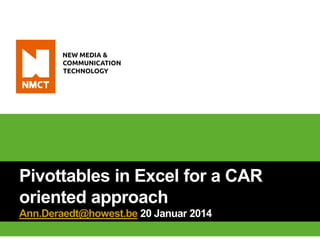
Pivottables through car approach
- 1. Pivottables in Excel for a CAR oriented approach Ann.Deraedt@howest.be 20 Januar 2014
- 2. Computer-Assisted-Reporting Workshop is based on the concept article “Data Journalism or Computer Assisted Reporting” by Elena Egawhary and Cynthia O-Murchu http://www.tcij.org/resources/handbooks/datajournalism Only support for page 7- 27 NEW MEDIA AND COMMUNICATION TECHNOLOGY 2
- 3. Workshop topics CAR oriented approach 1. Calculation with formulas and operators 2. Use Excel tables to manage information 3. A pivot table: an interactive way to quickly summarize large amounts of data 4. Visualizing with Excel charts 5. Import data from external data sources 6. Using macro’s to speed up your work from rows to columns 7. Distribute the contents of a cell to adjacent columns 8. Understand data at a glance with conditional formatting 9. Not: BI database sources only RDBM sources All sources can be found on http://office.microsoft.com NEW MEDIA AND COMMUNICATION TECHNOLOGY 3
- 4. 1. Calculation with formulas and operators - Celreferences: http://spreadsheets.about.com/od/excelformulas/ss/formula_begin_3.htm - Operator: + - / * : influenced empty fields http://office.microsoft.com/en-us/excel-help/calculation-operatorsand-precedence-HP010078886.aspx?CTT=1 - video: introduction to formulas in Excel 2010 http://office.microsoft.com/en-us/videos/video-introduction-toformulas-in-excel-2010-VA102502537.aspx?CTT=1 - Video: more complex formulas in Excel 2013 http://office.microsoft.com/en-us/excel-help/video-more-complexformulas-in-excel-2013-VA103990859.aspx?CTT=1 NEW MEDIA AND COMMUNICATION TECHNOLOGY 4
- 5. 2. Use Excel tables to manage information Demo: Organize your data by using an Excel table http://office.microsoft.com/en-us/excel-help/demo-organize-your-databy-using-an-excel-table-HA010237617.aspx?CTT=1 Training: http://office.microsoft.com/en-us/excel-help/use-exceltables-to-manage-information-RZ102252956.aspx?CTT=1 - Format data - Sort & filter - Add totals - Use formulas NEW MEDIA AND COMMUNICATION TECHNOLOGY 5
- 6. 3. Pivot table: interactive way to quickly summarize large amounts Article and training on http://office.microsoft.com/enus/results.aspx?qu=pivottable&ex=1&origin=EC079000070 - Row, Column, Value, Report Filter - Different calculations in value fields - Refresh - Layout NEW MEDIA AND COMMUNICATION TECHNOLOGY 6
- 7. 4. Visualizing with Excel charts Articles, demo and training on http://office.microsoft.com/en- us/results.aspx?qu=excel+charts&ex=1&origin=EC079000070 - Series: values, names and legend - Different types - Save as chart template - Pivotgraphics NEW MEDIA AND COMMUNICATION TECHNOLOGY 7
- 8. 5. Import data from external data sources Article: http://www.office.microsoft.com/en-us/excel-help/importdata-from-external-data-sources-HA104003952.aspx Data from the Belgian government: http://www4dar.vlaanderen.be/sites/svr/Cijfers/Pages/Excel.aspx NEW MEDIA AND COMMUNICATION TECHNOLOGY 8
- 9. 6. Using macro’s to speed up your work from rows to columns Training: http://office.microsoft.com/en-us/excel-help/save-timeby-creating-and-running-macros-in-excel-2010RZ102337714.aspx?CTT=1 - Use relative macro’s in current map - Add a shortcut key to speed up execution NEW MEDIA AND COMMUNICATION TECHNOLOGY 9
- 10. 7. Distribute the contents of a cell to adjacent columns Articles: split text to different cells: - http://office.microsoft.com/en-us/excel-help/de-inhoud-van-een-celover-aangrenzende-kolommen-verdelen-HP001216399.aspx - http://office.microsoft.com/en-us/excel-help/tekst-splitsen-en-oververschillende-cellen-verdelen-HA102809804.aspx NEW MEDIA AND COMMUNICATION TECHNOLOGY 10
- 11. 8. Understand data at a glance with conditional formatting Training understand: http://office.microsoft.com/en-us/macexcel-help/training-understand-data-at-a-glance-with-conditionalformatting-RZ103796396.aspx?CTT=1 Training use conditional formatting: http://office.microsoft.com/en-us/excel-help/use-conditional- formatting-RZ104078009.aspx?CTT=1 Find duplicate values fast: http://office.microsoft.com/en-us/excel-help/course-summary-useconditional-formatting-HA104104022.aspx?CTT=1 NEW MEDIA AND COMMUNICATION TECHNOLOGY 11
- 12. 9. Not: BI database only RDBM sources Business Intelligence or Business Analytic data are structured on FACT & DIMENSIONS (http://www.cio.com/article/40296/Business_Intelligence_Definition_and_Solutions ) Most sources are structured OLTP databases (OnLine Transaction Processing), mainly in the 3NF rule of the CODD Normalization NEW MEDIA AND COMMUNICATION TECHNOLOGY 12
