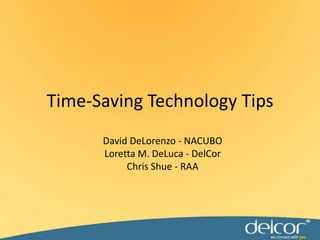
Time saving technology tips
- 1. David DeLorenzo - NACUBO Loretta M. DeLuca - DelCor Chris Shue - RAA Time-Saving Technology Tips
- 2. Objectives Identify 10 new technology-related tips Identify new methods to be applied back in the office Identify technology-related topics that are universally applicable
- 3. PicPick(D) Category: Screen Capture Description:an all-in-one program that provides full-featured screen capture tool, intuitive image editor, color picker, color palette, pixel ruler, protractor, crosshair and even whiteboard. Applications:Many Site:http://picpick.wiziple.net/
- 4. Category: Cloud Description: Check service level agreement (SLA) regarding backups. Not only do you want to know about frequency and number of backup archives that are kept but you also want to know if they actually move the most recent backups out of the data center. A surprising number of large hosting/cloud providers keep backups in the same data center as production systems. Hosting: Backups (L)
- 5. LastPass(C) Category: Utility Description: One of the best password and personal data management products. Control all logins with a master password, generates strong passwords, access across different browsers, anti-keylogger and anti-phishing protection. Can have multiple identities – e.g. a work identity that does not have access to any personal accounts. Site:www.lastpass.com
- 6. Shrink the Web (D) Category: Web Description:Web site Thumbnails (also known as PagePix, thumbshots, snapshots, or previews) are screenshots of web pages that can help you quickly and easily recognize and identify certain web sites. Web page previews display the exact site you would see before you click on a link. Applications:Graphics Site: www.shrinktheweb.com
- 7. Description: You can view different file formats on your Kindle (and other eReaders) How To: 3 Methods: (a) USB connection, with following recognized file types: (b) Kindle’s e-mail address (“Personal Document Service”) - converts files & sends to Kindle via wireless (Fee-based) (c) Personal e-mail ("name"@free.kindle.com) – converts files & e-mails for transfer via USB Supported File Types: Site: http://tinyurl.com/25v6wy4 Files on Kindle (L)
- 8. Category: Communication Tool Description: Makes it easier to consolidate all of your twitter feeds into useable streams of information. Also enables active social networkers to communicate easily across social platforms. Site: www.tweetdeck.com TweetDeck(C)
- 9. RockMelt(D) Category: Browser Description:A social web browser, allowing you to post links, videos and status updates to both Facebook and Twitter, a chat client, and lightweight RSS reader. It does use your Facebook account to personalize the experience, but its reach is broader than just Facebook - from Marc Andreesen. Applications:Life Site:www.rockmelt.com
- 10. Description: If your association’s Facebook Page has more than 25 fans, you can set a custom username. This is essential if you want to promote your Page in print pieces. Site: www.facebook.com/username Facebook: Custom Username (L)
- 11. Category: Web Browsing Description: A speed dial to your most used web sites. Make it your homepage. Click home (first click), click your site (second click). Great visual representation of your most visited sites. Applications: UBER EFFICIENCY! Site:www.only2clicks.com Only2Clicks (C)
- 12. Join Me (D) Category:Screen Share Description:An impromptu meeting space that happens wherever, whenever. It's getting a second or third pair of eyes on your presentation from across the hall or across the continent. It's sharing your screen instantly with anyone or everyone to get stuff done, quickly Applications:Productivity Site:https://join.me/
- 13. Windows: Desktop Gadgets (L) Category: Office Productivity Description: Access several gadgets/utilities from your desktop How To: Right click on desktop – Select “Gadgets”
- 14. Description: The “unofficial Facebook Resource” – top applications, fastest growing applications, most popular articles, statistics, etc. Site: www.allfacebook.com/ Facebook: All Facebook(C)
- 15. Tone Check (D) Category: E-mail Description:an e-mail plug-in that flags sentences with words or phrases that may convey unintended emotion or tone, then helps you re-write them. Just like Spell Check… but for Tone. Applications:Fun Site:www.tonecheck.com
- 16. Jawbone THOUGHTS (L) Category: Cell Phone (iPhone) Description: New app that lets you send quick voice messages to friends/groups; combines the speed of texting, the collaboration of email, and the emotion of voice - all in one. Share whatever comes to mind - instantly - with anyone or save your Thoughts as drafts to review and send later. Site:www.jawbone.com/thoughts
- 17. Category: Desktop utility Description: Utility for multi-monitor setups. Makes having multiple monitors even more productive. Site: www.realtimesoft.com UltraMon(C)
- 18. ooVoo(D) Category: Communications Description:ooVoo offers the ability to video chat face to face with family and friends, anytime and anywhere. With ooVoo you can have free video chats one on one, or have a group video chat with up to 6 people at once! Applications:video conferencing, meetings, video chat Site:www.oovoo.com
- 19. One Note: Outlook Tasks (L) Category: Office Productivity Description: Create Outlook tasks from within One Note How To:
- 20. Category: Web Tool Description: The simplest, easiest to use meeting coordinator on the web. Schedule committee and board meetings, send small surveys. Free to use, but for $350/year you get URL, branding, ssl, ad-free. Site: www.doodle.com Doodle (C)
- 21. Wyse PocketCloud(D) Category: Communications/Remote Access Description: Need complete access to a cloud, your PC, Remote Desktop Services, a Terminal Server, VMware View or virtual machine from the palm of your hand? With Wyse PocketCloud™, it's no problem! Wyse PocketCloud allows you to securely access your desktop anytime and anywhere on your iPhone, iPod touch, iPad or Android devices. Site:www.wyse.com
- 22. Google Mobile Apps (L) Category: Cell Phone Description: Numerous applications for your cell Site:www.google.com/mobile
- 23. avast! (C) Category: Anti-virus Description: Free anti-virus software for the home. Most installed anti-virus program in the world (130 million installations). Site: www.avast.com
- 24. Clip Grab (D) Category: Video Description:Copy the link, paste it into a single program and download a video. That simplicity is what makes ClipGrab, a cross-platform program for downloading web videos to your computer, a pleasure to use. Applications:Productivity Site: http://clipgrab.de/start_en.html
- 25. Windows Snipping Tool (L) Category: Office Tool Description: Lets you perform quick screen grabs of any rectangular portion of the screen. Includes a highlight tool and drawing tool. The snipped data is quite small so pasting it into an email will not significantly increase its size. How To:
- 26. Viber(C) Category: iPhone App Description: Best application for making free VoIP calls. Doesn’t drain your battery. Modeled after a phone, unlike Skype (which is modeled after a buddy list). Your id is your viber phone # and you can call other viber users for free – you just need to know their number. Site: www.viber.com
- 27. Visual Thesaurus (D) Category: Reference Description:The Visual Thesaurus is an interactive dictionary and thesaurus that allows you to discover the connections between words in a visually captivating display. Applications:Productivity Site: www.visualthesaurus.com
- 28. Fivesecondtest(L) Category: Web Usability Description: Quick, “do it yourself” usability test that helps you fine tune your landing pages and calls to action by analyzing the most prominent elements of your web design Site:www.fivesecondtest.com
- 29. Twitter: What the Trend (C) Description: Verified definition streams, weekly trend analysis, real-time trend charts. Complete history for every trending topic, and data broken down at both the global and local level. “What the Hashtag?!” now part of What the Trend - Lets you create a landing page for your event’s hashtag and shows you top contributors, activity for last 7 days and more. Also lets you generate a transcript of tweets by date. A “user editable encyclopedia” for Twitter hashtags. Good tool for Twitter chats, too. Site: www.whatthetrend.com
- 30. YaRooms(D) Category: Office Management Description:Web based MEETING ROOM planner is aimed at delivering the most effective way to manage a small or medium size company shared workspaces, shared meeting rooms and RESOURCES Applications:Productivity Site: www.yarooms.com
- 31. Outlook: Timed E-mails (L) Category: Microsoft Office Description: “Time” e-mails so they appear in your in-box when they are more relevant to you. How To:
- 32. WordPress(C) Category: Web Publishing Description: Easiest way to get a web site up and running with little to no technical know-how. Thousands of free themes;plugins give you a professional looking site in a matter of hours. Site: www.wordpress.com
- 33. Wibiya(D) Category: Web Tools Description: Wibiya's Web Toolbar is the Perfect Solution for Your Website & Blog Site: www.wibiya.com
- 34. The Bedbug Registry (L) Category: General Life Description: A free, public database of user-submitted bed bug reports from across the United States and Canada. Now even for cruise ships. Site: www.bedbugregistry.com
- 35. issuu(C) Category: Web Publishing Description:“A web-based PDF viewer that doesn’t suck –TechnoCrunch”. Works great for published content like magazines, newspapers and other print media. Easily integrates into social media sites to make promotion easier. Site: www.issuu.com
- 36. Description: “World’s First Integrated Communication Client.” Pulls your email and social accounts together into one dashboard. Groups all of your inbound email and social network messages into a single inbox and all of your Facebook news feed and tweets into a single stream. Site: www.threadsy.com Threadsy(D)
- 37. Major Geeks (L) Category: Tools Description: A tad technical, but… Excellent web site for several of the most popular and new tech tools software, much of which is free and/or or available to use by trial; site is updated daily. Tools are held to a useful rating system that also takes into account number of times downloaded. Site:www.majorgeeks.com
- 38. Ultimate Windows Tweaker(C) Category: Utility (freeware) Description:Similar to the old TweakUI from Microsoft. Edit hundreds of settings you couldn’t normally get to – including system tray, menu pop-up speed, security settings for the control panel. Site: www.thewindowsclub.com/downloads/UWT.zip
- 39. Space Time (D) Category: Browser Description: Allows you to see your searches in 3D. For a search, you will see pictures of the web pages so you can shuffle through them making finding the information you are looking for easier. Applications: A visual way to search Site: www.spacetime.com
- 40. Word: Hiding Text (L) Category: Office Productivity Description: Hiding text in a Word document. How To:
- 41. Portable Apps (C) Category: Mobile Productivity Description:A complete collection of portable apps, including a web browser, email client, office suite, calendar/scheduler, instant messaging client, antivirus, audio player, sudoku game, password manager, PDF reader, minesweeper clone, backup utility and integrated menu, all preconfigured to work portably. Just drop it on your portable device – USB drive, iPod, etc.. leave no personal data behind! Site: www.portableapps.com
- 42. Wozaik(D) Category: Bookmark Description: Allows you to cut only the best parts of your favorite web sites to visualize them in one space....a new generation of bookmarks. Applications: bookmarking specific content on a page Site: www.wozaik.com
- 43. Beam It Up Scotty (L) Category: Cell Phone Utilities Description: Send any file type to your mobile device, including documents, music, videos, and pictures. Site:www.beam-it-up-scotty.com
- 45. NoScriptHow-To: Go to Tools > Add-ons > Get Add-ons
- 46. Sendible(D) Category: Social Media Description:Sendible is a platform for engaging with customers, measuring results and monitoring your brand across multiple social media channels at once. Varied pricing plans Applications:Marketing Site: www.sendible.com
- 47. scanR(L) Category: Cell Phone Utilities Description: Turns your cell phone into a scanner/fax. Scan documents and service turns them into digital files you can store, share, and fax. Produces clean copies of documents and whiteboards, extracts text information and creates an Adobe PDF file or fax. Site:www.scanr.com
- 49. Word 2003: obtain the Remove Hidden Data tool from MS
- 51. Zamzar(L) Category: Office Productivity Description: Convert PDF to various formats, including Word. Free. Site: www.zamzar.com
- 52. Category: Social Media Description: A great blog to follow because it focuses on social media specific to associations. Site: www.socialfish.org/blog SocialFishing(C)
- 53. Community Walk (D) Category: Online Maps Description: The ability to show photos, add comments, display interactive media, hide and show categories of locations, explore hundreds of fantastic maps of anything and everything, and so much more.Applications: Event maps Site: www.communitywalk.com
- 54. Google Street View! (L) Category: Utilities Description: Let’s you “explore the world” at street level. Click "See this spot on Google Maps," for all seven continents, to enter Street View on Google Maps and search for what's nearby, read reviews, get directions, and more. The “last zoom layer” on a map. Google collects these images using special cameras and equipment that capture and match images to a specific location using GPS devices. Once the images are captured, they are "sewn" together to create a 360°panorama. Faces and license plates are blurred before the panorama images are served and become viewable in Google Maps. Site: maps.google.com/streetview
- 55. Browser Back Up (C) Category: Utility Description: If your computer crashes you could lose your browser profile – in other words, a lot – cookies, passwords, extensions, history, bookmarks. Firefox:MozDev Chrome: Google Chrome Backup Opera:OperaFly IE:BackRex IE Backup Safari: Safari Backup and Restore
- 56. Cooliris(D) Category: Browser Description: Browser plug-in that revolutionizes how you find, view, and share photos and videos. Whether you're browsing the Web or your desktop, Cooliris presents media on an infinite "3D wall" that lets you enjoy content without clicking page to page. Applications: A cool way to present photo galleries and more Site: www.cooliris.com
- 57. Category: Cloud Computing Description: Hosting: Any application; can be customized; opposite of “premise-based” Software as a Service: Software “as is,” per user, per month license fee for usage lifetime Hosting vs. SaaS(L)
- 58. Outlook: Second Chance on E-Mails (C) Category: Microsoft Office Description: Delay delivery of all e-mails by one minute (or more) in case you change your mind after hitting the send key! How To:
- 59. Google Hotpot (D) Category: Entertainment Description:People are increasingly relying on web apps to help them find great locations. Whether you want to discover a new restaurant or an important landmark on your vacation, you instantly refer to the Internet. Recognizing this, Google has now launched a wonderful search feature targeting location results – Hotpot. Applications:Marketing Site: www.google.com/hotpot
- 60. Category: Media Search Tool Description: Search for movie clips based on a number of parameters. Site: www.anyclip.com anyclip(L)
- 61. Category: Mac Screen Capture Description: Capture any image, easily share, comment, draw & iterate. Site: www.skitch.com Skitch(C)
- 62. Evernote(D) Category: Meetings Description:Evernote makes it easy to remember things big and small from your notable life using your computer, phone, and the web. Get started today with a free account. Site: www.evernote.com
- 63. Category: Productivity/HR Description: Hire/manage/pay distributed work team; see work as it’s being done/build a team of experts. Site: www.odesk.com oDesk(L)
- 64. Category: Office Tools Description: Provides building blocks, reusable pieces of content/formatting or other e-mail message parts. Access/reuse at any time; create templates and share with other users. How To: Outlook: Quick Parts (C)
- 65. DimDim(D) Category: Meetings Description:Dimdim has focused on enabling real-time communication in the cloud, with no software. It has now been acquired by Salesforce. Applications:collaboration Site: www.dimdim.com
- 66. Category: Password Management Description: Password and data vault for laptops, desktops & mobile devices. Site: www.callpod.com/products/keeper Keeper (L)
- 67. Compress Pics in PPT 2007 (D) Category: Presentations Description:Ever have a presentation with a lot of pictures that is just too big to email or run effectively. You can compress all pictures within Powerpoint easily 1 2 3
- 68. Category: Presentation Software Description: An alternative to Powerpoint, “create astonishing presentations live and on the web.” Free. Site: www.prezi.com Prezi(L)
- 69. Category: iPhone/iPad/iTouch Print Utility Description: Print to any Mac printer from iPhone/iPad/iTouch; or, save to Mac as virtual file. Site: www.ecamm.com/mac/printopia/ Printopia(C)
- 70. Category: Social Networking Description: A great way to blog if you’re a newbie, or if you want to start a group blog. Can post via email; easy to post photos. Site: www.posterous.com Posterous(D)
- 71. Category: iOS Print Utility Description: Utility that allows printing from new generation of Apple iPhones, iPad and iPod Touch to a printer shared over your personal WiFi network Site: www.netputing.com/airprintactivator/ AirPrint Activator (L)
- 72. Category: Help Desk Software Description: A suite of web-based IT software tools. It automates your processes for help desk, hardware configurations, asset monitoring, software licenses, tasks, projects and much more. Site: www.ilient.com SysAid Help Desk (C)
- 73. Category: Online Image/Photo Editor Description: Free alternative to Photoshop provides a variety of tools to create and edit images. Site: www.pixlr.com Pixlr(D)
- 74. Category: Search Engine Description: A “dashboard” version of Google that lets you create a visual theme, drag and drop sections, add gadgets (e.g. news, pictures, weather, stocks), track blogs and more. Follows you on every device. Site: www.igoogle.com iGoogle(L)
- 75. Category: Photo Sharing Description: Online photo & video sharing and protection/backup. Site: http://www.smugmug.com/ SmugMug(C)
- 76. Category: Video Sharing Description: Free version lets you post, share and search for videos. Pay for upgrade to have advanced features and customization tools. Site: www.vimeo.com Vimeo(D)
- 77. Category: Technology Assistance Description: “The Technology Place for Nonprofits” – a .org that provides technology assistance to other .orgs in US and 30 countries. Good resource for nonprofits to save money. Site: www.techsoup.org TechSoup(L)
- 78. Nutshell Mail (C) Category: E-mail/Social Media Tool Description: Brings a summary of your social network (Facebook, Twitter, MySpace, LinkedIn) updates to your inbox in a single email, on your schedule. Site: www.nutshellmail.com
- 79. Seamless Web (C) Category: Mobile App Description: App that uses your GPS location to list restaurants in your area with ratings, comments, etc.. You can order from the menu, pay, and wait for pick up or go and carry out. You can save payment options and easily re-order your favorite items. Site: www.seamlessweb.com
- 80. Dropbox(C) Category: THE CLOUD! Description: Web-based file hosting service which uses cloud computing to enable users to store and share files and folders with others across the Internet using file synchronization. Applications: Share 2 GB of anything for free. Use as a low cost backup service for $10/month. Site:www.dropbox.com
- 81. Free Home PC Protection (C) Category: Security Description: Use these free tools to keep your home pc safe! Firewall: Comodo AntiVirus: Avast! Spyware: Spyware Blaster Threat Scan: Malwarebytes Browser: Firefox with Adblock Plus and NoScript
- 82. LifeHacker(C) Category: Blog Description: Tips and downloads for getting things done; personal efficiency through improved processes Site: www.lifehacker.com
- 83. Category: Organize stuff Description: Use binder clips to secure and organize the cords on your desk. Site: http://howaboutorange.blogspot.com/2011/07/use-binder-clips-to-secure-cords.html
- 84. Social Media Sweet Spot Category: Social Media Description: Delcor’s weekly webcast focusing on how associations are using social media. Web Site: www.delcortech.com/AdditionalContent/Listen-Up/sweetspot.aspx
- 85. Contact Information Speaker Name: David DeLorenzo Title: CIO Organization: NACUBO Phone: 202.861.2500 Email: DDeLorenzo@nacubo.org Website:www.nacubo.org Speaker Name: Loretta M. DeLuca Title: CEO Organization: DelCor Phone: 240.821.1760 Email: ldeluca@delcor.com Website:www.delcor.com Speaker Name: Chris Shue Title:Vice President and Director, Information Services Organization: RAA Phone: 202.783.8317 Email: shue@reinsurance.org Website:www.reinsurance.org
