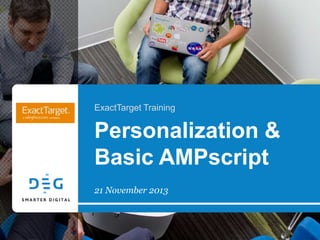
ExactTarget Training: Personalization & AMPscript
- 1. ExactTarget Training Personalization & Basic AMPscript 21 November 2013
- 2. Founded in 1999 in Overland Park, KS 100+ associates, strategists, designers & developers Significant work for significant clients
- 4. Presenters Kevin Joseph Smith, Sr. Training Coordinator ksmith@DEGdigital.com 913.951.3124 ExactTarget Training :: Personalization & Basic AMPscript
- 5. Agenda Personalization (not AMPscript) AMPscript Variables – Declare – Set – Output Common Functions – ProperCase – Lowercase – Uppercase – RedirectTo Commenting – Hide a Content Area with AMPscript ExactTarget Training :: Personalization & Basic AMPscript
- 7. Lists - Personalization If your subscriber data is stored in Lists (segmented with Groups), then you can add personalization (mail merge) to the subject line, preheader, HTML version or text version by using the name of the Profile Attribute surrounded by double percent signs. For example, if you had the Profile Attribute of “First Name”, you would use %%First Name%% You must have data for a subscriber or a blank space will appear for the personalization. Several locations will provide a dropdown list of your account’s Profile Attributes. ExactTarget Training :: Personalization & Basic AMPscript
- 8. Lists - Personalization An example of an email that has personalization of First Name. ExactTarget Training :: Personalization & Basic AMPscript
- 9. Lists - Personalization This subscriber had a value for first name in ExactTarget. ExactTarget Training :: Personalization & Basic AMPscript
- 10. Lists - Personalization This subscriber did not have a value for first name in ExactTarget. ExactTarget Training :: Personalization & Basic AMPscript
- 11. Data Extensions - Personalization If your subscriber data is stored in Data Extensions (or segmented with Data Filters) then you can add personalization (mail merge) by using the name of the column heading (field) of the sending Data Extension surrounded by double percent signs. For example, if you had the column heading of “First_Name”, you would use %%First_Name%% You must have data for a subscriber or a blank space will appear for the personalization. ExactTarget Training :: Personalization & Basic AMPscript
- 12. Data Extensions - Personalization An example of an email that has personalization of First Name. ExactTarget Training :: Personalization & Basic AMPscript
- 13. Data Extensions - Personalization This subscriber had a value for first_name field in the Data Extension. ExactTarget Training :: Personalization & Basic AMPscript
- 14. Data Extensions - Personalization This subscriber did not have a value for first_name field in the Data Extension. ExactTarget Training :: Personalization & Basic AMPscript
- 15. AMPscript
- 16. AMPscript AMPscript requires Advanced Content Management (ACM) to be purchased and enabled in your account. It’s included with Enterprise 2.0 accounts. AMPscript is a scripting language that you can embed within emails (also Landing Pages (if enabled) and MobileConnect (if enabled)). Create highly personalized emails with AMPscript: – Define and set variables within the email – Format subscriber data – Dynamic emails (without using Dynamic Content Wizard) – Lookup relational/reference data from Data Extension ExactTarget Training :: Personalization & Basic AMPscript
- 17. Variables (Declare, Set, and Output)
- 18. Personalization Recap You’ve seen that if subscriber data is stored in Lists or Data Extensions, you can personalize emails with variables associated with that subscriber (e.g. first name). With AMPscript, you have the ability to declare and set variables at the beginning of an email and then output those values (once or multiple times) throughout the email. A variable is a stored piece of data. ExactTarget Training :: Personalization & Basic AMPscript
- 19. Variables What if you had a weekly email, which has a few values change from week to week, and you want the ability to quickly update them. ExactTarget Training :: Personalization & Basic AMPscript
- 20. Variables You could utilize AMPscript! At the top of the email, you will declare and set the variables to be used within the rest of the email. ExactTarget Training :: Personalization & Basic AMPscript
- 21. Variables You will always choose “HTML Only” Content Area when setting and declaring variables in a template-based email. AMPscript can be coded directly into Paste HTML emails or Paste HTML Templates. ExactTarget Training :: Personalization & Basic AMPscript
- 22. Delimiters To alert ExactTarget that you are declaring and setting variables, you must add a opening block delimiter: %%[ To alert ExactTarget you have completed declaring and setting variables, you must add a closing block delimiter: ]%% Always declare and set a variables at the top of an email. ExactTarget Training :: Personalization & Basic AMPscript
- 23. Declare Variables You will then declare to ExactTarget that you are creating variables inside of the email. You’ll accomplish this by adding the word VAR after the opening delimiter. Next choose what you would like each variable called. VAR @promotion, @promodate, @rep, @firstnam e Variable names must begin with the @ symbol and be followed by at least one other letter, number, or underscore. Spaces and commas are not allowed in variable names. The @ symbol and variable are called a Keyword. Variables are null until a value is SET. ExactTarget Training :: Personalization & Basic AMPscript
- 24. SET Variables You will then set the value of each variable by typing SET followed by the variable name, an equal sign, opening parenthesis, typing the value for the variable, and closing parenthesis. SET @promotion = "Annual Fall Sale" SET @promodate = "31 October" SET @rep = "John Doe" You even have the ability to set Profile Attributes for Lists or column headings for Data Extension as a variable. SET @firstname = [First_Name] ExactTarget Training :: Personalization & Basic AMPscript
- 25. SET String Constant Value String (or text) constant values must be quoted in double or single quotes. SET @promotion = "Annual Fall Sale" SET @promotion = 'Annual Fall Sale' String constants can escape the delimiting quote character if they appear within the text by doubling it. SET @promotion = "October's Annual Fall Sale" SET @promotion = 'October''s Annual Fall Sale' Alternative quote characters, such as smart quotes, are not recognized…so write your AMPscript in ExactTarget or a text editor! ExactTarget Training :: Personalization & Basic AMPscript
- 26. SET Numeric Constant Value When setting a numeric variable, you do not need to use single quotes or double quotes: SET @price = 12 Numeric constant values can also include one decimal point and an introductory minus sign to indicate negative values. SET @expense = -12 SET @expense2 = -12.00 SET @expense3 = 12.00 Numeric constant values cannot contain commas. ExactTarget Training :: Personalization & Basic AMPscript
- 27. Set Boolean Constant Values Boolean constant values must be true or false and are case insensitive. SET @preference1 = TRUE SET @preference2 = true SET @preference3 = FALSE SET @preference4 = false ExactTarget Training :: Personalization & Basic AMPscript
- 28. Set Profile Attributes or Data Extension Fields You even have the ability to set Profile Attributes for Lists or column headings for Data Extension as a variable. If the Profile Attribute or Data Extension column heading contains a space, these values must be enclosed in brackets. SET @first = [First Name] SET @first = First_Name If the Profile Attribute or Data Extension column heading doesn’t contain space, you can still add brackets. SET @first = [First_Name] ExactTarget Training :: Personalization & Basic AMPscript
- 29. Output Variables To output (or retrieve or print) a variable declared at the top of the email, you will add the inline delimiter of %%=v( followed by the keyword (e.g. @rep) and close with another inline delimiter of )=%% Dear %%=v(@firstname)=%%, We are celebrating our %%=v(@promotion)=%%! Join us %%=v(@promodate)=%% at your closest store for a free gift. Thanks! %%=v(@rep)=%% ExactTarget Training :: Personalization & Basic AMPscript
- 30. Completed Email Here’s what our completed email looks like: ExactTarget Training :: Personalization & Basic AMPscript
- 31. Rendered Email When you test the email, all of the variables will be populated! ExactTarget Training :: Personalization & Basic AMPscript
- 32. Common Functions
- 33. ProperCase What if your data is not clean and some subscribers have a first name in shouting caps or lowercase (e.g. JOHN or jill). ExactTarget Training :: Personalization & Basic AMPscript
- 34. ProperCase You can add an AMPscript function called ProperCase to format all first names into the proper case. If you had a Profile Attribute or Data Extension field called First_Name (no space): %%=ProperCase(First_Name)=%% %%=ProperCase([First_Name])=%% If you had a Profile Attribute or Data Extension field called First Name (space), you must include brackets: %%=ProperCase([First Name])=%% ExactTarget Training :: Personalization & Basic AMPscript
- 35. ProperCase If you had a Profile Attribute or Data Extension field called First_Name (no space), you would use the ProperCase function. You could define and set the variable at the top of the email, rather than in the body of the email: %%[VAR @firstname SET @firstname = ProperCase(First_Name) ]%% You could render the ProperCase variable in the email: %%=v(@firstname)=%% ExactTarget Training :: Personalization & Basic AMPscript
- 36. Lowercase You can add an AMPscript function called Lowercase to format all first names into the proper case. If you had a Profile Attribute or Data Extension field called Interest (no space), you would use the Lowercase function: %%=Lowercase(Interest)=%% If you had an Attribute or Data Extension field called Primary Interest (with a space), you must include brackets: %%=Lowercase([Primary Interest ])=%% ExactTarget Training :: Personalization & Basic AMPscript
- 37. Lowercase If you had a Profile Attribute or Data Extension field called Interest (no space), you would use the Lowercase function. You could define and set the variable at the top of the email, rather than in the body of the email: %%[VAR @interest SET @interest = Lowercase (Interest) ]%% You could render the Lowercase variable in the email: %%=v(@interest)=%% ExactTarget Training :: Personalization & Basic AMPscript
- 38. Uppercase You can add an AMPscript function called Uppercase to format all first names into the proper case. If you had a Profile Attribute or Data Extension field called Interest (no space), you would use the Uppercase function: %%=Uppercase(Interest)=%% If you had an Attribute or Data Extension field called Primary Interest (with a space), must use brackets: %%=Uppercase([Primary Interest ])=%% ExactTarget Training :: Personalization & Basic AMPscript
- 39. Uppercase If you had a Profile Attribute or Data Extension field called Interest (no space), you would use the Uppercase function. You could define and set the variable at the top of the email, rather than in the body of the email: %%[ VAR @interest SET @interest = Uppercase (Interest) ]%% You could render the Uppercase variable in the email: %%=v(@interest)=%% ExactTarget Training :: Personalization & Basic AMPscript
- 40. RedirectTo If you have a Profile Attribute or Data Extension column heading that contains a hyperlink, you can use personalization to populate the hyperlink in the email, including the href attribute. ExactTarget Training :: Personalization & Basic AMPscript
- 41. RedirectTo However, when declaring and setting hyperlink variables at the top of the email, you must always use RedirectTo function to populate the href attribute in an anchor tag. For example if you declared a hyperlink at the top of the email, when you output the variable in the href, the hyperlink would not work: %%[ VAR @url set @url = "https://pages.exacttarget.com/northern_trail_outfitters/" ]%% <a href="%%=v(@url)=%%">click here</a> Nor can you use RedirectTo function when setting a variable: %%[ VAR @url set @url = RedirectTo("https://pages.exacttarget.com/northern_trail_outfitters/") ]%% ExactTarget Training :: Personalization & Basic AMPscript
- 42. RedirectTo Instead, you would add the RedirectTo function in the href attribute of an anchor tag: <a href="%%=RedirectTo(@url)=%%">click here</a> ExactTarget Training :: Personalization & Basic AMPscript
- 43. Commenting
- 44. Commenting AMPscript may contain comments-or non-executed notes-that allow you, as the author, to document your code. You must open comments with the /* sequence and close comments with the */ sequence. Comments may span multiple lines. For example, if we had created this AMPscript: %%[ VAR SET SET SET SET ]%% @promotion, @promodate, @rep @promotion = "Annual Fall Sale" @promodate = "31 October" @rep = "John Doe" @firstname = ProperCase([First Name]) ExactTarget Training :: Personalization & Basic AMPscript
- 45. Commenting We could mark it up with internal comments: %%[ /*variables we can use in the email*/ VAR @promotion, @promodate, @rep /*change the promotion!*/ SET @promotion = "Annual Fall Sale" /*change the promotion date!*/ SET @promodate = "31 October" /*if needed, change the rep's name!*/ SET @rep = "John Doe" /*this function makes the first name propercase*/ SET @firstname = ProperCase([First Name]) ]%% ExactTarget Training :: Personalization & Basic AMPscript
- 46. Commenting ExactTarget Training :: Personalization & Basic AMPscript
- 47. Hide a Content Area with AMPscript We can also hide a Content Area with AMPscript by adding <-- ! --> Hiding the Content Area will still execute the AMPscript. <!-%%[ /*variables we can use in the email*/ VAR @promotion, @promodate, @rep, @firstname /*change the promotion!*/ SET @promotion = "Annual Fall Sale" /*change the promotion date!*/ SET @promodate = "31 October" /*if needed, change the rep's name!*/ SET @rep = "John Doe" /*this function makes the first name propercase*/ SET @firstname = ProperCase([First Name]) ]%% --> ExactTarget Training :: Personalization & Basic AMPscript
- 48. Hide a Content Area with AMPscript ExactTarget Training :: Personalization & Basic AMPscript
- 49. Questions
- 50. Thank You! Kevin Joseph Smith, Sr. Training Coordinator ksmith@DEGdigital.com 913.951.3124 ExactTarget Training :: Personalization & Basic AMPscript
- 51. Resources AMPscript Overview http://help.exacttarget.com/en/documentation/exacttarget/content/ampscript/ AMPscript Syntax Guide http://help.exacttarget.com/en/documentation/exacttarget/content/ampscript/am pscript_syntax_guide/ AMPscript Functions http://help.exacttarget.com/en/documentation/exacttarget/content/ampscript/am pscript_functions/ ExactTarget Training :: Personalization & Basic AMPscript
Editor's Notes
- Presentation created by Kevin Joseph Smith (ksmith@DEGdigital.com).
- AMPscript is a scripting language that you can embed within HTML emails, text emails, landing pages, and SMS messages.AMPscript can also interact with your data extensions. You can use AMPscript to include information from your data extensions in your messages and to update data extensions with information from your landing pages.http://help.exacttarget.com/en/documentation/exacttarget/content/ampscript/
- Variable names must begin with the @ symbol and be followed by at least one other letter, number, or underscore. Spaces and commas are not allowed in variable names. http://help.exacttarget.com/en/documentation/exacttarget/content/ampscript/ampscript_syntax_guide/
- String (or text) constant values must be quoted in double or single quotes. String constants can escape the delimiting quote character if they appear within the text by doubling it. Alternative quote characters, such as smart quotes, are not recognized.http://help.exacttarget.com/en/documentation/exacttarget/content/ampscript/ampscript_syntax_guide/
- Numeric constant values consist of an unquoted set of numerals and can also include one decimal point and an introductory minus sign to indicate negative values. Numeric constant values cannot contain commas. Here are some examples:
- What if your data is not clean and some subscribers have a first name in shouting caps or lowercase (e.g. JOHN or jill).KJS Verbiage
- If you had an Attribute or Data Extension field called First Name (with a space), you must add brackets. %%[@firstname SET @firstname = ProperCase([First Name]) ]%%
- If you had an Attribute or Data Extension field called Primary Interest (with a space), you would use the Lowercase function and add brackets. You could define and set the variable at the top of the email, rather than in the body of the email:%%[VAR @interest SET @firstname = Lowercase([Primary Interest]) ]%%
- If you had an Attribute or Data Extension field called Primary Interest(with a space), you would use the Uppercase function and add brackets. You could define and set the variable at the top of the email, rather than in the body of the email:%%[ VAR @interest SET @interest = Uppercase([Primary Interest]) ]%%
- AMPscript may contain comments-or non-executed notes-that allow you, as the author, to document your code. You must open comments with the /* sequence and close comments with the */ sequence. Comments may span multiple lines.http://help.exacttarget.com/en/documentation/exacttarget/content/ampscript/ampscript_syntax_guide/
