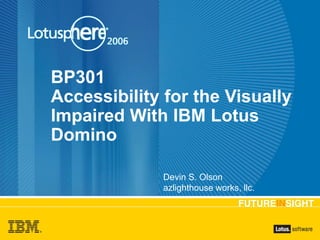
Accessibility for the Visually Impaired with IBM Lotus Domino
- 1. BP301 Accessibility for the Visually Impaired With IBM Lotus Domino Devin S. Olson azlighthouse works, llc.
- 2. narcissism – Devin Olson ▪ Live in Phoenix, AZ with my wife and 2 children. ▪ Developing software for over 20 years (have actually coded using punch cards and paper tape). Lotus notes since R3. ▪ CNA, MCP, PCLP (SA & AD) R4, R5, R6, lots of other TLAs ▪ Founded azlighthouse works, llc. In 2001; currently work for the Bureau of Land Management. ▪ Home Brewer (Anheuser-Busch Certified Beer Master). ▪ Muay Thai Kickboxer. ▪ Visited every State except Alaska, (most on motorcycle) ▪ email: devin.olson@azlighthouse.com ▪ blog: www.devinolson.net
- 3. Accessibility for the Visually Impaired with IBM Lotus Domino Agenda ▪What is "visually impaired“? ▪What are the legal, moral, & ethical issues? ▪What should you consider? ▪Some development tips to help make your domino website more accessible.
- 4. Table of contents ▪Visually Impaired Users – who are they? ▪Section 508 and how it applies to you. ▪“Letter of the Law” vs. Doing what is RIGHT. ▪Where to Start ▪ W3C Design Principles. ▪ Baby Steps 1-4; Understand, Convince, Kill, & alt. ▪Use Cases: think about the End User. ▪Development Tips ▪Designing Help ▪Summary & Resources
- 5. “ 128 million Americans age 18 or older use the internet.” ▪ Pew Internet & American Life Project Visually Impaired Users - Who are they?
- 6. Visually Impaired Users - Who are they? ▪1.3 Million Legally Blind ▪5.5 Million elderly (65 or older) vision impaired ▪Over 10 Million either partially or totally visually impaired (Approximate numbers of people living in the United States) Bureau of the Census: 1994-95 National Center for Health Statistics: 1994-95
- 7. Visually Impaired Users - Who are they? ▪10 Million with ET (Essential Tremor) syndrome 1 in 20 age 40 or above; 1 in 5 age 65 or above ▪33 Million with some level of paralytic disability “Trembling Hands” (Tremors/Palsy); Partial or full Paralysis International Essential Tremor Foundation American Academy of Family Physicians
- 8. Disabled Computer Users ▪15-34 years: 69%, 46% ▪35-54 years: 45%, 40% ▪55-64 years: 24%, 28% ▪65+ years: 7%, 10% by Age Group; Internet Use in 1999, Home Internet Connection Disability Research Information Page; Canadian Council on Social Development (General Social Survey - 2000)
- 9. Visually Impaired Users - Who are they? ▪Your friends. ▪Your family. ▪Your co-workers. ▪Your customers. More than you think at first People you care about.
- 10. What is Section 508? ▪President Clinton signed amendment into law on August 7, 1998. ▪Section 508 of the Rehabilitation Act of 1973, as amended, 29 U.S.C. requires that all electronic technology developed or provided by any Federal Agency be accessible to people who are disabled.
- 11. Legal disclaimer - I am NOT a lawyer The following information is the sole OPINION of Devin S. Olson, and does not represent the opinions, beliefs, political motivations, or official policies of either his employer or IBM in any way. This information is meant to be informative in nature only; it is NOT official legal advice. For any legal questions, consult with your attorney.
- 12. Section 508: how it applies to you ▪Section 508 does not apply to State and Local governments. ▪Section 508 does not apply to companies using federal funds. ▪Section 508 does not apply to Private Sector. “I don’t work for the government, this doesn’t apply to me!” However....
- 13. Section 508 defines a standard for accessibility ▪ADA does apply to State and Local governments. ▪ADA does apply to companies using federal funds. ▪ADA does apply to Private Sector. Related Legislation: Americans With Disabilities Act of 1990, Titles 1 and 4 ADA leans heavily upon Section 508
- 14. “Letter of the Law” vs. Doing what is RIGHT ▪ Your legal department should provide advice regarding your legal responsibilities. ▪ Visually Impaired users represent a large pool of untapped potential customers. ▪ Generates good will. ▪ Building an inaccessible website is just plain rude. Juggling your priorities
- 15. Where to Start? 1. Perceivable. You should ensure that all content can be presented in forms that can be perceived by everyone. 2. Operable. You should ensure that the interface elements in the content are operable by everyone. 3. Navigable. You should facilitate content orientation and navigation. 4. Understandable. You should make it as easy as possible for people to understand your content and controls. 5. Robust. You should use technologies that maximize the ability of your content to work with current and future web browsers, assistive technologies, and other programs. Part 1: W3C Design Principles
- 16. Where to Start? ▪ Understand the Technology ▪ Convince the Boss ▪ Kill the Flash ▪ The alt attribute Part 2: Baby Steps 1-4
- 17. Baby Step 1 - Understand the Technology ▪Screen Readers (JAWS from Freedom Scientific). ▪Refreshable Braille displays. ▪Adaptive & voice browsers. ▪Text only browsers. ▪Browsers made specifically for people with disabilities (IBM Home Page Reader)
- 18. Baby Step 2 - Convince the Boss ▪Designing for accessibility requires a different point of view from that of most development projects. ▪Adding support to most existing websites is hard, time consuming (expensive) work. ▪Even though Domino is extremely conducive to this; it will cost time & money to do right. ▪Without full management support, you are destined to fail. ▪“Skunkworks projects” won’t work; to succeed, you must have management buy in.
- 19. Baby Step 3 - Kill the Flash ▪Flash navigation looks cool. ▪Flash navigation is very robust. ▪Most Flash navigation is either incredibly frustrating or absolutely unusable to Visually Impaired users. ▪Frustrated users rarely, if ever, come back to your site. ▪What to do? ▪Remove the Flash entirely. ▪Use latest versions of Flash (with enhancements for the Visually Impaired). ▪Provide an easily accessible & prominent alternative navigation method.
- 20. Baby Step 4 - the alt attribute ▪Defines “alternative text” for an image. ▪Also referred to as the “text-equivalent”. ▪Most browsers ignore it, unless the image cannot be found. ▪Screen Readers (such as JAWS) read it. ▪You should use it for every image you include on every page you design.
- 21. Use Cases: think about the End User This section, and a majority of the rest of this presentation, is based heavily on the book Dive Into Accessibility: 30 days to a more accessible web site by Mark Pilgrim*. *Permission has been granted to copy, distribute, and/or modify this book under the terms of the GNU Free Documentation License, Version 1.1 ▪Who, specifically, are the potential users of your website? ▪Think of PERSONS, not people. ▪What are their needs? ▪What can you do to make your site more accessible to these PERSONS?
- 22. ▪ Jackie ▪ 19 year old, A student. ▪ Totally blind since age 11. ▪ Avid reader, knows very little Braille (uses audio books). ▪ Active web user, uses JAWS screen reader. Potential Users of your web site ▪ Bill ▪ 62 year old stroke victim. ▪ Perfect vision, sometimes looses track of what screen he is using. ▪ Cannot use a mouse, uses hot keys instead. Uses Mozilla & Evolution on Red Hat Linux. ▪ Lillian ▪ 54 year old, poor vision. ▪ English is second language. ▪ IT dept at work mandates IE6 & WinXP, no Java, JavaScript, Flash, or ActiveX Controls, except for approved sites. (Your site is note on the approved list). ▪ Michael ▪ 27 year old self made millionaire ▪ Has Protanopia, unable to tell red from green. ▪ 56K dialup, uses Links (text only) or Opera (with images off). ▪ Marcus ▪ 31 year old IT professional. ▪ Totally blind since birth. ▪ Uses a Refreshable Braille Display ▪ Relays calls between deaf and hearing people. –Types 100 wpm. ▪ HATES Screen Readers - Runs Text Only Lynx browser in DOS
- 23. Development Tips ▪ Use Color Safely ▪ Link Decoration ▪ Tables, Layouts, Captions, Headers & Summaries ▪ Spacer Images and the return of the alt attribute. ▪ Font Sizes: Pixels vs. Percents vs. Relative. ▪ Real Links vs. JavaScript "Active Links" ▪ Adding Keyboard Shortcuts: the accesskey attribute. ▪ Form elements and the label tag. ▪ STOP Opening new windows. ▪ Adding a search box to your site. ▪ Identify your language. ▪ Adding page titles
- 25. Final Point: Designing Help ▪NO images, unless absolutely necessary. ▪NO JavaScript ▪NO Java Applets ▪NO (or very minimal) CSS HELP MUST BE FULLY ACCESSIBLE
- 26. Additional Resources ▪Building Accessible Websites, Joe Clark ISBN: 073571150X ▪Designing with Web Standards, Jeffrey Zeldman ISBN: 0735712018 ▪diveintoaccessibility.org Mark Pilgrim's accessibility tips. ▪webxact.watchfire.com Website Accessibility Testing Tool. ▪www-306.ibm.com/able IBM Accessibility Center ▪http://www.vischeck.com color blindness simulator
- 27. Additional Resources - continued ▪www-3.ibm.com/able/solution_offerings/hpr.html IBM Home Page Reader ▪www.w3.org/WAI W3C WAI Page ▪www.section508.gov Section 508 resource page. ▪www.freedomscientific.com Freedom Scientific assistive and adaptive technology. Distributor of JAWS screen reader software. ▪wellstyled.com/tools/colorscheme2/index-en.html Color Scheme Generator ▪www.afb.org American Foundation for the Blind
- 28. THANK YOU Please fill out session evaluation form BP301 - Accessibility for the Visually Impaired with IBM Lotus Domino Devin S. Olson
