Making Charts in Excel
•Download as PPT, PDF•
2 likes•818 views
Intro to Excel 2007. Create simple charts. Modify default Microsoft chart.
Report
Share
Report
Share
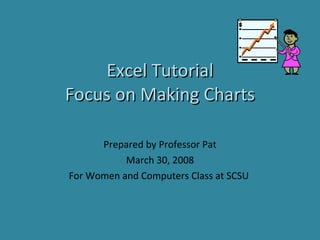
More Related Content
What's hot
What's hot (20)
$5 COUPON LINK - Excel Udemy Course: Excel with Excel Dynamic Graphs, Dashboa...

$5 COUPON LINK - Excel Udemy Course: Excel with Excel Dynamic Graphs, Dashboa...
Viewers also liked
Viewers also liked (9)
Business Intelligence solutions using Excel 2013 and Power BI

Business Intelligence solutions using Excel 2013 and Power BI
Similar to Making Charts in Excel
Similar to Making Charts in Excel (20)
A Skills Approach Excel 2016 Chapter 7 Exploring Advanced C.docx

A Skills Approach Excel 2016 Chapter 7 Exploring Advanced C.docx
Setting Line Spacing in Business MemosAt the top of a document.docx

Setting Line Spacing in Business MemosAt the top of a document.docx
More from cronegeek
More from cronegeek (11)
Recently uploaded
Recently uploaded (20)
Presentation on how to chat with PDF using ChatGPT code interpreter

Presentation on how to chat with PDF using ChatGPT code interpreter
Tech-Forward - Achieving Business Readiness For Copilot in Microsoft 365

Tech-Forward - Achieving Business Readiness For Copilot in Microsoft 365
Transforming Data Streams with Kafka Connect: An Introduction to Single Messa...

Transforming Data Streams with Kafka Connect: An Introduction to Single Messa...
How to Troubleshoot Apps for the Modern Connected Worker

How to Troubleshoot Apps for the Modern Connected Worker
Automating Business Process via MuleSoft Composer | Bangalore MuleSoft Meetup...

Automating Business Process via MuleSoft Composer | Bangalore MuleSoft Meetup...
[2024]Digital Global Overview Report 2024 Meltwater.pdf![[2024]Digital Global Overview Report 2024 Meltwater.pdf](data:image/gif;base64,R0lGODlhAQABAIAAAAAAAP///yH5BAEAAAAALAAAAAABAAEAAAIBRAA7)
![[2024]Digital Global Overview Report 2024 Meltwater.pdf](data:image/gif;base64,R0lGODlhAQABAIAAAAAAAP///yH5BAEAAAAALAAAAAABAAEAAAIBRAA7)
[2024]Digital Global Overview Report 2024 Meltwater.pdf
From Event to Action: Accelerate Your Decision Making with Real-Time Automation

From Event to Action: Accelerate Your Decision Making with Real-Time Automation
Factors to Consider When Choosing Accounts Payable Services Providers.pptx

Factors to Consider When Choosing Accounts Payable Services Providers.pptx
Unblocking The Main Thread Solving ANRs and Frozen Frames

Unblocking The Main Thread Solving ANRs and Frozen Frames
08448380779 Call Girls In Friends Colony Women Seeking Men

08448380779 Call Girls In Friends Colony Women Seeking Men
IAC 2024 - IA Fast Track to Search Focused AI Solutions

IAC 2024 - IA Fast Track to Search Focused AI Solutions
The Codex of Business Writing Software for Real-World Solutions 2.pptx

The Codex of Business Writing Software for Real-World Solutions 2.pptx
#StandardsGoals for 2024: What’s new for BISAC - Tech Forum 2024

#StandardsGoals for 2024: What’s new for BISAC - Tech Forum 2024
Making Charts in Excel
- 1. Excel Tutorial Focus on Making Charts Prepared by Professor Pat March 30, 2008 For Women and Computers Class at SCSU
- 2. The Excel Window Click in any cell to enter words or numbers The Quick Access Toolbar Click here to create a new sheet Intro – Name of this Worksheet Click here to go to the Sheet about Charts
- 4. To Make Simple Bar Chart 1. Click on Column 2. Choose simple 2-D Bars After these 2 clicks, your Chart will magically appear – see next slide .
- 5. Chart automatically created by Excel – not the prettiest, so we might want to make some changes
- 6. Legend Plot Area Horizontal Axis If you don’t see this Ribbon, click on Chart Tools Note the 4 headed arrow. Use this to click and drag chart to a different place.
- 7. Click Arrow by Quick Layout to Get Choices Choose this one to make space for Title
- 8. The Finished Chart – Title Added and Colors Changed To change Bar Colors Right click on left most bar (originally blue), choose Format Data Series, then Fill, then Solid Fill, then pick color. Repeat for 2 nd bar from left & choose different color. To color Chart Area Click in upper right corner. Click on Format in Menu bar & Chart Tools. At left end of ribbon, click on Format Selection under Chart Area. Under Fill, click Gradient Fill, then Arrow by Preset Colors to pick color. Click on Border Color & select color. Click on Border Style, increase Border Width to 3 pt. Click on Rounded Corners at bottom. To make text in Legend and on Axis bold , right click on the text, choose Font, then Bold.
- 9. We could have chosen a Line Chart - an appropriate alternative with this data.
