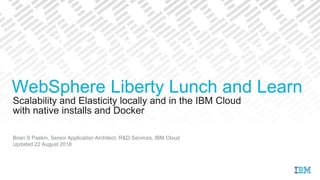
Liberty Scalability and Elasticity Locally and in the IBM Cloud
- 1. Scalability and Elasticity locally and in the IBM Cloud Brian S Paskin, Senior Application Architect, R&D Services, IBM Cloud Updated 22 August 2018 WebSphere Liberty Lunch and Learn with native installs and Docker
- 2. Types of Scaling for Liberty 2 Scaling cluster member Elasticity with cluster members Scaling with Docker with cluster members Elasticity with Docker with cluster members Scaling Liberty in the IBM Cloud Scaling with Docker in the IBM Cloud
- 3. Collective Controllers 3 A Collective Controller allows for the administration of a group of Liberty servers – Replica Collective Controllers for high availability – Clustering of Liberty servers – Auto scaling for server elasticity – Dynamic Routing automatically updates the plugin file when changes occur – Health management that triggers actions based on health of a Liberty server – Administer all servers and clusters from a single Collective Controller – Communications from Collective to members is over secure connections
- 4. Auto scaling Liberty servers 4 Auto scaling automatically adjusts the number of Liberty servers that handle requests – Requires members be part of a cluster – Consists of a scaling controller and scaling members – The scaling controller decides whether to expand or contract the number of servers – Scaling based on CPU, heap and memory – Should be used in conjunction with Dynamic Routing for automatic update of available members to handle requests Add the scaling controller feature to the Collective Controller and Replica Sets <feature>scalingController-1.0</feature> Add the scaling member feature and listening port to each member – Members on the same host should use the same port number <feature>scalingMember-1.0</feature> <hostSingleton name="ScalingMemberSingletonService" port="20020" />
- 5. Auto scaling Liberty servers 5 Add the auto scaling policy to the Collective and Replica Sets – Policies can scale horizontally or vertically, have any number of minimum and maximum servers and contain multiple clusters – Metrics to scale are based on CPU, heap and memory percentages or any combination – Scaling out and back to the minimum is based on minutes passed the threshold <scalingDefinitions> <scalingPolicy name="horizontal" id="Cluster1Policy" max="2" min="1"> <bind clusters="cluster1"/> <metric name="cpu" min="10" max="70"/> <metric name="heap" min="1" max="80"/> <out minInterval="3m" units="instance"/> <in minInterval="10m" units="instance"/> </scalingPolicy> </scalingDefinitions>
- 6. Provisionable Cluster Elasticity 6 Provision and start Liberty on new servers based on cluster scaling definitions – Utilize Stack Groups to push Liberty, Java and servers to systems – New systems must be registered to the Controller Liberty, Java and Server must be packaged with specific names under the ${wlp.user.dir}/stackGroups directory using the server package command – Liberty and Java are placed in the installables directory – Servers are placed in the packages directory Use stackGroup and scalingDefinitions configurations to push out Liberty to servers Start and stop Docker containers based on configuration – Containers become part of the cluster
- 7. Liberty and Docker 7 Docker allows for packaging applications with all of their dependencies into a standardized unit for software development and deployment onto a wide range of platforms Liberty is Docker ready – Official repository available Docker Hub – Available in IBM Bluemix Containers – Near bare metal performance – All features of Liberty available Dockerfiles on WASdev GitHub – Upgrade the Docker Hub image with Liberty Core, Base or ND commercial license – Build your own Docker image for WAS Liberty or Full Profile Containers can be part of Cluster and managed by Controllers – Start and stop sending JSON to a Controller – Using new panels in Liberty Admin Center * Provisional cluster elasticity – Start and stop containers based on scaling requirements * 16.0.0.3 and above
- 8. Using Docker with Liberty Official repository can be pulled from the Docker Hub – Several diverse Docker tags with different features installed – Install needed features using the installUtility command in the Dockerfile – Collective Controller is not necessary Run Liberty Docker container individually – Command line from the server – Create as many instances as necessary – Map ports to free ports on server – Include applications or deploy by linking to the dropins directory Liberty Docker containers can be added to Cluster – Requires Collective Controller – Requires Dockerfile contain register and deregister scripts – Generic port definitions in the server.xml – Managed with REST API requests or Admin Console * 8 .war.war .war * 16.0.0.3 and above
- 9. Using Docker with Liberty Provisioning Liberty Docker containers for elasticity – Requires Collective Controller – Requires Dockerfile contain register and deregister scripts – Requires stack group configuration – Generic port definitions in the server.xml – Manage elasticity with scaling definitions in collective controller – Decide which servers are start on which system – Scaling horizontally or vertically 9
- 10. Single Instances Requires a Dockerfile, server.xml and any artifacts necessary – Use installUtility in Dockerfile to include necessary features – The ENTRYPOINT is to run the defaultServer – Liberty is install under the /opt/ibm/wlp directory – JRE 8 is installed under the /opt/ibm/java directory Build the Docker containers using a meaningful tags Run Docker containers by exposing the ports defined in server.xml to operating system ports Deploy applications by mapping application to server dropins directory, if necessary 10
- 11. Clustering Containers A Cluster Controller must be installed – Install the Admin Center to see the changes as they happen The Docker host must be registered with the Collective Controller Add variables in the Collective Controller server.xml for HTTP and HTTPS ports, which will increase by the number indicated on the host <deployVariable name="memberHttpPort" value="9080" increment="1"/> <deployVariable name="memberHttpsPort" value="9443" increment="1"/> A valid username and password need to be added in the Collective Controller server.xml so the new Docker containers can communicate <collectiveController user="userName" password="password" /> Optionally, Dynamic Routing can be enabled to allow the web servers to communicate with the Docker containers by adding the feature to the Collective Controller <feature>dynamicRouting-1.0</feature> 11
- 12. Clustering Containers If using a Docker Registry, add the variables to the Collective Controller – Docker image will be pulled from the registry and deployed to the Docker host <variable name="dockerRegistry" value="dockerRegistry" /> <variable name="dockerRepository" value="dockerRepository" /> <variable name="dockerUser" value="dockerUser" /> <variable name="dockerUserPassword" value="dockerUserPassword" /> <variable name="dockerUserEmail" value="dockerUserEmail" /> 12
- 13. Clustering Containers Dockerfile must add the joinMember and removeMember scripts to the /opt/ibm/docker directory in the container – Scripts are called before starting the Liberty server and after shutdown – Provide updated HTTP and HTTPs ports and register and deregister with the Collective Controller Dockerfile must install clusterMember-1.0, collectiveMember-1.0 and any other features that will be used by Liberty using the installUtility The default HTTP endpoint must contain the variables for the HTTP and HTTPs ports – Will be passed by the Collective Controller to the Docker container <httpEndpoint id="defaultHttpEndpoint" host="*" httpPort="${memberHttpPort}" httpsPort="${memberHttpsPort}" /> Build the Docker container 13
- 14. Clustering Containers with REST APIs REST APIs can be used to control the starting and stopping of a container, and to view the status of an operation – Display deployment rules GET https://controller_host:controller_port/ibm/api/collective/v1/deployment/rule – Display status of an operation GET https://controller_host:controller_port/ibm/api/collective/v1/deployment/{token}/status – Display complete results of an operation GET https://controller_host:controller_port/ibm/api/collective/v1/deployment/{token}/results – Deploy a Docker Container POST https://controller_host:controller_port/ibm/api/collective/v1/deployment/deploy – Remove a Docker Container POST https://controller_host:controller_port/ibm/api/collective/v1/deployment/undeploy 14
- 15. Clustering Containers 15 POST https://controller_host:controller_port/ibm/api/collective/v1/deployment/deploy { "rule": "Liberty Docker Rule", "hosts": [ "myHostName" ], "variables": [ { "name":"imageName", "value":"myImageName" }, { "name":"containerName", "value":"myContainerName" }, { "name":"clusterName", "value":"myClusterName" }, { "name":"keystorePassword", "value":"thePassword" } ] } POST https://controller_host:controller_port/ibm/api/collective/v1/deployment/undeploy { "host": "myHostName", "userDir":"Docker", "serverName":"myContainerName" } imageName - Name of the Docker image to be started containerName - Name given to running Docker container clusterName - Name of the cluster to join keystorePassword - Password to the collective keystore
- 16. Clustering Containers with the Admin Center The Admin Center can be used to control the starting and stopping of a container, and to view the status of an operation * – Deploy tool to deploy a Liberty server or Node.js server – Select a server package or Docker container – Provide the information for Docker image name, container name, and cluster name Same information as REST APIs Cluster name can be Stack Group name – Select the hosts to deploy the Docker containers – Check the status for information about the status of deployment 16 * 16.0.0.3 and above
- 17. Clustering Containers with Elasticity Elasticity allows for the adding or removal of Docker containers based on scaling policy 17
- 18. Clustering Containers with Elasticity A stack group must be added to the Liberty install of the Collective Controller – Located under the ${wlp.user.dir}/shared/stackGroups directory – Copy the default stack group and add a meaningful name – Create a packageName.deploy.xml in the packages directory – The XML file contains the same entries for a deploy by the REST API <deploy> <useRule id="Liberty Docker Rule" /> <variable name="imageName" value="myImageName"/> <variable name="containerName" value="myContainerName"/> <variable name="clusterName" value=" myStackGroup.myClusterName"/> <variable name="keystorePassword" value="thePassword"/> </deploy> Add the scaling controller feature to the Collective Controller <feature>scalingController-1.0</feature> Add the stack group definitions the Collective Controller for the HTTP and HTTPS ports <stackGroup name="myStackGroup"> <deployVariable name="memberHttpPort" value="9080" increment="1"/> <deployVariable name="memberHttpsPort" value="9443" increment="1"/> </stackGroup> 18
- 19. Clustering Containers with Elasticity Add the scaling definition and scaling policies <scalingDefinitions id="provisionPolicy"> <scalingPolicy enabled="true" max="3" min="1" name="vertical"> <bind clusters="myStackGroup.myPackageName"/> <hostGroup tags="myHost1 myHost2"/> <metric name="heap" min="30" max="85"/> </scalingPolicy> </scalingDefinitions> Scaling is based on the metrics, the number of minimum and maximum servers, and if the policy is enabled – Hosts must be tagged in metadata to use hostGroup – Multiple scaling policies can be used in a scaling definition when bound to different clusters – Name of the Docker container that is used is the name placed in the packageName.deploy.xml file suffixed by -#, where # is the instance number 19
- 20. Scaling Liberty in the IBM Cloud IBM Cloud uses Cloud Foundry as Platform as a Service – Deployment and scaling applications and services – Add services to applications – Multi region possible with separate deploys Deploying a JEE or Web Application using Cloud Foundry it is deployed to Liberty Ability to deploy the Liberty server directory with all necessary features and configurations Deploy using IBM Cloud CLI or DevOps – IBM Cloud Console can be used for adding services and change characteristics of applications and services Use Auto-Scaling to scale Liberty based on metrics – Similar to those using the Scaling Controller20
- 21. Scaling Liberty in the IBM Cloud Push a Liberty application server with configuration to the IBM Cloud ibmcloud cf push <appname> -m <memory amount>m -p </path/to/server> Check logs of launched app server ibmcloud cf logs <appname> --recent Increase the amount of instances ibmcloud cf scale <appname> -i <num of instances> Add the Auto-Scaling service ibmcloud service create auto-scaling free <service name> Bind it to the application ibmcloud service bind <appname> <service name> Create a policy for the Auto-Scaling ibmcloud as policy-create Or Attach a policy and bind it to an application ibmcloud as policy-attach <appname> -p <policy file name> ibmcloud as policy-enable <appname> 21
- 22. Scaling Liberty in the IBM Cloud Sample policy file: { "instanceMaxCount": 2, "instanceMinCount": 1, "policyTriggers": [ { "breachDuration": 600, "instanceStepCountDown": 1, "instanceStepCountUp": 1, "lowerThreshold": 30, "metricType": "ResponseTime", "scaleInAdjustment": "changeCapacity", "scaleOutAdjustment": "changeCapacity", "statWindow": 300, "stepDownCoolDownSecs": 600, "stepUpCoolDownSecs": 600, "upperThreshold": 100 } ] } 22
- 23. Scaling Liberty in the IBM Cloud 23
- 24. Scaling Containers in the IBM Cloud Kubernetes is used in the IBM Cloud for orchestration – Clusters that allow horizontal and/or vertical scaling of containers in one or more virtual or physical machines Pod – contains one or more containers using Deployments Node – a worker machine, physical or virtual, that contains one or more Pods ReplicaSet – controls the number of Pods that should be running across Nodes Service – defines a logical sets of Pods and can expose their endpoints Cluster – Contains one or more Nodes and a master that controls the functions of Kubernetes 24
- 25. Scaling Containers in the IBM Cloud Add a namespace that will be used for the IBM Cloud Docker registry ibmcloud cr namespace-add <namespace> Tag local Docker image docker tag <imagename> registry.ng.bluemix.net/<namespace>/<imagename> Push the image to the IBM Cloud docker push registry.ng.bluemix.net/<namespace>/<imagename> Create a Cluster (may take several minutes) ibmcloud cs cluster-create --name <clustername> Configure the Cluster for local Kubernetes commands bx cs cluster-config <clustername> export KUBECONFIG=/path/to/file.yml Deploy a container kubectl run <deploymentname> -- image=registry.ng.bluemix.net/<namespace>/<imagename> 25
- 26. Scaling Containers in the IBM Cloud Deployment instances will be defined on the worker Nodes Add a deployment and specify the number of replicas kubectl run <deploymentName> -- image=registry.ng.bluemix.net/<namespace>/<imagename> --replicas=1 or kubectl apply –f </path/to/deployment> Expose ports, if necessary kubectl expose deployment/<deploymentName> --type=NodePort --port=<port> -- name=<serviceName> --target-port=<targetPort> Link a service to the deployment kubectl apply –f </path/to/service> Without ingress or other load balancer, the workers must be targeted directly Show the recently added service to find the Node Port that is opened kubectl describe service <serviceName> Show the workers’ public IP Address bx cs workers –cluster <clusterName> 26
- 27. Scaling Containers in the IBM Cloud Access the container using the public IP:nodePort address Apply changes to any resource from a file kubectl apply –f </path/to/file> Cluster information kubectl cluster-info Examine configuration and metrics of all aspects of the Kubernets using the Kubernetes Dashboard button on the cluster screen in the IBM Cloud or locally with a proxy kubectl proxy <flags> kubectl proxy --address=0.0.0.0 --accept- hosts=^localhost$,^127.0.0.1$,^192.168.134.128$ Examine container logs using the proxy or command kubectl logs <resource> 27
- 28. Scaling Containers in the IBM Cloud 28
Editor's Notes
- Each region would manage their resources. Deploying to US South and to GB would require an app deploy to each region and a service for each region. The service does not scale regions. A load balancer in the front can manage the traffic.
- Usually a Pod contains a single container, unless they need to work together
