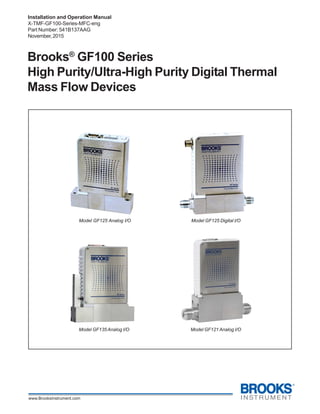
Installation Operation Manual for Brooks GF100 Series
- 1. GF100 Series Installation and Operation Manual X-TMF-GF100-Series-MFC-eng Part Number: 541B137AAG November, 2015 Brooks® GF100 Series High Purity/Ultra-High Purity Digital Thermal Mass Flow Devices Model GF125 Analog I/O Model GF125 Digital I/O Model GF135 Analog I/O Model GF121 Analog I/O
- 2. Installation and Operation Manual X-TMF-GF100-Series-MFC-eng Part Number: 541B137AAG November, 2015GF100 Series
- 3. GF100 Series Installation and Operation Manual X-TMF-GF100-Series-MFC-eng Part Number: 541B137AAG November, 2015 Dear Customer, We appreciate this opportunity to service your flow measurement and control requirements with a Brooks Instrument device. Every day, flow customers all over the world turn to Brooks Instrument for solutions to their gas and liquid low-flow applications. Brooks provides an array of flow measurement and control products for various industries from biopharmaceuticals, oil and gas, fuel cell research and chemicals, to medical devices, analytical instrumentation, semiconductor manufacturing, and more. The Brooks product you have just received is of the highest quality available, offering superior performance, reliability and value to the user. It is designed with the ever changing process conditions, accuracy requirements and hostile process environments in mind to provide you with a lifetime of dependable service. We recommend that you read this manual in its entirety. Should you require any additional information concerning Brooks products and services, please contact your local Brooks Sales and Service Office listed on the back cover of this manual or visit www.BrooksInstrument.com. Yours sincerely, Brooks Instrument
- 4. Installation and Operation Manual X-TMF-GF100-Series-MFC-eng Part Number: 541B137AAG November, 2015GF100 Series THIS PAGE WAS INTENTIONALLY LEFT BLANK
- 5. i GF100 Series Installation and Operation Manual X-TMF-GF100-Series-MFC-eng Part Number: 541B137AAG November, 2015 Contents Paragraph Page Number Number Section 1 General Information 1-1 Introduction ................................................................................................................................... 1-1 1-2 How to Use This Manual ............................................................................................................... 1-1 1-3 Product Support References ......................................................................................................... 1-2 1-4 Notice and Caution Statements ..................................................................................................... 1-2 1-5 Product Warranty .......................................................................................................................... 1-2 1-6 How to Order a GF100 Series Device ........................................................................................... 1-2 1-7 Industry Standard References ....................................................................................................... 1-2 1-8 GF100 Series Gas Table ............................................................................................................... 1-2 1-9 Glossary of Terms and Acronyms ................................................................................................. 1-2 1-10 Description .................................................................................................................................... 1-5 1-11 Specifications for GF100 Series Devices ...................................................................................... 1-8 Section 2 Installation 2-1 General ......................................................................................................................................... 2-1 2-2 Receipt of Equipment .................................................................................................................... 2-1 2-3 Recommended Storage Practice .................................................................................................. 2-1 2-4 Return Shipment ........................................................................................................................... 2-2 2-5 Transit Precautions ....................................................................................................................... 2-2 2-6 Removal from Storage .................................................................................................................. 2-2 2-7 Gas Connections........................................................................................................................... 2-2 2-8 In-Line Filter .................................................................................................................................. 2-2 2-9 Mechanical Installation .................................................................................................................. 2-3 2-10 Flow Controller Installation Arrangement ...................................................................................... 2-4 2-11 Purge the Gas Supply Line Before GF100 Series Installation ....................................................... 2-5 2-12 Position and Mount the GF100 Series .......................................................................................... 2-6 2-13 Perform a Leak Test ...................................................................................................................... 2-8 2-14 Zeroing Setup Process.................................................................................................................. 2-8 2-15 Zeroing the GF100 Series ............................................................................................................. 2-9 2-15-1 Zeroing the GF100 Series Pressure Transducer from the LCD Display Panel ............................. 2-9 2-15-2 Zeroing GF100 Series Flow from LCD Display Panel .................................................................. 2-10 2-16 Performance Checks ................................................................................................................... 2-11 2-17 Introduction to the MultiFloTM Configurator ................................................................................... 2-11 2-18 Using the MultiFlo Configurator.................................................................................................... 2-11 2-19 Electrical Connections.................................................................................................................. 2-14 2-19-1 DeviceNet Connections................................................................................................................ 2-14 2-19-2 Analog/RS485 Connections ......................................................................................................... 2-15 2-20 GF135 Inlet Valve Installation ....................................................................................................... 2-17 2-21 GF135 Commissioning................................................................................................................. 2-18 Section 3 Operation 3-1 General ......................................................................................................................................... 3-1 3-2 Theory of Operation for Flow Measurement ................................................................................. 3-1 Section 4 Maintenance & Troubleshooting 4-1 Overview ....................................................................................................................................... 4-1 4-2 Maintenance.................................................................................................................................. 4-1 4-3 Troubleshooting............................................................................................................................. 4-3 4-4 Troubleshooting Checklist ............................................................................................................. 4-3 4-5 GF100 Series Troubleshooting Guide ........................................................................................... 4-4 Section 5 Product Description Code 5-1 Overview ....................................................................................................................................... 5-1 Appendix A: GF100 Series Gas Table A-1 Overview .......................................................................................................................................A-1
- 6. ii GF100 Series Installation and Operation Manual X-TMF-GF100-Series-MFC-eng Part Number: 541B137AAG November, 2015 Contents Appendix B: GF100 Series Patents B-1 Overview ....................................................................................................................................... B-1 Appendix C: Essential Instructions C-1 Overview .......................................................................................................................................C-1 Warranty, Local Sales/Service Contact Information....................................................................... Back Cover Figure Page Number Number 1-1 GF100 Series High Performance Gas Flow Controller Analog and Digital.................................... 1-1 1-2 LCD Display .................................................................................................................................. 1-7 1-3 Dimensions - GF100/GF120/GF125 Series ................................................................................. 1-13 1-4 Dimensions - GF135, DeviceNet.................................................................................................. 1-14 1-5 Dimensions - GF135, RS485 ....................................................................................................... 1-15 1-6 Dimensions - GF101/GF121/GF126 ............................................................................................ 1-16 2-1 Typical Gas Supply Arrangement with Non-PTI MFC.................................................................... 2-4 2-2 Typical Gas Supply Arrangement with PTI MFC ........................................................................... 2-4 2-3 GF100 Series Mounting Attitude Positions .................................................................................... 2-6 2-4 GF100 Series Mounted to K1 Series Substrate Blocks................................................................. 2-7 2-5 Mounting Screws Torque Pattern .................................................................................................. 2-8 2-6 Display with PSI Reading .............................................................................................................. 2-9 2-7 Display Reading Zero PSI ............................................................................................................ 2-10 2-8 Display Set to %FS ...................................................................................................................... 2-10 2-9 % Flow Display Set to Zero .......................................................................................................... 2-10 2-10 MultiFlo Cable Adapter ................................................................................................................. 2-12 2-11 USB-RS485 Converter (214F027AAA) ........................................................................................ 2-13 2-12 Diagnostic Port ............................................................................................................................. 2-13 2-13 GF100 Series DeviceNet Connection .......................................................................................... 2-14 2-14 GF100 Series with 9-Pin Analog Connector ................................................................................. 2-15 2-15 Analog 9-Pin Connector (M) ......................................................................................................... 2-15 2-16 GF100 Series Electrical Interface Options ................................................................................... 2-16 2-17 GF135 Series Showing Inlet/Outlet Pneumatic Isolation Valve Lines........................................... 2-17 3-1 GF100 Series Operating Principles............................................................................................... 3-2 Table Page Number Number 1-1 Industry Standard References ....................................................................................................... 1-3 1-2 Terms and Acronyms .................................................................................................................... 1-4 1-3 Specifications for Standard GF100/GF120/GF125 Series............................................................. 1-9 1-4 Specifications for High Accuracy (HA) GF125 Series .................................................................. 1-10 1-5 Specifications for Safe Delivery System (SDS) GF120 Series ..................................................... 1-10 1-6 Specifications for GF135 Series ................................................................................................... 1-11 1-7 Specifications for GF101/GF121/GF126 Series ........................................................................... 1-12 2-1 K1 Series Fasteners...................................................................................................................... 2-7 2-2 K1 Substrate Torque Data ............................................................................................................. 2-7 2-3 Gas and Flow Ranges - MultiFlo Configurable - N2 Equivalent ................................................... 2-11 4-1 Environmental Factors .................................................................................................................. 4-3 4-2 GF100 Series Troubleshooting Guide ........................................................................................... 4-4 5-1 GF100, GF120 & GF125 Series Product Description Code .......................................................... 5-1 5-2 Model GF135 Product Description Code....................................................................................... 5-3 5-3 GF101, GF121 & GF126 Series Product Description Code .......................................................... 5-4 A-1A GF100 Series Gas Table - Codes 1-108, Bins SH40 to SH50 ...................................................... A-1 A-1B GF100 Series Gas Table - Codes 109-875, Bins SH40 to SH50 .................................................. A-2 A-1C GF100 Series Gas Table - Codes 878-5022, Bins SH40 to SH50 ................................................ A-3 B-1 GF100 Series Patents ...................................................................................................................B-1
- 7. 1-1 GF100 Series Installation and Operation Manual X-TMF-GF100-Series-MFC-eng Part Number: 541B137AAG November, 2015 Section 1 Introduction 1-1 Introduction Designed for semiconductor, MOCVD , and other gas flow control applications that require a high purity all-metal flow path, the Brooks GF100 Series mass flow controllers and meters deliver outstanding performance, reliability, and flexibility. Process throughput and yield are maximized while process costs are reduced by the GF100 Series featuring: • Ultra fast settling time for quick start up and very rapid process steps • MultiFlo™ gas and range configurability enabling reconfiguration without removing device from the gas line • An independent diagnostic/service port to troubleshoot or change flow conditions without removing the mass flow controller from service • Long-term stability due to extremely low wetted surface area, and corrosion resistant Hastelloy® sensor and valve seat Optional model variations including—pressure transient insensitivity (PTI), High Accuracy (HA), Safe Delivery System (SDS) Figure 1-1 GF100 Series High Performance Gas Flow Controller Analog and Digital 1-2 How to Use This Manual This manual is intended to provide the user with all the information necessary to install, operate, troubleshoot and maintain these thermal mass flow devices. The manual is organized in the following sections: Section 1 Introduction Section 2 Installation Section 3 Operation Section 4 Maintenance and Troubleshooting Section 5 Product Description Code Appendix A GF100 Series Gas Table Appendix B GF100 Series Patents Appendix C Essential Instructions Warranty, Local Sales/Service Contact Information It is recommended that this manual be read in its entirety before attempting to operate or repair these devices.
- 8. 1-2 GF100 Series Installation and Operation Manual X-TMF-GF100-Series-MFC-eng Part Number: 541B137AAG November, 2015 Section 1 Introduction 1-3 Product Support References Refer to www.BrooksInstrument.com for Brooks sales and service locations and to obtain other documents that support the GF100 Series. Those documents include: - Brooks MultiFloTM Configurator Quick Start Manual: X-SW-MultiFlo-Config-QS-eng. part Number 541B167AAG - Brooks GF100 Series data sheets: DS-TMF-GF100-Series-MFC-eng DS-TMF-GF135-Series-MFC-eng DS-TMF-GF121-Series-MFC-eng 1-4 Notice and Caution Statements Warning, caution and notice statements are located throughout this manual in the ANSI format. A WARNING statement indicates a potentially hazardous situation which, if not avoided, COULD result in death or serious injury. A CAUTION statement indicates a potentially hazardous situation which, if not avoided, MAY result in minor or moderate injury. It may also be used to alert against unsafe practices. A NOTICE statement describes specific information that requires special attention. 1-5 Product Warranty Product warranty information can be found on the Back Cover of this Manual and on the Brooks website at www.BrooksInstrument.com. This information provides general warranty information, limitations, disclaimers, and applicable warranty periods according to product group. 1-6 How to Order a GF100 Series Device Refer to Section 5. 1-7 Industry Standard References Refer to Table 1-1. 1-8 GF100 Series Gas Table Refer to Appendix A. 1-9 Glossary of Terms and Acronyms Refer to Table 1-2
- 9. 1-3 GF100 Series Installation and Operation Manual X-TMF-GF100-Series-MFC-eng Part Number: 541B137AAG November, 2015 Section 1 Introduction Table 1-1 Industry Standard References Reference Number Reference Description MIL-STD-810 Method 514.4, Category 1, Transportation Requirement Method 516.4, Procedure 1, Functional Shock Test Requirement SEMI E12 Standard temperature and pressure SEMI E16 Guideline for determining and describing MFC leak rates SEMI E17 Guideline for MFC transient characteristics tests SEMI E18 Guideline for temperature specifications of the MFC SEMI E27 Standard for MFC and MFM linearity SEMI E28 Guideline for pressure specifications for the MFC SEMI E52 Practice for referencing gases used in digital MFCs SEMI E54 Sensor actuator network connections for DeviceNet SEMI E56 Test method for detemining accuracy, linearity, repeatability, short-term reproducibility, hystereses of thermal MFCs SEMI E66 Test method for determining particle contribution by MFCs SEMI E67 Test method for determining reliabilty of MFCs SEMI E68 Test method for determining warm-up time of MFCs SEMI E69 Test method for reproducibilty and zero drift for thermal MFCs SEMI E80 Test method for determining attitude sensitivity of MFCs SEMI E16-90 Guidelines for determining and describing mass flow controllers leak rates SEMI F19 Specification for the finish of the wetted surface of electro polished 216L stainless steel components SEMI F20 Specifications for 316L stainless steel bar, extruded shapes, plate, and investment castings for components used in ultra-high purity semi manufacturing applications SEMI F36 Guide for dimensions and connections of gas distribution components SEMI F37 Method for determination of surface roughness parameters for gas distribution system components SEMI F44 Guideline for standardization of machined stainless steel weld fittings SEMI F45 Guideline for standardization of machined stainless steel reducing fittings SEMI F47 Specifications for semiconductor processing equipment voltage sag immunity SEMI S2 Environmental, Health and Safety Guidelines SEMI S9 Dielectric testing SEMI S10 Risk assessment SEMI S12 Decontamination of fielded products
- 10. 1-4 GF100 Series Installation and Operation Manual X-TMF-GF100-Series-MFC-eng Part Number: 541B137AAG November, 2015 Section 1 Introduction Term or Acronym Definition CSR Customer Special Requirement CVD Chemical Vapor Deposition DeviceNet A 5-wire local network I/O communication device that employs a command/response communication protocol DSP Digital Signal Processor EPI Epitaxy (EPI). A process technology where a pure silicon crystalline structure is deposited or “grown” on a bare wafer, enabling a high-purity starting point for building the semiconductor device. HBD Horizontal Base Down GF100 Series Integrated Flow Controller F.S. Full Scale LED Light Emitting Diode MFC Mass Flow Controller MultiFlo Configurator I/O communication software package that configures gas and flow ranges MultiFlo Technology A physics-based calibration methodology that enables gas and flow range configuration within a defined standard configuration PID Proportional Integral Derivative Controller PSIA Pounds per Square Inch Absolute PSID Pounds per Square Inch Differential PSIG Pounds per Square Inch Gauge PTI Pressure Transient Insensitive. Reduces the effect of pressure fluctuations in gas flow. Applicable to GF125 only. ROR As pressure increases, flow increases at a pressure rate of rise, or ROR. HC Standard Configuration w/ Hastelloy® sensors (to reduce reaction to corrosive gases) S.P. Setpoint Step Technology Enables fast set point control through a high speed DSP and low volume drive circuit VIU Vertical mounting attitude with inlet side facing up Table 1-2 Terms and Acronyms
- 11. 1-5 GF100 Series Installation and Operation Manual X-TMF-GF100-Series-MFC-eng Part Number: 541B137AAG November, 2015 Section 1 Introduction 1-10 Description Ultra Fast Response The Brooks GF Series patented flow sensor combined with a high speed ARM processor and fast acting diaphragm-free valve assembly enables: • Faster response and settling time for improved wafer throughput • Ultra-fast 1-2 second etch step processing • Reduced diverted gas consumption and associated abatement costs • Time sensitive gas delivery steps in Atomic Layer Deposition • User programmable start-up function for processes requiring a slow ramped gas turn-on or time critical transitions between flow rates MultiFlo™ Gas and Range Configurability The Brooks MultiFlo technology delivers exceptional improvement in process gas accuracy for linear and non-linear gases. This is achieved through advanced gas modeling and optimized through actual gas testing. Brooks MultiFloTM allows the device to be quickly and easily configured for another gas and/or flow range without sacrificing accuracy or rangability. Selecting a new gas automatically creates a new calibration curve, establishes optimized PID settings for dynamic control, automatically compensates for gas density effects, and ensures smooth overshoot-free transitions between flow rates with excellent steady-state stability. Brooks MultiFlo technology offers unparalleled flexibility. An extensive gas database is provided and a single device can be quickly programmed for thousands of different gas and flow range combinations. Process benefits achieved: • Mass flow controller full scale full range can be rescaled down typically by a factor of 3:1 with no impact on accuracy, turndown or leak by specifications • Optimum process and inventory flexibility resulting in dramatically reduced inventory costs • Fewer configurations/bin sizes required to support many different processes • Less down-time with rapid process recovery MultiFloTM Support References: Brooks MultiFlow Configurator Quick Start Guide (X-SW-MultiFlo-Config-QS-eng (Part Number: 541B167AAG)) MultiFloTM Configurator Accessory Kits: 778Z010ZZZ Basic MultiFlo Configurator Kit *Software, MultiFlo Configurator A331710003 Cable Assembly 2.5mm 214F027AAA USB-RS485 Converter with DB-9 female 778Z011ZZZ Basic MultiFlo Configurator Kit w/Power Supply and Adapter Cables *Software, MultiFlo Configurator A331710003 Cable Assembly 2.5mm 214F027AAA USB-RS485 Converter with DB-9 female A332295001 Power Supply MFC A332297002 Cable, Power, 9-Pin A332297001 Cable, Power, DeviceNet * MultiFlo Configurator Software is available on the Brooks Instrument website at: www.BrooksInstrument.com/MultiFlo www.BrooksInstrument.com/Documentation&Downloads
- 12. 1-6 GF100 Series Installation and Operation Manual X-TMF-GF100-Series-MFC-eng Part Number: 541B137AAG November, 2015 Section 1 Introduction Pressure Transient Insensitivity (PTI)— Included with all GF125 & GF135 models Cost and space constraints are driving gas panel designers to remove point-of-use pressure regulators and pressure monitoring components from the process design and rely solely on the mass flow controller to accurately control the process under dynamic pressure conditions. The Brooks GF125 & GF135 (PTI) devices utilize a patented control algorithm that inverts the pressure signal, compares it to the pre-fluctuation signal and drives real- time valve position compensation to maintain stable flow. Enhanced pressure transient is achieved through faster sensing, quicker processing, and a reduction in internal dead-volume between the sensors and valve orifice. GF101/121/126 based on the same technology and design as the low flow GF's (same sensor, same electronics, low power support) • Smaller footprint than competitive MFC's • Handles flow rates up to 300 slpm • Metal seal for durability and high leak integrity • Proprietary sensor technology • Precise flow control with fast sub-1 second settling time • 1% of reading accuracy • Corrosion-resistant Hastelloy C-22 sensor tube Optional High Accuracy (HA)— GF125 model only The GF125 High Accuracy (HA) is a gas and range specific model for critical gas process applications requiring the widest working range with tightest flow control accuracy. A typical application is for multi-step processes requiring a high flow rate, up to 10 slpm, and a very accurate low flow rate. Optional Safe Delivery System (SDS)— GF120 model only The Safe Delivery System (SDS) enhanced GF120 model is a state-of-the- art low pressure drop devices for the delivery of sub atmospheric safe delivery system gases used in Implant and Etch processes. The Brooks GF120 SDS models are available in full scale flow ranges 4 sccm -1 slpm. Advanced Thermal Flow Measurement Sensor Brooks proprietary highly corrosion resistant Hastelloy C-22 sensor with an enhanced sensor manufacturing and burn in process incorporates a unique orthogonal sensor mounting orientation to eliminate sensor drift caused by valve heating effects and eliminates thermal siphoning effects. This unique sensor configuration includes an optimized temperature profile for gases prone to thermal decomposition. This design results in: • Enhanced signal to noise performance for improved accuracy at low set points • Superior reproducibility at elevated temperature through new isothermal packaging and onboard conditioning electronics with ambient temperature sensing and compensation • Improved long-term stability
- 13. 1-7 GF100 Series Installation and Operation Manual X-TMF-GF100-Series-MFC-eng Part Number: 541B137AAG November, 2015 Section 1 Introduction Figure 1-2 LCD Display High Purity Flow Path The Brooks GF Series has an all metal, corrosion resistant Semi F20 compliant wetted flow path with highly corrosion resistant Hastelloy C-22 valve seat and jet orifice. The GF120, GF125 & GF135 devices are constructed with a 4μ inch Ra max surface finish while the GF100 is constructed with a 10μ inch Ra. • Overall reduced surface area and un-swept volumes for faster dry-down during purge steps • Long-term sensor and device stability for maximum yield and throughput Extensive Mechanical Configurations GF Series supports all metal seal/UHP industry gas connection interface standards for full OEM and process coverage. • Downport 79.8mm and 92mm C-seal and W-seal on 1-1/8" and 1-1/2" bodies • 124mm 4 VCR on 1-1/2" body Enhanced Diagnostics and User Interface The mass flow controller is one of the most complex and critical components in gas delivery systems. When dealing with ultra-high-purity gas distribution or highly toxic or corrosive gases, removing the mass flow controller to assess functionality should be the last resort. Brooks GF Series devices provide for in-line device evaluation and instantaneous troubleshooting through: • Embedded self test routines and independent diagnostic/service port • High visibility LCD display with easy accessible push button for local indication of Flow (%), Temperature (o C), Pressure (PSIA/kPa) and Network Address • Zero button to easily re-zero the device during scheduled maintenance • Rotatable display with a push button to enable improved readability based on how the MFC is mounted. Simply hold button down for at least 3 seconds to rotate display. This featue is standard for GF135 and GF101/ GF121/GF126 and available for GF100/GF120/GF125. This combination of features results in limiting service interruption and reduced downtime.
- 14. 1-8 GF100 Series Installation and Operation Manual X-TMF-GF100-Series-MFC-eng Part Number: 541B137AAG November, 2015 Section 1 Introduction Communication Interfaces The GF100 Series supports analog 0-5 Vdc, RS485, and DeviceNet™ communication protocols. Analog connections can be accessed via the DeviceNet or RS485 or Analog only connector options. DeviceNet and RS485 are multi-drop connections that allow a maximum of 64 devices for DeviceNet and 32 devices for RS485 to be connected on the same network. Brooks Instrument’s DeviceNet profile has been certified by the ODVA™ (Open DeviceNet Vendor’s Association). A range of low profile adapter cables facilitate replacing previously installed devices eliminating the need to carry multiple devices of the same gas/range but different electrical connectors. 1-11 Specifications for GF100 Series Devices See Table 1-3 for specifications for standard GF100 Series. See Table 1-4 for specifications for the high accuracy (HA) GF100 Series. See Table 1-5 for specifications for the Safe Delivery System (SDS) GF100 Series. See Table 1-6 for specifications for the GF135 Series. See Table 1-7 for specifications for the GF121 Series. See Figure 1-3 for dimensions for the GF100 Series. See Figures 1-4 & 1-5 for dimensions for the GF135 Series. See Figures 1-6 & 1-7 for dimensions for the GF121 Series.
- 15. 1-9 GF100 Series Installation and Operation Manual X-TMF-GF100-Series-MFC-eng Part Number: 541B137AAG November, 2015 Section 1 Introduction Table 1-3 Specifications for Standard GF100/GF120/GF125 Series GF100GF100GF100GF100GF100 GF120GF120GF120GF120GF120 GF125GF125GF125GF125GF125 ElectricalElectricalElectricalElectricalElectrical Electrical ConnectionElectrical ConnectionElectrical ConnectionElectrical ConnectionElectrical Connection RS485/Analog via 9-Pin “D” connector, DeviceNetTM via 5-Pin “M12” connector Digital CommunicationDigital CommunicationDigital CommunicationDigital CommunicationDigital Communication RS485+ (model specific), DeviceNet (model specific), RS485 Diagnostic Port (all models) Diagnostic / Service PDiagnostic / Service PDiagnostic / Service PDiagnostic / Service PDiagnostic / Service Portortortortort RS485 via 2.5mm jack PPPPPower Supply / Consumptionower Supply / Consumptionower Supply / Consumptionower Supply / Consumptionower Supply / Consumption DeviceNet: 545mA max. @ +11-25 Vdc., 250mA max. @ 24Vdc RS485/Analog: 6 Watts max @ +15Vdc. (+10%) or +24 Vdc (±10%) PPPPPerformanceerformanceerformanceerformanceerformance Full Scale Flow Range (NFull Scale Flow Range (NFull Scale Flow Range (NFull Scale Flow Range (NFull Scale Flow Range (N22222 Eq.)Eq.)Eq.)Eq.)Eq.) 3 sccm to 55 slm FlowFlowFlowFlowFlow AccurAccurAccurAccurAccuracyacyacyacyacy +1% S.P. > 35-100%, +0.35% F.S. 2-35% Repeatability & ReprRepeatability & ReprRepeatability & ReprRepeatability & ReprRepeatability & Reproducibilityoducibilityoducibilityoducibilityoducibility < + 0.15% S.P. LinearityLinearityLinearityLinearityLinearity + 0.5% F.S. (included in accuracy) ResponseResponseResponseResponseResponse Time (SettlingTime (SettlingTime (SettlingTime (SettlingTime (Settling Time)Time)Time)Time)Time) 300ms (3-860 sccm N2 Eq.) Normally ClosedNormally ClosedNormally ClosedNormally ClosedNormally Closed VVVVValvealvealvealvealve < 1 sec 700ms 400ms (861-7200 sccm N2 Eq.) 500ms (7201-30000 sccm N2 Eq.) <700ms (30001-55000 sccm N2 Eq.) Normally OpenNormally OpenNormally OpenNormally OpenNormally Open VVVVValvealvealvealvealve <1.5 sec PrPrPrPrPressuressuressuressuressure Insensitivitye Insensitivitye Insensitivitye Insensitivitye Insensitivity Not Applicable < 5% SP up to 5 psi/sec upstream press. spike ConConConConContrtrtrtrtrol Rangeol Rangeol Rangeol Rangeol Range 2-100% (Normally Closed Valve) 3-100% (Normally Open Valve) MultiFloMultiFloMultiFloMultiFloMultiFlo optional standard #of Bins#of Bins#of Bins#of Bins#of Bins 11 bins VVVVValve Shut Down (N.C.alve Shut Down (N.C.alve Shut Down (N.C.alve Shut Down (N.C.alve Shut Down (N.C. VVVVValve)alve)alve)alve)alve) < 1% of F.S. VVVVValve Shut Down (N.O.alve Shut Down (N.O.alve Shut Down (N.O.alve Shut Down (N.O.alve Shut Down (N.O. VVVVValve)alve)alve)alve)alve) 2% of F.S. ZZZZZererererero Stabilityo Stabilityo Stabilityo Stabilityo Stability < + 0.5% F.S. per year TTTTTemperemperemperemperemperaturaturaturaturature Coefficiene Coefficiene Coefficiene Coefficiene Coefficienttttt Span: 0.05% S.P. per o C, Zero: 0.005% F.S. per o C RatingsRatingsRatingsRatingsRatings OperOperOperOperOperatingatingatingatingating TTTTTemperemperemperemperemperaturaturaturaturature Rangee Rangee Rangee Rangee Range 10-50o C DifferDifferDifferDifferDifferenenenenential Prtial Prtial Prtial Prtial Pressuressuressuressuressure Range*e Range*e Range*e Range*e Range* 3-860 sccm = 7-45 psid, 861- 7200 sccm = 10-45 psid, 7201-55000 sccm = 15-45 psid *Argon gas applications require an additional 10 psid differential pressure. Low vapor pressure gases require an inlet pressure of > 100 Torr, with vacuum on outlet (example SiCl4). Contact Brooks Technical Support for more information. Maximum OperMaximum OperMaximum OperMaximum OperMaximum Operating Prating Prating Prating Prating Pressuressuressuressuressureeeee 500 psia max 100 psia max Leak InLeak InLeak InLeak InLeak Integrity (external)tegrity (external)tegrity (external)tegrity (external)tegrity (external) 1x10-10 atm. cc/sec He ComplianceComplianceComplianceComplianceCompliance EMCEMCEMCEMCEMC EC Directive 2004/108/EC CE: EN61326: 2006 (FCC Part 15 & Canada IC-subset of CE testing) EnEnEnEnEnvirvirvirvirvironmenonmenonmenonmenonmental Compliancetal Compliancetal Compliancetal Compliancetal Compliance RoHS Directive (2011/65/EU) REACH Directive EC 1907/2006 NOTE: See the following Safe Delivery System (SDS) and High Accuracy (HA) sections for optional detailed specifications Diagnostics & DisplayDiagnostics & DisplayDiagnostics & DisplayDiagnostics & DisplayDiagnostics & Display Status LightsStatus LightsStatus LightsStatus LightsStatus Lights MFC Health, Network Status AlarmsAlarmsAlarmsAlarmsAlarms Control Valve Output, Network Interruption DisplayDisplayDisplayDisplayDisplay TTTTTypeypeypeypeype Top Mount Integrated LCD ViewingViewingViewingViewingViewing Angle /Angle /Angle /Angle /Angle / Viewing DistanceViewing DistanceViewing DistanceViewing DistanceViewing Distance Fixed / 10 feet Units Displayed / ResolutionUnits Displayed / ResolutionUnits Displayed / ResolutionUnits Displayed / ResolutionUnits Displayed / Resolution Flow (%), Temp. (o C), Pressure (psia, kPa) / 0.1 (unit) MecMecMecMecMechanicalhanicalhanicalhanicalhanical VVVVValvealvealvealvealve TTTTTypeypeypeypeype Normally Closed Normally Open Meter (no valve) WWWWWetted Materialsetted Materialsetted Materialsetted Materialsetted Materials GF100: SEMI F20 HP Compliant, 316L VIM/VAR, Hastelloy C-22, 316L Stainless Steel, 304 Stainless Steel, KM-45 GF120/GF125: SEMI F20 UHP Compliant, 316LVIM/VAR, Hastelloy C-22, 316LStainless Steel, 304 Stainless Steel, KM-45 Surface FinishSurface FinishSurface FinishSurface FinishSurface Finish 10μ inch Ra 4μ inch Ra (0.1 μm Ra)
- 16. 1-10 GF100 Series Installation and Operation Manual X-TMF-GF100-Series-MFC-eng Part Number: 541B137AAG November, 2015 Section 1 Introduction Table 1-4 Specifications for High Accuracy (HA) GF125 Series Table 1-5 Specifications for Safe Delivery System (SDS) GF120 Series *Consult Technical Support for details. **Typical pressure drop. Actual pressure drop will be gas and flow dependent. GF125(HA)GF125(HA)GF125(HA)GF125(HA)GF125(HA) GF125(HA)GF125(HA)GF125(HA)GF125(HA)GF125(HA)PPPPPerformanceerformanceerformanceerformanceerformance Full Scale Flow Range*Full Scale Flow Range*Full Scale Flow Range*Full Scale Flow Range*Full Scale Flow Range* 5 sccm - 10 slpm N2 equivalent Gases SupportedGases SupportedGases SupportedGases SupportedGases Supported N2, O2, Ar, H2, SF6, NH3, CO2, Cl2, HBr, NF3, CF4, CH4, CH3F, CH2F2, SiCl4 (@ 100 Torr), SiH4, C4F6-q (@ 800 Torr), C4F8 (@ 1200 Torr) MultiFlo PrMultiFlo PrMultiFlo PrMultiFlo PrMultiFlo Progrogrogrogrogrammable*ammable*ammable*ammable*ammable* Not Configurable FlowFlowFlowFlowFlow AccurAccurAccurAccurAccuracy*acy*acy*acy*acy* 10-100% F.S.=+1.0% S.P. 1-10% F.S.=+1% S.P. plus +0.04% F.S. Repeatability & ReprRepeatability & ReprRepeatability & ReprRepeatability & ReprRepeatability & Reproducibilityoducibilityoducibilityoducibilityoducibility < +0.15% S.P. TTTTTurn Down Ratiourn Down Ratiourn Down Ratiourn Down Ratiourn Down Ratio 100:1 ZZZZZererererero Stabilityo Stabilityo Stabilityo Stabilityo Stability < 0.5% F.S. per year SettlingSettlingSettlingSettlingSettling Time (to withinTime (to withinTime (to withinTime (to withinTime (to within +++++2% F2% F2% F2% F2% F.S.)*.S.)*.S.)*.S.)*.S.)* 300ms (<860 sccm N2 Equivalent) 400ms (861-7200 sccm N2 Equivalent) 500ms (7201-10000 sccm N2 Equivalent) WWWWWarm Uparm Uparm Uparm Uparm Up TimeTimeTimeTimeTime Minimum of 30 minutes Leak InLeak InLeak InLeak InLeak Integritytegritytegritytegritytegrity 1X10-10 atm. cc/sec He VVVVValve Shut Down (Leak by)alve Shut Down (Leak by)alve Shut Down (Leak by)alve Shut Down (Leak by)alve Shut Down (Leak by) <0.5% F.S. OperOperOperOperOperating Conditionsating Conditionsating Conditionsating Conditionsating Conditions Max. OperMax. OperMax. OperMax. OperMax. Operating Prating Prating Prating Prating Pressuressuressuressuressureeeee 100 psia max PrPrPrPrPressuressuressuressuressure Insensitivitye Insensitivitye Insensitivitye Insensitivitye Insensitivity +5% S.P. for up to 5 psi/sec. upstream press. spike DifferDifferDifferDifferDifferenenenenentialPrtialPrtialPrtialPrtialPressuressuressuressuressure**e**e**e**e** High PrHigh PrHigh PrHigh PrHigh Pressuressuressuressuressure Gasese Gasese Gasese Gasese Gases 7-45 psid (N2 , O2 , Cl2 , HBr, H2 ) Low PrLow PrLow PrLow PrLow Pressuressuressuressuressure Gasese Gasese Gasese Gasese Gases >100 Torr (SiCl4 ) VVVVValve Conalve Conalve Conalve Conalve Configurfigurfigurfigurfiguration*ation*ation*ation*ation* Normally Closed AmbienAmbienAmbienAmbienAmbienttttt TTTTTemperemperemperemperemperaturaturaturaturature Rangee Rangee Rangee Rangee Range 10o C-50O C ZZZZZerererererooooo TTTTTemperemperemperemperemperaturaturaturaturature Coefficiene Coefficiene Coefficiene Coefficiene Coefficienttttt Span: 0.05% S.P. per O C, Zero: 0.005% F.S. per O C *Performance at minimum inlet pressure will be gas and flow range dependent. Consult Technical Support for details. **Typical pressure drop. Actual pressure drop will be gas and flow dependent. Consult Technical Support for details. ***Consult factory for other gases. GF120XSLGF120XSLGF120XSLGF120XSLGF120XSL GF120XSDGF120XSDGF120XSDGF120XSDGF120XSD GF120XSDGF120XSDGF120XSDGF120XSDGF120XSD GF120XSLGF120XSLGF120XSLGF120XSLGF120XSL Repeatability & ReprRepeatability & ReprRepeatability & ReprRepeatability & ReprRepeatability & Reproducibilityoducibilityoducibilityoducibilityoducibility <+/- 0.15% S.P. ZZZZZererererero Stabilityo Stabilityo Stabilityo Stabilityo Stability <=0.6% F.S. per year SettlingSettlingSettlingSettlingSettling Time (to withinTime (to withinTime (to withinTime (to withinTime (to within +++++2% F2% F2% F2% F2% F.S.).S.).S.).S.).S.) < 3 sec WWWWWarm Uparm Uparm Uparm Uparm Up TimeTimeTimeTimeTime minimum of 30 minutes Leak InLeak InLeak InLeak InLeak Integritytegritytegritytegritytegrity 1X10-10 atm. cc/sec He VVVVValve Shut Down (Leaky by)alve Shut Down (Leaky by)alve Shut Down (Leaky by)alve Shut Down (Leaky by)alve Shut Down (Leaky by) <1% F.S. PPPPPerformanceerformanceerformanceerformanceerformance Full Scale Flow Range (NFull Scale Flow Range (NFull Scale Flow Range (NFull Scale Flow Range (NFull Scale Flow Range (N22222 Eq.)Eq.)Eq.)Eq.)Eq.) 4 - 25 sccm >25 to 1 slpm Gases SupportedGases SupportedGases SupportedGases SupportedGases Supported AsH3 , PH3 , BF3 , SiF4 , Ar, Xe, N2 O, N2 GeF4, AsF5, PF3, H2Se, HMDSO, HMDSN, H2O*** MultiFlo PrMultiFlo PrMultiFlo PrMultiFlo PrMultiFlo Progrogrogrogrogrammableammableammableammableammable Not Configurable FlowFlowFlowFlowFlow AccurAccurAccurAccurAccuracyacyacyacyacy +/-0.35% S.P. <35% F.S. +/-1% S.P. >35% F.S. OperOperOperOperOperating Conditionsating Conditionsating Conditionsating Conditionsating Conditions Minimum OperMinimum OperMinimum OperMinimum OperMinimum Operating Inlet Prating Inlet Prating Inlet Prating Inlet Prating Inlet Pressuressuressuressuressure*e*e*e*e* 4 to 20 sccm < 10 Torr >20 to 50 sccm < 20 Torr >50 sccm to 1 slpm < 50 Torr Maximum PrMaximum PrMaximum PrMaximum PrMaximum Pressuressuressuressuressureeeee 500 psia max PrPrPrPrPressuressuressuressuressure Insensitivitye Insensitivitye Insensitivitye Insensitivitye Insensitivity Not Available DifferDifferDifferDifferDifferenenenenentialPrtialPrtialPrtialPrtialPressuressuressuressuressure**e**e**e**e** 10 Torr-30 psid typical (1.33-207 kPa typical) VVVVValve Conalve Conalve Conalve Conalve Configurfigurfigurfigurfigurationationationationation Normally Closed AmbienAmbienAmbienAmbienAmbienttttt TTTTTemperemperemperemperemperaturaturaturaturature Rangee Rangee Rangee Rangee Range 10o C-50o C ZZZZZerererererooooo TTTTTemperemperemperemperemperaturaturaturaturature Coefficiene Coefficiene Coefficiene Coefficiene Coefficienttttt Span: 0.05% S.P. per o C, Zero: 0.005% F.S. per o C
- 17. 1-11 GF100 Series Installation and Operation Manual X-TMF-GF100-Series-MFC-eng Part Number: 541B137AAG November, 2015 Section 1 Introduction Table 1-6 Specifications for GF135 Series PPPPPerformanceerformanceerformanceerformanceerformance Full Scale Flow Range:Full Scale Flow Range:Full Scale Flow Range:Full Scale Flow Range:Full Scale Flow Range: 3 sccm to 5 slm (N2 Eq.) Gasses Supported:Gasses Supported:Gasses Supported:Gasses Supported:Gasses Supported: N2, O2, Ar, H2, SF6, NH3, CO2, Cl2, HBr, NF3, CF4, CH4, CH3F, CH2F2, SiCl4 (@ 100 Torr), C4F6-q (@ 800 Torr), C4F8 (@ 1200 Torr), N2O, CHF3, SiH2Cl2, C5F8, He FlowFlowFlowFlowFlow AccurAccurAccurAccurAccuracy:acy:acy:acy:acy: +/-1.0% S.P. (10-100% F.S.), +/-1% S.P. plus +/-0.04% F.S. (2-10% F.S.) Repeatability & ReprRepeatability & ReprRepeatability & ReprRepeatability & ReprRepeatability & Reproducibility:oducibility:oducibility:oducibility:oducibility: < +/- 0.15% S.P. Linearity:Linearity:Linearity:Linearity:Linearity: Included in accuracy SettlingSettlingSettlingSettlingSettling Time (to within +/-2% FS):Time (to within +/-2% FS):Time (to within +/-2% FS):Time (to within +/-2% FS):Time (to within +/-2% FS): <300ms (<860 sccm N2 Equivalent), <400ms (861-5000 sccm N2 Equivalent) PrPrPrPrPressuressuressuressuressure Insensitivity:e Insensitivity:e Insensitivity:e Insensitivity:e Insensitivity: < 1% S.P. up to 5 psi/sec upstream press. spike ConConConConContrtrtrtrtrol Range:ol Range:ol Range:ol Range:ol Range: 1-100% VVVVValve Shut Down:alve Shut Down:alve Shut Down:alve Shut Down:alve Shut Down: < 0.5% of F.S. N2 ZZZZZererererero Stability:o Stability:o Stability:o Stability:o Stability: < +/- 0.5% F.S. per year TTTTTemperemperemperemperemperaturaturaturaturature Coefficiene Coefficiene Coefficiene Coefficiene Coefficient:t:t:t:t: Span: 0.05% setpoint per °C, Zero: 0.005% F.S. per °C Rate-of-Decay PRate-of-Decay PRate-of-Decay PRate-of-Decay PRate-of-Decay Performance:erformance:erformance:erformance:erformance: (ROD by default is disabled/off. It should not be enabled until after MFC is installed and properly commissioned) Flow Rate:Flow Rate:Flow Rate:Flow Rate:Flow Rate: Maximum flow rate for which an ROD measurement can be obtained is 800 sccm TTTTTemperemperemperemperemperaturaturaturaturature Sensitivity:e Sensitivity:e Sensitivity:e Sensitivity:e Sensitivity: +/- 0.04% S.P./Deg C PrPrPrPrPressuressuressuressuressure Sensitivity:e Sensitivity:e Sensitivity:e Sensitivity:e Sensitivity: +/- 0.04% F.S./psi Minimum Detectable ChangeMinimum Detectable ChangeMinimum Detectable ChangeMinimum Detectable ChangeMinimum Detectable Change Zero Drift: +/- 0.02% F.S. frfrfrfrfrom Commissioning Baseline:om Commissioning Baseline:om Commissioning Baseline:om Commissioning Baseline:om Commissioning Baseline: Valve Leak: +0.1% F.S. Repeatability: +/- 0.3% S.P. (SiCl4 +/- 0.5% from 5-100% S.P. up to 100 sccm flow) RatingsRatingsRatingsRatingsRatings OperOperOperOperOperatingatingatingatingating TTTTTemperemperemperemperemperaturaturaturaturature Range:e Range:e Range:e Range:e Range: 10-50°C DifferDifferDifferDifferDifferenenenenential Prtial Prtial Prtial Prtial Pressuressuressuressuressure Range**:e Range**:e Range**:e Range**:e Range**: 3-860 sccm = 7-45 psid, 861- 5000 sccm = 10-45 psid **Typical pressure drop. Actual pressure drop will be gas and flow dependent. Argon gas applications require higher differential pressure. Low vapor pressure gases require an inlet pressure of > 100 Torr, with vacuum on outlet (example SiCl4). Contact Brooks Technical Support for more information. Maximum OperMaximum OperMaximum OperMaximum OperMaximum Operating Prating Prating Prating Prating Pressuressuressuressuressure:e:e:e:e: 100 psia max PneumaticPneumaticPneumaticPneumaticPneumatic VVVVValve Operalve Operalve Operalve Operalve Operating Prating Prating Prating Prating Pressuressuressuressuressure:e:e:e:e: 43.5 psia - 72.5 psia Leak InLeak InLeak InLeak InLeak Integrity (external):tegrity (external):tegrity (external):tegrity (external):tegrity (external): 1x10-10 atm. cc/sec He MecMecMecMecMechanicalhanicalhanicalhanicalhanical VVVVValvealvealvealvealve TTTTType:ype:ype:ype:ype: Normally Closed WWWWWetted Materials:etted Materials:etted Materials:etted Materials:etted Materials: SEMI F20 UHP Compliant 316L VIM/VAR, Hastelloy C-22,316L Stainless Steel, 304 Stainless Steel, KM-45 Surface Finish:Surface Finish:Surface Finish:Surface Finish:Surface Finish: 4μ inch Ra (0.1 μm Ra) Diagnostics & DisplayDiagnostics & DisplayDiagnostics & DisplayDiagnostics & DisplayDiagnostics & Display Status Lights:Status Lights:Status Lights:Status Lights:Status Lights: MFC Health, Network Status Alarms:Alarms:Alarms:Alarms:Alarms: Sensor Output, Control Valve Output, Over Temperature, Power Surge/Sag, Network Interruption, Sensor Drift, Flow Error, Valve Leak DisplayDisplayDisplayDisplayDisplay TTTTType:ype:ype:ype:ype: Top Mount Electronically Rotatable Integrated LCD Viewing Distance:Viewing Distance:Viewing Distance:Viewing Distance:Viewing Distance: Fixed / 10 feet Units Displayed / Resolution:Units Displayed / Resolution:Units Displayed / Resolution:Units Displayed / Resolution:Units Displayed / Resolution: Flow (%), Temp. (°C), Pressure (psia, kPa) / 0.1 (unit) ElectricalElectricalElectricalElectricalElectrical Electrical Connection:Electrical Connection:Electrical Connection:Electrical Connection:Electrical Connection: Analog/RS-485 via 9-Pin “D” connector, DeviceNet via 5-Pin “M12” connector Digital Communication:Digital Communication:Digital Communication:Digital Communication:Digital Communication: RS485+ (model specific), DeviceNet (model specific), RS485 Diagnostic Port (all models) Diagnostic / Service PDiagnostic / Service PDiagnostic / Service PDiagnostic / Service PDiagnostic / Service Port:ort:ort:ort:ort: RS485 via 2.5 mm jack PPPPPower Supply/Consumption:ower Supply/Consumption:ower Supply/Consumption:ower Supply/Consumption:ower Supply/Consumption: DeviceNet: +11-25 Vdc., 545 mA max. @ 11 Vdc., 250 mA (max.) @ 24 Vdc., Analog /RS485: +/-15 Vdc. (+10%), 6 Watts (max) or +24 Vdc +/-10% ComplianceComplianceComplianceComplianceCompliance EMCEMCEMCEMCEMC EC Directive 2004/108/EC CE: EN61326: 2006 (FCC Part 15 & Canada IC-subset of CE testing) EnEnEnEnEnvirvirvirvirvironmenonmenonmenonmenonmental Compliancetal Compliancetal Compliancetal Compliancetal Compliance RoHS Directive 2011/65/2006 Reach Directive EC 1907/2006
- 18. 1-12 GF100 Series Installation and Operation Manual X-TMF-GF100-Series-MFC-eng Part Number: 541B137AAG November, 2015 Section 1 Introduction Table 1-7 Specifications for GF101/GF121/GF126 Series GF101GF101GF101GF101GF101 GF121GF121GF121GF121GF121 GF126GF126GF126GF126GF126PPPPPerformanceerformanceerformanceerformanceerformance Full Scale Flow Range (NFull Scale Flow Range (NFull Scale Flow Range (NFull Scale Flow Range (NFull Scale Flow Range (N22222 Eq.)Eq.)Eq.)Eq.)Eq.) 51 to 300 slm FlowFlowFlowFlowFlow AccurAccurAccurAccurAccuracyacyacyacyacy +1% S.P. > 35-100%, +0.35% F.S. 2-35% Repeatability & ReprRepeatability & ReprRepeatability & ReprRepeatability & ReprRepeatability & Reproducibilityoducibilityoducibilityoducibilityoducibility < + 0.15% S.P. LinearityLinearityLinearityLinearityLinearity + 0.5% F.S. (included in accuracy) ResponseResponseResponseResponseResponse Time (SettlingTime (SettlingTime (SettlingTime (SettlingTime (Settling Time)Time)Time)Time)Time) Normally ClosedNormally ClosedNormally ClosedNormally ClosedNormally Closed VVVVValvealvealvealvealve < 1 sec PrPrPrPrPressuressuressuressuressureeeee TTTTTrrrrransduceransduceransduceransduceransducer Ability to measure inlet pressure ConConConConContrtrtrtrtrol Rangeol Rangeol Rangeol Rangeol Range 5-100% (Normally Closed Valve) MultiFloMultiFloMultiFloMultiFloMultiFlo Standard (All typical high flow rate process gases & mixtures supported) # of Bins# of Bins# of Bins# of Bins# of Bins 4 Bins ConConConConContrtrtrtrtrol Rangeol Rangeol Rangeol Rangeol Range 5-100% (Normally Closed Valve) VVVVValve Shut Down (N.C.alve Shut Down (N.C.alve Shut Down (N.C.alve Shut Down (N.C.alve Shut Down (N.C. VVVVValve)alve)alve)alve)alve) < 2% of F.S. @ 30 N2 psig/atm out ZZZZZererererero Stabilityo Stabilityo Stabilityo Stabilityo Stability < + 0.5% F.S. per year TTTTTemperemperemperemperemperaturaturaturaturature Coefficiene Coefficiene Coefficiene Coefficiene Coefficienttttt Span: 0.05% S.P. per o C, Zero: 0.005% F.S. per o C PrPrPrPrPressuressuressuressuressure Coefficiene Coefficiene Coefficiene Coefficiene Coefficienttttt 0.03% per psi (0-50 psi N2) RatingsRatingsRatingsRatingsRatings OperOperOperOperOperatingatingatingatingating TTTTTemperemperemperemperemperaturaturaturaturature Rangee Rangee Rangee Rangee Range 10-50o C DifferDifferDifferDifferDifferenenenenential Prtial Prtial Prtial Prtial Pressuressuressuressuressure Rangee Rangee Rangee Rangee Range 30-90 psid Maximum OperMaximum OperMaximum OperMaximum OperMaximum Operating Prating Prating Prating Prating Pressuressuressuressuressureeeee Controller: 75 psig / Meter: 150 psig Leak InLeak InLeak InLeak InLeak Integrity (external)tegrity (external)tegrity (external)tegrity (external)tegrity (external) 1x10-10 atm. cc/sec He MecMecMecMecMechanicalhanicalhanicalhanicalhanical VVVVValvealvealvealvealve TTTTTypeypeypeypeype Normally Closed Meter (no valve) WWWWWetted Materialsetted Materialsetted Materialsetted Materialsetted Materials GF101: SEMI F20 HP Compliant, 316L VIM/VAR, Hastelloy C-22, 316L Stainless Steel, 304 Stainless Steel, KM-45 GF121/GF126: SEMI F20 UHP Compliant, 316LVIM/VAR, Hastelloy C-22, 316L Stainless Steel, 304 Stainless Steel, KM-45 Surface FinishSurface FinishSurface FinishSurface FinishSurface Finish 10μ inch Ra 5μ inch Ra (0.1 μm Ra) Diagnostics & DisplayDiagnostics & DisplayDiagnostics & DisplayDiagnostics & DisplayDiagnostics & Display Status LightsStatus LightsStatus LightsStatus LightsStatus Lights MFC Health, Network Status AlarmsAlarmsAlarmsAlarmsAlarms Control Valve Output, Network Interruption DisplayDisplayDisplayDisplayDisplay TTTTTypeypeypeypeype Top Mount Integrated LCD ViewingViewingViewingViewingViewing Angle /Angle /Angle /Angle /Angle / Viewing DistanceViewing DistanceViewing DistanceViewing DistanceViewing Distance Fixed / 10 feet Units Displayed / ResolutionUnits Displayed / ResolutionUnits Displayed / ResolutionUnits Displayed / ResolutionUnits Displayed / Resolution Flow (%), Temp. (o C), Pressure (psia, kPa) / 0.1 (unit) ElectricalElectricalElectricalElectricalElectrical Electrical ConnectionElectrical ConnectionElectrical ConnectionElectrical ConnectionElectrical Connection RS485/Analog via 9-Pin “D” connector, DeviceNetTM via 5-Pin “M12” connector Digital CommunicationDigital CommunicationDigital CommunicationDigital CommunicationDigital Communication RS485+ (model specific), DeviceNet (model specific), RS485 Diagnostic Port (all models) Diagnostic /Service PDiagnostic /Service PDiagnostic /Service PDiagnostic /Service PDiagnostic /Service Portortortortort RS485 via 2.5mm jack PPPPPower Supply/Consumptionower Supply/Consumptionower Supply/Consumptionower Supply/Consumptionower Supply/Consumption DeviceNet: 545 mA max. @ +11-25 Vdc., 250mA max. @ 24 Vdc (Under typical operating conditions) RS485/Analog: 6 Watts max @ +15 Vdc. (+10%) (Under typical operating conditions) ComplianceComplianceComplianceComplianceCompliance EMCEMCEMCEMCEMC EC Directive 2004/108/EC CE: EN61326: 2006 (FCC Part 15 & Canada IC-subset of CE testing) EnEnEnEnEnvirvirvirvirvironmenonmenonmenonmenonmental Compliancetal Compliancetal Compliancetal Compliancetal Compliance RoHS Directive (2011/65/EU) REACH Directive EC 1907/2006
- 19. 1-13 GF100 Series Installation and Operation Manual X-TMF-GF100-Series-MFC-eng Part Number: 541B137AAG November, 2015 Section 1 Introduction 3.67in 93mm 4.45in 113mm .98in 25mm 3.75in 95mm A B DC F G 5.09in 129mm E 3.29in 84mm Downport Configurations DX/BB Specific DimensionsG1/GX/TX Specific Dimensions SX Specific Dimensions Fitting Option Code Seal Type Dim A Dim B Dim C Dim D Dim E Dim F Dim G CX C-SEAL 92mm [3.62in] 105mm [4.13in] 22mm [0.86in] 28mm [1.12in] 83mm [3.28in] 25mm [1.00in] 127mm [5.00in] EX W-SEAL 79.8mm[3.14in] 93mm [3.66in] 30mm [1.18in] 38.7mm [1.525in] 72mm [2.82in] 25mm [1.00in] 127mm [5.00in] WX W-SEAL 92mm [3.62in] 105mm [4.13in] 22mm [0.86in] 28mm [1.12in] 83mm [3.28in] 25mm [1.00in] 127mm [5.00in] DX C-SEAL 79.8mm[3.14in] 93mm [3.66in] 22mm [0.86in] 28mm [1.12in] 72mm [2.82in] 25mm [1.00in] 127mm [5.00in] YX W-SEAL 79.8mm[3.14in] 93mm [3.66in] 22mm [0.86in] 28mm [1.12in] 72mm [2.82in] 25mm [1.00in] 127mm [5.00in] AX C-SEAL 92mm [3.62in] 105mm [4.13in] 30mm [1.18in] 39mm [1.53in] 83mm [3.28in] 25mm [1.00in] 127mm [5.00in] BX W-SEAL 92mm [3.62in] 105mm [4.13in] 30mm [1.18in] 39mm [1.53in] 83mm [3.28in] 25mm [1.00in] 127mm [5.00in] LX C-SEAL 92mm [3.62in] 105mm [4.13in] 22mm [0.86in] 28mm [1.12in] 83mm [3.28in] 25mm [1.00in] 127mm [5.00in] Electrical Connector Electrical Connector Electrical Connector 3.66in 93mm 4.45in 113mm .98in 25mm 3.75in 95mm D A B C 4X 8-32 UNC 0.12 (3.0mm) E G 5.09in 129mm F J H 3.29in 84mm VCR Configurations DX/BB Specific DimensionsG1/GX/TX Specific Dimensions SX Specific Dimensions Fitting Option Code VCR Dim A Dim B Dim C Dim D Dim E Dim F Dim G Dim H Dim J VX 1/4" 69mm [2.72in] 82mm [3.24in] 18mm [0.72in] 38mm [1.48in] 83mm [3.28in] 31mm [1.21in] 127mm [5.0in] 13mm [0.50in] 124mm [4.88in] Electrical Connector Electrical Connector Electrical Connector Figure 1-3 Dimensions - GF100/GF120/GF125 Series
- 20. 1-14 GF100 Series Installation and Operation Manual X-TMF-GF100-Series-MFC-eng Part Number: 541B137AAG November, 2015 Section 1 Introduction Model GF135, DeviceNet, VCR Connections Model GF135, DeviceNet, C-Seal Connections Figure 1-4 Dimensions - GF135, DeviceNet
- 21. 1-15 GF100 Series Installation and Operation Manual X-TMF-GF100-Series-MFC-eng Part Number: 541B137AAG November, 2015 Section 1 Introduction Model GF135, RS485, VCR Connections Model GF135, RS485, C-Seal Connections Figure 1-5 Dimensions - GF135 Series, RS485
- 22. 1-16 GF100 Series Installation and Operation Manual X-TMF-GF100-Series-MFC-eng Part Number: 541B137AAG November, 2015 Section 1 Introduction Figure 1-6 Dimensions - GF101/GF121/GF126
- 23. 2-1 GF100 Series Installation and Operation Manual X-TMF-GF100-Series-MFC-eng Part Number: 541B137AAG November, 2015 Section 2 Installation 2-1 General This section provides installation instructions for the Brooks GF100 Series Thermal Mass Flow Devices. The installation process consists of purging the gas supply line prior to installation, unpacking and inspecting the device, connecting the device to the gas supply line and testing for leaks. 2-2 Receipt of Equipment When the instrument is received, the outside packing case should be checked for damage incurred during shipment. If the packing case is damaged, the local carrier should be notified at once regarding their liability. A report should be submitted to your nearest Product Service Department. Brooks Instrument 407 W. Vine Street P.O. Box 903 Hatfield, PA 19440 USA Toll Free (888) 554 FLOW (3569) Tel (215) 362 3700 Fax (215) 362 3745 E-mail: BrooksAm@BrooksInstrument.com www.BrooksInstrument.com Europe Asia Brooks Instrument GmbH Brooks Instrument Korea, Ltd. Zur Wetterwarte 50 Haus 377/B, D-406 Bundang Techno Park 151 01109 Dresden Sungnam, Kyungki-do, 463-070 Germany Korea Tel +49 (0) 351 215 20 442 Tel +82 31 708 2522 In case you need technical assistance: USA 888 275 8946 Taiwan +886 3 5590 988 Europe +49 351 215 2040 China +86 21 5079 8828 Japan +81 3 5633 7100 Singapore +6297 9741 Korea +82 31 708 2521 Remove the envelope containing the packing list. Outside of your clean area, carefully remove the equipment from the packing case. Make sure spare parts are not discarded with the packing material. Inspect the contents for damaged or missing parts. This device has been assembled, calibrated, and double-vacuum bagged in a Class 100 clean room. In your semi-clean area, remove the outer bag only. Pass the device into your clean area. Remove the second clean room compatible bag only when the device is ready to be tested and/or installed in your clean system. 2-3 Recommended Storage Practice If intermediate or long-term storage of the device is required, it is recommended that it be stored in accordance with the following conditions: • Within the original shipping container. • Ambient temperature 21°C (70°F) nominal, 32°C (90°F) maximum, 7°C (45°F) minimum. • Relative humidity 45% nominal, 60% maximum, 25% minimum.
- 24. 2-2 GF100 Series Installation and Operation Manual X-TMF-GF100-Series-MFC-eng Part Number: 541B137AAG November, 2015 Section 2 Installation 2-4 Return Shipment Prior to returning any device to the factory, visit the Brooks web site (www.BrooksInstrument.com) for a Return Materials Authorization Number (RMA#), or contact one of the locations provided on p. 2-1. Prior to returning the device, it must be purged in accordance with the following: All flow devices returned to Brooks require completion of Form RPR003-1, Brooks Instrument Decontamination Statement, along with a Material Safety Data Sheet (MSDS) for the fluid(s) used in the instrument. Failure to provide this information will delay processing by Brooks personnel. Copies of these forms can be downloaded from the Brooks website (www.BrooksInstrument.com) or are available from any of the Brooks Instrument locations provided on p. 2-1. 2-5 Transit Precautions To safeguard against damage during transit, transport the device to the installation site in the same container used for transportation from the factory, if circumstances permit. 2-6 Removal from Storage Upon removal of the device from storage, a visual inspection should be conducted to verify its "as-received" condition. If the device has been subject to storage conditions in excess of those recommended (refer to "2-3 Recommended Storage Practice" on p. 2-1), it should be subjected to a pneumatic pressure test in accordance with applicable vessel codes. To maintain a devices ultraclean integrity, this service should be performed by the factory or one of the certified service centers. 2-7 Gas Connections Prior to installation, ensure that all piping is clean and free from obstructions. Install piping in such a manner that permits easy access to the device if removal becomes necessary. 2-8 In-Line Filter It is recommended that an in-line filter be installed upstream from the device to prevent the possibility of any foreign material entering the flow sensor or control valve. The filtering element should be replaced periodically or ultrasonically cleaned.
- 25. 2-3 GF100 Series Installation and Operation Manual X-TMF-GF100-Series-MFC-eng Part Number: 541B137AAG November, 2015 Section 2 Installation 2-9 Mechanical Installation The recommended installation procedure guidelines are as follows: • The device should be located in a clean, dry atmosphere relatively free from shock and vibration. • Leave sufficient room for access to the user interface, display and MAC ID and baud rate switches (if equipped) at the top of the device. • Install the device in such a manner that permits easy purge and removal if the device requires servicing. The GF100 Series is equipped with PTI technology, which reduces the effect of pressure fluctuations on gas flow. In PTI technology, a signal from an integrated pressure transducer is combined with the standard thermal sensor output. The combined signals allow precise and stable flow, even when the line pressure is fluctuating. The GF100 Series also utilizes MultiFlo® technology that allows the user to configure standard configurations ("SHs") or "blanks" for a variety of pure gases and mixtures. As a result, MultiFlo® technology enables the user to reduce unique inventory requirements.
- 26. 2-4 GF100 Series Installation and Operation Manual X-TMF-GF100-Series-MFC-eng Part Number: 541B137AAG November, 2015 Section 2 Installation 2-10 Flow Controller Installation Arrangement Typical gas supply arrangements are shown in Figures 2-1 and 2-2. GF100's are often arranged inside a gas panel. Configure standard configurations ("SHs") or "blanks" for a variety of pure gases and mixtures. As a result, MultiFlo technology enables the user to reduce unique inventory requirements. Figure 2-1 Typical Gas Supply Arrangement with non-PTI MFC Figure 2-2 Typical Gas Supply Arrangement with PTI MFC
- 27. 2-5 GF100 Series Installation and Operation Manual X-TMF-GF100-Series-MFC-eng Part Number: 541B137AAG November, 2015 Section 2 Installation 2-11 Purge the Gas Supply Line Before GF100 Series Installation Before operating the GF100 Series, the gas supply line must be completely purged with nitrogen or argon to ensure the line is free from toxic or flammable gases, contaminants, moisture, and oxygen. The purge gas must be free of moisture and oxygen to less than 100 ppb. Purge the gas lines as follows or in accordance to prescribed company and safety procedures. 1. Shut off the process gas supply valve(s) upstream of the GF100 Series. If such a valve is not available, shut the valve on the gas panel. Tag the valve at this point to prevent accidental re-exposure of the process gas to the gas line. 2. Cycle purge the gas line with dry nitrogen or argon to fully flush out the process gas. Cycle purging consists of evacuating to a low pressure adequate to induce out-gassing and then purging to remove adhered moisture and oxygen. If a toxic or reactive gas is present and a clogged GF100 Series is suspected, then proceed with caution. Pump down and purge the GF100 Series from both downstream and upstream lines. If check valves are present in the gas line, both pumping down and purging are required. Pumping down without purging is inadequate. If a good vacuum source is not available, the GF100 Series can be de- contaminated by purge only. 3. Repeat the purge cycle several times within 2-4 hours to complete the cleaning. For toxic and corrosive gasses, it is recommended to use
- 28. 2-6 GF100 Series Installation and Operation Manual X-TMF-GF100-Series-MFC-eng Part Number: 541B137AAG November, 2015 Section 2 Installation 100-120 cycles. 2-12 Position and Mount the GF100 Series Position the GF100 Series so that the gas flow is pointed in the direction of the flow arrow on the GF100 Series rear S/N label. The various mounting positions are described in Figure 2-3 The standard orientation for the GF100 Series is Horizontal Base Down (HBD). The GF125 & GF135 employ a proprietary algorithm that utilizes the internal pressure sensor to compensate for potential orientation effects when the MFC is used with certain higher density gases. Non HBD mounting orientations can be selected by using the MultiFlo software. In the case of the GF100/120 Series, which does not have an internal pressure sensor, it is recommended that the MFC is re-zeroed with process gas following the recommended Brooks procedure (see zeroing bulletin FSB-001-0015 for futher information). If your GF100 Series is configured with downported fittings, follow Steps 1 though 4 below. If your GF100 Series has VCR fittings, proceed to Step 5. 1. Refer to Figure 2-4. If downported fittings (1) are used, the GF100 Series is mounted to K1 Series substrate blocks (2) with four screws (3). Metal C-seals or W-seals (4) (as provided by integrator) are inserted between the GF100 Series and substrate blocks before the screws are installed. These metal seals must be replaced after each installation. 2. Select the mounting screws noted in Table 2-1 below for downported devices. M4 screws are used on 1.125" devices, K1S. M5 screws are used on 1.5" devices, K1R2 and K1H. 3. Refer to Figure 2-4. Insert the two mounting seals (4) over the gas flow path of the K1 block. Carefully align the GF100 Series mounting holes Figure 2-3 GF100 Series Mounting Attitude Positions
- 29. 2-7 GF100 Series Installation and Operation Manual X-TMF-GF100-Series-MFC-eng Part Number: 541B137AAG November, 2015 Section 2 Installation onto the K1 substrate blocks. Using your fingers, install the screws through the GF100 Series fitting and hand tighten. 4. Using a torque wrench and a metric hex key, tighten the screws to the Figure 2-4 GF 100 Series Mounted to K1 Series Substrate Blocks 1 3 4 2 Table 2-1 K1 Series Fasteners Connection GF 100 Series to Subtstrate Fastener Size K1S K1R2 K1H M4 x 34mm M5 x 30mm M5 x 37mm or M4 x 35mm torque value as described in Table 2-2 and Torque Pattern Figure 2-5. 5. If your GF100 Series is configured with ¼" VCR fittings, secure the GF100 Series block to the gas panel with two, 8-32-UNC-2B" screws. Table 2-2 K1 Substrate Torque Data Connection GF125 to Subtstrate Torque Pattern Use a square pattern as shown in Figure 2-5. Start at 25 inch-pounds and increase in increments of 10 inch-pounds until proper value is obtained. Torque (Inch-Pounds) K1S K1R2 K1H 45 45 45
- 30. 2-8 GF100 Series Installation and Operation Manual X-TMF-GF100-Series-MFC-eng Part Number: 541B137AAG November, 2015 Section 2 Installation Then connect the inlet/ outlet fittings to the gas supply line using two wrenches. Tighten the fittings to manufacturer recommendations. 2-13 Perform a Leak Test WARNING! It is critical to leak test the gas supply lines and GF100 Series connections before turning on the process gas supply after any new installation. Check for leaks using a helium leak detector or any other appropriate leak test method. Follow leak test specifications as defined by integrator. 2-14 Zeroing Setup Process The following steps are required before the GF100 Series is zeroed. 1. Make sure that the GF100 Series has been installed inside the equipment (panel) for at least four hours and powered up at least one hour prior to zeroing. This insures that the GF100 Series is in its "use attitude" and is operating at normal temperature. If the GF100 Series is subjected to a vacuum purge for more than one minute, turn off the GF100 Series (ie., provide a zero setpoint) for a time period of twice the vacuum purge time. 2. Refer to Figure 2-1. Open the upstream shut-off valve (5) and close the downstream shut-off valve (7). This eliminates a pressure drop across the GF100 Series and subsequent leakage from the PID control valve inside the GF100 Series. 3. Provide a 100% setpoint to the GF100 Series for no longer than 60 seconds. This equalizes the pressure across the PID control valve. 4. Refer to Figure 2-1. Close the upstream shut-off valve (5) to prevent any pressure effects from the regulator (3). 5. Close the GF100 Series and wait two minutes. 6. Read the output signal of the GF100 Series. This output signal is the initial flow in percent of full scale. The output signal should be 0.0 (± Figure 2-5 Mounting Screws Torque Pattern
- 31. 2-9 GF100 Series Installation and Operation Manual X-TMF-GF100-Series-MFC-eng Part Number: 541B137AAG November, 2015 Section 2 Installation 0.1%). If the output signal is too high, re-zero the GF100 Series as described in Section 2-15. 2-15 Zeroing the GF100 Series Many high density gases exhibit slight changes in zero output as a function of inlet pressure. Gases such as tungsten hexafluoride and many fluorocarbons are especially sensitive to this problem. Since inlet pressure is a potential source for zero errors, the pressure transducer on each GF100 Series should be correctly set to zero after installation. The zeroing process is performed from the backlight LCD display on top of the GF100 Series. OEM tools using a microprocessor or computer for operating the GF100 Series should sequence the GF100 Series off between processes. To accomplish this, simply provide a zero set point. The GF100 Series will shut off automatically. Shut-off valves, whether upstream or downstream from the GF100 Series, should be programmed to turn on before the GF100 Series is turned on and turned off after the GF100 Series is turned off. 2-15-1 Zeroing the GF100 Series Pressure Transducer from the LCD Display Panel 1. Place the GF100 Series under a strong vacuum with the GF100 Series set to 100% set point. Make sure that upstream valve is closed and the downstream valve is open. Allow time for the upstream pressure to bleed off. 2. Looking at the top of the GF100 Series, press the "Display" button, starting at the MACID, four times to "PSI" or five times to "kPa" or until the LCD displays the labels "PSI" or "kPa". The GF100 Series will display pressure in units of PSIA or kPa. Press and hold down the Zero button a minimum of 5 seconds or until the display reads 0.000, with Figure 2-6 Display with PSI Reading
- 32. 2-10 GF100 Series Installation and Operation Manual X-TMF-GF100-Series-MFC-eng Part Number: 541B137AAG November, 2015 Section 2 Installation the last two digits flickering at different values. The pressure transducer zeroing procedure can be done while the display is either in PSIA or kPA output. Refer to Figure 2-6. After completion of the pressure transducer zeroing, the LCD display will read 0.0 with the last two digits flickering as shown in Figure 2-7. 2-15-2 Zeroing GF100 Series Flow from LCD Display Panel 1. Place the GF100 Series under normal inlet operating pressure. Close the down stream valve to prevent any flow. Figure 2-7 Display Reading Zero PSI Figure 2-8 Display Set to %FS Figure 2-9 % Flow Display Set to Zero 2. Looking at the top of the GF100 Series, press the "Display" button until the LCD display label is "%FS" as shown in Figure 2-8. Three button depressions from the MACID label display.
- 33. 2-11 GF100 Series Installation and Operation Manual X-TMF-GF100-Series-MFC-eng Part Number: 541B137AAG November, 2015 Section 2 Installation 3. Press and hold down the Zero button for a minimum of 5 seconds or until the "%FS" display reads 0.0 as shown in Figure 2-9. The %FS label will flash during this procedure. 2-16 Performance Checks This section describes how to zero and sequence the GF100 Series devices for proper operation. • The GF100 Series must be warmed up for at least 30 minutes. •The active gas page must be correct. •The GF100 Series pressure transducer must be correctly zeroed. •The GF100 Series flow must be correctly zeroed. This chapter describes how to zero and sequence the GF100 Series for proper operation. 2-17 Introduction to the MultiFloTM Configurator The MutliFlo Configurator application is used to configure the gas and range of the GF Series devices. The following section describes the MultiFlo Configurator and its uses. 2-18 Using the MultiFlo Configurator The MultiFlo Configurator application allows communication to GF Series devices through personal computer with serial COM Port and a Windows XP or Windows 7 operating system. It’s primary function is to configure gas and flow ranges within six defined standard configurations. Flow ranges are configured to the Nitrogen equivalent. Table 2-3 Gas and Flow Ranges - MultiFlo Configurable - N2 Equivalent Standard MG-MR Bin Configurations Flow range Code Gas Flow Range (N2 Equivalent) SH40 SH41 SH42 SH43 SH44 SH45 SH46 SH47 SH48 SH49 SH50 010C 030C 092C 280C 860C 2.6L 7.2L 015L 030L 040L 055L 3-10 sccm 11-30 sccm 31-92 sccm 93-280 sccm 281-860 sccm 861-2600 sccm 2601-7200 sccm 7201-15000 sccm 15001-30000 sccm 30001-40000 sccm 40001-55000 sccm
- 34. 2-12 GF100 Series Installation and Operation Manual X-TMF-GF100-Series-MFC-eng Part Number: 541B137AAG November, 2015 Section 2 Installation Figure 2-10 MultiFlo Cable Adapter Using the MultiFlo Configurator software, configure the gas and flow rate according to Table 2-3. The MultiFlo Configurator interfaces to the GF Series device through RS485 or DeviceNet communications. There are various ways to connect the device regardless of device configuration. Devices may be connected through the diagnostic port using cables in one of the two Basic MultiFlo Configurator Kits or DeviceNet devices can alternatively be connected using a National Instruments or SST DeviceNet scanner card. 778Z010ZZZ Basic MultiFlo Configurator Kit A331710003 Cable Assembly 2.5mm 214F027AAA USB-RS485 Converter with DB-9 female 778Z011ZZZ Basic MultiFlo Configurator Kit w/Power Supply and Adapter Cables A331710003 Cable Assembly 2.5mm 214F027AAA USB-RS485 Converter with DB-9 female A332295001 Power Supply MFC A332297002 Cable, Power, 9-Pin A332297001 Cable, Power, DeviceNet Connect the MultiFlo Cable Adapter 2.5mm jack to the Diagnostic Port on the top of the device. See Figure 2-12. Connect the RS485 end of the converter to the 9-Pin RS485 end of the MultiFlo Cable Adapter. Connect the USB end of the converter to a laptop or PC. The latest MutliFlo Configurator Software and Databases and MultiFlo Configurator Quick Start Guide are available on the Brooks Instrument website at: www.BrooksInstrument.com/MultiFlo. Please reference the
- 35. 2-13 GF100 Series Installation and Operation Manual X-TMF-GF100-Series-MFC-eng Part Number: 541B137AAG November, 2015 Section 2 Installation Figure 2-11 USB-RS485 Converter (214F027AAA) Figure 2-12 Diagnostic Port Diagnostic Port MultiFlo Configurator Quick Start Guide for installation and operation details. Download the MultiFlo Configurator software into your computer from the Brooks Instrument website www.BrooksInstrument.com/MultiFlo. Install the MultiFlo Configurator as described in the MultiFlo Configurator Quick Start Guide and use the guide as a reference for operation details.
- 36. 2-14 GF100 Series Installation and Operation Manual X-TMF-GF100-Series-MFC-eng Part Number: 541B137AAG November, 2015 Section 2 Installation Figure 2-13 GF100 Series DeviceNet Connection DeviceNet (M-12) Connector Cable Pin Connection 1 Drain 2 V+ (11-25 Vdc) 3 V-- 4 CAN-H 5 CAN-L 1 5 4 2 3 DeviceNet 5-Pin (M-12) Connector (M) 2-19 Electrical Connections 2-19-1 DeviceNet Connections DeviceNet is a 5 wire local network connection that employs a command response communication protocol for communicating between a master and slave. Obtain a DeviceNet communication cable (Micro M-12) and fasten it to the 5-pin connector as shown in Figure 2-13.
- 37. 2-15 GF100 Series Installation and Operation Manual X-TMF-GF100-Series-MFC-eng Part Number: 541B137AAG November, 2015 Section 2 Installation Figure 2-15 Analog 9-Pin Connector (M) PIN Connection 1 Valve Control 2 Output (0-5 Vdc) 3 +15 Vdc 4 Power Common 5 -15 Vdc 6 Setpoint (0-5 Vdc) 7 Signal Common 8 RS485 DX+ 9 RS485 DX- Figure 2-14 GF100 Series with 9-Pin Analog Connector Analog 9-Pin Connector (Refer to Figure 2-15 for Pin-Out Details) 2-19-2 Analog/RS485 Connections The GF100 Series devices are available with Analog 9-Pin D-Connectors shown in Figure 2-14.
- 38. 2-16 GF100 Series Installation and Operation Manual X-TMF-GF100-Series-MFC-eng Part Number: 541B137AAG November, 2015 Section 2 Installation I/O Options Using Base Model and Adapter Cable A range of low profile adapter cables have been deveoped to support replacing older generation MFC's with different pinout configurations. The base MFC will be either a, G1, TX or SX configuration, depending on the product being replaced. PDC OrPDC OrPDC OrPDC OrPDC Ordering Code: EXdering Code: EXdering Code: EXdering Code: EXdering Code: EX Description: GX base I/O with 7003083 adapter for compatability with Unit “E”, IN “L”, “R” PDC OrPDC OrPDC OrPDC OrPDC Ordering Code: KXdering Code: KXdering Code: KXdering Code: KXdering Code: KX Description: G1 base I/O with 7003298 adapter for compatability with Unit UDK15 PDC OrPDC OrPDC OrPDC OrPDC Ordering Code UXdering Code UXdering Code UXdering Code UXdering Code UX Description: SX base I/O with 7003550 adapter for compatability with Unit UDU15 PDC OrPDC OrPDC OrPDC OrPDC Ordering Code:dering Code:dering Code:dering Code:dering Code: T1T1T1T1T1 Description: TX base I/O with 7003551 adapter for compatability with IFlow DB15 & TN 15 pin PDC OrPDC OrPDC OrPDC OrPDC Ordering Code: FX /dering Code: FX /dering Code: FX /dering Code: FX /dering Code: FX / JXJXJXJXJX Description: SX base I/O with 7003069 (FX)/7001814 (JX) adapter for compatability with Unit UDF9/UDJ9 PDC OrPDC OrPDC OrPDC OrPDC Ordering Code G1dering Code G1dering Code G1dering Code G1dering Code G1 (GF135 use Code G2)(GF135 use Code G2)(GF135 use Code G2)(GF135 use Code G2)(GF135 use Code G2) Description: Industry standard Analog / RS485 interface PDC OrPDC OrPDC OrPDC OrPDC Ordering Code GXdering Code GXdering Code GXdering Code GXdering Code GX Description: OEM specific Analog / RS485 interface. Display and top plate re-oriented 180o Base I/O Options Pin No. Signals 1 Valve Control 2 Output (0-5 Vdc) 3 +15 Vdc 4 Power Common 5 -15 Vdc 6 Setpoint (0-5 Vdc) 7 Signal Common 8 RS-485 (DX+) 9 RS-485 (DX-) Pin No. Signals 1 Valve Control 2 Output (0-5 Vdc) 3 +15 Vdc 4 Power Common 5 -15 Vdc 6 Setpoint (0-5 Vdc) 7 Signal Common 8 RS-485 (DX+) 9 RS-485 (DX-) PDC OrPDC OrPDC OrPDC OrPDC Ordering Code Ddering Code Ddering Code Ddering Code Ddering Code DXXXXX (GF135 use Codes D0-D9 and(GF135 use Codes D0-D9 and(GF135 use Codes D0-D9 and(GF135 use Codes D0-D9 and(GF135 use Codes D0-D9 and DDDDDAAAAA-D-D-D-D-DX)X)X)X)X) Description: Industry standard ODVA compliant DeviceNet interface M12 Pin No. Signals 1 Drain 2 V+ (11-25 Vdc) 3 V- 4 CAN-H 5 CAN-L PDC OrPDC OrPDC OrPDC OrPDC Ordering Codedering Codedering Codedering Codedering Code TXTXTXTXTX Description: Industry standard Analog only interface Pin No. Signals 1 Valve Control 2 Output (0-5 Vdc) 3 +15 Vdc 4 Power Common 5 -15 Vdc 6 Setpoint (0-5 Vdc) 7 Signal Common 8 No Connection 9 No Connection PDC OrPDC OrPDC OrPDC OrPDC Ordering Code BBdering Code BBdering Code BBdering Code BBdering Code BB Description: Industry standard ODVA compliant DeviceNet interface, Plus a separate Analog 0-5 Vdc Connector PDC OrPDC OrPDC OrPDC OrPDC Ordering Code SXdering Code SXdering Code SXdering Code SXdering Code SX Description: Industry standard Analog 9-Pin Sub D connector and dual RJ11 RS485 ports Pin No 9 6 4 7 11 15 1,13,14 2 12 8 3,5,10 Signals VALVE OFF OUTPUT ( 0-5 VDC) CASE GROUND NO CONNECTION + 15 VDC POWER COMMON - 15 VDC SETPOINT ( 0-5 VDC ) ZERO ALARM VALVE TEST POINT SIGNAL COMMON Pin No 15 2 5 1 6 8 9 10 14 3,4,7 11,12,13 CASE GROUND NO CONNECTION NO CONNECTION COMMON - 15 VDC SETPOINT ( 0-5 VDC ) COMMON COMMON Signals VALVE OFF OUTPUT ( 0-5 VDC) + 15 VDC Pin No 1 2 3 4 5 6 7 8 9 VALVE TEST POINT POWER COMMON - 15 VDC SIGNAL COMMON SIGNAL COMMON Signals VALVE CONTROL* OUTPUT ( 0-5 VDC ) + 15 VDC SETPOINT ( 0-5 VDC ) PDC OrPDC OrPDC OrPDC OrPDC Ordering Code: Bdering Code: Bdering Code: Bdering Code: Bdering Code: BXXXXX Description: G1 base I/O with 7003590 adapter for compatability with Brooks 15-Pin D Pin No 12 2 5 9 6 8 1,10 3,4,7,11 13,14,15 NO CONNECTION NO CONNECTION POWER COMMON - 15 VDC SETPOINT ( 0-5 VDC ) SIGNAL COMMON Signals VALVE OVERRIDE OUTPUT ( 0-5 VDC) + 15 VDC Other adapter options are available for the GF 100 Series. Please contact Brooks Customer Service for more information. M12 Pin No. Signals 1 Drain 2 V+ (11-25 Vdc) 3 V- 4 CAN-H 5 CAN-L HIROSE Pin No. Signals 1 Flow Out 2 AGND 3 GPIO_CAP0 4 GHD_Earth All Base I/O options include: Diagnostic port communication RS485 via 2.5mm jack 123 123 Pin No J 3 4 2 F A B,C,10 1 5, 6, 8, 9 I, D, E, H 7,G RJ11 J2 Pin No RJ11 J3 Pin No 2 3 3 4 VALVE OFF OUTPUT ( 0-5 VDC) + 15 VDC POWER COMMON - 15 VDC Signals SETPOINT ( 0-5 VDC ) SIGNAL COMMON CASE GROUND NOT CONNECTED NOT CONNECTED KEY WAY RS-485 (DX-) RS-485 (DX+) Pin No 3 2 7 5 6 8 11,12 15 Signals VALVE CONTROL OUTPUT ( 0-5 VDC) SIGNAL COMMON CASE GROUND NO CONNECTION 1, 4, 9, 10, 13, 14 + 15 VDC POWER COMMON - 15 VDC SETPOINT ( 0-5 VDC ) Figure 2-16 GF100 Series Electrical Interface Options
- 39. 2-17 GF100 Series Installation and Operation Manual X-TMF-GF100-Series-MFC-eng Part Number: 541B137AAG November, 2015 Section 2 Installation 2-20 GF135 Inlet Valve Installation When installing the GF135 – 1. Connect the MFC tubing labeled "IN" to a CDA or N2 supply of 90 ±3 psi. 2. Next, the MFC tubing labeled "OUT" should be connected to the customer upstream pneumatic isolation valve. Note – The air passes through a failsafe normally open valve inside the GF135 and is connected back to the inlet isolation valve. For safe operation and in line with S2 compliance, the GF135 cannot override and open the inlet isolation valve. Figure 2-17 GF135 Series Showing Inlet/Outlet Pneumatic Isolation Valve Lines Outlet - Pneumatic Isolation Valve Line Inlet - Pneumatic Isolation Valve Line
- 40. 2-18 GF100 Series Installation and Operation Manual X-TMF-GF100-Series-MFC-eng Part Number: 541B137AAG November, 2015 Section 2 Installation 2-21 GF135 Commissioning Download the GF135 commissioning software, part number 805-C-026, from the Brooks Instrument website. The software will need to be downloaded onto a computer with a Windows® based operating system. Necessary equipment: • Computer that runs a Windows operating system • Power (either DeviceNet or RS485) to the device or M8 EtherCAT power • Need gas supply for pneumatic valve (90 ±3 psi) • BB 485 to 232 converter or approved USB to 485 converter • 9-pin to diagnostic cable In order to ensure best results, commission the GF135 at operating temperature and pressure on tool. 1. Start up the GF135 Commission Application and select a port. This will bring up all of the devices on this port.
- 41. 2-19 GF100 Series Installation and Operation Manual X-TMF-GF100-Series-MFC-eng Part Number: 541B137AAG November, 2015 Section 2 Installation 2. Select the single device that you want to perform the commissioning and click on "Connect to Device". The Commissioning button becomes enabled. 3. Click on the "Commission" button to begin the process. Some intermediate messages will appear on the bottom mesage bar. You will then be presented the option to override the current inlet gas pressure. Selecting "Yes" will keep the current inlet pressure. Selecting "No" will allow the user to override the pressure. Selecting "Cancel" will end the commissioning process.
- 42. 2-20 GF100 Series Installation and Operation Manual X-TMF-GF100-Series-MFC-eng Part Number: 541B137AAG November, 2015 Section 2 Installation 4. The user will be presented the option to override a few of the parameters being tested prior to actual commissioning. Selecting "Yes" will continue the process. By selecting "No" the commissioning process will end. 5. After numerous checks are performed, the auto-volume will start. This will take approximately 5 minutes to complete. The K1 setpoints will then begin. This process will run for approximately 40-90 minutes.
- 43. 2-21 GF100 Series Installation and Operation Manual X-TMF-GF100-Series-MFC-eng Part Number: 541B137AAG November, 2015 Section 2 Installation 6. Once the auto-volume and the K1 set points are complete, the program will go back to the initial screen. In addition, the overall run time will be displayed. From here, another device (or the same one again) may be selected for commissioning.
- 44. 2-22 GF100 Series Installation and Operation Manual X-TMF-GF100-Series-MFC-eng Part Number: 541B137AAG November, 2015 Section 2 Installation THIS PAGE WAS INTENTIONALLY LEFT BLANK
- 45. 3-1 GF100 Series Installation and Operation Manual X-TMF-GF100-Series-MFC-eng Part Number: 541B137AAG November, 2015 Section 3 Operation 3-1 General After the device has been properly installed in the process, it is ready for operation. When initiating flow, slowly open any upstream shutoff valve to avoid a flow surge. A bypass is helpful in bringing the flow on smoothly. Avoid starting a pump to supply the device without the use of a valve upstream of the device. 3-2 Theory of Operation for Flow Measurement The thermal mass flow measurement system consists of two components: the restrictor or bypass and the flow sensor. Figure 3-1 is diagram of the flow stream through the device, with an enlarged view of the flow sensor. Gas flow entering the device is separated into two paths; one straight through the restrictor and the other through the flow sensor. This is represented in Figure 3-1, where the total flow A+B enters the device and is separated into streams A and B. The streams are joined again at the far side of the restrictor. The separation of the flow streams is caused by the restrictor. During flow conditions, there will be a pressure differential across the restrictor that forces gas to flow in the sensor. The pressure difference caused by the restrictor varies linearly with total flow rate. The sensor has the same linear pressure difference versus flow relationship. The ratio of sensor flow to the flow through the restrictor remains constant over the range of the device (A/B = constant). The full scale flow rate of the device is established by selecting a restrictor with the correct pressure differential for the desired flow. The flow sensor is a very narrow, thin-walled Hastelloy tube. Onto this tube are built upstream and downstream temperature sensing and heating elements. During no-flow conditions, the amount of heat reaching each temperature sensor is equal, so temperatures T1 and T2 (Figure 3-1) are equal. Gas flowing through the tube carries heat away from the upstream temperature sensor and toward the downstream sensor. The temperature difference, T2 – T1, is directly proportional to the gas mass flow. GF100 Series operating principles are described in Figure 3-1.
- 46. 3-2 GF100 Series Installation and Operation Manual X-TMF-GF100-Series-MFC-eng Part Number: 541B137AAG November, 2015 Section 3 Operation Figure 3-1 GF100 Series Operating Principles Operating principles are listed below by following #1-5. 1. The GF125 uses a pressure transducer and support circuitry that sums the transducer signal in the sensor path (transducer not included in the GF100 and the GF120). Incoming pressure fluctuation results in a signal that is proportional to fluctuation. 2. The signal from the pressure transducer is inverted and then summed in with the original sensor signal. 3. The two summed signals cancel each other out. 4. The sensor signal that is applied to the microprocessor is undisturbed. 5. The flow of process gas is undisturbed by incoming pressure fluctuations.
- 47. 4-1 GF100 Series Installation and Operation Manual X-TMF-GF100-Series-MFC-eng Part Number: 541B137AAG November, 2015 Section 4 Maintenance & Troubleshooting 4-1 Overview No routine maintenance is required on the Brooks GF100 Series devices. If an in-line filter is used, the filtering elements should be periodically replaced or cleaned. Any precision unit such as a flow controller requires occasional servicing, especially if it has been operating for an extended period of time. If reactive gases are being used, it is recommended that you send the device to a Brooks Service Center for cleaning and recalibration. Please follow the instructions for removal, product packaging and product return instructions found in Section 2- Installation—Return Shipment. All active process instrumentation and equipment is subject to aging and wear from their environment. This includes temperature, mechanical stress, component tolerance shift, contaminant buildup, oxidation, and other influences. The effects are gradual, but over time the changes can affect the accuracy of even the best equipment. Therefore, it is recommended to re-zero the device at 6 month intervals. Refer to Section 2-18 Performance Checks for re-zeroing instructions. 4-2 Maintenance
- 48. 4-2 GF100 Series Installation and Operation Manual X-TMF-GF100-Series-MFC-eng Part Number: 541B137AAG November, 2015 Section 4 Maintenance & Troubleshooting
- 49. 4-3 GF100 Series Installation and Operation Manual X-TMF-GF100-Series-MFC-eng Part Number: 541B137AAG November, 2015 Section 4 Maintenance & Troubleshooting Table 4-1 Environmental Factors 4-3 Troubleshooting This section includes a Troubleshooting Checklist and a GF100 Series Troubleshooting Guide that identifies symptoms, possible causes, and corrective actions. 4-4 Troubleshooting Checklist 1. Check environmental factors that could affect changes to GF100 Series performance. The most common environmental factors are listed in Table 4-1. 2. Check supply voltage and check for a consistent ground. 3. Insure OEM tool setpoint matches the setpoint at the GF100 Series. Observe for consistency. 4. Verify isolations valves are open and the gas supply is turned on. Then verify operating pressures are within operating ranges. 5. Check GF100 Series voltage response by moving the setpoint back and forth. Observe for voltage changes. GF100 Series Performance Possible Causes Inaccurate flow. Temperature shift (steady state or transient). Inlet pressure shift (steady state or transient). Power supply problem. Electrical interference Dirty gas chamber Changes in gas. Control problems. Can Differential pressure not within operating range not reach setpoint. Inlet pressure not stable Oscillation. Zeroing problems, Indicated Temperature shift (steady state or transient). zero is not stable. Inlet pressure shift (steady state or transient). Power supply problem. Electrical interference
- 50. 4-4 GF100 Series Installation and Operation Manual X-TMF-GF100-Series-MFC-eng Part Number: 541B137AAG November, 2015 Section 4 Maintenance & Troubleshooting 4-5 GF100 Series Troubleshooting Guide Symptoms & Possible Causes Corrective Action 1. No gas flow. Is the gas supply turned on? Check shut-off valve and pressure readout. Open the gas supply. Is the regulator turned on at the Turn off the regulator and reset it to the correct operating pressure? recommended pressure as described in the Data Sheet. Are any upstream or downstream Verify that the valves are open and operating shut-off valves closed, either by properly. the system or because of failure? Is the MOD LED light on the GF100 Series Observe the LED display panel on top of to lit solid green? verify. If the LED light is not lit, cycle power the to reboot. Is the commanded setpoint from Use the tool software to verify. tool/system at 0.00 Vdc? Has the been commanded Use the tool software to verify. off by an active “valve closed” input? 2. Flow out of range. Is the gas inlet/outlet pressure differential Verify that the pressure is correct for the gas either too high or too low? and range. If required, adjust inlet/outlet pressure to achieve proper pressure reading. NOTE: If the differential pressure is too high, voltage to the will be zero, which is abnormally low for the setpoint. If the differential is too low, voltage to will be at its maximum value, which is abnormally high for the set-point. Is the MOD LED light on the GF100 Series Observe the LED display panel at top of . lit solid green? If the LED light is not lit, cycle power the to reboot. Is the setpoint correct for the Use the tool software to verify. required gas flow? Is the calibrated for the Check the side label. Run a particular gas? flow check to verify. Is the zero correct? Zero the according to zeroing procedure in Section 2-14. Verify leak check rates are OK. 3. No gas control; flow is at or above maximum. Is the gas pressure across the Verify that the pressure is correct for the gas and too high? range. If required, adjust inlet/outlet pressure to achieve proper pressure reading. Are system valves open, or is the Use tool software to verify. purge input activated? Is the setpoint correct for the Use tool software to verify. required flow? Table 4-2 GF100 Series Troubleshooting Guide
- 51. 4-5 GF100 Series Installation and Operation Manual X-TMF-GF100-Series-MFC-eng Part Number: 541B137AAG November, 2015 Section 4 Maintenance & Troubleshooting Symptoms & Possible Causes Corrective Action 4. No gas flow above some set-point. NOTE: When the setpoint is increased beyond this point, the GF100 Series signal remains at some value lower than the set-point. Is the gas inlet/outlet differential Verify that the pressure is correct for pressure sufficient? the gas and range. If required, adjust regulator to achieve proper pressure NOTE: If the pressure reading is too low, the valve voltage to the GF100 Series will be at its maximum output. This condition will cause internal GF valve heating and inability to properly reach desired flow setpoints. Is the GF100 Series calibrated for the Check GF100 Series side label. Run a flow check to verify. gas flow? If flow is incorrect, replace the GF100 Series with a unit that is calibrated properly. 5. No gas flow below some set-point. NOTE: When the setpoint is decreased below this point, the GF100 Series signal remains at some value higher than the setpoint. Is the gas inlet/outlet differential Verify that the pressure is correct for pressure too high, or above published this gas and range. If required, adjust setpoints? regulator to achieve proper pressure NOTE: If the differential pressure reading. is too high, voltage to the GF100 Series will be at its maximum value when the setpoint is decreased below the point where flow decreases. Is the GF100 Series leaking? Check for contamination. Test the GF100 Series for leak integrity. Replace the Unit GF100 Series if leakage is detected. 6. Gas flow, or GF100 Series pressure reading oscillates. Is the GF100 Series calibrated for the Check the GF100 Series side can label. Run gas flowing? a flow check to verify. If flow is incorrect, replace the GF100 Series. Is there too much gas pressure Verify that the pressure is correct for across the GF100 Series? this gas and range. If required, adjust regulator to achieve proper pressure reading. Table 4-2 GF100 Series Troubleshooting Guide (Continued)
- 52. 4-6 GF100 Series Installation and Operation Manual X-TMF-GF100-Series-MFC-eng Part Number: 541B137AAG November, 2015 Section 4 Maintenance & Troubleshooting Symptoms & Possible Causes Corrective Action 6. Gas flow, or GF100 Series pressure reading oscillates. Are inlet and outlet pressures stable? If outlet pressure is unstable, check for (no oscillation or hunting) a faulty vacuum pump, or hunting at a downstream valve. NOTE: Most GF100 Series calibrated with nitrogen will oscillate Check inlet pressure on tool. A faulty with hydrogen or helium. pressure regulator can make the GF100 Series appear to oscillate. Adjust inlet pressure up or down by 2 psig increments until hunting disappears. Verify common gas pressure is within range. NOTE: Hunting or oscillation can be contributed to multiple GF100 Series sharing a common gas manifold. Therefore, inspect gas delivery sources to the gas box. (for example; two tools sharing a common gas bottle and calling for gas at the same time.) Valve leak. Unregulated gas pressure from Facilities. 7. GF100 Series does not read zero pressure when gas is shut off. Is the differential pressure across Verify that the pressure is correct for the GF100 Series really zero? the gas and range. If the GF100 Series has been contaminated, it may not be able to close, and therefore, will not zero. Equalize the pressure across the GF100 Series by opening it briefly. Set up the GF100 Series for zeroing. Then perform the zeroing procedure in Section 2-14. Is the GF100 Series configured properly Use the tool software to verify. in the tool software? Is the GF100 Series mounted to the Refer to the side can label on the GF100 Series. proper attitude? The GF100 Series should be calibrated in the attitude it will be operating at. 8. OEM tool does not read correct GF100 Series zero reading. Is the differential pressure across the GF100 Series valve leakage. GF100 Series really zero? Incorrect MFC zero. Is the supply voltage within specified range? Is the GF100 Series mounted in the proper attitude? Is the flow output signal of the GF100 Series really zero? 9. Zero Drift. Improper zero of the GF100 Series? GF100 Series aging or sensor stabilization. Excessive Valve leakage? Zero is not correct. Table 4-2 GF100 Series Troubleshooting Guide (Continued)
