Curating Online Content
- 1. Digital Content Curation All the cool kids are doing it By Alexis Alexander
- 3. Are you feeling the pressure? At this point, we are under a lot of pressure to incorporate new technologies, and maybe add some diversity, to the ways that we present information to students
- 4. Ever feel like you are competing with this…
- 5. Our Students are also under pressure • To make sense of the barrage of information available to them • To make decisions about content quality and veracity • In other words, to develop “information literacy”
- 6. So what is the answer?
- 7. Or we can do our best to go with the flow
- 8. Looking for fresh ideas?
- 9. Big Ideas in education • Andragogy: popularized in the US by American educator Malcolm Knowles. • Need to know: Adults need to know the reason for learning something. • Foundation: Experience (including error) provides the basis for learning activities. • Self-concept: Adults need to be responsible for their decisions on education; involvement in the planning and evaluation of their instruction. • Readiness: Adults are most interested in learning subjects having immediate relevance to their work and/or personal lives. • Orientation: Adult learning is problem-centered rather than content- oriented. • Motivation: Adults respond better to internal versus external motivators.
- 10. And….. • Student-Centered learning • Student-centered learning puts students' interests first, acknowledging student voice as central to the learning experience. • recognize individual differences in learners • Active Learning • to learn, students must do more than just listen: They must read, write, discuss, or be engaged in solving problems.
- 11. To bridge the gap • We need content • Good content • Remember, teachers are overwhelmed and students are distracted • How can we address this issue? • Enter……content curation!
- 12. What is Content Curation? • In the “old days” (about 5 years ago) curating was for librarians and museums • Now our reality is that we have access to an immense amount of online digital content in all areas • Digital Content curation is the act of sorting through this large amount of content and presenting the best content in a meaningful and organized way. • Content curation is the art and science of finding and sharing quality content on a specific topic
- 13. What's the difference? • What is the difference between collecting information and curating information? • Collecting can be random, and is rarely goal-orientated • Curation is the purposeful and targeted. Also, curation is done with the idea of sharing in mind • Curated content is synthesized and repurposed
- 14. Its all Digital • Digital: All of the content we are talking about today is digital, or “virtual” content • This content can be accessed on various devices, through online software or apps • Most of it works cross-platform
- 15. Content Curation + Social Media • Most of the content curation tools in use today have an aspect of Social Media
- 16. Digital Content + Social Media • Social curation is collaborative sharing of Web content organized around themes or topics. • Among the oldest social curation sites are Digg and Reddit. Both of those sites allow users to suggest links to articles and allow other readers to give approval – on Digg, for example, by clicking a “thumbs up” icon. Higher approval ratings mean that a story will appear more prominently. • Diigo, another long-standing social curation site, is dedicated to social bookmarking, mainly in education: Users save and share links to websites of interest, arranged according to tags. • A newer social curation site, Pinterest, is dedicated to images. From the WhatIs site
- 17. Are you ready to begin?
- 18. 4 Steps to becoming a successful curator • Identify Your Audience • Think about your students, what sort of content will be most appealing to them, visuals? Videos? Games? A mix of all these and more? • Focus Your Content Sharing • As tempting as it may be to share everything interesting that you find, you can easily overwhelm your student audience that way • Curate Content That is of Impeccable Quality • Content that is poorly organized, not so great to look at, or old, is not what you want to share • Curate Consistently • Being a great content curator is a commitment! Be prepared to update and monitor your content
- 19. Digital Curation Tools in the Classroom • Content Curation is a multi-part process • Using tools to locate the content • Sorting and tagging content • Sharing the content • Students generating and collaborating with content
- 20. You are already a Curator • As instructors, we are all information curators. • How do you collect and share currently relevant content with your students? • How do your students research and share information that they find with the rest of class? • What tools do you use to manage or facilitate presentation of resources? • Is it public? Can students access it at other times? In groups? From the online resources of J.Moss
- 21. Some popular curation tools
- 22. Pinterest • Pinterest is an online pinboard, a visual take on the social bookmarking site. Unlike other social bookmarking sites, such as Digg and StumbleUpon, content shared on Pinterest is driven entirely by visuals. In fact, you can’t share something on Pinterest unless an image is involved. • Like every other social media site, Pinterest has its own lingo: • When you share something on Pinterest, each bookmark is called a pin. • When you share someone else’s pin on Pinterest, it’s called a repin. • You group pins together by topic onto various boards or pinboards in your profile. Each board mimics a real-life pinboard. • You can share images you find online, or you can directly upload images onto Pinterest. Using the Pin It button, you can share directly in your browser from any web page. You can also share your pins on Twitter and Facebook.
- 23. Some examples “American History”
- 24. How can you use Pinterest with students? • Share articles • Have students follow you on Pinterest • Use Pinterest as an assignment for students, have them create a board!
- 25. Scoop.it • Scoop.it allows you to create boards of curated content based on topics you choose, share your thoughts on that content, and connect with others who have similar interests. • You start by selecting topics, which will become the “boards” of curated content Scoop.it allows you to create. You create a name for your topic and add some related keywords (these will allow Scoop.it to curate content for you). • You can add content to your boards in any of three different ways: • Via suggestions provided by Scoop.it • By “re-scooping” content from others • Directly “scooping” a link by entering its URL or using the Scoop.it bookmarklet From the Scoop.it site
- 27. Scoop.it!
- 28. Why Students Like Scoop.it Inclusion of visual elements Community networking Autonomy and expression in a collaborative environment Ongoing, succinct conversation through commenting Mobile Learning Potential From the Te@chThought blog
- 29. Why Educators like Scoop.it It provides personal learning and deeper understanding of topics Individual or cooperative work Research using filters Understanding of how keywords attract online readers Activity similar to discussion boards, a necessary skill for online LMS environments All levels of Bloom’s Revised Taxonomy, the low-order to high-order cognitives educators consider when choosing technology tools From the Te@chThought blog
- 30. Scoopit for Plant Biology
- 31. Diigo https://www.diigo.com • Build your personal library in the cloud, with links, pages, notes, pictures etc, • All saved pages are archived • Virtual sticky notes • Groups and lists can be public or private • Students can also contribute to groups
- 32. Diigo for Educators If you set up an educator account, Diigo: • supports students organizing and sharing the information they find online • provides tools that allows users to highlight, sticky note, and bookmark websites • encourages students to collaborate when searching or information online by linking a whole classroom to the resources each student has bookmarked and highlighted as relevant to certain topics • supports analysis and synthesis of materials found online through the various highlights and sticky notes that DIIGO users can make public for their users to view. From Diigo.com
- 33. Ok, Now What? • One of the easiest things you can do in Diigo is create a group to share content with your students • You can have students set up their own groups • You can also join groups in your area of interest
- 34. My favorite Diigo Group
- 35. Storify is a social media tool that lets you create stories or timelines from a variety of social media resources like Facebook and Twitter, as well as other web resources
- 36. Using Storify with Students • Storify is a great tool for creating a timeline of a current event
- 38. Bag the Web
- 40. PearlTrees • Pearltrees allows registered contributors to add anything they like: web pages, photos, notes, files and even snippets of other web pages to their accounts in the following ways: • dragging and dropping items from the desktop or from another web page directly into the browser tab where Pearltrees is open • using the "add" dialog and pasting the URL, or uploading the photo, note or file • with the Pearltrees browser extension (Pearltrees has specific extension for Chrome, Firefox, and IE and a bookmarklet that functions on most popular alternative browsers)browser extension or add-on • via Twitter and Facebook by using Pearltrees sync to connect with other social services tweeted Facebook • users of Pearltrees' apps for iPad iPhone and Android can capture URLs using a bookmarklet or by entering the URL directly into a dialog box within the app itself.
- 41. Here is one example Pearltrees has a fun drag and drop interface
- 42. A few generally amazing places to look for content
- 43. Keeping Yourself in the Know: Content and Content Aggregators https://feedly.com
- 44. Digg is another example of a “feed” or content aggregator
- 45. Digg • Digg is a news aggregator with an editorially driven front page, aiming to select stories specifically for the Internet audience such as science, trending political issues, and viral Internet issues. It has support for sharing content to other social platforms such as Twitter and Facebook. • Digg's front page content is selected by editors, instead of users on other communities like reddit.
- 46. You can search Digg by topics
- 47. But the best thing is the Reader
- 48. iTunes U
- 49. twitter
- 50. Teachers are using Twitter
- 51. Good Content Etiquette Make sure your resources have all the necessary credit, backlinks and attribution to the original creators. Simply taking someone else’s work without mentioning the source is not a best practice. Also, Consider the following: • You should add your own opinion and context • You should acknowledge the author and link to the source • You shouldn’t use large chunks of the original content, short quotes are enough • You should respect requests from people who don’t want their content curated • Pay attention to publishing rights. Don’t use images which are not licensed as creative commons without the author’s permission From the Ruby Media Blog
- 52. Additional Resources • Diigo tutorials and help • Storify guided tour • Scoop.it knowledge base • Pinterest help • My Blog • Te@chThought Blog • Teach 100 • Mindshift • Faculty Focus • Free Technology for Teachers • The Innovative Educator • Edudemic
