Computer
•Download as PPT, PDF•
1 like•1,955 views
This presentation discusses computers. It defines a computer as an electronic device that accepts input, processes it, and outputs results. Charles Babbage is identified as the father of modern computers for developing the Difference Engine in 1830. The presentation describes the main parts of a computer as input devices, storage devices, processing devices, and output devices. It provides examples for each and discusses their functions. Additional sections cover the features, uses, limitations, and history of computers.
Report
Share
Report
Share
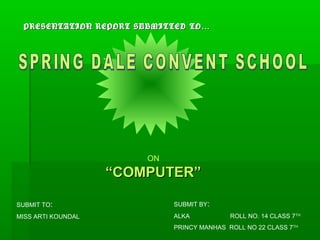
Recommended
INPUT & OUTPUT DEVICES 

Join for crypto trading and investing.
https://wazirx.com/invite/my7upc65
INPUT & OUTPUT DEVICES
Brief Overview,Difference,Examples etc.
By: Archit Aditya
Follow
Instagram:https://www.instagram.com/architavi01
Linkedin:https://www.linkedin.com/in/archit-aditya-557958128
Youtube:https://www.youtube.com/starorganization
Blog:https://astarfuturistic.blogspot.com
Pinterest:https://pinterest.com/architaditya
Recommended
INPUT & OUTPUT DEVICES 

Join for crypto trading and investing.
https://wazirx.com/invite/my7upc65
INPUT & OUTPUT DEVICES
Brief Overview,Difference,Examples etc.
By: Archit Aditya
Follow
Instagram:https://www.instagram.com/architavi01
Linkedin:https://www.linkedin.com/in/archit-aditya-557958128
Youtube:https://www.youtube.com/starorganization
Blog:https://astarfuturistic.blogspot.com
Pinterest:https://pinterest.com/architaditya
PPT on INPUT & OUTPUT DEVICES

Input And Output Devices
Prepared By Harsh ,Mehar , Astha and Kalpana
Students Of Birla Institute Of Technology,Patna Campus
Department: BBA Session 2016-2019
Guided By : Ritesh Ravi Sir (Our Computer Teacher)
Advance peripheral devices

Peripheral Devices With their Pictures and proper Definitions for Competitions, Self-learning, and Knowledge
output, processing, communication devices

there are the full description of output, processing and communication hardware.
Computer fundamental 2 Some information about computer. its input device and ...

Some information about computer.
its input device and output devices.
Computer is an advanced electronic device that takes raw data as an input from the user and processes it under the control of a set of instructions (called program), produces a result (output), and saves it for future use.
In computing, an input device is a piece of equipment used to provide data and control signals to an information processing system such as a computer or information appliance. Examples of input devices include keyboards, mouse, scanners, cameras, joysticks, and microphones.
An output device is any piece of computer hardware equipment which converts information into human-readable form. It can be text, graphics, tactile, audio, and video. Some of the output devices are Visual Display Units i.e. a Monitor, Printer, Graphic Output devices, Plotters, Speakers etc.
Introduction of computer and basics of computer

In this Slide we teach about Introduction of Computer. What is Computer? Types of Computers. Basics terms of Computer. Hardware&Software.
Input and Output Devices PPT by Aamir Saleem Ansari

An input device sends information to a computer system for processing, and an output device reproduces or displays the results of that processing. Depending on the interaction, a device can be both, referred to as an input/output or I/O device.
For example, as you can see in the top half of the image, a keyboard sends electrical signals, which are received by the computer (input). Those signals are then interpreted by the computer and displayed on the monitor as text (output). In the lower half of the image, the computer sends data to a printer, which will print the data onto a piece of paper (output).
An input device can send data to another device, but it cannot receive data from another device. Examples of an input device include a computer keyboard and mouse, which can send data (input) to the computer, but they cannot receive or reproduce information (output) from the computer.
An output device can receive data from another device, but it cannot send data to another device. Examples of an output device include a computer monitor, projector, and speakers, which can receive data (output) from the computer, but they cannot send information (input) to the computer.
Computer Fundamental

Content the explanation about computer, its history and generation, types of computer, application and characteristics of computers etc
More Related Content
What's hot
PPT on INPUT & OUTPUT DEVICES

Input And Output Devices
Prepared By Harsh ,Mehar , Astha and Kalpana
Students Of Birla Institute Of Technology,Patna Campus
Department: BBA Session 2016-2019
Guided By : Ritesh Ravi Sir (Our Computer Teacher)
Advance peripheral devices

Peripheral Devices With their Pictures and proper Definitions for Competitions, Self-learning, and Knowledge
output, processing, communication devices

there are the full description of output, processing and communication hardware.
Computer fundamental 2 Some information about computer. its input device and ...

Some information about computer.
its input device and output devices.
Computer is an advanced electronic device that takes raw data as an input from the user and processes it under the control of a set of instructions (called program), produces a result (output), and saves it for future use.
In computing, an input device is a piece of equipment used to provide data and control signals to an information processing system such as a computer or information appliance. Examples of input devices include keyboards, mouse, scanners, cameras, joysticks, and microphones.
An output device is any piece of computer hardware equipment which converts information into human-readable form. It can be text, graphics, tactile, audio, and video. Some of the output devices are Visual Display Units i.e. a Monitor, Printer, Graphic Output devices, Plotters, Speakers etc.
Introduction of computer and basics of computer

In this Slide we teach about Introduction of Computer. What is Computer? Types of Computers. Basics terms of Computer. Hardware&Software.
Input and Output Devices PPT by Aamir Saleem Ansari

An input device sends information to a computer system for processing, and an output device reproduces or displays the results of that processing. Depending on the interaction, a device can be both, referred to as an input/output or I/O device.
For example, as you can see in the top half of the image, a keyboard sends electrical signals, which are received by the computer (input). Those signals are then interpreted by the computer and displayed on the monitor as text (output). In the lower half of the image, the computer sends data to a printer, which will print the data onto a piece of paper (output).
An input device can send data to another device, but it cannot receive data from another device. Examples of an input device include a computer keyboard and mouse, which can send data (input) to the computer, but they cannot receive or reproduce information (output) from the computer.
An output device can receive data from another device, but it cannot send data to another device. Examples of an output device include a computer monitor, projector, and speakers, which can receive data (output) from the computer, but they cannot send information (input) to the computer.
What's hot (20)
presentation on software,hardware and input output devices

presentation on software,hardware and input output devices
Computer fundamental 2 Some information about computer. its input device and ...

Computer fundamental 2 Some information about computer. its input device and ...
Input and Output Devices PPT by Aamir Saleem Ansari

Input and Output Devices PPT by Aamir Saleem Ansari
Similar to Computer
Computer Fundamental

Content the explanation about computer, its history and generation, types of computer, application and characteristics of computers etc
Introduction to Computer and Generations of Computer by Er. Kamlesh Tripathi

Basics Of Computer,Functions of Computer,Block Diagram of Computer,Generation of Computer
Basic of computers

This Slide gives the basic introduction about the Types, Generations and Input and Output Devices.
Vskills certified computer fundamentals ms office professional sample material

COMPUTER APPRECIATION
Introduction - What is Computer?
Characteristics of computer
Generation of computers
Classification of Computers
Applications of Computer
Commonly Used Computer Terms
Basic Operations of a Computer – Input, Process and Output
Units of a computer system
Representation of information
Input Devices
Output Devices
Storage Devices
Types of Software
Disk Organization
Operating System
Get complete details on the given Link:
http://www.vskills.in/certification/information-technology/Certified-computer-fundamentals-ms-office-professional-vs-1021
Similar to Computer (20)
Introduction to Computer and Generations of Computer by Er. Kamlesh Tripathi

Introduction to Computer and Generations of Computer by Er. Kamlesh Tripathi
Vskills certified computer fundamentals ms office professional sample material

Vskills certified computer fundamentals ms office professional sample material
More from Ajay Guleria
presentation on noun

presentation is developed by Mr. Ajay Singh
intel computer jawali dist kangra hp
Skinner’s operant conditioning theory

presentation is developed by Mr, Ajay Singh intel computer jawali dist kangra hp
Tolman theory of learning

presentation developed by Mr. Ajay Singh, intel computer centre jawali dist kangra hp.
More from Ajay Guleria (12)
Recently uploaded
Instructions for Submissions thorugh G- Classroom.pptx

This presentation provides a briefing on how to upload submissions and documents in Google Classroom. It was prepared as part of an orientation for new Sainik School in-service teacher trainees. As a training officer, my goal is to ensure that you are comfortable and proficient with this essential tool for managing assignments and fostering student engagement.
BÀI TẬP BỔ TRỢ TIẾNG ANH GLOBAL SUCCESS LỚP 3 - CẢ NĂM (CÓ FILE NGHE VÀ ĐÁP Á...

BÀI TẬP BỔ TRỢ TIẾNG ANH GLOBAL SUCCESS LỚP 3 - CẢ NĂM (CÓ FILE NGHE VÀ ĐÁP Á...Nguyen Thanh Tu Collection
https://app.box.com/s/hqnndn05v4q5a4k4jd597rkdbda0fniiThesis Statement for students diagnonsed withADHD.ppt

Presentation required for the master in Education.
The geography of Taylor Swift - some ideas

Geographical themes connected with Taylor Swift's ERAS tour - coming to the UK in June 2024
Operation Blue Star - Saka Neela Tara

Operation “Blue Star” is the only event in the history of Independent India where the state went into war with its own people. Even after about 40 years it is not clear if it was culmination of states anger over people of the region, a political game of power or start of dictatorial chapter in the democratic setup.
The people of Punjab felt alienated from main stream due to denial of their just demands during a long democratic struggle since independence. As it happen all over the word, it led to militant struggle with great loss of lives of military, police and civilian personnel. Killing of Indira Gandhi and massacre of innocent Sikhs in Delhi and other India cities was also associated with this movement.
Unit 8 - Information and Communication Technology (Paper I).pdf

This slides describes the basic concepts of ICT, basics of Email, Emerging Technology and Digital Initiatives in Education. This presentations aligns with the UGC Paper I syllabus.
Polish students' mobility in the Czech Republic

Polish students mobility to the Czech Republic within eTwinning project "Medieval adventures with Marco Polo"
How to Make a Field invisible in Odoo 17

It is possible to hide or invisible some fields in odoo. Commonly using “invisible” attribute in the field definition to invisible the fields. This slide will show how to make a field invisible in odoo 17.
The French Revolution Class 9 Study Material pdf free download

The French Revolution, which began in 1789, was a period of radical social and political upheaval in France. It marked the decline of absolute monarchies, the rise of secular and democratic republics, and the eventual rise of Napoleon Bonaparte. This revolutionary period is crucial in understanding the transition from feudalism to modernity in Europe.
For more information, visit-www.vavaclasses.com
Home assignment II on Spectroscopy 2024 Answers.pdf

Answers to Home assignment on UV-Visible spectroscopy: Calculation of wavelength of UV-Visible absorption
The Challenger.pdf DNHS Official Publication

Read| The latest issue of The Challenger is here! We are thrilled to announce that our school paper has qualified for the NATIONAL SCHOOLS PRESS CONFERENCE (NSPC) 2024. Thank you for your unwavering support and trust. Dive into the stories that made us stand out!
Palestine last event orientationfvgnh .pptx

An EFL lesson about the current events in Palestine. It is intended to be for intermediate students who wish to increase their listening skills through a short lesson in power point.
"Protectable subject matters, Protection in biotechnology, Protection of othe...

Protectable subject matters, Protection in biotechnology, Protection of other biological materials, Ownership and period of protection
Synthetic Fiber Construction in lab .pptx

Synthetic fiber production is a fascinating and complex field that blends chemistry, engineering, and environmental science. By understanding these aspects, students can gain a comprehensive view of synthetic fiber production, its impact on society and the environment, and the potential for future innovations. Synthetic fibers play a crucial role in modern society, impacting various aspects of daily life, industry, and the environment. ynthetic fibers are integral to modern life, offering a range of benefits from cost-effectiveness and versatility to innovative applications and performance characteristics. While they pose environmental challenges, ongoing research and development aim to create more sustainable and eco-friendly alternatives. Understanding the importance of synthetic fibers helps in appreciating their role in the economy, industry, and daily life, while also emphasizing the need for sustainable practices and innovation.
The approach at University of Liverpool.pptx

How libraries can support authors with open access requirements for UKRI funded books
Wednesday 22 May 2024, 14:00-15:00.
Recently uploaded (20)
Instructions for Submissions thorugh G- Classroom.pptx

Instructions for Submissions thorugh G- Classroom.pptx
BÀI TẬP BỔ TRỢ TIẾNG ANH GLOBAL SUCCESS LỚP 3 - CẢ NĂM (CÓ FILE NGHE VÀ ĐÁP Á...

BÀI TẬP BỔ TRỢ TIẾNG ANH GLOBAL SUCCESS LỚP 3 - CẢ NĂM (CÓ FILE NGHE VÀ ĐÁP Á...
Thesis Statement for students diagnonsed withADHD.ppt

Thesis Statement for students diagnonsed withADHD.ppt
Unit 8 - Information and Communication Technology (Paper I).pdf

Unit 8 - Information and Communication Technology (Paper I).pdf
The French Revolution Class 9 Study Material pdf free download

The French Revolution Class 9 Study Material pdf free download
Home assignment II on Spectroscopy 2024 Answers.pdf

Home assignment II on Spectroscopy 2024 Answers.pdf
"Protectable subject matters, Protection in biotechnology, Protection of othe...

"Protectable subject matters, Protection in biotechnology, Protection of othe...
Computer
- 1. PRESENTATION REPORT SUBMITTED TO … ON “COMPUTER” SUBMIT TO: SUBMIT BY: MISS ARTI KOUNDAL ALKA ROLL NO. 14 CLASS 7TH PRINCY MANHAS ROLL NO 22 CLASS 7TH
- 2. COMPUTER A world of technology……….
- 3. DEFINITION Computer is an electronic device, which accept input from its input devices, process this input and at last send the result of this processing, to its output devices. BY PRINCY /ALKA
- 4. FATHER OF COMPUTER? Charles Babbage is known as father of modern days computers. He was a mathematician at Cambridge university of England. First computer machine named “Deferential Engine” was develop in 1830 by Charlie’s Babbage BY PRINCY /ALKA
- 5. PARTS OF COMPUTER INPUT DEVICES STORAGE DEVICES PROCESSING DEVICES OUTPUT DEVICES BY PRINCY /ALKA
- 6. INPUT DEVICES All the devices, which are used to enter input for a computer , are known its input devices. For example MOUSE KEYBOARD CAMERA SCANNER MIC TRACKBALL BY PRINCY /ALKA
- 7. STORAGE DEVICES After input from input devices, this data is stored into storage devices of computer. And for processing , processor capture this raw data from these storage devices. Following are example of storage devices. RAM HARD DISK MEGNATIC TAPE BY PRINCY /ALKA
- 8. PROCESSING DEVICES All the devices which are help to execute a process or which are used for convert input to output. Following are some main processing devices:- CPU OR PROCESSOR CHIP CO-PROCESSORS CHIPS BY PRINCY /ALKA
- 9. OUTPUT DEVICES After processing, computer’s results are displayed or printed on its output devices. We can say, these are the devices through which computer present its results for outside world. Following are some main output devices MONITOR PRINTER SPEAKERS BY PRINCY /ALKA
- 10. FEATURES OF COMPUTER Speed:- A computer can perform millions of instruction(calculations) per second. Accuracy:- Computer is 100 % accurate in providing result .Its result may be wrong, but it totally due to wrong input by its user. Never get tired:- It can work continuously without getting tired. It there are millions of instruction then it will perform the last instruction with same speed and accuracy as first instruction. Large storage capacity: - In computer we can store a large amount of data. This data can be letters, pictures sounds etc BY PRINCY /ALKA
- 11. USE OF COMPUTER In Education Computers have proved to be excellent teachers. Computer based encyclopedia such as Britannica provide you enormous amount of information on anything. In Entertainment, Computers are also great entertainers. Many computer games are available which are like the traditional games like chess, football, cricket, etc. In Industry, Computers are finding their greatest use in factories and industries of all kinds. The computers are commonly used in some area of medical fields such as laboratories, researches, scanning, monitoring, pharmacy etc. Computerized banking have provides several benefits such as save the time and convenience for customer . BY PRINCY /ALKA
- 12. LIMITATION OF COMPUTERS Depend on user’s input. Computer have no imagination. Cannot detect error in logic. Only expert user can work on it. Cannot take its own decisions. BY PRINCY /ALKA
- 13. By Mr Ajay Singh THE END.. Intel computer Jawali Dist kangra hp(9805208769) THANKS FOR VIEW THIS PRESENTATION……….. BY PRINCY /ALKA
