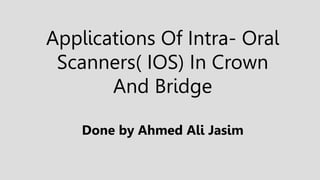
Applications Of Intra- Oral Scanners( IOS) In Crown And Bridge.pptx
- 1. Applications Of Intra- Oral Scanners( IOS) In Crown And Bridge Done by Ahmed Ali Jasim
- 2. Introduction : Intraoral scanning, a cutting-edge advancement in dental technology, is rapidly transforming the landscape of modern dentistry. This innovative approach eliminates the need for traditional impression materials, which can often be messy, time-consuming, and uncomfortable for patients.
- 3. What is Intra- oral scanner (IOS)? The Intraoral Scanner is a device used to digitally record topographical features of teeth and surrounding tissues. It produces 3D scans for later use in computer- assisted design and computer- assisted manufacturing of dental restorations.
- 4. Brief History Of Intraoral Scanners: •1987: The first intraoral scanner, the “CEREC 1,” was introduced by Dentsply Sirona developed by Dr. Mormann & Dr.Brandestini • 1990s - 2000s : Intraoral scanners became more popular as the technology improved. The “CEREC AC” is example of this period It used a video camera and reflective powder to create a 3D model of the teeth, slow and required a lot of manual labor.
- 5. Brief History Of Intraoral Scanners: •In the mid-2000s: Intraoral scanners began to use “confocal microscopy” This allowed for faster and more accurate scanning. •In the late 2000s: Intraoral scanners continued to evolve and improve, with some scanners using “triangulation” •The 2010s: Intraoral scanners became more widely used in dentistry, and several companies began to offer different types of scanners. Some scanners used “structured light” to capture the 3D shape of the teeth, while others used Active wave-front sampling cameras to create a 3D model.
- 6. What are the imaging technology employed in IOS? The imaging technology which are most commonly used in are: Confocal laser scanning: Triangulation technique: Active wave-front sampling (3D-in-motion video recording):
- 7. What are the imaging technology employed in IOS? •Confocal laser scanning: The emitting laser is projected through a filter with a tiny pinhole to the target. only the confocal light reflected from the object in focus is being captured. Out-of- focus data are not recorded, thus improving accuracy. This imaging process is also known as “point- and-stitch reconstruction.” iTero and TRIOS are the two scanners that use this technique.
- 8. What are the imaging technology employed in IOS? •Triangulation technique: it has long been used in the CEREC system . CEREC projects a light on the object. As each light ray is reflected back on the sensor, the distance between the projected and reflected ray is measured. Because the fixed angle between the projector and sensor is known, the distance to the object can be calculated through Pythagoras theorem, as one side and one angle (the fixed angle) of the triangle are now known. Hence the name “triangulation”.
- 9. What are the imaging technology employed in IOS? •Active wave-front sampling (3D-in- motion video recording): This optical sampling method used by Lava Chairside Oral Scanner (COS) and True Definition that employs three cameras and an off-axis aperture, The single-lens circles around a point of interest around the optical axis. Theoretically, AWS imaging allows any system with a digital camera to function in 3D through complex logarithm.
- 10. What are Light Projection and Capture Passive techniques Passive techniques only use ambient lighting to enlighten intraoral tissues, which are highly dependent on the object’s texture. Active techniques For active techniques, however, the camera projects white, red or blue structured lights onto the surface of the object. It is less reliant on the real texture and color of tissues for reconstruction. Points emission In this way, a luminous point is projected onto an object and the distance is calculated by triangulation. Network emission (structured light) This means light pattern projection. A video can take several images per second in a continuous data flow and then reconstruct the object’s surface.
- 11. The operating methods of intraoral scanners Image stitching scanners record individual images, they have a field of view in the form of a cone, so they cannot collect information from those hidden surfaces, hence necessary to make several shots of the same area to collect all the information. Video-sequencing Scanners record the scanned areas working similarly as a video camera through sequential short videos at high speed.
- 12. What IOS are used for? • Single Custom Abutment • Inlays & Onlays • Single Crown • Veneer • 3unit Implant Bridge • Multiple Unit FPD Bridge • Orthodontics • Implant Guide • Diagnosis Model
- 13. Contraindications of IOS IOS are not intended to be used to create images of the internal structure of teeth or the supporting skeletal structure.
- 14. What are The intraoral scanner key components? – Camera: The scanner is equipped with a high-resolution camera that captures images of the teeth and gums. Advanced scanners use multiple cameras to capture different angles simultaneously, ensuring comprehensive coverage. – Light Source: Most scanners use a light source, often in the form of a laser or structured light, to illuminate the oral cavity and enhance the clarity of the captured images.
- 15. What are The intraoral scanner key components? Display unit : A wireless / wired mobile workstation to support data entry. Many modern intraoral scanners come with an dedicated integrated touchscreen display, other scanners use a computer monitor to enter instructions, approve scans and review digital files. Software: The heart of the intraoral scanner is its software. It processes the captured images, stitches them together, and creates the 3D digital model. Advanced software can also offer features like color mapping, measurement tools, and integration with other dental software systems for treatment planning.
- 16. Advantages of digital impression For dentist & technician: save time & effort (ergonomics) ✓ No need for: ▪ Tray selection ▪ Material mixing & setting ▪ Impression disinfection, packaging & shipping ▪ Cast pouring, setting & trimming ▪ Die cutting ▪ Articulation
- 17. Advantages of digital impression Patient comfort Reduce gag reflex ✓ No waiting until the material sets ✓ No retake of the full impression
- 18. Advantages of digital impression Dentist / lab. communication electronically (time saving ) Accuracy comparable to conventional impression scanner Evaluation, corrections & rescanning ▪ Instant display on screen ▪ Interrupted & resumed at any time ▪ Digital magnification of the image up to 20 times, which facilitates evaluation ▪ Rescanning of missing & unacceptable areas only
- 19. Disadvantages Of Digital Impression Cost Expensive cost of purchase and maintenance Yearly Fees (Subscription Fees) Updates & upgrades are often required Powder spray in some models Relatively uncomfortable to the patient May be harmful to respiratory tract Thickness: inhomogeneous thickness may slightly change the tooth outline Camera (Scanner Wand) size: may be a concern for some patients. note: if there is sufficient vertical space to a dental handpiece, there will be sufficient space for an intraoral scanner.
- 20. Disadvantages of digital impression Presence of saliva or blood which do not allow the prober of digital impression capturing (scanning) Note: the camera can record what is visible to the operator eye. Scan Depth Limitations: While intraoral scanners are adept at capturing surface details, they may have limitations in scan depth. This can be a challenge when trying to capture deep subgingival preparations or areas with significant tissue overhang.
- 21. Disadvantages of digital impression Impossible in some situations Functional impression: which selectively presses the tissues Border molding: impression of the maximum vestibular depth Fogging: slows & interferes with the scan. Cracks on the scanner tip after repeated sterilization: Slow the scan speed Require replacement of the scanner tip
- 22. Disadvantages of digital impression Patient Movement: Just like with traditional methods, patient movement can affect the quality of the scan. However, since scanning is generally quicker and more comfortable than traditional impressions, patients are less likely to move during the process. Reflectivity and Transparency: Highly reflective surfaces, such as metal restorations or transparent materials like clear orthodontic aligners, can sometimes pose challenges for certain scanners. However, advancements in scanning technology and software algorithms are continually improving the capture of such surfaces.
- 23. Disadvantages of digital impression Learning Curve: While intraoral scanners are designed to be user-friendly, there’s still a learning curve involved. Proper positioning and angulation of the scanner are crucial for optimal results. Over time, with practice, dental professionals can master the technique to consistently obtain high-quality scans.
- 24. Types of intraoral scanners The most common types are Open & closed systems Scan with/without design software & in-office mill Powder coating & powder-free scan
- 25. Open system Closed system Export open files Export proprietary files Can be used by any design software & other CAD/CAM systems Used only by the same manufacturer software & CAD/CAM system Examples ✓ STL (monochrome) files ✓ Colored files (PLY or OBJ) Examples ✓ Proprietary files produced by older generations of CEREC & E4D intraoral scanners Note: Recent scanners are now open systems (export open files) Note: The manufacturer offers all CAD/CAM procedures, including: ✓ Digital impression (intraoral scanner) ✓ Virtual design (CAD software) ✓ In-office milling (CAM)
- 26. Powder coating ✓ Older generations of some intraoral scanners require coating of teeth surfaces (shiny) with opaque Titanium Dioxide powder. Aim ✓ Reduce reflectivity ✓ Uniform light dispersion ✓ Improve scan accuracy Precautions ✓ Powdering requires a dry field ✓ Avoid unnecessary build-up of material, as it can affect accuracy
- 27. Powder coating Disadvantages ✓ Relatively uncomfortable ✓ May be harmful to respiratory tract ✓ Thickness: inhomogeneous thickness may slightly change the tooth outline Examples of intraoral scanners which required powder coating ✓ CEREC (Sirona, Germany): 1987 ✓ Lava C.O.S (3M ESPE, Germany): 2008 Recently, scanning powder is no longer required for the majority of intraoral scanners.
- 28. Difference between digital and traditional work flow
- 30. Scanning procedure Prepare the Intraoral Scanner • Connect different components according to device type check proper connection • Make sure the scanning wand and attached mirror are clean and disinfected before each use. Carefully inspect for any residual debris or fogginess on the mirror. • Warm up the tip before beginning to scan. If you do not give the scanner enough time, the scan tip will start to fog and scanner will not be able to scan properly. The specific warm-up time depends on the weather and room temperature.
- 31. Practice Dentists new to a scanner system are recommend scanning plastic models before practicing on patients.
- 32. Tooth preparation matters. Your preparation significantly affects the quality of your scans, particularly regarding margins. Try a Shoulder Prep for a clean margin finish and a robust platform underneath a crown or bridge to minimize margin issues. Chamfer and Shoulder Bevel are also acceptable, but Knife and Feather Edge are not due to a lack of clear margins. Also, double cord retraction is best, but if you have one adequately sized cord, that works, too. Paste and Laser retraction can also work and helps avoid washed margins.
- 33. Prepare the Patient • Before you start scanning, make sure your patient is comfortable and understands the process. • At the scan, always recommend that the patient brush and floss to remove plaque and food present on/in between the tooth surfaces and in the areas surrounding the gums. • Remove any removable appliances such as dentures or retainers • clean and dry the patient's teeth to ensure there are no blood, saliva or food that could interfere with the scan. • it is critical to isolate soft tissue properly to keep the area clear from contaminants that would interfere in data capture. Moisture also creates glare and distortions in the scan. Use the air-water syringe and suction before and during the scan to dry the teeth and gums.
- 34. Lighting Scans, like photography, require excellent lighting. Therefore, turning off any external light sources, like loupe lights and overhead chair lights, is essential. The scanner has an internal light that will be best for capturing the dental pictures needed for the scan. Any excess light can interfere with this process, creating a glare on the intraoral photos that makes images unclear.
- 35. Adjust Your Scanning Posture To achieve a good scanning, your scanning posture matters. You should decide whether you prefer to stand at the front or sit at the rear while scanning your patient. Next, adjust your body position to match the dental arch and the area you are scanning. Make sure that your body is positioned in a way that allows the scanner head to remain parallel to the area being captured at all times.
- 36. Holding the scanner The camera should be held in a range of between 5 and 30mm of the scanned surface depending on the scanners and technologies . after removing the scanner’s protective tip and replacing it with the mirror tip, its recommend holding the sensor like a pencil, letting it rest in the pocket of your thumb and index finger, with the power button accessible easily on the top. Then, you can switch the mirror tip to facing up or down from this position, depending upon which arch you are scanning.
- 37. Step 4: Starting the Scan Starting at one end of the teeth (either the back of the upper right or upper left side), press on switch hearing a click , shutter music etc. noise indicate device start recording slowly move the scanner from tooth to tooth. Ensure that all surfaces of each tooth are scanned, including the occlusal , buccal , and lingual surfaces. It's important to move slowly and steadily to ensure a high-quality scan. Remember to avoid sudden movements, as they can cause the scanner to lose track. The mirror can be flipped to scan opposing arches
- 38. Step 4: Starting the Scan The recommended scanning protocol (scan path) consists of 3 sweeps: occlusal, lingual, and buccal to ensure good data. some software might display a path operator must follow The scanner camera is aligned with the occlusal surface. Swings the scanner from side to side during the scan, bringing over the lingual and buccal sides. Slowly wiggle the scanner when passing the centrals. Move your scanner smoothly without jumping around. Pay attention to areas where soft issue may interfere with scan when scan the buccal side.
- 39. The Twist Technique To capture hard to reach areas like interproximal areas and contact points around your prep, try incorporating an alternative scanning approach called the Twist Technique. Capturing interproximal areas: •Place the scan on the occlusal surface of the prep. •Roll the scanner over to either the buccal or lingual sides. •Position the scanner at a 45-degree angle. •Twist the scanner back and forth to fill in missing areas around the prep; it is crucial to twist and hold, pause, then twist and hold in the other direction, pause. •Ensure the light hits the hard-to-reach areas; if the light touches it, the camera is, too.
- 40. The Twist Technique Capturing contact points: •Place the scanner on the occlusal surface. •Rotate the scanner out 90 degrees. •Twist the scanner back and forth to fill in missing areas around the prep; again, it is crucial to twist and hold, pause, then twist and hold in the other direction, pause. •Ensure the light hits the hard-to-reach areas.
- 41. Pre-prep Scan Scan the patient's teeth prior to prepping. This is because your lab can use this scan data as a base when designing the restoration, it will be easier to create a restoration that is as close as possible to the shape and contour of the original tooth. The Pre-prep scan is a very useful function as it increases the accuracy of the work done.
- 42. Scanning the Opposing Arch Once you've scanned the entire upper arch, you'll need to scan the opposing lower arch. Ask the patient to open their mouth wide and position the scanner to capture all the teeth from the back to the front. Again, ensure that all tooth surfaces are properly scanned.
- 43. Capturing the Bite After scanning both arches, you'll need to capture the patient's bite. Ask the patient to bite down in their natural, comfortable position. Scan the area where the upper and lower teeth meet, ensuring you capture the relationship between the two arches. Alignment could be automatic or manual.
- 44. Check for Any Missed Areas Review the scanned model on the scanner screen and look for any gaps or missing areas. If needed, rescan any problem spots before moving on. It's easy to rescan to complete the missing data.
- 45. Review & Finalize the Scan Take a final look at the complete 3D model on the scanner screen to confirm everything looks accurate and aligned. Make any small touch- ups if needed before finalizing and exporting the scan file. You can use the scanner software's editing tools to clean up the scan and remove any unnecessary data.
- 46. Saving & Sending to Lab After reviewing and making sure the scan is perfect, save it in the appropriate format. Most intraoral scanners will allow you to save the scan as an STL file. You can then send this file to your partner dental lab for the fabrication of dental restorations, or use it for treatment planning.
- 47. Maintenance and Upgrades: How to Ensure Optimal Performance? – Regular Cleaning: One of the most fundamental maintenance routines is the regular cleaning of the scanner tip. After each use, it’s crucial to clean the tip with the recommended disinfectant solution to prevent cross-contamination and ensure clear imaging. – Calibration: Over time, the scanner’s accuracy might drift slightly. Regular calibration, as advised by the manufacturer, ensures that the scanner captures accurate and consistent data. Some scanners come with self-calibration features, while others might require manual calibration using specific calibration tools. – Software Updates: Just like computer or smartphone, intraoral scanners operate on software that occasionally needs updates. These updates can fix bugs, improve performance, or add new features. It’s essential to keep the scanner’s software up- to-date to ensure optimal functionality. – Physical Inspections: Periodically, it’s a good idea to inspect the scanner for any signs of wear, damage, or loose components. This includes checking the scanner tip, cables, and any moving parts.
- 48. Recent advances of intraoral scanners ✓ Speed: fast scanning, fast full arch scan (under 45 seconds) ✓ Size & weight: smaller scanner tips & light-weight scanners ✓ Color: high definition (HD) color image life-like & realistic ✓ Touch-screen ✓ Portable (tablet) ✓ Wireless, such as TRIOS 4 & CS 3800 ✓ USB option (laptop scanner): can be used with any laptop ✓ Anti-fog (defogging): prevent fogging of the scanner window (mirror) ✓ Caries detection: such as iTero Element 5D Plus, TRIOS 4 and Planmeca Emerald S ✓ Shade determination: such as TRIOS 3, TRIOS 4, CS 3700 & CS 3800
- 49. Recent advances of intraoral scanners ✓ Smile design ✓ More depth of scan: allow accurate scans of deep margins ✓ Open system: scanners are now open, export open files ▪ Can be used by other design software ▪ Such as STL (monochrome) or colored files (PLY or OBJ) ✓ Price: less expensive scanners Smart Filtering that recognizes the difference between hard dentition elements, teeth, and soft tissue in dental pictures, removing unnecessary tissue from the scan data based on movement.
