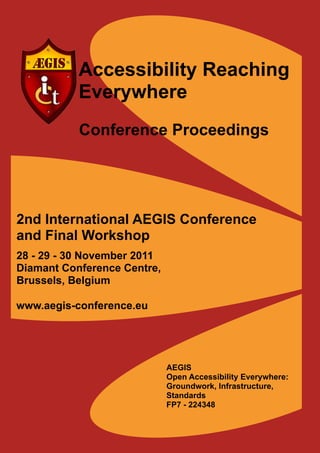
Conference proceedings 2011 AEGIS International Workshop and Conference
- 1. Accessibility Reaching Everywhere Conference Proceedings 2nd International AEGIS Conference and Final Workshop 28 - 29 - 30 November 2011 Diamant Conference Centre, Brussels, Belgium www.aegis-conference.eu AEGIS Open Accessibility Everywhere: Groundwork, Infrastructure, Standards FP7 - 224348
- 2. 1 AEGIS Conference proceedings - 2011 Table of content Table of content........................................................................................................................ 1 The AEGIS Project ................................................................................................................... 4 Executive summary .................................................................................................................. 5 2nd International AEGIS Conference and Final Workshop - The Events ................................ 6 Speakers and workshop chairs (Alphabetical order) ................................................................ 8 AEGIS Workshop - Workshop Programme (with links to presentations)................................ 11 Conference Programme: Day 1 Morning (with links to presentations) ................................... 13 Conference Programme: Day 1 Afternoon - Parallel Sessions 1 & 2 (with links to presentations)......................................................................................................................... 14 Conference Programme: Day 1 Afternoon - Parallel Sessions 3 & 4 (with links to presentations)......................................................................................................................... 15 Conference Programme: Day 2 Morning - Parallel Sessions 5 & 6 (with links to presentations)......................................................................................................................... 16 Conference Programme: Day 2 Afternoon - Parallel Sessions 7 & 8 (with links to presentations)......................................................................................................................... 18 Conference Programme: Day 2 Afternoon - Concertation Event (with links to presentations) ............................................................................................................................................... 19 Opening address by Helga Stevens, Senator and Flemish MP ............................................. 20 1. Session 1: Mobile applications ........................................................................................ 22 1.1. Blueassist And Bluecall Phone: Social Innovation And Care Reform Realized Through Assistive Technology.............................................................................................................. 22 1.2. Tecla Access A Mobile On-Screen Scanning Keyboard For Android .......................... 31 1.3. Enhancing Text Conversations With Real-Time Text Technology .............................. 38 1.4. Deploying Mobile Total Conversation For Person-To-Person Communication, Emergency Service And Relay Service Access ..................................................................... 44 1.5. Planning For Accessible Emergency Communications: Mobile Technology And Social Media 50 1.6. Light Weight Ui Toolkit................................................................................................. 59 1.7. Developer Tool For Creating Accessible GUIs In Android Mobile OS ......................... 69 2. Session 2: ACCESSIBLE Workshop ............................................................................... 77 2.1. Accessibility Issues Simulation For Mobile Applications ............................................. 77 2.2. Web Accessibility Guidance, Evaluation Methodologies, and Research Explorations 85 3. Session 3: International Research and initiatives ........................................................... 92 3.1. Creating A Global Public Inclusive Infrastructure (Cloud4ALL & GPII) ....................... 92 3.2. Developer‘s Support For Creating Accessible Applications ...................................... 102 Also available via the conference website www.aegis-conference.eu
- 3. 2 AEGIS Conference proceedings - 2011 3.3. Universal Design Of Information And Communication Technology, A Dream?......... 110 3.4. The ETNA Project: European Thematic Network On Assistive Information Technologies ........................................................................................................................ 118 3.5. How Can Local Investment In Accessibility Be An Investment In The Future? ......... 126 4. Session 4: ARIA and Developer needs and wants ....................................................... 136 4.1. Providing An IDE For Creating, Simulating And Assessing Accessible Applications 136 Assessing Accessible Applications ...................................................................................... 140 4.2. How To Create Real Accessible Aria ........................................................................ 144 4.3. Attaining Accessible Web Presence – Our Experiences ........................................... 157 4.4. Gaining Access To Information At A Municipality Website A Question Of Age? ....... 163 4.5. A Case Study In The Design Of Educational Widgets To Support The Concept Of An Adaptable Personal Learning Environment .......................................................................... 176 5. Session 5A: OSS and standardisation .......................................................................... 184 5.1. A Meta Ontology Language To Be Standardised: OntoLogy Integration And Interoperability (OntoIOp) ..................................................................................................... 184 5.2. Influence Of WCAG Rules On Academic Websites Rankings: A Correlation Study Between Accessibility And Quantitative Webometrics ......................................................... 196 6. Session 5B: Accessible content .................................................................................... 204 6.1. An Accessibility Checker For Openoffice.Org And Libreoffice Writer ........................ 204 6.2. Video Relay Service Practices And Policies Around The World ............................... 216 6.3. ADIBIB – A Customized Digital Library For Students With Impairments In Written Communication .................................................................................................................... 224 6.4. Accessibility To Broadcasting And Telecommunications: The Canadian Experience 230 6.5. Accessible Digital Office Document (ADOD) Project ................................................. 240 7. Session 6: Desktop applications ................................................................................... 248 7.1. Explore ORCA As A Possible Alternative To Commercial Screenreaders ................ 248 7.2. Enhancing Orca For Document Navigation For Visually Impaired ............................ 255 7.3. A Joint Force-Position Measurement System For Accessibility Quantification.......... 263 7.4. Vision For Assistive Technologies ............................................................................. 274 7.5. Graphic Symbol Support In Open/LibreOffice Shaping Up Graphic Symbol Server And Inline Symbol Font Display Based On The CCF .................................................................. 282 8. Session 7: User needs and wants ................................................................................. 294 8.1. eInclusion Stops Where The Beneficiary Cannot Afford Or Understand ICT Based Solutions............................................................................................................................... 294 8.2. Authoring Tools Features To Support E-Learning Resource Creation Fixed To Accessibility Guidelines: From A Critical View ..................................................................... 303 Also available via the conference website www.aegis-conference.eu
- 4. 3 AEGIS Conference proceedings - 2011 8.3. Accessibility Review Of Open Educational Resources .............................................. 311 8.4. Accessible Course Materials For Students With Dyslexia ......................................... 320 8.5. ICT-Inclusive, A Train-The-Trainer Package To Support Teaching ICT-Skills To Pupils With Intellectual Disabilities .................................................................................................. 325 8.6. Evaluation Of Haptic Ria Maps And Other Navigational Support Systems For People Who Are Blind ...................................................................................................................... 334 9. Session 8: Accessibility overall ..................................................................................... 342 9.1. Safe And Secure Trip To And Through The Ideal City For All New Technologies And Challenges For People With Disabilities .............................................................................. 342 9.2. 3D Scene Accessibility For The Blind Via Auditory-Multitouch Interfaces ................. 350 9.3. Cognitive Navigation And Object Detection System For Blind People ...................... 358 9.4. Language Resources For Computer Assisted Translation From Italian To Italian Sign Language Of Deaf People .................................................................................................... 363 9.5. Applications Of Optically Actuated Haptic Elements ................................................. 370 9.6. Digital Barriers: Set Up And Operation Of A National Helpdesk ............................... 374 10. Pictures...................................................................................................................... 382 10.1. Workshop ............................................................................................................... 382 10.2. Conference day 1 ................................................................................................... 388 10.3. Conference day 2 ................................................................................................... 393 Attendance list ...................................................................................................................... 399 Consortium ........................................................................................................................... 411 Also available via the conference website www.aegis-conference.eu
- 5. 4 AEGIS Conference proceedings - 2011 The AEGIS Project The big AEGIS innovation lies in the fact that, while there have been limited and rather isolated attempts at addressing a few specific pieces of this ICT development process, never has such a comprehensive and holistic approach been taken, and never on so large a scale (encompassing rich Internet applications and mobile devices, in addition to the desktop). The fundamental scientific objectives of the AEGIS Open Accessibility Framework are: to demonstrate and prove that use of 3rd generation access techniques results in equal or better end-user access experiences as compared to the existing, 2nd generation approaches; to identify and develop the right combination of developer‘s tools aiding in creating accessible applications with leverage sets of pre-built and accessibility enabled user interface components for desktop, mobile, and rich Internet applications; which together allow developers to comfortably and easily create accessible applications; to develop a set of embeddable assistive technologies for mobile devices that fit into this framework and deliver a satisfying experience to people with disabilities; to develop a set of user agents for desktop and mobile devices which leverage and translate a cross-platform accessibility API from the 3rd generation access techniques of the web, to the desktop and mobile accessibility APIs – in such a fashion as to give users with disabilities the same accessibility with rich Internet applications as they have with accessible desktop applications. In addition to this overarching framework approach to providing generalised access to mainstream ICT, AEGIS also addresses two of the key purposes for which people use ICT – for creating accessible documents and information, and for communicating with other people in an accessible manner. The final, core objective of AEGIS is to address the major economic barriers to e-Inclusion. The project takes the traditional approach of involving key industrial partners in the consortium, and then goes a step further by developing all of infrastructure, developer‘s tools, our prototypes assistive technologies – the vast majority of code in this project – under an open source software license. Also available via the conference website www.aegis-conference.eu
- 6. 5 AEGIS Conference proceedings - 2011 Executive summary The AEGIS project organised its final Workshop and 2nd International Conference entitled ―Accessibility Reaching Everywhere‖ on 28-30 November 2011 in Brussels, bringing together both end-users (people with disabilities) as well as platform and application accessibility developers, representative organisations, the Assistive Technology industry, and policy makers. This 3-days event came ahead of the European Day of People with Disabilities that was marked by the European Commission via a policy conference (1-2 December 2011), in close cooperation with the European Disability Forum (EDF). The workshop on 28 November focused on the realisations of the AEGIS (Open Accessibility Everywhere: Groundwork, Infrastructure, Standards) project and provided attendees the opportunity to try out all outcomes of the project. The demonstrated products offer barrier- free access to desktop, mobile and web applications, are open source based and freely available. The conference on 29-30 November gathered a wide array of experts, end-users and their representative organisations, designers and developers, as well as gatekeepers (service providers) and local, national and European policy makers from 28 countries to discuss scientific and policy developments in accessible technology; showcase relevant projects and initiatives in the area of assistive technology. The event was free of charge and took place at the Diamant Conference and Business Centre, Boulevard A. Reyerslaan 80, 1030 Brussels. The event has been an outstanding platform for the AEGIS project to present not only the AEGIS work, but also many relevant initiatives from across the world that relate to ICT AT (Assistive Technologies). In total 47 presentations (44 papers), spread over eight sessions, were presented to the participants. These proceedings bring together all accepted, reviewed and presented papers at the Conference in the different sessions over the two days. The proceedings start with the opening address by Helga Stevens, Senator and Flemish Member of Parliament, who provides an "embedded" view on the impact ICT AT can have on the life of people with disabilities. All papers presentations have been uploaded in PDF format to the conference website www.aegis-conference.eu so that the reader can combine this with the papers enclosed in these proceedings. The same page also provides the Workshop presentations. Finally, we would also like to highlight the videos that were recorded during and shortly after the events. These can be viewed via www.youtube.com/user/AccessForAlleu. The proceedings conclude with a snapshot of the many pictures that were taken at the three event days and a list of the attendees. A full "photographic" coverage is available on the public AEGIS Facebook page (www.facebook.com/Aegis.Accessible), which we highly recommend to "like" and join. We would like to thank the entire AEGIS project management team for their support in making this a successful 3-days event, and in particular also to the EPR team for the successful organisation. Also available via the conference website www.aegis-conference.eu
- 7. 6 AEGIS Conference proceedings - 2011 2nd International AEGIS Conference and Final Workshop - The Events The AEGIS Final Workshop (28 November 2011) presented the finalised outcomes from the Open Source AEGIS mobile, desktop and internet applications to end-users and experts in the field of assistive technologies. The AEGIS Second International Conference (29 -30 November 2011) gathered a wide array of experts and users in the area of Assistive Technology to discuss scientific and policy developments in accessible technology, and showcase relevant projects and initiatives in the area of assistive technology. The working language of the conference was English, and interpretation to and from Dutch and French was provided during the plenary session on Tuesday 29 November. The Conference was organised by the AEGIS IP initiative (Open Accessibility Everywhere: Groundwork, Infrastructure, Standards) with the support of EPR, the European Platform for Rehabilitation. AEGIS is partially funded under FP7 (Theme: ICT-2007.7.1 ; ICT & Ageing). For more details, visit www.aegis-project.eu. Conference exhibition Exhibitors, both commercial and non-profit, showcased a wide variety of products and research during the Conference with dedicated stands. Following external exhibitors participated: BAUM Retec AG, HaptiMap, Nottingham Trent University, Plextalk Europe and Sclera NPO. Also the AEGIS project had dedicated stands to present its results. Posters Exhibition AEGIS organised a poster session where accessibility related initiatives were offered the opportunity to present aims and objectives. An Award was given to the best poster in the spirit of AEGIS. Conference Awards The AEGIS conference concluded with an Awarding Ceremony to distinguish outstanding participation in the following categories: Best accessibility project in the spirit of AEGIS, awarded to Edwige Pissaloux for "Vision For Assistive Technologies". Best AEGIS Conference paper in the spirit of AEGIS, awarded to Shadi Abou-Zahra for his paper ―Web Accessibility Guidance, Evaluation Methodologies, and Research Explorations‖. Best AEGIS Conference poster in the spirit of AEGIS, awarded to Guillermo Peris Fajarnes for the "EYES2021" paper. Social Media During the three event days, social media was used extensively, so that those who could not attend were kept updated on the conference presentations and results. All presentations were shared in real time. Also available via the conference website www.aegis-conference.eu
- 8. 7 AEGIS Conference proceedings - 2011 Following social media tools were used: Tweetwall: aegisconf.tweetwally.com/. Tweets bearing the #aegisconf were aggregated on this Tweetwall throughout the events. Twitter: twitter.com/aegisproj Facebook: tiny.cc/aegis SlideShare: www.slideshare.net/aegisproject Also available via the conference website www.aegis-conference.eu
- 9. 8 AEGIS Conference proceedings - 2011 Speakers and workshop chairs (Alphabetical order) Jan Albers, one of EPR‘s founding fathers, started off as director of communication at the SRH in Heidelberg, Germany before setting up the Vocational Rehabilitation Centre of the SRL (now Adelante) in Hoensbroek, the Netherlands. Now a retired CEO, he acts as a facilitator for various discussions and learning groups and provides expert input in the rehabilitation field, in EU-programmes and various other international activities. Jon Azpiroz is responsible for several accessibility projects in the innovation area of Vodafone Spain Foundation since 2006. He is currently involved in the AEGIS, ACCESSIBLE and CLOUD4ALL projects, focusing on mobile accessibility and user experience. He is a member of the GT3 of the AENOR Spanish Standardization body, which is working on the standardization of mobile device accessibility guidelines. Maria Fernanda Cabrera Umpierrez is a professor of Telecommunication and Biomedical Engineering at the Technical University of Madrid, and the Innovation Director of the Life Supporting Technologies (LifeSTech) research group. Maria coordinates the AEGIS project where, with LifeSTech, she contributes to the development of assistive software for mobile phones, personalising the applications and interfaces for users with cognitive, motor and speech disabilities as well as assessing user experiences. Jan Engelen holds a PhD in Electronics Engineering and specialises in technological developments, both hardware and software, intended to help visually-impaired people. He is currently focusing on standardising efforts for both assistive technology developments and design for all solutions. With his Docarch group, he has contributed to the Open Source developments "odt2daisy" and "odt2braille" within the AEGIS framework. Maria Gemou holds a degree in Mechanical Engineering and has been a Research Associate at the Hellenic Institute of Transport of CERTH since 2005. Her main fields of expertise include Information and Communication Technologies, Transport technologies for PSN, e-learning and eAccessibility. She is also involved in many research projects, including AEGIS as a subproject leader. Also available via the conference website www.aegis-conference.eu
- 10. 9 AEGIS Conference proceedings - 2011 Peter Korn is Oracle‘s Accessibility Principal – their senior individual contributor on accessibility. He is also Technical Manager of the AEGIS project. He co-developed and co-implemented the Java Accessibility API, and developed the Java Access Bridge for Windows. He also helped design the open source GNOME Accessibility architecture Jose Angel Martinez Usero is the Director of International Projects and Relations at Technosite (Fundación ONCE). Jose Angel Martinez has led many outstanding research projects and initiatives at national and European levels. He is currently one of the references in eAccessibility in Europe, and is either leading or participating in several high-level projects and studies in the fields of e-inclusion and e-accessibility. Jan Spooren has been the Secretary General of the European Platform for Rehabilitation (EPR) for 10 years, and is an expert in the policy developments taking place within the disability and social services sector, both at European and international levels. As representative of civil society in the Disability High Level Group and several other standing committees, he is considered as a key player in the EU disability policy arena. Paul Timmers is Director of the Directorate ICT addressing Societal Challenges in the European Commission, DG Information Society & Media. He holds a PhD in theoretical physics from the University of Nijmegen, the Netherlands and an MBA from Warwick Business School, UK. He is widely published in the field of technology and policy, and has been a visiting professor and lecturer at several universities and business schools across the world. Jutta Treviranus is the Director of the Inclusive Design Research Centre (IDRC) and professor at OCAD University in Toronto. She has led many multi-partner research networks and pioneered personalization as an approach to accessibility. She has played a leading role in developing legislation, standards and specifications (including WAI ATAG, and IMS AccessForAll). Also available via the conference website www.aegis-conference.eu
- 11. 10 AEGIS Conference proceedings - 2011 Karel Van Isacker is a consultant in the field of eInclusion and has managed numerous projects that support people with disabilities, as well as older people. His focus is on ensuring end-users‘ needs are included, whilst also piloting research outcomes. He is the AEGIS project manager for EPR, the European Platform for Rehabilitation. Gregg Vanderheiden is a professor of Industrial and Biomedical Engineering, University of Wisconsin-Madison, Director of the Trace R&D Center, and co-founder of Raising the Floor - International. A pioneer in the field of Augmentative Communication, he has developed many accessibility features that are now built into every MacOS, OS/2, Linux and Windows systems. Konstantinos Votis is a senior Research Associate at the Informatics and Telematics Institute/Centre for Research and Technology Hellas. He works on eAccessibility initiatives, and is also participating in European standardisation initiatives and working groups concerning accessibility. Since 2006, he has been involved in several R&D projects related to accessible and interoperable ICT technology. Jan Vystrcil is a researcher and a lecturer at the CTU in Prague, Department of Computer Graphics and Interaction. He focuses on the development of the navigation system NaviTerier for visually impaired people and also other interaction with the impaired users. He works on developer support, creating accessible rich internet applications for AEGIS. Patrick Welche is a researcher in David MacKay's Inference Group at the University of Cambridge. The group specialises in Bayesian inference, machine learning and information theory, developing computer software such as dasher, an information efficient text-entry programme. Also available via the conference website www.aegis-conference.eu
- 12. 11 AEGIS Conference proceedings - 2011 AEGIS Workshop - Workshop Programme (with links to presentations) Time Topic Presenter(s) 9.00-9.30 Registration EPR 9.30-9.45 Welcome Jan Spooren – EPR 9.45-10.00 AEGIS concept & realisations Maria Fernanda Cabrera Umpierrez – UPM 10.00-10.30 The AEGIS story: building an accessible Peter Korn – ORACLE application 10.30-11.00 Coffee break 11.00-12.00 Round-table discussion Users – David Zanoletty (FONCE) / Karel Van Isacker (EPR) Experts – Martinez Usero Jose Angel (TECHNOSITE) / Brown David (NTU) Key developers – Welche Patrick (UCAM) / Vystrčil Jan (CVUT) / Lundälv Mats (SU-DART) / Strobbe Christophe (KUL) Industry – Azpiroz Jon (FVE) Chair: Peter Korn – ORACLE 12.00-13.00 Rich internet applications (demos) with chair: Dimitrios Tzovaras, discussion CERTH-ITI Haptic RIA maps (Dimitrios Tzovaras, CERTH-ITI) MooTools UI components (Jan Richards, IDRC) Accessible jQueryUI Components (Jan Richards, IDRC) WAIARIA implementation on UI toolkits (Jan Richards, IDRC) CMS demonstrator (Dimitrios Tzovaras, CERTH-ITI) Accessibility Advisor (Jan Vystrcil, CVUT) NetBeans Plugin (Jan Vystrcil, CVUT) 13.00-14.00 Lunch 14.00-15.15 Mobile applications (demos) with discussion chair: VFE (Jon Azpiroz) Dasher for Android (Patrick Welche, UCAM) Dasher for iPhone (Patrick Welche, UCAM) Accessible Contact Manager and Phone Dialer, Java version (Maria Fernanda Cabrera Umpierrez, UPM, Jon Azpiroz ,VFE) Accessible Contact Manager and Phone Dialer, Android version (Adrián Rodríguez , UPM, Jon Azpiroz ,VFE) Accessible RTT for mobile (Maria Fernanda Cabrera Umpierrez, UPM, VFE) Tecla Onscreen Keyboard (and optionally Tecla Bluetooth Shield) (Jan Also available via the conference website www.aegis-conference.eu
- 13. 12 AEGIS Conference proceedings - 2011 Time Topic Presenter(s) Richards, OCAD) CCF for Android (Mats Lundälv, SU-DART) 15.15-15.45 Coffee break 15.45-17.00 Desktop applications (demos) with discussion chair: KUL (Prof. Jan Engelen) GnomeShell Magnifier (Jan Richards, OCAD) Concept Coding Framework for LibreOffice (Mats Lundälv, SU-DART) Odt2braille (Christophe Strobbe, KULeuven) Odt2daisy (Christophe Strobbe, KULeuven) Accessibility Checker for LibreOffice (Christophe Strobbe, KULeuven) eSpeak TTS Engine (Language Enhancement) (Jerry Dimitriou, SILO) OpenGazer (Patrick Welche, UCAM) 17.00-17.15 End of workshop Also available via the conference website www.aegis-conference.eu
- 14. 13 AEGIS Conference proceedings - 2011 Conference Programme: Day 1 Morning (with links to presentations) Time Topic Presenter(s) 08.30-09.30 Registration 09.30-09.45 Welcome Jan Spooren – EPR 09.45-10.15 AEGIS concept and realisations Maria Fernanda Cabrera Umpierrez – UPM Peter Korn – ORACLE 10.15 – 11.00 Personalities‘ address Mr. Paul Timmers, EC Ms. Helga Stevens, Belgian MP 11.00-12.00 Opening exhibition by Personalities + coffee 12.00-13.00 Round-table with stakeholders Karel Van Isacker (Chair) Peter Korn – ORACLE (Technical) Gregory Smiley – NOKIA (Industry) Jon Azpiroz – VFE (Industry) Wim Moeyaert – Werkgroep Vorming en Aktie (end-users) Clayton H Lewis – Coleman Institute for Cognitive Disabilities (Research) Gregg Vanderheiden – NPII/Cloud4ALL (Research) 13.00-14.00 Lunch (+ Exhibition) 30 November – Conference d Also available via the conference website www.aegis-conference.eu
- 15. 14 AEGIS Conference proceedings - 2011 Conference Programme: Day 1 Afternoon - Parallel Sessions 1 & 2 (with links to presentations) Time Topic Presenter(s) 14.00-16.00 Parallel sessions 1 & 2 Session 1: Mobile applications – Jon Azpiroz – FVE (Chair) Ann Decorte: Blueassist And Bluecall Phone: Social Innovation And Care Reform Realized Through Assistive Technology; Ann Decorte, Liesbet Billiet, Johan Calu, Marieke De Smet, Geert Vandewalle Jan Richards: Tecla Access A Mobile On-Screen Scanning Keyboard For Android; Jorge Silva, Jan Richards Jon Azpiroz: Enhancing Text Conversations With Real-Time Text Technology; Jon Azpiroz, Elisa Martín-Caro, Maria Fernanda Cabrera, Silvia De Los Ríos Lisa Åström: Deploying Mobile Total Conversation For Person-To- Person Communication, Emergency Service And Relay Service Access; Erik Zetterström Helena Mitchell, Ph.D: Planning For Accessible Emergency Communications: Mobile Technology And Social Media; Helena Mitchell, Phd, Deedee Bennett, Salimah Laforce Peter Korn: Light Weight Ui Toolkit; Peter Korn Miguel Páramo: Developer Tool For Creating Accessible GUIs In Android Mobile Os; Miguel Páramo, Juan Bautista Montalvá Colomer, María Fernanda Cabrera-Umpiérrez, María Teresa Arredondo Waldmeyer Session 2: ACCESSIBLE Workshop – Kostas Votis – CERTH-ITI (Chair) Jan Vystrcil: Accessibility Issues Simulation For Mobile Applications; Jan Vystrcil, Zdenek Mikovec, Marek Fronc, Jiri Drbalek Shadi Abou-Zahra: Web Accessibility Guidance, Evaluation Methodologies, and Research Explorations; Shadi Abou-Zahra ACCESSIBLE Project will demonstrate its various accessibility assessment tools for mobile, web and desktop. o Disability Impairment Approximation Simulator – DIAS o Web accessibility assessment Tool – WaaT o Web Service accessibility assessment Tool – WebSaaT o Mobile Web accessibility assessment Tool – MobileWaaT o Description Language accessibility assessment Tool – DLaaT o Mobile Impairment Simulation Tool – MIS tool o Development and Evaluation Web Portal 16.00-16.30 Coffee break (+ Exhibition) 30 November – Conference d Also available via the conference website www.aegis-conference.eu
- 16. 15 AEGIS Conference proceedings - 2011 Conference Programme: Day 1 Afternoon - Parallel Sessions 3 & 4 (with links to presentations) Time Topic Presenter(s) 16.30-18.30 Parallel sessions 3 & 4 Session 3: International Research and initiatives – Jutta Treviranus – IDRC (Chair); Gregg Vanderheiden – NPII Gregg Vanderheiden: Creating A Global Public Inclusive Infrastructure (Cloud4ALL & GPII); Gregg Vanderheiden, Jutta Treviranus, Jose Angel Martinez Jan Vystrcil: Developer‘s Support For Creating Accessible Applications; Jan Vystrcil, Zdenek Mikovec, Ondrej Havelka, Radek Bien, Pavel Slavik Jean-Marie Vanhove: Universal Design Of Information And Communication Technology, A Dream?; Vanhove, Jean-Marie Christophe Strobbe: European Accessibility Requirements For ICT Procurement – The Status Of Mandate 376; Christophe Strobbe (Presentation only) Lindsay Evett: The ETNA Project: European Thematic Network On Assistive Information Technologies; Lindsay Evett, David Brown, David Colven, Andrew Lysley, Renzo Andrich Mark Van Assche: How Can Local Investment In Accessibility Be An Investment In The Future?; Mark Van Assche Session 4: ARIA and Developer needs and wants – Jan Vystricil – CVUT (Chair) / – Kostas Votis – CERTH-ITI (Co-Chair) Kostas Votis: Providing An IDE For Creating, Simulating And Assessing Accessible Applications; Theofanis Oikonomou, Dionysia Kontotasiou And Dimitrios Tzovaras Jan Vystrcil: How To Create Real Accessible Aria; Jan Vystrcil, Zdenek Mikovec, Miroslav Karsulin, Karel Simek, Petr Spacek, Pavel Slavik Jayant Mahajan: Attaining Accessible Web Presence – Our Experiences; Dhananjaybhole, Shrirang Sahasrabudhe, Vivek Gaikwad, Dr.Sanjeevsonavane Eugene Loos: Gaining Access To Information At A Municipality Website A Question Of Age?; Eugène Loos Franck-Olivier Perrin: A Case Study In The Design Of Educational Widgets To Support The Concept Of An Adaptable Personal Learning Environment; Voula Gkatzidou, Elaine Pearson 18.30-19.30 Cocktail (+Exhibition) Also available via the conference website www.aegis-conference.eu
- 17. 16 AEGIS Conference proceedings - 2011 Conference Programme: Day 2 Morning - Parallel Sessions 5 & 6 (with links to presentations) Time Topic Presenter(s) 08.30-09.00 Registration 09.00-09.45 Key-note speech Jan Albers (former EPR president and CEO of Foundation Rehabilitation Limburg, NL) 09.45-10.15 Coffee break (+ Exhibition) 10.15-12.15 Parallel sessions 5 & 6 Session 5A: OSS and standardisation – Prof. Jan Engelen – KULeuven (chair) Christoph Lange: A Meta Ontology Language To Be Standardised: OntoLogy Integration And Interoperability (OntoIOp); Christoph Lange, Till Mossakowski, Christian Galinski, Oliver Kutz Miguel Sanchez: Influence Of WCAG Rules On Academic Websites Rankings: A Correlation Study Between Accessibility And Quantitative Webometrics; Miguel Sanchez-Cerviño, Enrique Orduña-Malea Session 5B: Accessible content – Prof. Jan Engelen – KULeuven (chair) Christophe Strobbe: An Accessibility Checker For Openoffice.Org And Libreoffice Writer; Christophe Strobbe, Bert Frees, Jan Engelen Gregg Vanderheiden: Video Relay Service Practices And Policies Around The World; Christian Vogler, Jeff Mcwhinney, Philip Harper, Antti Raike, Gunnar Hellström, Gregg Vanderheiden Jan Rottier: ADIBIB – A Customized Digital Library For Students With Impairments In Written Communication; Dirk Lembrechts, Jan Rottier Martine Vallee: Accessibility To Broadcasting And Telecommunications: The Canadian Experience; Martine Vallee Jan Richards: Accessible Digital Office Document (ADOD) Project; Jan Richards, Sabrina Ruplall, Jeroen Baldewijns Session 6: Desktop applications – Patrick Welche – UCAM (chair) Jayant Mahajan: Explore ORCA As A Possible Alternative To Commercial Screenreaders; Jayant Mahajan, Shrirang Sahasrabudhe, Dhananjay Bhole Leena Chourey: Enhancing Orca For Document Navigation For Visually Impaired; Leena C, Bhat D, Aparna R, Sasikumar M Mariolino De Cecco: A Joint Force-Position Measurement System For Accessibility Quantification; M. Kirchner, M. Confalonieri, A. Paludet, Also available via the conference website www.aegis-conference.eu
- 18. 17 AEGIS Conference proceedings - 2011 Time Topic Presenter(s) F. Degasperi, M. Da Lio, M. De Cecco Edwige Pissaloux: Vision For Assistive Technologies; E. Pissaloux, A. Carbone, Ch. Veigl, Ch. Weiss Mats Lundälv: Graphic Symbol Support In Open/LibreOffice Shaping Up Graphic Symbol Server And Inline Symbol Font Display Based On The CCF; Mats Lundälv, Sandra Derbring, Lars Nordberg, Annika Brännström, Bengt Farre 12.15-13.30 Lunch (+ Exhibition) Also available via the conference website www.aegis-conference.eu
- 19. 18 AEGIS Conference proceedings - 2011 Conference Programme: Day 2 Afternoon - Parallel Sessions 7 & 8 (with links to presentations) Time Topic Presenter(s) 13.30-15.30 Parallel sessions 7 & 8 Session 7: User needs and wants – Karel Van Isacker – EPR (Chair) Karel Van Isacker: eInclusion Stops Where The Beneficiary Cannot Afford Or Understand ICT Based Solutions; Karel Van Isacker, Anna Evangelinou, Eleni Strati, Mark Delmartino Silvia Baldiris Navarro: Authoring Tools Features To Support E- Learning Resource Creation Fixed To Accessibility Guidelines: From A Critical View; Ludy Gélvez, Juan Sáenz, Silvia Baldiris, Ramón Fabregat Carla De Winter: Accessibility Review Of Open Educational Resources; Carla De Winter Christophe Strobbe: Accessible Course Materials For Students With Dyslexia; Nadia Diraä, Bert Frees, Jan Engelen Jo Daems: ICT-Inclusive, A Train-The-Trainer Package To Support Teaching ICT-Skills To Pupils With Intellectual Disabilities; Jo Daems , Ellen Torfs, Ann Hannes, Joan De Boeck, Jan Dekelver David Brown: Evaluation Of Haptic Ria Maps And Other Navigational Support Systems For People Who Are Blind; David Brown, Lindsay Evett Session 8: Accessibility overall – Maria Fernanda Cabrera Umpierrez – UPM (chair) Abdul-Aziz Al-Mouhissen: Enabling The Disabled To Fly; Abdul-Aziz Al-Mouhissen (Presentation only) Aglaia Katsigianni: Map Of The City Of Drama Greece; Aglaia Katsigianni (Presentation only) Giuliano Pirelli: Safe And Secure Trip To And Through The Ideal City For All New Technologies And Challenges For People With Disabilities; Giuliano Pirelli, Carlo Eugeni Juan Diego Gomez Valencia: 3D Scene Accessibility For The Blind Via Auditory-Multitouch Interfaces; Juan Diego Gomez, Sinan Mohammed, Guido Bologna, Thierry Pun Guillermo Peris Fajarnés: Cognitive Navigation And Object Detection System For Blind People; Larisa Dunai, Guillermo Peris-Fajarnés, Teresa Magal-Royo, Beatriz Defez Umar Shoaib: Language Resources For Computer Assisted Translation From Italian To Italian Sign Language Of Deaf People; Davide Barberis, Nicola Garazzino, Paolo Prinetto, Gabriele Tiotto, Alessandro Savino, Umar Shoaib, Nadeem Ahmad Also available via the conference website www.aegis-conference.eu
- 20. 19 AEGIS Conference proceedings - 2011 Time Topic Presenter(s) Branislav Mamojka: Applications Of Optically Actuated Haptic Elements; Branislav Mamojka, Peter Teplicky Christian Radek: Digital Barriers: Set Up And Operation Of A National Helpdesk; Christian Bühler, Christian Radek, Birgit Scheer, Wolfgang Tigges 15.30-16.00 Coffee break (+ Exhibition) Conference Programme: Day 2 Afternoon - Concertation Event (with links to presentations) Time Topic Presenter(s) 16.00-17.30 Concertation event with FP7 or related Jose Angel Martinez Usero – projects on accessibility: FONCE (chair) AsTeRICS Maria Fernanda Cabrera GUIDE Umpierrez – UPM (chair) HaptiMap Karel Van Isacker – EPR MyUI (chair) VICON eAccess+ ETNA ATIS4all ACCESSIBLE CARDIAC VERITAS Cloud4All WAI-ACT. 17.30-18.00 Wrap-up of conference Peter Korn – ORACLE Towards the future Award ceremony for: Best presentation in the spirit of AEGIS Best paper in the spirit of AEGIS Best poster in the spirit of AEGIS 18.00 End of conference Also available via the conference website www.aegis-conference.eu
- 21. 20 AEGIS Conference proceedings - 2011 Opening address by Helga Stevens, Senator and Flemish MP AEGIS International Conference – Brussels – 29 Nov 2011 Dear Ladies and Gentlemen, First of all I would like to thank Mr Jan Spooren of the European Platform for Rehabilitation for inviting me to open this important conference. I am very honoured by this. ―Accessibility Reaching Everywhere‖ is the theme of this international conference. It is an important theme and it concerns everyone, but in particular disabled people who are often confronted with numerous barriers. Notwithstanding great advances in technology and ICT, barriers have not yet been taken down fully. It is important that inventors and developers of new technologies bear this in mind and do everything possible to make technology and ICT as inclusive as possible. Only then we can achieve a barrier-free world, a world that is truly inclusive. In this context I would like to applaud the efforts of the AEGIS consortium which since 2008 has been developing an Open Accessibility Framework – comprising open accessibility interfaces, user interface components, developer tools, end-user applications and prototype accessibility solutions for desktops, rich Internet applications and mobile devices. I hope all this long and hard work has led to great results. I am not a nerd or a technology freak, but I do know that technology can make a great difference in the lives of people. Of utmost importance is that technology is kept ―simple‖, however complex it may be underneath. By simple I mean that you don‘t have to read a thick book to be able to use e.g. a mobile phone or a smart phone. Of course, it is a challenge to make technology accessible to everyone. I am grateful that organisations, companies and universities have joined forces together such as the AEGIS consortium to make this possible. I do firmly believe that we always have to try to make sure that state of the art technology is also accessible for disabled people so that they can also make full use of new technological advances. I would also like to take the opportunity to thank the European Commission, DG Information Society for their important financial contribution to this project. This consortium is a good example of what social profit organisations, universities, businesses and governments can achieve together. Together we are all working towards the goal of an inclusive, accessible and open society. The road is still long and often bumpy, but the only way to get there is through cooperation and determination. ICT is a powerful tool, we could see that in the Middle East where new technology and the new social media have helped to overthrow authoritarian regimes. We cannot afford that disabled people are left out of the ICT world. For deaf people for example the webcam feature has made communication more easy. Another interesting application of new technology is video sign language interpreting enabling sign language interpreters to take Also available via the conference website www.aegis-conference.eu
- 22. 21 AEGIS Conference proceedings - 2011 short interpreting assignments at a distance from a call centre, thus increasing efficiency and lowering costs. I am looking forward to receiving the results of this AEGIS consortium and I do sincerely hope that this will inspire the Belgian government and other governments to take follow-up action where necessary. I am sure that the European Commission will monitor the results of this research project and take forward issues which need further action, regulatory or otherwise. You can count on me to keep accessibility issues high on the national/Belgian and Flemish agenda. I know all too well that this is not a sexy theme, but it does matter for a lot of people. Disabled people are too often confronted with inaccessible technology which means that they are excluded. People often think that inclusive technology is expensive. That is sometimes true. But it also costs money to exclude people on the basis of disability. Exclusion is also expensive in an indirect way. Because excluded people cannot contribute to society, they cannot ‗give back‘ to society. Therefore we are obliged to those people to do everything possible so that they are a full and equal part of our information society. Knowledge and information is power and that is also true for disabled people. I still remember when I got my first mobile phone, that was in 1996 or 1997 and it is amazing to see how many different smart phones there are now at the moment. And how cheap some have become. I am looking forward to what the future will bring and I am sure you will be part of it! Helga Stevens, Senator and Flemish MP Also available via the conference website www.aegis-conference.eu
- 23. 22 AEGIS Conference proceedings - 2011 1. Session 1: Mobile applications This session focused on the many mobile applications that have been developed with a focus on accessibility. Starting from a very practical application through the Blueassist and the Bluecall phone, the session, explored the more assistive support that can be provided for an optimal mobile usage via the Tecla and Real-Time Text solutions. The session also highlighted the role a mobile device can have during emergencies. It was finalised by addressing the developers tools behind the accessible applications, both for Java and for Android based devices. 1.1. Blueassist And Bluecall Phone: Social Innovation And Care Reform Realized Through Assistive Technology Ann Decorte1*, Liesbet Billiet2, Johan Calu3, Marieke De Smet4, Geert Vandewalle1. 1. vzw BlueAssist, Grote Thems 116, 8490 Varsenare, Belgium, +32 472 52 84 49, ann.decorte@blueassist.eu 2. vzw Ithaka, Belgium, coach 3. KHBO (University College), Belgium, software developer 4. HOWEST (University College), Belgium, coach and researcher Abstract BlueAssist dare to connect, is an icon that builds bridges between people and gives them more confidence in asking people for support and giving support. With this BlueAssist, the user can request help from a co-citizen. Many BlueAssist-instruments can be developed. Nowadays it is available on BlueAssist-cards, in BlueCall Phone and as an app for smartphones. BlueCall Phone is a very user-friendly software for a smartphone with four functions to support daily life: a simplified telephone function, a calendar with sound signals and pictures, a simple photo album to share experiences and to enable telling conversations to others and a BlueAssist-function. BlueCall Phone meets the principles of universal design and is adaptable to the needs and ability of the user. Keywords Accessibility of communication, autonomy, design for all, inclusion, social capital Introduction The idea of BlueAssist and BlueCall Phone is developed bij NPO Ithaka, state-aided as a day-care centre for adults with intellectual disabilities. Over the years Ithaka has experienced that excessive professionalism and heartfelt care lead too much towards learned helplessness [1]. Care reform was necessary and Ithaka made a paradigm shift from care- orientation towards support-orientation [2]. Ithaka evolved from a day-care centre towards a coaching centre and coaches nowadays people with intellectual disabilities to learn ―to dream, to dare and to act‖. Complete independence is often too difficult, therefore Ithaka chooses interdependence, rather than a complete professionalising of care and creating Also available via the conference website www.aegis-conference.eu
- 24. 23 AEGIS Conference proceedings - 2011 dependency. BlueAssist supports the user to appeal to passers-by when they do not understand a situation or information. BlueCall Phone supports daily life. Through these assistive devices society and especially communication is more accessible. Blueassist, Accessibility Of Communication By Appealing To Passers-By Invisible Barriers For years, European policymakers have been investing in physical accessibility of public space to increase the mobility of physically disabled persons, by means of inclined planes, elevators, sound-signals, information in braille, kneel buses... These interventions are necessary to overcome visible barriers people experience. Inaccessibility of communication is less visible, less measurable and less tangible than a physical barrier but it is a big problem for a growing group of people to participate independently in social life. In Flanders, 800.000 adults cannot deal with the usual ways of information and communication [3]. These are people of all ages and from all layers of society, who find themselves forced to limited self-development and constrained participation in society. Research [4] shows that overcoming one or two barriers is feasible, but the presence of more barriers often ensures that people drop out in their pursuit of performing a particular action independently. Since diversity is growing and population is ageing, working on accessible communication is a sensible effort for policy makers and actors on the ground. The Flemish minister of mobility, Hilde Crevits, described this in a distinct manner during the presentation of BlueAssist: ―For years we have been investing in ‗hardware‘ to make public transport more accessible. Now we have to work on the ‗software‘. It will cost less but it needs serious effort and permanent attention.‖ Interdependence as a Third Way Since the seventies, European policymakers have been influenced by the lobby efforts of the independent living movement to invest in physical accessibility. They strived and still strive for a living arrangement that maximizes independence and self-determination to assert that people with disabilities have the same civil rights, social position and life choices as people without disabilities. The aiming for independence was an answer to the dependent position of people with physical disabilities. Nowadays ―assisted living‖ is a step forward to realize this independence and has become a booming economic activity. Of course, there are limits to making society fully accessible especially the accessibility of communication. John, for instance, is at the station. A clear information board with readable text, in the right colours, will still be unreadable for him, since he does not read that well. To translate written or heard information into the right action to attain his goal, is even more difficult for him. We can train many routes with John. However, what to do if something unexpected happens? John cannot go to the library independently because of this risk? There are so many people in the station who are able to read and understand the information and who could assist him. After all this would give him much more independence and make him less dependent on support from professionals and family. Interdependence is a third way between the antipodes dependence and independence. This interdependence can be created by building networks in the daily life of people and by receiving support from others if they cannot cope. In this way they can participate in society Also available via the conference website www.aegis-conference.eu
- 25. 24 AEGIS Conference proceedings - 2011 more easily which leads in its turn to more freedom, self-development and quality of life. Interdependence means that one can appeal to someone else for a very short time to be able to go on. Further, interdependence corresponds with the citizenship, proposed by the UN Convention. People broaden their horizon, participate more in society and undertake things more often by taking initiative, by taking responsibility and by appealing to co-citizens to make society accessible for them. A Tangible Utopia [5] Being able to dream, dare, act and to want more, by appealing to others. The concept seems simple but how to realize this? NPO Ithaka has searched for ways to make this utopia tangible. It is not easy for everyone to put into words an understandable demand for aid. For instance in the case of John mentioned above: How can he explain what he wants? How can he appeal to the social capital of all those people around him? There are barriers to coming to someone‘s aid as well. Our society has taken care of persons with intellectual disabilities too well, so to speak. Therefore, we see them less commonly on the streets and they only go out with assistance. Society has become more complex and individuals know each other less. All these elements have contributed to our unlearning of how to come to someone‘s aid spontaneously. NPO Ithaka created the social innovation BlueAssist to support the interaction between help seeker and potential helpers. By means of a BlueAssist-icon and messages on different platforms, for example a BlueAssist card, a BlueAssist application for smartphones, a function key on a BlueCall Phone, they can ask strangers for assistance. John will always experience barriers in communication but BlueAssist helps him to overcome these barriers. BlueAssist is a practical example and functions as a catalyst for inclusive processes as described by the UN Convention for people with a disability. Example of a BlueAssist-message on a card and an application BlueAssist is an example of the socializing of care. The icon symbolizes the evolution from ―dependence‖ to ―interdependence‖, of looking at possibilities instead of only disabilities. The icon BlueAssist helps to awake the necessary confidence to ask for help and to come to someone‘s aid. The visibility of the icon helps to start up a conversation, hence the baseline ―dare to connect‖. Also available via the conference website www.aegis-conference.eu
- 26. 25 AEGIS Conference proceedings - 2011 With BlueAssist, people who experience barriers have more dreams and dare to undertake actions. Consequently, many things, that seemed unthinkable and inaccessible before, become possible: to go into town on their own, to go to the supermarket, to buy a compact disc or take the bus. This completely changes their lives and illustrates perfectly the socializing of care that the Flemish government aims at: ―to take part in society as far as possible and to be extraordinary and separate as little as possible‖ [6]. Many people subscribe this vision but do not find practices to turn this utopia in real actions. It still takes a lot of work to turn our old habits of ―well taking care of‖ to ―support and coach‖. BlueAssist contributes to enabling everyone to do what seems evident for most of us. Interdependency to overcome invisible barriers, BlueAssist builds a bridge. Having enough confidence to make contact is the first barrier to overcome, but of course, there has to be an understandable question as well. According to the application of BlueAssist, the nature and flexibility of a demand can differ. This can vary from a question on a small card to an application on a smartphone, the so-called assistive technology. Bluecall Phone As Assistive Technology Making Use of Existing Technology In Ithaka BlueCall Phone was created to integrate the social innovation BlueAssist and other functions to support daily life. The coaches of Ithaka did not want to create new devices or new instruments. They wanted to integrate the necessary assistive needs in existing Also available via the conference website www.aegis-conference.eu
- 27. 26 AEGIS Conference proceedings - 2011 technological solutions that were easy to carry and easy to handle. A study in 2009 by a student [7] identified that it was possible to have a central system to direct different end- users at the same time. At that time the possibilities of iPhone were the most user-friendly. Framework for the synchronisation of BlueCall Phone In January 2010 Ithaka had a preliminary design of BlueCall Phone to test. After a long period of testing, adjusting and evaluating the effect of the application on the quality of life for the user [8] and the efficiency in use, BlueCall Phone evolved from best practice to evidence based practice. Based on the feedback [9], the developer redesigned continuously BlueCall Phone which resulted in a prototype of BlueCall Phone. This prototype is tested in other care centres in Flanders and the Netherlands (in total 25 users) and in August 2011 a demonstration model of BlueCall Phone was available. The demonstration model exists of two software packages. On the one hand there is the software to use the website in order to get access to the data in the cloud, to fill out the forms and to direct the smartphone of the end user. This is written with common tools for web development (php, java-script, jquery, html, css). The forms are dynamically built and each form is checked on its correctness before saving. On the other hand there is the software for the application. This is written in xcode for Iphone. The data is available in the cloud and there is an automatic update each time when the end user opens the application. Input by the coach in a simple form and supported by an extra screen to show how the message will appear on the smartphone of the user. Also available via the conference website www.aegis-conference.eu
- 28. 27 AEGIS Conference proceedings - 2011 Integrating assistive tools The coaches, persons with an intellectual disability and their ring of carers decided that 4 assistive tools were important to support their daily life and should be integrated in one assistive device: a calendar function In Ithaka there is no overall schedule or general supply anymore where participants can enrol. Everyone in Ithaka has his own schedule and activities inside or outside Ithaka. With the calendar function the user can carry about his own day structure. Some get sound signals whether to start or end an activity, for some the schedules are worked out in detail (brush teeth, put on a jacket and go to dentist) for others an overall signal that they have to leave for the dentist within a quarter is enough. It is even possible that the user has to touch a button that he has seen the instruction. In that case the coach or informal carer gets a signal when the activity is not confirmed. E.g. For Mary the calendar is very important. She has no sense of time and cannot read. Before she used BlueCall Phone, she had a 24 hour-clock in her apartment, an agenda with pictograms, a magnetic board in Ithaka and an alarm clock to give her signals. In BlueCall Phone she gets a signal and sees immediately what is the next activity. She even has chosen her own pictogram or photo to explain her what she has to do. It took several days for Mary and the coach to arrange her agenda but now she can use it most of the time independently and asks the help of the coach when new items must be added. E.g. Jessica wants on overview of her daily activities, not only for today but also for tomorrow and next week. She controls her own agenda by looking which activities are finished (red colour) and which are the next activities (green colour). Such a visual display of her activities gives her confidence to live on her own. a simplified phone function For those who cannot read or have difficulties in using new technology, there is a simplified phone function. By scrolling through pictures, they touch the photo and come into contact. The coach can change the list into a ranking which is logical for the user. E.g. Peter likes to phone to his family. He tried to use a mobile phone but it was too complicated for him to use the different buttons and menus. With the BlueCall Phone he only has to choose the right photo to get into contact. a simplified photo function Some enjoy to take photos. They only have to open the function and touch the screen. The photos are available on the smartphone and in the cloud. Those who can write or the coach can add a name to the photo and it goes automatically to the list in the phone function. Most Also available via the conference website www.aegis-conference.eu
- 29. 28 AEGIS Conference proceedings - 2011 users use the phone function as a reminder to tell stories to others or as a scheme to fulfil a certain task. E.g. Sarah enjoys talking about what she has experienced but it is very difficult for her to communicate. With BlueCall Phone she often takes pictures of what she does and has seen during the day and in the evening she can tell her parents what she has been doing during the day. Her parents can ask questions about the photos and in that way Sarah can share her experiences with others. E.g. When Ian wants to presents himself to others it is easy to show where he lives, what he does in his leisure time, his dog and family. E.g. A written shoppinglist is often too difficult. For some users independent shopping became possible with a series of photos or pictograms they had selected. BlueAssist, asking others for help BlueAssist is a totally new function and has been explained in the first section. E.g. Bjorn is anxious to take the bus because the bus often takes off before he has taken a seat. It is difficult for him to explain this when entering the bus. With the BlueCall Phone he shows a BlueAssist-message whether the bus driver wants to wait until he is seated. The driver recognizes the icon and takes into account the message. E.g. Peter is used to take the tram to his work. He knows the way but twice he was in a situation he did not understand and was not able to ask others for help. Peter is not able to analyse the problem and he cannot solve the problem on his own. Peter knows how to use his BlueCall Phone. He can give a signal to his coach by pushing the globe-button. The coach gets a signal and sees on a map where Peter is standing. He can also show a general BlueAssist-message to a passer-by. ―Hello, I‘m Peter. I don‘t know what to do. Can you push the green button to call my coach and explain her what happened? Thank you.‖ Design for all BlueCall Phone is not only designed on an on-going basis, it is also designed according to the principles of universal design as advised by the Flemish Administration of Equal Opportunities. BlueCall Phone is a process, a service and an instrument which is functional in a large number of various situations. The principles of universal design are: 1. Usable for everyone BlueCall Phone is not designed for people with an intellectual disability only. Coaching from a distance through BlueCall Phone can be introduced to support other target groups and in other settings than professional care. 2. Flexible in use. One could state that the software of BlueCall Phone is an empty box. A simple structure is designed which can be customised to the personal needs of the end user. Users do not Also available via the conference website www.aegis-conference.eu
- 30. 29 AEGIS Conference proceedings - 2011 have to adapt themselves to the system. Together with the coach, the user can choose when and how to use BlueCall Phone. 3. Simple in use The simple and intuitive use of smartphones is even made more simple by introducing a linear structure. The menu has only one level and a simple interface. 4. Clear information The information on BlueCall Phone can be customised. All alerting signals, photos and pictograms available on the internet or personal computer can be used. 5. Possibility to make mistakes Through the linear structure mistakes are hardly possible. If the user touches a wrong message or photo, he only has to push one button to return to the main menu. 6. Restricted effort in use. To use BlueCall Phone the user has to prevail 4 actions: to push the on/off button, to swipe, to push an icon or photo and to push the button to return to the main menu. The task for the coach is more complex but nu instructions are needed to use it for someone who has used a personal computer before. 7. Adequate form BlueCall Phone is handy and an assistive device which is not stigmatizing. One can use it everywhere one needs it and can be carried in the pocket. Many testers were very proud to possess and being able to use a smartphone. It is a symbol for them that they belong to regular social life. Perspectives BlueAssist is a social innovation to realize a clear vision on accessibility of communication, supportive care and interdependency. A new non-profit association is founded to make sure that the icon will be acknowledged, used and recognized in Europe. BlueCall Phone is an assistive tool as a result of this clear vision and a dynamic interaction between users, coaches and developer. At the moment BlueCall Phone is available for IPhones and in autumn 2011 it will be written in Java for smartphones which work on Android. There is an agreement with the University of Tampere (Finland) to translate BlueCall Phone to Windows Phone 7 in spring 2012. Any language can be used for the end-user. The software and manual for the coach is at the moment only available in Dutch but can easily be translated on request. BlueCall Phone has the support of Flanders‘ Care (an initiative of the Flemish Government) to start a demonstration project in January 2012 in Flanders. The knowledge centre Vilans Also available via the conference website www.aegis-conference.eu
- 31. 30 AEGIS Conference proceedings - 2011 took the initiative to start a demonstration project in the Netherlands in 2012. More information www.bluecallphone.be and www.blueassist.eu. References [1] Seligman, M.E.P. (1975), Helplessness: On Depression, Development, and Death. W.H. Freeman, San Francisco. [2] Kröber Hans and Van Dongen Hans (2011), Sociale Inclusie: succes- en faalfactoren. Nelissen, Amsterdam. [3] Haesaert, Leen, (2006), Over de drempel heen: toegankelijke communicatie en informatie voor doelgroepen met een handicap. Vandenbroele, Brugge. [4] Jesen, G., Iwarsson, S. and Ståhl, A. (2002), Theoretical understanding and methodological challenges in accessibility assessments, focusing the environmental component: an example from travel chains in urban public bus transport. In: Disability & rehabilitation 24 (5), 231-242. [5] Van Houten Diane and Van Houten Douwe (2004), De gevarieerde samenleving. Over gelijkwaardigheid en diversiteit. De Tijdstroom, Utrecht. [6] Perspectief 2020: nieuw ondersteuningsbeleid voor personen met een handicap. Conceptnota van JoVandeurzen, Vlaams Minister van Welzijn, Volksgezondheid en Gezin. [7] Verstraete, Wouter, (2009), Master thesis: Smartphone applicatie voor hulpbehoevenden. KHBO, Oostende. [8] Shalock, R.L., (2010), Conferencepaper: Implementing the concept of quality of life within the context of evidence-based practice. Gent. [9] BlueCall Phone is the result of action research. Feedback was gathered though participative observation, interviews, a digital platform, logbooks. [10] Billiet, Jaak and Waege Hans (2003), Een samenleving onderzocht: Methoden van sociaal wetenschappelijk onderzoek. De Boeck, Antwerpen. [11] Migchelbrinck, Ferdie, (2009), Praktijkgericht onderzoek in zorg en welzijn. SWP, Amsterdam. Also available via the conference website www.aegis-conference.eu
- 32. 31 AEGIS Conference proceedings - 2011 1.2. Tecla Access A Mobile On-Screen Scanning Keyboard For Android Jorge Silva1,2*, Jan Richards1 1. Inclusive Design Research Centre, OCAD University, 2nd floor, Suite 7201, 205 Richmond St. West, Toronto, Ontario, Canada, M5V 1V3, +1-416-977-6000 x 3962, jsilva@ocad.ca 2. Komodo OpenLab Inc. Abstract Mobile devices pose an accessibility challenge for people who are unable to physically manipulate them. Although external switch access has been used to mitigate this problem in other types of systems, two gaps remained in the context of mobile devices: (a) the communication of external switch events and (b) the translation of switch events into meaningful commands that fully control the device. This paper details our work on the Tecla Access1 project, a mobile switch access system that seeks to address both gaps simultaneously. Particular emphasis is given to Tecla Access's overall architecture, scanning features, current challenges, and future development plans. Keywords mobile accessibility, mobile access, switch access, Tecla access shield, powered wheelchair, environmental control unit, ECU, appliance control unit, ACU, physical impairment, alternative input, assistive technology, AT, wireless, Bluetooth, user input, input method, single-switch, electronic aid for daily living, EADL, dual switch, mobile on-screen keyboard, Android accessibility, Android input method Introduction Over the past decade, mobile devices have revolutionized the lives of billions of people worldwide [1]. These devices are a gateway to an ever-increasing array of digital resources and communication channels that can increase productivity, strengthen social networks, facilitate entertainment and leisure, and enable instant access to online products and services. However, people with moderate to severe mobility impairments have been mostly left out of this revolution because no end-to-end solutions exist for enabling access by people who are unable to hold and manipulate a mobile device independently. In spite of renewed efforts to ensure accessibility features are built into mobile devices, and the lessons previously learned in other contexts, such as personal computer access, device manufacturers have often assumed the typical interaction paradigm of a fully dexterous user. This approach has often led to critical architectural decisions that prevent full access to products through alternative input devices such as external ability switches, the most common and flexible method of accessibility for people with severe mobility impairments. The Tecla Access project was conceived within this context, with the objective of building an alternative access pathway for ability switch input into current mobile devices. The first operational result of this project is an alternative access pathway to Android-powered devices. This paper aims to provide a technical overview of the architecture of the system, a description of its current features, and a summary of the challenges and opportunities that will shape the future of the project. 1 “Tecla Access” was previously named “Tekla”. Also available via the conference website www.aegis-conference.eu
- 33. 32 AEGIS Conference proceedings - 2011 Architecture Depending on the nature and severity of their impairment, people with mobility impairments may face different kinds of challenges when attempting to access their mobile devices. Furthermore, the barriers they encounter may be more significant in some contexts or activities than in others. Thus, depending on the needs and preferences of each individual as they relate to their particular goals, different types of technical aids or assistance may be employed. In the context of desktop computer access, on-screen keyboards are most useful when they are used in combination with alternative input methods such as head-trackers, trackballs and ability switches. The Tecla Access project focuses on facilitating access to mobile devices by users of standard ability switches and in particular, powered wheelchair users because such users already travel with what is likely to be a well-adapted switch interface, which they employ to drive their wheelchair. Leveraging this existing switch setup enables access to mobile devices through the same familiar interface. Figure (below) depicts a schematic diagram of such a use case. Schematic diagram of Tecla Access user case The Tecla Access system is composed of: The Tecla Access Shield, an open-hardware, standards-compliant Bluetooth device that enables connection of powered wheelchairs and external ability switches to Bluetooth-enabled devices, and The Tecla Access App (currently only for Android), an open-source, free-to- download client application that receives switch events from the Shield and translates them into actions and command sequences on the target device. The Tecla Access Shield Up to 90% of the external ability switches and powered wheelchair connections currently available comply with the Simple Electrical Transducer (SET) Standard, originally created by the TRACE Centre at the University of Wisconsin–Madison [2]. Since this standard was developed primarily to encourage compatibility of physical plugs and connectors across vendors, it does not provide specifications for the transmission of switch events through modern communication protocols, such as USB and Bluetooth, that are employed by mobile devices. Therefore, it was necessary to create a device capable of interfacing the Also available via the conference website www.aegis-conference.eu
- 34. 33 AEGIS Conference proceedings - 2011 widespread SET-compatible switches and powered wheelchair connectors, with communication protocols that can act as user input to a mobile device. The result is the Tecla Access Shield, which may be plugged directly to the standard appliance control unit (ACU) port of a powered wheelchair for up to 4 switch inputs, with two additional independent ability switches, for a total of 6 switch inputs. These switch inputs are then filtered and processed by an on-board micro-controller, which, in turn, relays the events to an on-board Bluetooth module capable of broadcasting switch events through a virtual serial port, using the serial port profile (SPP/RFCOMM) at a 115200 baud rate. The Bluetooth profile implemented on the Shield is supported by all mobile device platforms with the current exception of the iPhone (which implements an incompatible proprietary version), as well as by all major desktop operating systems (i.e., Windows, Mac OS and Linux). Thus, the Shield may be effectively act as an abstraction layer providing a standard and consistent way to communicate switch events from the highly adapted interfaces switch users employ, to modern electronic devices. The Tecla Access App Together with the Shield, the Tecla Access App may be used to access and control Android- powered smartphones. The App has two main software components: The Tecla Input Method (IME) is the user-facing component responsible for interpreting user intent (through an on-screen scanning keyboard) and correspondingly generating the custom keyboard events required for control of the target device. The IME integrates tightly with the operating system (OS), enabling access to most of its functions, and The Switch Event Provider (SEP) is a background service responsible for managing the Bluetooth connection with the Tecla Access Shield as well as broadcasting switch events to the IME and other 3rd-party applications. Figure (below) depicts the architecture of the App and its interactions with the Shield as well as with the host OS. Architecture of the Android Tecla Access system. The Switch Event Provider is a service that receives switch events via Bluetooth from the Tecla Access Shield and broadcasts them to the OS. Also available via the conference website www.aegis-conference.eu
- 35. 34 AEGIS Conference proceedings - 2011 As stated above, the SEP manages the connection with the Shield. The SEP is also responsible for managing the logic that facilitates end-to-end accessibility, making alternative access truly independent. When a switch event is received from the Shield, the SEP is able to determine whether to send it to the host OS or to consume it. This allows, for instance, for switch events to automatically wake up and unlock the screen when in sleep mode without inadvertently executing a command. This architecture also allows for personalization of switch actions (including ignoring switches all together) as the SEP may act as a mediator that interprets user intent before the switch events reach the host OS. Finally, the SEP is also capable of remembering and automatically connecting to a previously paired Shield, which not only increases the robustness of the wireless link as the Shield may be automatically re-connected, without the need for manual intervention, after an accidental disconnection, but will also facilitate switching control between multiple switch interfaces (e.g., if a user moves from a switch setup in their wheelchair to a switch setup in their bed). The IME is the main user-facing component of the App. As depicted in above Figure, the purpose of the IME is to receive switch events from the Shield or from the mobile device's own touchscreen sensors (when in full screen switch mode) and translate them into meaningful instructions to be transmitted to the host OS. Here, it is important to note that the Tecla Access system relies primarily on the built-in input redundancy of Android-powered devices, which allows for full navigation of the user interface through a keyboard-only interaction. This redundancy typically extends to built-in system applications as well as any 3rd-party applications that employ the standard widget library provided through the Android SDK. Thus, the primary role of the IME is to emulate keyboard events that accurately reflect user intent. In order to interpret user intent, while at the same time allowing for access with as little as a single-switch input, the Tecla IME extends the built-in on-screen keyboard (soft input method) to allow for command and character selection via scanning. Although the rationale and technical implementation details of switch scanning methods go far beyond the scope of this manuscript, it is important to note that scanning in all its variants is currently the common practice for facilitating switch and alternative input access for people with mobility impairments [3]. Next Figure shows screenshots of the Tecla IME in various states. For user interface navigation (left), the IME presents an unobtrusive navigation keyboard capable of emulating directional (D-Pad) key events. This allows for selection and activation of any active element on the screen. Moreover, once the user enters a field or widget that requires text input this is detected automatically by the OS and a full scanning QWERTY keyboard (middle) is displayed in response. Finally, for those users who have enough dexterity to hold a mobile device, but who have difficulty targeting active elements on the screen, a full screen switch mode (right) is also provided that turns the entire touchscreen into a single-switch. Also available via the conference website www.aegis-conference.eu
- 36. 35 AEGIS Conference proceedings - 2011 Screenshots of the Tecla IME for Android. From left to right: settings and user interface navigation keyboard, full self-scanning QWERTY keyboard for text input and full screen switch mode for single-switch access without an external switch. In addition to the three main components of the IME introduced above, the App also exposes preferences that may be modified to accommodate a variety of users. In its simplest form, the App allows for all the alternative input settings to be turned off, thus facilitating use by people without disabilities, who may use the IME as they would normally employ any other IME available on their handset. Scanning Features In order to perform an action on a touch-based interface, users must select and activate the element that represents his or her intent. Users who have enough dexterity to use their fingers can simultaneously select and activate the desired screen element by touching it. However, for users who cannot use their fingers to control a touch-based screen, the selection will not typically be performed at the same time as the activation. Scanning refers to the process by which a user selects the element he or she wishes to activate. For users with mobility impairments, this process typically consists of a sequential highlighting of active elements on the screen. Such highlight acts as a heads up display indicating to the user which element is in focus to receive activation or input from the IME. Currently, the Tecla IME allows for the following two types of scanning methods: Direct user scanning, which relies on the availability of two or more switch inputs, and Self-scanning, typically used with single- or dual-switch interaction. It is important to note that both scanning methods refer to the ways by which any given user may be able to access the on-screen keyboard, not the user interface it controls. In other words, ―direct user scanning‖ should not be confused with ―direct user navigation‖, which would allow for direct access to the user interface without the need for an on-screen keyboard. The latter, although possible in principle, is not currently available on the App and would require a minimum of 5 switches to be used effectively. This latter requirement arises from the fact that sequential navigation on the Android platform is neither linear (i.e., the ability to move selection in a single linear sequence through all active elements regardless of Also available via the conference website www.aegis-conference.eu
- 37. 36 AEGIS Conference proceedings - 2011 their on-screen arrangement) nor wrapping (i.e., when selection moves from the last item in the list it returns to the first). If these properties were available, it could reduce the switch requirements of direct user navigation to a single-switch and provide a more intuitive interaction that would not require control via an on-screen keyboard. Direct user scanning Direct user scanning consists of allowing the user to navigate through the sequence of active elements manually. This modality requires at least two switch inputs: one for scanning and another one for activation. Direct user scanning has the advantage of allowing the user to navigate the sequence of possible actions at his or her own pace, which in most cases will increase the rate of commands a user can generate, when compared to a single-switch scanning method. Self-scanning Self-scanning consists of automatically navigating through the sequence of highlighted elements, which allows for single-switch access to the IME. In its simplest form, self- scanning requires a single parameter that controls the speed at which the active elements on the screen are sequentially scanned. The App currently exposes preferences that allow users to select the type of scanning they are most comfortable with, as well as the speed at which the scanning will occur, should they choose to enable self-scanning. Challenges While the Tecla Access system does currently enable control of Android mobile devices via alternative access to built-in applications as well as 3rd-party applications that comply with best design practices, some challenges remain. Non-linear highlighting As described above, the Android platform does not provide a way to scan active elements on the screen in a single linear sequence. Instead, the elements are scanned according to their screen arrangement, which typically follow a grid pattern. Furthermore, once the edge of the grid is reached, the scanning does not wrap-around. Thus, a minimum of four different input events are required just to select an active element on the screen. Should linear and wrap- around scanning become available, this requirement could be reduced to a single-switch. Inaccessible overlays An important current challenge in providing full access to Android mobile devices is the fact that some pop-ups and overlays ignore input from the IME. There is no clear justification for this and that it goes against the otherwise consistent keyboard redundancy of the Android platform. It may, therefore, simply be an accidental omission caused by an assumption that such overlays would never be accessed by any method other than a device's touch-screen. Custom widgets Finally, as is the case on many other platforms (web, desktop, etc.), Android developers are free to create custom widgets for their applications Since these widgets are less likely to take into account accessibility, applications using them are likely to be less accessible via the Tecla Access system than those using only the built-in Androids widgets. This is especially Also available via the conference website www.aegis-conference.eu
