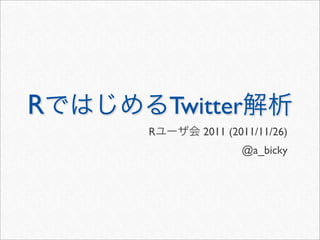
RではじめるTwitter解析
- 1. R Twitter R 2011 (2011/11/26) @a_bicky
- 2. • Takeshi Arabiki ‣ ‣ Twitter & : @a_bicky & id:a_bicky • R • http://d.hatena.ne.jp/a_bicky/
- 3. R Osaka.R #4 Tokyo.R #16 Tsukuba.R #9 http://www.slideshare.net/abicky/twitterr http://www.slideshare.net/abicky/r-9034336 http://www.slideshare.net/abicky/r-10128090
- 4. ※
- 6. Twitter
- 7. Mentionmapp
- 8. Mentionmapp
- 9. Mentionmapp
- 10. http://twilog.org/ http://twitraq.userlocal.jp/ http://whotwi.com/ http://tweetstats.com/
- 11. http://twilog.org/ http://twitraq.userlocal.jp/ R http://whotwi.com/ http://tweetstats.com/
- 12. Twitter • • reshape2 • ggplot2 •
- 13. Twitter • • reshape2 • ggplot2 •
- 15. twitteR twitteR > library(twitteR) # twitteR > # (twitteR 0.99.15 ) > Sys.setlocale("LC_TIME", "C") [1] "C" > # @a_bicky 3,200 RT > statuses <- userTimeline("a_bicky", n = 3200)
- 16. status > # R5 > ls.str(statuses[[1]]) created : POSIXct[1:1], format: "2011-11-23 22:16:24" favorited : logi FALSE ↑ UTC id : chr "139467359571296256" initFields : Formal class 'refMethodDef' [package "methods"] with 5 slots initialize : Formal class 'refMethodDef' [package "methods"] with 5 slots replyToSID : chr(0) replyToSN : chr(0) replyToUID : chr(0) screenName : chr "a_bicky" ! Twitter statusSource : chr "<a href="http://sites.google.com/site/ yorufukurou/" rel="nofollow">YoruFukurou</a>" text : chr " " truncated : logi FALSE ↑
- 17. > statusDF <- twListToDF(statuses) > str(statusDF, vec.len = 1) 'data.frame': 3159 obs. of 10 variables: $ text : chr " " ... ↑ $ favorited : logi FALSE ... $ replyToSN : logi NA ... $ created : POSIXct, format: "2011-11-23 22:16:24" ... $ truncated : logi FALSE ... ↑ UTC $ replyToSID : logi NA ... $ id : chr "139467359571296256" ... $ replyToUID : logi NA ... $ statusSource: chr "<a href="http://sites.google.com/ site/yorufukurou/" rel="nofollow">YoruFukurou</a>" ... $ screenName : chr "a_bicky" ...
- 18. > wday.abb <- c("Mon", "Tue", "Wed", "Thu", "Fri", "Sat", "Sun") > statusDF <- within(statusDF, { + attr(created, "tzone") <- "Asia/Tokyo" # JST + statusSource <- factor(gsub("<a .*?>(.*?)</a>", "1", statusSource)) # HTML + date <- factor(format(created, "%Y-%m-%d")) # + hour <- NULL; month <- NULL; year <- NULL; wday <- NULL + with(as.POSIXlt(created), { + hour <<- factor(hour) # + month <<- factor(mon + 1) # + year <<- factor(year + 1900) # + wday <<- factor((wday + 6) %% 7, labels = wday.abb) # + }) + textLength <- nchar(text) # + # , URL, + cleanText <- removeSpecialStr(text) + cleanTextLength <- nchar(cleanText) # URL + })
- 19. > # Twitter > topSources <- names(head(sort(table(statusDF$statusSource), decreasing = TRUE), 5)) > statusDF <- within(statusDF, { + statusSource <- as.character(statusSource) + statusSource[!statusSource %in% topSources] <- "other" + # + statusSource <- factor(statusSource, levels = names(sort(table (statusSource), dec = TRUE))) + })
- 20. Twitter • • reshape2 • ggplot2 •
- 21. reshape2
- 23. Excel 9 11 ”Twitter for iPhone”, ”YoruFukurou” Sat Mon 12 23
- 24. reshape2 > library(reshape2) > acast(melt(statusDF, id.vars = c("statusSource", "wday", "month", "hour"), + measure.vars = c("textLength")), + month + statusSource ~ wday, mean, + subset = .(statusSource %in% c("YoruFukurou", "Twitter for iPhone") + & month %in% 9:11 & hour %in% 12:23 + & wday %in% c("Mon", "Sat", "Sun"))) Mon Sat Sun 9_YoruFukurou 43 42.13333 54.76471 9_Twitter for iPhone 16 27.70000 20.50000 10_YoruFukurou 61 41.70175 56.98333 10_Twitter for iPhone NaN 27.00000 24.50000 11_YoruFukurou 35 41.08197 57.32609 11_Twitter for iPhone NaN NaN 32.00000
- 25. reshape2 > library(reshape2) > acast(melt(statusDF, id.vars = c("statusSource", "wday", "month", "hour"), + measure.vars = c("textLength")), + month + statusSource ~ wday, mean, + subset = .(statusSource %in% c("YoruFukurou", "Twitter for iPhone") + & month %in% 9:11 & hour %in% 12:23 + & wday %in% c("Mon", "Sat", "Sun"))) Mon Sat Sun 9_YoruFukurou 43 42.13333 54.76471 9_Twitter for iPhone 16 27.70000 20.50000 10_YoruFukurou 61 41.70175 56.98333 10_Twitter for iPhone NaN 27.00000 24.50000 11_YoruFukurou 35 41.08197 57.32609 11_Twitter for iPhone NaN NaN 32.00000
- 26. reshape2 > library(reshape2) > acast(melt(statusDF, id.vars = c("statusSource", "wday", "month", "hour"), + measure.vars = c("textLength")), + month + statusSource ~ wday, mean, + subset = .(statusSource %in% c("YoruFukurou", "Twitter for iPhone") + & month %in% 9:11 & hour %in% 12:23 + & wday %in% c("Mon", "Sat", "Sun"))) Mon Sat Sun 9_YoruFukurou 43 42.13333 54.76471 9_Twitter for iPhone 16 27.70000 20.50000 10_YoruFukurou 61 41.70175 56.98333 10_Twitter for iPhone NaN 27.00000 24.50000 11_YoruFukurou 35 41.08197 57.32609 11_Twitter for iPhone NaN NaN 32.00000 R
- 27. reshape2 melt melt cast melt cast > mstatus <- melt(statusDF, + id.vars = c("statusSource", "wday", "year", "month", "hour", "date"), + measure.vars = c("textLength", "cleanTextLength")) > mstatus[3157:3162, ] statusSource wday year month hour date variable value 3157 web Sun 2011 3 20 2011-03-13 textLength 72 3158 web Sun 2011 3 16 2011-03-13 textLength 24 3159 web Sun 2011 3 14 2011-03-13 textLength 82 3160 YoruFukurou Wed 2011 11 1 2011-11-23 cleanTextLength 87 3161 YoruFukurou Wed 2011 11 1 2011-11-23 cleanTextLength 14 3162 YoruFukurou Wed 2011 11 1 2011-11-23 cleanTextLength 21 id
- 28. reshape2 cast cast formula fun.aggregate > args(acast) # array acast function (data, formula, fun.aggregate = NULL, ..., margins = NULL, subset = NULL, fill = NULL, drop = TRUE, value_var = guess_value(data)) NULL > args(dcast) # data.frame dcast function (data, formula, fun.aggregate = NULL, ..., margins = NULL, subset = NULL, fill = NULL, drop = TRUE, value_var = guess_value(data)) NULL formula ... . acast hoge ~ fuga ~ piyo ※dcast 1 hoge ~ fuga + piyo
- 29. > # > acast(mstatus, . ~ wday, length, subset = .(variable == "textLength")) ↑ cleanTextLength
- 30. > # > acast(mstatus, . ~ wday, length, subset = .(variable == "textLength")) Mon Tue Wed Thu Fri Sat Sun [1,] 408 360 258 294 334 801 704 >
- 31. > # > acast(mstatus, . ~ wday, length, subset = .(variable == "textLength")) Mon Tue Wed Thu Fri Sat Sun [1,] 408 360 258 294 334 801 704 >
- 32. > # > acast(mstatus, . ~ wday, length, subset = .(variable == "textLength")) Mon Tue Wed Thu Fri Sat Sun [1,] 408 360 258 294 334 801 704 > # > acast(mstatus, hour ~ wday, length, subset = .(variable == "textLength"))
- 33. > # > acast(mstatus, . ~ wday, length, subset = .(variable == "textLength")) Mon Tue Wed Thu Fri Sat Sun [1,] 408 360 258 294 334 801 704 > # > acast(mstatus, hour ~ wday, length, subset = .(variable == "textLength")) Mon Tue Wed Thu Fri Sat Sun 0 65 69 26 46 46 49 40 1 48 19 11 15 27 44 37 2 31 24 6 16 17 23 17 3 27 19 4 11 14 17 10 4 4 15 1 7 4 5 7 5 5 11 1 4 3 4 5 6 4 14 3 6 9 8 1
- 34. > # > # > acast(mstatus, hour ~ wday + month, length, subset = .(variable == "textLength"))
- 35. > # > # > acast(mstatus, hour ~ wday + month, length, subset = .(variable == "textLength")) Mon_3 Mon_4 Mon_5 Mon_6 Mon_7 Mon_8 Mon_9 Mon_10 Mon_11 Tue_3 Tue_4 0 3 4 13 3 1 10 7 15 9 4 2 1 0 0 1 0 1 9 16 12 9 1 0 2 2 0 0 0 2 7 6 7 7 2 0
- 36. > # > # > acast(mstatus, hour ~ wday + month, length, subset = .(variable == "textLength")) Mon_3 Mon_4 Mon_5 Mon_6 Mon_7 Mon_8 Mon_9 Mon_10 Mon_11 Tue_3 Tue_4 0 3 4 13 3 1 10 7 15 9 4 2 1 0 0 1 0 1 9 16 12 9 1 0 2 2 0 0 0 2 7 6 7 7 2 0 > # 3 > acast(mstatus, hour ~ wday ~ month, length, subset = .(variable == "textLength"))
- 37. > # > # > acast(mstatus, hour ~ wday + month, length, subset = .(variable == "textLength")) Mon_3 Mon_4 Mon_5 Mon_6 Mon_7 Mon_8 Mon_9 Mon_10 Mon_11 Tue_3 Tue_4 0 3 4 13 3 1 10 7 15 9 4 2 1 0 0 1 0 1 9 16 12 9 1 0 2 2 0 0 0 2 7 6 7 7 2 0 > # 3 > acast(mstatus, hour ~ wday ~ month, length, subset = .(variable == "textLength")) , , 3 Mon Tue Wed Thu Fri Sat Sun 0 3 4 1 0 1 6 4 1 0 1 3 0 0 0 1
- 38. > # > # > acast(mstatus, hour ~ wday + month, length, subset = .(variable == "textLength")) Mon_3 Mon_4 Mon_5 Mon_6 Mon_7 Mon_8 Mon_9 Mon_10 Mon_11 Tue_3 Tue_4 0 3 4 13 3 1 10 7 15 9 4 2 1 0 0 1 0 1 9 16 12 9 1 0 2 2 0 0 0 2 7 6 7 7 2 0 > # 3 > acast(mstatus, hour ~ wday ~ month, length, subset = .(variable == "textLength")) , , 3 3 Mon Tue Wed Thu Fri Sat Sun 0 3 4 1 0 1 6 4 1 0 1 3 0 0 0 1
- 42. Twitter reshape2 1 > # > dcast(mstatus, statusSource ~ ., + function(x) list(c(mean = mean(x), sd = sd(x))), + fill = list(c(mean = NaN, sd = NA)), ← + subset = .(variable == "textLength"))
- 43. Twitter reshape2 1 > # > dcast(mstatus, statusSource ~ ., + function(x) list(c(mean = mean(x), sd = sd(x))), + fill = list(c(mean = NaN, sd = NA)), ← + subset = .(variable == "textLength")) statusSource NA 1 YoruFukurou 47.51462, 32.57973 2 web 57.02720, 36.33534 3 Twitter for iPhone 33.42342, 23.06466 4 Twitter for Android 28.49048, 20.08457 5 Hatena 80.00000, 25.94212 6 other 52.58621, 33.12180 >
- 44. Twitter reshape2 1 > # > dcast(mstatus, statusSource ~ ., + function(x) list(c(mean = mean(x), sd = sd(x))), + fill = list(c(mean = NaN, sd = NA)), ← + subset = .(variable == "textLength")) statusSource NA 1 YoruFukurou 47.51462, 32.57973 2 web 57.02720, 36.33534 3 Twitter for iPhone 33.42342, 23.06466 4 Twitter for Android 28.49048, 20.08457 5 Hatena 80.00000, 25.94212 6 other 52.58621, 33.12180 >
- 45. > # t > pc <- unlist(subset(statusDF, + statusSource %in% c("YoruFukurou", "web"), + textLength)) > sp <- unlist(subset(statusDF, + grepl("(iPhone|Android)", statusSource), + textLength)) > t.test(sp, pc, var.equal = FALSE) Welch Two Sample t-test !! data: sp and pc t = -15.7921, df = 1588.246, p-value < 2.2e-16 alternative hypothesis: true difference in means is not equal to 0 95 percent confidence interval: -19.85334 -15.46645 sample estimates: mean of x mean of y 31.83945 49.49935
- 46. > # t > pc <- unlist(subset(statusDF, + statusSource %in% c("YoruFukurou", "web"), + textLength)) > sp <- unlist(subset(statusDF, + grepl("(iPhone|Android)", statusSource), + textLength)) > t.test(sp, pc, var.equal = FALSE) Welch Two Sample t-test !! data: sp and pc t = -15.7921, df = 1588.246, p-value < 2.2e-16 alternative hypothesis: true difference in means is not equal to 0 95 percent confidence interval: -19.85334 -15.46645 sample estimates: mean of x mean of y 31.83945 49.49935
- 47. > extractScreenNames <- function(text, strict = TRUE) { + if (strict) { + # Twitter screen_name + regex <- "(?:(?<!w)([@ ])((?>w+))(?![@ ])|[sS])" + } else { + # hoge@example.com + regex <- "(?:([@ ])(w+)|[sS])" + } + screenNames <- gsub(regex, "12", text, perl = TRUE) + unique(unlist(strsplit(substring(screenNames, 2), "[@ ]"))) + } > screenNames <- unlist(lapply(statusDF$text, extractScreenNames)) > head(sort(table(screenNames), decreasing = TRUE), 10) # Top 10 screenNames naopr __gfx__ hirota_inoue mandy_44 ask_a_lie 105 85 51 47 40 ken_nishi nokuno yokkuns JinJin0613 kanon19_rie 39 39 33 20 20
- 48. Twitter • • reshape2 • ggplot2 •
- 49. ggplot2
- 50. ggplot2 plot(statusDF$wday, col = "blue") ggplot2 qplot(wday, data = statusDF, fill = I("blue"), alpha = I(0.7), xlab = "", ylab = "")
- 51. ggplot2 qplot(wday, data = statusDF, fill = statusSource, xlab = "", ylab = "")
- 52. ggplot2 qplot(wday, data = statusDF, facets = ~ statusSource, fill = I("blue"), alpha = I(0.7), xlab = "", ylab = "") qplot(wday, data = statusDF, fill = statusSource, xlab = "", ylab = "")
- 53. ggplot2 qplot(wday, data = statusDF, facets = ~ statusSource, fill = I("blue"), alpha = I(0.7), xlab = "", ylab = "") qplot(wday, data = statusDF, fill = statusSource, xlab = "", ylab = "")
- 54. qplot ggplot2 > args(qplot) function (x, y = NULL, z = NULL, ..., data, facets = . ~ ., margins = FALSE, geom = "auto", stat = list(NULL), position = list(NULL), xlim = c(NA, NA), ylim = c(NA, NA), log = "", main = NULL, xlab = deparse(substitute(x)), ylab = deparse(substitute(y)), asp = NA) NULL
- 55. qplot geom geom area: bar: histogram: line: point:
- 56. qplot geom geom area: bar: histogram: line: point: qplot(as.integer(wday), data = statusDF, geom = "area", stat = "bin", fill = statusSource, xlab = "", ylab = "", binwidth = 1)
- 57. qplot geom geom area: bar: histogram: line: point: qplot(wday, data = statusDF, geom = "bar", stat = "bin", fill = statusSource, xlab = "", ylab = "")
- 58. qplot geom geom area: bar: histogram: line: point: qplot(as.integer(wday), data = statusDF, geom = "line", stat = "bin", colour = statusSource, xlab = "", ylab = "", binwidth = 1)
- 59. qplot geom geom area: bar: histogram: line: point: qplot(wday, data = statusDF, geom = "point", stat = "bin", colour = statusSource, xlab = "", ylab = "")
- 60. qplot position position geom dodge : fill : 1 jitter : stack :
- 61. qplot position position geom dodge : fill : 1 jitter : stack : qplot(wday, data = statusDF, fill = statusSource, position = "dodge", xlab = "", ylab = "")
- 62. qplot position position geom dodge : fill : 1 jitter : stack : qplot(wday, data = statusDF, fill = statusSource, position = "fill", xlab = "", ylab = "")
- 63. qplot position position geom dodge : fill : 1 jitter : stack : qplot(wday, data = statusDF, fill = statusSource, position = "jitter", xlab = "", ylab = "")
- 64. qplot position position geom dodge : fill : 1 jitter : stack : qplot(wday, data = statusDF, fill = statusSource, position = "stack", xlab = "", ylab = "")
- 65. qplot facets facets geom ~ : 1 ~ 2: 1, 2 ※reshape2 1 ~ 2 + 3
- 66. qplot facets facets geom ~ : 1 ~ 2: 1, 2 ※reshape2 1 ~ 2 + 3 qplot(wday, data = statusDF, xlab = "", ylab = "", facets = ~ statusSource)
- 67. qplot facets facets geom ~ : 1 ~ 2: 1, 2 ※reshape2 1 ~ 2 + 3 qplot(wday, data = statusDF, xlab = "", ylab = "", facets = month ~ statusSource)
- 68. qplot alpha : colour (color) : fill : linetype : size : colour, fill, linetype statusSource fill = I("blue") I (AsIs)
- 69. qplot alpha : colour (color) : fill : linetype : size : qplot(wday, data = statusDF, xlab = "", ylab = "", alpha = as.integer(wday))
- 70. qplot alpha : colour (color) : fill : linetype : size : qplot(wday, data = statusDF, xlab = "", ylab = "", colour = statusSource)
- 71. qplot alpha : colour (color) : fill : linetype : size : qplot(wday, data = statusDF, xlab = "", ylab = "", fill = statusSource)
- 72. qplot alpha : colour (color) : fill : linetype : size : qplot(wday, data = statusDF, xlab = "", ylab = "", linetype = statusSource, colour = statusSource)
- 75. whotwi http://whotwi.com/
- 76. whotwi http://whotwi.com/
- 77. whotwi > # Twitter > # melt cast xtabs > cnt <- as.data.frame(xtabs(~ hour + wday + statusSource, statusDF)) > head(cnt, 3) hour wday statusSource Freq 1 0 Mon YoruFukurou 48 2 1 Mon YoruFukurou 38 3 2 Mon YoruFukurou 25
- 78. whotwi > # Twitter > # melt cast xtabs > cnt <- as.data.frame(xtabs(~ hour + wday + statusSource, statusDF)) > head(cnt, 3) hour wday statusSource Freq 1 0 Mon YoruFukurou 48 2 1 Mon YoruFukurou 38 3 2 Mon YoruFukurou 25 > freqSources <- by(cnt, cnt[c("hour", "wday")], function(df) { + # + freqSource <- with(df, statusSource[order(Freq, decreasing = TRUE) [1]]) + cbind(df[1, c("hour", "wday")], freqSource) + }) > freqSources <- do.call(rbind, freqSources) > head(freqSources, 3) hour wday freqSource 1 0 Mon YoruFukurou 2 1 Mon YoruFukurou 3 2 Mon YoruFukurou
- 79. whotwi > # > cntSum <- as.data.frame(xtabs(Freq ~ hour + wday, cnt)) > head(cntSum, 3) hour wday Freq 1 0 Mon 65 2 1 Mon 48 3 2 Mon 31
- 80. whotwi > # > cntSum <- as.data.frame(xtabs(Freq ~ hour + wday, cnt)) > head(cntSum, 3) hour wday Freq 1 0 Mon 65 2 1 Mon 48 3 2 Mon 31 > # > data <- merge(cntSum, freqSources) > # > data$wday <- factor(data$wday, levels = rev(levels(data$wday))) > # > data$Freq <- log2(data$Freq)
- 81. whotwi > # > cntSum <- as.data.frame(xtabs(Freq ~ hour + wday, cnt)) > head(cntSum, 3) hour wday Freq 1 0 Mon 65 2 1 Mon 48 3 2 Mon 31 > # > data <- merge(cntSum, freqSources) > # > data$wday <- factor(data$wday, levels = rev(levels(data$wday))) > # > data$Freq <- log2(data$Freq) > p <- qplot(hour, wday, data = data, xlab = "", ylab = "", + geom = "point", colour = freqSource, size = Freq) > p # print(p)
- 82. whotwi > # > cntSum <- as.data.frame(xtabs(Freq ~ hour + wday, cnt)) > head(cntSum, 3) hour wday Freq 1 0 Mon 65 2 1 Mon 48 3 2 Mon 31 > # > data <- merge(cntSum, freqSources) > # > data$wday <- factor(data$wday, levels = rev(levels(data$wday))) > # > data$Freq <- log2(data$Freq) > p <- qplot(hour, wday, data = data, xlab = "", ylab = "", + geom = "point", colour = freqSource, size = Freq) > p # print(p)
- 83. whotwi
- 84. whotwi
- 85. whotwi > # whotwi theme > theme_whotwi <- function() { + opts( # + panel.background = theme_rect(fill = NA, colour = NA), + # + legend.key = theme_rect(fill = NA, colour = NA), + # + axis.ticks = theme_segment(colour = NA)) + } > p2 <- p + theme_whotwi() + scale_size(legend = FALSE) + scale_colour_hue(name = "") > p2
- 86. whotwi > # whotwi theme > theme_whotwi <- function() { + opts( # + panel.background = theme_rect(fill = NA, colour = NA), + # + legend.key = theme_rect(fill = NA, colour = NA), + # + axis.ticks = theme_segment(colour = NA)) + } > p2 <- p + theme_whotwi() + scale_size(legend = FALSE) + scale_colour_hue(name = "") > p2
- 87. whotwi
- 88. whotwi
- 89. whotwi
- 90. whotwi PC
- 91. whotwi PC PC
- 92. Twitter • • reshape2 • ggplot2 •
- 95. TweetSentiments
- 97. 1. RMeCab 2. 3.
- 98. RMeCab MeCab R > library(RMeCab) > (docDF(data.frame(" "), column = 1, type = 1)) number of extracted terms = 5 now making a data frame. wait a while! TERM POS1 POS2 Row1 1 1 2 1 3 1 4 2 5 2
- 99. http://www.lr.pi.titech.ac.jp/~takamura/pndic_ja.html : : :1 : : :0.999995 : : :0.999979 : : :0.999979 : : :0.999645 : : :0.999486 : : :0.999314 ...
- 100. > # > pndic <- read.table("http://www.lr.pi.titech.ac.jp/~takamura/pubs/ pn_ja.dic", + sep = ":", + col.names = c("term", "kana", "pos", "value"), + colClasses = c("character", "character", "factor", "numeric"), + fileEncoding = "Shift_JIS") > # > # > pndic2 <- aggregate(value ~ term + pos, pndic, mean)
- 101. > # pndic > pos <- unique(pndic2$pos) > tweetDF <- docDF(statusDF, column = "cleanText", type = 1, pos = pos) number of extracted terms = 7164 now making a data frame. wait a while! > tweetDF[2900:2904, 1:5] TERM POS1 POS2 Row1 Row2 2900 0 0 2901 0 0 2902 0 0 2903 0 0 2904 0 0 > # pndic > tweetDF <- subset(tweetDF, TERM %in% pndic2$term) > # > tweetDF <- merge(tweetDF, pndic2, by.x = c("TERM", "POS1"), by.y = c ("term", "pos"))
- 102. > # > score <- colSums(tweetDF[4:(ncol(tweetDF) - 1)] * tweetDF$value) > # > sum(score > 0) [1] 117
- 103. > # > score <- colSums(tweetDF[4:(ncol(tweetDF) - 1)] * tweetDF$value) > # > sum(score > 0) [1] 117
- 104. > # > score <- colSums(tweetDF[4:(ncol(tweetDF) - 1)] * tweetDF$value) > # > sum(score > 0) [1] 117 > # > sum(score < 0) [1] 2765
- 105. > # > score <- colSums(tweetDF[4:(ncol(tweetDF) - 1)] * tweetDF$value) > # > sum(score > 0) [1] 117 > # > sum(score < 0) [1] 2765
- 106. > # > score <- colSums(tweetDF[4:(ncol(tweetDF) - 1)] * tweetDF$value) > # > sum(score > 0) [1] 117 > # > sum(score < 0) [1] 2765 > # > sum(score == 0) [1] 277
- 107. > # > score <- colSums(tweetDF[4:(ncol(tweetDF) - 1)] * tweetDF$value) > # > sum(score > 0) [1] 117 > # > sum(score < 0) [1] 2765 > # > sum(score == 0) [1] 277
- 108. > # > score <- colSums(tweetDF[4:(ncol(tweetDF) - 1)] * tweetDF$value) > # > sum(score > 0) [1] 117 > # > sum(score < 0) [1] 2765 > # > sum(score == 0) [1] 277
- 109. > table(ifelse(pndic$value > 0, "positive", + ifelse(pndic$value == 0, "neutral", "negative"))) negative neutral positive 49983 20 5122
- 110. > table(ifelse(pndic$value > 0, "positive", + ifelse(pndic$value == 0, "neutral", "negative"))) negative neutral positive 49983 20 5122
- 111. > m <- mean(score) > # > tweetType <- factor(ifelse(score > m, "positive", + ifelse(score == m, "neutral", "negative")), + levels = c("positive", "neutral", "negative")) > table(tweetType) tweetType positive neutral negative 1912 0 1247
- 112. > statusDF$tweetType <- droplevels(tweetType) > # > qplot(month, data = statusDF, + geom = "bar", fill = tweetType, position = "fill")
- 113. > statusDF$tweetType <- droplevels(tweetType) > # > qplot(month, data = statusDF, + geom = "bar", fill = tweetType, position = "fill")
- 114. > statusDF$tweetType <- droplevels(tweetType) > # > qplot(month, data = statusDF, + geom = "bar", fill = tweetType, position = "fill")
- 115. > statusDF$tweetType <- droplevels(tweetType) > # > qplot(month, data = statusDF, + geom = "bar", fill = tweetType, position = "fill")
- 118. twitteR • RJSONIO • • ID status ID • fav favorited TRUE • truncated TRUE • DM • status character factor
- 119. twitteR • RJSONIO • • ID status ID • fav favorited TRUE • truncated TRUE • DM • status character factor
- 120. OAuth ” ” twitteR -
- 122. • twitteR • reshape2 R • ggplot2 • RMeCab R
- 123. • twitteR • reshape2 R • ggplot2 • RMeCab R • PC •
- 127. status > statuses[[1]]$text [1] " " > statuses[[1]]$getText() # [1] " " > # > statuses[[1]]$text <- " " > statuses[[1]]$getText() [1] " " > statuses[[1]]$setText("ggrks") # > statuses[[1]]$getText() [1] "ggrks" > # > statuses[[1]]$getCreated() [1] "2011-11-23 22:16:24 UTC"
- 128. removeSpecialStr removeSpecialStr <- function(text) { removeURL(removeHashTag(removeScreenName(text))) }
- 129. removeScreenName removeScreenName <- function(text, strict = TRUE) { if (strict) { regex <- "(?<!w)[@ ](?>w+)(?![@ ])" } else { regex <- "[@ ]w+" } gsub(regex, "", text, perl = TRUE) }
- 130. removeURL removeURL <- function(text, strict = TRUE) { if (strict) { regex <- "(?<![-.w#@=!'"/])https?://(?:[^:]+:. +@)?(?:[0-9A-Za-z][-0-9A-Za-z]*(?<!-).)+[A-za-z]+(?:/[- w#%=+,.?!&~]*)*" } else { regex <- "https?://[-w#%=+,.?!&~/]+" } gsub(regex, "", text, perl = TRUE) }
- 131. removeHashTag removeHashTag <- function(text, strict = TRUE) { delimiters <- "s,.u3000-u3002uFF01uFF1F" # cf. http://nobu666.com/2011/07/13/914.html validJa <- "u3041-u3094u3099-u309Cu30A1-u30FA u30FCu3400-uD7A3uFF10-uFF19uFF21-uFF3AuFF41-uFF5A uFF66-uFF9E" if (strict) { regex <- sprintf("(^|[%s])(?:([# ](?>[0-9]+)(?! w))|[# ][w%s]+)", delimiters, validJa, validJa) } else { regex <- sprintf("[# ][^%s]+", delimiters) } gsub(regex, "12", text, perl = TRUE) }
