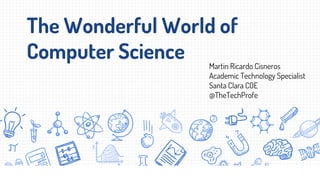
Wonderful World of Computer Science
- 1. The Wonderful World of Computer Science Martin Ricardo Cisneros Academic Technology Specialist Santa Clara COE @TheTechProfe
- 4. Coding is the language of problem-solving. @joeyelle @TheTechProfePresentation: bit.ly/
- 5. Source: Dancing with Robots - Human Skills for Computerized Work, Levy and Murnane, 2013 Problem-Solvers and Critical Thinkers @TheTechProfePresentation: bit.ly/
- 6. of computer programming jobs are outside the tech industry - in medicine, banking, government, entertainment, science, etc.67% @TheTechProfePresentation: bit.ly/
- 7. Fewer CS majors than 10 years ago (and a shrinking % are women) Source: National Science Foundation @TheTechProfePresentation: bit.ly/
- 8. The Job/Student Gap 2% 98% Computer Science Students All other math and science students JOBS 40% 60% Computing Jobs All other math and science jobs Sources: College Board, Bureau of Labor Statistics, National Science Foundation STUDENTS @TheTechProfePresentation: bit.ly/
- 9. Kids NOT exposed to computer programming in elementary are LESS likely to take computer science when it is available in high school. @TheTechProfePresentation: bit.ly/
- 10. What can we do? @TheTechProfePresentation: bit.ly/
- 11. Let Kids Code Goal: Try out some simple ways to scaffold coding in your classroom! @TheTechProfePresentation: bit.ly/
- 12. Scaffolding Coding Physical Computing: robots Web Games: reinforce syntax and process Code your own games! No Tech: code a friend @TheTechProfePresentation: bit.ly/
- 13. Pair Programming @TheTechProfe ○ Roles ■ Driver: Touches the device ■ Navigator: Tells the driver what to do ■ Both: Discuss directions/ troubleshoot ○ Swap roles OFTEN! ■ Set a timer for 5 minutes or less Presentation: bit.ly/
- 14. 1. Paper Blockly Student A = Navigator Student B = Driver Student C = Robot A tells the driver what code to write. B makes suggestions, physically “writes” the code. When ready, B reads the code aloud. C completes the directions. ABC debug the code if needed. Rotate roles. @TheTechProfePresentation: bit.ly/
- 15. 2. Physical Computing In groups of 2-3, find a robot and work on the mission listed. Feel free to move to multiple robots at your own pace. Share! @TheTechProfePresentation: bit.ly/
- 17. 3. Web Games 1. With your partner, go to: http://tinyurl.com/blockly2 2. Complete the challenges. Remember: swap driver and navigator roles every level! @TheTechProfePresentation: bit.ly/
- 18. 4. Code a game! 1. Go to: tinyurl.com/scratchmouse 2. Press the green flag to play. 3. Click “see inside” to see code. 4. In pairs, edit the code to create your own game! @TheTechProfe Remember to swap driver/navigator roles often! Presentation: bit.ly/
- 19. More Coding Sites Pre-literate ● kodable.com ● Studio.code.org (beginner courses) ● Scratch Jr. iPad and Chrome app Readers ● tynker.com ● Studio.code.org (later courses) ● Star Logo Nova (build simulations) @TheTechProfePresentation: bit.ly/
- 20. ● CCSSM1: Make sense of problems and persevere in solving them. ● CCSSM2: Reason abstractly. ● CCSSM7: Look for and make use of structure. ● CCSSM8: Look for and express regularity in repeated reasoning. ● CCSS ELA 1: Read closely to determine what the text says explicitly and to make logical inferences from it. ● NGSS SEP 2: Developing and using models ● NGSS SEP 5: Using mathematics and computational thinking How does this support standards? @TheTechProfePresentation: bit.ly/
- 22. Coding is the single greatest superpower I could give my kids. -Dan Shapiro @TheTechProfePresentation: bit.ly/
- 23. ✘ Hour of Code: December 4-10 ✘ Online PD: studio.code.org/s/K5-OnlinePD ✘ Curriculum: code.org/educate ✘ Resources in Google Drive folder ✘ #csforall ✘ Framework: https://k12cs.org What now? @TheTechProfePresentation: bit.ly/
- 24. Thank you! Martin Ricardo Cisneros mcisneros@sccoe.org @TheTechProfe Presentation: bit.ly/ @TheTechProfePresentation: bit.ly/
- 25. BeeBot Challenge: ● Code BeeBot to pollinate the flowers and return home.* ● In pairs, use the cards to write the code. Remember to work as a driver/navigator team. ● When you both agree the code is good, test it by entering the code into BeeBot. Robot Info: ● Great for pre-literate students or introductory activity ● BeeBot: $97 *NGSS 2nd Grade: Develop a simple model that mimics the function of an animal in pollinating plants.
- 26. Code and Go Mice: Jack & Colby Challenge: ● Animals need food and a home to survive.* Code Jack to find food, and then to find a home. ● In pairs, use the cards to write the code. Remember to work as a driver/navigator team. ● When you both agree the code is good, test it by entering the code into Jack. (Press the yellow button first to clear previous code.) Robot Info: ● Great for pre-literate students or introductory activity ● $25 for mouse only ● $60 for mouse, cards, and obstacle course (on sale on Amazon for $40) Yellow button = clear previous code Red button = fun noise Green button = run entered code *NGSS Kindergarten: Use observations to describe patterns of what plants and animals need to survive.
- 27. Dash Robot Info: ● Great for all elementary, K-5 ● Dash alone: $150 ● Dot and Dash together: $200 Challenge: ● Choose the Blockly app (readers) or Blockly Jr. (pre-literate) and connect Dash. ● Program Dash to react to sensory information like an animal might* by coding Dash to respond to a sound, to seeing an obstacle, or to being touched. *NGSS 4th Grade: Use a model to describe that animals receive different types of information through their senses, process the information in their brain, and respond to the information in different ways.
- 28. Dash with Launcher Challenge: ● Choose the Blockly app (readers) or Blockly Jr. (pre-literate) and connect Dash. ● Place a triangle target in front of Dash. ● Program Dash to shoot a ball and knock over the target.* Robot Info: ● Great for all elementary, K-5 ● Dash alone: $150 ● Launcher accessory: $30 *NGSS 4th Grade: Ask questions and predict outcomes about the changes in energy that occur when objects collide.
- 29. Dot Challenge: ● Choose the Blockly app (readers) or Blockly Jr. (pre-literate) and connect Dot. ● Program Dot to become a stop light* -- change its color from green to yellow to red based on time. ● Program Dot to make a distinct sound to go with each color. Robot Info: ● Great for all elementary, K-5 ● Dot Creativity Kit: $80 ● Dot and Dash together: $200 *NGSS 1st Grade: Design and build a device that uses light or sound to solve the problem of communicating over a distance. *NGSS 4th Grade: Generate and compare multiple solutions that use patterns to transfer information.
- 30. BB-8 Sphero Challenge: ● BB-8 needs to hide from StormTroopers! ● Program BB-8 to speed to the first checkpoint, move slowly to the second checkpoint, and speed to the third checkpoint. Code BB-8 to back up slowly if it collides with an object. Robot Info: ● Great for 3rd-5th grades ● Newest version: $130 *NGSS 4th Grade: Use evidence to construct an explanation relating the speed of an object to the energy of that object.
- 31. Parrot Mambo Drone Challenge: ● Program the drone to: ○ take off ○ fly over the target ○ take a photo of its shadow ○ have the iPad retrieve the photo ● SAFETY: press red “stop” button to land at any time. Robot Info: ● Great for 3rd-5th grades ● Good for data collection outdoors, if it’s not windy (aerial photos) ● Mambo Drone: $110 *NGSS 5th Grade: Represent data in graphical displays to reveal patterns of daily changes in length and direction of shadows.
- 32. Cue Challenge: ● Program Cue to react to sensory information like an animal might* by creating three functions: ○ one that reacts when Cue sees an obstacle ○ one that reacts when Cue hears something ○ one that reacts when Cue is touched ● On start, call your functions ● More challenging: tap the text tab at the top center of the iPad to see (and write) your code in Javascript Robot Info: ● Great for 4th-5th grades, especially transitioning into JavaScript coding. ● Cue: $200 *NGSS 4th Grade: Use a model to describe that animals receive different types of information through their senses, process the information in their brain, and response to the information in different ways.
