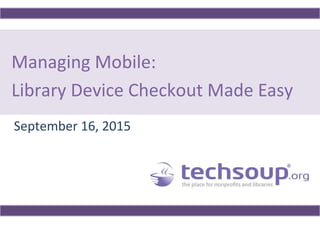
Webinar - Managing Mobile: Library Device Checkout Made Easy - 2015-09-16
- 1. Managing Mobile: Library Device Checkout Made Easy September 16, 2015
- 2. Using ReadyTalk • Chat for questions/comments • All lines are muted • If you lose your Internet connection, reconnect using the link emailed to you. • If you lose your phone connection, re-dial the phone number and re-join. • ReadyTalk support: 800-843-9166 Your audio will play through your computer’s speakers.
- 3. • This session will be available on the TechSoup website along with past webinar presentations: www.techsoup.org/community/events-webinars • You will receive a link to this presentation, material, and links. • Twitter hashtag: #TS4Libs You are being recorded…
- 4. TechSoup is a 501(c)(3) nonprofit with a clear focus: connecting fellow nonprofits, charities, public libraries, and foundations with tech products and services, plus learning resources to make informed decisions about technology. Who Is TechSoup?
- 5. Who Is TechSoup? • Since 1987, TechSoup donation programs have served more than 210,000 charitable organizations. • We’ve distributed more than 11 million software and hardware donations and enabled recipients to save more than US$3.75 billion in IT expenses in 60+ countries around the world. • We reach more than 400,000 nonprofit, library, and philanthropy subscribers in the United States with our newsletters each year.
- 6. What’s New at TechSoup? Refurbished Computer Initiative (RCI) High-quality refurbished desktops, laptops, tablets, and other hardware solutions Microsoft Software Get the latest versions of Microsoft software. JourneyEd.com Discount Program Discounted technology products for your nonprofit or library.
- 7. September 16, 2015 Managing Mobile: Library Device Checkout Made Easy
- 8. Stephen Tafoya Garfield County Libraries Rifle, CO Presenters Chat: Becky Wiegand Twitter: Ginny Mies Crystal Schimpf TechSoup for Libraries San Francisco, CA @techsoup4libs #ts4libs
- 9. Does your library currently check out devices? •Yes •Not yet, but we plan to soon •No •I’m not sure Poll
- 10. What types of devices are you interested in checking out at your library? •eReaders •Tablets •Laptops •Gaming Devices •MP3 Players •Other (share in chat) Poll
- 11. • Device Checkout: –Kindles –iPads –Chromebooks • Tips, Examples, and Resources • Q&A Today’s Topics @techsoup4libs #ts4libs
- 12. Managing Devices: Kindles @techsoup4libs #ts4libs Stephen Tafoya Technology Instructor Garfield County Public Library District http://www.gcpld.org stafoya@gcpld.org @storystephens
- 13. • 56,000+ Residents • 6 locations: Parachute to Carbondale • 28,000 Active Memberships (50,000 issued) • 2014 Circulation: 738,990 • Summer Reading: 6139 registered (9154 prog.) Garfield County Libraries
- 15. • The year was 2012 • eContent Services Launch • eReader Popularity Growth • Friends of the Library were Interested Why Kindles?
- 16. • Base Kindle Model & Paperwhites • Personalized Padded Carry Bag • Device Case • Short User Guide • Cable (for charging) Kindles – the Kit
- 18. Friends of the Library (experiment) eRate (purpose - all branches have them) Kindles – Funding
- 19. • Budget: Existing book budget or Friends • Genres General – Do what works for you! • Frequent the FREE Section – But do your research to weed out poor titles • Best Sellers, Requests, Companion Titles – Friend’s Book Club, CMC Common Reader, etc. Collection Development
- 20. • Library Controls the Amazon Account • Purchasing (Amazon One-Click) – Credit Card: Add -> Purchase -> Remove – Amazon Gift Cards: Choose amount and mass purchase – Everyone on same page for purchasing procedure • Tested OverDrive feature (no takers) – Patrons pleased with what we provided! Kindles - Security https://pixabay.com/en/padlock-security-lock-metal-new-308589/
- 21. • No Patron Content – Unless… Social Media log-in • Whispercast Alternative – https://whispercast.amazon.com/ Kindles - Privacy
- 22. • Lucky Day! – First Come/First Serve – 3 Weeks Period – No Renewals – GCPLD adult patrons only Kindles - Policy
- 23. • Count Use • Management of Title Distribution • Tech Hygiene (have a tech cleaning kit) • Damage • Keeping Updated Collection List – Binder, website list, catalog, other? Kindles - Challenges
- 24. “What I love about our circulating Kindle collection is how quickly I can meet our patron's needs. No long hold lists! No waiting!” - Janine Rose, Rifle Branch Manager Feedback
- 25. • The panic stricken high school student who waited until the last minute to read the required classic • The person heading out for an extended vacation who will not have room in their suitcase for the entire “Outlander” Series • The timid and curious patron who is wondering “what is all the e-reader business about.” “I call our circulating Kindles the “gateway drug” for those who are not sure if e-readers are for them.” - Janine Rose, Rifle Branch Manager Who Benefits?
- 26. Q & A Please type your questions in the chat window. Send twitter questions to @techsoup4libs @techsoup4libs #ts4libs Stephen Tafoya Technology Instructor Garfield County Public Library District http://www.gcpld.org stafoya@gcpld.org @storystephens
- 27. • E-Reader Policies & Procedures - Samples from Libraries (WebJunction) • Examples of Libraries that Check Out eReaders – Hookset (NH) Public Library – Sunnyvale (CA) Public Library – Enoch Pratt Free Library (Baltimore, MD) Resources: eReader Checkout
- 28. • Access to 5,000+ products • Discounted prices on iPads, tablets, laptops, and accessories • Available through the TechSoup Product Donation Program http://www.techsoup.org/get-product-donations JourneyEd.com
- 29. • Refurbished computers, laptops, and tablets from top manufacturers • 1-3 year warranties included • Available through the TechSoup Product Donation Program http://www.techsoup.org/get-product-donations Refurbished Computer Initiative
- 30. Managing Devices: iPads & Chromebooks @techsoup4libs #ts4libs Stephen Tafoya Technology Instructor Garfield County Public Library District http://www.gcpld.org stafoya@gcpld.org @storystephens
- 31. Why iPads & Chromebooks? • The “it” technologies • To diversify library technology • Lower library technology cost • Meets goals of how people use technology
- 32. iPads Expectation: Adults would use them Reality: Adults checked them out for their children (Results: Policy change)
- 33. iPads – Setup • MacProfessionals.com as Vendor • Management through Apple Configurator • Staff Guide and Staff Training • Marketing of New Technology
- 35. iPads – Policy • In-Library Use Only • Adults with Library Membership in good standing • Teens Age 11-17 with One-time Parent Permission • Two Hour Time Limit per Day
- 36. Staff Procedure Guide • Branch Staff empowered for curating their apps • Mostly Quality FREE apps, but some paid • iPads look different from Branch to Branch • Carbondale: Awesome Early Literacy & Gaming Collection
- 37. iPads – Security/Privacy – Devices won’t sync/wipe – Errors out the Ear – Updates Galore – Apps sometimes won’t open – Locked Apple ID incident
- 38. Not as high-interest as iPads, but easier to manage Chromebooks
- 39. Chromebooks - Setup • License Vendor : Newmind Group http://www.newmindgroup.com • Many Settings in the Beginning – But not much oversight needed once set up • Customization – Personalized Wallpapers – Curated Apps (OverDrive, Kindle Cloud, etc) – Library Internet Policy at Sign-in
- 41. Chromebooks - Goal • Started with a Few, Goal is to get More – Diversify Technology – Save Tech Costs for Library – Meets Needs of How Most People Use Technology
- 42. Funding • Technology Budget • Paid App Content Branch Budget • Two - Four Year Technology Replacement Plan – Shorter because these devices are short lived – Newer technology = more secure? (End of Life policy)
- 43. Challenges • All Branches are Not Created Equal – Staff buy-in for implementation / promotion – Community use varies by branch • Keeping Up on the Updates • Making it Simple but Secure – Device Dispensers? – Cloud Management Options? – Tech Support Consortiums? • Classic Tech Missing (CD Drive, Microsoft)
- 44. Other Uses • Cheaper Minecraft Alternative • QR Code Dust Bowl Tour • All Kids Gaming Programs • In a Pinch Camera Option • Mobile Coding/Robotics (Scratch, Finch) • Kiosk Mode (web form, survey) • Staff Use for Work
- 45. Feedback “Our Patrons love using iPads and Chromebooks instead of PACs. It gives them a chance to have privacy in a study room or be mobile and move around the library.” - Andie Scott, Foundation Coordinator
- 46. Feedback “They (patrons) are very surprised that we have iPads for checkout… and a bit nervous… it is nice that we are keeping up on technology!” - Melissa Colasinski, Library Assistant
- 47. Feedback “I’ve noticed patrons who are uncomfortable using a computer or have a limited knowledge in the world of technology can manipulate a Chromebook or iPad with ease! These patrons leave with a sense of accomplishment!” - Brenda Kingen, Library Assistant
- 48. Dream Big with a Budget – Other Options (Android tablets, Nooks, other) – Tech Insurance (ie. Apple Care) – Replacement Costs (device, parts, staff time) – Accessories (cases, headphones, cleaning kit) – Long-term 2-4 Year Replacement Plan Next Steps
- 49. Next Steps “Tech Temperature” – Innovators/Early Adopters (or) Laggards/Refusal? – What are your goals with these devices? – Tech it to the Limit? (or) Lead gently into the future?
- 50. Next Steps Tech Foundation - Collaborate with Many Minds - Simple AND Solid Plan - Staff and patron “as user” - Refine over time (always changing) - Keep Everyone in the Loop - Staff with adequate lead time - Public with intentional marketing - Anyone financially vested in your cause (always!)
- 51. Q & A Please type your questions in the chat window. Send twitter questions to @techsoup4libs @techsoup4libs #ts4libs Stephen Tafoya Technology Instructor Garfield County Public Library District http://www.gcpld.org stafoya@gcpld.org @storystephens
- 52. • Laptop Checkout Programs (TechSoup) • Examples of Libraries that Check Out Laptops/Tablets – Brooklyn Public Library – San Mateo County Library – Newport Beach Public Library Resources: Tablet & Laptop Checkout
- 53. • Online reading education program • For children age 3-13 • TechSoup product donation • 10 license subscription packs Upcoming TechSoup Webinars Getting Started: Making Your Grant Requests Sparkle Thursday, 9/17, 11AM-12PM PST Navigating the World of Donated and Discounted Technology Thursday, 9/24, 11AM-12PM PST Pinterest for Libraries: Building Community with Social Media Wednesday, 10/14, 11AM-12PM PST To register: http://www.techsoup.org/community/events-webinars
- 55. Thank You to Our Webinar Sponsor! ReadyTalk offers dedicated product demos for TechSoup organizations 4 times per week. For more information: www.techsoup.org/readytalk Please take a moment to complete the post-event survey that will pop up in a new window when you close this screen.
Editor's Notes
- Welcome! Thank you for joining us for today’s TechSoup for Libraries webinar, “Managing Mobile: Library Device Checkout Made Easy.” My name is Crystal and I’ll be your host. Today our guest who will share his experience managing mobile device check out at his library with three different types of devices. But before we begin, I have just a few announcements to share.
- We will be using the ReadyTalk platform for our meeting today. Please use the chat in the lower left corner to send questions and comments to the presenters. We will be tracking your questions throughout the webinar, and will answer them at the designated Q&A section at the end. All of your chat comments will only come to the presenters, but if you have comments or ideas to share we will forward them back out with the entire group. You do not need to raise your hand to ask a question, simply type it into the chat box. Should you get disconnected during the webinar, you can reconnect using the same link in your confirmation email. You should be hearing the conference audio through your computer speakers, but if your audio connection is unclear you can dial in using the phone number in your confirmation email. If you are having technical issues, please send us a chat message and we will try to assist you.
- This webinar is being recorded, and will be archived on the TechSoup website. If you are called away from the webinar, or if you have connection issues, you can watch a full recording of this webinar later. You will receive an archive email within 24 hours that will include a link to the recording, the PowerPoint slides, and any additional links or resources shared during the session. If you are tweeting this webinar, please use the hashtag T-S-4-L-I-B-S. We have someone from TechSoup live tweeting this event, so please join us in the conversation there!
- TechSoup connects nonprofits, charities, libraries, and foundations with tech products and services, as well as information so that you can make informed decisions about technology.
- Since 1987 TechSoup has distributed over 11 million technology donations to over 200,000 nonprofit organizations, libraries, and charities in over 60 countries worldwide. Last year, in 2014, the TechSoup donation program distributed over 61,000 products to libraries, for a savings of over $19 million.
- TechSoup offers a wide range of software, hardware, and services through their product donation program. This includes discoutned technology products from JourneyEd, software from Microsoft, and refurbished computers. For more information about TechSoup product donations or services, please visit TechSoup.org, and click on “Get Products and Services.”
- OK, now we are ready to begin. Thanks again for joining us for today’s TechSoup for Libraries webinar, “Managing Mobile: Library Device Checkout Made Easy” We’ll be sharing three examples of library device checkout programs including ereaders, tablets, and laptops, all from the same library system. We hope you’ll learn a few new things from our guest.
- Our guests today is Stephen Tafoya, Technology Trainer with the Garfield County Public Library District in Rifle, Colorado. Stephen has helped develop innovative technology programs for the library, including device checkout, makerspaces, and patron technology training services. My name is Crystal Schimpf, and I’ll be your host for today’s webinar. Assisting us with chat & Twitter we have Becky Wiegand & Ginny Mies from the TechSoup team. We will be on Twitter using the @TechSoup4Libs handle.
- We’d like to know a little bit about you, too. Let us know if your library is currently checking out any technology devices. Choose your response and click the button to submit. Once you’ve submitted your response you will see a graph showing the results of the poll. You can also tell us more about your experience in the chat. …
- Now, as a follow up, tell us what types of devices you’re interested in checking out to patrons at your library. For this poll, you can select multiple choices before submitting your response. … (RESPOND)
- Today we will be focusing on three specific devices that fall into three different categories. We’ll take a look at how to check out Kindles, iPads, and Chromebooks. These three types of devices happen to be what is currently being checked out to patrons at Stephen’s library, so he is going to give us the inside scoop on how it works. Throughout the webinar, we’ll be sharing tips, examples, and resources for you to follow up on later. We hope that you’ll be encourage to try (or improve upon) device checkout at your library. We will have time for questions throughout the webinar. Please send your questions using the chat as they arise, and we will address as many as we are able to. If you ask a questions that we are not able to answer during the webinar, we will follow up later via email with a response. This webinar is being recorded, and all of the slides, resources, and materials will be included in the archive of this webinar, which you will receive within 24 hours.
- Now I’d like to hand things over to Stephen so he can tell us more about his experience. We’ll start things off with Kindles. Stephen?
- Now it’s time to take some questions. We’ve been following your questions as you’ve been submitting them. We will answer as many as we can in the time we have allotted. If we aren’t able to answer your questions, we will follow up with you via email.
- If you’re interested in learning more about eReader checkout, you may want to look at the section on WebJunction’s site about eReader policies and procedures, which includes many library examples to learn from. I also found three examples of libraries that share a lot of information about their eReader checkout program on their library’s website. These will be included in the archive of this webinar.
- I also want to tell you a bit more about JourneyEd, which is a technology store that provides discounts to educational institutions. TechSoup members can now get access to JourneyEd, which means you have access to over 5,000 products including iPads, laptops, and accessories. There is more information about this offering through the TechSoup Product Donation program, so you can learn more on our website.
- Another program I wanted to share is the refurbished computer initiative. TechSoup works with agencies that refurbish computers and offer them at a steep discount. Products include laptops and tablets, as well as desktop computers. All computers come with 1 to 3 year warranties. Learn more on the TechSoup product donation page.
- Alright, now it’s time to turn things back over to Stephen so he can tell us about how to manage checkout of iPads and Chromebooks. Stephen?
- Now it’s time to take some questions. We’ve been following your questions as you’ve been submitting them. We will answer as many as we can in the time we have allotted. If we aren’t able to answer your questions, we will follow up with you via email. Stay on the line – we have just a few announcements, and then we will as you to take a brief survey about your experience today.
- And before we go, I just wanted to share one last page of resources on this topic. One of the TechSoup for Libraries “cookbooks” contains a sections on laptop checkout programs, which I will include in the archive. Also, here is another set of examples of libraries that are checking out laptops and tablets to patrons.
- We have three upcoming TechSoup webinars that may interest you. Tomorrow we have a webinar about writing sparkling grant request to catch the eye of potential funders. On September 24 we will have a webinar on navigating the world of donated and discounted technology. And on October 14 we will have a webinar on Pinterest for libraries, where a library system in Arkansas will show us how to build community through this social media channel. You can register for these webinars and view archives of past webinars at TechSoup.org
- If this is your first time attending a TechSoup for Libraries webinar, then I invite you to visit us online to learn more about what we have to offer. TechSoup for Libraries addresses the specific technology needs of public libraries. TechSoup for Libraries gathers stories from public libraries about how they are utilizing technology, and shares them via webinars, blog posts, and the TechSoup for Libraries monthly newsletter. Learn more at TechSoupforLibraries.org
- Please stay on the line for just a moment longer, and take a brief survey about today’s webinar. I’d like to thank Stephen for sharing his experience. I’d also like to thank ReadyTalk for being our webinar sponsor. ReadyTalk can help you collaborate and share information, and is available as a product donation on TechSoup.org. Lastly, thanks to you for joining us today! Have a great afternoon!
