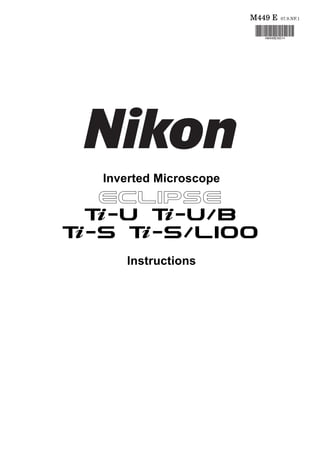
Inverted Microscope Instructions
- 1. Inverted Microscope Instructions M449 E 07.9.NF.1
- 3. 1 Introduction Thank you for purchasing a Nikon product. This instruction manual is written for users of Nikon Inverted Microscope Eclipse Ti-U, Ti-U/B, Ti-S, and Ti-S/L100. To ensure correct usage, read this manual carefully before operating the product. • No part of this manual may be reproduced or transmitted in any form without prior written permission from Nikon. • The contents of this manual are subject to change without notice. • Although every effort has been made to ensure the accuracy of this manual, errors or inconsistencies may remain. If you note any points that are unclear or incorrect, please contact your nearest Nikon representative. • Some of the equipment described in this manual may not be included in the set you have purchased. • If you intend to use any other equipment with this product, read the manual for that equipment too. • When using TI-HUBC/B Hub Controller B with the microscope, also refer to the instructions manual provided with the hub controller. • If the equipment is used in a manner not specified by the manufacturer, the protection provided by the equipment may be impaired.
- 4. 2 Safety Precautions To ensure correct and safe operation, read this manual before using the product. Warning and Caution Symbols in this Manual Although this product is designed to be completely safe during use, incorrect usage or failure to follow the safety instructions provided may cause personal injury or property damage. To ensure correct usage, read this manual carefully before using the product. Do not discard this manual and keep it handy for easy reference. Safety instructions in this manual are marked with the following symbols to highlight their importance. For your safety, always follow the instructions marked with these symbols. Symbol Description Warning Disregarding instructions marked with this symbol may lead to serious injury or death. Caution Disregarding instructions marked with this symbol may lead to injury or property damage. Symbols on the Product The symbols on the product indicate the need for caution at all times during use. Before operating a part labeled with the following symbols, refer to the instruction manual and read the relevant instructions. Symbol Meaning CAUTION: HOT This symbol can be found on the top of the dia pillar illuminator and on the 12V 100W lamphouse, and cautions the following: • The lamp and the lamphouse will be extremely hot while and immediately after using the lamp. • To avoid the risk of burns, do not touch the lamp and the lamphouse while or immediately after using the lamp. • When replacing the lamp, wait for the lamp and the lamphouse to cool sufficiently. Biohazard This symbol can be found on the upper part of the microscope, and cautions the following: • The product may become biohazardous if a specimen is spilled onto the product. • To avoid exposure to biohazard, do not touch contaminated parts with your bare hands. • Decontaminate the contaminated parts according to the standard procedures for your facility.
- 5. Safety Precautions 3 Warning 1. Intended application of the product The product is intended mainly for microscopic observations and micromanipulations of living cells and tissues under diascopic or episcopic illumination. It is designed for the purposes of experimentations and observations at hospitals or laboratories in the fields of genetics, immunology, physiology, pharmacology, neurology, cellular biology, and molecular biology. The product is classified as an in-vitro diagnostic medical device. 2. Do not disassemble. Disassembling this product may result in electric shock or malfunction. Malfunctions and damage due to such mishandlings will not be warranted. Do not disassemble any part that is not indicated in this manual. If you experience problems with the product, contact Nikon. 3. Read the instructions thoroughly. To ensure safety, thoroughly read this manual and the manuals for other equipment to be used with this product. In particular, be sure to follow the warnings and cautions at the beginning of the manuals. 4. Check the input voltage. The dia illumination lamp uses one of two types of power supply devices. • TI-PS100W Power Supply: The TI-PS100W Power Supply device can be used with 100 to 240 VAC at 50/60 Hz, and can be used with most wall outlets in the world. Under normal use, you will not need to pay particular attention to the supplied power voltage. • TE-PS30W Power Supply A or TE-PSE30 Power Supply A: The input voltage ratings are indicated on the rear panel of the power supply device. Before connecting the power cord, check that the indicated input voltage matches the voltage of the wall outlet. If the indicated input voltage does not match your regional voltage supply, do not use the power supply device, and contact Nikon. Use of a power supply device with the inappropriate voltage rating may result in overheating or fire due to overcurrent, and may also cause damage the power supply device and connected devices. 5. Cautions on the power cord Be sure to use specified power cord for the power supply device. Use of other power cords may result in malfunction, overheat, or fire. • See Chapter 7, “Specifications” for the specified power cord. • To prevent electric shock, turn off the POWER switch (press the “O” side of the POWER switch) on the power supply device before connecting or disconnecting the power cord. • Note that the power supply device is classified as Class I for electric shock protection. Be sure to connect it to a protective ground terminal.
- 6. Safety Precautions 4 Warning 6. Check the combination of dia pillar illuminator, lamp, and power supply device. The combination of the dia pillar illuminator and the power supply device is specified based on the lamp ratings (12V/100W or 6V/30W) and the power voltage. Use them in the correct combination according to the instructions on page 55. Use of the devices in a wrong combination may result in malfunction, overheat, or fire. 7. Cautions on heat from the light source The lamp and the lamphouse become extremely hot when the lamp is turned on. Follow the cautions below to prevent burns and fire. • To avoid burns, do not touch the lamp and the lamphouse while the lamp is on or for approximately thirty minutes after it has been turned off. • To avoid the risk of fire, do not place fabric, paper, or highly flammable volatile materials (i.e. gasoline, petroleum benzine, paint thinner, and alcohol) near the lamphouse while the lamp is on or for about thirty minutes after it has been turned off. • Do not block the air vents on the lamphouse. If the lamphouse becomes covered or items are placed on the lamphouse, heat dissipation may be hindered, causing the lamphouse to become abnormally hot. • The bottom of the power supply device becomes hot during use. Do not cover the air vents on the side of the power supply device. 8. Cautions on lamp replacement • When replacing the lamp, wait approximately thirty minutes after turning off the lamp, and make sure that the lamp and the lamphouse have cooled sufficiently. • To prevent electric shock and product damage, turn off the power switch (set the switch to the "O" side) and unplug the power cords from the wall outlets before replacing the lamp. • After replacing the lamp, close and secure the lamphouse cover. Never use the product with the lamphouse cover left open. • Do not break the used lamp. It should be disposed of as an industrial waste, according to the local regulations and rules. 9. Notes on handling hazardous specimens The product is intended mainly for microscopic observations and micromanipulations of specimens such as living cells and tissues in a Petri dish. Note the following when handling the specimens: • Before handling a specimen, check whether it is hazardous. Wear rubber gloves when handling hazardous (i.e. potentially infectious) specimens. • Be careful not to spill the specimen. If a specimen is spilt onto the microscope, decontaminate according to the standard procedures for your facility.
- 7. Safety Precautions 5 Warning 10. Notes on handling flammable solvents The following flammable solvents are used with the product: • Immersion oil (Nikon Immersion Oil for oil immersion objectives) • Absolute alcohol (ethyl alcohol or methyl alcohol for cleaning optical parts) • Petroleum benzine (for wiping off the immersion oil) • Medical alcohol (for disinfecting the microscope) Never hold a flame near these solvents. When using a solvent, thoroughly read the instructions provided by the manufacturer, and handle correctly and safely. Note the following precautions when using solvents with the product. • Keep solvents away from the lamp, the lamphouse, the power supply device, and any other parts that may become hot. • Keep solvents away from the product and its surroundings when turning on/off the power switch or plugging/unplugging the power cord. • Be careful not to spill the solvents.
- 8. Safety Precautions 6 Caution 1. Turn off the power during installation, assembly, connection/disconnection of cables, and maintenance. To prevent electric shock and fire, be sure to turn off the POWER switch on the power supply device (press the “O” side of the POWER switch) and unplug the power cords before installing or assembling the product, connecting or disconnecting cables, replacing the lamp, or performing maintenance tasks such as cleaning of the lenses. 2. Do not wet the product or allow intrusion of foreign matters. Do not wet or spill liquids onto the product, as it may result in malfunction, overheat, or electric shock. If water or other liquids are accidentally spilled onto the product, immediately turn off the POWER switch (press the “O” side of the POWER switch) and unplug the power cord from the wall outlet. Then, wipe off the liquid with a piece of dry cloth. Intrusion of foreign matters into the product may also result in malfunctions. If liquids or foreign matters enter the product, do not use the product, and contact Nikon. 3. Weak electromagnetic waves The product emits weak electromagnetic waves. Do not install the product near precision electronic devices to avoid affecting their performance. If signal reception by a TV or radio is affected, move the TV or radio set away from the product. 4. Cautions on moving the product • When carrying the product, hold the product firmly by the bottom front recess and the bottom rear. • When moving the product, do not hold by the focusing knobs, eyepiece tube, stage, or dia pillar illuminator. The parts may become detached and cause the product to fall, and may also result in malfunctions and loss of precision. 5. Cautions on assembling the product • Take care to avoid pinching your fingers and hands. • Scratches and dirt (i.e. fingerprints) on optical components such as lenses and filters will degrade the microscope image. When assembling the product, be careful not to scratch or directly touch the optical components. 6. Cautions on the protruding rack of the rectangular stage The stage rack of TI-SR Rectangular Mechanical Stage will protrude when the stage is operated. When operating the focus knobs or the nosepiece, be careful not to strike your hands against the rack. Contact with the edges of the rack may result in injury. 7. Disposal To avoid biohazard risks, dispose of the product as contaminated equipment, according to the standard procedures for your facility.
- 9. Safety Precautions 7 Notes on Handling the Product 1. Handle with care. The product is a precision optical instrument. Handle the product with care and avoid physical shocks and vibrations. In particular, the precision of objectives may be lost by even weak physical shocks. 2. Installation location and storage location The product is a precision optical instrument. Use or storage of the product under inappropriate conditions may result in malfunctions or loss of precision. The following conditions must be considered for the installation location and the storage location. • Install the product in a location with a temperature of 0 to 40ºC and a relative humidity of 85% or less (no condensation). Store the product in a location with a temperature of -20 to 60ºC and a relative humidity of 90% or less (no condensation). Use or storage of the product in a hot or humid location may result in molding of or condensation on the lenses, loss of precision, and malfunctions. • Install the product in a place with little dust and dirt. When storing the product, place a cover over the product to protect it from dust. • Install the product in a place with little vibration. • Install and store the product on a level and sturdy table or stage that can bear the weight of the product. Install the product in a location with minimal exposure to hazards in the event of earthquakes and other potential disasters. If necessary, secure the product to the working desk or other heavy and stable items with a strong rope or other means, so as to prevent it from falling. • Avoid placing the product in direct sunlight or immediately under the room lights. The image quality is degraded in a bright environment due to the extraneous light entering the objective. A room light immediately above the microscope may also enter the objective as extraneous light, especially when using a condenser lens with a longer working distance (i.e. ELWD and LWD). In this case, it is recommended that you turn off the room light above the microscope. • Install the product at least 10cm away from the surrounding walls. When using TI-DH Dia Pillar Illuminator 100W, install the product at least 15cm away from the wall, so that the caution labels on the dia pillar illuminator and the lamphouse are visible. Note that TI-DH Dia Pillar Illuminator 100W can be inclined backward to secure working space. To utilize this function, install the product so that there is enough space between the product and the wall for the dia pillar illuminator to be inclined. • Do not install the product in a closed space such as a locker or a cabinet. • Do not place items on the product. • Install the product so that the power cord to the power supply can be unplugged immediately in case of an emergency. 3. Notes on handling optical parts Scratches and dirt (i.e. fingerprints) on optical components such as lenses and filters will degrade the microscope image. Handle the optical components with care, so as not to damage them. If they require cleaning, refer to Chapter 6, “Daily Maintenance”. 4. Notes on handling the lamp Do not touch the lamp glass with your bare hands. Fingerprints and other dirt on the lamp may result in uneven illumination and reduce the service life of the lamp. Wear gloves or use other pieces of clothes when handling the lamp.
- 10. Safety Precautions 8 5. Notes on using the focus knobs • Never rotate the left and right focus knobs in the opposite directions at the same time. Doing so may damage the product. • Do not rotate the focus knobs past their limit. Doing so may damage the product. 6. Protecting the ports. The product has multiple ports. To keep out extraneous light and dust, attach the provided caps to the ports that are not in use.
- 11. 9 Contents Introduction...................................................................................................................................................... 1 Safety Precautions .......................................................................................................................................... 2 Warning and Caution Symbols in this Manual............................................................................................................ 2 Symbols on the Product ............................................................................................................................................. 2 Notes on Handling the Product .................................................................................................................................. 7 Contents ........................................................................................................................................................... 9 1. Part Names..............................................................................................................................................11 1.1 Microscope Configuration ............................................................................................................................. 12 1.1.1 Ti-U, Ti-U/B..................................................................................................................................... 12 1.1.2 Ti-S, Ti-S/L100 ............................................................................................................................... 13 1.2 Microscope Base .......................................................................................................................................... 14 1.3 Eyepiece Base Unit, Eyepiece Tube, and Eyepieces.................................................................................... 16 1.4 Stage............................................................................................................................................................. 18 1.5 Dia Pillar Illuminator...................................................................................................................................... 19 1.5.1 TI-DH Dia Pillar Illuminator 100W................................................................................................... 19 1.5.2 TI-DS Dia Pillar Illuminator 30W..................................................................................................... 19 1.6 Condenser .................................................................................................................................................... 20 1.6.1 TI-C Condenser Turret (System Condenser).................................................................................. 20 1.6.2 ELWD-S Condenser ....................................................................................................................... 21 1.7 Power Supply................................................................................................................................................ 22 1.7.1 TI-PS100W Power Supply.............................................................................................................. 22 1.7.2 TE-PS30W Power Supply A (for 100-120V), TE-PSE30 Power Supply A (for 220-240V) .............. 23 2. Microscopy............................................................................................................................................. 24 2.1 Introduction to Microscopy ............................................................................................................................ 25 2.2 Sample Configuration 1: Ti-U, TI-DH Dia Pillar Illuminator 100W, System Condenser, and TI-TD Eyepiece Tube B................................. 26 2.2.1 Bright-Field (BF) Microscopy.......................................................................................................... 27 2.2.2 Phase Contrast (Ph) Microscopy.................................................................................................... 34 2.2.3 External Phase Contrast Microscopy .............................................................................................40 2.3 Sample Configuration2: Ti-S, TI-DH Dia Pillar Illuminator 30W, ELWD-S Condenser, and TI-TS Eyepiece Tube B ........................... 45 2.3.1 Bright-Field (BF) Microscopy.......................................................................................................... 46 2.3.2 Phase Contrast (Ph) Microscopy.................................................................................................... 51 3. Operation................................................................................................................................................ 54 3.1 Dia Illumination On/Off.................................................................................................................................. 55 3.2 Brightness Adjustment .................................................................................................................................. 56 3.2.1 Brightness Adjustment with the Brightness Control Knob............................................................... 56 3.2.2 Brightness Adjustment with ND Filters ........................................................................................... 57 3.3 Optical Path Selection................................................................................................................................... 58 3.3.1 Ti-U, Ti-U/B Optical Path Selection ................................................................................................ 58 3.3.2 Ti-S, Ti-S/L100 Optical Path Selection ........................................................................................... 59 3.3.3 Eyepiece Base Unit Options........................................................................................................... 60 3.4 Filter Operation ............................................................................................................................................. 61 3.5 Field Diaphragm Operation........................................................................................................................... 62 3.6 Aperture Diaphragm Operation..................................................................................................................... 63
- 12. Contents 10 3.7 Condenser Operation.................................................................................................................................... 65 3.7.1 TI-C Condenser Turret (System Condenser).................................................................................. 65 3.7.2 ELWD-S Condenser ....................................................................................................................... 66 3.8 Eyepiece Tube Operation ............................................................................................................................. 67 3.8.1 Diopter Adjustment......................................................................................................................... 67 3.8.2 Interpupillary Distance Adjustment ................................................................................................. 67 3.8.3 Eyepiece Tube Shutter Operation .................................................................................................. 68 3.8.4 Bertrand Lens Operation................................................................................................................ 68 3.9 Focusing Mechanism Operation ................................................................................................................... 69 3.9.1 Coarse Focus Knob and Fine Focus Knob..................................................................................... 69 3.9.2 Torque Adjustment for Coarse Focus Knob.................................................................................... 70 3.9.3 Coarse Focus Stopper Ring (Ti-U, Ti-U/B Only) ............................................................................. 71 3.10 Objective Operation ...................................................................................................................................... 72 3.10.1 Phase Contrast Objectives............................................................................................................. 72 3.10.2 Cover Glass Thickness .................................................................................................................. 72 3.10.3 Objectives with Correction Ring ..................................................................................................... 73 3.10.4 Oil Immersion Objectives ............................................................................................................... 74 3.10.5 Water Immersion Objectives .......................................................................................................... 76 3.11 TI-DH Dia Pillar Illuminator 100W Operation ................................................................................................ 77 3.11.1 Condenser Refocusing Clamp ....................................................................................................... 77 3.11.2 Condenser Mount Rotation ............................................................................................................ 77 3.11.3 Pillar Inclination .............................................................................................................................. 78 3.11.4 Device Attachment Screw Holes .................................................................................................... 78 3.12 TI-SR Rectangular Mechanical Stage ........................................................................................................... 79 4. Assembly................................................................................................................................................ 80 5. Troubleshooting .................................................................................................................................. 103 5.1 Image Viewing ............................................................................................................................................ 103 5.2 Operation .................................................................................................................................................... 105 5.3 Electrical System ........................................................................................................................................ 105 6. Daily Maintenance ............................................................................................................................... 106 6.1 Cleaning Optical Components .................................................................................................................... 106 6.2 Cleaning the Microscope Body ................................................................................................................... 106 6.3 Disinfecting the Microscope ........................................................................................................................ 106 6.4 Storage ....................................................................................................................................................... 106 6.5 Periodic Inspections (Paid Service) ............................................................................................................ 106 7. Specifications ...................................................................................................................................... 107 7.1 Microscope (Ti-U, Ti-U/B, Ti-S, or Ti-S/L100) with TI-DH Dia Pillar Illuminator 100W................................. 107 7.2 Microscope (Ti-U, Ti-U/B, Ti-S, or Ti-S/L100) with TI-DS Dia Pillar Illuminator 30W ................................... 108 7.3 Power Cord (for Power Supply Device) ...................................................................................................... 109 7.4 Safety Standards Compliance..................................................................................................................... 109 System Diagram............................................................................................................................................110 Ti-U, Ti-U/B System Diagram ................................................................................................................................. 110 Ti-S, Ti-S/L100 System Diagram............................................................................................................................ 112
- 13. 11 Part Names 1 This chapter describes the name of each part of the product. When using the product for the first time, refer to this chapter and check the name and the position of each part. Also refer to this chapter for names and positions of the controls whenever necessary. • The components of the microscope can be selected to suit the application. However, the lamp, the dia pillar illuminator, and the power supply device must be used in specific combinations. Do not use these devices in an inappropriate combination. For combinations of the lamp, the dia pillar illuminator, and the power supply device, refer to page 55. • For details on microscopy procedures, see Chapter 2, “Microscopy”. For details on the operation of each part, see Chapter 3, “Operation”. • If the microscope has not been assembled yet, first refer to Chapter 4, “Assembly”.
- 14. Chapter 1 Part Names 1.1 Microscope Configuration 12 1.1 Microscope Configuration 1.1.1 Ti-U, Ti-U/B The illustrations below show the Ti-U microscope body with the following accessories: TI-DH Dia Pillar Illuminator 100W, TI-C Condenser Turret, D-LH/LC Precentered Lamphouse LC, 12V 100W halogen lamp, TI-PS100W Power Supply, TI-SR Rectangular Mechanical Stage, TI-T-B Eyepiece Base Unit, TI-TD Eyepiece Tube B, CFI 10x eyepieces, TI-ND6 Sextuple DIC Nosepiece, objectives, etc. PORT B Figure 1-1 Ti-U ON OFF 6V30W MAX. 12V100W Figure 1-2 Ti-U (Left View) * Attach a protective cap on the side port when the side port is not in use. Dia illumination brightness control knob Dia illumination ON/OFF switch Left side port* Focus knob (Coarse/Fine) Torque adjustment ring for coarse focus knob Lamphouse for dia illumination (Fig.: D-LH/LC) Filter sliders (both sides, 4 total) Dia pillar illuminator (Fig.: TI-DH) Condenser mount Stage (Fig.: TI-SR) Nosepiece (Fig.: TI-ND6) Stage knob Right side port Focus knob (Coarse/Fine) Coarse focus stopper ring Intermediate magnification selector knob (1.5x <---> 1x) Microscope base (Fig.: Ti-U) Power supply device (Fig.: TI-PS100W) Eyepiece base unit (Fig.: TI-T-B) Eyepiece tube (Fig.: TI-TD) Eyepieces (both sides) Field diaphragm knob Condenser lens Condenser turret (Fig.: TI-C) Condenser centering knob (both sides) Aperture diaphragm open/close lever Condenser focus knobs (both sides) Objectives Stage ring (concentric ring) Optical path selector knob
- 15. Chapter 1 Part Names 1.1 Microscope Configuration 13 1.1.2 Ti-S, Ti-S/L100 The illustrations below show the Ti-S microscope body with the following accessories: TI-DS Dia Pillar Illuminator 30W, ELWD-S Condenser, TE-PS30 30W Power Supply, TI-SR Rectangular Mechanical Stage, TI-T-B Eyepiece Base Unit, TI-TS Eyepiece Tube B, CFI 10x eyepieces, TI-N6 Sextuple Nosepiece, objectives, etc. PORT SIDE EYE EN TI-DS 30W 6V 30W HALOGEN Figure 1-3 Ti-S ON OFF 6V30W MAX. 12V100W Figure 1-4 Ti-S (Left View) * Attach a protective cap on the side port when the side port is not in use. Lamphouse Dia pillar illuminator (Fig.: TI-DS) Filter sliders Stage (Fig.: TI-SR) Nosepiece (Fig.: TI-N6) Stage knob Optical path selector knob Main body (Fig.: Ti-S) Power supply device (Fig.: TI-PS30W) Eyepiece base unit (Fig.: TI-T-B) Eyepiece tube (Fig.: TI-TS) Eyepieces (both sides) Condenser lens Condenser turret (Fig.: ELWD-S) Condenser holder Objectives Stage ring (concentric ring) Field diaphragm slider Focus knob (Coarse/Fine) Dia illumination brightness control knob Dia illumination ON/OFF switch Left side port* Torque adjustment ring for coarse focus knob Focus knob (Coarse/Fine) Dustproof slider
- 16. Chapter 1 Part Names 1.2 Microscope Base 14 1.2 Microscope Base To keep out extraneous light and dust, be sure to attach the provided caps to all ports not in use. PORT Figure 1-5 Microscope Base Optical Path Selector Knob Operation Ti series microscopes have multiple output ports. Use the optical path selector knob to select the output port for the microscope image. Ti-U Ti-U/B Ti-S Ti-S/L100 EYE Visual observation 100% R Right side port 100% AUX Prism attachment position L Left side port 100% EYE Visual observation 100% R Right side 100% B Bottom port 100% L Left side 100% EYE Visual 100% SIDE Visual observation 20%, Left side port 80% EYE Visual observation 100% SIDE Left side port 100% Dia pillar illuminator mount (A carrying handle is attached for transportation) Connector panel (rear) Right side port (Ti-U and Ti-U/B only) Fine focus knob Bottom port (on the bottom, Ti-U/B only) Intermediate magnification selector knob (1.5x <---> 1x) (Ti-U and Ti-U/B only) Ti-U/B has a front optical path selector knob for the bottom port Optical path selector knob Eyepiece base unit mount Nosepiece mount Cover Analyzer slot A dummy slider is attached for transportation. Coarse focus knob Coarse focus stopper ring (Ti-U and Ti-U/B only) Filter turret mount
- 17. Chapter 1 Part Names 1.2 Microscope Base 15 Left View 6V30W MAX. MIN. 12V100W ON OFF Figure 1-6 Microscope Base (Left View) Rear View (Connector Panel) INTERLOCK LAMP CTRL Gepruftes Medizinprodukt Approved medical device Freiwillige Produktprufung R 5 3 2 0 0 1 This device complies with Part 15 of the FCC Rules.Operation is subject to the following two conditions: (1) this device may not cause harmful interference,and (2) EQUIPMENT 4N75 MODEL : Ti-U INSPECTION TUV Rheinland Product Safety JAPAN this device must accept any interference received, including interference that may cause undesired operation. This Class A digital apparatus complies with Canadian ICES-003. Cet appareil numØrique de la classe A est conforme la norme NMB-003 du Canada. Figure 1-7 Microscope Base (Rear View) Epi-fl illumination field diaphragm slider mount Fine focus knob, Coarse focus knob, Torque adjustment ring for coarse focus knob Left side port Dia illumination lamp ON/OFF switch Dia illumination brightness control knob Epi-fl illumination mount LAMP CTRL connector (for dia illumination power supply) INTERLOCK connector (for external laser controller) (Ti-U and Ti-U/B only) Hub Controller B attachment screw holes (x4) Power cable groove (both sides) Epi-fl illumination attachment screw holes (x4)
- 18. Chapter 1 Part Names 1.3 Eyepiece Base Unit, Eyepiece Tube, and Eyepieces 16 1.3 Eyepiece Base Unit, Eyepiece Tube, and Eyepieces The following eyepiece base units, eyepiece tubes, and eyepieces can be mounted on the observation port of the microscope. TI-T-B Eyepiece Base Unit Figure 1-8 TI-T-B Eyepiece Base Unit Basic eyepiece base unit. A circular dovetail joint is provided on the top surface for eyepiece tube attachment. Attach an eyepiece tube for visual observation. If you will not be performing visual observation, you do not need to attach an eyepiece tube. In this case, be sure to attach a cover onto the circular dovetail joint. TI-T-BS Eyepiece Base Unit (with Side Port) S I D E EYE Figure 1-9 TI-T-BS Eyepiece Base Unit Eyepiece base unit with a camera port. Rotate the optical path selector knob on the right to distribute the light between the eyepiece tube and the side port. The side port is equipped with a C-mount adapter for attaching microscopy cameras. TI-T-BPH External Phase Contrast Eyepiece Base Unit S I D E EYE Figure 1-10 TI-T-BPH Eyepiece Base Unit Eyepiece base unit for external phase contrast microscopy. A turret for phase contrast rings is provided on the front of the eyepiece base unit. The turret has three positions (A, B, and C) that can each hold an external phase contrast phase plate. The focus can be adjusted independently for each position. The turret has screws on its sides for centering the phase contrast rings, and clamp screw on its back for fixing the adjusted position. On the left side, a side port with a C-mount adapter is provided. On the right side, an optical path selector knob is provided for light distribution between the eyepiece tube and the side port. When performing photomicroscopy during external phase contrast microscopy, use this side port. Circular dovetail joint Eyepiece tube locking screw Centering screws (2 positions) Optical path selector knob Focusing screws Circular dovetail joint Eyepiece tube locking screw Circular dovetail joint Eyepiece tube locking screw Side port (with C-mount adapter) Optical path selector knob Stage mount Eyepiece tube mount Microscope mount (bottom) Stage mount Eyepiece tube mount Microscope mount (bottom) Stage mount Eyepiece tube mount Side port (with C-mount adapter) Centering clamp screw (back, 2 positions) Microscope mount (bottom) Turret
- 19. Chapter 1 Part Names 1.3 Eyepiece Base Unit, Eyepiece Tube, and Eyepieces 17 TI-TS Eyepiece Tube B Figure 1-11 TI-TS Eyepiece Tube B Simple and basic eyepiece tube. TI-TD Eyepiece Tube B B Figure 1-12 TI-TD Eyepiece Tube B Eyepiece tube with a manual shutter and a Bertrand lens. The shutter can be closed to cut off the optical path to the eyepieces, for example when observing with a camera. The Bertrand lens can be moved into the optical path for observation of the objective pupil plane. TI-TERG Ergonomic Eyepiece Tube B Figure 1-13 TI-TERG Ergonomic Eyepiece Tube Eyepiece tube with an adjustable binocular that can be inclined to fit the user. Like TI-TD Eyepiece Tube B, this eyepiece tube is equipped with a Bertrand lens. The optical path to the eyepieces can be cut off, for example when observing with a camera. The Bertrand lens can be moved into the optical path for observation of the objective pupil plane. Eyepieces (both sides, sold separately) Binocular part Eyepieces (both sides, sold separately) Binocular part Shutter operation lever Bertrand lens focusing knob Bertrand lens in/out lever Eyepieces (both sides, sold separately) Binocular part Shutter operation lever Bertrand lens focusing knob Bertrand lens in/out lever
- 20. Chapter 1 Part Names 1.4 Stage 18 1.4 Stage The following stages can be attached to the product. TI-SR Rectangular Mechanical Stage Figure 1-14 Rectangular Mechanical Stage The specimen can be moved in the X and Y directions by operating the stage knob. The rectangular mechanical stage comes with two stage clips for culture vessels, and the following two concentric rings. 25 mm bore (with oiling notch) 40 mm bore TI-SP Plain Stage Figure 1-15 Plain Stage Simple, fixed stage for easy operation of specimens. The plain stage comes with the following two concentric rings. 25 mm bore (with oiling notch) 40 mm bore TI-SAM Attachable Mechanical Stage Figure 1-16 Attachable Mechanical Stage (on Plain Stage) This stage is attached to the plain stage when using specimen holders. The specimen can be moved in the X and Y directions by operating the stage knob. Various specimen holders can be used by attaching the following adapters to the provided microplate. • MA60 microplate holder • MA60 Petri dish holder • MA glass slide holder • 35 Petri dish holder Stage knob ・Y-axis direction ・X-axis direction Plain stage Attachable mechanical stage Stage ring (concentric ring) Rack Stage knob ・Y-axis direction ・X-axis direction Stage ring (concentric ring)
- 21. Chapter 1 Part Names 1.5 Dia Pillar Illuminator 19 1.5 Dia Pillar Illuminator Ti series microscopes can be used with the following two types of dia pillar illuminators. The two dia pillar illuminators differ in lamp rating (12V 100W or 6V 30W) and support different microscopy methods. Select the dia pillar illuminator to suit your application. 1.5.1 TI-DH Dia Pillar Illuminator 100W The TI-DH Dia Pillar Illuminator 100W is used with a separate lamphouse and condenser. The following illustration shows the TI-DH Dia Pillar Illuminator 100W with the D-LH/LC Precentered Lamphouse and the TI-C Condenser Turret (System Condenser) attached. Figure 1-17 TI-DH Dia Pillar Illuminator 100W (with Lamphouse and System Condenser) 1.5.2 TI-DS Dia Pillar Illuminator 30W The TI-DS Dia Pillar Illuminator 30W has a built-in lamphouse, but requires a separate condenser. The following illustration shows the TI-DS Dia Pillar Illuminator 30W with the ELWD-S Condenser. EN TI-DS 30W 6V 30W HALOGEN Figure 1-18 TI-DS Dia Pillar Illuminator 30W (with ELWD-S Condenser) D-LH/LC Precentered Lamphouse LC Requires TI-PS100W power supply Lamp cable Condenser mount (rotatable) Condenser mount rotation clamp screw Condenser centering knob Condenser lens TI-C System Condenser Turret Condenser clamp screw Field diaphragm knob Pillar locking clamp knob Filter sliders (both sides, 4 total) Condenser refocusing clamp Condenser focus knobs (both sides) Condenser holder (detachable) Condenser holder clamp screw Field diaphragm slider Lamphouse (6V 30W lamp, sold separately) (Requires TE-PS30W or TE-PSE30 power supply.) Filter sliders (max. 3) Dustproof slider Device attachment screw holes (M4, x8) Condenser mount Condenser holder ELWD-S Condenser
- 22. Chapter 1 Part Names 1.6 Condenser 20 1.6 Condenser 1.6.1 TI-C Condenser Turret (System Condenser) The TI-C Condenser Turret allows you to attach various optical elements to a turret and select them as necessary for different microscopy methods. This type of condenser is referred to as a “system condenser”. System Condenser (Mounted on TI-DH Dia Pillar Illuminator 100W) Figure 1-19 TI-C Condenser Turret (mounted on TI-DH Dia Pillar Illuminator 100W) System Condenser (Mounted on TI-DS Dia Pillar Illuminator 30W) Figure 1-20 TI-C Condenser Turret (mounted on TI-DS Dia Pillar Illuminator 30W) * The system condenser can be mounted on the TI-DS Dia Pillar Illuminator 30W for HMC observation only. Condenser focus knob Condenser focus knob Condenser centering knob Condenser lens (4 types: ELWD, LWD, HMC, and CLWD) Condenser cassette clamp screws (both sides of cassette) Condenser turret Condenser cassettes (Ph condenser cassettes have phase contrast ring centering screws on the sides.) Aperture diaphragm open/close lever Condenser holder Condenser lens (for HMC only) Aperture diaphragm open/close lever Condenser cassette clamp screws (both sides of cassette) Condenser turret Condenser cassettes
- 23. Chapter 1 Part Names 1.6 Condenser 21 1.6.2 ELWD-S Condenser Figure 1-21 ELWD-S Condenser The ELWD-S Condenser supports bright-field microscopy and phase contrast microscopy. It can be used with both 100W and 30W dia pillar illuminators. Condenser lens Turret Centering knob Clamp screws (both sides) Condenser Centering knobs (both sides)
- 24. Chapter 1 Part Names 1.7 Power Supply 22 1.7 Power Supply 1.7.1 TI-PS100W Power Supply Warning The bottom of the power supply device becomes hot during use. Do not block the air vents on the side of the product. Figure 1-22 TI-PS100W Power Supply POWER switch This is the power switch for the power supply. Press the “I” side of the switch to turn on the power supply and output DC power from the 12VDC output on the rear. Press the “O” side of the switch to turn off the power supply. POWER indicator Lit when the power supply is on. Brightness control knob When the EXTERNAL switch is turned off, the knob controls the brightness of the lamp by adjusting the voltage supplied from the 12VDC output connector. AC inlet This is the connector for connecting the power supply device to a wall outlet. Be sure to use the specified power cord for the connection. EXTERNAL (external control) ON/OFF switch Turn this switch on to use the brightness control knob on the microscope for output voltage control. When this switch is turned off, the brightness control knob on the front of the power supply becomes enabled, and the brightness control knob on the microscope becomes disabled. EXTERNAL (external control signal input) connector Connect the control cable to this connector and the LAMP CTRL connector on the rear of the microscope. 1 2 6 8 7 3 4 5 Pin Signal 1 External resistor terminal for output voltage adjustment 2 External resistor terminal for output voltage adjustment 3 Output voltage ON/OFF switch (input) 4 GND (0V) 5 External voltage input for output voltage adjustment 6 EXTERNAL switch on/off detect signal (output) 7 GND (0V) 8 Output voltage monitor terminal (output) Connector: HR12-10R-8SC by Hirose Electric Co., Ltd. 12VDC output connector This connector supplies power to the 12V 100W halogen lamp. Connect the lamp cable for the pillar illuminator. Pin Signal 1 Output + 2 Output - 1 2 3 3 Not used Connector: SRCN2A13-3S by Japan Aviation Electronics Industry, Ltd. POWER switch POWER indicator Brightness control knob AC inlet 12VDC output connector EXTERNAL connector EXTERNAL ON/OFF switch
- 25. Chapter 1 Part Names 1.7 Power Supply 23 1.7.2 TE-PS30W Power Supply A (for 100-120V) TE-PSE30 Power Supply A (for 220-240V) Warning • Before turning on the power supply, check that the input voltage indicator matches the power voltage in your area. If the voltages do not match, do not turn on the product, and contact Nikon. Use of the product under a wrong voltage may result in malfunction or fire. • The bottom of the power supply device becomes hot during use. Do not block the air vents on the side of the product. Figure 1-23 TE-PS30W, TE-PSE30 Power Supply A POWER switch/indicator This is the power switch for the power supply. Press the “I” side of the switch to turn on the power supply and output DC power from the 6VDC output on the rear. The switch is lit when the power supply is on. Press the “O” side of the switch to turn off the power supply. Brightness control knob When the CTRL switch is turned off, this knob controls the brightness of the lamp by adjusting the voltage output from the 6VDC output connector. AC inlet This is the connector for connecting the power supply device to a wall outlet. Be sure to use the specified power cord for the connection. CTRL (external control) ON/OFF switch Turn this switch on to use the brightness control knob on the microscope for output voltage control. When this switch is turned off, the brightness control knob on the front of the power supply becomes enabled, and the brightness control knob on the microscope becomes disabled. CTRL (external control signal input) connector Connect the control cable to this connector and the LAMP CTRL connector on the rear of the microscope. 1 2 6 8 7 3 4 5 Pin Signal 1 External resistor terminal for output voltage adjustment 2 External resistor terminal for output voltage adjustment 3 Output voltage ON/OFF switch (input) 4 GND (0V) 5 Not used 6 Not used 7 Not used 8 Not used Connector: HR12-10R-8SC by Hirose Electric Co., Ltd. 6VDC output connector This connector supplies power to the 6V 30W halogen lamp. Connect the lamp cable for the pillar illuminator. Pin Signal 1 Output - 2 Not used 1 2 3 3 Output + Connector: SRCN2A13-3S by Japan Aviation Electronics Industry, Ltd. Brightness control knob AC inlet 6VDC output connector CTRL connector CTRL ON/OFF switch POWER switch/indicator
- 26. 24 Microscopy 2 Warning • Before using the product, thoroughly read the "Safety Precautions" at the beginning of this manual, and heed all warnings and cautions written therein. • To use other equipment such as epi-fl attachment or differential interference contrast attachment, refer to the respective manuals and heed all warnings and cautions written therein. When using Ti-U, Ti-U/B, Ti-S, or Ti-S/L100 with TI-HUBC/B Hub Controller B attached on the back Refer to the instruction manual provided with TI-HUBC/B Hub Controller B TI-HUBC/B Hub Controller B is used to control motorized devices. When TI-HUBC/B Hub Controller B is attached to the back of the microscope, operation procedures for the motorized devices will change. Refer to the instruction manual for the TI-HUBC/B Hub Controller B, and prepare and observe accordingly. Note that the following two operations cannot be performed electrically even if the TI-HUBC/B Hub Controller B is attached: • 6V 30W lamp operation: Use the dia illumination ON/OFF switch. • 6V 30W lamp voltage adjustment: Use the brightness control knob on the microscope body or on the power supply device.
- 27. Chapter 2 Microscopy 2.1 Introduction to Microscopy 25 2.1 Introduction to Microscopy The Ti series microscopes are system microscopes that offer a high degree of flexibility in system building for various purposes. A wide range of options is available for various parts, including the main body, dia illuminator, and eyepiece tube. For this reason, the operation procedures will vary depending on the system configuration. In this chapter, the following two common configurations will be used as examples to explain the microscopy procedures. Sample Configuration 1 Ti-U, TI-DH Dia Pillar Illuminator 100W, System Condenser, and TI-TD Eyepiece Tube B (See 2.2) Bright-Field Microscopy (See 2.2.1) Phase Contrast Microscopy (without External Phase Contrast Devices) (See 2.2.2) External Phase Contrast Microscopy (See 2.2.3) Sample Configuration 2 Ti-S, TI-DH Dia Pillar Illuminator 30W, ELWD-S Condenser, and TI-TS Eyepiece Tube B (See 2.3) Bright-Field Microscopy (See 2.3.1) Phase Contrast Microscopy (without External Phase Contrast Devices) (See 2.3.2) • For the name and position of each part, refer to Chapter 1, “Part Names.” • For details on operation methods, refer to Chapter 3, “Operation.” • If the microscope has not been assembled yet, first refer to Chapter 4, “Assembly.” • If the configuration of your microscope system differs from the examples used in this chapter, refer to the relevant sections of Chapter 3, “Operation.” • If your microscope system has the epi-fl attachment or the differential interference contrast attachment, refer to the respective instruction manuals. • If your microscope system is equipped with TI-HUBC/B Hub Controller B, refer to the instruction manual provided with the hub controller.
- 28. Chapter 2 Microscopy 2.2 Sample Configuration 1: Ti-U, TI-DH Dia Pillar Illuminator 100W, System Condenser, and TI-TD Eyepiece Tube B 26 2.2 Sample Configuration 1: Ti-U, TI-DH Dia Pillar Illuminator 100W, System Condenser, and TI-TD Eyepiece Tube B This section describes the microscopy procedures under the assumption that the following devices are attached to the microscope. PORT B Figure 2-1 Sample Configuration 1 1. Ti-U microscope body 2. TI-T-B Eyepiece Base Unit 3. TI-TD Eyepiece Tube B 4. CFI 10x eyepiece (x2) 5. TI-DH Dia Pillar Illuminator 100W, filters (NCB11, ND4, GIF) 6. D-LH/LC Precentered Lamphouse LC, 12V 100W halogen lamp 7. TI-PS100W Power Supply, power cord 8. TI-C System Condenser Turret, LWD Condenser Lens, condenser cassette for bright-field microscopy, condenser cassette for phase contrast microscopy 9. TI-SR Rectangular Mechanical Stage 10. TI-N6 Sextuple DIC Nosepiece, bright-field objective, phase contrast objective 8 2 3 4 5 6 7 9 10 1
- 29. Chapter 2 Microscopy 2.2 Sample Configuration 1: Ti-U, TI-DH Dia Pillar Illuminator 100W, System Condenser, and TI-TD Eyepiece Tube B 27 2.2.1 Bright-Field (BF) Microscopy Bright-Field (BF) Microscopy Workflow Outline: Remove all unnecessary optical elements from the optical path. Focus and center the condenser. Adjust the aperture diaphragm for a better image. 1 Reset convenient functions. ¨ Page 28 2 Turn on the dia illuminator. ¨ Page 28 3 Adjust the illumination for optimal color reproduction. ¨ Page 28 4 Prepare the optical path. ¨ Page 29 5 Set up for bright-field microscopy. ¨ Page 29 6 Set specimen and adjust the focus. ¨ Page 30 7 Adjust the diopters and the interpupillary distance. ¨ Page 30 8 Re-adjust the focus. ¨ Page 31 9 Center the condenser. ¨ Page 31 10 Observe the specimen. ¨ Page 32 11 Change the specimen. ¨ Page 33 12 End the observation. ¨ Page 33
- 30. Chapter 2 Microscopy 2.2 Sample Configuration 1: Ti-U, TI-DH Dia Pillar Illuminator 100W, System Condenser, and TI-TD Eyepiece Tube B 28 1 Reset convenient functions. PORT B 1. Release the condenser refocusing clamp on the dia pillar illuminator by rotating it counterclockwise. 2. Open the shutter at the eyepiece by pushing in the shutter operation lever on the right side of the eyepiece tube. 3. Move the Bertrand lens out of the optical path by moving the Bertrand lens in/out lever on the front of the eyepiece tube to position “O”. 4. Rotate the intermediate magnification selector dial on the front of the microscope to the “1x” side. 5. Release the coarse focus stopper ring on the right side of the microscope by rotating it counterclockwise. 2 Turn on the dia illuminator. ON OFF 6V30W MAX. 12V10 0W 1. Set the EXTERNAL switch on the back of the power supply to “ON”. 2. Turn on the power supply by pressing the “I” side of the POWER switch on the power supply. 3. Turn on the lamp by pressing the dia illumination ON/OFF switch on the left side of the microscope. 3 Adjust the illumination for optimal color reproduction. ON OFF 6V30W MAX. 12V100W 1. Rotate the brightness control knob on the left side of the microscope to the “12V100W” position. 2. Move the NCB11 filter on the dia pillar illuminator into the optical path. 3. Move the ND4 filter on the dia pillar illuminator into the optical path. 1-1 1-2 1-3 1-5 1-4 2-2 2-1 2-3 3-1 3-2, 3-3
- 31. Chapter 2 Microscopy 2.2 Sample Configuration 1: Ti-U, TI-DH Dia Pillar Illuminator 100W, System Condenser, and TI-TD Eyepiece Tube B 29 4 Prepare the optical path. PORT B 1. Move the 10x objective into the optical path by rotating the nosepiece. 2. Set the optical path selector knob on the right side of the microscope to “EYE”. Direct a 100% light towards the observation port (eyepiece tube). 3. Fully open the aperture diaphragm by rotating the aperture diaphragm knob on the dia pillar illuminator clockwise to the limit. 4. Fully open the aperture diaphragm by rotating the aperture diaphragm operation lever on the system condenser clockwise to the limit. 5. Lower the condenser mount to the limit by rotating the condenser focus knob on the dia pillar illuminator. • If an ELWD condenser lens is attached to the system condenser, place the condenser mount 1cm below the upper limit. • If using the ELWD-S condenser, place the condenser mount 2cm below the upper limit. 5 Set up for bright-field microscopy. PORT B 1. Move the condenser cassette for bright-field microscopy into the optical path by rotating the condenser turret to position “A”. 5-1 4-2 4-4 4-5 4-1 4-3
- 32. Chapter 2 Microscopy 2.2 Sample Configuration 1: Ti-U, TI-DH Dia Pillar Illuminator 100W, System Condenser, and TI-TD Eyepiece Tube B 30 6 Set specimen and adjust the focus. PORT B 1. Place the specimen onto the stage. 2. Move the stage to bring the observation target into the center of the field of view. 3. Look into the eyepiece. Adjust the focus onto the specimen by rotating the focus knobs. 7 Adjust the diopters and the interpupillary distance. PORT B Diopter Adjustment on Eyepieces Interpupillary Adjustment on Binocular 1. On each eyepiece, rotate the diopter adjustment ring to align its lower end with the marking on the eyepiece. This will be the reference position for diopter adjustment. 2. Move the 40x objective into the optical path by rotating the nosepiece. 3. Look into the left eyepiece with your left eye. Adjust the focus onto the specimen by rotating the focus knobs. 4. Move the 10x objective into the optical path by rotating the nosepiece. 5. Look into the left eyepiece with your left eye. Adjust the focus onto the specimen by rotating the diopter adjustment ring on the left eyepiece. Do not touch the focus knobs at this time. 6. Repeat steps 2 thru 5 two times. 7. Adjust the right eyepiece. Repeat steps 2 thru 6, but this time using the right eyepiece instead of the left. 8. Adjust the interpupillary distance of the binocular part to merge the two fields of view. 6-3 6-1 7-3 7-2, 7-4 7-1, 7-5, 7-8 Marking Adjust interpupillary distance of binocular part to merge fields of view. 6-2 Diopter adjustment ring
- 33. Chapter 2 Microscopy 2.2 Sample Configuration 1: Ti-U, TI-DH Dia Pillar Illuminator 100W, System Condenser, and TI-TD Eyepiece Tube B 31 8 Re-adjust the focus. 1. Look into the eyepiece. Move the stage to bring the observation target into the center of the field of view. 2. Focus on the target by rotating the focus knobs. 9 Center the condenser. PORT B Field Diaphragm Adjustment Move field diaphragm image into center of field of view. Adjust its size to match field of view. 1. Check that the 10x objective is in the optical path. If not, move the 10x objective into the optical path by rotating the nosepiece. 2. Rotate the field diaphragm knob on the dia pillar illuminator until the field diaphragm image is visible in the field of view. 3. Adjust the focus onto the field diaphragm image by rotating the condenser focus knob on the dia pillar illuminator. 4. Move the field diaphragm image to the center of the field of view by turning the two condenser centering screws on the dia pillar illuminator. 5. Move the 40x objective into the optical path by rotating the nosepiece. 6. Adjust the size of the field diaphragm image to closely match the size of the field of view, by rotating the field diaphragm knob on the dia pillar illuminator. 7. Move the field diaphragm image to the center of the field of view by turning the two condenser centering screws on the dia pillar illuminator. 9-1, 9-5 9-2, 9-6 9-4, 9-7 9-3 8-2 Field of view 8-1 Field diaphragm image
- 34. Chapter 2 Microscopy 2.2 Sample Configuration 1: Ti-U, TI-DH Dia Pillar Illuminator 100W, System Condenser, and TI-TD Eyepiece Tube B 32 10 Observe the specimen. PORT B Aperture Diaphragm Adjustment 70~80 100 Adjust the size of the aperture diaphragm image to 70-80% the size of the objective pupil plane. 1. Move any one of the objectives into the optical path by rotating the nosepiece. 2. Adjust the size of the aperture diaphragm to “70-80% the size of the NA of the objective” by moving the aperture diaphragm operation lever on the system condenser. Move the Bertrand lens into the optical path by moving the Bertrand lens in/out lever on the eyepiece tube to position “B”. This will allow you to observe the objective pupil plane and the aperture diaphragm image. Adjust the focus by rotating the Bertrand lens focusing knob on the right side of the eyepiece tube, and then adjust the size of the aperture diaphragm image to 70-80% the size of the objective pupil plane. When done, move the Bertrand lens out of the optical path by moving the operation lever to position “O”. 3. Adjust the size of the field diaphragm image to closely match the size of the field of view, by rotating the field diaphragm knob on the dia pillar illuminator. 4. Adjust the brightness for the field of view by moving the ND filters on the dia pillar illuminator in and out of the optical path. If color reproducibility is not required, brightness adjustment can be performed by changing the lamp voltage with the dia illumination brightness control knob on the left side of the microscope. 5. Move the stage to bring the observation target into the center of the field of view. Adjust the focus by rotating the focus knobs. 10-1 10-4 (10-2) 10-3 10-2 Objective pupil plane 10-5 Aperture diaphragm image
- 35. Chapter 2 Microscopy 2.2 Sample Configuration 1: Ti-U, TI-DH Dia Pillar Illuminator 100W, System Condenser, and TI-TD Eyepiece Tube B 33 11 Change the specimen. PORT B Use the following functions as necessary. ・ Inclining of dia pillar illuminator When using the 100W dia pillar illuminator, the entire dia pillar illuminator can be inclined backward by loosening the fixing knob on its back side, so as to secure more working space. ・ Coarse focus stopper ring Once you have adjusted the focus, you may choose to tighten the stopper ring. This will prevent the nosepiece from being elevated past the focal point, even when the coarse focus knob is rotated. ・ Condenser refocusing clamp If there is a need to move the condenser up and down, tighten the condenser refocusing clamp before moving the condenser. This will make it easier to restore the condenser to the original position. 12 End the observation. ON OFF 6V30W MAX. 12V10 0W 1. Turn off the dia illumination by pressing the dia illumination ON/OFF switch on the left side of the microscope. 2. Turn off the power supply by pressing the “O” side of the POWER switch on the back of the power supply. If placing a cover on the microscope, wait until the lamp has cooled sufficiently. Condenser refocusing clamp Refocusing ring Inclining of dia pillar illuminator 12-2 12-1
- 36. Chapter 2 Microscopy 2.2 Sample Configuration 1: Ti-U, TI-DH Dia Pillar Illuminator 100W, System Condenser, and TI-TD Eyepiece Tube B 34 2.2.2 Phase Contrast (Ph) Microscopy Phase Contrast (Ph) Microscopy Workflow Outline: Place a phase contrast objective and a condenser cassette that have the same Ph code into the optical path. Center the position of the condenser annular diaphragm in the condenser cassette so that it is aligned with the phase plate ring in the objective. 1 Adjust the focus onto the specimen with BF microscopy. ¨ Page 35 2 Set up for phase contrast microscopy. ¨ Page 35 3 Center the condenser annular diaphragm. ¨ Page 36 4 Observe the specimen. ¨ Page 37 5 Change the objective. ¨ Page 38 6 Change the specimen. ¨ Page 38 7 End the observation. ¨ Page 39
- 37. Chapter 2 Microscopy 2.2 Sample Configuration 1: Ti-U, TI-DH Dia Pillar Illuminator 100W, System Condenser, and TI-TD Eyepiece Tube B 35 1 Adjust the focus onto the specimen with BF microscopy. For the BF microscopy procedure, refer to Section 2.2.1 “Bright-Field (BF) Microscopy”. 2 Set up for phase contrast microscopy. PORT B 1. Move a phase contrast objective into the optical path by rotating the nosepiece. Check the Ph code of the objective. 2. Rotate the system condenser turret to the position for the Ph code of the objective. 3. Fully open the aperture diaphragm by rotating the aperture diaphragm operation lever on the system condenser clockwise to the limit. If the aperture diaphragm is not fully open, the optical path of the annular diaphragm will overlap with the aperture diaphragm, and the phase contrast effect cannot be achieved. Be sure to fully open the aperture diaphragm when performing phase contrast microscopy. 4. Fully open the aperture diaphragm by rotating the aperture diaphragm knob on the dia pillar illuminator clockwise to the limit. When using the ELWD-S condenser ELWD-S Condenser It does not need to by fully opened in step 3, as it has no effect on the optical path for phase contrast. The ELWD-S condenser is designed so that all annular diaphragms become centered when the annular diaphragm is centered at the “PhL” position. Move the “PhL” objective into the optical path, rotate the condenser turret to the “PhL” position, and proceed to the next step. 2-1 2-4 2-2, 2-3
- 38. Chapter 2 Microscopy 2.2 Sample Configuration 1: Ti-U, TI-DH Dia Pillar Illuminator 100W, System Condenser, and TI-TD Eyepiece Tube B 36 3 Center the condenser annular diaphragm. PORT B Centering the Annular Diaphragm 1. Move the Bertrand lens into the optical path by moving the Bertrand lens in/out lever to position “B”. Adjust the focus onto the annular diaphragm image by rotating the Bertrand lens focusing knob on the right side of the eyepiece tube. 2. Using the provided hex screwdriver, rotate the two annular diaphragm centering screws on the condenser cassette, and adjust the position of the annular diaphragm image so that it overlaps with the phase contrast ring image within the objective. 3. Move the Bertrand lens in/out lever back to position “O”. 3-1, 3-3 3-2 Overlap the annular diaphragm image onto the phase contrast ring image within the objective. Annular diaphragm image Phase contrast ring image
- 39. Chapter 2 Microscopy 2.2 Sample Configuration 1: Ti-U, TI-DH Dia Pillar Illuminator 100W, System Condenser, and TI-TD Eyepiece Tube B 37 4 Observe the specimen. ON OFF 6V30W MAX. 12V100W PORT B 1. Check that the aperture diaphragm of the condenser is fully open. 2. Adjust the size of the field diaphragm image to closely match the size of the field of view, by rotating the field diaphragm knob on the dia pillar illuminator. 3. Move the NCB11 filter on the dia pillar illuminator out of the optical path, and move the GIF filter into the optical path. The GIF filter improves the contrast for phase contrast microscopy. 4. Adjust the brightness for the field of view by moving the ND filters on the dia pillar illuminator in and out of the optical path. If color reproducibility is not required, brightness adjustment can be performed by changing the lamp voltage with the dia illumination brightness control knob on the left side of the microscope. 5. Move the stage to bring the observation target into the center of the field of view. Adjust the focus by rotating the focus knobs. (4-4) 4-3, 4-4 4-2 4-1 4-5
- 40. Chapter 2 Microscopy 2.2 Sample Configuration 1: Ti-U, TI-DH Dia Pillar Illuminator 100W, System Condenser, and TI-TD Eyepiece Tube B 38 5 Change the objective. PORT B 1. Move another phase contrast objective into the optical path by rotating the nosepiece. Check the Ph code of the objective. 2. Rotate the condenser turret to the position for the Ph code of the objective. 3. Center the annular diaphragm that is now in the optical path. For the centering procedure, refer to step 3 on page 36. • When attaching phase contrast cassettes to the system condenser, you will need to center all phase contrast cassettes. • When using the ELWD-S condenser, all annular diaphragms can be simultaneously by centering the annular diaphragm at the “PhL” position. 6 Change the specimen. PORT B Use the following functions as necessary. • Inclining of dia pillar illuminator When using the 100W dia pillar illuminator, the entire dia pillar illuminator can be inclined backward by loosening the fixing knob on its back side, so as to secure more working space. • Coarse focus stopper ring Once you have adjusted the focus, you may choose to tighten the stopper ring. This will prevent the nosepiece from being elevated past the focal point, even when the coarse focus knob is rotated. • Condenser refocusing clamp If there is a need to move the condenser up and down, tighten the condenser refocusing clamp before moving the condenser. This will make it easier to restore the condenser to the original position. 5-1 5-2, 5-3 Condenser refocusing clamp Refocusing ring Inclining of dia pillar illuminator
- 41. Chapter 2 Microscopy 2.2 Sample Configuration 1: Ti-U, TI-DH Dia Pillar Illuminator 100W, System Condenser, and TI-TD Eyepiece Tube B 39 7 End the observation. ON OFF 6V30W MAX. 12V10 0W 1. Turn off the dia illumination by pressing the dia illumination ON/OFF switch on the left side of the microscope. 2. Turn off the power supply by pressing the “O” side of the POWER switch on the back of the power supply. If placing a cover on the microscope, wait until the lamp has cooled sufficiently. 7-2 7-1
- 42. Chapter 2 Microscopy 2.2 Sample Configuration 1: Ti-U, TI-DH Dia Pillar Illuminator 100W, System Condenser, and TI-TD Eyepiece Tube B 40 2.2.3 External Phase Contrast Microscopy External phase contrast microscopy is a microscopy method proposed by Nikon to be a new standard function of inverted research microscopes. Traditionally, phase contrast microscopy required the use of special objectives with a built-in phase ring. The phase ring is coated with a phase film, as well as an ND film (light reduction film) for reducing the amount of zero-order light (direct light) that passes. These films sometimes affect imaging and laser transmission, making the phase contrast objectives difficult to use for other applications (i.e. optical tweezers and total reflection fluorescence microscopy) (See Figure 2-2). Figure 2-2 Optical Path for Traditional Phase Contrast Microscopy An external phase contrast system takes an image on the primary image plane, and refocuses it on the secondary image plane via relay optics. The adoption of such an optical system allows the phase ring to be placed midway in the relay optics, instead of in the objective. In other words, the phase ring can be moved out of the objective (See Figure 2-3). As a result, phase contrast microscopy can now be performed with normal objectives (without a phase ring), and phase contrast objectives are no longer required. Figure 2-3 Optical Path for External Phase Contrast Microscopy A camera port is also provided on the external phase contrast optics system, enabling photomicroscopy of phase contrast images. For example, a primary image plane camera port (i.e. side port of an inverted microscope) can be use to capture bright fluorescent images unaffected by the phase ring, while by switching the optical path, the camera port on the external phase contrast eyepiece base unit can be used to capture phase contrast images. The external phase contrast system also supports high-NA TIRF (total internal reflection fluorescence) objectives such as Apo TIRF 60x H/1.49 and Apo TIRF 100x H/1.49, allowing TIRF objectives to be fully utilized for applications that require bright fluorescence images (i.e. monomolecular fluorescence microscopy), while also allowing morphological observations to be performed without changing the objective. Annular diaphragm Condenser Specimen Objective Secondary objective Primary image plane Phase ring Secondary image plane (camera port) epi-fl, TIRF illumination, optical tweezers, etc. Relay optics Annular diaphragm Condenser Specimen Objective Secondary objective Phase ring epi-fl, TIRF illumination, optical tweezers, etc. Image plane Secondary image plane Secondary image plane
- 43. Chapter 2 Microscopy 2.2 Sample Configuration 1: Ti-U, TI-DH Dia Pillar Illuminator 100W, System Condenser, and TI-TD Eyepiece Tube B 41 Selecting Objectives and Phase Plates To perform external phase contrast microscopy, you will need to use the TI-T-BPH External Phase Contrast Eyepiece Base Unit. You will also need to select a phase plate that is suitable for the objective being used, and attach it to the eyepiece base unit. Refer to the following table to select an objective and an appropriate phase plate. Up to three phase contrast plates (A, B, and C) can be attached to the TI-T-BPH External Phase Contrast Eyepiece Base Unit. Condenser phase contrast code (Supported condenser lens) Objective External phase contrast ring 1 Ph3 (LWD, CLWD) P Apo 60x WI (NA1.2) 60x/Ph3 2 Ph3 (LWD, CLWD) P Apo VC 60x WI (NA1.2) 60x/Ph3 3 Ph3 (LWD, CLWD) P Apo VC 60x H (NA1.4) 60x/Ph3 4 Ph4 (CLWD) Apo TIRF 60x H (NA1.49) 60x/Ph4 5 Ph4 (CLWD) P Apo TIRF 60x H (NA1.45) 60x/Ph4 6 Ph3 (LWD, CLWD) P Apo VC 100x H (NA1.4) 100x/Ph3 7 Ph4 (CLWD) Apo TIRF 100x H (NA1.49) 100x/Ph4 External Phase Contrast Microscopy Workflow Outline: Place the objective (refer to the table below), the condenser lens, and the condenser cassette into the optical path. Center the positions of the eyepiece base unit (TI-T-BPH) and the ring in the condenser cassette. 1 Adjust the focus onto the specimen with BF microscopy. ¨ Page 42 2 Center the external phase contrast ring. ¨ Page 42 3 Center the condenser ring. ¨ Page 43 4 Observe the specimen. ¨ Page 43 5 Change the objective. ¨ Page 44 6 Change the specimen. ¨ Page 44 7 End the observation. ¨ Page 44
- 44. Chapter 2 Microscopy 2.2 Sample Configuration 1: Ti-U, TI-DH Dia Pillar Illuminator 100W, System Condenser, and TI-TD Eyepiece Tube B 42 1 Adjust the focus onto the specimen with BF microscopy. For the BF microscopy procedure, refer to Section 2.2.1 “Bright-Field (BF) Microscopy”. 2 Center the external phase contrast ring. PORT B Centering the External Phase Contrast Ring 1. Move an external phase contrast objective into the optical path by rotating the nosepiece. Check the Ph code of the objective. 2. Rotate the eyepiece base unit turret to the external phase contrast ring that is suitable for the objective in the optical path. Set to position “A”, “B”, or “C”. Position “O” is empty. 3. Rotate the condenser turret to position “A”, for bright-field microscopy. Fully open the aperture diaphragm by rotating the aperture diaphragm operation lever clockwise to the limit. If the aperture diaphragm is not fully open, the optical path of the annular diaphragm will overlap with the aperture diaphragm, and the phase contrast effect cannot be achieved. 4. Fully open the aperture diaphragm by rotating the aperture diaphragm knob on the dia pillar illuminator clockwise to the limit. 5. Move the Bertrand lens into the optical path by moving the Bertrand lens in/out lever on the front of the eyepiece tube to position “B”. Adjust the focus onto the external phase contrast ring placed into the optical path by the eyepiece base unit, by rotating the Bertrand lens focusing knob. 6. Insert the provided hex wrench into the centering screw hole on the front of the eyepiece base unit, and adjust the external phase contrast ring into the center of the field of view. After adjusting, tighten the two centering clamp screws on the back of the eyepiece base unit. When centering with the eyepiece base unit turret, the whole turret will be moved, unlike when adjusting the condenser turret. Adjustment is not made independently for each phase plate. * If adjustment with the above procedure is difficult, attach the provided target (adjustment tool) onto the nosepiece. Using the bright-field illumination, adjust the position of the external phase contrast ring so that its image becomes concentric with the target. 2-1 2-4 2-3 2-2, 2-6 2-5 Move the external phase contrast ring image into the center of the field of view. Phase contrast ring image Field of view
- 45. Chapter 2 Microscopy 2.2 Sample Configuration 1: Ti-U, TI-DH Dia Pillar Illuminator 100W, System Condenser, and TI-TD Eyepiece Tube B 43 3 Center the condenser annular diaphragm. PORT B Centering the Annular Diaphragm 1. Rotate the condenser turret to the position for the Ph code of the external phase contrast ring in the optical path. 2. With the Bertrand lens adjusted in step 2 in the optical path, use the provided hex screwdriver to adjust the two annular diaphragm centering screws on the condenser cassette so that the annular diaphragm image overlaps with the phase contrast ring image. 3. Check that the two images are concentric. 4. Move the Bertrand lens out of the optical path by moving the Bertrand lens in/out lever back to position “O”. 4 Observe the specimen. ON OFF 6V30W MAX. 12V100W PORT B 1. Fully open the aperture diaphragm of the condenser. 2. Adjust the size of the field diaphragm image to closely match the size of the field of view, by rotating the field diaphragm knob on the dia pillar illuminator. 3. Move the NCB11 filter on the dia pillar illuminator out of the optical path, and move the GIF filter into the optical path. The GIF filter improves the contrast for phase contrast microscopy. 4. Adjust the brightness with the “ND filters” on the dia pillar illuminator. If color reproducibility is not required, brightness adjustment can be performed by changing the lamp voltage with the dia illumination brightness control knob on the left side of the microscope. 5. Move the stage to bring the observation target into the center of the field of view. Adjust the focus by rotating the focus knobs. (4-4) 4-3, 4-4 4-2 4-1 3-2, 3-4 3-1, 3-2 Overlap annular diaphragm image onto external phase contrast ring image. Annular diaphragm image Phase contrast ring image 4-5
- 46. Chapter 2 Microscopy 2.2 Sample Configuration 1: Ti-U, TI-DH Dia Pillar Illuminator 100W, System Condenser, and TI-TD Eyepiece Tube B 44 5 Change the objective. PORT B 1. Move another external phase contrast objective into the optical path by rotating the nosepiece. 2. Rotate the eyepiece base unit turret to the position for the external phase contrast ring that is suitable for the objective in the optical path. 3. Rotate the condenser turret to the position for the Ph code of the objective. 4. Center the annular diaphragm of the condenser. For the centering procedure, refer to step 3 on page 43. 6 Change the specimen. PORT B Use the following functions as necessary. • Inclining of dia pillar illuminator When using the 100W dia pillar illuminator, the entire dia pillar illuminator can be inclined backward by loosening the fixing knob on its back side, so as to secure more working space. • Coarse focus stopper ring Once you have adjusted the focus, you may choose to tighten the stopper ring. This will prevent the nosepiece from being elevated past the focal point, even when the coarse focus knob is rotated. • Condenser refocusing clamp If there is a need to move the condenser up and down, tighten the condenser refocusing clamp before moving the condenser. This will make it easier to restore the condenser to the original position. 7 End the observation. ON OFF 6V30W MAX. 12V10 0W 1. Rotate the eyepiece base unit turret to the “O” (empty) position. 2. Turn off the dia illumination by pressing the dia illumination ON/OFF switch on the left side of the microscope. 3. Turn off the power supply by pressing the “O” side of the POWER switch on the back of the power supply. If placing a cover on the microscope, wait until the lamp has cooled sufficiently. 5-1 5-3, 5-4 5-2 Condenser refocusing clamp Refocusing ring Inclining of dia pillar illuminator 7-3 7-1 7-2
- 47. Chapter 2 Microscopy 2.3 Sample Configuration2: Ti-S, TI-DH Dia Pillar Illuminator 30W, ELWD-S Condenser, and TI-TS Eyepiece Tube B 45 2.3 Sample Configuration2: Ti-S, TI-DH Dia Pillar Illuminator 30W, ELWD-S Condenser, and TI-TS Eyepiece Tube B This section describes the microscopy procedures under the assumption that the following devices are attached to the microscope. PORT SIDE EYE EN TI-DS 30W 6V 30W HALO GEN Figure 2-4 Sample Configuration 2 1. Ti-S microscope body 2. TI-T-B Eyepiece Base Unit 3. TI-TS Eyepiece Tube B 4. CFI 10x eyepiece (x2) 5. TI-DS Dia Pillar Illuminator 30W, 6V 30W halogen lamp 6. TI-PS30W / TE-PSE30 Power Supply A, power cord 7. ELWD-S Condenser 8. TI-SR Rectangular Mechanical Stage 9. TI-N6 Sextuple Nosepiece, bright-field objective, phase contrast objective 7 2 3 4 5 6 8 9 1
- 48. Chapter 2 Microscopy 2.3 Sample Configuration2: Ti-S, TI-DH Dia Pillar Illuminator 30W, ELWD-S Condenser, and TI-TS Eyepiece Tube B 46 2.3.1 Bright-Field (BF) Microscopy Bright-Field (BF) Microscopy Workflow Outline: Remove all unnecessary optical elements from the optical path. The field diaphragm of the TI-DS Dia Pillar Illuminator 30W has a fixed opening size. The aperture diaphragm of the ELWD-S condenser is used only for bright-field microscopy. 1 Turn on the dia illuminator. ¨ Page 47 2 Adjust the illumination for optimal color reproduction. ¨ Page 47 3 Prepare the optical path. ¨ Page 47 4 Set up for bright-field microscopy. ¨ Page 48 5 Set specimen and adjust the focus. ¨ Page 48 6 Adjust the diopters and the interpupillary distance. ¨ Page 49 7 Re-adjust the focus. ¨ Page 49 8 Observe the specimen. ¨ Page 50 9 End the observation. ¨ Page 50
- 49. Chapter 2 Microscopy 2.3 Sample Configuration2: Ti-S, TI-DH Dia Pillar Illuminator 30W, ELWD-S Condenser, and TI-TS Eyepiece Tube B 47 1 Turn on the dia illuminator. ON OFF 6V30W MAX. 12V10 0 1. Check that the “input voltage indicator” on the back of the power supply matches the power voltage in your area. If the voltages do not match, immediately disconnect the power cable and contact Nikon. Do NOT turn on the power. 2. Set the CTRL switch on the back of the power supply to “ON”. 3. Turn on the power supply by pressing the “I” side of the POWER switch on the power supply. 4. Turn on the lamp by pressing the “dia illumination ON/OFF switch” on the left side of the microscope. 2 Adjust the illumination for optimal color reproduction. ON OFF 6V30W MAX. 12V100W Attention! Lamp-grill becomes hot. Do not touch. 1. Rotate the dia illumination brightness control knob on the left side of the microscope to the “6V30W” position. 2. Move the NCB11 filter on the dia pillar illuminator into the optical path. 3. Move the ND4 filter on the dia pillar illuminator into the optical path. 3 Prepare the optical path. PORT SIDE EYE EN TI-DS 30W 6V 30W HALOG EN 1. Move the 10x objective into the optical path by rotating the nosepiece. 2. Set the optical path selector knob on the right side of the microscope to “EYE”. Direct a 100% light towards the observation port (eyepiece tube). 1-4 1-1, 1-2 1-3 3-2 3-1 2-1 3-2, 3-3
- 50. Chapter 2 Microscopy 2.3 Sample Configuration2: Ti-S, TI-DH Dia Pillar Illuminator 30W, ELWD-S Condenser, and TI-TS Eyepiece Tube B 48 4 Set up for bright-field microscopy. PORT SIDE EYE EN TI-DS 30W 6V 30W HALOG EN 1. Open the optical path by rotation the condenser turret to position “A”. 5 Set specimen and adjust the focus. PORT SIDE EYE EN TI-DS 30W 6V 30W HALOG EN 1. Place the specimen onto the stage. 2. Move the stage to bring the observation target into the center of the field of view. 3. Look into the eyepiece. Adjust the focus onto the specimen by rotating the focus knobs. 5-3 5-1 4-1 5-2
- 51. Chapter 2 Microscopy 2.3 Sample Configuration2: Ti-S, TI-DH Dia Pillar Illuminator 30W, ELWD-S Condenser, and TI-TS Eyepiece Tube B 49 6 Adjust the diopters and the interpupillary distance. PORT SIDE EYE EN TI-DS 30W 6V 30W HALOG EN Diopter Adjustment on Eyepieces Interpupillary Adjustment on Binocular 1. On each eyepiece, rotate the diopter adjustment ring to align its lower end with the marking on the eyepiece. This will be the reference position with zero diopter adjustment. 2. Move the 40x objective into the optical path by rotating the nosepiece. 3. Look into the left eyepiece with your left eye. Adjust the focus onto the specimen by rotating the focus knobs. 4. Move the 10x objective into the optical path by rotating the nosepiece. 5. Look into the left eyepiece with your left eye. Adjust the focus onto the specimen by rotating the diopter adjustment ring on the left eyepiece. Do not touch the focus knobs at this time. 6. Repeat steps 2 thru 5 two times. 7. Adjust the right eyepiece. Repeat steps 2 thru 6, but this time using the right eyepiece instead of the left. 8. Adjust the interpupillary distance of the binocular part to merge the two fields of view. 7 Re-adjust the focus. PORT SIDE EYE EN TI-DS 30W 6V 30W HALOG EN 1. Look into the eyepiece. Move the stage to bring the observation target into the center of the field of view. 2. Look into the eyepiece. Adjust the focus onto the specimen by rotating the focus knobs. 5-3 5-2, 5-4 5-1, 5-5, 5-8 7-2 7-1 Marking Diopter adjustment ring Adjust interpupillary distance of binocular part to merge the field of view.
- 52. Chapter 2 Microscopy 2.3 Sample Configuration2: Ti-S, TI-DH Dia Pillar Illuminator 30W, ELWD-S Condenser, and TI-TS Eyepiece Tube B 50 8 Observe the specimen. ON OFF 6V30W MAX. 12V100W Attention! Lamp-grill becomes hot. Do not touch. 1. Move any one of the objectives into the optical path by rotating the nosepiece. 2. Adjust the brightness for the field of view by moving the ND filters on the dia pillar illuminator in and out of the optical path. If color reproducibility is not required, brightness adjustment can be performed by changing the lamp voltage with the dia illumination brightness control knob on the left side of the microscope. 9 End the observation. ON OFF 6V30W MAX. 12V10 0 1. Turn off the dia illumination by pressing the dia illumination ON/OFF switch on the left side of the microscope. 2. Turn off the power supply by pressing the “O” side of the POWER switch on the back of the power supply. If placing a cover on the microscope, wait until the lamp has cooled sufficiently. 9-1 9-2 8-1 8-2 (8-2)
- 53. Chapter 2 Microscopy 2.3 Sample Configuration2: Ti-S, TI-DH Dia Pillar Illuminator 30W, ELWD-S Condenser, and TI-TS Eyepiece Tube B 51 2.3.2 Phase Contrast (Ph) Microscopy Phase Contrast (Ph) Microscopy Workflow Outline: Move an annular diaphragm with the same Ph code as the objective into the optical path, by sliding the Ph annular diaphragm slider. PhL annular diaphragm must be centered before use. 1 Adjust the focus onto the specimen with BF microscopy. ¨ Page 52 2 Set up for phase contrast microscopy. ¨ Page 52 3 If using a PhL annular diaphragm, center it. ¨ Page 52 4 Observe the specimen. ¨ Page 53 5 Change the objective. ¨ Page 53 6 End the observation. ¨ Page 53
- 54. Chapter 2 Microscopy 2.3 Sample Configuration2: Ti-S, TI-DH Dia Pillar Illuminator 30W, ELWD-S Condenser, and TI-TS Eyepiece Tube B 52 1 Adjust the focus onto the specimen with BF microscopy. For the BF microscopy procedure, refer to Section 2.3.1 “Bright-Field (BF) Microscopy”. 2 Set up for phase contrast microscopy. ON OFF 6V30W MAX. 12V10 0 1. Move a phase contrast objective into the optical path by rotating the nosepiece. Check the Ph code of the objective. 2. Move an annular diaphragm with the same Ph code as the objective into the optical path, by sliding the Ph annular diaphragm slider. 3 If using a PhL annular diaphragm, center it. ON OFF 6V30W MAX. 12V10 0 Centering Telescope Centering the Annular Diaphragm 1. Check that a phase contrast objective labeled “PhL” is in the optical path. 2. Move the “PhL” annular diaphragm into the optical path by sliding the Ph annular diaphragm slider. 3. Remove one of the eyepieces. Using the adapter, attach a centering telescope instead. 4. Adjust the focus onto the annular diaphragm image by rotating the eyepiece on the centering telescope. 5. Using the provided hex screwdriver, rotate the two annular diaphragm centering screws on the condenser, and adjust the position of the annular diaphragm image so that it overlaps with the phase contrast ring image within the objective. 6. Remove the centering telescope and the adapter. Re-attach the eyepiece. 2-2 2-1 3-2, 3-5 3-3, 3-4, 3-6 Overlap the annular diaphragm image onto the phase contrast ring image within the objective. Phase contrast ring image Adjust the focus by holding the flange and rotating the eyepiece. Annular diaphragm image Flange Eyepiece 3-1
- 55. Chapter 2 Microscopy 2.3 Sample Configuration2: Ti-S, TI-DH Dia Pillar Illuminator 30W, ELWD-S Condenser, and TI-TS Eyepiece Tube B 53 4 Observe the specimen. ON OFF 6V30W MAX. 12V100W Attention! Lamp-grill becomes hot. Do not touch. 1. Move the NCB11 filter on the dia pillar illuminator out of the optical path, and move the GIF filter into the optical path. The GIF filter improves the contrast for phase contrast microscopy. 2. Adjust the brightness for the field of view by moving the ND filters on the dia pillar illuminator in and out of the optical path. If color reproducibility is not required, brightness adjustment can be performed by changing the lamp voltage with the dia illumination brightness control knob on the left side of the microscope. 5 Change the objective. ON OFF 6V30W MAX. 12V10 0 1. Move another phase contrast objective into the optical path. Check the Ph code of the objective. 2. Slide the Ph annular diaphragm slider to the position with the same Ph code as the objective. 3. If using a PhL annular diaphragm, center it. For the centering procedure, refer to step 3 on page 52. 6 End the observation. ON OFF 6V30W MAX. 12V10 0 1. Turn off the dia illumination by pressing the dia illumination ON/OFF switch on the left side of the microscope. 2. Turn off the power supply by pressing the “O” side of the POWER switch on the back of the power supply. If placing a cover on the microscope, wait until the lamp has cooled sufficiently. 6-1 6-2 4-1, 4-2 (4-2) 5-2, 5-3 5-1
- 56. 54 Operation 3 Warning • Before using the product, thoroughly read the "Safety Precautions" at the beginning of this manual, and heed all warnings and cautions written therein. • To use other equipment such as epi-fl attachment or differential interference contrast attachment, refer to the respective manuals and heed all warnings and cautions written therein. This chapter describes the operation methods for each part of the product. • For the name and position of each part, refer to Chapter 1, “Part Names.” • For the microscopy procedure, refer to Chapter 2, “Microscopy.” • If the microscope has not been assembled yet, first refer to Chapter 4, “Assembly.” • If your microscope system has the epi-fl attachment or the differential interference contrast attachment, refer to the respective instruction manuals. • If your microscope system is equipped with TI-HUBC/B Hub Controller B, refer to the instruction manual provided with the hub controller.
- 57. Chapter 3 Operation 3.1 Dia Illumination On/Off 55 3.1 Dia Illumination On/Off ON OFF 6V30W MAX. 12V10 0W ON OFF Figure 3-1 Dia Illumination On/Off Power for dia illumination is supplied by a power supply. Turn the power supply on/off by setting the POWER switch on the front of the power supply to the “I” side (ON) or the “O” side (OFF). When the power is ON, the POWER indicator * will be lit. When the power supply is ON, the dia illumination can be turned on/off by pressing the “dia illumination ON/OFF switch” on the left side of the microscope. * On TE-PS30W and TE-PSE30, the POWER switch has a built-in power indicator. Combination of Lamp, Dia Pillar Illuminator, and Power Supply The combination of the dia pillar illuminator and the power supply will differ depending on the rating of the lamp used (12V 100W or 6V 30W). Refer to the following table for the correct combination of lamp, dia pillar illuminator, and power supply. Do not use the devices in any other combination. Lamp rating Dia pillar illuminator Power supply 12V 100W halogen lamp (OSRAM HLX 64623 or PHILIPS 77241) TI-DH Dia Pillar Illuminator 100W TI-PS100W Power Supply (for 100-240V) TE-PS30W Power Supply A (for 100-120V) TE-PSE30 Power Supply A (for 230V) 6V 100W halogen lamp (PHILIPS 5761) TI-DS Dia Pillar Illuminator 30W * Both power supply units have the same appearance. POWER switch Dia illumination ON/OFF switch
- 58. Chapter 3 Operation 3.2 Brightness Adjustment 56 3.2 Brightness Adjustment The brightness of the dia illumination can be adjusted with the dia illumination brightness control knob or the ND filters. 3.2.1 Brightness Adjustment with the Brightness Control Knob ON OFF 6V30W MAX. 12V10 0W 6V30W MAX. MIN. 12V100W Figure 3-2 Brightness Adjustment with the Brightness Control Knob ON OFF E X T E R N A L MADE IN JAPAN MODEL TI-PS100W Figure 3-3 Power Supply (Rear View) Two brightness control knobs are provided for the dia illumination: one on the left side of the microscope, and the other on the front of the power supply. When the brightness control knob is rotated, the lamp voltage changes, changing the brightness and the color of the lamp. When the voltage is increased, the light becomes bright and blueish. When the voltage is decreased, the light becomes dark and reddish. White light When accurate color reproduction is critical, set the brightness adjustment knob to the “6V30W” or “12V100W” position depending on the lamp used, then move the NCB11 filter into the optical path. This setting will provide the whitest light. To adjust the brightness, adjust the ND filters on the dia pillar illuminator. Brightness control knob selection The brightness control knobs on the microscope and the power supply are mutually exclusive. Use the EXTERNAL switch (or CTRL switch) on the back of the power supply to select which knob is to be used. If the switch is ON, the knob on the microscope will be enabled; if the switch is OFF, the knob on the power supply will be enabled. The two knobs are not calibrated. A particular setting on one knob may result in a different brightness than for the same setting on the other knob. Brightness control knob Dia illumination brightness control knob EXTERNAL switch/CTRL switch ON : Use the brightness control knob on the microscope. OFF : Use the brightness control knob on the power supply device.
- 59. Chapter 3 Operation 3.2 Brightness Adjustment 57 3.2.2 Brightness Adjustment with ND Filters Figure 3-4 Brightness Adjustment with ND Filters Filters for brightness adjustment are referred to as “ND filters” (ND: Neutral Density). Filters with higher ratings have lower transmittance, and produces darker images. These filters are useful for adjusting the brightness when color reproducibility is critical (i.e. for photomicroscopy), as they do not affect the color of the light. Use the ND filters by attaching them to the filter sliders on the dia pillar illuminator. • ND2: the light intensity to 1/2. (50% transmittance) • ND4: Reduces the light intensity to 1/4. (25% transmittance) • ND8: Reduces the light intensity to 1/8. (12.5% transmittance) • ND16: Reduces the light intensity to 1/16. (6.3% transmittance) Filter slider
- 60. Chapter 3 Operation 3.3 Optical Path Selection 58 3.3 Optical Path Selection The microscope has several observation ports. Use the optical path selector knob on the right side of the microscope to distribute the optic image to the ports. 3.3.1 Ti-U, Ti-U/B Optical Path Selection PORT Figure 3-5 Ti-U, Ti-U/B Optical Path Selection On Ti-U and Ti-U/B, the optic image observation port can be selected by rotating the optical path selector knob on the right side of the microscope. The following tables show the PORT knob positions and the corresponding light intensity distribution. Table 3.3-1 Optical path selector knob on the Ti-U Light distribution (%) Knob position Observation port Lest side port Right side port EYE 100 - - R (NOTE 1) - - 100 AUX (NOTE 1) - - - L - 100 - Available attachments - (NOTE 2) Digital cameras, TV cameras Table 3.3-2 Optical path selector knob on the Ti-U/B Light distribution (%) Knob position Observation port Lest side port Right side port Bottom port EYE 100 - - - R (NOTE 1) - - 100 - B - - - 100 L - 100 - - Available attachments - (NOTE 2) Digital cameras, TV cameras NOTE 1: For positions “R” and “AUX”, an optional prism can be attached at the time of purchase. By using the prism, the light intensity can be split to multiple ports, i.e. EYE : R = 20 : 80. NOTE 2: By attaching an external phase contrast eyepiece base unit (TI-T-BPH) or an eyepiece base unit with camera port (TI-T-BS), a camera port will be available for the “EYE” position, in addition to observation via the eyepieces. Optical path selector knob (Observation port selector knob)
- 61. Chapter 3 Operation 3.3 Optical Path Selection 59 Bottom Port (Ti-U/B Only) PORT Figure 3-6 Bottom Port (Ti-U/B Only) Ti-U/B has a bottom port for outputting the optic image from the bottom of the microscope. To use the bottom port, rotate the optical path selector knob on the side of the microscope to position “B”, and the bottom port selector knob to the “Bottom/Laser” side. The optical path to the observation port will be directed at the bottom port. 3.3.2 Ti-S, Ti-S/L100 Optical Path Selection PORT Figure 3-7 Ti-S, Ti-S/L100 Optical Path Selection On Ti-S and Ti-S/L100, the optic image observation port can be selected by rotating the optical path selector knob on the right side of the microscope. The following tables show the optical path selector knob positions and the corresponding light intensity distribution. Table 3.3-3 Optical path selector knob on the Ti-S Light distribution (%) Knob position Observation port Lest side port Right side port EYE 100 - - SIDE (NOTE 1) 20 80 - Available attachments - (NOTE 2) Digital cameras, TV cameras Table 3.3-4 Optical path selector knob on the Ti-S/L100 Light distribution (%) Knob position Observation port Lest side port Right side port EYE 100 - - SIDE - 100 - Available attachments - (NOTE 2) Digital cameras, TV cameras NOTE 1: For positions “SIDE”, an optional prism can be attached at the time of purchase. By using the prism, the light intensity can be split to multiple ports, i.e. EYE : R = 20 : 80. NOTE 2: By attaching an external phase contrast eyepiece base unit (TI-T-BPH) or an eyepiece base unit with camera port (TI-T-BS), a camera port will be available for the “EYE” position, in addition to observation via the eyepieces. Optical path selector knob (Observation port selector) Bottom port selector knob (Bottom / Laser ← → EYE)
- 62. Chapter 3 Operation 3.3 Optical Path Selection 60 3.3.3 Eyepiece Base Unit Options TI-T-BS Eyepiece Base Unit with Side Port TI-T-BPH External Phase Contrast Eyepiece Base Unit Figure 3-8 Eyepiece Base Unit Side Ports TI-T-BS Eyepiece Base Unit with Side Port and TI-T-BPH External Phase Contrast Eyepiece Base Unit have a side port equipped with a C-mount adapter. When using these eyepiece base units, you will be able to use both the eyepiece observation port and the base unit side port. To do so, select the eyepiece observation port with the optical selector switches. To switch between the eyepiece observation port and the side port, use the selector knob on the right side of the eyepiece base unit. Optical path selector knob Side port Optical path selector knob Side port
- 63. Chapter 3 Operation 3.4 Filter Operation 61 3.4 Filter Operation Figure 3-9 Filter Sliders (Dia Pillar Illuminator 100W) Filter sliders can be attached to the pillar illuminator (up to four on the 100W model, and three on the 30W model). Use the necessary filters by attaching them to the filter sliders. The following filters are available: Filter name Description ND2 Adjusts the brightness for normal microscopy or photomicroscopy (ND: Neutral Density). Reduces the light intensity to 1/2. (Transmittance: Approx. 50%) ND4 Adjusts the brightness for normal microscopy or photomicroscopy (ND: Neutral Density). Reduces the light intensity to 1/4. (Transmittance: Approx. 25%) ND8 Adjusts the brightness for normal microscopy or photomicroscopy (ND: Neutral Density). Reduces the light intensity to 1/8. (Transmittance: Approx. 12.5%) ND16 Adjusts the brightness for normal microscopy or photomicroscopy. (ND: Neutral Density) Reduces the light intensity to 1/16. (Transmittance: Approx. 6%) NCB11 Corrects the color temperature for normal microscopy or filming by daylight type color TV cameras (NCB: Neutral Color Balance). Color reproducibility is optimal when this filter is placed in the optical path and the lamp voltage is matched to the lamp rating. Keep this filter out of the optical path when filming in black and white. GIF Green interference filter. Improves the contrast for when observing under a monochrome light or when filming in black and white. D Diffusion filter. This filter is made of frosted glass and will diffuse light. Use this filter to equalize the illumination. HA Absorbs the heat rays in the illumination (HA: Heat Absorption). This filter reduces the effect of heat on the specimen. While the dia pillar illuminators have a built-in heat insulation filter, it is recommended that this filter be used for specimens that are sensitive to heat. Filter sliders