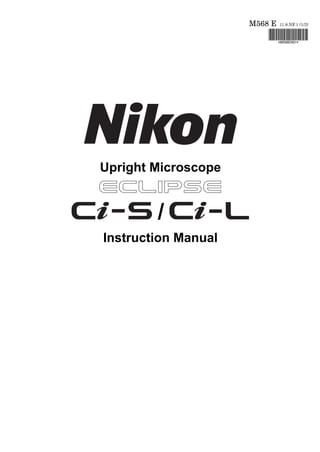
Ci-S-Ci-L (Eng-Manual).pdf
- 1. Upright Microscope / Instruction Manual M568 E 11.8.NF.1 (1/2) *M568EN01*
- 3. Introduction i Introduction Thank you for purchasing a Nikon product. This instruction manual is written for users of the Nikon ECLIPSE Ci-S and Ci-L microscopes. To ensure correct usage, read this manual carefully before operating this product. ● No part of this manual may be reproduced or transmitted in any form without prior written permission from Nikon. ● The contents of this manual are subject to change without notice. ● The equipment described in this manual may differ from the actual product in its appearance. ● Although every effort has been made to ensure the accuracy of this manual, errors or inconsistencies may remain. If you note any points that are unclear or incorrect, please contact your nearest Nikon representative. ● Some of the equipment described in this manual may not be included in the set you have purchased. ● If you intend to use any other equipment with this product, read the manual for that equipment too. ● If this equipment is used in a manner not specified by the manufacturer, the protection provided by the equipment may be impaired. ● Training: This product can be used without special training, provided that this manual is read thoroughly before use. Kindly contact your nearest Nikon representative if you have any questions, find any errors, or wish to provide us with your opinion.
- 4. Introduction ii Contents of the Manual The manual for ECLIPSE Ci-S/Ci-L consists of the following contents. There is also a "Bright-field Microscopy Quick Guide", provided as a separate document. ◆ This manual: Instructions Safety Precautions Microscopy Procedures Bright-field Microscopy Phase Contrast Microscopy Simple Polarizing Microscopy Sensitive Polarization Microscopy Epi-fluorescence Microscopy Individual Operations Assembly Troubleshooting Maintenance and Storage Specifications and Safety Standards ◆ Bright-field Microscopy Quick Guide Symbols Used in This Manual The following symbols are used in this manual. ◆ Symbols for Safety WARNING CAUTION Highlights important information that should be noted for safety. Read “Safety Precautions” for details. ◆ Other Symbols Indicates information you should note or comply with to prevent defects or malfunction of this product. Indicates information you should be aware of in using this product, as well as other useful information.
- 5. Table of Chapters iii Chap. 1-1 Chap. 1-2 Chap. 1-3 Chap. 1-4 Chap. 1-5 Chap. 2 Chap. 3 Chap. 5 Chap. 4 Chap. 6 Table of Chapters (See next page for the detailed contents.) Introduction Contents of the Manual Symbols Used in This Manual Safety Precautions/ Notes on Handling the Product Microscopy Procedures Bright-field Microscopy Microscopy Procedures Phase Contrast Microscopy Microscopy Procedures Simple Polarizing Microscopy Microscopy Procedures Sensitive Polarization Microscopy Microscopy Procedures Epi-fluorescence Microscopy Individual Operations Assembly Troubleshooting Maintenance and Storage Specifications and Safety Standards
- 6. Contents iv Contents Introduction .........................................................................................................................i Contents of the Manual ....................................................................................................ii Symbols Used in This Manual..........................................................................................ii Table of Chapters.............................................................................................................. iii Safety Precautions............................................................................................................ vi WARNING and CAUTION Symbols ................................................................................vi Meaning of Symbols Used on the Product......................................................................vi WARNING................................................................................................................vii CAUTION ..................................................................................................................ix Notes on Handling the Product..........................................................................................x Microscopy Procedures..........................................................................1 1 Bright-field Microscopy..............................................................................................1 1.1 System Configuration and Controls ................................................................... 1 1.2 Bright-field Microscopy Procedure ..................................................................... 2 2 Phase Contrast Microscopy ......................................................................................9 2.1 System Components and Controls .................................................................... 9 2.2 Phase Contrast Microscopy Procedure ........................................................... 10 3 Simple Polarizing Microscopy .................................................................................15 3.1 System Configuration and Controls ................................................................. 15 3.2 Simple Polarizing Microscopy Procedure ........................................................ 16 4 Sensitive Polarization Microscopy...........................................................................21 4.1 System Configuration and Controls ................................................................. 21 4.2 Sensitive Polarization Microscopy Procedure.................................................. 22 5 Epi-fluorescence Microscopy ..................................................................................27 5.1 System Configuration and Controls ................................................................. 27 5.2 Epi-fluorescence Microscopy Procedure ......................................................... 28 Individual Operations............................................................................33 1 Adjusting the Brightness of a Diascopic Image.......................................................33 1.1 Adjustment with the Dia-illumination Brightness Control Knob........................ 33 1.2 Adjustment with the ND Filter (for Ci-S)........................................................... 33 1.3 Removing an NCB Filter for a Brighter Image (Ci-S)....................................... 34 2 Focusing on the Specimen (Vertical Stage Movement)...........................................35 2.1 Focus Knob Rotation and Stage Movement .................................................... 36 2.2 Number of Focus Knob Turns and Distance of Stage Travel........................... 36 2.3 Adjusting the Rotating Torque of the Coarse Focus Knob............................... 37 2.4 Refocusing ....................................................................................................... 37 2.5 Position Exchange of the Fine Focus Knob..................................................... 38 3 Bringing the Specimen into the Optical Path (Horizontal Stage Movement) ...........39 3.1 Knob Rotation and Stage Movement ............................................................... 39 3.2 Adjusting the Knob Heights.............................................................................. 39 3.3 Adjusting the Knob Rotation Torque................................................................. 39 4 Adjusting the Diopter...............................................................................................40 5 Focusing and Centering the Condenser .................................................................41 6 Adjusting the Aperture Diaphragm ..........................................................................42 6.1 Adjusting the Aperture Diaphragm Using the Condenser Scale...................... 42 6.2 Adjusting the Aperture Diaphragm Using the Centering Telescope................. 42 7 Selecting a Condenser............................................................................................43 8 Adjusting the Field Diaphragm................................................................................43
- 7. Contents v 9 Switching the Optical Path of the Tube ...................................................................44 9.1 Light Distribution............................................................................................... 44 9.2 Disabling the Clicking of the Optical Path Switching ....................................... 44 10 Adjusting the Binocular Section ..............................................................................45 10.1 Adjusting with the Binocular Section of the Tube............................................. 45 10.2 Using the Eyelevel Riser.................................................................................. 45 11 Using Stage at Lowered Position (Spacer for Nosepiece) ......................................45 12 Oil Immersion ..........................................................................................................46 13 Water Immersion.....................................................................................................47 14 Tips for Phase Contrast Microscopy .......................................................................47 15 Tips for Epi-fluorescence Microscopy .....................................................................50 15.1 Switching Excitation Methods .......................................................................... 51 15.2 Selecting Filters................................................................................................ 52 16 Capturing Images....................................................................................................54 16.1 Photomicroscopy.............................................................................................. 54 16.2 Tips on Microscope Settings for Photomicroscopy.......................................... 55 Assembly................................................................................................57 1 ECLIPSE Ci-S/Ci-L System Configuration ..............................................................57 2 Assembly for Bright-field Microscopy ......................................................................58 3 Assembly for Phase Contrast Microscopy ..............................................................62 4 Assembly for the Simple Polarizing Microscopy .....................................................62 5 Assembly for Sensitive Polarization Microscopy.....................................................63 6 Assembly for Epi-fluorescence Microscopy ............................................................64 7 Attaching a Camera ................................................................................................66 Troubleshooting.....................................................................................67 1 Optical System and Operation ................................................................................67 1.1 General............................................................................................................. 67 1.2 Epi-fluorescence Microscopy ........................................................................... 71 1.3 Phase Contrast Microscopy ............................................................................. 72 2 Electrical requirements............................................................................................73 2.1 General............................................................................................................. 73 2.2 Epi-fluorescence Microscopy ........................................................................... 73 Maintenance and Storage .....................................................................75 1 Replacing the Lamp (for Ci-S).................................................................................75 2 Cleaning ..................................................................................................................76 2.1 Cleaning Lenses............................................................................................... 76 2.2 Cleaning Parts Other than Lenses................................................................... 76 2.3 Cleaning the Immersion Oil.............................................................................. 77 2.4 Decontaminating the Product........................................................................... 77 3 Storage....................................................................................................................77 4 Regular Inspections (Charged) ...............................................................................77 Specifications and Safety Standards...................................................79 1 Microscopy (Principles) ...........................................................................................79 2 Performance Properties ..........................................................................................79 3 Physical Properties .................................................................................................81
- 8. Safety Precautions vi Safety Precautions/Notes on Handling the Product Safety Precautions To ensure correct and safe operation, read this manual before using this product. WARNING and CAUTION Symbols Although this product is designed and manufactured to be completely safe during use, incorrect usage or failure to follow the safety instructions provided may cause personal injury or property damage. To ensure correct usage, read this manual carefully before using this product. Do not discard this manual and keep it handy for easy reference. Safety instructions in this manual are marked with the following symbols to indicate their importance. For your safety, always follow the instructions marked with these symbols. Symbol Description WARNING Disregarding instructions marked with this symbol may lead to serious injury or death. CAUTION Disregarding instructions marked with this symbol may lead to injury or property damage. Meaning of Symbols Used on the Product When appearing on this product, the symbols below indicate the need for caution at all times during use. Read the relevant instructions in this manual before attempting to use or adjust any part to which the symbol has been affixed. Biohazard This symbol is affixed to the front of the stand of this product, to call your attention to the following: ● WARNING: Using this product may constitute a biohazard risk if a sample comes into contact with this product. ● To avoid biohazard contamination, do not touch the contaminated portion with bare hands. ● Decontaminate the contaminated part according to the standard procedure specified for your laboratory. Precautions against heat This symbol is affixed to the part near the lamphouse of the ECLIPSE Ci-S to call your attention to the following: ● During and immediately after a period of illumination, the lamp and surrounding areas (including the lamphouse) are very hot. ● Risk of burns. Do not touch the lamp or surrounding areas during or immediately after a period of illumination. ● Make sure the lamp and surrounding areas have cooled sufficiently (wait approximately 30 minutes) before attempting to replace the lamp.
- 9. Safety Precautions vii Safety Precautions/Notes on Handling the Product WARNING 1 Do not disassemble. Disassembling this product may result in electric shock or malfunction. Malfunction and damage due to disassembling or modification are unwarranted. Do not disassemble parts other than those described in this manual. If you experience problems with this product, contact your nearest Nikon representative. 2 Read the instruction manuals carefully. To ensure safety, thoroughly read this manual and the manuals for other equipment to be used with this product. Particularly, all warnings and cautions given at the beginning of each manual must be observed. Safety is a top design priority for Nikon products. Safety is ensured as long as the user observes all of the warnings and cautions given in the manuals, and uses the system only for its intended purpose. However, failure to heed the warnings and cautions given in the manuals, subjecting the system to shock or impact, or attempting to disassemble the system may result in unexpected accidents and injury. Product with CI-FL epi-fluorescence attachment: The light source used for Epi-fluorescence microscopy (HG Precentered Fiber Illuminator) requires special care during handling because of its characteristics. Be sure to refer to the manual for the light source being used. 3 Notes on the power cord Be sure to use the specified power cord. Use of other power cords may result in malfunction or fire. This product is classified as having Class I protection against electric shock. Make sure this product is connected to an appropriate protective earth terminal. Refer to Chapter 6, “2 Performance Properties” for the specified power cords. ● To prevent electric shock, always turn off the power switch (press to the “O” position) for the microscope before connecting or disconnecting the power cord. 4 Heat from the illuminator (when using ECLIPSE Ci-S) During and immediately after a period of illumination, the lamp and surrounding areas (including the lamphouse) are very hot. ● Do not touch the lamp or surrounding areas during or immediately after a period of illumination. There is a risk of burn if you touch the hot area. ● Always attach the lamphouse cover when using this product. ● Make sure the lamp and surrounding areas have cooled sufficiently (wait approximately 30 minutes) before attempting to replace the lamp. ● To avoid the risk of fire, do not place fabric, paper or highly flammable volatile materials such as gasoline, petroleum benzine, paint thinner, or alcohol near the lamphouse while the lamp is lit or for a period of approximately 30 minutes after the lamp is turned off. 5 Hazards of mercury lamps (when using the CI-FL Epi-fluorescence attachment) The light source used with the epi-fluorescence attachment (HG Precentered Fiber Illuminator) requires special care during handling because of its characteristics. For safe and correct use of this system, carefully read the warnings below. Keep in mind all potential hazards. Additionally, carefully read the manual for the illuminator and the manual from the lamp manufacturer (if provided), then follow the instructions given therein. Failure to heed the warnings and cautions given in the manuals, subjecting the system to shock or impact, or attempting to disassemble the system may result in unexpected accidents and injury. ● Ultraviolet light When lit, mercury lamps radiate ultraviolet light that can damage the eyes and skin. Direct viewing of the light may result in blindness. When changing filter cubes, always turn off the light source of the Epi-fluorescence attachment. Leaving the lamp turned on during filter cube replacement may result in ultraviolet exposure. ● High-pressure gas The lamps contain sealed gas under very high pressure. And the pressure increases when the lamp is on. If the lamp is scratched, fouled, subjected to high external pressure or physical impact, or used beyond its service life, the sealed gas may leak or the lamp may burst, resulting in gas inhalation, injury from glass, or other accidents. ● Heat When the lamp is lit, the lamp and surroundings will become extremely hot. Do not touch the lamp with bare hands or place flammable materials near the lamp. Failure to comply may result in burns or fire. ● Designated lamp Be sure to use the designated lamp. Using other types of lamps may result in accidents, including bursting of the lamp.
- 10. Safety Precautions viii Safety Precautions/Notes on Handling the Product WARNING 6 Hazardous sample handling This product is intended primarily for microscopic observations and image capture of cells and tissue set on glass slides. Check to determine whether a sample is hazardous before handling. If sample is hazardous, handle it according to the standard procedure specified for your laboratory. If the sample is potentially infectious, wear rubber gloves and avoid directly touching samples. If such a sample is spilled onto this product, the portion must be decontaminated in a safety manner. Consult your safety supervisor or safety standard of your facility.
- 11. Safety Precautions ix Safety Precautions/Notes on Handling the Product CAUTION 1 Power shutdown To prevent electric shock and/or malfunction, always turn off the power switch(es) for this product and the peripheral devices (press to the “O” position) and unplug the power cord from the wall outlet before assembling this product, connecting or disconnecting cables, replacing lamps, or cleaning this microscope and the objective. 2 Lamp replacement precautions (when using ECLIPSE Ci-S) ● To avoid burns, wait approximately 30 minutes after the lamp is turned off to give it sufficient time to cool. To avoid electric shock or malfunctions, never attempt to replace the lamp without first turning off the power switches for this product and the peripheral devices (press to the “O” position) and unplugging the power cord from the wall outlet. ● Make sure the lamphouse cover is securely fitted to the lamphouse after lamp replacement. Never turn on the lamp while the lamphouse cover is open. ● Do not break used lamps. It should be disposed of as industrial waste, in accordance with local regulations and rules. 3 Designated lamp (when using ECLIPSE Ci-S) The product’s built-in power source is used for lighting the halogen lamp that is a light source for dia-illumination. Halogen lamps of up to 6V-30W can be lit. Always use the specified halogen lamp. Using an unspecified lamp may cause malfunctions. Designated lamp: 6V-30W (PHILIPS 5761) 4 Prevent contact with water. Never allow water to come into contact with this product, and avoid using this product in circumstances where it may be splashed with water. Splashing water onto this product may cause a short circuit, resulting in malfunction or abnormal heating. If water is splashed onto this product, immediately turn off the power switches for this product and the peripheral devices (press to the “O” position) and remove the power cord from the receptacle. Then wipe off moisture with a piece of dry cloth or something similar. If water enters, stop the use of the product and contact your nearest Nikon representative. 5 Do not place any object on top of the product. Do not place any object on top of this product. 6 Cautions on assembling, installing, and carrying the product ● Take care to avoid pinching your fingers or hands during product assembly and installation. ● Scratches or fouling optical components (such as lens and filters) with fingerprints, etc. will degrade microscope images. Be careful to avoid scratches or direct contact with the lens and filters when assembling. ● The main body weighs approximately 10 kg. When moving it, hold the main body by the grip on the back and the recessed portion at the front bottom side of this product. ● Remove all attachments (if mounted) from the microscope before moving the microscope. ● Do not place this product in a locker or cabinet. 7 Cautions on use, transportation, and storage This product must be operated, transported, or stored in accordance with the following conditions. Installing this product in a hot, humid location may result in the formation of mold or condensation on lenses, impairing performance or causing malfunctions. ● Operating conditions: temperature: 0 to +40°C, humidity: 60% RH max. (no condensation) ● Transporting/storage conditions: temperature: -20 to +60°C, humidity: 90% RH max. (no condensation) 8 Remove any covers from the product before switching on. Do not use this product while it is covered with a piece of cloth, etc., This will result in an abnormal heating or a fire hazard. Do not cover this product with a piece of cloth or similar while in use. The system temperature will rise, resulting in a malfunction. 9 Cautions on sustained observations To relieve fatigue resulting from long observation sessions, limit continuous observations to one hour. Take at least 10 to 15 minutes breaks between observation sessions. Adjust the layout of other equipment used and the height of your chair. 10 Cautions on the disposal of the product To avoid biohazard risks, dispose of this product as contaminated equipment in accordance with the standard procedure specified for your facility.
- 12. Safety Precautions x Safety Precautions/Notes on Handling the Product Notes on Handling the Product 1 Handle with care This product is a precision optical instrument and requires gentle handling. Avoid subjecting it to sudden impacts and shocks. Even relatively minor impacts are capable of affecting the precision of the objective. 2 Weak electromagnetic waves This product emits weak electromagnetic waves. So as to avoid degrading the performance of precision electronic devices, do not install this product near such devices. If TV or radio reception is affected, move the TV or radio further from this product. 3 Dirt on the lens Scratches or fouling optical components (such as lens and filters) with fingerprints, etc. will degrade microscope images. If these parts become dirty, clean them as described in Chapter 5, “2.1 Cleaning Lenses”. 4 Dirt on the lamp (ECLIPSE Ci-S) Never touch the lamp with bare hands. Dirt or fingerprints on the lamp will result in uneven illumination and reduce the service life of the lamp. Always wear gloves when handling lamps. 5 Installation location This product is a precision instrument. Usage or storage of this product in an inappropriate environment may result in malfunction or a degradation in precision. Consider the following factors when selecting an installation location: ● Select a location free of vibration. Install this product on a level surface. ● Install this product at least 10 cm away from walls. ● Choose a location less exposed to hazards in the event of collisions, earthquakes, or other potential disasters. To keep this product from falling, use a strong rope or other means if necessary to secure it to the working desk or other heavy, stable item. ● Select a layout that allows easy removal of the power cord from the product’s AC inlet in the event of an emergency. ● Do not use a desk mat or similar. ● Avoid locations exposed to direct sunlight, locations immediately under room lights, and other bright locations. ● Light from room lights just above this product may enter the objective as extraneous light. If possible, switch off the room lights directly above this product when making observations. ● Select a location with minimal dust. ● To avoid splashes, do not use this product near water. ● Make sure the ambient temperature is 0 to +40°C and humidity is 60% or less. When transporting or storing this product, the ambient temperature must be -20 to +60°C, with the humidity at 90% RH max (with no condensation). Installing this product in a hot, humid location may result in the formation of mold or condensation on lenses, impairing performance or causing malfunctions. ● Do not place this product in a locker or cabinet. 6 Handling of focus knob ● Never turn the focus knobs on the right and left sides of the microscope in opposite directions at the same time. Doing so may damage this product. ● Turning the coarse focus knob past its farthest point will damage this product. Never use undue force when turning the knob. 7 Protect the ports from dust and extraneous light (when the trinocular tube or the ergonomic tube is attached). To keep out extraneous light and dust, always attach the supplied cap to any port not currently in use. 8 Handling of filters (when using the epi-fluorescence attachment) ● Excitation filters inside a filter cube are exposed to strong light and degrade over time. Replace them after the appropriate number of hours. ● Filter characteristics may alter if the filter is exposed to high humidity. To prevent changes or degradation of filter characteristics, avoid using or storing the filters under conditions of high humidity or high temperature. Avoid subjecting filters to rapid temperature changes. When a filter is not in use, store in a desiccator or hermetically sealed container with a drying agent. ● Especially the filters in the nine types of filter cubes listed below offer sharp, high-resolution waveform characteristics superior to normal filters. However, due to their sophisticated coatings, they must be handled with special care. Take care to avoid abrasion from cleaning. Follow the description in “2.1 Cleaning Lenses” in Chapter 5. Single-band filter cubes: DAPI, FITC, TxRed, GFP Multi-band filter cubes: F-R, F-T, D-F, D-F-R, D-F-T
- 13. 1 Chap. 1-1 Microscopy Procedures 1 Microscopy Procedures Bright-field Microscopy 1 Bright-field Microscopy 1.1 System Configuration and Controls This section explains an example system configuration and the controls required for bright-field microscopy using the ECLIPSE Ci-S/Ci-L. Names of components are denoted in the following manner: [Eyepiece]. CL AM P TO RQ UE ND4 ND8 OUT IN DSC MODEL ECLIPSE Ci-S NIKON CORP ORAT ION TOKY O, JAPAN 100–2 40V~ 0.9A 50/60H z MADE IN CHIN A This device compli es with Part 15 of the FCC Rules. Operat ion is subjec t to the followi ng two conditi ons: (1) this device may not cause harmfu l interfe rence, and (2) this device must accept any interfe rence receive d, includi ng interfe rence that may cause undesi red operat ion. This Class A digital appara tus compli es with Canad ian ICES-0 03. Cet appare il numér ique de la classe A est confirm e à la norme NMB-0 03 du Canad a. 940001 4N75 INSPE CTION EQUIP MENT 70 60 50 40 30 20 10 0 90 80 X knob Condenser focus knob Dia-illumination brightness control knob Y knob Grip Condenser centering screw AC inlet Input voltage label [Eyepiece] [Objective] [Stage] [Condenser] [Tube] [Nosepiece] [Main body] (The figure shows ECLIPSE Ci-S.) Coarse focus torque adjustment knob Optical path switching lever Aperture diaphragm lever Power switch Coarse focus knob Fine focus knob Capture button Moving claw of the specimen holder ND filter IN/OUT switch (equipped with Ci-S only) Condenser focus knob Field diaphragm dial Diopter adjustment ring Coarse focus clamp ring Coarse focus knob Fine focus knob DSC connector Lamphouse
- 14. Chapter 1 Microscopy Procedures 2 Chap. 1-1 Microscopy Procedures Bright-field Microscopy 1.2 Bright-field Microscopy Procedure 1. Turn on the power. 2. Lower condenser slightly from uppermost position. 3. Fully open field and aperture diaphragms. 4. Bring the 10x objective into the optical path. 5. Bring specimen into optical path. 6. Focus on specimen. 7. Adjust diopter. 8. Adjust interpupillary. 9. Focus and center condenser. 10. Bring the desired objective into the optical path. 11. Adjust the aperture diaphragm. 12. Focus on specimen. 13. Circumscribe field diaphragm to field of view. 14. View specimen. 15. Turn off the power. CL AM P TO RQ UE ND4 ND8 OUT IN Preparation for microscopy 1 Turn on the power. Press the switch to the “|” position to turn on the power to the microscope (the power LED on the front of the main body will light up to indicate that dia-illumination is turned ON). Power on POWER LED on ON 5 7 8 9 4 10 6 12 3 13 14 3 11 2 9 1 15
- 15. Chapter 1 Microscopy Procedures 3 Chap. 1-1 Microscopy Procedures Bright-field Microscopy 2 Lower the condenser slightly from the uppermost position. Turn the condenser focus knob until the condenser is positioned at the upper limit (where it clicks to a stop), and then lower it a little. C LA M P TO R Q U E ND4 ND8 OUT IN Lower the condenser from upper limit. 3 Fully open the field diaphragm and aperture diaphragm. Turn the field diaphragm dial and the aperture diaphragm lever clockwise to open them completely. CL AM P TO RQ UE ND4 ND8 OUT IN Fully open field and aperture diaphragms. 4 Bring the 10x objective into the optical path. Turn the nosepiece to bring the 10x objective into the optical path. Turning the nosepiece Turn the nosepiece until it clicks. Bring the 10x objective into the optical path. 5 Place a specimen on the stage, and move the stage to bring the target into view. (1) Open the claw of the specimen holder’s moving part and place the specimen onto the stage, gently stowing the claw back to fix the specimen. Setting the specimen
- 16. Chapter 1 Microscopy Procedures 4 Chap. 1-1 Microscopy Procedures Bright-field Microscopy (2) Rotate the stage knob to move the stage and bring the target into the optical path. (So that the sample sealed under the cover glass will be lighted.) POWER 0.8 0.6 0.4 0.2 Bringing the target into the optical path 6 Focus on the specimen. (→See Chapter 2 “2 Focusing on the Specimen (Vertical Stage Movement)” for details) (1) When using the trinocular tube or ergonomic tube, push in the optical path switching lever to distribute 100% light to the binocular section. (2) Look into the eyepiece and turn the coarse focus knob away to raise the stage to the upper limit. From there, focus on the specimen by lowering the stage. Switching the optical path 100% to the binocular part (3) When the focus was roughly adjusted using coarse focus knob, turn the fine focus knob to accurately adjust the focus. POWER 0.8 0.6 0.4 0.2 Focusing on the specimen (4) Adjust the brightness of the field of view by turning the dia-illumination brightness control knob. T O R Q U E C L A POWER 0 90 80 30 2 0 10 Brightness adjustment
- 17. Chapter 1 Microscopy Procedures 5 Chap. 1-1 Microscopy Procedures Bright-field Microscopy Notes on controlling the focus knobs Avoid the following action, which can cause equipment malfunction. • Rotating the right and left focus knobs in opposite directions. • Rotating the coarse focus knob past the limit. POWER 0.8 0.6 0.4 0.2 Don't rotate the knobs in opposite directions! 7 Adjust the diopter. (→See Chapter 2, “4 Adjusting the Diopter” for details) (1) Turn the diopter adjustment ring on the right and left eyepieces to align the end face of the diopter adjustment ring with the line. (This is the diopter adjustment reference position.) (2) Focus on the specimen using the 40x objective. (3) Bring the 10x (or 4x) objective into the optical path. Reference position for diopter adjustment (4) Look into the right eyepiece with your right eye and the left eyepiece with your left eye. Turn the diopter adjustment ring of each eyepiece to focus on the specimen. At this point no focus knobs are used. (5) Repeat Steps (2) through (4) to make sure the focus has been adjusted properly. Adjusting the diopter 8 Adjust the interpupillary distance. Look into both eyepieces and rotate the binocular part to adjust the binocular part’s opening until the fields of view for the right and left eyes coincide. Tip on adjusting the interpupillary distance For easy adjustment, look into the eyepiece as if you were looking at a distant object. Adjusting interpupillary distance Line
- 18. Chapter 1 Microscopy Procedures 6 Chap. 1-1 Microscopy Procedures Bright-field Microscopy 9 Focus and center the condenser. (See Chapter 2, “5 Focusing and Centering the Condenser” for details) (1) Look into the eyepiece with the field diaphragm stopped down to the minimum. Focus on the field diaphragm image using the condenser focus knob, then adjust the condenser centering screws to center the diaphragm image within the field of view. (2) Bring the 40x objective into the optical path to check the focus and centering of the field diaphragm image. Make adjustments in the same way as step (1) as necessary. POWER 0.8 0.8 0.6 0.6 0.4 0.4 0.2 0.2 (3) Turn the field diaphragm dial and adjust the field diaphragm image so that its size is almost the same as the field of view. Adjusting aperture diaphragm Field diaphragm image Eyepiece field of view Field diaphragm image Eyepiece field of view
- 19. Chapter 1 Microscopy Procedures 7 Chap. 1-1 Microscopy Procedures Bright-field Microscopy Microscopy operation 10 Select the desired objective. Turn the nosepiece to bring the desired objective into the optical path. Swing-out condenser 1-100x Mounting a 1-100x swing-out condenser on the Ci-L main body when using the 1x objective may result in uneven illumination around the field of view. Bring an arbitrary objective into the optical path. 11 Adjust the aperture diaphragm. (→See Chapter 2, “6 Adjusting the Aperture Diaphragm” for details) Turn the aperture diaphragm lever on the condenser to adjust the aperture diaphragm so that it is set to 70 to 80% of the numerical aperture of the objective used. Adjusting timing for the aperture diaphragm Be sure to adjust the aperture diaphragm each time you change the objective. (You can see the aperture diaphragm image with the centering telescope.) Right size of the aperture diaphragm 12 Focus on the specimen. (1) Look into the eyepiece, and adjust the brightness of the field of view by turning the dia-illumination brightness control knob. You can also adjust the brightness with an ND filter for Ci-S. (2) Rotate the stage knob to move the stage and bring the target into the optical path. (3) If the specimen is not in focus, turn the focus knob to focus on it. Aperture diaphragm image Objective pupil 70 to 80 100
- 20. Chapter 1 Microscopy Procedures 8 Chap. 1-1 Microscopy Procedures Bright-field Microscopy 13 Adjust the field diaphragm Turn the field diaphragm dial to adjust the field diaphragm so that it almost circumscribes the field of view. Size of the field diaphragm Normally, adjust the field diaphragm so that it almost circumscribes the field of view. Opening the field diaphragm too much results in stray light entering the field of view, generating flare and reducing the image contrast. In addition, the specimen will become decolorized over a wider area. Field diaphragm’s adjustment timing Be sure to adjust the field diaphragm each time you change the objective. Circumscribe around the field of view Adjusting the field diaphragm 14 View the specimen. Rotate the stage knob to move the target. If the target is not in focus, use the focus knob to adjust the focus. 15 Turn off the power. Turn off the power switch (press to the “O” position) for the microscope. (The power LED on the front of the main body will turn off.) ND4 ND8 OUT IN Power off POWER Power LED off OFF Field of view Field Diaphragm Field diaphragm dial
- 21. Chapter 1 Microscopy Procedures 9 Chap. 1-2 Microscopy Procedures Phase Contrast Microscopy 2 Phase Contrast Microscopy 2.1 System Components and Controls This section explains an example system configuration and the controls required for phase contrast microscopy using the ECLIPSE Ci-S/Ci-L. Names of components are denoted in the following manner: [Phase turret condenser]. CL AM P TO RQ UE ND4 ND8 OUT IN ND4 ND8 OUT IN P H A S E C O N T R A S T 0 .9 0 D R Y J A P A N A DSC MODEL ECLIPSE Ci-S NIKON CORP ORAT ION TOKY O, JAPAN 100–2 40V~ 0.9A 50/60H z MADE IN CHIN A This device compli es with Part 15 of the FCC Rules. Operat ion is subjec t to the followi ng two conditi ons: (1) this device may not cause harmfu l interfe rence, and (2) this device must accept any interfe rence receive d, includi ng interfe rence that may cause undesi red operat ion. This Class A digital appara tus compli es with Canad ian ICES-0 03. Cet appare il numér ique de la classe A est confirm e à la norme NMB-0 03 du Canad a. 940001 4N75 INSPE CTION EQUIP MENT 70 60 50 40 30 20 10 0 90 80 Condenser focus knob Dia-illumination brightness control knob Grip Condenser centering screw AC inlet Input voltage label [Eyepiece] [Objective] [Stage] [Phase turret condenser] [Tube] [Nosepiece] [Main body] (The figure shows ECLIPSE Ci-S.) Diopter adjustment ring Coarse focus torque adjustment knob Optical path switching lever Aperture diaphragm lever Coarse focus knob Fine focus knob Moving claw of the specimen holder Condenser focus knob Condenser turret Annular diaphragm centering knob Annular diaphragm centering knob clamp screw Lamphouse DSC connector [Centering telescope] [GIF filter] (green interference filter) X knob Y knob Power switch Capture button ND filter IN/OUT switch (equipped with Ci-S only) Field diaphragm dial Coarse focus clamp ring Coarse focus knob Fine focus knob
- 22. Chapter 1 Microscopy Procedures 10 Chap. 1-2 Microscopy Procedures Phase Contrast Microscopy 2.2 Phase Contrast Microscopy Procedure 1. Turn on the power. 2. Lower condenser slightly from uppermost position. 3. Move the turret to the [A: empty] position. 4. Fully open field and aperture diaphragms. 5. Bring the 10x Ph objective into the optical path. 6. Bring specimen into optical path. 7. Focus on specimen. 8. Adjust diopter. 9. Adjust interpupillary. 10. Focus and center condenser. 11. Bring the Ph annular diaphragm [Ph1] position into the optical path. 12. Center the Ph annular diaphragm. 13. Bring the desired Ph objective into the optical path. 14. Match the Ph codes of annular diaphragm and the objective. 15. Focus on specimen. 16. Circumscribe field diaphragm to field of view. 17. View specimen. 18. Turn off the power. CL AM P TO RQ UE ND4 ND8 OUT IN ND4 ND8 OUT IN P H A S E C O N T R A S T 0 .9 0 D R Y JA P A N A Preparation for microscopy In this procedure, only step titles are shown for operations that are the same as those of bright-field microscopy. See “1.2 Bright-field Microscopy Procedure” for details. 1 Turn on the power. (The power LED on the front of the main body will light up.) 2 Lower the condenser slightly from the uppermost position. 2 5 8 9 4 10 6 12 13 1 7 15 16 17 18 10 14 11 3 4
- 23. Chapter 1 Microscopy Procedures 11 Chap. 1-2 Microscopy Procedures Phase Contrast Microscopy 3 Move the condenser turret to the [A: empty] position. Turn the condenser turret until the [A: empty] symbol comes to the front, and align the hole with the optical path. Aperture diaphragm of the condenser Positioning the condenser turret at positions other than [A: empty] deviates the aperture diaphragm from the optical path. C LA M P TO R Q U E P H A S E C O N T R A S T 0 . 9 0 D R Y J A P A N A Move the condenser turret to the [A: empty] position. 4 Fully open the field diaphragm and aperture diaphragm. 5 Bring the 10x Ph objective (Ph1) into the optical path. 6 Place a specimen on the stage, and move the stage to bring the target into view. 7 Focus on the specimen. (→See Chapter 2 “2 Focusing on the Specimen (Vertical Stage Movement)” for details) 8 Adjust the diopter. (→See Chapter 2, “4 Adjusting the Diopter” for details) 9 Adjust the interpupillary distance. 10 Focus and center the condenser. (See Chapter 2, “5 Focusing and Centering the Condenser” for details) A: empty
- 24. Chapter 1 Microscopy Procedures 12 Chap. 1-2 Microscopy Procedures Phase Contrast Microscopy Microscopy operation (→See also: Chapter 2, Section 14 “Tips for Phase Contrast Microscopy”) 11 Bring the Ph annular diaphragm (Ph1) in the condenser turret into the optical path. Turn the condenser turret until the [Ph1] symbol comes to the front. GIF filter The GIF filter (green interference filter) improves the contrast when placed in the optical path. The filter should be installed on the field lens, or placed inside or on top of the filter cassette holder. Note, however, that it may cause ghosting when mounted inside the filter cassette holder. C LA M P TO R Q U E P H A S E C O N T R A S T 0 . 9 0 D R Y J A P A N A Bring the Ph annular diaphragm into the optical path. 12 Center the Ph annular diaphragm. To optimize the phase effect, it is important to properly overlap the phase plate of the objective with the Ph annular diaphragm image in the condenser. (1) Make sure that the 10x objective (Ph1) has been placed into the optical path and that the [Ph1] symbol on the condenser turret is facing the front. (2) Rotate the stage knob to move the specimen and bring a portion where there is no sample under the cover glass into the optical path. (3) Remove one eyepiece from the tube, and insert the centering telescope into the tube. (4) Hold the flange of the centering telescope and rotate the eyepiece to focus on the phase plate of the objective. (5) If the phase plate of the objective and the annular diaphragm in the condenser are misaligned, loosen the clamp screws of the two annular diaphragm centering knobs before rotating the centering knob to move the entire turret for annular adjustment. Tighten the clamp screws after the completion of the adjustment. (6) Remove the centering telescope from the tube, and reattach the eyepiece. Focusing on the phase ring C LA M P TO R Q U E P H A S E C O N T R A S T 0 . 9 0 D R Y J A P A N A Centering the Ph annular diaphragm Annular diaphragm centering knob Annular diaphragm centering knob clamp screw Condenser turret Ph1 Bad Good GIF filter (green interference filter) for improving the contrast of a phase image Flange Eyepiece of the centering telescope
- 25. Chapter 1 Microscopy Procedures 13 Chap. 1-2 Microscopy Procedures Phase Contrast Microscopy 13 Bring an arbitrary Ph objective into the optical path. Turn the nosepiece to bring the desired Ph objective into the optical path. When using an oil immersion type objective, apply immersion oil between the specimen and the objective. (→Chapter 2 “12 Oil Immersion” for details) Phase turret condenser The phase turret condenser is intended to be used dry. DO NOT apply immersion oil between the condenser tip’s ball and the specimen. 14 Adjust the Ph annular diaphragm in the condenser with the Ph objective to be used. Turn the condenser turret to bring an annular diaphragm with the same Ph code as the objective into the optical path. C LA M P TO R Q U E P H A S E C O N T R A S T 0 . 9 0 D R Y J A P A N A Matching the Ph codes of Ph annular diaphragm and the Ph objective Ph code One of the Ph codes, [Ph1], [Ph2], or [Ph3] is indicated on the Ph objective depending on the size of the phase plate. (Ph codes have nothing to do with the magnification of the objective.) Always use a Ph objective and Ph annular diaphragm with the same Ph code. You cannot experience the phase effect if a different combination of the codes might be used. Centering of the annular diaphragm and the phase plate The position of each annular diaphragm in the condenser turret has already been adjusted based on the Ph1 annular diaphragm, but the phase image will differ slightly depending on how the annular diaphragm overlaps the phase plate. For a stricter observation or capturing of still images, check whether the annular diaphragm and the phase plate are concentric at each magnification. 15 Focus on the specimen. (1) Look into the eyepiece, and adjust the brightness of the field of view by turning the dia-illumination brightness control knob. You can also adjust the brightness with an ND filter for Ci-S. (2) Rotate the stage knob to move the stage and bring the target into the optical path. (3) If the specimen is not in focus, turn the focus knob to focus on it. Same Ph code
- 26. Chapter 1 Microscopy Procedures 14 Chap. 1-2 Microscopy Procedures Phase Contrast Microscopy 16 Adjust the field diaphragm. Turn the field diaphragm dial to adjust the field diaphragm so that it almost circumscribes the field of view. Size of the field diaphragm Normally, adjust the field diaphragm so that it almost circumscribes the field of view. Opening the field diaphragm too much results in stray light entering the field of view, generating flare and reducing the image contrast. In addition, the specimen will become decolorized over a wider area. Field diaphragm’s adjustment timing Be sure to adjust the field diaphragm each time you change the objective. Circumscribe around the field of view Adjusting the field diaphragm 17 View the specimen. Rotate the stage knob to move the target. If the target is not in focus, use the focus knob to adjust the focus. To switch to bright-field microscopy ● Turn the condenser turret until the [A: empty] symbol comes to the front. ● Microscopy is possible with an objective of 4x or greater, but UW microscopy with the 4x objective will cause vignetting. ● When the condenser is set to [A: empty], its performance is equivalent to that of the Abbe condenser. 18 Turn off the power. Turn off the power switch (press to the “O” position) for the microscope. (The power LED on the front of the main body will turn off.) Field of view Field Diaphragm Field diaphragm dial
- 27. Chapter 1 Microscopy Procedures 15 Microscopy Procedures Simple Polarizing Microscopy Chap. 1-3 3 Simple Polarizing Microscopy 3.1 System Configuration and Controls This section explains an example system configuration and the controls required for simple polarizing microscopy using the ECLIPSE Ci-S/Ci-L. Names of components are denoted in the following manner: [Polarizer unit for simple polarization]. CL AM P TO RQ UE ND4 ND8 OUT IN ND4 ND8 OUT IN DSC MODEL ECLIPSE Ci-S NIKON CORP ORAT ION TOKY O, JAPAN 100–2 40V~ 0.9A 50/60H z MADE IN CHINA This device complie s with Part 15 of the FCC Rules. Operat ion is subject to the followin g two conditi ons: (1) this device may not cause harmfu l interfer ence, and (2) this device must accept any interfer ence receive d, includi ng interfer ence that may cause undesi red operati on. This Class A digital appara tus complie s with Canadi an ICES-0 03. Cet appare il numéri que de la classe A est confirm e à la norme NMB-0 03 du Canada . 940001 4N75 INSPE CTION EQUIP MENT 70 60 50 40 30 20 10 0 90 80 Condenser focus knob Dia-illumination brightness control knob Grip Condenser centering screw AC inlet Input voltage label [Eyepiece] [Objective] [Stage] [Polarizer unit for simple polarization] [Tube] [Nosepiece] [Main body] (The figure shows ECLIPSE Ci-S.) Diopter adjustment ring Coarse focus torque adjustment knob Optical path switching lever Coarse focus knob Fine focus knob Moving claw of the specimen holder Condenser focus knob Lamphouse DSC connector Analyzer IN/OUT knob [Analyzer tube for simple polarization] X knob Y knob Aperture diaphragm lever Power switch Capture button ND filter IN/OUT switch (equipped with Ci-S only) Field diaphragm dial Coarse focus clamp ring Coarse focus knob Fine focus knob [Condenser]
- 28. Chapter 1 Microscopy Procedures 16 Chap. 1-3 Microscopy Procedures Simple Polarizing Microscopy 3.2 Simple Polarizing Microscopy Procedure 1. Turn on the power. 2. Lower condenser slightly from uppermost position. 3. Fully open field and aperture diaphragms. 4. Bring the 10x objective into the optical path. 5. Bring specimen into optical path. 6. Remove the analyzer from the optical path. 7. Focus on specimen. 8. Adjust diopter. 9. Adjust interpupillary. 10. Focus and center condenser. 11. Bring the portion without sample into the optical path. 12. Install polarizer unit. 13. Adjust orientation of analyzer and polarizer. 14. Bring the desired objective into the optical path. 15. Focus on specimen. 16. Circumscribe field diaphragm to field of view. 17. View specimen. 18. Turn off the power. CL AM P TO RQ UE ND4 ND8 OUT IN ND4 ND8 OUT IN Preparation for microscopy In this procedure, only step titles are shown for operations that are the same as those of bright-field microscopy. See “1.2 Bright-field Microscopy Procedure” for details. 1 Turn on the power. (The power LED on the front of the main body will light up.) 2 Lower the condenser slightly from the uppermost position. 3 Fully open the field diaphragm and aperture diaphragm. 4 Bring the 10x objective into the optical path. 2 5 8 9 4 10 3 6 12 13 14 1 7 15 11 16 17 18 10 6 12 3
- 29. Chapter 1 Microscopy Procedures 17 Microscopy Procedures Simple Polarizing Microscopy Chap. 1-3 5 Place a specimen on the stage, and move the stage to bring the target into view. 6 Remove the analyzer and the polarizer from the optical path. Pull out the analyzer IN/OUT knob from the intermediate tube with simple analyzer to remove the analyzer from the optical path. The polarizer unit for simple polarization has not yet been installed at this point. Remove the analyzer from the optical path. 7 Focus on the specimen. (→See Chapter 2 “2 Focusing on the Specimen (Vertical Stage Movement)” for details) 8 Adjust the diopter. (→See Chapter 2, “4 Adjusting the Diopter” for details) 9 Adjust the interpupillary distance. 10 Focus and center the condenser. (→See Chapter 2, “5 Focusing and Centering the Condenser” for details)
- 30. Chapter 1 Microscopy Procedures 18 Chap. 1-3 Microscopy Procedures Simple Polarizing Microscopy Microscopy operation 11 Bring a portion of the specimen where there is no sample into the optical path. Rotate the stage knob to move the specimen and bring a portion where there is no sample under the cover glass into the optical path. 12 Bring the analyzer and the polarizer into the optical path. Push in the analyzer IN/OUT knob into the analyzer tube for simple polarization to bring the analyzer into the optical path. Set the polarizer unit for simple polarization over the field lens. Make sure the orientation mark on the polarizer (roughly) comes to the front at this point. Keep the fixing screw of the polarizer unit loosened. CL AM P TO RQ UE ND4 ND8 OUT IN ND4 ND8 OUT IN Bringing the analyzer into the optical path Installing the polarizer Slider-type analyzer for simple polarization Using the D-SA Analyzer Slider for Simple Polarization instead of an analyzer tube for simple polarization can keep the eye point from rising. To use the D-SA Analyzer Slider for Simple Polarization, the C-NA Sextuple Nosepiece with Analyzer Slot is required. Use the analyzer slider as follows: Push in: The analyzer goes into the optical path. Pull out: The analyzer is removed from and the dummy hole goes into the optical path. Using D-SA analyzer slider Analyzer IN/OUT knob Pivot Fixing screw Orientation mark D-SA Analyzer slider
- 31. Chapter 1 Microscopy Procedures 19 Microscopy Procedures Simple Polarizing Microscopy Chap. 1-3 13 Adjust the orientation of the analyzer and the polarizer. (1) Fully open the aperture diaphragm. (2) Pull out one eyepiece from the tube. (3) Look into the eyepiece sleeve and rotate the whole polarizer unit until you can identify a dark cross. (You will see black stripes that change shape as you rotate the polarizer unit.) (4) Tighten the fixing screw of the polarizer unit to fix the polarizer. (5) Place the eyepiece back into the tube. Dark cross (crossed Nicols) You will see a dark cross when the orientation of the analyzer orthogonally crosses that of the polarizer. Dark cross 14 Bring an arbitrary objective into the optical path. Turn the nosepiece to bring the desired objective into the optical path. 15 Focus on the specimen. (1) Look into the eyepiece, and adjust the brightness of the field of view by turning the dia-illumination brightness control knob. You can also adjust the brightness with an ND filter for Ci-S. (2) Rotate the stage knob to move the stage and bring the target into the optical path. (3) If the specimen is not in focus, turn the focus knob to focus on it. 16 Adjust the field diaphragm. Turn the field diaphragm dial to adjust the field diaphragm so that it almost circumscribes the field of view. Size of the field diaphragm Normally, adjust the field diaphragm so that it almost circumscribes the field of view. Opening the field diaphragm too much results in stray light entering the field of view, generating flare and reducing the image contrast. In addition, the sample will become decolorized over a wider area. Field diaphragm’s adjustment timing Be sure to adjust the field diaphragm each time you change the objective. Circumscribe around the field of view Adjusting the field diaphragm Field of view Field Diaphragm Field diaphragm dial
- 32. Chapter 1 Microscopy Procedures 20 Chap. 1-3 Microscopy Procedures Simple Polarizing Microscopy 17 View the specimen. Rotate the stage knob to move the target. If the target is not in focus, use the focus knob to adjust the focus. Strict polarizing microscopy If you need a retardation measurement or stricter polarizing observation, use a dedicated polarizing microscope. To switch to bright-field microscopy Pull out the analyzer IN/OUT knob to remove the analyzer from the optical path. Remove the polarizer unit from the field lens. 18 Turn off the power. Turn off the power switch (press to the “O” position) for the microscope. (The power LED on the front of the main body will turn off.)
- 33. Chapter 1 Microscopy Procedures 21 Microscopy Procedures Sensitive Polarization Microscopy Chap. 1-4 4 Sensitive Polarization Microscopy 4.1 System Configuration and Controls This section explains an example system configuration and the controls required for sensitive polarization microscopy using the ECLIPSE Ci-S/Ci-L. Names of components are denoted in the following manner: [Polarizer unit for first-order red compensation]. CL AM P TO RQ UE ND4 ND8 OUT IN ND4 ND8 OUT IN DSC MODEL ECLIPSE Ci-S NIKON CORP ORAT ION TOKY O, JAPAN 100–2 40V~ 0.9A 50/60H z MADE IN CHINA This device compli es with Part 15 of the FCC Rules. Operat ion is subjec t to the followin g two conditi ons: (1) this device may not cause harmfu l interfer ence, and (2) this device must accept any interfer ence receive d, includi ng interfer ence that may cause undesi red operati on. This Class A digital appara tus compli es with Canadi an ICES-0 03. Cet appare il numéri que de la classe A est confirm e à la norme NMB-0 03 du Canada . 940001 4N75 INSPE CTION EQUIP MENT 70 60 50 40 30 20 10 0 90 80 Condenser focus knob Dia-illumination brightness control knob Grip Condenser centering screw AC inlet Input voltage label [Eyepiece] [Objective] [Stage] [Polarizer unit for first-order red compensation] [Tube] [Nosepiece] [Main unit] (The figure shows ECLIPSE Ci-S.) Diopter adjustment ring Coarse focus torque adjustment knob Optical path switching lever Coarse focus knob Fine focus knob Moving claw of the specimen holder Condenser focus knob Lamphouse DSC connector Analyzer IN/OUT knob [Analyzer tube for first-order red compensation] [Condenser] X knob Y knob Power switch Capture button ND filter IN/OUT switch (equipped with Ci-S only) Field diaphragm dial Coarse focus clamp ring Coarse focus knob Fine focus knob Aperture diaphragm lever Lambda plate rotation lever
- 34. Chapter 1 Microscopy Procedures 22 Chap. 1-4 Microscopy Procedures Sensitive Polarization Microscopy 4.2 Sensitive Polarization Microscopy Procedure 1. Turn on the power. 2. Lower condenser slightly from uppermost position. 3. Fully open field and aperture diaphragms. 4. Bring the 10x objective into the optical path. 5. Bring specimen into optical path. 6. Remove the analyzer from the optical path. 7. Focus on specimen. 8. Adjust diopter. 9. Adjust interpupillary. 10. Focus and center condenser. 11. Bring the portion without sample into the optical path. 12. Install polarizer unit. 13. Adjust orientation of analyzer and polarizer. 14. Bring the desired objective into the optical path. 15. Focus on specimen. 16. Circumscribe field diaphragm to field of view. 17. View specimen. 18. Turn off the power. CL AM P TO RQ UE ND4 ND8 OUT IN ND4 ND8 OUT IN Preparation for microscopy In this procedure, only step titles are shown for operations that are the same as those of bright-field microscopy. See “1.2 Bright-field Microscopy Procedure” for details. 1 Turn on the power. (The power LED on the front of the main body will light up.) 2 Lower the condenser slightly from the uppermost position. 3 Fully open the field diaphragm and aperture diaphragm. 4 Bring the 10x objective into the optical path. 2 5 8 9 4 10 3 6 12 13 14 1 7 15 11 16 17 18 10 6 12 3
- 35. Chapter 1 Microscopy Procedures 23 Microscopy Procedures Sensitive Polarization Microscopy Chap. 1-4 5 Place a specimen on the stage, and move the stage to bring the target into view. 6 Remove the analyzer and the polarizer from the optical path. Pull out the analyzer IN/OUT knob from the analyzer tube for first-order red compensation to remove the analyzer from the optical path. The polarizer unit for first-order red compensation has not been installed at this point. Removing the analyzer from the optical path 7 Focus on the specimen. (→See Chapter 2 “2 Focusing on the Specimen (Vertical Stage Movement)” for details) 8 Adjust the diopter. (→See Chapter 2, “4 Adjusting the Diopter” for details) 9 Adjust the interpupillary distance. 10 Focus and center the condenser. (→See Chapter 2, “5 Focusing and Centering the Condenser” for details)
- 36. Chapter 1 Microscopy Procedures 24 Chap. 1-4 Microscopy Procedures Sensitive Polarization Microscopy Microscopy operation 11 Bring a portion of the specimen where there is no sample into the optical path. Rotate the stage knob to move the specimen and bring a portion where there is no sample under the cover glass into the optical path. 12 Bring the analyzer and the polarizer into the optical path. Push in the analyzer IN/OUT knob into the analyzer tube for first-order red compensation to bring the analyzer into the optical path. Set the polarizer unit for first-order red compensation over the field lens. Make sure the orientation mark on the polarizer (roughly) comes to the front at this point. Keep the fixing screw of the polarizer unit loosened. CL AM P TO RQ UE ND4 ND8 OUT IN ND4 ND8 OUT IN Bringing the analyzer into the optical path Installing the polarizer Slider-type analyzer for first-order red compensation Using the C-AS Analyzer Slider for First-order Red Compensation instead of an analyzer tube for first-order red compensation can keep the eye point from rising. To use the C-AS Analyzer Slider for First-order Red Compensation, the C-NA sextuple nosepiece with analyzer slot is required. Use the analyzer slider as follows: Push in: The analyzer goes into the optical path. Pull out: The analyzer is removed from and the dummy hole goes into the optical path. Using D-AS analyzer slider C-AS analyzer slider Analyzer IN/OUT knob Pivot Fixing screw Orientation mark Lambda plate rotation lever
- 37. Chapter 1 Microscopy Procedures 25 Microscopy Procedures Sensitive Polarization Microscopy Chap. 1-4 13 Adjust the orientation of the analyzer and the polarizer. (1) Fully open the aperture diaphragm. (2) Pull out one eyepiece from the tube. (3) Rotate the lambda plate rotation lever (which makes the upper polarizer move around the pivot) to remove the lambda plate from the optical path. When doing this, support the polarizer unit for first-order red compensation with hands so that it does not move. (4) Look into the eyepiece sleeve and rotate the whole polarizer unit until you can identify a dark cross. (You will see black stripes that change shape as you rotate the polarizer unit.) (5) Tighten the fixing screw of the polarizer unit to fix the polarizer. (6) Put the eyepiece back to the tube and set the lambda plate back into the optical path. (7) Rotate the lambda plate rotation lever to the left/right limit to make sure that the field of view is colored magenta on both sides. Dark cross (crossed Nicols) You will see a dark cross when the orientation of the analyzer orthogonally crosses that of the polarizer. Dark cross 14 Bring an arbitrary objective into the optical path. Turn the nosepiece to bring the desired objective into the optical path. 15 Focus on the specimen. (1) Look into the eyepiece, and adjust the brightness of the field of view by turning the dia-illumination brightness control knob. You can also adjust the brightness with an ND filter for Ci-S. (2) Rotate the stage knob to move the stage and bring the target into the optical path. (3) If the specimen is not in focus, turn the focus knob to focus on it. 16 Adjust the field diaphragm. Turn the field diaphragm dial to adjust the field diaphragm so that it almost circumscribes the field of view. Size of the field diaphragm Normally, adjust the field diaphragm so that it almost circumscribes the field of view. Opening the field diaphragm too much results in stray light entering the field of view, generating flare and reducing the image contrast. In addition, the sample will become decolorized over a wider area. Field diaphragm’s adjustment timing Be sure to adjust the field diaphragm each time you change the objective. Circumscribe around the field of view Adjusting the field diaphragm Field of view Field diaphragm Field diaphragm dial
- 38. Chapter 1 Microscopy Procedures 26 Chap. 1-4 Microscopy Procedures Sensitive Polarization Microscopy 17 View the specimen. (1) Swing out the lambda plate from the optical path. (The field of view gets darker.) (2) Rotate the stage knob to move the target. If the target is not in focus, use the focus knob to adjust the focus. (The specimen looks brighter in the dark field of view.) (3) Bring the lambda plate back into the optical path. (The background of the field of view will be colored magenta.) (4) Of the needle-like crystals seen in the field of view, check the color of the longitudinal ones. (5) Turn the lambda plate rotation lever from right to left (clockwise) to check the change of color of the crystal being observed. Identify the crystal by its change of color. (See the table below.) Position of the lambda plate rotation lever Crystal Leftmost Rightmost Urate crystal Calcium pyrophosphoric acid crystal Keep the lambda plate clean Note that dirt such as dust and fingerprint on the lambda plate can significantly degrade the polarization performance. Keep it clean. To switch to bright-field microscopy Pull out the analyzer IN/OUT knob to remove the analyzer from the optical path. Remove the polarizer unit from the field lens. 18 Turn off the power. Turn off the power switch (press to the “O” position) for the microscope. (The power LED on the front of the main body will turn off.) Vibration direction of the analyzer Vibration direction of the polarizer Z’ Vibration direction of the analyzer Vibration direction of the polarizer Crystal (blue) Direction of the lambda plate Z’ Vibration direction of the analyzer Vibration direction of the polarizer Crystal (blue) Direction of the lambda plate Z’ Vibration direction of the analyzer Vibration direction of the polarizer Crystal (yellow) Direction of the lambda plate Z’ Crystal (yellow) Direction of the lambda plate
- 39. Chapter 1 Microscopy Procedures 27 Microscopy Procedures Epi-fluorescence Microscopy Chap. 1-5 5 Epi-fluorescence Microscopy 5.1 System Configuration and Controls This section explains an example system configuration and the controls required for epi-fluorescence microscopy using the ECLIPSE Ci-S/Ci-L. Names of components are denoted in the following manner: [CI-FL epi-fluorescence attachment]. CL AM P TO RQ UE ND4 ND8 OUT IN INTENSILIGHT C-HGFI LAMP ND 1 2 4 32 16 8 SHUTTER POWER RUN TIME hrs. A 1 - 2 - 3 - 4 B 1-2 / 3-4 C 1-2-3-4 1 1 4 2 3 4 CUBE DSC MODEL ECLIPSE Ci-S NIKON CORPO RATIO N TOKYO , JAPAN 100–24 0V~ 0.9A 50/60H z MADE IN CHINA This device complie s with Part 15 of the FCC Rules. Operati on is subject to the followin g two conditio ns: (1) this device may not cause harmful interfere nce, and (2) this device must accept any interfere nce received , includin g interfere nce that may cause undesir ed operatio n. This Class A digital apparat us complie s with Canadia n ICES-00 3. Cet apparei l numériq ue de la classe A est confirm e à la norme NMB-00 3 du Canada . 940001 4N75 INSPEC TION EQUIPM ENT 70 60 50 40 30 20 10 0 90 80 X knob Condenser focus knob Dia-illumination brightness control knob Y knob Grip Condenser centering screw AC inlet Input voltage label [Eyepiece] [Objective] [Stage] [Tube] [Nosepiece] [Main unit] (The figure shows ECLIPSE Ci-S.) Diopter adjustment ring Coarse focus torque adjustment knob Coarse focus knob Fine focus knob Moving claw of the specimen holder Lamphouse DSC connector [CI-FL epi-fluorescence attachment] [Condenser] Coarse focus clamp ring Optical path switching lever Aperture diaphragm lever Power switch ND filter IN/OUT switch (equipped with Ci-S only) Condenser focus knob Field diaphragm lever Filter cube switching knob Shutter open/close lever Filter cube motion restricting lever [HG adapter] [HG fiber] [HG precentered fiber illuminator] (For details, see the instruction manual for the HG precentered fiber illuminator.) Filter cube replacement cover Light shielding plate ND filter slider Coarse focus knob Fine focus knob Capture button Field diaphragm dial
- 40. Chapter 1 Microscopy Procedures 28 Chap. 1-5 Microscopy Procedures Epi-fluorescence Microscopy 5.2 Epi-fluorescence Microscopy Procedure WARNING The light source used with the epi-fluorescence attachment (mercury lamp) requires special care during handling because of its characteristics. Make sure you are familiar with and adhere to all warnings and cautions described at the beginning of this instruction manual. Locate the observation target on the specimen under bright-field microscopy, then proceed to epi-fluorescence microscopy. (See Chapter 2, “15 Tips for Epi-fluorescence Microscopy” for the tips to locate the observation target on the specimen.) 1. Turn off the dia-illumination power. 2. Close the shutter. 3. Bring the filter cube into the optical path. 4. Fully open the field diaphragm. 5. Turn on the mercury lamp. 6. Open the shutter. 7. Bring the desired objective into the optical path. 8. Focus on specimen. 9. Circumscribe field diaphragm to field of view. 10. View specimen. 11. Turn off the mercury lamp. CL AM P TO RQ UE ND4 ND8 OUT IN INTENSILIGHT C-HGFI LAMP ND 1 2 4 32 16 8 SHUTTER POWER RUN TIME hrs. A 1 - 2 - 3 - 4 B 1-2 / 3-4 C 1-2-3-4 1 1 4 2 3 4 CUBE Microscopy operation (→See also: Chapter 2, “15 Tips for Epi-fluorescence Microscopy”) 1 Turn off the microscope power switch (turn off the dia-illumination). Turn off the power switch (press to the “O” position) for the microscope. (The power LED on the front of the main body will turn off.) ND4 ND8 OUT IN Turning off the microscope 8 10 3 2 6 1 7 5 11 9 4
- 41. Chapter 1 Microscopy Procedures 29 Microscopy Procedures Epi-fluorescence Microscopy Chap. 1-5 2 Close the shutter and block the illumination path. Set the shutter open/close lever of the epi-fluorescence attachment to position “C” to close the shutter and block the optical path. Shutter of the epi-fluorescence attachment The shutter blocks illumination. If the specimen is continuously exposed to the strong light of the mercury lamp, it may become damaged or decolorized. Be sure to close the shutter when suspending the microscopy or when pausing epi-fluorescence microscopy to perform microscopy with diascopic light. Be sure to get into the habit of performing this operation. A 1 - 2 - 3 - 4 B 1-2 / 3-4 C 1-2-3-4 1 1 4 2 3 4 CUBE Closing the shutter Bringing the filter cube into the optical path 3 Bring the filter cube into the optical path. Bring the desired cube into the optical path by turning the filter cube switching knob. (Confirm the address of the filter cube to be used, and match the switching knob with the number.) Selecting a filter cube A filter cube consists of three types of optical components: an excitation filter (EX filter), a barrier filter (BA filter), and a dichroic mirror (DM). Select the filter cube with the appropriate combination of optical components for the characteristics of the specimen and the fluorescence dye. 4 Fully open the field diaphragm of the epi-fluorescence attachment. Push in the field diaphragm lever of the epi-fluorescence attachment to open the diaphragm fully. 5 Turn on the mercury lamp. See your illuminator’s manual for details. 6 Open the shutter. Set the shutter open/close lever of the epi-fluorescence attachment to position “O” to open the shutter. Light shielding plate of the epi-fluorescence attachment The light shielding plate protects the observer’s eyes from reflected ultraviolet light, which is originally emitted from the objective at the specimen. A 1 - 2 - 3 - 4 B 1-2 / 3-4 C 1-2-3-4 1 1 4 2 3 4 CUBE Fully opening the field diaphragm Opening the shutter Filter cube switching knob Filter cube nameplate window Field diaphragm lever Light shielding plate Shutter closed (C) position Shutter opened (O) position
- 42. Chapter 1 Microscopy Procedures 30 Chap. 1-5 Microscopy Procedures Epi-fluorescence Microscopy 7 Bring an arbitrary objective into the optical path. Turn the nosepiece to bring the desired objective into the optical path. When using an oil immersion type objective, apply immersion oil between the specimen and the objective. (→Chapter 2 “12 Oil Immersion” for details) Non-fluorescent immersion oil Use Nikon designated non-fluorescent immersion oil. 8 Focus on the specimen. (1) Look into the eyepiece, and adjust the brightness of the field of view with the ND filter of the epi-fluorescence attachment. (2) Rotate the stage knob to move the stage and bring the target into the optical path. (3) If the specimen is not in focus, turn the focus knob to focus on it. ND4 ND8 ND16 A 1 - 2 - 3 - 4 B 1-2 / 3-4 C 1-2-3-4 Adjusting the brightness with ND filters 9 Adjust the field diaphragm of the epi-fluorescence attachment. Use the field diaphragm lever of the epi-fluorescence attachment to adjust the field diaphragm so that it almost circumscribes the field of view. Size of the field diaphragm Normally, adjust the field diaphragm so that it almost circumscribes the field of view. Opening the field diaphragm too much results in stray light entering the field of view, generating flare and reducing the image contrast. In addition, the specimen will become decolorized over a wider area. Field diaphragm’s adjustment timing Be sure to adjust the field diaphragm each time you change the objective. A 1 - 2 - 3 - 4 B 1-2 / 3-4 C 1-2-3-4 1 1 4 2 3 4 CUBE Circumscribe around the field of view Adjusting the field diaphragm Field diaphragm lever Field of view Field diaphragm
- 43. Chapter 1 Microscopy Procedures 31 Microscopy Procedures Epi-fluorescence Microscopy Chap. 1-5 10 View the specimen. Rotate the stage knob to move the target. If the target is not in focus, use the focus knob to adjust the focus. Diascopic image in fluorescence observation For fluorescence observations, turn off the microscope power switch to make the diascopic image disappear. Bright ambient lights will make it difficult to view the image. Nikon recommends keeping the room dark during fluorescence observations. To return to bright-field microscopy ● Close the shutter of the epi-fluorescence attachment and block the light emitted by the mercury lamp. ● Turn on the microscope power switch to turn on the dia-illumination lamp. ● Turn the filter cube switching knob and bring the position where a filter cube is not located into the optical path. 11 Turn off the mercury lamp. See your illuminator’s manual for details. Microscope power switch If the microscopy power switch has been turned back ON for bright-field microscopy operation, make sure to turn off the power switch (press to the “O” position). (Make sure that the power LED on the front of the main body is turned off.)
- 44. Chapter 1 Microscopy Procedures 32 Chap. 1-5 Microscopy Procedures Epi-fluorescence Microscopy
- 45. 33 Individual Operations 2 Chap. 2 Individual Operations 1 Adjusting the Brightness of a Diascopic Image The brightness of a diascopic image can be adjusted by turning the dia-illumination brightness control knob or by removing/inserting ND filters from or into the optical path. 1.1 Adjustment with the Dia-illumination Brightness Control Knob By turning the dia-illumination brightness control knob and changing the brightness of the lamp/LED, the brightness of the diascopic image can be changed. The brightness control knob can be used with click-less operability. Brightness Control Knob Rotation and Brightness of the Image Brightness control knob Image brightness Clockwise rotation Brighter Counterclockwise rotation Darker TO R Q U E C LA M P POWER 0 90 80 70 60 50 4 0 30 20 10 Adjusting the dia-illumination lamp When using Ci-S (to retain the color balance of the image) Adjusting brightness with the brightness control knob will affect the lamp color temperature and alter the color balance of the image. If accurate color reproduction is critical, set the brightness control knob to the position and use the ND filters for brightness adjustments. 1.2 Adjustment with the ND Filter (for Ci-S) ND filters are used to adjust light intensity. Higher filter numbers correspond to lower transmittance (i.e., darker images). The color balance of the image will not change. Ci-S has built-in ND filters (ND4 and ND8). Pushing the each filter IN/OUT switch inserts the corresponding ND filter into the optical path. ND4: Reduces light intensity to 1/4. ND8: Reduces light intensity to 1/8. ND4+ND8: Reduces light intensity to 1/32. CL AM P TO RQ UE ND4 ND8 OUT IN Adjusting the brightness with ND filters Placing the ND filers over the field lens You can add an ND filter by placing the ND filters over the field lens or mounting the filter cassette holder onto the field lens part. The filter cassette holder can house up to three φ45 mm filters with a thickness of up to 3 mm. Pushing in the filter IN/OUT lever inserts the ND filters into the optical path. In addition, one filter can be placed on the filter cassette holder. The filter cassette holder cannot be used with a simple polarizer, polarizer unit for first-order red compensation, or the spacer for the nosepiece. Brighter Darker ND filter IN/OUT switch Filter cassette holder Dia-illumination brightness control knob Filter IN/OUT lever
- 46. Chapter 2 Individual Operations 34 Chap. 2 Individual Operations 1.3 Removing an NCB Filter for a Brighter Image (Ci-S) Ci-S has an integrated NCB filter (NCB 11) to improve the color reproduction. If the image still looks dark even after all ND filters are removed from the optical path, removing this NCB filter can make the image brighter. Follow the procedure below to remove the NCB filter: (1) Turn off the power switches for the microscope main body and the peripheral devices (press to the “O” position) and remove the power cord from the receptacle. (2) Wait until the lamp and the peripheral devices cool down sufficiently (approximately 30 minutes). (3) Remove all accessories such as the camera, objective, nosepiece, eyepiece, tube, condenser, and the stage. See Chapter 3 “Assembly” and use a reverse order of assembling to remove the accessories. (4) Place the microscope main body upside down with its bottom facing up. (5) Loosen two NCB filter slot cover fixing screws on the bottom with a tool, remove the cover, and remove the NCB filter along with the filter holder. (6) Restore the microscope main body in place and follow the procedure in Chapter 3 “Assembly” to attach those accessories back in place. Remove the NCB filter Front NCB filter slot cover fixing screws
- 47. Chapter 2 Individual Operations 35 Chap. 2 Individual Operations 2 Focusing on the Specimen (Vertical Stage Movement) Note on controlling the focus knobs Avoid the following actions, which can cause equipment malfunction. • Rotating the right and left focus knobs in opposite directions. • Rotating the coarse focus knob past the limit. POWER 0.8 0.6 0.4 0.2 Don't rotate the knobs in opposite directions! Turn the coarse or fine focus knob to raise or lower the stage and shift the focus onto the specimen. Using an objective of high magnification may cause the specimen to be pushed against the objective, damaging the objective. Follow the procedure below to focus on the specimen to avoid breaking the cover glass or damaging the objective. (1) Bring the 10x objective into the optical path and turn the coarse focus knob away to raise the stage to the upper limit. (2) When using the trinocular tube or ergonomic tube, push in the optical path switching lever to distribute 100% light to the binocular section. (3) Look into the eyepiece, and adjust the brightness of the field of view by turning the dia-illumination brightness control knob. You can adjust the brightness with an ND filter for Ci-S. TO RQ UE CL AM P POWER 0 90 80 70 60 50 40 30 20 10 Bringing the 10x objective into the optical path, and raising the stage to the upper limit (4) Look into the eyepiece and turn the coarse focus knob slowly to lower the stage and focus on the specimen. Release your hand from the coarse focus knob once it has been focused. (5) Turn the fine focus knob to adjust the focus more accurately. TO RQ UE CL AM P POWER 0 90 80 70 60 50 40 30 20 10 Using the coarse focus knob to focus→Using the fine focus knob for more accurate focus Raising the stage with the coarse focus knob When moving the stage with the coarse focus knob, move your eyes away from the eyepiece and operate the microscope while looking at it from the side. Performing coarse operation while looking into the eyepiece When working with the coarse focus knob while looking into the eyepiece, you should only turn the knob in the direction for lowering the stage. Switching to an objective of higher magnification First use an objective of low magnification to adjust the focus, then switch to an objective of higher magnification. Operating distance As a 10x or 4x objective has a wider operating distance, the specimen never touches the tip of the objective even if the stage is raised to the upper limit, provided that a slide and a cover glass of standard thickness are used. (Standard thickness being 1.2 mm for the slide glass, and 0.17 mm for the cover glass.) (1) Select the 10x objective and use the coarse focus knob to raise the stage to the upper limit. Brighter Darker (3) Adjust the brightness of the field of view. 10x (4) Use the coarse focus knob to focus. (5) Use the fine focus knob for more accurate focus.
- 48. Chapter 2 Individual Operations 36 Chap. 2 Individual Operations 2.1 Focus Knob Rotation and Stage Movement Both the coarse focus knob and the fine focus knob are located on both right and left sides on the microscope. The table below shows the relationship of the focus knobs' rotation with the stage movement. Focus Knob Rotation and Stage Movement Operations Stage movement Turn the knob toward the front. Stage is lowered. Turn the knob toward the rear. Stage is raised. TO RQ UE CL AM P POWER 0 90 80 70 60 50 40 30 20 10 Stage vertical movement 2.2 Number of Focus Knob Turns and Distance of Stage Travel Number of Focus Knob Turns and Distance of Stage Travel No. of knob turns Distance of stage travel (vertical direction) One rotation of the coarse focus knob Approx. 9.33 mm One rotation of the fine focus knob Approx. 0.1 mm One scale of the fine focus knob 1 µm The vertical motion range (coarse/fine focus stroke) of the stage is from approximately 2 mm above the focal point (reference position) to approximately 28 mm below the focal point. Fine focus knob Coarse focus knob Stage is lowered.
- 49. Chapter 2 Individual Operations 37 Chap. 2 Individual Operations 2.3 Adjusting the Rotating Torque of the Coarse Focus Knob Adjust the rotation torque of the coarse focus knob (rotation resistance) by turning the torque adjustment knob (TORQUE) located at the base of the coarse focus knob. If the torque is set too low, the stage may descend under its own weight. Adjusting the Rotating Torque of the Coarse Focus Knob Operation of torque adjustment knob Rotation torque When turned in the direction of the arrow Rotation torque is increased. When turned in the direction opposite to the arrow Rotation torque is decreased. TO RQ UE CL AM P POWER 0 90 80 70 60 50 40 30 20 10 Adjusting the torque of the focus knobs 2.4 Refocusing By turning the coarse focus clamp ring after focusing on the specimen, you can prevent the stage from being raised further with the coarse focus knob. The movement of the stage with the fine focus knob will not be locked. Using this function, you can refocus with ease by simply turning the coarse focus knob to the limit. This is helpful when switching between similar specimens during the observation. (1) With the focus set on the specimen, tighten the coarse focus clamp ring by turning it approximately 3/4 of a rotation in the direction of the arrow on the base of the microscope. This will clamp the movement of the coarse focus knob. (2) When replacing the specimen, lower the stage by using only the coarse focus knob. (3) After replacing the specimen, use only the coarse focus knob to raise the stage slowly until it reaches the upper limit. At the upper limit, the focus should be more or less on the specimen. Use the fine focus knob for finer adjustment. If you do not wish to use the refocusing function, be sure to loosen the coarse focus clamp ring to the limit (turn it in the direction opposite to the arrow on the base of the microscope until it hits the limit). CL AM P TO RQ UE ND4 ND8 OUT IN Refocusing Coarse focus clamp ring Coarse focus torque adjustment knob Makes knob harder to turn.
- 50. Chapter 2 Individual Operations 38 Chap. 2 Individual Operations 2.5 Position Exchange of the Fine Focus Knob Among left and right fine focus knobs, one is flat and the other is convex. Both fine focus knobs are attached to the coarse focus knobs using magnet, so you can detach the left and right knobs from the coarse focus knobs and swap them. Position them to best suit your usage. Removing a flat focus knob A flat fine focus knob can be easily removed by inserting the attached tool into the notch in the knob. POWER 0.8 0.6 0.4 0.2 Position exchange of the fine focus knob Flat fine focus knob Convex fine focus knob
- 51. Chapter 2 Individual Operations 39 Chap. 2 Individual Operations 3 Bringing the Specimen into the Optical Path (Horizontal Stage Movement) Note on moving the stage Avoid the following action, which can cause equipment malfunction. • Moving the stage to the right and left by holding the top surface of the stage directly. 0.8 0.6 0.4 0.2 Do not move the top surface of the stage by hand! Turning the stage knob moves the upper plate of the stage in the X and Y directions so that you can move the stage to bring the target into the optical path. This illuminates the sample sealed under the cover glass. 3.1 Knob Rotation and Stage Movement To move the stage in the X or Y direction, rotate the X knob or Y knob. CL AM P TO RQ UE ND4 ND8 OUT IN XY stage movement 3.2 Adjusting the Knob Heights The heights (positions) of the X knob and Y knob can be changed. Hold the knob and move it along the vertical axis to the desired height. 3.3 Adjusting the Knob Rotation Torque When the X knob and Y knob are moved to the top and bottom positions, the torque adjustment screws can be found between the knobs. Turning the torque adjustment screw to move it closer to the respective knob increases rotational torque. (To increase the rotational torque, turn the adjustment screw counterclockwise for the Y knob and clockwise for the X knob, as viewed from above.) Avoid loosening these screws excessively. If they are too loose, the top surface of the stage may move, even when touched very lightly. 0.8 0.6 0.4 0.2 Adjusting the torque of XY knobs Y knob torque adjustment screw X knob Y direction X direction Rotation in the direction indicated by the arrow increases the torque. X knob torque adjustment screw Y knob
- 52. Chapter 2 Individual Operations 40 Chap. 2 Individual Operations 4 Adjusting the Diopter The diopter adjustment ring on an eyepiece can be adjusted to match the eyesight of your right and left eyes. A properly adjusted diopter compensates for differences in visual acuity between the right and left eyes of a person, making binocular observation easier. It also minimizes focal deviations when switching magnification, optimizing the performance of the objective. Adjust the diopter settings for both eyepieces. Notch on eyepiece The eyepiece has a notch to prevent the rotation. When attaching, match the notch with the protrusion on the eyepiece sleeve. Otherwise, eyepiece is not attached to the correct position. (1) Turn the diopter adjustment ring on the right and left eyepieces to align the end face of the diopter adjustment ring with the line. (This is the diopter adjustment reference position.) (2) Follow Steps 1 through 6 in Chapter 1 “1.2 Bright-field Microscopy Procedure” to focus on the specimen using the 10x objective. (3) Turn the nosepiece to bring the 40x objective into the optical path, and turn the coarse focus knob and then the fine focus knob to focus on the specimen. (4) Bring the 10x (or 4x) objective into the optical path. (5) While looking into the left eyepiece with your left eye without touching the focus knob, focus on the specimen by turning the left diopter adjustment ring. (6) While looking into the right eyepiece with your right eye without touching the focus knob, focus on the specimen by turning the right diopter adjustment ring. (7) Repeat Steps (3) through (6) to make sure the focus has been adjusted properly. Reference position for diopter adjustment TO RQ UE CL AM P POWER 0 90 80 70 60 50 40 30 20 10 Adjusting the diopter (1) Line (4) Select 10x or 4x. (6) Also look into the right eyepiece with your right eye to focus with the right diopter adjustment ring. (5) Look into the left eyepiece with your left eye to focus with the left diopter adjustment ring. Use the focus knob to focus. (3) Select 40x.
- 53. Chapter 2 Individual Operations 41 Chap. 2 Individual Operations 5 Focusing and Centering the Condenser Adjust the condenser position so that the light passing through the condenser forms an image at the correct position (center of the optical path) on the surface of the specimen. (1) Follow Steps 1 through 6 in Chapter 1 “1.2 Bright-field Microscopy Procedure” to focus on the specimen using the 10x objective. (2) Turn the field diaphragm dial counterclockwise fully to minimize the field diaphragm. (3) You can see the diaphragm image in the field of view as you look into the eyepiece. Use the condenser focus knob to adjust so that the field diaphragm image can be outlined clearly. (4) Adjust the condenser centering screws until the field diaphragm image is at the center of the eyepiece field of view. (5) Set the 40x objective into the optical path. Bring the 40x objective into the optical path. As you see the field diaphragm image, if the outline of the image is out of focus, use the condenser focus knob to adjust the focus as much as possible. (6) Turn the field diaphragm dial to adjust so that the field diaphragm image size is almost the same as the field of view. (7) When the center of the field diaphragm image is not centered, turn the condenser centering screws to move the field diaphragm image to the center of the field of view. This is easiest if you adjust the field diaphragm aperture so that it is slightly smaller than the eyepiece field of view. Correct focusing of the field diaphragm image If the outline of the field diaphragm image is reddish or bluish, you have turned the condenser focus knob too much. When the outline is colorless, focusing is correct. Field diaphragm image view with the 40x objective The field diaphragm image that has been focused with the 40x objective can not be seen so clearly as the one focused with the 10x objective. CL AM P TO RQ UE ND4 ND8 OUT IN POWER 0.8 0.8 0.6 0.6 0.4 0.4 0.2 0.2 CL AM P TO RQ UE ND4 ND8 OUT IN Focusing and centering condenser Field diaphragm image Eyepiece field ring (2) Minimize the field diaphragm. (3) Focus the field diaphragm image at 10x. (4) Field diaphragm image centered at the field of view (6) Open the field diaphragm up to the size of the field of view. (5) Focus the field diaphragm accurately at 40x. (7) Field diaphragm image centered at the field of view Field diaphragm image Eyepiece field ring
- 54. Chapter 2 Individual Operations 42 Chap. 2 Individual Operations 6 Adjusting the Aperture Diaphragm The aperture diaphragm is used to adjust the illumination angular aperture and is important as it affects the resolution, contrast, focal depth, and brightness of an optical image. Turning the condenser aperture diaphragm lever changes the size of the aperture diaphragm. Generally, aperture settings at 70 to 80% of the numerical aperture of the objective will provide satisfactory images with suitable contrast. A small aperture diaphragm opening reduces resolution and brightness but increases contrast and depth of focus. On the contrary, a large aperture diaphragm size increases resolution and brightness but reduces contrast and depth of focus. These characteristics involve inherent tradeoffs and cannot be optimized independently. CL AM P TO RQ UE ND4 ND8 OUT IN Adjusting the aperture diaphragm Relationship of the aperture diaphragm size with the optical image’s state Aperture diaphragm Resolution Brightness Contrast Focal depth Stop down Lower Darker Larger Deeper Open Higher Brighter Lesser Shallower Proper size of the aperture diaphragm Normally, 70 to 80% of the numerical aperture of the objective is the proper size. Since an excessively small aperture diaphragm opening will degrade image resolution, we do not recommend setting the aperture diaphragm to less than 60% of the numerical aperture of the objective. Adjustment timing for the aperture diaphragm Be sure to adjust the aperture diaphragm each time you change the objective. 6.1 Adjusting the Aperture Diaphragm Using the Condenser Scale The scale on the condenser indicates the numerical aperture. The index on the aperture diaphragm lever should be aligned with the scale line that corresponds to 70 to 80% of the numerical aperture of the objective. The numerical aperture is indicated on the side of the objective. For a numerical aperture of 0.75, the index should be aligned with the scale on the condenser at 0.525 to 0.6. 40x / 0.75 Plan 40x Nikon JAPAN / -WD Plan 40X 40x / 0.75 / -WD Indication for 40x magnification / numerical aperture 0.75 Proper numerical aperture: 0.75 x 0.7 to 0.8=0.525 to 0.6 6.2 Adjusting the Aperture Diaphragm Using the Centering Telescope (1) Remove one eyepiece and attach the centering telescope in place. (2) Turn the aperture diaphragm lever to stop down to the minimum aperture. While holding down the flange of the centering telescope, turn the eyepiece of the centering telescope and focus on the aperture diaphragm. (3) Turn the aperture diaphragm lever to adjust the aperture. Normally, the aperture diaphragm should be adjusted to around 70 to 80% of the size of the field of view. (4) Remove the centering telescope and reattach the eyepiece. Adjustment using the centering telescope Aperture diaphragm lever Flange Eyepiece
- 55. Chapter 2 Individual Operations 43 Chap. 2 Individual Operations 7 Selecting a Condenser Select a condenser optimal for the magnification of the objective and the microscopy procedure. Selecting the Magnification of the Objective and Condenser Condenser (~: Optimum, ○: Suitable, ×: Not suitable) Objective’s magnification Achromat aplanatic condenser Swing-out condenser Achromat condenser Abbe condenser Swing-out condenser 1-100x Slide achro condenser 2-100x *4 1x × × × × ○*2 × 2x × × × 4x × ○*2 ○*1 ○*1 ~*2 10x to 100x ~ ○ ○ ○ ~ ~*3 *1: The entire field of view may not be covered if a UW eyepiece is attached. *2: Swing out the top lens before use. *3: For objectives of 10x or higher magnification, pull out the slide. For objectives with 2x or 4x magnification, push in the slide to prevent vignetting. *4: Do not use the 2-100x slide achromat condenser with an achromat objective or a plan achromat objective. Depending on the type of objective, the indicated numerical aperture of the objective may not be achieved. For example, when an objective with a numerical aperture of 1.4 is used, the maximum aperture of the swing-out condenser or the Abbe condenser will only be about 65% of the NA of the objective, even when the condenser’s aperture diaphragm is wide open. Refer to Section 14 “Tips for Phase Contrast Microscopy” for the phase turret condenser. 8 Adjusting the Field Diaphragm The field diaphragm is used to restrict illumination to the area of the specimen being viewed. Turning the field diaphragm dial changes the size of the field diaphragm. For normal observations, the size of the diaphragm should almost circumscribe the field of view. CL AM P TO RQ UE ND4 ND8 OUT IN Adjusting the field diaphragm Proper size of the field diaphragm Usually, the size is optimal when it almost circumscribes the field of view. Opening the field diaphragm too much and illuminating a broader area than necessary will result in stray light entering the field of view, generating flare and reducing the image contrast. In addition, the specimen will become decolorized over a wider area. Field diaphragm’s adjustment timing Be sure to adjust the aperture diaphragm each time you change the objective. Field diaphragm dial
- 56. Chapter 2 Individual Operations 44 Chap. 2 Individual Operations 9 Switching the Optical Path of the Tube 9.1 Light Distribution With the ergonomic binocular tube or trinocular eyepiece tube, the optical path switching lever allows distribution of light to the binocular section and camera port. Switching the optical path of the tube Optical Path Switching Lever and Distribution of Light Light distribution (%) Position of the optical path switching lever Binocular section Camera port Pushed in 100 0 C-TE2 Ergonomic tube Pulled out 50 50 Pushed in 100 0 Pulled out by one notch 20 80 C-TT trinocular tube T Pulled out by two notches 0 100 Pushed in 100 0 C-TF trinocular tube F Pulled out 0 100 9.2 Disabling the Clicking of the Optical Path Switching C-TT trinocular tube T and C-TF trinocular tube F have a “NO CLICK” switch on their tube attaching surface. Slide this switch in the direction of the arrow with the tip of a pointed tool to disable clicking for the optical path switching lever. Set the switch to this position if you need to eliminate the slight vibrations resulting from the clicking action. NO CLICK Disabling the clicking of the optical path switching Optical path switching lever
- 57. Chapter 2 Individual Operations 45 Chap. 2 Individual Operations 10 Adjusting the Binocular Section 10.1 Adjusting with the Binocular Section of the Tube The ergonomic tube makes it possible to tilt and extend the binocular section. Adjust the position of the binocular section for most comfortable viewing. Adjusting the binocular section 10.2 Using the Eyelevel Riser Inserting the eyelevel riser between the tube and the microscope arm allows you to raise the eye point 25 mm higher. Using the eyelevel riser 11 Using Stage at Lowered Position (Spacer for Nosepiece) Inserting a spacer for the nosepiece between the arm and the nosepiece allows for operation with the stage set 20 mm lower. A lowered stage facilitates specimen replacement during a cytodiagnostic examination, etc. Using the filter cassette holder not allowed The filter cassette holder placed on the field lens is not allowed to use together with the spacer for nosepiece. Using the spacer for the nosepiece Eyelevel riser Spacer for the nosepiece