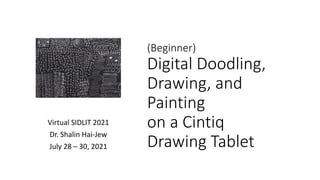
(Beginner) Digital Doodling, Drawing, and Painting on a Cintiq Drawing Tablet
- 1. (Beginner) Digital Doodling, Drawing, and Painting on a Cintiq Drawing Tablet Virtual SIDLIT 2021 Dr. Shalin Hai-Jew July 28 – 30, 2021
- 2. 2
- 3. Presentation • After decades of (amateur) drawing with a computer mouse, the presenter finally purchased a drawing tablet. This is about the lessons learned from the first few months of using this new tool (after freshening up on Adobe Photoshop 2021 and Adobe Illustrator 2021) and exploring some YouTube videos. How does the drawing tablet enable digital doodling, drawing, and painting? How well does the stylus work? Is it easy to go from inspiration to something usable? 3
- 4. 4
- 5. Backstory • Have created numerous digital diagrams, data visualizations, and other types of visuals • Dabbled a little with freehand drawing and light painting • Have long experienced the downsides of trying to draw with a mouse (much less a track pad) on a flat two-dimensional plane (little control, little manual dexterity, pressures on the wrist) • Appreciate not having to use up physical materials to help with the acquisition of a drawing skill • Finally saved up and bought a Cintiq 16” in Fall 2020 5
- 6. Backstory (cont.) • Know the importance of practice (to learn anything) • Need to contribute to an actual project to truly learn (for me); helps to have critical feedback • Second best is to engage “common art” (and self-motivated learning), with less formal critique and less in the way of critical deadlines • Do not make a living drawing, but that ability contributes to my instructional design work • “Drawing station” at a tempered-glass desk and a regular Windows machine and some memory devices • Not the most conducive to drawing 6
- 7. 7
- 8. Setup • What was purchased: • Wacom 16” • And a back frame to tilt the tablet • Easy setup with USB connection • Attached the stand to the back of the tablet • Gives the device a sense of stability…but not turned in the easiest way to use • However, there is a fair amount of turning the device itself to get to certain angles 8
- 9. Setup (cont.) • Need the laptop on to push visuals to the tablet • Need the keyboard to type commands for various log-ins and software needs • Need the mouse to select areas • Got to start drawing right away in Adobe Photoshop • Able to experiment with brushes… • and then… 9
- 10. Setup (cont.) • First, I needed to freshen up on both Adobe Photoshop (raster) and Adobe Illustrator (vector) • That was 10 months ago and counting… • It takes time to ramp up the learning. • I used a multi-pronged approach: hands-on experiential learning, LinkedIn (formerly Lynda.com) trainings, YouTube videos, an occasional article or web page or blog post, and so on. • It helps to learn one software somewhat before adding the other; otherwise, confusion ensues. Differentiate raster and vector. • Only some keyboard shortcuts apply. 10
- 11. 11
- 12. General Affordances and Enablements • Zero pressure to come up with something directly usable • No expensive material being used up (easy enough to drop several hundred dollars on art supplies at a go) • Ability to better use some digitized reference images • Is already in digital format and so fast to digital applications • Easy to reverse mistakes (so no need for perfectionism) • Very open to experimentation 12
- 13. General Affordances and Enablements(cont.) • The learning curve is high more for the drawing software and less for the drawing tablet. • There are almost always multiple ways of achieving particular tasks and particular ends. • The software now has more automation and more AI-informed features (like neural filters). • It helps to have some visuals (original or not) handy for experimentation. 13
- 14. General Affordances and Enablements(cont.) • The basic videotaped trainings are actually fairly complex and challenging, even though the trainers seem to think that their trainings are fairly simple. • Set aside enough time to actually learn. Pace it in a way that is comfortable for you. • Download the trial sets, and use those for walk-throughs. • Or use your own images. • Take good screenshot notes…and text notes…to be able to recreate the various desired sequences. 14
- 15. General Affordances and Enablements(cont.) • The point is to be persistent and committed (but take breaks and be kind to yourself as you’re learning). • I am starting off as a newbie in pretty much every sense (except for some years of Adobe Photoshop usage years ago). • I want to get good enough to have favorite settings, favorite brushes, and some adventures. • I want some usable visuals for various projects. • It helps to just need some light illustrations. 15
- 16. 16
- 17. 17
- 18. Doodling • Many people have doodled from childhood and so have experiences with various media and a sense of personal preferences • Drawing in a drawing tablet and the tactual feel • Access to various brush sets (and external ones, some free, some with various costs) • Can experiment widely and see what comes of it • Can acquire new ideas while doodling • Can recognize novelty or visual promise while doodling • Doodling helps one get into a visual mood and to limber up 18
- 19. 19
- 20. 20
- 21. Drawing • What a drawing tablet is especially good for, especially given the layering capabilities • Can emulate visual effects of various types of media • Can enable drawing by “construction” • Can enable drawing using points-in-space and lines (strokes), plotted curves, and others • Can enable assisted drawing of shapes • Can enable mass replication 21
- 22. Drawing (cont.) • Can be used to apply various forms of filters and AI-based effects • Can be used to apply high reflectance and glow from screens • Can version in various ways and pursue different tracks in the image development • Can enable various variations 22
- 23. Drawing (cont.) • Typical observed sequences online: • Inspiration (or experimentation) (or reference image and tracing) • Light lines to create general shapes • Committing to some of the lines ; committing to some of the shapes • Using layers • Adding some details • Adding some textures • Adding some colors • Adding some shapes • Finalizing, refining • Exporting in various formats 23
- 24. Drawing (cont.) • Can create vector art (points in space and lines) for animations • Can create vector art for eminently scalable visuals (bus wraps, building wraps) • Can create raster art for most common art (expressed in pixels) 24
- 25. 25
- 26. 26
- 27. 27
- 28. Painting • Can create a born-digital piece of artwork by engaging various processes in digital format • Can create paintings from references or born-analog materials • Can use either born-digital or born-analog materials for seeding imagery to start a painting 28
- 29. Painting(cont.) • Inserting shapes • Inserting filters and visual effects • Using digital pens • Using digital brushes • Using layering • Introducing color, mixing color • Introducing texture, setting parameters for various textures 29
- 30. Painting (cont.) • Flipping and rotating • Making elements using layers • Adding color filters • Selecting parts and applying effects to parts • Zooming in and out for local and global views • Compositing and integrations • Various special effects 30
- 31. Painting (cont.) • Can think in 2D, 3D, and 4D and move in between 31
- 32. 32
- 33. Small Goals 33
- 34. Simple Stuff First • It does make sense to start out with simple stuff first…just to learn how the drawing tablet works…with the stylus and the software. • It helps not to start with high inspirations (and even aspirations) but very small goals. • The stylus, right out of the box, enables a higher level of control for drawing…and making selections…and deleting selections. The maneuverability is much higher. • The pressure-sensitive stylus enables drawing in ways that emulate the physical world, to some degree. 34
- 35. Simple Stuff First(cont.) • Digital inks are “infinite” but require various technological dependencies. • However, the neon does not emulate well on the screen. • The metallics are powerful. • There are new ways to mix and blend digital inks…but they all come out as pixels (for raster) and dots (for vector). Or, if these are turned into print, inks on paper. Or, if these are turned into bus wraps or large-scale posters, inks and paints on vinyl and plastic. 35
- 36. Why Practice Matters • Practice helps a person to see how problems arise and are solved within the software technology and outside the technology. • It helps to see what is visually credible in a visual. In general, the illusion and the cohesion should not be broken. • It helps to see how visual elements work together—the shapes, the colors, the textures, and so on. • It helps to know what the painter sees as satisfying (and what is an expression of particular aspects of the self). 36
- 37. Going Technical • Understanding some basics of digital visuals is necessary to engage at more than a basic level. • It does help to know something about computers and software and scratch disks… 37
- 38. Awareness of the Learning • The skillset seems to develop unevenly…because the manual parts and the brain-hand and hand-eye coordination do not necessarily align with the speed of digital understandings. • It helps to be aware of go-to’s and other self-tendencies. Break the bad habits. Keep the good ones. • Keep an informed and running observation about the learning. Acquire new opportunities to learn. 38
- 39. Digital as More Real Than Physical / Analog • In the present time, perhaps based on professional background, the digital is more “real” than the physical and the analog in terms of some visuals. • There is more of a sense of destination for the works, a wider audience to be reached. • The work is hard but satisfying. 39
- 40. Fidelity-Artificiality • Photorealism is challenging when at a basic skill level. • Non-photorealism is more accessible, but there is a need to maintain an in-world credibility, still. 40
- 41. Learning from the Social Web • The Social Web offers sufficient inspiration to start, but it gets pretty sparse for ideas online after a few public videos. • Then there is more sophisticated training from professional training outfits…but even those still cover just basic functionality. Or some cover expert approaches, and these can be inspiring but also a little dispiriting since most work at high speed and then speed up their videos to 2x or 3x. • Those with expertise also make decisions that they can articulate and defend along the way. 41
- 42. Practicing Drills • Some social videos share drills on how to use the stylus, particularly with pressure-sensitive brushes. • This is a good idea, if one has the patience. • It is okay to have the mouse nearby to plug in to do some quick edits…given that the software itself has its complexities. There is something potent about the familiar. 42
- 43. At the Starting Line • “Art journey” is mentioned a lot online but is a little too pretentious for application here. • Also, it may be that the presenter is still at “Start” in some senses. • It takes a while to feel ready enough to start the tablet and draw. • Once the drawing tablet is plugged in, don’t unplug the device…or it becomes easier to not turn it on and play. • It may help to acclimate to the tool and then build particular workflows that work with the individual and individual preferences. 43
- 44. At the Starting Line (cont.) • It helps to keep seeing with new eyes, as that is part of the process. So even if one is not only the tablet, there can be preparation leading up to its usage. A tablet is only a tablet. • What is visually pleasing is subjective…and therefore somewhat freeing. • On the other hand, what is visually pleasing is also somewhat rule-bound and culturally-contexted and historical, so some formal learning would be helpful. 44
- 45. Why Practice? • You don’t know what you don’t know. • The more varied and frequent the projects you take on, the more you’ll come across problems that you will have to solve to “level up.” It is not enough to think abstractly about the issues. This has to be learned by doing. 45
- 46. 46
- 48. Constructive Projects • Finding a project to use the drawing tablet on is important, as motivation, as reasons for plenty of practice. • You want a project with particular features: • Some positive social impact • Technical challenge but generally within one’s capabilities (with new learning) • Visuals that benefit from the enablements and affordances of the drawing tablet 48
- 49. Constructive Projects (cont.) • Some ability to add fresh and unique insights to the visuals (some degree of freedom) • A reasonable budget • Reasonable deadlines (hard and soft) • A healthy and lean cross-functional team (with some level of trust with the members) 49
- 50. 50
- 52. Pre- and Post- Pre-Cintiq • Drawing with a mouse • Using some of the software features to create diagrams and visuals (MS Visio, Adobe Photoshop) • Going with pre-made third-party open-source shared visuals Post-Cintiq • More adventuresome to try drawing and painting • More excitement re: Adobe Illustrator and Adobe Photoshop • Have more complex work pipelines • Have greater visual options and abilities to diversify 52
- 53. 53
- 54. Conclusion 54
- 55. Conclusion • It may have seemed like I was talking around the issue of the Cintiq drawing tablet. • The challenge is if you don’t know the capabilities of the software, it is like leaving money on the table. Various capabilities are then left unused. • Some learn better experientially by using the tool and acquiring skills first, and that works well, too. • Some software have adjustments based on the stylus pressure, tilt, direction, rotation, and other aspects. • A year from now, if I were to engage this topic, it would be in very different ways. 55
- 56. Conclusion(cont.) • If you’re thinking of purchasing a drawing tablet, do it! • There’s a lot of learning and fun to be had. • You’ll likely make faster progress than me. 56
- 57. 57
- 58. Presenter Information and Contact • Dr. Shalin Hai-Jew • Kansas State University • Academic and Student Technology Services, ITS • 353 Hale Library • shalin@ksu.edu • 785-532-5262 58
