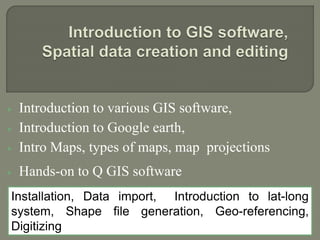
1.pptx
- 1. Introduction to various GIS software, Introduction to Google earth, Intro Maps, types of maps, map projections Hands-on to Q GIS software Installation, Data import, Introduction to lat-long system, Shape file generation, Geo-referencing, Digitizing
- 2. Geography Geography: Study of earth’s features and patterns of their variations with spatial location and time Why Geography Matters: Linking location to information is important to many aspects of decision making in business and the community: - choosing a site - targeting a market segment - planning a distribution network - knowing where your farmers and their resources are - knowing where your customers and potential customers are - allocating resources, - responding to emergencies
- 3. Geographic Information System (GIS) GIS = G +IS All data in GIS must be linked to a geographic reference spatial coordinates of locations on the surface of the earth for corresponding map locations (spatial data) Database (attribute data - relational database) Geographic reference Information System + GIS links geographic information (where things are) with descriptive information (what things are). Where ? What ?
- 4. GIS Definition: GIS is computer hardware and software system designed to store, manage, analyze, and display spatially (geographically) referenced data - USGS GIS is a computer system capable of holding and using data describing places on the earth’s surface - ESRI
- 5. From map to GIS: The Structure of GIS Fig Source: FAO Data Tables (MS Access)
- 6. In a GIS … Data are arranged as a set of independent map layers with one map for one theme/layer – single phenomenon mapped across space (compare one table one theme in a database) Common locational reference (lat/long grid – geographic coordinate system) - integrates layers by registering them to a common coordinate system. Thematic layers can be made visible - all at the same time or selectively - and linked by common location Different layers can be overlaid to get homogenous land units and other types of information Data can be collated from several layers for any location Spatial analysis is feasible
- 7. The integrating features of GIS allow : vital linkages to be made between apparently unrelated activities, based on common geographic location …..leading to fundamental changes in the way we visualize and analyze information for decision-making
- 8. GIS can be used to get information about: Location : Where are specific features found ? Conditions : Where do certain conditions apply ? Trends : What changes have occurred over time ? Spatial Patterns : What spatial patterns exist ? What if …: What will be the consequences of decisions (GIS + Models)
- 9. Creating a GIS Data Input Getting spatial data into GIS Getting attribute data into GIS Data Storage Making data usable Data analysis Geographic analysis Data Output Presenting results
- 10. Fig Source: (Murai and Murai, 1999)) Data sources
- 11. What is GIS software used for A geographic information system (GIS) is a computer system for capturing, storing, checking, and displaying data related to positions on Earth's surface. By relating seemingly unrelated data, GIS can help individuals and organizations better understand spatial patterns and relationships.
- 12. A working GIS integrates five key components • Hardware: Hardware is the computer on which a GIS operates. ... • Software: GIS software provides the functions and tools needed to store, analyze, and display geographic information. ... • Data. ... • People. ... • Methods.
- 13. • GPS uses satellites that orbit Earth to send information to GPS receivers that are on the ground. The information helps people determine their location. • GIS stands for Geographical Information System. GIS is a software program that helps people use the information that is collected from the GPS satellites. • Differences between remote sensing and GIS. A geographic information system (GIS) is a computer-based tool for mapping and analyzing features and events on earth. ... On the other hand, remote sensing (RS) is the science of collecting data regarding an object or a phenomenon without any physical contact with the object.
- 14. What are the types of GIS Software 1. Arc GIS (Esri) 2. QGIS (Quantum GIS) 3. GRASS GIS 4. MapInfo (Pitney Bowes) 5. Global Mapper (Blue Marble) 6. Geo Media (Intergraph/Hexagon Geospatial) 7. Manifold System (Manifold) 8. SAGA GIS 9. Smallworld (General Electric) 10. ILWIS 11. IDRISI (Clark Laboratories) 12. AutoCAD Map 3D and Autodesk Geospatial (Autodesk) 13. GeoDa 14. gvSIG 15. Bentley Map 16. Golden Software (MapViewer, Surfer and Didger
- 15. Q GIS Arc GIS It is open source software. It is commercial software. It is freely available. It is not freely available. It can be installed on different operating systems It can only be installed on window system. It is not licensed Software It is single user licensed software. It is developed by all over the world programmers It is developed in secure environment of Esri.
- 16. Definitions Latitude & Longitude Lines of latitude measure north-south position between the poles. The equator is defined as 0 degrees, the North Pole is 90 degrees north, and the South Pole is 90 degrees south. Lines of latitude are all parallel to each other, thus they are often referred to as parallels. Longitude is the measurement of east or west of the prime meridian. Longitude is measured by imaginary lines that run around the Earth vertically (up and down) and meet at the North and South Poles. These lines are known as meridians. Longitude is defined in terms of meridians, which are half-circles running from pole to pole. The imaginary lines called parallels of latitudes and meridian of longitudes is merely for identification of where things are on a map or a globe. By these lines the distances are measured in degrees. The imaginary line around the globe are very important because are drawn for navigation and geographic information
- 19. Difference Between Latitude and Longitude Latitude alludes to the horizontal lines that represent the distance of any point, north or south of the equator, its direction is east to west. ... Latitudes are also known as parallels while longitudes are termed as meridians. Longitude is the measurement east or west of the prime meridian. Longitude is measured by imaginary lines that run around the Earth vertically (up and down) and meet at the North and South Poles. These lines are known as meridians. Indian Standard Time (IST) is the time observed throughout India. IST is 5 hours and 30 minutes ahead of Coordinated Universal Time (UTC). Indian Standard Time is calculated on the basis of 82.30' E longitude, in Mirzapur, Uttar Pradesh
- 20. How do you read latitude and longitude The line of longitude is read as 2 degrees (2°), 10 minutes (10′), 26.5 seconds (12.2”) east. The line of latitude is read as 41 degrees (41), 24.2028 minutes (24.2028) north. The coordinate for the line of latitude represents north of the Equator because it is positive. Longitude: 72o19‘03.76''E Latitude: 24o19'18.10'' N Altitude is the height measured from sea level up to any given point.
- 21. How do you record latitude and longitude Start with your line of latitude, writing the degrees, then the minutes, then the seconds. Then, add the North or South as the direction. Then, write a comma followed by your line of longitude in degrees, then minutes, then seconds. Then, add East or West as the direction.
- 22. How do you plot coordinates on Google earth In the search box at the top, type your coordinates. Here are examples of formats that work: Degrees, minutes, and seconds (DMS): 41°24'12.2"N 2°10'26.5"E. Degrees and decimal minutes (DMM): 41 24.2028, 2 10.4418.
- 23. Geographic Referencing Concepts Location on earth’s surface can be specified in: Geographic coordinate system Projected coordinate system Datum Spheroid Equations Parameters Figs Adapted from: ESRI
- 24. Map GIS A map is static, a GIS is dynamic A map has a single scale, a GIS is infinitely scalable A map shows spatial relationships, while a GIS shows both spatial relationships and tabular data GIS allows query of map features GIS allows display of tabular data associated with map features
- 25. Spatial data and Maps Spatial/geographical data: data that is specific to a location Map: The traditional method of presenting and analyzing spatial data in 2-dimensions, in which the real-world features have been replaced by symbols in their correct spatial location at a reduced scale ……maps shape the way we visualize and analyze spatial data
- 26. Introduction of map A map is a drawing that give us information about a place at a particular time. Maps are a representation of the real world drawn accurately on a flat surface but many times smaller that the place itself. Maps are one of the oldest forms of nonverbal communication.
- 27. Map Scale: determines what features to show and how Scale: ratio of distances on map to distanceson earth’s surface (determines the size and shape of features on maps) Preferred representation: graphical city city 1:500 1:250000 1:250000 1:24000 Fig Source: ESRI Large scale = large detail Small scale = small detail Representation: Verbal: 1 cm = 2.5 km; Numeric: 1:250000 Graphical: km Large scale necessitates a higher level of accuracy
- 28. Standard Scales: 1:1000,000 Country level (1mm : 1km) 1: 250,000 State level (1mm : 250m) 1: 50,000 District level (1mm : 50m) 1: 25,000 Micro level (1mm : 25 m) Survey of India Maps (toposheets) are available at above scales for most locations (limited availability 1:25,000 and larger scales) Map accuracy: Thinnest visible line: 0.1- 0.2 mm 100 - 200 m at 1:1000000 25 – 50 m at 1: 250000 5- 10 m at 1:50000 2.5-5.0 m at 1:25000 Map accuracy standard (USGS): Not more than 10% of tested points will be at distances (i) > 0.5 mm on map from measured location for Small Scale maps ( >1:20000) (ii) > 0.84 mm on map from measured location for large scale maps (<1:20000) Scale and accuracy
- 29. Defining the coordinate system – map registration Ground Control points (GCPs) + Grid/pixel geographic 1 (x1,y1) (long1,lat1) 2 (x2,y2) (long2,lat2) 3 (x3,y3) (long3,lat3) 4 (x4,y4) (long4,lat4) (Known geographic coordinates on map) x y 0,0 fit a surface: long = a+bx+cy lat = d+ex+fy Scanned image made of pixels GCPs (Or converting scanned image from pixel units to real world coordinates using GCPs)
- 30. Types of Maps : Based on Scale: 1. Large-scale Maps: i. Cadastral maps ii. Topographical maps 2. Small-scale Maps: i. Wall Maps ii. Atlas Maps Based on Function: 1. Physical Maps i. Relief Maps ii. Geological Maps iii. Climatic Maps iv. Soil Maps 2. Cultural Maps i. Political Maps ii. Population Maps iii. Economic Maps iv. Transportation Maps
- 31. Cadastral Maps : The term ‘cadastral’ is derived from the French word ‘cadastre’ meaning ‘register of territorial property’. These maps are drawn to show the ownership of landed property by demarcating field boundaries of agricultural land and the plan of individual houses in urban areas. The cadastral maps are prepared by the government agencies to realise revenue and taxes, along with keeping a record of ownership. These maps are drawn on a very large scale, such as the cadastral maps of villages at 1 : 4,000 scale and the city plans at a scale of 1 : 2,000 and larger
- 32. Topographical Maps : These maps are also prepared on a fairly large scale. The topographical maps are based on precise surveys and are prepared in the form of series of maps made by the national mapping agencies of almost all countries of the world. For example, the Survey of India undertakes the topographical mapping of the entire country at 1 : 250,000, 1 : 50,000 and 1 : 25,000 scale. These maps follow uniform colours and symbols to show topographic details such as relief, drainage, agricultural land, forest, settlements, means of communication, location of schools, post offices and other services and facilities.
- 33. Wall Maps : These maps are generally drawn on large size paper or on plastic base for use in classrooms or lecture halls. The scale of wall maps is generally smaller than the scale of topographical maps but larger than atlas maps.
- 34. Atlas Maps : Atlas maps are very small-scale maps. These maps represent fairly large areas and present highly generalised picture of the physical or cultural features. an atlas map serves as geographical information about the world, continents, countries or regions. When consulted properly, these maps provide a wealth of generalised information regarding location, relief, drainage, climate, vegetation, distribution of cities and towns, population, location of industries, transport-network system, tourism and heritage sites, etc.
- 35. Physical Maps: Physical maps show natural features such as relief, geology, soils, drainage, elements of weather, climate and vegetation Relief Maps: Relief maps show general topography of an area like mountains and valleys, plains, plateaus and drainage. Geological Maps: These maps are drawn to show geological structures, rock types, etc.
- 36. Climatic Maps : These maps depict climatic regions of an area. Besides, maps are also drawn to show the distribution of temperature, rainfall, cloudiness, relative humidity, direction and velocity of winds and other elements of weather
- 37. Soil Maps : Maps are also drawn to show the distribution of different types of soil(s) and their properties
- 38. Cultural Maps: 4 types Cultural maps show man-made features. These include a variety of maps showing population distribution and growth, sex and age, social and religious composition, literacy, levels of educational attainment, occupational structure, location of settlements, facilities and services, transportation lines and production, distribution and flow of different commodities.
- 39. Political Maps: These maps show the administrative divisions of an area such as country, state or district. These maps facilitate the administrative machinery in planning and management of the concerned administrative unit
- 40. Population Maps: The population maps are drawn to show the distribution, density and growth of population, age and sex composition distribution of religious, linguistic and social groups, occupational structure of the population, etc. (Fig 1.11 on previous page). Population maps serve the most significant role in the planning and development of an area.
- 41. Economic Maps: Economic maps depict production and distribution of different types of crops and minerals, location of industries and markets, routes for trade and flow of commodities. Figures 1.12 and 1.13 show the land use and cropping patterns and the location of industries in Nagpur district respectively.
- 42. Transportation Maps: These maps show roads, railway lines and the location of railway stations and airports
- 43. Toposheet Toposheet is a Map which provides information all main topographical features with specified legend and symbology with various scales of maps according to user requirements. This data will acts as a baseline data for any geographical related studies
- 44. Map projections Transformation of 3-d earth’s surface to 2-d on paper (mathematical transformation with equations and parameters) Projection Type Projection surface Source ellipsoid Adapted from: ESRI
- 45. Map projections lead to distortions … .. Choice of Projections depends on allowable distortions in: Shape Area Distance Direction (angle) Adapted from ESR
- 46. Projection forms • conformal – maintains shape • equivalent - maintains area • equidistant - maintains distance • true direction - maintains direction (angle) Cylinder Cone Plane Projection surfaces
- 47. Types of Map Projections 1. Cylindrical Map Projections 2. Conic Map Projections 3. Azimuthal Map Projection A map projection is a systematic transformation of the latitudes and longitudes of locations from the surface of a sphere or an ellipsoid into locations on a plane. Maps cannot be created without map projections. All map projections necessarily distort the surface in some fashion.
- 48. 1. Cylindrical Map Projections: Cylindrical map projections are one way of portraying the Earth. This kind of map projection has straight coordinate lines with horizontal parallels crossing meridians at right angles. All meridians are equally spaced and the scale is consistent along each parallel. Cylindrical map projections are rectangles, but are called cylindrical because they can be rolled up and their edges mapped in a tube, or cylinder. The only factor that distinguishes different cylindrical map projections from one another is the scale used when spacing the parallel lines on the map. Cylindrical map projections are great for comparing latitudes to each other and are useful for teaching and visualizing the world as a whole, but really aren’t the most accurate way of visualizing how the world really looks in its entirety.
- 49. 2. Conic Map Projections: conic map projections include the equidistant conic projection, These maps are defined by the cone constant, which dictates the angular distance between meridians. Like the cylindrical projection, conic map projections have parallels that cross the meridians at right angles with a constant measure of distortion throughout. Conic map projections are designed to be able to be wrapped around a cone on top of a sphere (globe), but aren’t supposed to be geometrically accurate. The distortion in a conic map makes it inappropriate for use as a visual of the entire Earth but does make it great for use visualizing temperate regions, weather maps, climate projections, and more.
- 50. 3. Azimuthal Map Projection The azimuthal map projection is angular- given three points on a map (A, B, and C) the azimuth from Point B to Point C dictates the angle someone would have to look or travel in order to get to A. These angular relationships are more commonly known as great circle arcs or geodesic arcs. The main features of azimuthal map projections are straight meridian lines, radiating out from a central point, parallels that are circular around the central point, and equidistant parallel spacing. Light paths in three different categories (orthographic, stereographic, and gnomonic) can also be used. Azimuthal maps are beneficial for finding direction from any point on the Earth using the central point as a reference.
- 51. Shape file A shape file is a simple, nontopological format for storing the geometric location and attribute information of geographic features. Geographic features in a shape file can be represented by points, lines, or polygons (areas).
- 52. Steps: Creating your Shape file ArcGIS Open Arc Catalog. Navigate to your project folder. From the menu, click File>New>Shapefile. Give your shapefile a name and select a geometry based on what type of features you are trying to draw. Use the Edit button to select the coordinate system that you are using in your ArcMap project.
- 53. Steps: Creating your Shape file in Q GIS Open the georeferenced image (Layer > Add Raster Layer) or WMS layer (Layer > Add WMS Layer) in QGIS. Select Layer > New > New Shape file Layer to create the new empty layer for your vector feature. You will then be prompted to confirm: ... The shape file will be added to the Table of Contents panel on the left hand side.
- 54. Georeferencing Geo-referencing is the process of assigning real-world coordinates to each pixel of the raster/ map or aerial photo image can be related to a ground system of geographic coordinates. Many times these coordinates are obtained by doing field surveys - collecting coordinates with a GPS device for few easily identifiable features in the image or map. Importance of Geo referencing for the Mapping Data. Geo referencing can be understood as the process of conveying real coordinates to the spatial data. It assigns coordinates to the pixels of raster images. Common frames and coordinate systems are developed to define the positions within the information
- 55. Digitization Convert (pictures or sound) into a digital form that can be processed by a computer Digitization, less commonly digitalization, is the process of converting information into a digital format, in which the information is organized into bits.
- 56. Spatial Data formats Spatial Data Vector format - features represented as points, lines, areas - discrete objects view of reality (analog maps) Raster format - features represented as grid of squares/grid cells/pixels - fields view of reality (continuous variation in properties of earth’s surface - imageries, photographs) In principle, both formats can be used to code fields and discrete objects
- 57. Spatial Data formats: Vector and Raster representations of reality (highway) vector format raster format a series of points joined by straight lines to form graphic representation of the feature (highway) Study area divided into a mesh of grid cells; each cell on feature (highway) given a numerical value to represent feature Columns Rows
- 58. Vector and Raster Formats Fig source: http://www.extension.umn.edu/
- 59. Spatial data Generation in Vector Format (process of converting a scanned paper map into GIS data by on-screen digitizing) Screen • digitization: generation of data of X,Y coordinates of points, lines and polygons; and their identities, geometry, and topology (connections) and their storage in a database (feature attribute tables in MS Access) • for lines, geometry = line length • for polygons, geometry = area, perimeter • points, lines and polygons have independent feature attribute tables • attribute data: can be added to feature attribute tables or stored in external database with common Ids for thematic mapping • georeference scanned image: define coordinate system – datum, projection, GCPs) • discretize lines/areas into points (nodes) and digitize as straight-line segments
- 60. Google Earth Google Earth is a computer program that renders a 3D representation of Earth based primarily on satellite imagery. The program maps the Earth by superimposing satellite images, aerial photography, and GIS data onto a 3D globe, allowing users to see cities and landscapes from various angles Satellite View Navigation Street view
- 62. Navigation Navigation is the process of changing the position of your view of the Earth. The position of the view can be changed through the navigation controls, mouse navigation, key combinations, searching, or visiting pre-defined places.