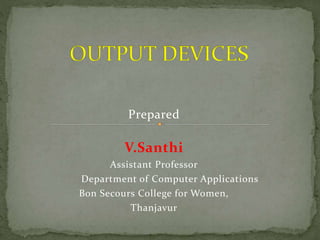
Output Devices.pptx
- 1. Prepared V.Santhi Assistant Professor Department of Computer Applications Bon Secours College for Women, Thanjavur
- 2. 2 Index • Output Devices • Examples of Output Device • Printer • Monitor • Speakers • Projector
- 3. 3 Output Devices • Any peripheral that receives or displays output from a computer. • Computer hardware equipment used to communicate the results of data processing carried out by a computer to the outside world.
- 4. 4 Examples of Output Device • Monitor • Printer • Speakers • Projector
- 5. 5 Monitor • The device which displays computer output. • The monitor displays the video and graphics information generated by the computer through the video card. • Monitors are very similar to televisions but usually display information at a much higher resolution.
- 6. Monitor Monochrome Monitor • A monochrome monitor is a type of CRT computer display which was very common in the early days of computing, from the 1960s through the 1980s, before color monitors became popular. • They are still widely used in applications such as computerized cash register systems 6
- 7. 7 Monitor Monochrome Monitor • Monochrome monitors actually display two colors, one for the background and one for the foreground. • The colors can be black and white, green and black, or amber and black.
- 8. Monitor Color Monitor • Color monitors can display anywhere from 16 to over 1 million different colors. • Color monitors are sometimes called RGB monitors because they accept three separate signals -- red, green, and blue. 8
- 9. 9 Types of Monitor • Cathode Ray Tube (CRT) • Liquid Crystal Display (LCD) • Light-emitting Diode (LED)
- 10. 10 Types of Monitor Cathode Ray Tube (CRT) • Large • Heavy • Produce heat • Not expensive
- 11. 11 Types of Monitor Liquid Crystal Display (LCD) • Less space • Lighter • Low power consumption • Expensive • Limited viewing angle
- 12. 12 Types of Monitor Light-emitting Diode (LED) • Less space • Lighter • Very expensive • Provide higher contrast and better viewing angles than LCD monitor
- 13. 13 Monitor Features Screen Size • The actual amount of screen space that is available to display a picture, video or working space • Desktop screens are usually 14 - 25 inches by diagonal measurement.
- 14. 14 Printer • Printer is an external hardware device responsible for taking computer data and generating a hard copy of that data. • Printers are one of the most used peripherals on computers and are commonly used to print text, images, and photos.
- 15. 15 Types of Printer Printers can be categorized into: • Impact Printer • Non-Impact Printer
- 16. 16 Impact Printer • It strikes paper and ribbon together to form a character, like a typewriter. Advantages Disadvantages • Less expensive • Can make multiple copies with multipart paper • Noisy • Print quality lower in some types • Poor graphics or none at all • Slow
- 17. 17 Impact Printer Daisy-wheel • Similar to a ball-head typewriter, this type of printer has a plastic or metal wheel on which the shape of each character stands out in relief. • A hammer presses the wheel against a ribbon, which in turn makes an ink stain in the shape of the character on the paper. • Daisy-wheel printers produce letter-quality print but cannot print graphics.
- 19. 19 Impact Printer Dot-Matrix • Creates characters by striking pins against an ink ribbon. • Each pin makes a dot, and combinations of dots form characters and illustrations.
- 21. 21 Non-Impact Printer • It uses ink spray, toner powder or inkless Advantages Disadvantages • Quiet • Can handle graphics and often a wider variety of fonts than impact printers • Fast • More expensive • Occupies a lot of space • The cost of maintaining it is high
- 22. 22 Non-Impact Printer Laser Printer (Toner-based) • A laser printer rapidly produces high quality text and graphics. • Laser printers are often used in corporate, school, and other environments that require print jobs to be completed quickly and in large quantities.
- 23. 23 Non-Impact Printer Multifunction Printer (Toner-based) • An MFP is an office machine which incorporates the functionality of multiple devices in one. • A typical MFP may act as a combination of some or all of the following devices: – Printer – Scanner – Photocopier – Fax
- 24. 24 Non-Impact Printer Ink-jet Printer • Inkjet printer operates by propelling variably-sized droplets of liquid or molten material (ink) onto almost any sized page. • They are the most common type of computer printer used by consumers.
- 25. 25 Non-Impact Printer Thermal Printer (Inkless) • Thermal printers work by selectively heating regions of special heat- sensitive paper. • These printers are commonly used in calculators and fax machines; and although they are inexpensive and print relatively fast, they produce low resolution print jobs.
- 26. 26 Printing Speed The printing speed is measured in: • cps (characters per second) • lpm (lines per minute) • ppm (pages per minute)
- 27. 27 Plotter • The plotter is a computer printer for printing vector graphics • Plotters are used in applications such as computer- aided design such as diagrams, layouts, specification sheets and banners • The plotter is capable of producing color drawings in a matter of minutes • Plotters differ from printers in that they draw lines using a pen • Plotters are considerably more expensive than printers
- 29. 29 Speakers • A hardware device connected to a computer's sound card that outputs sounds generated by the computer. • Speakers can be used for various sounds meant to alert the user, as well as music and spoken text
- 30. 30 Headphones • Headphones give sound output from the computer. • They are similar to speakers, except they are worn on the ears so only one person can hear the output at a time.
- 31. 31 Projector • An output device that can take the display of a computer screen and project a large version of it onto a flat surface. • Projectors are often used in meetings and presentations so that everyone in the room can view the presentation.
- 32. 32 Projector Types of projector • Cathode Ray Tube (CRT) projector • Liquid Crystal Display (LCD) projector • Digital Light Processing (DLP) projector
- 33. 33 Projector Cathode Ray Tube (CRT) projector • In the early days of projectors, CRT projectors were commonly used. • They utilized three tubes, one for each of the primary colors. • Due to their large size, low light output and the frequent need to converge and align the images projected from each of the three tubes, they are no longer commonly used.
- 34. 34 Projector Cathode Ray Tube (CRT) projector • Long service life; CRT tubes maintain good brightness to 10,000 hours. • CRT projectors are both considerably larger and heavier than comparable LCD and DLP projectors. • CRT projectors require far more time to set up and adjust than LCD and DLP based projectors.
- 35. 35 Projector Liquid Crystal Display (LCD) projector • LCD projectors work by utilizing polarized mirrors that pass and reflect only certain colors of light. • This causes each channel of red, green and blue to be separated and later re-converged via a prism after passing through an LCD panel that controls the intensity and saturation of each color.
- 36. 36 Projector Liquid Crystal Display (LCD) projector • An LCD projector can achieve greater brightness at a lower energy consumption • Smaller than CRT projectors
- 37. 37 Projector Digital Light Processing (DLP) projector • DLP projectors can be classified as one-chip or three-chip. • One-chip DLP projectors can produce more than 16 million colors while three-chip models can produce more than 35 trillion colors. • This allows DLP projectors to reproduce more natural and lifelike images.