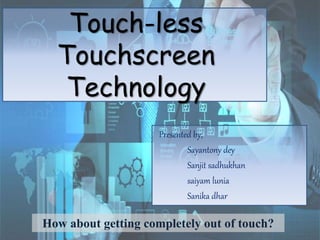
Touchless Touchscreen Tech Presentation
- 1. Touch-less Touchscreen Technology Presented by, Sayantony dey Sanjit sadhukhan saiyam lunia Sanika dhar How about getting completely out of touch?
- 2. CONTENTS : Introduction Why TouchLESS Types of Touchless sensors Workflow Optical Matrix sensor Touch-less SDK GBUI Applications Advantages What’s Next Conclusion Bibliography
- 3. • A simple user interface for Touchless control of electrically operated equipment is being developed by Elliptic Labs. • This technology lets you control our gadgets like Computers, MP3 players or mobile phones without touching them. • This unique screen is made by TouchKo, White Electronics Designs, and Groupe 3D. • It works by detecting your hand movements in front of it. • This system depends on hand and or finger motions, a hand wave in a certain direction. • The sensor can be placed either on the screen or near the screen Introduction :
- 4. • End of the boredom of touching the screen again and again ! • We don’t have to connect fingers or pen directly to the screen. • Chances of the screen being damaged or scratched is less. • We can totally control any object in 3D by some gestures only. Why touchless :
- 5. • 1. Tobii Rex: Tobii Rex is an eye-tracking device from Sweden which works with any computer running on Windows 8. The device has a pair of infrared sensors built in that will track the user’s eyes. Types of Touchless sensors :
- 6. • 2. Elliptic Labs Elliptic Labs allows you to operate your computer without touching it with the Windows 8 Gesture Suite.
- 7. • 3. Airwriting Airwriting is a technology that allows you to write text messages or compose emails by writing in the air.
- 8. • 4. EyeSight EyeSight is a gesture technology which allows you to navigate through your devices by just pointing at it.
- 9. Moving Imagesin front of the sensor Detected by the Optical MatrixSensor Light enters to the sensorand hits the pixel matrix Thephotodiodes inside the pixel convertsincoming light into electric charge The sensor generates electric signals Signals are processed by a DIP to provide output to the devices
- 10. In each of these sensors there is amatrix of pixels Each pixel is coupled to photodiodes incorporating charge storage regions. The sensor is based on Optical Pattern Recognition
- 11. Touch-less SDK : • The Touchless SDK is an open source SDK for .NET applications. • It enables developers to create multi-touch based applications using a webcam for input.
- 12. Glimpse of GBUI (Gesture Based User Interface) • The basic idea described is that there would be sensors arrayed around the perimeter of the device capable of sensing finger movements in 3-D space where people wave their hand in 3 dimensions and the computer understands what the user wants and shifts and sorts data with precision.
- 13. • 1. Mauz Mauz is a third party device that turns your iPhone into a trackpad or mouse. Applications
- 14. • 2. PointGrab PointGrab is something similar to eyeSight, in that it enables users to navigate on their computer just by pointing at it.
- 15. • 3. Leap Motion LeapMotion is a motion sensor device that recognizes the user’s fingers with its infrared LEDs and cameras.
- 16. • 4. Myoelectric Armband Myoelectric armband or MYO armband is a gadget that allows you to control your other bluetooth enabled devices using your finger or your hands.
- 17. • 5. Microsoft Kinect It detects and recognizes a user’s body movement and reproduces it within the video game that is being played.
- 18. Advantages • Easier and satisfactory experience. • Touchless screen. • Controlling objects. • Gesturing and cursor positioning. • No drives required.
- 20. What’s Next? Many personal computers will likely have similar screens in the near future. But touch interfaces are nothing new -- witness ATM machines. How about getting completely out of touch? A startup called LM3Labs says it's working with major computer makers in Japan, Taiwan and the US to incorporate touch less navigation into their laptops, Called Airstrike; the system uses tiny charge- coupled device (CCD) cameras integrated into each side of the keyboard to detect user movements.
- 22. Bibliography • https://www.wikipedia.org/ • https://www.google.com/ • http://www.comogy.com/concepts/170- universal-remote-concept.html • http://www.touchuserinterface.com/tou chless- touch-screen-that-senses- your.html • http://www.etre.com/blog/elliptic_lab touch less_user_interface/
- 23. Any Queries?
- 24. Thank You.
Editor's Notes
- DIP – Dual In-line Package
