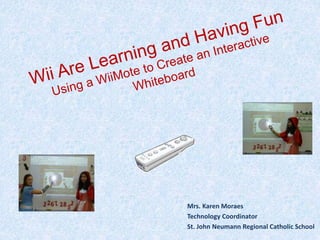
We re learning and having fun
- 1. Mrs. Karen Moraes Technology Coordinator St. John Neumann Regional Catholic School
- 2. • Students associate WiiMote with having fun • Creates excitement by just being in the classroomFun • Wireless • Use on any flat surface (dry erase board, table top) • Mix and match components and software • Portable or fixed mounting Flexible • Cost of Software Free - $80 • Cost of Hardware: $70 - $170Affordable
- 3. Optional but recommended Might also need Things you already have Necessary Items You Need to Acquire
- 5. Basic Pen www.penteractive.us Switch hard to use Hard to hold Didn’t last The Groove ™ www.irpensonline.com Pricey Big for smaller hands Not tested “Classroom” Pen www.irgreat.com Feels good in hand Switch easy to use Magnetic version GOOD BETTER BEST
- 6. Free Single License $30, Dongle Pack $80 Harder to Calibrate Annonation Tools No Extra Features PowerPoint Tools Linktivity Presenter for Annotation Predefined Shapes and Backgrounds Customizable Tool Bar Presenter Mode Imbedded Media Player Ability to use 2 WiiMotes Quantity Discounts on Single Licenses
- 7. Must be compatible with Microsoft Bluetooth stack www.wiibrew.org/wiki/List_of_Working_Bluetooth_Devices Super Mini Bluetooth Dongle www.dealextreme.com $ 2 Table Top/Ceiling/Projector Make Your Own Ceiling Mount and clamp www.penteractive.us $40 Cables Unlimited Hardcore Wii Controller Charging Kit www.buy.com $12 8 Ft. A Male to Mini Male extension cable www.newegg.com $ 9 USB Wall Charger www.shop4tech.com $ 3
- 9. Make sure computer has at least MS .NET framework 3.5 Download latest version from Microsoft.com and install Download and install your chosen software Insert Bluetooth Dongle Getting Started
- 10. Prepare the WiiMote and Mount Insert battery pack in WiiMote and put in mini USB plug If necessary, attach appropriate length USB extension cable Attach cable to plug Attach clamp to mount
- 11. 45 Center of Projected Area 45 position the WiiMote http://www.iwiiboard.com/DIY%20Wiimote%20Whiteboard.pdf WiiMote should be positioned 45˚ from the center for the surface Attach Mount and Clamp to ceiling Place WiiMote in Mount Nothing can be in the way of the end of the infrared light pen and the camera in the WiiMote Recommended location of the WiiMote is slightly above the top of the projected area at a distance of 5-6 feet from the whiteboard
- 12. o Start your software o Press 1 + 2 buttons on Wii Mote at same time 4 blue lights on will start to flash o Software will search, find, and connect to WiiMote o Calibrate
- 14. o Online Textbooks o Interactive Lessons and Games o Student PowerPoints o Promethean ActivInspire Personal Edition o Download from PrometheanPlanet.com o Requires Teacher Consent License o Only use to run content from Promethean Store or Approved Publisher
- 15. Use with Smart Board Software?
- 16. Smart™ Board Mimio Interactive/ Teach WiiMote WhiteBoard Software Proprietary Proprietary Freeware or low cost Surface Must use Smart board Any surface Any surface Digital Ink Yes Yes Yes Wireless Yes, with extra hardware and cost Yes, extra cost for Interactive Always Touch Sensitive Yes No No Capture Capability Yes Yes Yes, at extra cost (software) Cost $1500-$3000 $600-$900 $100-$200
- 18. Useful Links/References Background www.johnnylee.net/projects/wii/ Software Microsoft .NET Framework 3.5 download www.microsoft.com/downloads/en/details.aspx?FamilyId=333325FD-AE52-4E35-B531-508D977D32A6&displaylang=en Pentabulous http://penteractive.us http://penteractive.us/pentabulous/wp-content/uploads/2009/11/Pentabulous-Documentation.pdf iWiiBoard www.iwiiboard.com http://www.iwiiboard.com/DIY%20Wiimote%20Whiteboard.pdf Smoothboard www.smoothboard.net www.smoothboard.net/files/doc/Smoothboard_User_Guide.pdf Java Based for Mac (WiiMote Whiteboard by Uwe Schmidt) http://www.uweschmidt.org/wiimote-whiteboard
- 19. Useful Links/References WiiMote Learning Communities WiiMote Project www.wiimoteproject.com WiiMote Whiteboard Project 101 http://www.wwp101.com/resources.html Kish Technology WiiMote Whiteboard Blog http://kishtechnology.pbworks.com/Wiimote-Whiteboard Promethean Active Inspire Personal Edition http://support.prometheanplanet.com/server.php?show=nav.19251 Pens www.irpensonline.com www.irgreat.com References/Image Credits www.boonjin.com/wp www.kabarit.net http://www.teachtci.com/whiteboard/pc.html
Editor's Notes
- IWBs enhance T & L Who has an IWB? Who wants one or wants to add more? 1 Smart Board at SJN, students very engaged Looked for Alt Found Wii IWB
- Positive Assoc with fun & playing games Just saying Wii makes you smile Computer doesn’t have to be near board or wiimote Pens & mounts can be DYI SJN has spent $150 per classroom
- Computer: 1 GB Memory, XP or greater, MS Bluetooth stack Mac Version avail not discussed
- WiiMote is centerpiece. A very sophisticated input device. Has High Res IR Camera + Bluetooth wireless link WiiMote can track up to 4 sources of IR light Software calibrates screen and board, and emulates a mouse cursor
- Basic pen $8 Groove $30 Classroom $19, Penteractive offers similar model
- Dongle pack is software CD and USB dongle. Can run from CD or If software is installed on computer, it will run without registration if you plug in the dongle. SB & iWii offer trial version. SB trial version is a nuisance to use. Runs for 5 minutes and stops. iWiiBoard disables some functionality. Special version of iWii board for Office 2003 users.
- .
- Need pen for this
- Mrs. Nussbaum’s Math and Rainforest Math Student as Teacher Saddlier Oxford Voc Games.
- Evaluated Mimio at our school Found software not very intuitive. Teachers found hard to use. Mimio tech seems to be very similar to WiiMote IWB.