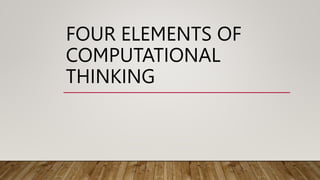
Four elements of computational thinking
- 2. FOUR ELEMENTS OF COMPUTATIONAL THINKING 1. DECOMPOSITION It involves breaking down a complex problem or system into smaller parts that are more manageable and easier to understand. The smaller parts can then be examined and solved, or designed individually, as they are simpler to work with.
- 3. FOUR ELEMENTS OF COMPUTATIONAL THINKING 2. PATTERN RECOGNITION It involves finding the similarities or patterns among small, decomposed problems that can help us solve more complex problems more efficiently.
- 4. FOUR ELEMENTS OF COMPUTATIONAL THINKING 3. ABSTRACTION is a process of making an easier to understand version of a complex system by focusing only on key information and ignoring the characteristics of patterns that we don’t need. It is also the filtering out of specific details to create a representation (idea) of what we are trying to solve.
- 5. FOUR ELEMENTS OF COMPUTATIONAL THINKING 4. ALGORITHM -is a plan, a set of step-by-step instructions to solve a problem. It is used as a starting point for creating a computer program, and they are sometimes written as a flowchart or in pseudocode. -Algorithms are used for many different things including calculations, data processing and automation. - An algorithm must be clear. It must have a starting point, a finishing point and a set of clear instructions in between.
- 6. TWO MAIN WAYS OF ALGORITHMS 1. Pseudocode - is not a programming language, it is a simple way of describing a set of instructions that does not have to use specific syntax. - is similar to writing in a programming language. It is written on a line of its own in sequence. Instructions are written in uppercase, variables in lowercase and messages in sentence case. - In pseudocode, INPUT asks a question. OUTPUT prints a message on screen.
- 7. PSEUDOCODE EXAMPLE A simple program could be created to ask someone their name and age, and to make a comment based on these. This program represented in pseudocode would look like this: In programming, > means ‘greater than’, < means ‘less than’, ≥ means ‘greater than or equal to’ and ≤ means ‘less than or equal to’.
- 8. TWO MAIN WAYS OF ALGORITHMS 2. Flowchart is a diagram that represents a set of instructions. - normally use standard symbols to represent the different instructions. There are few real rules about the level of detail needed in a flowchart. - sometimes flowcharts are broken down into many steps to provide a lot of detail about exactly what is happening. - they are simplified so that a number of steps occur in just one step.