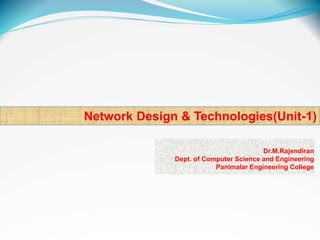
Multiplexing,LAN Cabling,Routers,Core and Distribution Networks
- 1. Network Design & Technologies(Unit-1) Dr.M.Rajendiran Dept. of Computer Science and Engineering Panimalar Engineering College
- 2. Network Design & Technologies(Unit-1) Multiplexing Shared Media Networks Connectionless & Connection oriented Quality of Service LAN Cabling Technologies Core Networks and Distribution Networks 2
- 3. The Concept of Multiplexing In telecommunications and computer networks, multiplexing is a method by which multiple analog or digital signals are combined into one signal over a shared medium. (or) Multiplexing is a popular networking technique that integrates multiple analog and digital signals into a signal transmitted over a shared medium. Multiplexers and de-multiplexers are used to convert multiple signals into one signal. This term is also known as muxing. Ex: Phone calls are a good example of multiplexing in telecommunications. That is, more than one phone call is transmitted over a single medium. 3
- 4. The Concept of Multiplexing Multiplexing to refer to the combination of information streams from multiple sources for transmission over a shared medium Multiplexor is a mechanism that implements the concept Demultiplexing to refer to the separation of a combination back into separate information streams Demultiplexor to refer to a mechanism that implements the concept Figure illustrates the concept each sender communicates with a single receiver all pairs share a single transmission medium multiplexor combines information from the senders for transmission in such a way that the demultiplexor can separate the information for receivers. * 4
- 6. The Basic Types of Multiplexing There are four basic approaches to multiplexing that each have a set of variations and implementations Frequency Division Multiplexing (FDM) Wavelength Division Multiplexing (WDM) Time Division Multiplexing (TDM) Code Division Multiplexing (CDM) TDM and FDM are widely used WDM is a form of FDM used for optical fiber CDM is a mathematical approach used in cell phone mechanisms 6
- 7. Code Division Multiplexing (CDM) Code-division multiple access is a channel access method used by various radio communication technologies. CDMA is an example of multiple access, where several transmitters can send information simultaneously over a single communication channel. 1.CDM used in parts of the cellular telephone system and for some satellite communication The specific version of CDM used in cell phones is known as Code Division Multi-Access (CDMA) 2.CDM does not rely on physical properties such as frequency or time 3.CDM relies on an interesting mathematical idea values from orthogonal vector spaces can be combined and separated without interference 4.Each sender is assigned a unique binary code Ci that is known as a chip sequence chip sequences are selected to be orthogonal vectors (i.e., the dot product of any two chip sequences is zero) 7
- 8. Code Division Multiplexing 5.At any point in time, each sender has a value to transmit, Vi The senders each multiply Ci x Vi and transmit the results 6.The senders transmit at the same time and the values are added together 7.To extract value Vi, a receiver multiplies the sum by Ci 8.Consider an example to keep the example easy to understand, use a chip sequence that is only two bits long and data values that are four bits long think of the chip sequence as a vector 9.Figure 1 lists the values 8
- 9. Code Division Multiplexing The first step consists of converting the binary values into vectors that use -1 to represent 0: If we think of the resulting values as a sequence of signal strengths to be transmitted at the same time the resulting signal will be the sum of the two signals 9
- 10. Code Division Multiplexing A receiver treats the sequence as a vector computes the product of the vector and the chip sequence treats the result as a sequence, and converts the result to binary by interpreting positive values as binary 1 and negative values as 0 Thus, receiver number 1 computes: Interpreting the result as a sequence produces: (2 -2 2 -2) which becomes the binary value: (1 0 1 0) note that 1010 is the correct value of V1 receiver 2 will extract V2 from the same transmission 10 C1 Received data Code division multiple access (CDMA) is a channel access method utilized by various radio communication technologies.
- 11. Dense Wavelength Division Multiplexing(DWDM) Dense wavelength division multiplexing (DWDM) is a fiber-optic transmission technique that employs light wavelengths to transmit data parallel-by-bit or serial-by-character. Limitations of Wavelength Division Multiplexing Inefficient usage of full capacity of the optical fiber Capability of carrying signals efficiently over short distances only Improvements in optical fibers and narrowband lasers Birth of Dense WDM (DWDM) 11
- 12. Evolution of DWDM . 12 16+ channels 100~200 GHz spacing 64+ channels 25~50 GHz spacing 2~8 channels 200~400 GHz spacing 2 channels 1310nm, 1550nm
- 13. How is DWDM better? O-E-O required Protocol & Bit Rate independence Increased overall capacity at much lower cost Current fiber plant investment can be optimized by a factor of at least 32 Transparency Physical layer architecture supports both TDM and data formats such as ATM, Gigabit Ethernet, etc. Scalability Utilize abundance of dark fibers in metropolitan areas and enterprise networks 13
- 15. Basic Components & Operation Transmitting Side Lasers with precise stable wavelengths Optical Multiplexers On the Link Optical fiber Optical amplifiers Receiving Side Photo detectors Optical Demultiplexers Optical add/drop multiplexers 15
- 16. Optical Amplifier Eliminates O-E-O conversions More effective than electronic repeaters Isolator prevents reflection Light at 980nm or 1480nm is injected via the pump laser Gains ~ 30dB; Output Power ~ 17dB 16
- 17. Dense WDM Dense wavelength division multiplexing (DWDM) refers originally to optical signals multiplexed within the 1550 nm band. The capabilities (and cost) of Erbium Doped Fiber Amplifiers (EDFAs), which are effective for wavelengths between approximately 1525–1565 nm or 1570–1610nm. EDFAs were originally developed to replace SONET/SDH optical- electrical-optical (OEO) regenerators. EDFAs can amplify any optical signal in their operating range, regardless of the modulated bit rate. EDFA has enough pump energy available to it, it can amplify as many optical signals as can be multiplexed into its amplification band. EDFAs therefore allow a single-channel optical link to be upgraded in bit rate by replacing only equipment at the ends of the link. 17
- 18. Dense WDM Dense wavelength division multiplexing (DWDM) is a technology that puts data from different sources together on an optical fiber, with each signal carried at the same time on its own separate light wavelength. Using DWDM, up to 80 (and theoretically more) separate wavelengths or channels of data can be multiplexed into a light stream transmitted on a single optical fiber. A basic DWDM system contains several main components: 1. A DWDM terminal multiplexer. 2. An intermediate line repeater 3. An intermediate optical terminal, or optical add-drop multiplexer 4. A DWDM terminal demultiplexer. 5. Optical Supervisory Channel (OSC). 18
- 19. Dense WDM 1. A DWDM terminal multiplexer: The terminal multiplexer contains a wavelength-converting transponder for each data signal, an optical multiplexer and an optical amplifier (EDFA). Each wavelength-converting transponder receives an optical data signal from the client-layer, such as synchronous optical networking [SONET /SDH] or another type of data signal, converts this signal into the electrical domain and re-transmits the signal at a specific wavelength using a 1,550 nm band laser. These data signals are then combined together into a multi-wavelength optical signal using an optical multiplexer, for transmission over a single fiber. The terminal multiplexer may or may not also include a local transmit EDFA for power amplification of the multi-wavelength optical signal. In the mid-1990s DWDM systems contained 4 or 8 wavelength-converting transponders. Commercial systems capable of carrying 128 signals were available. 19
- 20. Dense WDM 2.An intermediate line repeater This repeater is placed approximately every 80–100 km to compensate for the loss of optical power as the signal travels along the fiber. The "multi-wavelength optical signal" is amplified by an EDFA, which usually consists of several amplifier stages. 3.An intermediate optical terminal, or optical add-drop multiplexer This is a remote amplification site that amplifies the multi-wavelength signal that may have traversed up to 140 km or more. Optical diagnostics and telemetry are often extracted or inserted at such a site, to allow for localization of any fiber breaks or signal impairments. Several signals out of the multi-wavelength optical signal may be removed and dropped locally. 20
- 21. Dense WDM 4.A DWDM terminal demultiplexer At the remote site, the terminal de-multiplexer consisting of an optical de-multiplexer. One or more wavelength-converting transponders separates the multi- wavelength optical signal back into individual data signals and outputs them on separate fibers for client-layer systems. This de-multiplexing was performed entirely passively De-multiplexed signals are usually sent to O/E/O output transponders. The output transponder has been integrated into that of input transponder. Most commercial systems support bi-directional interfaces on both internal side and external side. Transponders may also perform forward error correction (FEC) via digital wrapper technology. 21
- 22. Dense WDM 5. Optical Supervisory Channel (OSC). This is data channel which uses an additional wavelength usually outside the EDFA amplification band. The OSC carries information about the multi-wavelength optical signal as well as remote conditions at the optical terminal or EDFA site. It is also normally used for remote software upgrades and User Network Management information. It is the multi-wavelength analogue to SONET's DCC. The OSC should utilize an OC-3 signal structure have opted to use 100 megabit Ethernet 22
- 23. Orthogonal Frequency Division Multiplexing (OFDM) Orthogonal Frequency-Division Multiplexing (OFDM) is a method of digital signal modulation in which a single data stream is split across several separate narrowband channels at different frequencies to reduce interference and crosstalk. System bandwidth is divided into a set of parallel overlapping, yet orthogonal sub- bands independent to each other Data is first split into independent streams, which modulate different sub-carriers Then are multiplexed to create OFDM signal OFDM is a special case of FDM Significantly improves spectral efficiency Avoid the need for steep band pass filters Avoids the need of a bank of oscillators, since can be implanted digitally. * 23
- 24. Orthogonal Frequency Division Multiplexing (OFDM) OFDM is a technique, method or scheme for digital multi-carrier modulation using many closely spaced subcarriers - a previously modulated signal modulated into another signal of higher frequency and bandwidth. Each of these subcarriers contains numbers of parallel data streams or channels and is modulated conventionally at a low symbol rate. These are groups of bits of data related to gross bit rate, which is expressed in bits/second. This term is also known as coded OFDM (COFDM) and Discrete Multi- Tone modulation (DMT), used for both wireless and physical communication mediums. 24
- 25. Orthogonal Frequency Division Multiplexing (OFDM) The term "orthogonal” is actually an adjective describing two things acting independently or in an uncorrelated manner. Any two signals of an OFDM-based product operating without dependence on one another. OFDM is used for wideband digital communication, which is commonly used for digital television and audio broadcasting (radio) as well as broadband Internet access and wireless networking. OFDM is very similar to FDM (frequency division multiplexing) but with technology purposely emphasizing the minimization of crosstalk or signal interference from other nearby signal carrying communication mediums. OFDM uses many narrow band signals as opposed to a signal modulated at a high symbol rate and a large bandwidth. * 25
- 26. Orthogonal Frequency Division Multiplexing (OFDM) * * 26
- 27. Orthogonal Frequency Division Multiplexing (OFDM) ADVANTAGES Permits densely packed & overlapping sub-carriers Offers spectrally efficient transmission scheme Can be digitally implemented using, fast & efficient signal processing Permits flexible use of spectrum Supports different modulation schemes based on channel conditions Almost completely avoids the need for an equalizer 27
- 28. Shared Media Networks A local area network (LAN) that shares its total available bandwidth with all transmitting stations. Ethernet is the primary example, although Token Ring and FDDI networks were earlier examples. In the past, when shared media LANs ran out of capacity to serve their users effectively, they were upgraded by replacing the network hubs with switches. * 28
- 29. Shared media networks Need arbitration to decide who gets to talk Arbitration can be centralized or distributed Centralized not used much for networks Special arbiter device (or must elect arbiter) Good performance if arbiter far away? Nah. Distributed arbitration Check if media already used (carrier sensing) If media not used now, start sending Check if another also sending (collision detection) If collision, wait for a while and retry “For a while” is random (otherwise collisions repeat forever) Exponential back-off to avoid wasting bandwidth on collisions * 29
- 30. Switched networks A fully switched network is a computer network which uses only network switches rather than Ethernet hubs on Ethernet networks. [1] The switches allow for a dedicated connection to each workstation. A switch allows for many conversations to occur simultaneously. Before switches existed data could only be transmitted in one direction at a time, this was called half-duplex. By using a switch the network is able to maintain full-duplex Ethernet and makes it collision free. [2] This means that data can now be transmitted in both directions at the same time. Fully switched networks employ either twisted-pair or fiber-optic cabling, both of which use separate conductors for sending and receiving data. 30
- 31. Switched networks [3] In this type of environment, Ethernet nodes can forgo the collision detection process and transmit at will, since they are the only potential devices that can access the medium. This means that a fully switched network is a collision-free environment. The core function of a switch is to allow each workstation to communicate only with the switch instead of with each other. This means that data can be sent from workstation to switch and from switch to workstation simultaneously. The core purpose of a switch is to decongest network flow to the workstations so that the connections can transmit more effectively receiving transmissions that were only specific to their network address. Example: If your network speed is 5 Mbit/s, then each workstation is able to simultaneously transfer data at 5 Mbit/s. 31
- 32. End-to-end semantics – Connection oriented and connectionless protocol Connection-Oriented Protocol In a connection-oriented protocol, a logical connection should first be established between the two nodes. After all frames that are somehow related to each other are transmitted, the logical connection is terminated. In this type of communication, the frames are numbered and sent in order. If they are not received in order, the receiver needs to wait until all frames belonging to the same set are received and then deliver them in order to the network layer. Connection-oriented protocols are rare in wired LANs, but we can see them in some point-to-point protocols, some wireless LANs, and some WANs. 32
- 33. End-to-end semantics – Connection oriented and connectionless protocol Connectionless Protocol In a connectionless protocol, frames are sent from one node to the next without any relationship between the frames. Each frame is independent. The term connectionless here does not mean that there is no physical connection (transmission medium) between the nodes. It means that there is no connection between frames. The frames are not numbered and there is no sense of ordering. Most of the data-link protocols for LANs are connectionless protocols. Connection-less service is analogous to the postal system. 33 It uses packet switching for transmission of data. The Internet Protocol (IP), and the User Datagram Protocol (UDP) provides connection-less service.
- 34. End-to-end semantics – Connection oriented and connectionless protocol The points given below explains the difference between connection oriented and connection-less services: 1. There is a requirement for prior connection for communication in connection-oriented services, in contrast, it is not needed in connection-less services. 2. Reliability is more in connection-oriented as compared to connectionless services. 3. Traffic congestion is greater in connection-less services whereas its occurrence is rare in connection-oriented services. 4. In connection-oriented services order of packets received at the destination is same as sent from the source. On the contrary, order might change in connection-less services. 5. All packets follow the same path in connection- oriented services while packets follow a random path to reach the destination in connectionless services. 6. Connection-oriented service is appropriate for long and steady communication whereas connection- less service is fit for bursty transmission. 34 7. In connection-oriented services sender and receiver are synchronized with each other while it is not the case of connection-less services. 8. Connection-oriented services uses circuit switching on the other hand packet switching is used in connection-less services. 9. Bandwidth requirement is higher in Connection-oriented services whereas its low in connection-less services.
- 35. Wireless Scenarios Wireless networks operate using radio frequency (RF) technology. Frequency within the electromagnetic spectrum associated with radio wave propagation. When an RF current is supplied to an antenna, an electromagnetic field is created that then is able to propagate through space. The cornerstone of a wireless network is a device known as an access point (AP). The access point is to broadcast a wireless signal that computers can detect and "tune" into. Since wireless networks are usually connected to wired ones. To connect to an access point and join a wireless network, computers must be equipped with wireless network adapters. These are often built right into the computer. 35 The common wireless technology standards include the following: 802.11b: The first widely used wireless networking technology, known as 802.11b (more commonly called Wi-Fi) 802.11g: In 2003, a follow-on version called 802.11g appeared offering greater performance (that is, speed and range). 802.11n: Another improved standard called 802.11n is currently under development.
- 37. Wireless Scenarios Applications of Wireless Communication. It involve security systems, television remote control, Wi-Fi, Cell phones, wireless power transfer, computer interface devices and various wireless communication based projects. Quality of service (QoS) for wireless. QOS is an important topic because it can lead, if misunderstood, to many structural mistakes in wireless networks deployments and poor quality when QoS-dependent devices are added. 37 QoS can be implemented in three different ways: 1.Best effort, this is basically “no implementation” 2.Integrated services (IntServ), also called “hard” QoS 3.Differentiated services (DiffServ), the most common method
- 38. End-to-End Solution (E2ES) An end-to-end solution (E2ES) is a term that means that the provider of an application program, software and system will supply all the software as well as hardware requirements of the customer such that no other vendor is involved to meet the needs. E2ES includes installation, integration, and setup. End-to-end solutions provide implementation while being attentive to smart and efficient ways of setting up a business. The systems are set up ensuring minimum costs, incorporating the best material and producing the best infrastructure according to the demand of business. End-to-end solution greatly reduces hassle, costs, resources and time. 38 * Project managers often prefer to use end-to-end solution services to keep pace with ever- changing infrastructure and business needs. A project is handled by only one vendor, working from beginning to completion, without the direct involvement of any other third party.
- 39. Network level solutions If the goal of security is to prevent the unauthorised discovery of information or use of resources, then one way of meeting this goal is to prevent intruders being able to read or access the protected information. If the intruder cannot copy the communication data, then they cannot read it. So the first level of security is to implement network level solutions to prevent the traffic being visible to potential miscreants. 39 *
- 40. LAN Cabling Topologies – Ethernet switches Switches operate at the Date Link Layer(L2) of the OSI model. It can interpret address information. Switches resemble bridges and can be considered as multi-port bridges. By having multi-ports, can better use limited bandwidth and prove more cost- effective than bridge. Switches divide a network into several isolated channels. Packets sending from 1 channel will not go to another if not specify. Each channel has its own capacity and need not be shared with other channels. 40 *
- 41. LAN Cabling Topologies – Ethernet switches Advantages 1. Switches divide a network into several isolated channels. 2. Reduce the possibility of collision. 3. Collision only occurs when two devices try to get access to one channel. 4. It can be solved by buffering one of them for later access. 5. Each channel has own network capacity. 6. Suitable for real-time e.g. Video conferencing. Limitations 1. Buffers to accommodate bursts of traffic, can become overwhelmed by heavy traffic. 2. Device cannot detect collision when buffer full 41 CSMA/CD scheme will not work because of data channels are isolated. Some higher level protocols do not detect error eg:UDP
- 42. LAN Cabling Topologies – L3 switches 1. Layer 3 switches use network or IP addresses that identify locations on the network. 2. They read network addresses more closely than Layer 2 switches. 3. They identify network locations as well as the physical device. 4. A location can be a LAN workstation, a location in a computer memory or even a different packet of data travelling through a network. 5. Switches operating at Layer 3 are smarter than Layer 2 devices and incorporate routing functions to actively calculate the best way to send a packet to the destination. 6. But although they are smarter, they may not be as fast as their algorithms, fabric and processor do not support high speeds. 42 Figure : Layer 2 & Layer 3 in OSI model.
- 43. LAN Cabling Topologies – Routers 1. Router is a device that forwards the data packets to parts of a computer network. 2. Routers are physical devices that join multiple network together. 3. Routers operate at the physical, data link and network layer in OSI model. 4. Routers consists of combination of the hardware and software. 5. A router normally connect LANs and WANs in the internet. 6. A router has a routing table that is used for making decisions about the route. 7. Routers connect dissimilar network together and have access to information from physical, data link and network layer. 8. The key feature of a router is to determine the shortest path to destination. 43 Router uses or more routing algorithms to calculate the best path through an internetwork.
- 44. LAN Cabling Topologies – Firewalls 1. In computing, a firewall is a network security system that monitors and controls incoming and outgoing network traffic based on predetermined security rules. 2. A firewall typically establishes a barrier between a trusted internal network and untrusted external network, such as the Internet. 3. Firewalls are often categorized as either network firewalls or host-based firewalls. 4. Network firewalls filter traffic between two or more networks and run on network hardware. 5. Host-based firewalls run on host computers and control network traffic in and out of those machines. 44 Figure : An illustration of where a firewall would be located in a network 1.First generation: packet filters The firewall shows its settings for incoming and outgoing traffic. The first network firewall is called a packet filter. Packet filters look at network addresses and ports of packets to determine if they must be allowed, dropped, or rejected.
- 45. LAN Cabling Topologies – Firewalls 2.Second generation: "stateful" filters 1. Second-generation firewalls perform the work of their first-generation predecessors but operate up to layer 4 (transport layer) of the OSI model. 2. This is achieved by retaining packets until enough information is available to make a judgment about its state known as stateful packet inspection. 3.Third generation: application layer 1. The key benefit of application layer filtering is that it can "understand" certain applications and protocols (such as File Transfer Protocol (FTP), Domain Name System (DNS), or Hypertext Transfer Protocol (HTTP)). 45 Figure : An illustration of where a firewall would be located in a network This is useful as it is able to detect if an unwanted application or service is attempting to bypass the firewall using a protocol on an allowed port, or detect if a protocol is being abused in any harmful way.
- 46. Remote Access Technologies & Devices - Modem The term modem is a composite word that refers to the two functional entities that make up the device: a signal modulator and a signal demodulator. A modulator creates a bandpass analog signal from binary data. A demodulator recovers the binary data from the modulated signal. Modem stands for modulator/demodulator. Figure shows the relationship of modems to a communications link. The computer on the left sends a digital signal to the modulator portion of the modem. The data are sent as an analog signal on the telephone lines. 46 * The modem on the right receives the analog signal, demodulates it through its demodulator, and delivers data to the computer on the right. The communication can be bidirectional, which means the computer on the right can simultaneously send data to the computer on the left, using the same modulation/demodulation processes.
- 47. Remote Access Technologies & Devices - Modem 56K modems Traditional modems have a data rate limitation of 33.6 kbps. However, modern modems with a bit rate of 56,000 bps are available, these are called 56K modems. These modems may be used only if one party is using digital signaling. They are asymmetric in that the downloading rate, is a maximum of 56 kbps, while the uploading rate can be a maximum of 33.6 kbps. (Figure). 47 In uploading, the analog signal must still be sampled at the switching station. In this direction, quantization noise is introduced into the signal, which reduces the SNR ratio and limits the rate to 33.6 kbps. However, there is no sampling in the downloading. The signal is not affected by quantization noise. The maximum data rate in the uploading direction is still 33.6 kbps, but the data rate in the downloading direction is now 56 kbps.
- 48. Remote Access Technologies & Devices - Modem 56K modems Example: The telephone companies sample 8000 times per second with 8 bits per sample. One of the bits in each sample is used for control purposes, which means each sample is 7 bits. The rate is therefore 8000 × 7, or 56,000 bps or 56 kbps. 48 *
- 49. Remote Access Technologies & Devices - Modem Digital Subscriber Line (DSL) Telephone companies developed another technology, DSL, to provide higher-speed access to the Internet. Digital subscriber line (DSL) technology is one of the most promising for supporting high-speed digital communication over the existing telephone. DSL technology is a set of technologies, each differing in the first letter (ADSL, VDSL, HDSL, and SDSL). The set is often referred to as xDSL, where x can be replaced by A, V, H, or S. The first technology in the set is asymmetric DSL (ADSL). 49 ADSL, like a 56K modem, provides higher speed in the downstream direction than in the upstream direction. That is the reason it is called asymmetric. The designers of ADSL specifically divided the available bandwidth of the local loop unevenly for the residential customer. The service is not suitable for business customers who need a large bandwidth in both directions. Types: 1.ADSL 2.ADSL Lite 3.HDSL 4.VDSL
- 50. Remote Access Technologies & Devices - Modem Using Existing Local Loops ADSL uses the existing telephone lines (local loop). But how does ADSL reach a data rate that was never achieved with traditional modems? The answer is that the twisted-pair cable used in telephone lines is actually capable of handling bandwidths up to 1.1 MHz. 50 But the filter installed at the end office of the telephone company where each local loop terminates limits the bandwidth to 4 kHz (sufficient for voice communication). If the filter is removed, however, the entire 1.1 MHz is available for data and voice communications. An available bandwidth of 1.104 MHz is divided into a voice channel, an upstream channel, and a downstream channel, as shown in Figure.
- 51. Remote Access Technologies & Devices - Modem Using Existing Local Loops ADSL allows the subscriber to use the voice channel and the data channel at the same time. The rate for the upstream can reach 1.44-Mbps. However, the data rate is normally below 500 kbps because of the high-level noise in this channel. 51 The downstream data rate can reach 13.4 Mbps. However, the data rate is normally below 8 Mbps because of noise in this channel. The telephone company in this case serves as the ISP, so services such as e- mail or Internet access are provided by the telephone company itself.
- 52. Remote Access Technologies & Devices - Modem ADSL Lite A new version of of ADSL technology called ADSL Lite. It is available for these subscribers. This technology allows an ADSL Lite modem to be plugged directly into a telephone jack and connected to the computer. ADSL Lite uses 256 Discrete Multitone Technique(DMT) with 8-bit modulation. It can provide a maximum downstream data rate of 1.5Mbps and an upstream data rate of 512Kbps HDSL(High-bit-rate Digital Subscriber Line) HDSL was designed as an alternative to the T-1 line(i.e.1.55Mbps). The length of a T-1 line to 3200ft. A repeater is used for long distance. 52 HDSL uses 2B1Q encoding, which is less susceptible to attenuation. A date rate of 1.544Kbps can be achieved up to 12,000ft. HDSL uses two twister pairs for full-duplex transmission. SDSL(Symmetric Digital Subscriber Line) The SDSL is a one twisted-pair version of HDSL. It provides full-duplex symmetric communication supporting up to 768 kbps. SDSL provides symmetric communication, can be consider an alternative to ADSL. These feature meets the needs of most residential subscribers. It is not suitable for business that send and received data in large volumes in both directions.
- 53. Remote Access Technologies & Devices - Modem VDSL(Very high-bit-rate Digital Subscriber Line) The VDSL an alternative approach that is similar to ADSL, uses coaxial, fiber-optis or twised-pair cable for short distances. This modulated technique is DMT. The upstream rate is 55Mbps and downstream rate is 25 to 55 Mbps. Support 3000 to 10000ft. Figure 9.10 Discrete multitone technique 53 1.SLIP is obsolete and has been replaced by PPP in most applications. 2.PPP can auto-configure settings while SLIP cannot. 3.PPP provides error detection and recovery while SLIP doesn’t. 4.SLIP has very minimal overhead compared to PPP. *
- 54. Serial Line Internet Protocol(SLIP) The Serial Line Internet Protocol (also SLIP) is an encapsulation of the Internet Protocol designed to work over serial ports and modem connections. On personal computers, SLIP has been largely replaced by the Point-to- Point Protocol (PPP), which is better engineered, has more features and does not require its IP address configuration to be set before it is established. On microcontrollers, however, SLIP is still the preferred way of encapsulating IP packets due to its very small overhead. 54
- 55. Serial Line Internet Protocol(SLIP) It is a means of sending Internet Protocol datagrams over a serial link. It can be used by two systems to communicate via a direct cable connection or modem link. The initial purpose of this protocol was to connect Sun workstation to the Internet over a dial-up line using modem. DISADVANTAGES IP addresses must be preconfigured No dynamic assignment No protocol (type) field Only defined to transport IP packets No Frame Check Sequence (FCS) Higher layers must care! But higher layers just use checksums (CRC would be better) Inconstant overhead Depends on data pattern. 55
- 56. Serial Line Internet Protocol(SLIP) Data Format of SLIP The data format of SLIP is: A special END character marks the end of data. 56
- 57. Point-to-Point Protocol (PPP) PPP was devised by IETF (Internet Engineering Task Force) to create a data link protocol for point-to-point lines that can solve all the problems of SLIP. It is the most commonly used data link protocol. It is used to connect the home PC to the ISP server. Benefits of PPP PPP defines the format of the frame to be exchanged between the devices. It defines Link Control Protocol (LCP) for: Establishing the link between two devices. Maintaining this established link. Configuring this link. Terminating this link after the transfer. 57
- 58. Point-to-Point Protocol (PPP) It provides error detection. Unlike SLIP, that supports only IP, it supports multiple protocols. It supports dynamic allocation of IP address. It provides authentication. It provides NCP (Network Control Protocol), that supports variety of network layer protocol. Such as Assignment and management of IP addresses and Compression and authentication 58
- 59. PPP Frame Format Frame format of PPP is similar to HDLC frame: Flag Field: It marks the beginning and end of the PPP frame. Flag byte is 01111110. Address Field: This field is of 1 byte and is always 11111111. This address is the broadcast address i.e. all stations accept this frame. Control Field: It is also of 1 byte. It uses the format of U-Frame in HDLC. The value is always 00000011 to show that the frame does not contain any sequence number and there is no flow control or error control. Protocol Field: This field specifies the kind of protocol of the data in the information field. 59
- 60. PPP Frame Format Frame format of PPP is similar to HDLC frame: Information Field: Its length is variable. It carries user data or other information. FCS Field: It stands for Frame Check Sequence. It contains checksum. It is either 2 bytes or 4 bytes. 60
- 61. Core Network The core network was the central part of a telecommunications network that provided various services to customers who were connected by the access network. One of the main functions was to route telephone calls across the PSTN. Typically the term referred to the high capacity communication facilities that connect primary nodes. A core network provided paths for the exchange of information between different sub-networks. Core networks usually had a mesh topology that provided any-to-any connections among devices on the network. Many main service providers would have their own core/backbone networks that are interconnected. Some large enterprises have their own core/backbone network, which are typically connected to the public networks. 61
- 62. Core Network Core networks typically provided the following functionality: Aggregation: The highest level of aggregation in a service provider network. The next level in the hierarchy under the core nodes is the distribution networks and then the edge networks. Customer-premises equipment (CPE) do not normally connect to the core networks of a large service provider. Authentication: The function to decide whether the user requesting a service from the telecom network is authorized to do so within this network or not. Call Control/Switching: call control or switching functionality decides the future course of call based on the call signalling processing. E.g. switching functionality may decide based on the "called number" that the call be routed towards a subscriber within this operator's network or with number portability more prevalent to another operator's network. 62
- 63. Core Network Core networks typically provided the following functionality: Charging: This functionality handles the collation and processing of charging data generated by various network nodes. Two common types of charging mechanisms found in present-day networks are prepaid charging and postpaid charging. Ex.Automatic Message Accounting Service Invocation: Core network performs the task of service invocation for its subscribers. Service invocation may happen based on some explicit action (e.g. call transfer) by user or implicitly (call waiting). Its important to note however that service "execution" may or may not be a core network functionality as third party network/nodes may take part in actual service execution. Gateways: Gateways shall be present in the core network to access other networks. Gateway functionality is dependent on the type of network it interfaces with. 63
- 64. Distributed Network A distributed network is a type of computer network that is spread over different networks. This provides a single data communication network, which can be managed jointly or separately by each network. Besides shared communication within the network, a distributed network often also distributes processing. 64 * Figure:The typical hierarchical design model is broken up in to three networks: Access, Distribution and Core.
- 65. . 65
