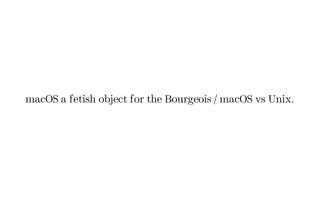
macOS Unix Blueprint for Maximizing Mac OS X
- 1. macOS a fetish object for the Bourgeois / macOS vs Unix.
- 2. From Unix for Mac: Your visual blueprint to maximizing the foundation of Mac OS X by Sandra Henry-Stocker & Kynn Bartlett, 2003; “UNIX is a trademark of American Telephone and Telegraph Company (AT&T Corporation). Mac OS is a trademark of Apple Computer, Inc. You can get full use out of your Mac OS X computer by learning the ins and outs of the Unix operating system. Even though you may not know it, you use Unix every time you turn on your Mac OS X computer, because at the core, Mac OS X is Unix. The original version of UNIX was created in the 1960s in the Bell Labs of AT&T, by researchers who devised A
- 3. MULTI-USER OPERATING SYSTEM for large mainframe computers. BSD Unix System From AT&T, the Unix system spread to research universities, that quickly adopted it. The University of California, Berkeley, was one of the earliest adopters and developers of Unix. The staff and students at Berkeley added many more features to this ever-evolving operating system. The updated Berkeley version of Unix was known as Berkeley Software Distribution (BSD), and it forms a major branch of the operating system family tree. The BSD family tree must be an apple tree, because
- 4. the most recent fruit is Mac OS X, which is based on the BSD Unix system from Berkeley. The most famous open-source software is the free operating system known as Linux. A young, Finnish software developer named Linus Torvalds created Linux as a version of Unix that could run on Intel-style PCs, as well as other hardware. In addition to Linux, there are several free versions of BSD Unix, known as Free BSD, Open BSD, and Net BSD. Mac OS X is a cousin to these free BSD operating systems, BUT IS NOT ITSELF A FREE OPERATING SYSTEM.
- 5. The largest collection of open-source applications comes from the GNU project, developed by the Free Software Foundation. GNU is an acronym for GNU's Not Unix, and yes, that is self-referential. Many of the Unix applications that you run are based on GNU code. Up to and including Mac OS 9, the Apple operating system was not based on Unix. There was no Unix code at the core of Mac OS 9 or earlier systems; instead, they used an operating system that was developed WITHIN APPLE COMPUTER. Darwin When it was time to create the next version of Mac OS, Apple chose to base it ON A BSD UNIX FOUNDATION, modified for the specific needs of Apple.
- 6. This version of BSD UNIX WAS CALLED DARWIN. Darwin consists primarily of the Unix kernel, which is the program that runs and manages all the processes and shells of the operating system, along with associated programs and files that make the kernel run. Not all the Mac OS X operating system is open source; for example, the programs used to create the Mac OS X desktop and windows, KNOWN COLLECTIVELY AS AQUA, are not available for free and are only distributed as compiled applications. Aqua Each time you run Mac OS X on your computer, you are using Aqua. Aqua is the graphical user interface system
- 7. that gives your Macintosh the distinctive look and feel of Mac OS X. About hidden files in macOS: “You can use the -A option with the ls command to list hidden files. Computers do not always display all files to the user. They do not do this to deceive you, but rather to help reduce the visual clutter in file listings. Hidden files are usually special files, set apart from the files that Unix users create and update. They may be configuration files or files that establish your shell environment. However, there are times that you may need to see a listing of all of your files, both hidden and normal, while working with Unix. Unix hides files by giving them a filename starting with a period (.).
- 8. Most commands, including the ls command, ignore these files. You cannot see them in a normal file listing. They also do not appear in the Mac OS X Finder. You can copy a file and its resource fork using the ditto command. Mac OS X uses resource forks to store additional information about the file. A resource fork is a hidden file that accompanies another document. When you use Aqua applications, resource forks are created automatically but are kept invisible to both the Mac OS X Finder and the Unix shell.” THAT'S WHAT WE CALL FREEDOM.
- 9. From Mac for Linux geeks Includes index by Tony Steidler- Dennison: “The first was the introduction of Mac OS X. It was the first version of the Macintosh operating system to fully utilize BSD at its core. The creation of Mac OS X really starts with the creation of UNIX. That story is well known, especially among Linux geeks—a group that owes a great debt of gratitude to the work of Dennis Ritchie, Ken Thompson, and a team of Bell Labs engineers. In the summer and early fall of 1969, these engineers cobbled together a rough operating system based on the Multiplexed Information and Computing Service (MULTICS) operating system. MULTICS was a project taken on jointly in 1966 by Bell,
- 10. General Electric, and Massachusetts Institute of Technology (MIT), but dropped in 1969. Like so many technical projects, work on the UNIX system began with an informal discussion. Ritchie, Thompson, and fellow Bell Labs engineer Rudd Canaday met to talk about the project in the summer of 1969. The notes from that brainstorming session were phoned to the Bell Labs dictation system, transcribed, and sent to the engineers. These informal notes would become the working concept of operations for the initial version of UNIX.
- 11. Over four months following that meeting, work on the UNIX system rolled forward. A rough filesystem was created on the PDP-7, a system that, at its creation, was state of the art. The engineers, primarily Thompson, CREATED THE OPERATING SYSTEM, SHELL, ASSEMBLER, AND EDITOR IN JUST FOUR WEEKS. They also developed a set of tools that would be accessible to users on the system, including tools to copy, print, and delete files. This core tool set was created with the General Electric Comprehensive Operating System (GECOS)—a system still in limited use on servers and mainframes today. The tools were then transferred to the PDP-7 using paper tape. With the assembler—the final
- 12. piece of the original system—successfully transferred to the PDP-7, the fledgling UNIX system was no longer reliant on GECOS. UNIX WAS COMPLETELY SELF-CONTAINED, with the full capabilities TO DEVELOP AND BUILD new tools for the system included as part of the system itself.”
- 13. THE REVOLUTION THAT IS UNIX. “Macros and Pipes Two more milestones in the development of UNIX were accomplished in the years between 1970 and 1975. The first was, in essence, another modernization of an older computing idea— the concept of macros. Like data structures at the code level, macros contained a set of actions and operations that could be executed by users and developers. The overriding idea was to GROUP THESE SETS OF TASKS TOGETHER in a series of operations initiated by a single keystroke.
- 14. Macros did not exist in the early iterations of the C language. Due to the growing complexity and power of that language, macros for it were more difficult to create, because that power and complexity demanded a similar level of power in macro-like operations. RITCHIE AND KERNIGHAN APPROACHED THIS PROBLEM HEAD ON, CREATING A CONCEPT THAT WOULD TRULY DISTINGUISH THE UNIX OPERATING SYSTEM FROM OTHERS OF ITS DAY AND FROM MOST THAT FOLLOWED. RATHER THAN CREATING NEW CODE FOR MACROS, Ritchie and Kernighan envisioned a concept that would allow the output of one existing
- 15. command or tool TO BE PASSED AS INPUT TO ANOTHER. This concept efficiently leveraged the previous work of creating the individual system tools, eliminating duplicate effort. MORE IMPORTANT, IT ALSO CREATED A SEEMINGLY INFINITE NUMBER OF TOOL COMBINATIONS. ANY TOOL COULD PERFORM ITS DISCRETE OPERATIONS, AND THEN SEAMLESSLY PASS THE RESULT OF THOSE OPERATIONS AS INPUT TO ANY OTHER TOOL for further processing and output— perhaps to yet another tool, if necessary.
- 16. In effect, the concept created system “glue” capable of tying many tools to many others as required. Ritchie and Kernighan called this glue pipes.
- 17. IN PRACTICE, PIPES WERE REVOLUTIONARY. PIPES GAVE USERS POWER AND FLEXIBILITY THAT SIMPLY COULD NOT BE ACHIEVED with mere macros. They also had an interesting side effect on subsequent UNIX development: they narrowed the scope of NEW TOOLS TO SINGLE TASKS. What would become the hallmark philosophy of UNIX systems was born in that reduced scope: “DO ONE THING, AND DO IT WELL.”
- 18. THE IMPLEMENTATION OF PIPES ALLOWED DEVELOPERS TO WRITE PROGRAMS THAT PERFORMED A SINGLE TASK WELL, and then to tie those applications, as necessary, to others created under the same philosophy.
- 19. At the highest level, the use of pipes encouraged developers to create system and user tools that worked well together.
- 20. In 1970, Wozniak became friendly with a summer intern at Wozniak’s employer, Silicon Valley stalwart Hewlett- Packard. The friend made an increasingly compelling case that a computer could be built and sold on a single circuit board; that such a computer could, in fact, be the basis of a company created specifically to sell computers to individuals, rather than to businesses. Though initially skeptical, Wozniak was eventually convinced that his friend, Stephen Jobs, might be onto something. After ending a brief college career of his own at Reed College in Portland, Oregon, Jobs returned to Palo Alto in 1974, taking a job as a technician at Atari. Jobs and Wozniak became regular attendees and contributors at the Homebrew meetings.
- 21. Jobs focused his attention on marketing, sales, and fund-raising.
- 22. Unlike the histories of UNIX and BSD, which were primarily technical achievements, the story of Apple Computer is equal parts technical wizardry AND MARKETING SAVVY. It’s almost impossible to tell the story of one without telling the story of the other.
- 23. In 1983, Apple introduced the Lisa, and another new operating system. Lisa Office System (OS) implemented a set of process-management system calls that bore some resemblance to UNIX. Additionally, the Lisa OS filesystem bore a striking resemblance to UNIX, albeit with a few additional Apple pieces. But the most striking feature of the Lisa was a full graphical user interface (GUI), as inspired by efforts at Xerox’s PARC laboratory.
- 24. The Convergence: Mac OS X Financially buoyed by his time at Apple, Jobs purchased Pixar, a visual effects studio, for $10 million in 1986, and then founded a new company, NeXT, Inc. NeXT would produce the NeXTStep operating system, a UNIX-like system, and the hardware on which it would run. NeXTStep would eventually serve as one basis of the rebirth of Apple and the Macintosh. However, the convergence of the Macintosh and UNIX actually began in the early 1990s, with a version of AT&T UNIX known as Apple UNIX.
- 25. NeXTStep NeXTStep was a direct descendent of 4.3BSD. Its distinction from BSD rested in its use of the Mach microkernel, originally designed as a drop-in UNIX kernel replacement. Back at Apple Following Jobs’s departure from Apple, the company went through a period in which it seemed, at once, overambitious and underachieving.” STILL TRUE TO THIS DAY.
- 26. “In 1997, Apple acquired NeXT for a staggering $429 million. The deal also included 1.5 million shares of Apple stock, all of which were awarded to Steve Jobs. Apple had returned to its roots, bringing back its founder to head the company. In 2001, Jobs would remove the “interim” from his CEO title. The company had also found the operating system that would take it into the next century in NeXTStep. Over the next four years, NeXTStep would be ported to the PowerPC platform, while maintaining synchronous Intel builds.
- 27. Jobs introduced Mac OS X, with its internal BSD and Mach kernel, at the January 2000 Macworld conference in San Francisco, California. Apple had created a twenty-first century operating system BY RETURNING TO TECHNOLOGIES BORN IN THE 1970S.” FOOLS!
- 28. “Following the acquisition of NeXT and the return of Steve Jobs to the company, NeXTStep began a deliberate metamorphosis to Darwin, the system that would become the core of Mac OS X. While retaining its BSD underpinnings, object-oriented libraries, strong graphics orientation, and development tools, the Darwin kernel was hybridized. The XNU kernel took shape with elements of Mach, FreeBSD, and code created in-house by the Apple team.
- 29. History UNIX and its various derivatives had been well known and highly regarded since the late 1970s. It was the operating system of choice for business, academia, and, since the early 1980s, government research programs. The large, active code base made it possible to customize a full operating system FOR ALMOST ANY NEED. BSD also had a large and dedicated user base. Bugs in the system were fixed quickly. The code was under constant review and revision by the community.
- 30. That community, in fact, made sure that each new tool added to BSD underwent thorough TESTING UNDER THE UNIX PHILOSOPHY THAT IT SHOULD “WORK WELL WITH OTHER TOOLS.” That established process and history would potentially REDUCE THE DEVELOPMENT TIME FOR THE APPLE TEAM.
- 31. Open Source Base The open source basis of Mac OS X was actually misrepresented in Steve Jobs’s hyperbolic announcement of the operating system at the 2000 Macworld conference in San Francisco. Two pieces of that announcement in particular made more of those origins than was supported by reality: - Calling Mac OS X “VERY LINUX LIKE”, Jobs noted that it uses “FreeBSD UNIX, which is the same as Linux.” WHILE THERE ARE SIMILARITIES, there are also many differences between the two operating systems.
- 32. - Jobs also noted that Mac OS X “was completely open source.” Again that's not exactly true. WHILE THE DARWIN CODE IS, IN FACT, OPEN SOURCE, many elements of Mac OS X are not.” But Steve Jobs is a Marketing People, he is not There "to Tell you the truth", But to Sell you "a Dream".
- 33. “While the FreeBSD basis of Mac OS X moved the Macintosh into the modern age, IT IS NOT THE COMPLETELY FREE AND OPEN SOURCE operating system painted by Jobs’s Macworld announcement.
- 34. The decision to continue using open source tools in Mac OS X created, to paraphrase Torvalds, “enough eyeballs to keep the bugs shallow.” It allowed Apple to call upon a large pool of user-created tools.” MEANING FREE!
- 35. “Extensibility Based on BSD, NeXTStep WAS HIGHLY EXTENSIBLE. The basis of NeXTStep was BSD’s native C. The power of C had already been proven and could be extended easily as the operating system grew to meet new demands.
- 36. The full set of UNIX USER-SPACE TOOLS available in FreeBSD is available in Mac OS X natively. As already noted, the core of Mac OS X is based on FreeBSD and is a true UNIX. BSD, Linux, and Mac OS X are clearly branches straight from a single tap root: the UNIX OPERATING SYSTEM.
- 37. Let’s go back one more time to the origins of Mac OS X. It began its life as NeXTStep, which was a direct descendant of OpenBSD—UNIX through and through. The core implementation of BSD in Mac OS X is Darwin. Mac OS X is compatible with the Single UNIX Specification Version 3, is certified UNIX 03– compliant, and is fully POSIX-compliant. The systems share A COMMON ANCESTOR, after all, in UNIX. BSD is UNIX. Mac OS X is based on BSD, although it also contains quite a bit of proprietary code.
- 38. You’ll recall that BSD is a direct fork of UNIX, created by students at UCB. That fork took shape beginning in the late 1970s, with BSD development proceeding in a path parallel to that of UNIX. As BSD development continued through version 4.2, UNIX development moved into System V (SysV).”
- 39. We continue the Bullshit of Mac OS X: From Beginning Unix by Paul Love, Joe Merlino, et al., 2003; “Unix is a case-sensitive operating system. This means that the case (capitalization) of file and directory names matters. In DOS or Microsoft Windows systems, you can type a filename with no regard to the capitalization. In Unix, you must know the case of the file or directory name because you could have three different files named real_file , Real_file , and REAL_FILE. Mac OS X IS A CASE-INSENSITIVE.
- 40. This means that on Mac OS X there is no distinction between naming a file real_file , Real_file , or REAL_FILE.” From macOS Support Essentials 10.12 - Apple Pro Training Series: Supporting and Troubleshooting macOS Sierra by Kevin M. White and Gordon Davisson: “About UNIX Commands Mac systems have long been both POSIX- and UNIX 03–compliant. Thus, macOS is compatible with most UNIX software.”
- 41. MacOS is a LIMITED UNIX, as we will see later. “Hidden Items The root level of the Mac system volume contains many resources that UNIX processes require and UNIX administrators expect. Apple made the wise choice of configuring the Finder TO HIDE these items from THE AVERAGE USER. On a daily basis, the average user—and even most administrator users—does not need to access any of these items from the graphical interface.
- 42. Realistically, the only people who even care about these normally hidden resources are going to be using the command-line interface via Terminal to do their work anyway.”
- 43. Realistically Really and yet in my daily use, even not using the terminal, I create or delete hidden files 'through the graphical interface'. MAC OS WAS CREATED FOR THE 'LITTLE BOURGEOIS', the Proof, the Mac Online Store there to repair the os. Unthinkable for a 'PURIST WHO HAS A UNIX', to Have Control over his system. It's a typical reflex of a small bourgeois fetishist, who is more interested in the fetish, than in the use. But the idiot 'has a Mac Os'.
- 44. “Symbolic Links [by default] You cannot create symbolic links from the Finder, but the Finder can follow symbolic links to the original item. Symbolic link shortcuts are part of the traditional UNIX file system; they are pointers to the file-system path of the original item. Thus, in many cases, if you move the original item, the symbolic link is broken. In macOS, you can create symbolic links only in Terminal.” Dah!? This confirms my Theory that the Mac Os user is a consumer, not a user. A User free to choose.
- 45. “Hard Links Hard-link shortcuts are also part of the traditional UNIX file system; they are actual additional references to the original item. You can create hard links ONLY IN TERMINAL. The Finder cannot create hard links, but it can follow them.” Gosh, this Mac Os system is a scam, you get a system you pay for and plus a relatively expensive hardware, BUT YOU ARE RESTRICTED IN IT. It makes no sense, and has nothing to do with the Unix philosophy, which was created to FREE THE USER.
- 46. “The macOS system layout is designed to strike a balance between ease of use and advanced functionality. For the basic user, looking at the root (beginning) of the file system from the Finder reveals only four default folders: Applications, Library, Users, and System. The contents of these four folders represent all that most users, and many administrators, ever need to access. Yet when advanced users look at the system root from Terminal, they see many more items that the Finder would normally hide. Thus, the complexity and flexibility of a UNIX operating system remains accessible to those users who require it.” WHAT A LOUSY SALES PITCH!
- 47. I've been on Linux for years, and I have access to more possibilities than a Mac Os FOR FREE. What follows is WORSE, and shows this Little Dictator Mentality: “Historically, UNIX systems like macOS have allowed users and processes with root (or System Administrator) access to bypass system permissions. Thus, as covered in Lesson 11, “Manage Permissions and Sharing,” any user or process with root access could essentially modify any item on the system volume. Further, processes running as root are normally allowed to modify the memory stores of any running process. As a default on macOS, any administrator can install software that can potentially request root access.
- 48. Because many users don’t think twice before authenticating an installer or update, an administrator user could easily install malware that could take advantage of root access. This is why, from a security perspective, root access is a significant risk factor.” Basically, the User is a jerk.
- 49. “System Initialization: Launchd Once the kernel is up and running, the Mac is ready to start running processes at the behest of the system and, eventually, human users. Again, the first nonkernel process started is launchd, located at /sbin/launchd, which runs as root and is given the process identification number of 1. In UNIX terms, launchd is the first parent process that spawns other child processes, and those processes go on to spawn other child processes. APPLE STRONGLY ENCOURAGES ALL DEVELOPERS TO ADOPT the launchd system for all automatically started processes, but the launchd process also supports legacy startup routines. This includes support for running the traditional UNIX /etc/rc.local
- 50. script during system initialization, if present, though this script is not included on macOS by default.” WHAT FREEDOM!
- 51. “Why does the Finder hide certain folders at the root of the system volume? Answer: The Finder hides traditional UNIX resources from average users because THEY DON’T NEED ACCESS TO THOSE ITEMS.” WONDERFUL, the Whole History of Mac OS goes in the opposite direction of technology and user liberation (Unix). Good luck apple!
