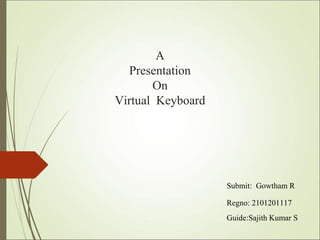
Virtual-Keyboard.pptx
- 1. A Presentation On Virtual Keyboard Submit: Gowtham R Regno: 2101201117 Guide:Sajith Kumar S
- 2. Presentation Overview ⮚ What is Virtual Keyboard? ⮚ What you can do with a Virtual Keyboard? ⮚ Virtual Keyboard Technical Terms. ⮚ How does the Virtual Keyboard work? ⮚ Reasons to use the Virtual Keyboard. ⮚ Types of Virtual Keyboard ⮚ Applications of Virtual Keyboard. ⮚ Virtual Keyboard advantages. ⮚ Virtual Keyboard drawbacks. ⮚ Conclusion. ⮚ Some Virtual Keyboards. * 2
- 3. * 3 ⮚ A Virtual (projection) keyboard is a full-size keyboard projected and touched on any surface. ⮚ Virtual Keyboard is just another example of today’s computer trend of ‘smaller and faster’. ⮚ The virtual keyboard technology uses sensor technology and artificial intelligence to let users work on any flat surface as if it were a keyboard. What is a Virtual Keyboard ?
- 4. * 4 ⮚ The Virtual Keyboard uses the infrared & laser technology to project a full-size keyboard onto any flat surface. So you can use it almost anywhere. ⮚ The Virtual Keyboard is not restricted to the ‘QWERTY’ touch- typing paradigm ; adjustments can be done to the software to fit other touch-typing paradigms as well, such as the ‘DVORAK’ keyboard. What you can do with a Virtual Keyboard ?
- 5. Virtual Keyboard Technical Terms.. 1. Sensor Module ⮚ The Sensor Module serves as the eyes of the Electronic Perception technology. ⮚ The Sensor Module operates by locating the user's fingers in 3- D space and tracking the intended keystrokes. * 5
- 6. 2. Infra Red Light Source ⮚ The Infrared Light Source emits a beam of infrared light . ⮚ This light beam is designed to overlap the area on which the keyboard pattern projector or printed image resides. ⮚ This helps in recognizing the hand movements and the pressing of keys . * 6
- 7. 3. Pattern Projector ⮚ The Pattern Projector or optional printed image presents the image of the keyboard of the system. This image can be projected on any flat surface. ⮚ The projected image is that of a standard ‘QWERTY’ key- board, with all the keys and control functions as in the keyboard. * 7
- 8. * 8 How does the Virtual Keyboard work ?
- 9. Step 1: Projection Module (Pattern Projector) ⮚ A template of the desired interface is projected onto the adjacent interface surface. ⮚ The template is produced by illuminating a specially designed, highly efficient holographic optical element with a red diode laser. Step 2: Micro Illumination (IR Light Source) ⮚ An infra-red plane of light is generated just above, and parallel to, the interface surface. ⮚ This light is invisible to the user and hovers a few millimeters above the surface. * 9 How does the Virtual Keyboard work ? (Contd..)
- 10. Step 3: Sensor Module ⮚ Reflected light from user interactions with the interface surface is passed through an infra-red filter and imaged on to a CMOS image sensor in the sensor module. ⮚ The sensor watches finger movements and translates them into keystrokes in the device. * 10
- 11. Types of Virtual Keyboard ⮚ There are different types of virtual keyboards, manufactured by various companies which provide different levels of functionalities . ⮚ The different types of virtual keyboards are: ▪ Developer VKB ▪ Canesta ▪ Sense board Technologies ▪ KITTY ▪ InFocus * 11
- 12. * 12 ⮚ It takes up less desk space than a conventional keyboard. ⮚ The typing does not require a lot of force. So easing the strain on wrists and hands. ⮚ When connected to your handheld computer it is more convenient to carry around than your laptop. ⮚ You can use it with your desktop, laptop, PDAs, Smart phones or handheld computer . ⮚ No driver software necessary, it can be used as a plug and play device. Reasons to use the Virtual Keyboard
- 13. Applications of Virtual Keyboard ⮚ High-tech and Industrial sectors. ⮚ Used with Smart phones, PDAs, email, word processing and spreadsheet tasks. ⮚ As computer/PDA input. ⮚ Gaming control. ⮚ TV remote control * 13
- 14. Virtual Keyboard Advantages ⮚ It can be projected on any surface or you can type in the plain air . ⮚ It can be useful in places like operation theatres where low noise is essential. ⮚ High battery life. The standard coin-sized lithium battery lasts about eight months before needing to be replaced. ⮚ The Virtual Keyboard is not restricted to the ‘QWERTY’ touch- typing paradigm, adjustments can be done to the software to fit other touch-typing paradigms as well. * 14
- 15. Virtual Keyboard Drawbacks ⮚ Virtual keyboard is hard to get used to. Since it involves typing in thin air, it requires a little practice. Only people who are good at typing can use a virtual keyboard efficiently. ⮚ It is very costly ranging from 150 to 200 dollars. So not everyone can buy this product. ⮚ The room in which the projected keyboard is used should not be very bright so that the keyboard is properly visible. * 15
- 16. Conclusion ⮚ Virtual Keyboard uses sensor technology and artificial intelligence to let users work on any surface as if it were a keyboard. ⮚ Projection key boards or virtual key boards claim to provide the convenience of compactness with the advantages of a full-blown QWERTY keyboard. ⮚ Virtual Keyboard is designed for anyone who become frustrated with trying to put information into a handheld but doesn't want to carry a notebook computer around. Thus virtual keyboards will make typing easier, faster, and almost a pleasure. * 16
- 17. Some Virtual Keyboards * 17 I-Tech Virtual Keyboard Celluon Bluetooth Virtual Keyboard
- 18. References ⮚ http://www.newscom.com/cgi-bin/prnh ⮚ www.canesta.com ⮚ www.procams.org ⮚ www.billbuxton.com/3state.html ⮚ www.smarttech.com ⮚ http://www.virtual-laserkeyboard.com/demo.asp ⮚ www.laser-keyboard.com ⮚ www.wikipedia.org * 18
- 19. THANK YOU * 19