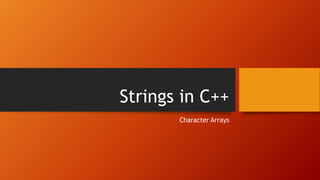
Strings in c++
- 1. Strings in C++ Character Arrays
- 2. Contents • What are Strings ? • Strings in C++ (1 Dimensional Character arrays) • Declaring String • Initializing String • Accessing characters of String • Input a string using cin, gets() and getline() • Displaying a String • Array of strings(2 Dimensional character arrays) • Initializing array of strings • Input and displaying array of strings • Sample Programs
- 3. What is a String? A string is a collection of characters . It is usually a meaningful sequence representing the name of an entity. Generally it is combination of two or more characters enclosed in double quotes. “Good Morning” // string with 2 words “Mehak” // string with one word ”B.P.” // string with letters and symbols “” // an empty string The above examples are also known as string literals
- 4. How to store and process strings in c++? • C++ does not provide with a special data type to store strings. • Thus we use arrays of the type char to store strings • Strings in c++ are always terminated using a null character represented by ‘0’ • Thus strings are basically one dimensional character arrays terminated by a null character (‘0’) • String literals are the values stored in the character array
- 5. Character arrays : declaration To declare a character array or string the syntax is : char arrayname[size]; Example : char name[20]; Here name is a character array or string capable of storing maximum of 19 characters. One character is reserved for storing ‘0’ Thus the number of elements that can be stored in a string is always n-1, if the size of the array specified is n. This is because 1 byte is reserved for the NULL character '0' i.e. backslash zero.
- 6. Examples of array declarations Array declaration Used to store char city[20]; name of a city char address[40]; address of a person char designation[15]; designation char author[25]; name of author
- 7. Character arrays : Initialization char name[20]=“Jane Eyre”; string null character . . . . . . . . . . . . . . . . . . . . . The above string will have 9 characters and 1 space for the null. Thus size of name will be 10. J a n e E y r e ‘0’ name[0] name[1] name[7] name[9]
- 8. We can also initialize a character array in this way: char name[ ]=“Jane Eyre”; • In this case the array is initialized to the mentioned string and the size of the array is the number of characters in the string literal. Here it is 10. • In the above declarations the null character is automatically inserted at the end of the string. Character arrays : Initialization
- 9. We can also initialize a string in this way: char name[ ]={‘J’, ‘a’, ‘n’, ‘e’, ‘ ‘,’E’, ‘y’, ‘r’, ‘e’,’0’}; Note : • Here the character array or string is initialized character by character. • The ‘0’ has to be inserted at the end. This is because in this method the null character has to be inserted by the programmer. Character arrays : Initialization
- 10. Some more examples of string initialization Initialization Memory representation char animal[]=“Lion”; char location[]=“New Delhi”; char serial_no[]=“A011”; char company[]=“Airtel”; L i o n ‘0’ N e w D e l h i ‘0’ A 0 1 1 ‘0’ A i r t e l ‘0’
- 11. String Input and Output • We can input a string or character array in two ways: 1. Using cin>> 2. Using functions i. gets() ii. getline() We shall study each of these one by one. • A string is displayed using a simple cout<< statement • Note that we do not need to use a loop to input or display a string. This is because every string has a delimiter ie the ‘0’ character
- 12. Using cin>> • The cin >> statement inputs a string without spaces. This is because the >> operator stops input as soon as it encounters a space. #include<iostream.h> void main() { char city[13]; cout<<“n Enter name of the city”; cin>>city; cout<<“n you entered :”; cout<<city; } Enter name of the city Kuala Lumpur you entered :Kuala In the above code cin stops input as soon as it encounters a space after Kuala. So the string variable city will contain only Kuala. Note: ‘0’will be inserted after Kuala u a l a 0 Explanation Output Contents of array Program
- 13. Using gets() #include<iostream.h> void main() { char city[13]; cout<<“n Enter name of the city”; gets(city); cout<<“n you entered :”; cout<<city; } Enter name of the city Kuala Lumpur you entered :Kuala Lumpur In the above code, gets() will input the entire string. u a l a L u m p u r 0 Explanation Output Contents of array Program • The gets() function can be used to input a single line of text. Unlike cin it can input a string with spaces. As soon as the enter is pressed the gets() function stops input and the string is terminated.It belongs to the stdio.h header file.
- 14. Using getline() • The getline() function can be used to input multiple lines of text. The syntax is : cin.getline(string, MAX, Delimiter character) where String is the character array . This is the variable in which the input is done Max is the maximum number of characters allowed. This means that the value determines the maximum number of characters that can be input Delimeter character is the character which when encountered in the input stream stops the input.The default delimeter charcter is ’n’ The getline function continues to input the string untill either the maximum number of characters are input or it encounters the delimeter character whichever comes first.
- 15. Using getline() #include<iostream.h> void main() { char para[80]; cout<<“n Enter in your own words:”; cin.getline(para,80, ‘#’); cout<<“n you entered :”; cout<<para; } Enter in your own words : Pollution is a great factor in determining the health of today’s youth# you entered : Pollution is a great factor in determining the health of today’s youth In the above code, cin.getline() continues to input the sting till it encountered a ‘#’. This is because here ‘#’is the delimeter character. Explanation Output Program The getline function inputs the string untill either the maximum number of characters are input or it encounters the delimeter character whichever comes first.
- 16. Using getline() #include<iostream.h> void main() { char para[80]; cout<<“n Enter in your own words:”; cin.getline(para,60, ‘#’); cout<<“n you entered :”; cout<<para; } Enter in your own words : Pollution is a great factor in determining the health of today’s youth# you entered : Pollution is a great factor in determining the health of toda In the above code, since the maximum specified length is 60, so the string para will contain inpiut till toda. Note that last space will be occupied by the ‘0’ character. Explanation Output Program The getline function inputs the string untill either the maximum number of characters are input or it encounters the delimeter character whichever comes first.
- 17. Some examples of cin.getline() Statement. Character array Max Characters Delimeter Character Input cin.getline(str1, 40); str1 40 n Will input a string with maximum 39 characters or until a n is encountered. It will not input multiple lines of text cin.getline(name, 20, ‘#’); name 20 # Will input a string with maximum 19 characters or until a ‘#’is encountered. It will be able to input multiple line of text cin.getline(text, 15, ‘@’); Text 15 @ Will input a string with maximum 14 characters or until a ‘@’is encountered. It will be able to input multiple line of text cin.getline(word, 25, ‘4’); word 25 4 Will input a string with maximum 24 characters or until a ‘4’is encountered. It will be able to input multiple line of text
- 18. Program 1. Find the length of a string #include<iostream.h> #include<stdio.h> void main( ) { char word[80]; cout<<"Enter a string: "; gets(word); for(int i=0; word[i]!='0';i++); //Loop to find length cout<<"The length of the string is : "<<i<<endl ; Enter a string: Grand Canyon The length of the string is : 12
- 19. Program 2. Program to count total number of vowels and consonants present in a string #include<iostream.h> #include<stdio.h> void main( ) { char string[80]; int count1,count2; count1=count2=0; cout<<"Enter a string: "; gets(string); for(int i = 0 ; string[i] != '0' ; i++) { if( string[i] = = 'a' || string[i] = = 'e' || string[i] = = ‘i' || string[i] = = ‘o' || string[i] = = ‘u’ ||string[i] = = 'A' || string[i] = = 'E' || string[i] = = ‘I' || string[i] = = ‘O' || string[i] == ‘U' ) {count1++;} else count2++; } } cout<<”The number of vowels is : ”<<count<<endl; cout<<”The number of consonants is : ”<<count<<endl; } Enter a string: Grand theatre The number of vowels is : 4 The number of vowels is : 8
- 20. Copying and comparing strings • In c++ strings cannot be copied or compared using the simple assignment or comparison operator. • For eg: char str1[20],str[2]; gets(str1); str2=str1; // Not allowed ; if(str1==str2) //Not allowed { ….. We need to perform the comparison or assignment using a loop or special functions (covered later)
- 21. Copying one string to another #include<iostream.h> #include<stdio.h> void main( ) { char str1[20], str2[20]; cout<<"Enter first string: "; gets(str1); for(int i=0; str1[i]!='0';i++) str2[i]=str1[i]; str2[i]=‘0’; // to terminate str2 manually cout<<“nCopied String : “<<str2; } Enter first string: Poland Copied String : Poland
- 22. Comparing two strings #include<iostream.h> #include<stdio.h> void main( ) { char str1[20], str2[20]; int flag=0; cout<<"Enter first string: "; gets(str1); cout<<"Enter second string: "; gets(str2); for(int i=0; str[i]!='0';i++) if(str1[i] !=str2[i]) {flag++; break;} Enter first string: Poland Enter second string: London strings are not equal if (flag==0) cout<<“n strings are equal”; else cout<<“n strings are not equal”; } Enter first string: Information Enter second string: Information strings are equal
- 23. Two Dimensional Character Arrays A two dimensional character array is basically an array of strings. It can be represented as: char stud_list[15][20]; We have two index values here; 15 and 20. 15 is the number of rows which represents the number of strings. 20 is the number of columns which represents the size of each string. Here stud_list contains the names of 15 students of a class where each name can be upto 19 characters long.
- 24. Two dimensional character arrays The general form will be data-type array-name [m][n]; where m: no of strings and n: size of each string Examples: Array declaration To store 1. char cities[20][25]; // names of 20 cities 2. char words[4][7]; // 4 words of maximum length 6 each
- 25. Initializing 2 D Strings • We can initialize a 2 D string as follows: char word[4][5]={“Cat”, “Boat”, “Mat”,”Rate”}; C a t ‘0’ B o a t ‘0’ M a t ‘0’ R a t e ‘0’ 0 1 2 3 4 0 1 2 3 word[0][1]=a word[3][0]=R word[0] word[3] word[1] word[2] Memory Representation columns rows
- 26. Accessing 2 D Strings: Example 1 C a t ‘0’ B o a t ‘0’ M a t ‘0’ R a t e ‘0’ 0 1 2 3 4 0 1 2 3 char word[4][5]={“Cat”, “Boat”, “Mat”,”Rate”}; Statement output cout<<word[2][0]; M cout<<word[1][1]; o cout<<word[2]; Mat cout<<word[0]; Cat
- 27. Initializing :Example 2 char Name[6][10] = {"Mr. Bean", "Mr.Bush", "Nicole", "Kidman", "Arnold", "Jodie"};
- 28. Example 2 Statement output cout<<word[0]; Mr. Bean cout<<word[2][5]; e cout<<word[4]; Arnold cout<<word[5][2]; d cout<<word[1][8]; char Name[6][10] = {"Mr. Bean", "Mr.Bush", "Nicole", "Kidman", "Arnold", "Jodie"};
- 29. Input and displaying array of strings • To input an array of strings, we need to use loops: char names[4][20]; // array capable of storing 4 strings for(int i=0;i<4;i++) // loop to input a string one by one gets(names[i]); // inputs string with index value i; i varying from 0 to 3 • To display an array of strings, we again need to use loops: for(int i=0;i<20;i++) // loop to display a string one by one cout(names[i]); // displays string with index value i; i varying from 0 to 3
- 30. Program to input and display the names of n cities. #include<iostream.h> void main() { char city[20][25]; int n; cout<<“n How many names do you wish to input”; cin>>n; for(int i=0;i<n;i++) {cout<<“n City “<<i+1<<“: ”; gets(city[i]); } cout<<“n displaying names of cities”; for (i=0; i<n;i++) cout<<“n”<<city[i]; How many names do you wish to input : 4 City 1 : Delhi City 2 : Mumbai City 3 : Chennai City 4 : Kolkatta cout<<“n displaying names of cities”; Delhi Mumbai Chennai Kolkatta
- 31. Program to display the words which start with a capital ‘A’ #include<iostream.h> void main() { char word[20][25]; int n; cout<<“n No of word you wish to input”; cin>>n; for(int i=0;i<n;i++) {cout<<“n “<<i+1<<“: ”; gets(word[i]); } cout<<“n Displaying words starting with ‘A’; for (i=0; i<n;i++) if(word[i][0]==‘A’) //checking first letter of each word cout<<“n”<<word[i]; No of words you wish to input 4 1 : Summer 2 : Anomaly 3 : Potpourri 4 : Antelope Displaying words starting with ‘A’ Anomaly Antelope