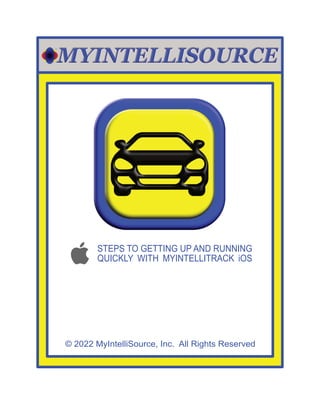
STEPS TO GETTING UP AND RUNNING QUICKLY WITH MYINTELLITRACK iOS
- 1. © 2022 MyIntelliSource, Inc. All Rights Reserved STEPS TO GETTING UP AND RUNNING QUICKLY WITH MYINTELLITRACK iOS
- 2. Section 1: 3 2 Section 2: 7 Section 3: 12 Section 4: 16 Section 5: 22 Section 6 25 Inviting And Adding Users MyIntelliSource, Inc. Contact Info Setting Up Billing To Add Users Recording A Trip Registering With MyIntelliSource Setting Up The Device STEPS TO GETTING UP AND RUNNING QUICKLY WITH MYINTELLITRACK iOS
- 3. SETTING UP THE DEVICE STEPS TO GETTING UP AND RUNNING QUICKLY WITH MYINTELLITRACK iOS
- 4. STEPS TO GETTING UP AND RUNNING QUICKLY WITH MYINTELLITRACK iOS After installing MyIntelliTrack iOS to your device, the very first thing you should do is go into iOS settings to change a property to allow MyIntelliTrack to work properly. There is the possibility that you must need to use the trip feature before you may set this property. After going into Settings, the next thing you should select is Privacy.
- 5. STEPS TO GETTING UP AND RUNNING QUICKLY WITH MYINTELLITRACK iOS The next thing you select is Location Services. The next thing you should select is MyIntelliTrack. As stated before, this may not become available until you use the trip recording feature of MyIntelliTrack, but it should be set so that my MyIntelliTrack will work properly.
- 6. STEPS TO GETTING UP AND RUNNING QUICKLY WITH MYINTELLITRACK iOS The two properties in Location Services to change is that “Allow Location Access” needs to be set to “Always” and “Precise Location” should be enabled. This does not mean that MyIntelliSource is tracking your location all the time. If this is not set, if you switch applications, then recording of location will cease. MyIntelliSource only records your location when you are actively recording a trip and ceases when you stop recording. That does it for setting up the device to use MyIntelliTrack. In the next section we will cover creating a MyIntelliSource account to use with MyIntelliTrack.
- 7. REGISTERING WITH MYINTELLISOURCE STEPS TO GETTING UP AND RUNNING QUICKLY WITH MYINTELLITRACK iOS
- 8. STEPS TO GETTING UP AND RUNNING QUICKLY WITH MYINTELLITRACK iOS The first you need to do to register with MyIntelliSource is to locate MyIntelliTrack on your iOS device and launch the application. The first screen in MyIntelliTrack is the login screen for the application. Click on the bottom “Register” button.
- 9. STEPS TO GETTING UP AND RUNNING QUICKLY WITH MYINTELLITRACK iOS This brings up the MyIntelliSource registration homepage on our server cloud. The fields in red are required; fields in blue are optional. In addition, you may register as a business by selecting the “Type” field and selecting “Business”. You may always change from “Individual” to “Business” at a later date and vice-versa. Once you have filled out the registration form, the “Submit” button will become enabled. Press the “Submit” button to upload your registration data to MyIntelliSource’s server cloud.
- 10. STEPS TO GETTING UP AND RUNNING QUICKLY WITH MYINTELLITRACK iOS If successful, you will receive the following screen. Before you can login you need to go to your email inbox and click the embedded link in the email MyIntelliSource’s server cloud just sent to verify you actually created the account. If you do not see the email in your inbox, please make sure and check your junk folder. This is an example of the email you will receive. Embedded in it is a link that you need to click. Once you click the link and receive the confirmation that follows, you will be ready to login to MyIntelliTrack.
- 11. STEPS TO GETTING UP AND RUNNING QUICKLY WITH MYINTELLITRACK iOS One you get the confirmation that your account is verified, you may log into MyIntelliTrack. Now you may move on to Section 3: Recording A Trip.
- 12. RECORDING A TRIP STEPS TO GETTING UP AND RUNNING QUICKLY WITH MYINTELLITRACK iOS
- 13. STEPS TO GETTING UP AND RUNNING QUICKLY WITH MYINTELLITRACK iOS If you have not already logged in to MyIntelliTrack, enter your security credentials and press the “Login” button. You are forwarded to the “Account” screen which is the homepage for MyIntelliTrack. To begin recording a trip, click the “Drive” tab menu bar option.
- 14. STEPS TO GETTING UP AND RUNNING QUICKLY WITH MYINTELLITRACK iOS In MyIntelliTrack, recording of a trip starts with clicking the “Start Recording Drive” button. When you have completed your trip and you are ready to begin saving it, the same button you pushed to start recording the trip also stops it. Once the “Stop Recording Drive” button is pressed, all location data gathering ceases and you are forwarded to another screen to add other relevant data to your trip if you so desire.
- 15. STEPS TO GETTING UP AND RUNNING QUICKLY WITH MYINTELLITRACK iOS Upon clicking “Stop Recording Drive”, you are presented with this screen where you may add parking and tolls expenses along with notes to accompany the trip data. All these fields are optional. Once you are satisfied, click the “Save Drive” button and the data will be sent to MyIntelliSource’s server cloud for processing. Now that you know how to record a trip, in the next section we will set up billing to add users.
- 16. SETTING UP BILLING TO ADD USERS STEPS TO GETTING UP AND RUNNING QUICKLY WITH MYINTELLITRACK iOS
- 17. STEPS TO GETTING UP AND RUNNING QUICKLY WITH MYINTELLITRACK iOS To begin setting up billing to add users to your account, select the “More” tab bar menu option to display the additional options available in MyIntelliTrack. Select the users option in the “More” tab bar menu screen.
- 18. STEPS TO GETTING UP AND RUNNING QUICKLY WITH MYINTELLITRACK iOS If you are not already subscribed, clicking the “Admin” button will trigger a login to the MyIntelliSource billing system where you may create a new subscription so that you may add users. To proceed to login to the MyIntelliSource billing system, click the “Login” button which will bring up the login homepage on the MyIntelliSource server cloud.
- 19. STEPS TO GETTING UP AND RUNNING QUICKLY WITH MYINTELLITRACK iOS Enter you security credentials and the security code listed below and click the “Login” button. Once you are logged in, you will be forwarded to the MyIntelliSource billing homepage where you may create a new subscription. As you can see, we have no subscriptions in place currently. To create a new subscription, click the “Create New Subscription” button. This will forward you to the screen where you may create a subscription for MyIntelliTrack.
- 20. STEPS TO GETTING UP AND RUNNING QUICKLY WITH MYINTELLITRACK iOS To create a new subscription, select MyIntelliTrack in the “Subscribe To” field and enter your credit/debit card information in the “Credit Card” field. Your payment information is encrypted for your protection. Once you have selected and entered the required information, click the “Submit” button to process your payment and subscription information. Upon successful creation of your subscription, you will receive the following screen. If we go back a screen, you will see your new subscription.
- 21. STEPS TO GETTING UP AND RUNNING QUICKLY WITH MYINTELLITRACK iOS As you can see, a subscription is now in place. Now you are ready to add users to your account. You may now proceed to Section 5: Inviting and Adding Users.
- 22. INVITING AND ADDING USERS STEPS TO GETTING UP AND RUNNING QUICKLY WITH MYINTELLITRACK iOS
- 23. STEPS TO GETTING UP AND RUNNING QUICKLY WITH MYINTELLITRACK iOS As in the previous section, in the “Users” screen, click “Admin” to begin inviting users to use your account. As you can see, we have no active users. To invite a new user to use your account, click the “Invite” button in the upper right navigation bar.
- 24. STEPS TO GETTING UP AND RUNNING QUICKLY WITH MYINTELLITRACK iOS To invite a new user to you account, you need his/her email and to select whether or not to allow he/she to modify trip data after the fact and whether or not he/she can manually add trips on the web application. Once you have selected and entered the information, click the “Invite User” button. If successfully processed, you will receive the following notification. To invite more users, simply repeat the steps. You subscription will not be updated until the invited user accepts and either logs in or registers with MyIntelliSource. This concludes our example of getting up and running quickly with MyIntellITrack iOS. Thank you for the opportunity to serve you.
- 25. CONTACT INFORMATION MyIntelliSource, Inc. Knoxville, Tennessee 37912 https://www.myintellisource.com cs@myintellisource.com PO BOX 12023 STEPS TO GETTING UP AND RUNNING QUICKLY WITH MYINTELLITRACK iOS