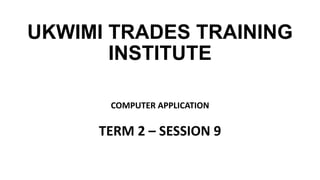
SESSION 9 - Storage on the computer .pdf
- 1. UKWIMI TRADES TRAINING INSTITUTE COMPUTER APPLICATION TERM 2 – SESSION 9
- 2. TOPIC COVERED TODAY: • MEMORY OF THE COMPUTER • Units of memory • The different units of measurement • Conversion • Types of Memory • Primary Memory • RAM • ROM • Secondary memory
- 3. MEMORY OF THE COMPUTER • Memory or storage capacity is one of the important components of a computer. • Any storage unit of a computer system is classified on the basis of the following criteria: • 1. Access time: This is the time required to locate and retrieve stored data from the storage unit in response to program instructions. • 2. Storage capacity: It is the amount of data that can be stored in the storage unit. • 3. Cost per bit of storage.
- 4. Units of memory • The computer stores a character in the storage cells with binary (0,1) mechanism. • Thus the basic unit of memory is a bit (binary digit – 0,1). • To store a character, a computer requires 8 bits or 1 byte. • This is called the ― word length of the storage unit. • Hence the storage capacity of the computer is measured in the number of words it can store and is expressed in terms of bytes.
- 5. The different units of measurement are:
- 6. Conversion • ASCII – American Standard Code for Information Interchange. • This code has given alphabets like some numbers which can be converted to Binary form. • The following is a link to access the full ASCII table ASCII table - Table of ASCII codes, characters and symbols (ascii- code.com)
- 9. Types of Memory A computer memory is of two types • 1. Primary Memory ( Internal storage) • 2. Secondary Memory ( External storage)
- 10. Primary Memory • Primary memory is also called internal memory and is an important part of a computer. • It is the main area in a computer where the data is stored. • The stored data can be recalled instantly and correctly whenever desired. • This memory can be quickly accessed by the CPU for reading or storing information.
- 11. • Primary memory is further classified into two types: • Random Access Memory (RAM) • and Read- Only Memory (ROM )
- 12. RAM: • RAM is also known as read/write memory as information can be read from and written onto it. • RAM is a place in a computer that holds instructions for the computer, its programs and the data. • The CPU can directly access the data from RAM almost immediately. • However, the storage of data and instructions in RAM is temporary, till the time the computer is running. • It disappears from RAM as soon as the power to the computer is switched off. i.e it is volatile memory.
- 15. ROM • It is called Read-only memory as information can only be read from and not written or changed onto ROM. • ROM is the ‘built-in‘ memory of a computer. It stores some basic input – output instructions put by the manufacturer to operate the computer. • The storage of data and instructions in ROM is permanent. • It does not depend on the power supply. i.e it is non-volatile memory.
- 16. Secondary memory • The primary memory which is faster (and hence expensive) is generally not sufficient for large storage of data. • As a result, additional memory, called the ‘axiliary’ or ‘secondary memory’ is used. • It is also referred as ‘backup storage’ as it is used to store large volume of data on a permanent basis which can be transferred to the primary memory whenever required for processing. • Data are stored in secondary storage in the same binary codes as in the main (primary memory) storage. • Some of the devices of secondary storages are Floppy Disk, Hard Disk, CD- ROM, DVD and Flash drive.