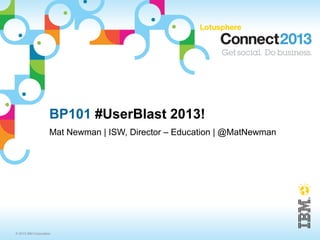
IBM Connect/lotusphere 2013 BP101 UserBlast
- 1. BP101 #UserBlast 2013! Mat Newman | ISW, Director – Education | @MatNewman © 2013 IBM Corporation
- 2. Abstract New Name! New Features! New Tips! IBM® Notes® 9.0 combines the best of the traditional IBM® Lotus Notes® client with exciting new social capabilities. We'll demonstrate how to take advantage of this new range of features - with tips to customise, deploy, integrate and boost your productivity. All tips that you can take back to your users to hit the ground running immediately with the new IBM Notes 9.0 client. 2 © 2013 IBM Corporation
- 3. Connect with About.Me/MatNewman Over 17 years Consulting, Administering, Developing and Educating LOVED Lotus Notes for 20 years LOVES IBM Notes even more! MatNewman MatNewman MatNewman Greenhouse – follow links at about.me/matnewman 3 © 2013 IBM Corporation
- 4. Agenda 40 tips in 40 Minutes The NEW 9 minutes with NOTES 9 demo What you should see next 4 © 2013 IBM Corporation
- 5. Notes Basics: What is Notes? Notes is a Database Notes is Secure Notes can access information from virtually anywhere 5 © 2013 IBM Corporation
- 6. 40 tips in 40 minutes 6 © 2013 IBM Corporation
- 7. Notes Client: Know your Notes Notes Client Layout Notes Database Layout © 2013 IBM Corporation
- 8. Notes Client: Notes Client Layout Title, Menus, Open Button/Bookmarks, Masthead, Window Tabs, Tool Bars, Display Pane, Status Bar, Search Bar, Side Bar © 2013 IBM Corporation
- 9. Notes Client: Notes Database Layout Title, Navigator, Selection Bar, View, Action Bar, Preview Pane © 2013 IBM Corporation
- 10. Notes Client: Bookmarks – more than just links More BookmarksCreate More BookmarksStartup © 2013 IBM Corporation
- 11. Notes Client: Turning on Mast head short cuts View → Show Shortcut Buttons ─ This list can be customized! ─ © 2013 IBM Corporation
- 12. Admins: Adding Mast head short cuts Come to “Have it Your Way and Make it work for you” on Wednesday ─ BP104, Wednesday 11:15am, Dolphin N. Hem A-C © 2013 IBM Corporation
- 13. Notes Client: Where are my Toolbars? View → Toolbar → “Hide All Toolbars” (toggle) View → Toolbar → “Show Toolbars only while editing” (toggle) © 2013 IBM Corporation
- 14. Admins: Turning on Toolbars STANDARD ONLY: Add the following lines to plugin_customization.ini file: ─ com.ibm.notes.client.toolbars/TOGGLE_EDITING_TOOLBAR_ENABLEMENT=false ─ com.ibm.rcp.ui/DISABLE_TOOLBAR_CONTEXT_ITEMS=false © 2013 IBM Corporation
- 15. Notes Client: Keyboard shortcuts are cool The favorites are still there ─ Ctrl+M, Escape, Home, End, Enter, Backspace, Tab, Delete, Insert And some new ones for Notes 9 ─ Ctrl+Shift+V: Past Plain Text ─ Ctrl+Alt+V: Past special dialog ─ Ctrl+1: Open Mail ─ Ctrl+2: Open Calendar ─ Ctrl+3: Open Contacts – moves side-bar sort cuts from Ctrl+3,4,0 to Ctrl+8,9,0 ─ File → Preferences → Basic Notes Client Configuration → Additional → Enable alternate... – Ctrl+R: Reply with History – Ctrl+Shift R: Reply to All with History © 2013 IBM Corporation
- 16. Notes Client: Have you got a Notebook Keep track of all the stuff that's important to you © 2013 IBM Corporation
- 17. Admins: The Notebook application is a default When creating roaming users, the Notebook is included as a default application © 2013 IBM Corporation
- 18. Notes Client: Make Notes go faster Local/Managed replica's rock! ─ File → Replication → New Replica ─ File → Application → Make Available Offline © 2013 IBM Corporation
- 19. Admins: Enabling Managed Replica's Desktop Settings → Mail → Local Mail File © 2013 IBM Corporation
- 20. Notes Client: Search is Notes most powerful feature Full Text Index New Search options ─ Quicksearch (“Starts with”) is now combined with Find ─ Full Text Index Options more obvious ─ Searching Mail/Archives simultaneously © 2013 IBM Corporation
- 21. Admins: Enable Full Text indexing by default for local replicas Desktop Settings → Preferences → Replication ─ “Create full-text index for faster searching” © 2013 IBM Corporation
- 22. Notes Client: Sorting your full-text search results More → “Sort Results By” → “Sorted like the current view” ─ Used to be: More → “keep current order (sortable)” New Option Location New Prompt to enable sort option in Mail © 2013 IBM Corporation
- 23. Notes Client: Speaking of sorting ... Both Notes Mail and Contacts offer an option to choose a sort order... ─ Mail: File → Preferences → Mail → Mail → Basics → Automatically sort date columns ─ Contacts: File → Preferences → Contacts → Default display for Contact Names © 2013 IBM Corporation
- 24. Admins: Enable sorting using policy Desktop Settings → Preferences → Mail ─ “Automatically sort date columns” © 2013 IBM Corporation
- 25. Notes Client: My computer crashed and I lost... Autosave is your friend ─ File → Preferences → Basic Notes Client Configuration → AutoSave every … minutes © 2013 IBM Corporation
- 26. Admins: Make sure users have AutoSave enabled Desktop Settings → Preferences → Basics ─ “Enable AutoSave” © 2013 IBM Corporation
- 27. Notes Client: Drag Anything, Anywhere Text, Names, Attachments and entire Documents © 2013 IBM Corporation
- 28. Notes Client: Share Information Easily Drag open Tabs to create links to: ─ Applications ─ Documents/Records ─ Web Sites Edit → Copy As → Table ─ Multiple records ─ View summaries © 2013 IBM Corporation
- 29. Notes Client: Keep it how you like it Retain view column sorting ─ Maintains all Applications the way you like them! ─ File → Preferences → Basic Notes Client Configuration → Additional Options → Retain View Column Sorting ─ Dont forget ─ Change the default sort option for Mail New in Notes 9 – ─ Change the default sort option for Contacts © 2013 IBM Corporation
- 30. Admins: Retain view column sorting is a policy Desktop Settings → Preferences → Miscellaneous ─ “Retain view Column Sorting” © 2013 IBM Corporation
- 31. Notes Client: Comic Sans? Sure, no problem! Changing the font used in the standard PIM app views ─ File → Preferences → Fonts and Colors Changing the font used in your mail ─ Ctrl+M ─ Type some text ─ Highlight & Format ─ Text (menu) → Set Current Font as Mail Default © 2013 IBM Corporation
- 32. Admins: Setting Fonts via policy Desktop Settings → Preferences → Fonts and Colors © 2013 IBM Corporation
- 33. Mail: Don't send ugly email Location Option Mail Preference © 2013 IBM Corporation
- 34. Admins: Don't send ugly mail Desktop Settings → Mail → Mime Desktop → Mail → Internet Format © 2013 IBM Corporation
- 35. Mail: Making it easier to glance, and comprehend Grouping by Date ─ Also Grouping by date (Action Bar → More → Group by Date) Simplified dates in PIM views ─ View (menu) → Customize this View → “Use abbreviated dates” Message summaries displayed in views ─ Action Bar → Show → Beginning of Message © 2013 IBM Corporation
- 36. Mail: Keeping Track of Collaborations Message threads displayed in views ─ Hit the “Twistie” next to any message Collaborating with this person ─ Right Click → Name → Collaboration History ─ © 2013 IBM Corporation
- 37. Mail: Reply without history using conversations Stay under your quota Easily reference message in context while replying: ─ Action Bar → Display → Original Message Link to thread from a view ─ (Twistie next to a message) Show thread within a message ─ Action Bar → Display → Conversation © 2013 IBM Corporation
- 38. Mail: Adding contacts – It ain't just for individuals! See an email containing contacts you use frequently – Add them all to a group! ─ Actions (menu) → More → Add recipients to a Contact group © 2013 IBM Corporation
- 39. Mail: Messages in Multiple folders Don't blow your quota with copies File messages in as many folders as you like Remove from an individual folder as required Delete the message to remove it from all folders © 2013 IBM Corporation
- 40. Mail: Automatically removing invitations Meeting invitations hanging around in your inbox after you process them? Have Notes automatically remove them for you File → Preferences → Calendar & To Do → Display → Notices ─ “Remove meeting notices from my Inbox after I process them” © 2013 IBM Corporation
- 41. Admins: Removing Meeting Invitations Mail Settings → Calendar and To Do → Notices ─ “Remove meeting notices...” © 2013 IBM Corporation
- 42. Mail: Track and Trace Keep track of what's important without cluttering your Inbox Follow Up Flags and Alarms enable notifications Follow Up view to review all flagged messages ─ regardless of any folder the message may be filed in © 2013 IBM Corporation
- 43. Mail: Automatically managing mail Quick Rules to do simple processing ─ Available from any folder Rules from the Mail database Navigator for anything more advanced ─ Mail database Navigator → Tools → Rules © 2013 IBM Corporation
- 44. Mail: Retrospectively running Mail Rules OpenNTF Plug-In from Bob Balfe that enables rules to be retrospectively run on any folder in your Mail Database ─ http://www.openntf.org/Projects/pmt.nsf/ProjectLookup/Mail%20Rule%20Utilities © 2013 IBM Corporation
- 45. Mail: Scheduling messages Received a email notification without an invitation? ─ Drag to your Day-At-A-Glance to schedule it on your Calendar ─ Action Bar → More → Copy into New → Calendar Entry ─ Right-Click → Copy into new → Calendar Entry ─ Received an Email with an .ics or .vcs extension? ─ Right-Click the Attachment → Choose “View”, check details, then “OK” © 2013 IBM Corporation
- 46. Calendar: Where are those alarms? Alarms not being added to your Calendar entries by default? Change your preferences ─ Action Bar → More → Preferences → Calendar & To Do → Alarms – Tick, tick, tick... © 2013 IBM Corporation
- 47. Admins: Enabling user Alarms Mail Settings → Calendar and To Do → Alarms ─ Tick, Tick, Tick © 2013 IBM Corporation
- 48. Calendar: Wasn't that already scheduled? 'Ghosted' entries remind you when an invitation or a reschedule is waiting to be actioned. © 2013 IBM Corporation
- 49. Calendar: I really meant to create a... Copy Into New → Calendar Entry © 2013 IBM Corporation
- 50. Calendar: It's back! The weekly Planner view A favorite display with many users, the weekly planner view is back in Notes 9 © 2013 IBM Corporation
- 51. Calendar: It's back! Scrolling months See multiple weeks across months in the same display Short-Cuts ─ Page Up: Previous Month ─ Page Down: Next Month ─ Ctrl+PageUp: Previous week ─ Ctrl+PageDown: Next week © 2013 IBM Corporation
- 52. Calendar: Colors mean more than just an entry type Notes 9 now has Color-Coded-Categories ─ Action Bar → More → Preferences → Calendar & To Do → Colors → Category Colors © 2013 IBM Corporation
- 53. Calendar: iCal feeds extend your calendar's usefulness Any iCalendar Feed can be added to your Notes client Anything appearing in your Notes calendar can Synch to your mobile device © 2013 IBM Corporation
- 54. Calendar: Overlays can come from any Notes user Got a Person, Room, Resource, TeamRoom or Activity you want to keep track of? © 2013 IBM Corporation
- 55. Admins: Easily Create a Shared Notes Calendar Create a New Database, Use the Mail Template Change the Launch Properites so that it opens the Calendar Create a Mail-in Database document ─ NB: Ensure the name is in heirachical format, eg: “Company Events/mycompany” Change the Owner through preferences Change delegation settings so users can read everything Tell your users to subscribe! © 2013 IBM Corporation
- 56. Calendar: Easily share an overlaid calendar Any calendar you have added to your group Calendars list can be shared with other users. ─ Right-Click the Calendar, Choose “Email To” © 2013 IBM Corporation
- 57. Beyond Notes: Widgets extend the reach of Notes Create the widget on your machine Publish it to the catalog Push to users via desktop policy © 2013 IBM Corporation
- 58. Beyond Notes: Wiring widgets with Actions and Live Text Make your data come to LIFE © 2013 IBM Corporation
- 59. Beyond Notes: Powerful Plug-ins Check out OpenNTF for some great tools! ─ Run Mail rules (see Tip) ─ File Navigator (browse, drag and drop files without leaving Notes) ─ WildFire! Keep updated and post to all of your social networks from your Notes client ─ Drag 'n Drop – Awesome tool for moving data between any IBM Notes application ─ http://www.openntf.org © 2013 IBM Corporation
- 60. Beyond Notes: Embedded Experiences WiredWidgets: The Next Generation! Action information without leaving your inbox © 2013 IBM Corporation
- 61. Demo! Demo! Demo! 9 minutes with IBM Notes 9 © 2013 IBM Corporation
- 62. Related Sessions: What else you should see this week Apps, Apps, and More Apps: Meet the Very Best Open Source Apps from OpenNTF ─ BP1212, Wednesday 11:15am, Swan SW 1-2 Have it YOUR way and make it WORK for you ─ BP104, Wednesday 11:15am, Dolphin N. Hem A-C What's new in IBM Notes 9 ─ ID100 What's New in IBM iNotes 9 ─ ID101 What's New in IBM Domino 9 ─ ID102 What's New in Domino Application Development and Domino Designer Social Edition ─ AD201 © 2013 IBM Corporation
- 63. Summary 40 tips in 40 minutes The NEW 9 minutes with Notes 9 demo What you should see next ─ 63 © 2013 IBM Corporation
- 64. Who's been counting? 64 © 2013 IBM Corporation
- 65. IBM Notes: Tip #1 The difference between IBM Notes and just Email … ...is what's possible AFTER the message arrives in your Inbox! 65 © 2013 IBM Corporation
- 66. ● Questions? ● 66 © 2013 IBM Corporation
- 67. Connect with About.Me/MatNewman MatNewman lead BLUE MatNewman MatNewman Greenhouse bleed YELLOW 67 © 2013 IBM Corporation
- 68. Legal disclaimer © IBM Corporation 2013. All Rights Reserved. The information contained in this publication is provided for informational purposes only. While efforts were made to verify the completeness and accuracy of the information contained in this publication, it is provided AS IS without warranty of any kind, express or implied. In addition, this information is based on IBM’s current product plans and strategy, which are subject to change by IBM without notice. IBM shall not be responsible for any damages arising out of the use of, or otherwise related to, this publication or any other materials. Nothing contained in this publication is intended to, nor shall have the effect of, creating any warranties or representations from IBM or its suppliers or licensors, or altering the terms and conditions of the applicable license agreement governing the use of IBM software. References in this presentation to IBM products, programs, or services do not imply that they will be available in all countries in which IBM operates. Product release dates and/or capabilities referenced in this presentation may change at any time at IBM’s sole discretion based on market opportunities or other factors, and are not intended to be a commitment to future product or feature availability in any way. Nothing contained in these materials is intended to, nor shall have the effect of, stating or implying that any activities undertaken by you will result in any specific sales, revenue growth or other results. Performance is based on measurements and projections using standard IBM benchmarks in a controlled environment. The actual throughput or performance that any user will experience will vary depending upon many factors, including considerations such as the amount of multiprogramming in the user's job stream, the I/O configuration, the storage configuration, and the workload processed. Therefore, no assurance can be given that an individual user will achieve results similar to those stated here. All customer examples described are presented as illustrations of how those customers have used IBM products and the results they may have achieved. Actual environmental costs and performance characteristics may vary by customer. Adobe, the Adobe logo, PostScript, and the PostScript logo are either registered trademarks or trademarks of Adobe Systems Incorporated in the United States, and/or other countries. Java and all Java-based trademarks are trademarks of Sun Microsystems, Inc. in the United States, other countries, or both. Microsoft and Windows are trademarks of Microsoft Corporation in the United States, other countries, or both. Intel, Intel Centrino, Celeron, Intel Xeon, Intel SpeedStep, Itanium, and Pentium are trademarks or registered trademarks of Intel Corporation or its subsidiaries in the United States and other countries. UNIX is a registered trademark of The Open Group in the United States and other countries. Linux is a registered trademark of Linus Torvalds in the United States, other countries, or both. Other company, product, or service names may be trademarks or service marks of others. All references to “Smarter and Exceptional Cloudy Inc” refer to a fictitious company and are used for illustration purposes only. 68 © 2013 IBM Corporation
