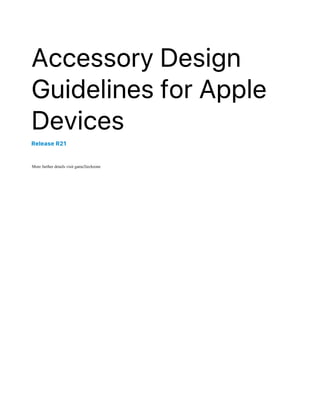
Accessory-Design-Guidelines.pdf
- 1. Accessory Design Guidelines for Apple Devices Release R21 More further details visit game2techzone
- 2. Contents Overview 18 1. Introduction 19 2. Requirements 20 3. Terminology 21 3.1 Device 21 3.2 Accessory 21 3.3 Component 21 3.4 Control Surface 22 3.5 Direct User Action 22 3.6 Built-In Cable 22 3.7 Accessory Interface Specification 23 3.8 Apple MFi Licensing Program 23 Accessories 24 4. All Accessories 25 4.1 Scratches and Damage 25 4.2 Compliance Testing 25 4.3 Integrated USB Receptacles 25 4.4 User Supplied Cables and AC Power Adapters 25 4.5 TDMA Noise 26 4.6 Attachments 26 4.7 Magnetic Interference 26 4.8 Radio Frequency (RF) Performance 27 4.8.1 Materials and Coatings 28 4.8.2 Antenna Keep-Out 28 4.8.3 Over The Air (OTA) Transmission/Reception 28 4.8.4 Specific Absorption Rate (SAR) 29 4.8.5 Near Field Communication (NFC) 29 4.9 Thermal Management 30 2023-10-10 | Copyright © 2023 Apple Inc. All Rights Reserved. 2
- 3. 4.10 Tripod Connections 30 5. Cases 31 5.1 Product Design 31 5.1.1 Device Protection 31 5.1.2 Access to Inputs and Interconnects 32 5.1.3 Dock Compatibility 36 5.1.4 Wireless Power and Rear Pockets 36 5.2 Acoustics 37 5.2.1 Call Quality 37 5.2.2 Speaker to Microphone Coupling 37 5.2.3 Speaker/Microphone Openings 37 5.3 Ambient Light Sensor and Proximity Sensor 40 5.4 Taptic Engine 40 5.5 Magnetic Interference 41 5.6 Touch ID 41 5.7 Camera 41 5.7.1 Geometry 41 5.7.2 Color 42 5.7.3 Surface Finish 42 5.7.4 Image Degradation Examples 42 5.8 Reliability 43 5.8.1 Device Insertion and Removal 43 5.8.2 Colorfastness 44 5.9 Environmental 44 5.10 Test Procedures 44 5.10.1 Device Models 44 5.10.2 Product Design 57 5.10.3 Taptic Engine 60 5.10.4 Touch ID Sensor Overlays 60 5.10.5 Camera 61 5.10.6 Compass 62 5.10.7 Acoustics 63 6. Covers 66 6.1 Magnetic Interference 66 6.2 Smart Covers 66 7. Screen Overlays 68 7.1 Product Design 68 2023-10-10 | Copyright © 2023 Apple Inc. All Rights Reserved. 3 Contents
- 4. 7.1.1 Optical Transmission 68 7.1.2 Infrared Transmission 69 7.1.3 Transmission Haze 69 7.1.4 Dynamic Island 69 7.2 Edge Swipe and Edge Press Gestures 70 8. Camera Attachments 71 8.1 Magnetic Interference 71 9. Adapters 72 9.1 Headset Adapters (Lightning to 3.5 mm) 72 9.2 USB-A/USB-C to Lightning Headset Adapters 72 9.3 Ethernet Adapters (Lightning to RJ45) 72 9.4 Lightning to USB Micro-B Adapters 73 10. AC Power Adapters 74 10.1 Converter Switching Frequencies 74 10.2 YCAP AC Capacitor 74 10.3 Impedance Stability 74 10.4 Fuse Protection 75 10.5 Short Circuit Response 76 11. Battery Packs 77 12. Headsets 78 12.1 Product Design 78 12.2 Audio Interface 78 12.3 Remote Controls 78 12.4 USB-C Headset Identification 79 13. Strobes 80 14. Keyboards 82 14.1 Requirements 82 14.2 Examples 87 14.2.1 Example HID Report Descriptor 87 15. Trackpads 88 15.1 Requirements 88 15.1.1 Integration with Keyboards 88 2023-10-10 | Copyright © 2023 Apple Inc. All Rights Reserved. 4 Contents
- 5. 15.1.2 HID Report Descriptor 88 15.1.3 Coexistence 89 15.1.4 Performance 89 15.1.5 Input Confidence 90 15.1.6 Click to Wake 90 15.2 Examples 91 15.2.1 Example HID Report Descriptor 91 15.2.2 Example Trackpad 94 16. External Storage 97 16.1 Requirements 97 16.2 ProRes 4K up to 60 fps 97 17. AirPods Accessories 98 17.1 Charging Case Covers 98 17.2 Chargers 98 17.3 Test Procedures 99 17.3.1 Power 99 18. Watch Bands 101 18.1 Requirements 101 18.2 Apple Watch Band Interface 103 18.3 Example Apple Watch Lug Assembly 104 18.4 Example Apple Watch Lug 106 19. StandBy Mounts 107 19.1 Product Design 108 19.2 Test Procedures 109 19.2.1 Equipment 109 19.2.2 Enable StandBy 109 19.2.3 Product Design 109 20. Continuity Camera Mounts 110 20.1 Product Design 111 20.2 Apple TV Mount 112 20.3 MacBook Mount 113 20.4 iMac or Display Mount 114 20.5 Test Procedures 115 20.5.1 Equipment 115 20.5.2 Enable Continuity Camera on Apple TV 115 2023-10-10 | Copyright © 2023 Apple Inc. All Rights Reserved. 5 Contents
- 6. 20.5.3 Enable Continuity Camera on Mac 115 20.5.4 Product Design 116 20.5.5 Center Stage 116 20.5.6 Desk View 117 Features 118 21. Bluetooth Accessory Identification 119 21.1 HFP Command AT+XAPL 119 22. Accessory Power (USB-C) 121 22.1 Available Current 121 22.2 Fast Role Swap (FRS) 122 22.3 Test Procedures 122 22.3.1 Maximum Accessory Power 122 23. Accessory Power (Lightning) 125 24. App Discovery 126 25. App Launch 127 26. App Match 128 27. Bluetooth Headset Battery Level Indication 130 27.1 HFP Command AT+IPHONEACCEV 130 28. Device Power (USB-C) 131 28.1 External Power Source 131 28.2 Power State Changes 132 29. Device Power (Lightning) 133 29.1 Direct Power Source 133 29.2 External Power Source 133 29.3 Declaring Capability 134 29.4 Providing Power using USB Connectors 134 29.5 Labeling Multiple Connectors 134 29.6 Fast Charge for iPhone (20 W) 135 29.7 Overcurrent and Short Circuit Protection 136 2023-10-10 | Copyright © 2023 Apple Inc. All Rights Reserved. 6 Contents
- 7. 29.8 Overcurrent and Short Circuit Protection Resets 137 29.9 Power State Changes 137 30. Device Power (Inductive) 138 30.1 Qi Wireless Power 138 30.2 MagSafe 139 30.3 Electromagnetic Compatibility (EMC) 139 31. External Accessory Protocol 142 32. HID Headset Remote 143 32.1 Requirements 143 32.2 Examples 144 32.2.1 Headset Remote Example HID Report Descriptor (Telephony) 144 32.2.2 Headset Remote Example HID Report Descriptor (Media Playback) 144 32.2.3 Headset Remote Example HID Report Descriptor (Telephony and Media Playback) 145 33. Location Information 147 34. MagSafe Attach 148 34.1 MagSafe Case Magnet Array 149 34.1.1 Product Design 149 34.1.2 Mechanical 149 34.1.3 Magnetic Interference 155 34.2 MagSafe Accessory Magnet Array 156 34.2.1 Product Design 156 34.2.2 Mechanical 156 34.3 MagSafe Accessory Enclosure Geometry 163 34.4 Test Procedures 164 34.4.1 MagSafe Case Magnet Array 164 34.4.2 MagSafe Accessory Magnet Array 168 35. Media Library Access 169 36. Musical Instrument Digital Interface (MIDI) 170 36.1 Requirements 170 36.2 Test Procedures 170 37. Now Playing Updates 171 2023-10-10 | Copyright © 2023 Apple Inc. All Rights Reserved. 7 Contents
- 8. 38. Out-of-Band Bluetooth Pairing 172 39. Siri 173 39.1 Enabling Custom Siri Commands 173 39.2 Obtaining Siri Availability Information 173 39.2.1 Obtaining Status Information at Connection 173 39.2.2 Receiving Siri Availability Updates from the Device 174 39.3 Initiating a Siri Session 175 39.3.1 Initiating a Session from the Accessory 175 39.3.2 Initiating a Session from the Device 176 39.3.3 Ending a Session from the Accessory 177 39.4 Siri Eyes Free Mode 177 39.4.1 HFP Command AT+APLEFM 178 39.5 Improving Voice Recognition 178 39.5.1 Wide Band Speech Support 179 39.6 Optimizing the Siri Experience 179 39.7 Common Siri Applications 180 39.7.1 Initialization Procedure After Connection is Established 180 39.7.2 Phone Dialing Using Siri 181 39.7.3 Audio Routing and Media Playback Using Siri 181 39.7.4 Turn-By-Turn Directions Using Siri 182 39.8 User Interaction with Siri Eyes Free in a Vehicle 182 39.9 Enabling/Disabling Siri from the Device 184 39.10 Test Procedures 185 39.10.1 Siri Eyes Free 185 40. Wi-Fi Information Sharing 190 Protocols 191 41. USB Power Capability Vendor Request 192 42. USB D+/D- Resistor Networks 193 42.1 Declaring Power Source Capability 193 42.2 Identifying Power Source Current Limit 194 43. USB Power Delivery 196 44. USB Type-C Current 197 2023-10-10 | Copyright © 2023 Apple Inc. All Rights Reserved. 8 Contents
- 9. 45. Advanced Audio Distribution Profile (A2DP) 198 45.1 Bluetooth A2DP Specification 198 45.1.1 AVDTP Transactions 198 45.2 SubBand Codec (SBC) 198 45.3 MPEG 2/4 AAC Codecs 199 45.4 Test Procedures 200 45.4.1 Audio Quality 200 45.4.2 Audio Switching 200 45.4.3 HFP Interaction 200 45.4.4 Siri 201 45.4.5 Video Playback 201 46. iAP2 202 47. Human Interface Device (HID) 203 47.1 Requirements 203 47.1.1 Report Descriptor 204 47.1.2 USB 204 47.2 Test Procedures 204 47.2.1 General 204 Transports 206 48. Bluetooth 207 48.1 Enhanced Data Rate 207 48.2 Adaptive Frequency Hopping 207 48.3 Sniff Mode for Low Power Consumption 207 48.4 Role and Topology Management 208 48.5 Extended Inquiry Response 209 48.6 Secure Simple Pairing 209 48.7 Pairing Button 209 48.8 Class of Device (CoD) 210 48.9 Link Supervision Timeout 210 48.10 Delay Reporting 210 48.11 Profiles 210 48.11.1 Device ID Profile (DID) 210 48.11.2 Service Discovery Protocol (SDP) 211 48.11.3 Hands-Free Profile (HFP) 211 48.11.4 Message Access Profile (MAP) 213 2023-10-10 | Copyright © 2023 Apple Inc. All Rights Reserved. 9 Contents
- 10. 48.11.5 Audio/Video Remote Control Profile (AVRCP) 214 48.11.6 Advanced Audio Distribution Profile (A2DP) 216 48.12 Audio Routing 216 48.12.1 Audio Data Received using HFP Profile 216 48.12.2 Audio Data Received using A2DP Profile 217 48.13 HID 218 49. Bluetooth Low Energy (BLE) 219 49.1 Role 219 49.2 Advertising Channels 219 49.3 Advertising PDU 219 49.4 Advertising Data 219 49.5 Advertising Interval 220 49.6 Connection Parameters 221 49.7 Data Packet Length Extension 221 49.8 Privacy 222 49.9 Permissions 222 49.10 Pairing 222 49.11 MTU Size 223 49.12 Services 223 49.12.1 Generic Access Profile Service 223 49.12.2 Generic Attribute Profile Service 223 49.12.3 Device Information Service 224 49.12.4 Available Services 224 49.13 GATT Server 224 Modules 226 50. Apple USB-C Analog Headset Module 227 50.1 Overview 227 50.1.1 Additional Specifications & Support 228 50.2 Mechanical 228 50.3 Pad Assignments 228 50.4 Electrical 229 50.5 C125 Dimensions 230 Components 231 2023-10-10 | Copyright © 2023 Apple Inc. All Rights Reserved. 10 Contents
- 11. 51. Apple Headset Remote and Microphone Transmitter 232 51.1 Requirements 232 Connectors 238 52. USB-A Receptacle 239 52.1 Mechanical 239 52.2 Electrical 239 53. USB-C Plug 240 53.1 Mechanical 240 53.2 Electrical 241 53.2.1 Drawing Power 241 53.2.2 Providing Power 242 53.3 Test Procedures 242 53.3.1 Mechanical 242 53.3.2 Connector Test ID 242 53.3.3 Drawing Power 242 54. USB-C Receptacle 244 54.1 Mechanical 244 54.2 Electrical 244 54.2.1 Drawing Power 244 54.2.2 Providing Power 245 54.3 USB-C receptacle accessory keep-out 246 54.4 Test Procedures 247 54.4.1 Connector Test ID 247 54.4.2 Drawing Power 247 54.4.3 Providing Power 248 Tools 249 55. Accessory Developer Assistant (ADA) 250 55.1 Autofocus & Optical Image Stabilization Test Profile 250 References 252 2023-10-10 | Copyright © 2023 Apple Inc. All Rights Reserved. 11 Contents
- 12. 56. Device Dimensional Drawings 253 56.1 iPhone 15 Pro Max 1 of 3 259 56.2 iPhone 15 Pro Max 2 of 3 260 56.3 iPhone 15 Pro Max 3 of 3 261 56.4 iPhone 15 Pro 1 of 3 262 56.5 iPhone 15 Pro 2 of 3 263 56.6 iPhone 15 Pro 3 of 3 264 56.7 iPhone 15 Plus 1 of 3 265 56.8 iPhone 15 Plus 2 of 3 266 56.9 iPhone 15 Plus 3 of 3 267 56.10 iPhone 15 1 of 3 268 56.11 iPhone 15 2 of 3 269 56.12 iPhone 15 3 of 3 270 56.13 iPhone 14 Pro Max 1 of 3 271 56.14 iPhone 14 Pro Max 2 of 3 272 56.15 iPhone 14 Pro Max 3 of 3 273 56.16 iPhone 14 Pro 1 of 3 274 56.17 iPhone 14 Pro 2 of 3 275 56.18 iPhone 14 Pro 3 of 3 276 56.19 iPhone 14 Plus 1 of 3 277 56.20 iPhone 14 Plus 2 of 3 278 56.21 iPhone 14 Plus 3 of 3 279 56.22 iPhone 14 1 of 3 280 56.23 iPhone 14 2 of 3 281 56.24 iPhone 14 3 of 3 282 56.25 iPhone 13 Pro Max 1 of 2 283 56.26 iPhone 13 Pro Max 2 of 2 284 56.27 iPhone 13 Pro 1 of 2 285 56.28 iPhone 13 Pro 2 of 2 286 56.29 iPhone 13 1 of 2 287 56.30 iPhone 13 2 of 2 288 56.31 iPhone 13 mini 1 of 2 289 56.32 iPhone 13 mini 2 of 2 290 56.33 iPhone 12 Pro Max 1 of 2 291 56.34 iPhone 12 Pro Max 2 of 2 292 56.35 iPhone 12 Pro 1 of 2 293 56.36 iPhone 12 Pro 2 of 2 294 56.37 iPhone 12 1 of 2 295 56.38 iPhone 12 2 of 2 296 2023-10-10 | Copyright © 2023 Apple Inc. All Rights Reserved. 12 Contents
- 13. 56.39 iPhone 12 mini 1 of 2 297 56.40 iPhone 12 mini 2 of 2 298 56.41 iPhone SE (3rd generation) and iPhone SE (2nd generation) 299 56.42 iPhone 11 Pro Max 300 56.43 iPhone 11 Pro 301 56.44 iPhone 11 302 56.45 iPhone XS Max 303 56.46 iPhone XS 304 56.47 iPhone XR 305 56.48 iPhone X 306 56.49 iPhone 8 Plus 307 56.50 iPhone 8 308 56.51 iPhone 7 Plus 309 56.52 iPhone 7 310 56.53 iPhone 6s Plus 311 56.54 iPhone 6s 312 56.55 iPhone 6 Plus 313 56.56 iPhone 6 314 56.57 iPhone 5s and iPhone SE 315 56.58 iPhone 5c 316 56.59 iPhone 5 317 56.60 iPad Pro 12.9-inch (6th generation) 1 of 5 318 56.61 iPad Pro 12.9-inch (6th generation) 2 of 5 319 56.62 iPad Pro 12.9-inch (6th generation) 3 of 5 320 56.63 iPad Pro 12.9-inch (6th generation) 4 of 5 321 56.64 iPad Pro 12.9-inch (6th generation) 5 of 5 322 56.65 iPad Pro 11-inch (4th generation) 1 of 5 323 56.66 iPad Pro 11-inch (4th generation) 2 of 5 324 56.67 iPad Pro 11-inch (4th generation) 3 of 5 325 56.68 iPad Pro 11-inch (4th generation) 4 of 5 326 56.69 iPad Pro 11-inch (4th generation) 5 of 5 327 56.70 iPad (10th generation) 1 of 6 328 56.71 iPad (10th generation) 2 of 6 329 56.72 iPad (10th generation) 3 of 6 330 56.73 iPad (10th generation) 4 of 6 331 56.74 iPad (10th generation) 5 of 6 332 56.75 iPad (10th generation) 6 of 6 333 56.76 iPad Air (5th generation) and iPad Air (4th generation) 1 of 5 334 56.77 iPad Air (5th generation) and iPad Air (4th generation) 2 of 5 335 2023-10-10 | Copyright © 2023 Apple Inc. All Rights Reserved. 13 Contents
- 14. 56.78 iPad Air (5th generation) and iPad Air (4th generation) 3 of 5 336 56.79 iPad Air (5th generation) and iPad Air (4th generation) 4 of 5 337 56.80 iPad Air (5th generation) and iPad Air (4th generation) 5 of 5 338 56.81 iPad mini (6th generation) 1 of 6 339 56.82 iPad mini (6th generation) 2 of 6 340 56.83 iPad mini (6th generation) 3 of 6 341 56.84 iPad mini (6th generation) 4 of 6 342 56.85 iPad mini (6th generation) 5 of 6 343 56.86 iPad mini (6th generation) 6 of 6 344 56.87 iPad (9th generation), iPad (8th generation) and iPad (7th generation) 1 of 4 345 56.88 iPad (9th generation), iPad (8th generation) and iPad (7th generation) 2 of 4 346 56.89 iPad (9th generation), iPad (8th generation) and iPad (7th generation) 3 of 4 347 56.90 iPad (9th generation), iPad (8th generation) and iPad (7th generation) 4 of 4 348 56.91 iPad Pro 12.9-inch (5th generation) 1 of 5 349 56.92 iPad Pro 12.9-inch (5th generation) 2 of 5 350 56.93 iPad Pro 12.9-inch (5th generation) 3 of 5 351 56.94 iPad Pro 12.9-inch (5th generation) 4 of 5 352 56.95 iPad Pro 12.9-inch (5th generation) 5 of 5 353 56.96 iPad Pro 11-inch (3rd generation) 1 of 5 354 56.97 iPad Pro 11-inch (3rd generation) 2 of 5 355 56.98 iPad Pro 11-inch (3rd generation) 3 of 5 356 56.99 iPad Pro 11-inch (3rd generation) 4 of 5 357 56.100 iPad Pro 11-inch (3rd generation) 5 of 5 358 56.101 iPad Pro 12.9-inch (4th generation) 1 of 5 359 56.102 iPad Pro 12.9-inch (4th generation) 2 of 5 360 56.103 iPad Pro 12.9-inch (4th generation) 3 of 5 361 56.104 iPad Pro 12.9-inch (4th generation) 4 of 5 362 56.105 iPad Pro 12.9-inch (4th generation) 5 of 5 363 56.106 iPad Pro 11-inch (2nd generation) 1 of 5 364 56.107 iPad Pro 11-inch (2nd generation) 2 of 5 365 56.108 iPad Pro 11-inch (2nd generation) 3 of 5 366 56.109 iPad Pro 11-inch (2nd generation) 4 of 5 367 56.110 iPad Pro 11-inch (2nd generation) 5 of 5 368 56.111 iPad Air (3rd generation) with Wi-Fi 1 of 3 369 56.112 iPad Air (3rd generation) with Wi-Fi 2 of 3 370 56.113 iPad Air (3rd generation) with Wi-Fi 3 of 3 371 56.114 iPad Air (3rd generation) with Wi-Fi + Cellular 1 of 3 372 56.115 iPad Air (3rd generation) with Wi-Fi + Cellular 2 of 3 373 56.116 iPad Air (3rd generation) with Wi-Fi + Cellular 3 of 3 374 2023-10-10 | Copyright © 2023 Apple Inc. All Rights Reserved. 14 Contents
- 15. 56.117 iPad mini (5th generation) with Wi-Fi 1 of 3 375 56.118 iPad mini (5th generation) with Wi-Fi 2 of 3 376 56.119 iPad mini (5th generation) with Wi-Fi 3 of 3 377 56.120 iPad mini (5th generation) with Wi-Fi + Cellular 1 of 3 378 56.121 iPad mini (5th generation) with Wi-Fi + Cellular 2 of 3 379 56.122 iPad mini (5th generation) with Wi-Fi + Cellular 3 of 3 380 56.123 iPad Pro 12.9-inch (3rd generation) 1 of 3 381 56.124 iPad Pro 12.9-inch (3rd generation) 2 of 3 382 56.125 iPad Pro 12.9-inch (3rd generation) 3 of 3 383 56.126 iPad Pro 11-inch (1st generation) 1 of 3 384 56.127 iPad Pro 11-inch (1st generation) 2 of 3 385 56.128 iPad Pro 11-inch (1st generation) 3 of 3 386 56.129 iPad Pro 12.9-inch (2nd generation) with Wi-Fi 387 56.130 iPad Pro 12.9-inch (2nd generation) with Wi-Fi + Cellular 388 56.131 iPad Pro 12.9-inch (2nd generation) Magnet/Hall Effect Sensors 1 of 2 389 56.132 iPad Pro 12.9-inch (2nd generation) Magnet/Hall Effect Sensors 2 of 2 390 56.133 iPad Pro 10.5-inch with Wi-Fi 391 56.134 iPad Pro 10.5-inch with Wi-Fi + Cellular 392 56.135 iPad Pro 10.5-inch Magnet/Hall Effect Sensors 1 of 2 393 56.136 iPad Pro 10.5-inch Magnet/Hall Effect Sensors 2 of 2 394 56.137 iPad (5th and 6th generation) with Wi-Fi + Cellular 395 56.138 iPad (5th and 6th generation) Magnet/Hall Effect Sensors 1 of 2 396 56.139 iPad (5th and 6th generation) Magnet/Hall Effect Sensors 2 of 2 397 56.140 iPad Pro 9.7-inch with Wi-Fi 398 56.141 iPad Pro 9.7-inch with Wi-Fi + Cellular 399 56.142 iPad Pro 9.7-inch Magnet/Hall Effect Sensors 1 of 2 400 56.143 iPad Pro 9.7-inch Magnet/Hall Effect Sensors 2 of 2 401 56.144 iPad Pro 12.9-inch (1st generation) with Wi-Fi 402 56.145 iPad Pro 12.9-inch (1st generation) with Wi-Fi + Cellular 403 56.146 iPad Pro 12.9-inch (1st generation) Magnet/Hall Effect Sensors 1 of 2 404 56.147 iPad Pro 12.9-inch (1st generation) Magnet/Hall Effect Sensors 2 of 2 405 56.148 iPad mini 4 with Wi-Fi 406 56.149 iPad mini 4 with Wi-Fi + Cellular 407 56.150 iPad mini 4 Magnet/Hall Effect Sensors 408 56.151 iPad Air 2 with Wi-Fi 409 56.152 iPad Air 2 with Wi-Fi + Cellular 410 56.153 iPad mini 2 and iPad mini 3 with Wi-Fi 411 56.154 iPad mini 2 and iPad mini 3 with Wi-Fi + Cellular 412 56.155 iPad Air with Wi-Fi 413 2023-10-10 | Copyright © 2023 Apple Inc. All Rights Reserved. 15 Contents
- 16. 56.156 iPad Air with Wi-Fi + Cellular 414 56.157 iPad mini with Wi-Fi 415 56.158 iPad mini with Wi-Fi + Cellular 416 56.159 iPad (4th generation) with Wi-Fi 417 56.160 iPad (4th generation) with Wi-Fi + Cellular 418 56.161 iPod touch (6th generation) and iPod touch (7th generation) 419 56.162 iPod touch (5th generation) 420 56.163 Apple Watch Ultra 2, 1 of 3 421 56.164 Apple Watch Ultra 2, 2 of 3 422 56.165 Apple Watch Ultra 2, 3 of 3 423 56.166 Apple Watch Series 9, 45 mm 424 56.167 Apple Watch Series 9, 41 mm 425 56.168 Apple Watch Ultra, 1 of 3 426 56.169 Apple Watch Ultra, 2 of 3 427 56.170 Apple Watch Ultra, 3 of 3 428 56.171 Apple Watch Series 8, 45 mm 429 56.172 Apple Watch Series 8, 41 mm 430 56.173 Apple Watch SE, 44 mm 431 56.174 Apple Watch SE, 40 mm 432 56.175 Apple Watch Series 7, 45 mm 433 56.176 Apple Watch Series 7, 41 mm 434 56.177 Apple Watch Series 6, 44 mm 435 56.178 Apple Watch Series 6, 40 mm 436 56.179 Apple Watch SE (1st generation), 44 mm 437 56.180 Apple Watch SE (1st generation), 40 mm 438 56.181 Apple Watch Series 5, 44 mm 439 56.182 Apple Watch Series 5, 40 mm 440 56.183 Apple Watch Series 5 Ceramic, 44 mm 441 56.184 Apple Watch Series 5 Ceramic, 40 mm 442 56.185 Apple Watch Series 4, 44 mm 443 56.186 Apple Watch Series 4, 40 mm 444 56.187 Apple Watch Series 3 Ceramic, 42 mm 445 56.188 Apple Watch Series 3 Ceramic, 38 mm 446 56.189 Apple Watch Series 3 Metal, 42 mm 447 56.190 Apple Watch Series 3 Metal, 38 mm 448 56.191 Apple Watch Series 2 Ceramic, 42 mm 449 56.192 Apple Watch Series 2 Ceramic, 38 mm 450 56.193 Apple Watch Series 2 Metal, 42 mm 451 56.194 Apple Watch Series 2 Metal, 38 mm 452 2023-10-10 | Copyright © 2023 Apple Inc. All Rights Reserved. 16 Contents
- 17. 56.195 Apple Watch (1st generation) and Apple Watch Series 1, 42 mm 453 56.196 Apple Watch (1st generation) and Apple Watch Series 1, 38 mm 454 56.197 MagSafe Charging Case (USB-C) for AirPods Pro (2nd generation) 1 of 3 455 56.198 MagSafe Charging Case (USB-C) for AirPods Pro (2nd generation) 2 of 3 456 56.199 MagSafe Charging Case (USB-C) for AirPods Pro (2nd generation) 3 of 3 457 56.200 MagSafe Charging Case for AirPods Pro (2nd generation) 1 of 3 458 56.201 MagSafe Charging Case for AirPods Pro (2nd generation) 2 of 3 459 56.202 MagSafe Charging Case for AirPods Pro (2nd generation) 3 of 3 460 56.203 AirPods Pro (2nd generation) 461 56.204 MagSafe Charging Case for AirPods (3rd generation) 462 56.205 AirPods (3rd generation) 463 56.206 Wireless Charging Case for AirPods Pro (1st generation) 464 56.207 AirPods Pro (1st generation) 465 56.208 Wireless Charging Case for AirPods 466 56.209 AirPods (1st generation) and AirPods (2nd generation) 467 56.210 AirTag 468 56.211 Apple TV 4K (3rd generation) 469 56.212 Siri Remote (3rd generation) 470 Revision History 471 Added Content 471 Updated Content 472 2023-10-10 | Copyright © 2023 Apple Inc. All Rights Reserved. 17 Contents
- 18. Overview
- 19. Note: These Accessory Design Guidelines for Apple Devices ('Guidelines') are subject to the terms and conditions set forth on the final page of this document. By downloading, accessing, or otherwise utilizing these Guidelines, you agree to be bound by, and only utilize the Guidelines in accordance with, such terms and conditions. These guidelines address: ● The physical design of cases, covers, screen overlays, and camera attachments for iOS and iPadOS devices. ● The specifications for hardware accessories using USB-C to interface with iOS and iPadOS devices. ● The specifications for hardware accessories using the Bluetooth transport to communicate with iOS devices, iPadOS devices, watchOS devices, tvOS devices, and Mac computers. ● The design of AC power adapters and battery packs for iOS devices, iPadOS devices, and AirPods. ● The design of Qi wireless transmitters for iOS devices and AirPods. ● The physical design of band accessories compatible with Apple Watch. These guidelines do not address other aspects of accessory communication. Instead, see the Apple MFi Licensing Program (page 23) and the Accessory Interface Specification (page 23). 1. Introduction 2023-10-10 | Copyright © 2023 Apple Inc. All Rights Reserved. 19
- 20. The use of the words shall, shall not, required, prohibited, should, should not, recommended, not recommended, may, optional, and deprecated in a statement have the following meanings: ● shall, or required means the statement is an absolute requirement. ● shall not or prohibited means the statement is an absolute prohibition. ● should or recommended means the full implications shall be understood before choosing a different course. ● should not or not recommended means the full implications shall be understood before choosing this course. ● may or optional means the statement is truly optional, and its presence or absence cannot be assumed. ● deprecated means the statement is provided for historical purposes only and is equivalent to 'shall not'. 2. Requirements 2023-10-10 | Copyright © 2023 Apple Inc. All Rights Reserved. 20
- 21. 3.1 Device Device refers to an iPhone, iPad, or iPod. iOS device refers to an iPhone or iPod running iOS. iPadOS device refers to an iPad running iPadOS. watchOS device refers to an Apple Watch running watchOS. tvOS device refers to an Apple TV running tvOS. Where appropriate, specific Apple product and operating system references will also be used. 3.2 Accessory Accessory refers to any product connecting to a device using the interfaces described in this specification. 3.3 Component A component is a functional unit or a constituent part of an accessory. Components inter-connect and function as a part of a greater system. Examples include: ● Integrated circuits, micro-processors, flash memory, microphones, and speakers. ● Data transport interface, such as a Lightning connector, USB connector, or Bluetooth radio. ● Power sources, such as a battery or power supply. ● Human Interface Device (HID) Control Surface (page 22), such as a play/pause button. A component may also refer to a group or collection, such as the keyboard portion of a keyboard/trackpad accessory. 3. Terminology 2023-10-10 | Copyright © 2023 Apple Inc. All Rights Reserved. 21
- 22. 3.4 Control Surface A control surface is a human interface device (HID) component enabling user interaction with an accessory. Examples include: ● Connectors ● Buttons ● Switches ● Rotary knobs ● Joysticks ● Touchscreens or touch-sensitive surfaces ● Microphones ● Motion/presence sensors References to specific types of control surfaces such as buttons or switches are only applicable to those control surface types. If a requirement calls for a physical button to be implemented, a physical button shall be present. 3.5 Direct User Action A direct user action is defined as user interaction with an accessory using a Control Surface (page 22). Examples include: ● Physical gestures, such as: ● Attaching an accessory to a device. ● Pressing a button. ● Actuating a switch. ● Turning a knob. ● Interacting with a touchscreen. ● Waving a hand. ● Moving in/out of range (for wireless accessories). ● Voice input. Accessories shall not autonomously perform user inputs unless explicitly authorized by the user. 3.6 Built-In Cable A built-in cable is a cable with one end permanently attached to the accessory enclosure. 2023-10-10 | Copyright © 2023 Apple Inc. All Rights Reserved. 22 3. Terminology 3.4 Control Surface
- 23. 3.7 Accessory Interface Specification The Accessory Interface Specification is available to members of the Apple MFi Licensing Program (page 23). Use of some features requires accessory developers to be a member of the program and to integrate specific MFi hardware into the accessory. 3.8 Apple MFi Licensing Program The Apple MFi licensing program provides access to specifications, components, connectors, and other resources to create accessories capable of communicating with devices. See https://mfi.apple.com for more information. 2023-10-10 | Copyright © 2023 Apple Inc. All Rights Reserved. 23 3. Terminology 3.7 Accessory Interface Specification
- 24. Accessories
- 25. Requirements in this section apply to all accessories regardless of their supported features. 4.1 Scratches and Damage Accessories shall not scratch or damage any device. 4.2 Compliance Testing Accessories shall not assume evidence of functionality when attached to a device means the accessory is specification compliant. Such an approach does not account for future devices or software releases, and runs a high risk of dependence on un-documented device behavior which is subject to change at any time. If available, accessories should validate their design and implementation using the recommended test procedures for all supported features. 4.3 Integrated USB Receptacles Accessories incorporating a USB receptacle for the purpose of drawing power from an external USB power source shall meet the following requirements: ● USB-B receptacles shall comply with the USB Battery Charging Specification, Release 1.2. ● USB-C receptacles shall comply with the requirements in Drawing Power (page 244). 4.4 User Supplied Cables and AC Power Adapters Accessories intended for use with user-supplied cables and/or AC power adapters shall be designed to work with any cables, AC Power Adapters (page 74), or Battery Packs (page 77) compliant with this specification, including Apple branded cables and AC power adapters. Such accessories shall not declare compatibility with only Apple branded USB cables or AC power adapters. 4. All Accessories 2023-10-10 | Copyright © 2023 Apple Inc. All Rights Reserved. 25
- 26. This compatibility requirement applies to all aspects of user-supplied cables and power adapters. For example: ● Connector receptacles on accessories shall accommodate all specification-compliant connector overmolds, and any accessory opening surrounding the device receptacle shall provide sufficient clearance for specification-compliant connector overmolds. ● Accessories shall work with all specification-compliant cables in regards to electrical DCR and SI. Such accessories shall be tested with a wide variety of specification-compliant cables (including various lengths of the same cable if applicable) and AC power adapters during accessory development, in addition to Apple branded cables and AC power adapters. 4.5 TDMA Noise GSM phones emit radiated and conducted RF noise, which can produce time division multiple access (TDMA) sounds from audio outputs. Accessories shall minimize coupling of audible interference from the device (commonly known as TDMA noise or chopper noise) into an accessory's electronics. 4.6 Attachments Accessories shall remain compliant with the specification when connected to any attachments designed for the accessory. Examples of accessory attachments include, but are not limited to: ● Car or desk mounts for a case. ● Wireless charging mats for a dongle or case. ● Detachable barcode scanners/credit card readers for a dock. 4.7 Magnetic Interference Unless otherwise specified, Apple recommends avoiding the use of magnets and metal components in accessories. Accessories claiming compatibility with a device with a digital compass (magnetometer) shall minimize interference with the digital compass and shall not repeatedly trigger compass recalibration. Accessories claiming compatibility with a device with autofocus (AF) and/or optical image stabilization (OIS) shall not affect the operation of those features. The following devices feature optical image stabilization: 2023-10-10 | Copyright © 2023 Apple Inc. All Rights Reserved. 26 4. All Accessories 4.5 TDMA Noise
- 27. ● iPhone 15 Pro Max ● iPhone 15 Pro ● iPhone 15 Plus ● iPhone 15 ● iPhone 14 Pro Max ● iPhone 14 Pro ● iPhone 14 Plus ● iPhone 14 ● iPhone SE (3rd generation) ● iPhone 13 Pro Max ● iPhone 13 Pro ● iPhone 13 ● iPhone 13 mini ● iPhone 12 Pro Max ● iPhone 12 Pro ● iPhone 12 ● iPhone 12 mini ● iPhone SE (2nd generation) ● iPhone 11 Pro Max ● iPhone 11 Pro ● iPhone 11 ● iPhone XS Max ● iPhone XS ● iPhone XR ● iPhone X ● iPhone 8 Plus ● iPhone 8 ● iPhone 7 Plus ● iPhone 7 ● iPhone 6s Plus ● iPhone 6 Plus ● iPad Pro 12.9-inch (2nd generation) ● iPad Pro 10.5-inch 4.8 Radio Frequency (RF) Performance This section contains RF performance requirements and recommendations for accessories. 2023-10-10 | Copyright © 2023 Apple Inc. All Rights Reserved. 27 4. All Accessories 4.8 Radio Frequency (RF) Performance
- 28. 4.8.1 Materials and Coatings Accessories should avoid use of: ● Metals ● Conductive materials or coatings ● Materials with high dielectric (permittivity >5 F/m) Such materials absorb radio frequency energy and may impair or degrade the performance of antennas for cellular communication, GPS, Wi-Fi, Bluetooth, and NFC. Examples include, but are not limited to: ● Steel, aluminum, magnesium, titanium, etc. ● Plastics with any carbon content, glass content, or metallic plating ● Metallic paints ● Black paints with high carbon loading ● White paints with high titanium dioxide loading ● Metallic Physical Vapor Deposition (PVD) coatings 4.8.2 Antenna Keep-Out Antenna keep-out regions can be found in Device Dimensional Drawings (page 253). Accessory Materials and Coatings (page 28) which absorb radio frequency energy located in the antenna keep-out region have a higher risk of degrading device's wireless performance. 4.8.3 Over The Air (OTA) Transmission/Reception Accessories shall not excessively degrade device's RF transmission efficiency. This can be quantified by measuring Total Radiated Power (TRP) across all of the device's operating bands. Accessories shall not excessively degrade device's RF reception sensitivity. This can be quantified by measuring Effective Isotropic Sensitivity (EIS) across all of the device's operating bands. Accessories may have a higher risk of excessively degrading device's RF performance if they: ● Contain magnets. ● Intrude on device Antenna Keep-Out (page 28) zones. ● Contain active electronic circuitry, such as: ● Bluetooth radios. ● Switched-mode power supplies. ● High speed data interfaces. All accessory configurations shall be taken into account when designing for maximum RF compatibility. Examples include, but are not limited to: ● Accessory on/off. 2023-10-10 | Copyright © 2023 Apple Inc. All Rights Reserved. 28 4. All Accessories 4.8 Radio Frequency (RF) Performance
- 29. ● Accessory open/closed. ● Attachments (page 26) present/not present. Good design practices shall be followed to minimize emissions and maximize RF compatibility. These include, but are not limited to: ● Shielding digital circuitry and clock signals. ● Minimizing radiation from digital interfaces. ● Decoupling high frequency signals and power supplies. ● Filtering off-board signals. ● Maintaining ground plane circuit board integrity. ● Minimizing current loop areas. ● Ensuring proper cable shielding terminations. 4.8.4 Specific Absorption Rate (SAR) A list of labs performing SAR testing with devices is available through the Apple MFi Licensing Program (page 23). 4.8.5 Near Field Communication (NFC) Accessories shall not degrade device's NFC transaction performance. Accessories may have a higher risk of degrading device's NFC transaction performance if they intrude on device Antenna Keep-Out (page 28) zones. The following devices are NFC enabled: ● iPhone 15 Pro Max ● iPhone 15 Pro ● iPhone 15 Plus ● iPhone 15 ● iPhone 14 Pro Max ● iPhone 14 Pro ● iPhone 14 Plus ● iPhone 14 ● iPhone SE (3rd generation) ● iPhone 13 Pro Max ● iPhone 13 Pro ● iPhone 13 ● iPhone 13 mini ● iPhone 12 Pro Max ● iPhone 12 Pro ● iPhone 12 2023-10-10 | Copyright © 2023 Apple Inc. All Rights Reserved. 29 4. All Accessories 4.8 Radio Frequency (RF) Performance
- 30. ● iPhone 12 mini ● iPhone SE (2nd generation) ● iPhone 11 Pro Max ● iPhone 11 Pro ● iPhone 11 ● iPhone XS Max ● iPhone XS ● iPhone XR ● iPhone X ● iPhone 8 Plus ● iPhone 8 ● iPhone 7 Plus ● iPhone 7 ● iPhone SE ● iPhone 6s Plus ● iPhone 6s ● iPhone 6 Plus ● iPhone 6 4.9 Thermal Management The accessory's supported temperature range shall be greater than or equal to the published temperature ranges of every device it claims compatibility with. 4.10 Tripod Connections Tripod connections shall comply with ISO 1222:2010. See https://www.iso.org/standard/55918.html. 2023-10-10 | Copyright © 2023 Apple Inc. All Rights Reserved. 30 4. All Accessories 4.9 Thermal Management
- 31. Cases are accessories substantially enclosing devices. Accessories substantially enclosing devices shall comply with the requirements stated in this chapter unless the accessory supports other features in this specification whose requirements conflict with the requirements in this chapter. If the case has multiple user-detachable components substantially enclosing the device, the requirements shall be applied to each component separately. 5.1 Product Design A well-designed case will securely house a device without interfering with the device's operation. Significant factors in mechanical design include access to the device's sensors, controls, and connectors. Dimensional drawings for devices can be found in Device Dimensional Drawings (page 253). 5.1.1 Device Protection Cases shall protect the device from a 1 m drop onto a hard paved surface in any orientation. Exposed glass on the device shall not come within 0.85 mm of a flat surface, such as a table or floor, in any orientation when the case is attached. Ideally the glass should not come within 1.00 mm. Device protection should be achieved by creating features around the exposed glass to keep it away from the flat surface. Care should be given to the design of the bottom of the case to achieve both device protection and provide access to device speakers, microphones, and connectors. For example, the bottom of iPhone X cases should: ● Not have an opening wider than 50 mm, see dimension 'A' in Figure 5-1 (page 32). ● Be made of polycarbonate (PC) at least 1.15 mm thick, see dimension 'B' in Figure 5-1 (page 32). 5. Cases 2023-10-10 | Copyright © 2023 Apple Inc. All Rights Reserved. 31
- 32. Figure5-1 Device Protection B B A 5.1.2 Access to Inputs and Interconnects Cases shall readily permit user access to inputs and interconnects. 5.1.2.1 Access to Controls Cases shall readily permit user access and operation of the device's mechanical controls, such as: ● Volume buttons. ● Ring/Silent switch. ● Action button. ● Side button. ● Home/Touch ID sensor. ● Home button. ● Sleep/Wake button. 5.1.2.2 Access to the USB-C Connector If the case is for a device with a USB-C receptacle, the opening (that is, keep-out area): ● Shall be at least 12.35 mm by 6.50 mm. 2023-10-10 | Copyright © 2023 Apple Inc. All Rights Reserved. 32 5. Cases 5.1 Product Design
- 33. ● Should be at least 12.45 mm by 6.60 mm with full radii rounded edges for the greatest compatibility with the widest variety of cables and docks, see USB-C receptacle accessory keep-out (page 246). USB-C connector openings shall be designed with enough margin to compensate for shifting or dimensional changes of the case material. 5.1.2.3 Access to the Lightning Connector If the case is for a device with a Lightning receptacle, the opening (that is, keep-out area): ● Shall be at least 12.05 mm by 6.30 mm with full radii rounded edges. ● Should be at least 13.65 mm by 6.85 mm for the greatest compatibility with the widest variety of cables and docks, see Figure 5-2 (page 33). Figure 5-2 Lightning Receptacle (C37) Keep-out Lightning connector openings shall be designed with enough margin to compensate for shifting or dimensional changes of the case material. 5.1.2.4 Access to the Headset Jack Cases shall provide easy access to a device's headset jack, if present. The headset jack opening (that is, keep-out area): ● Shall be at least 6.0 mm in diameter and at most 14.0 mm deep. ● Should be at least 6.5 mm in diameter and at most 10.0 mm deep for the best compatibility with a range of headsets. Headset jack openings shall be designed with enough margin to compensate for shifting or dimensional changes of the case material. 2023-10-10 | Copyright © 2023 Apple Inc. All Rights Reserved. 33 5. Cases 5.1 Product Design
- 34. 5.1.2.5 Touchscreen Cases should not have any edges trapping water on the touchscreen when the device is held at a 30° angle relative to the horizon. Cases shall allow a 120° opening, see Figure 5-3 (page 34), along the edges of a touchscreen's active area to ensure compatibility with touchscreen features. See Device Dimensional Drawings (page 253) for active areas. Figure 5-3 Touchscreen keep-out angle 5.1.2.6 Edge Swipe Gestures Users shall be able to easily use edge swipe gestures. Examples of such gestures include, but are not limited to: ● Swipe in from the top edge for Control Center or Notification Center. ● Swipe in from the bottom edge for Home, App Switcher, or Reachability. ● Swipe in from the left edge in Messages or Mail to go back from a conversation. The following devices make extensive use of edge swipe gestures in both portrait and landscape orientations: ● iPhone 15 Pro Max ● iPhone 15 Pro ● iPhone 15 Plus ● iPhone 15 2023-10-10 | Copyright © 2023 Apple Inc. All Rights Reserved. 34 5. Cases 5.1 Product Design
- 35. ● iPhone 14 Pro Max ● iPhone 14 Pro ● iPhone 14 Plus ● iPhone 14 ● iPhone SE (3rd generation) ● iPhone 13 Pro Max ● iPhone 13 Pro ● iPhone 13 ● iPhone 13 mini ● iPhone 12 Pro Max ● iPhone 12 Pro ● iPhone 12 ● iPhone 12 mini ● iPhone SE (2nd generation) ● iPhone 11 Pro Max ● iPhone 11 Pro ● iPhone 11 ● iPhone XS Max ● iPhone XS ● iPhone XR ● iPhone X ● iPad Pro 12.9-inch (6th generation) ● iPad Pro 11-inch (4th generation) ● iPad (10th generation) ● iPad Air (5th generation) ● iPad mini (6th generation) ● iPad Pro 12.9-inch (5th generation) ● iPad Pro 11-inch (3rd generation) ● iPad Air (4th generation) ● iPad Pro 12.9-inch (4th generation) ● iPad Pro 11-inch (2nd generation) ● iPad Pro 12.9-inch (3rd generation) ● iPad Pro 11-inch (1st generation) 5.1.2.7 Edge Press Gestures Users shall be able to easily use edge press gestures. The following devices support edge press gestures: ● iPhone 8 Plus ● iPhone 8 2023-10-10 | Copyright © 2023 Apple Inc. All Rights Reserved. 35 5. Cases 5.1 Product Design
- 36. ● iPhone 7 Plus ● iPhone 7 ● iPhone 6s Plus ● iPhone 6s An edge press gesture from the left is used to bring up the task switcher in iOS 9.0 and later. 5.1.2.8 Cover Glass Contact Cases claiming compatibility with the following devices should not contact the cover glass as defined in their dimensional drawings: ● iPhone SE (3rd generation) ● iPhone SE (2nd generation) ● iPhone 11 Pro Max ● iPhone 11 Pro ● iPhone 11 ● iPhone XS Max ● iPhone XS ● iPhone XR ● iPhone X ● iPhone 8 Plus ● iPhone 8 ● iPhone 7 Plus ● iPhone 7 ● iPhone 6s Plus ● iPhone 6s ● iPhone 6 Plus ● iPhone 6 See Device Dimensional Drawings (page 253). 5.1.3 Dock Compatibility The distance from bottom of the device to the outside of a case should not exceed 1.8 mm for compatibility with docks. 5.1.4 Wireless Power and Rear Pockets Cases claiming compatibility with MagSafe or Qi wireless power, see Device Power (Inductive) (page 138), shall not have rear pockets or holders for credit cards, RFID cards, or other similar items. Cards may be damaged and/or impact wireless charging performance. 2023-10-10 | Copyright © 2023 Apple Inc. All Rights Reserved. 36 5. Cases 5.1 Product Design
- 37. 5.2 Acoustics Cases shall not impair or degrade the acoustic performance of a device. 5.2.1 Call Quality Cases shall not impair or degrade the user experience making and receiving audio calls over a cellular network or audio/video calls using FaceTime in both handset and speakerphone modes. Cases should not change the frequency response of the speakers or microphones. In addition, the user should not hear any distortion or echo resulting from using the case. Cases shall not obstruct any microphones during a phone call. Occluding microphones can result in call quality degradation. 5.2.2 Speaker to Microphone Coupling Cases shall not facilitate the conduction of sound from any speaker to any microphone. Such sound conduction may cause echoing in phone calls. 5.2.3 Speaker/Microphone Openings Device speaker/microphone port locations vary from model to model, seeDevice Dimensional Drawings (page 253). 5.2.3.1 Thin Cases (≤2.25 mm) Microphone/speaker openings in thin cases should: ● Be offset at least 2.0 mm from the edge of any device speaker/microphone port. ● Be at most 1.5 mm thick along their inner diameter. ● Have a maximum 45° incoming angle to their inner diameter. ● Maintain a proper seal against the device between speaker/microphone ports. 2023-10-10 | Copyright © 2023 Apple Inc. All Rights Reserved. 37 5. Cases 5.2 Acoustics
- 38. Figure 5-4 Microphone/speaker opening recommendations for thin cases Case Device Housing Port Maintain a proper seal against the device housing Offset from port opening ≥ 2.0mm Case edge thickness ≤ 1.5mm Case edge incoming angle ≤ 45º ≤ 2.25mm 5.2.3.2 Thick Cases (>2.25 mm) Speaker and microphone openings should be channeled independently and without interruption to/from the outside surface of a thick case. Figure 5-5 Thick case acoustic channels Case Device Housing Mic port Speaker port Mic channel Speaker channel Continuous separator > 2.25mm Thick cases should maximize exit separation between speaker and microphone channels. 2023-10-10 | Copyright © 2023 Apple Inc. All Rights Reserved. 38 5. Cases 5.2 Acoustics
- 39. Figure 5-6 Thick case microphone and speaker exit separation Case > 2.25mm Device Housing Mic port Speaker port Exit separation Separation does not occlude port Thick case channels may act as a resonance chamber and detune microphone/speaker frequency response. The resulting frequency response may vary according to channel size/shape. If a thick case does not maintain a proper seal against the device between microphone/speaker channels, the case itself may become an acoustic chamber. Figure 5-7 Improper thick case seal Case > 2.25mm Device Housing Mic port Speaker port Improper seal will act as acoustic chamber for coupling 2023-10-10 | Copyright © 2023 Apple Inc. All Rights Reserved. 39 5. Cases 5.2 Acoustics
- 40. 5.3 Ambient Light Sensor and Proximity Sensor The ambient light sensor and proximity sensor locations for various devices are indicated in the Device Dimensional Drawings (page 253). Some of the dimensional drawings specify a keep-out area around these sensors. 5.4 Taptic Engine Cases should not cause substantial change in the feel of the device's Taptic Engine. The following devices contain a Taptic Engine: ● iPhone 15 Pro Max ● iPhone 15 Pro ● iPhone 15 Plus ● iPhone 15 ● iPhone 14 Pro Max ● iPhone 14 Pro ● iPhone 14 Plus ● iPhone 14 ● iPhone SE (3rd generation) ● iPhone 13 Pro Max ● iPhone 13 Pro ● iPhone 13 ● iPhone 13 mini ● iPhone 12 Pro Max ● iPhone 12 Pro ● iPhone 12 ● iPhone 12 mini ● iPhone SE (2nd generation) ● iPhone 11 Pro Max ● iPhone 11 Pro ● iPhone 11 ● iPhone XS Max ● iPhone XS ● iPhone XR ● iPhone X ● iPhone 8 Plus ● iPhone 8 ● iPhone 7 Plus ● iPhone 7 2023-10-10 | Copyright © 2023 Apple Inc. All Rights Reserved. 40 5. Cases 5.3 Ambient Light Sensor and Proximity Sensor
- 41. ● iPhone 6s Plus ● iPhone 6s 5.5 Magnetic Interference Cases shall not interfere with the device's: ● Magnetic compass. ● Rear camera autofocus (AF). ● Rear camera optical image stabilization (OIS), if present. ● Front camera autofocus, if present. See Magnetic Interference (page 26) for additional details. 5.6 Touch ID Accessories shall not inhibit use of the device's Touch ID sensor. Touch ID sensor keep-outs for devices can be found in Device Dimensional Drawings (page 253). Cases overlaying the sensor may cause users to have difficulty using Touch ID. 5.7 Camera The camera field of view (FOV) and the illumination provided by the flash are designed for each device camera. It is exceptionally important manufacturers consult Device Dimensional Drawings (page 253) for each device and do not assume parameters are shared between devices. Images from the camera may be affected by the geometry, color, and surface finish of the case. Note: Apple recommends a semi-gloss black material or coating around the camera and flash opening. 5.7.1 Geometry The camera lens FOV shall not be blocked. Making an opening too small around the camera and flash may block the lens FOV and the illumination from the flash. Blocking the FOV may cause vignetting in the image, where one or more corners of the image are darker than the center. Blocking marginal rays 2023-10-10 | Copyright © 2023 Apple Inc. All Rights Reserved. 41 5. Cases 5.5 Magnetic Interference
- 42. just outside the lens FOV may also reduce the sharpness and contrast of the image. Blocking flash illumination may cause haze in the image, resulting in reduced contrast. See Device Dimensional Drawings (page 253) for the camera keep-out. Case openings shall not be designed in a manner directing stray light into the camera lens. If the opening is too narrow or too steep, it may reflect light into the camera lens washing out the image or adding a color cast. Adding a chamfer to the openings near the camera may help direct stray light away from the camera lens. When the device includes a flash, a narrow or steep opening may reflect light from the camera and flash opening back into the camera lens. This may cause images to appear washed out or cause artifacts. Designers should also ensure mechanical keep-outs as outlined in the Device Dimensional Drawings (page 253) are maintained with worst-case X-Y placement tolerances to minimize the risk of haze. 5.7.2 Color Light reflected from a case may carry the color of the case. Black material or black coatings may help avoid color bleeding into the camera lens. The darker the color the less likely light from a flash or external source may be reflected off the case and into the camera lens. 5.7.3 Surface Finish Semi-gloss materials may help direct reflected light away from the camera lens. Matte or diffusing materials scatter light in all directions increasing the likelihood light from a flash or a strong external light source will be reflected into a camera lens. 5.7.4 Image Degradation Examples Figure 5-8 Sample image degradation by image blocking in an ambient condition Reference Degraded 2023-10-10 | Copyright © 2023 Apple Inc. All Rights Reserved. 42 5. Cases 5.7 Camera
- 43. Figure 5-9 Sample image degradation by color shift through accessory with strong color Reference Degraded Figure 5-10 Sample image degradation by flash interference Reference Degraded 5.8 Reliability Cases shall be tested to verify they will withstand long-term use under typical use conditions, and will not impair or functionally degrade a device, cause damage to the device or its immediate surroundings, or adversely affect the user. 5.8.1 Device Insertion and Removal Cases shall hold the device securely while permitting easy insertion and removal. A case shall not cause Scratches and Damage (page 25) to the device by the repeated insertion and removal of the device from the case under conditions representative of long-term use in a variety of environments. 2023-10-10 | Copyright © 2023 Apple Inc. All Rights Reserved. 43 5. Cases 5.8 Reliability
- 44. 5.8.2 Colorfastness Dyes, inks, or coatings in or on the case shall not bleed color onto either the device or its user, particularly while the case is in contact with common substances such as water or sunscreen lotions. 5.9 Environmental Cases shall comply with applicable environmental regulations for the regions in which such accessories are to be sold, as well as applicable substance or material restrictions including: ● Organic tin compounds, PFOS, PFOA, phthalates, azo dyes, polybrominated biphenyls (PBBs) and PAHs, per requirements of the EU REACh regulation EC 1907/2006. ● Nickel leach rate on surfaces in prolonged skin contact, per requirements of the EU REACh regulation EC 1907/2006. ● Cadmium, lead, hexavalent chromium, and nickel, per requirements of EU Directive 2009/48/EC. ● Natural rubber latex, per requirements of EU Directive EC 93/42/EEC. ● Dimethylfumarate (DMFu), per requirements of EU Regulation 412/2012. ● pH and Formaldehyde, per requirements of China GB 18401 for textiles and China GB 20400 for leather. ● Endangered species of flora and fauna in products or packaging (US Lacey Act). ● Polybrominated diphenyl ethers (PBDE). ● Compliance with California proposition 65, as applicable. 5.10 Test Procedures 5.10.1 Device Models Case testing procedures vary depending on the device they enclose. 5.10.1.1 iPhone 15 Pro Max Table 5-1 iPhone 15 Pro Max Case Testing Matrix Notes Using Test iPhone 15 Pro Max Product Design (page 57) Cases supporting MagSafe only. iPhone 15 Pro Max MagSafe Case Magnet Array (page 164) iPhone 15 Pro Max Taptic Engine (page 60) iPhone 15 Pro Max Acoustics (page 63) 2023-10-10 | Copyright © 2023 Apple Inc. All Rights Reserved. 44 5. Cases 5.9 Environmental
- 45. 5.10.1.2 iPhone 15 Pro Table 5-2 iPhone 15 Pro Case Testing Matrix Notes Using Test iPhone 15 Pro Product Design (page 57) Cases supporting MagSafe only. iPhone 15 Pro MagSafe Case Magnet Array (page 164) iPhone 15 Pro Taptic Engine (page 60) iPhone 15 Pro Acoustics (page 63) 5.10.1.3 iPhone 15 Plus Table 5-3 iPhone 15 Plus Case Testing Matrix Notes Using Test iPhone 15 Plus Product Design (page 57) Cases supporting MagSafe only. iPhone 15 Plus MagSafe Case Magnet Array (page 164) iPhone 15 Plus Taptic Engine (page 60) iPhone 15 Plus Acoustics (page 63) 5.10.1.4 iPhone 15 Table 5-4 iPhone 15 Case Testing Matrix Notes Using Test iPhone 15 Product Design (page 57) Cases supporting MagSafe only. iPhone 15 MagSafe Case Magnet Array (page 164) iPhone 15 Taptic Engine (page 60) iPhone 15 Acoustics (page 63) 5.10.1.5 iPhone 14 Pro Max Table 5-5 iPhone 14 Pro Max Case Testing Matrix Notes Using Test iPhone 14 Pro Max Product Design (page 57) Cases supporting MagSafe only. iPhone 14 Pro Max MagSafe Case Magnet Array (page 164) iPhone 14 Pro Max Taptic Engine (page 60) iPhone 14 Pro Max Acoustics (page 63) 2023-10-10 | Copyright © 2023 Apple Inc. All Rights Reserved. 45 5. Cases 5.10 Test Procedures
- 46. 5.10.1.6 iPhone 14 Pro Table 5-6 iPhone 14 Pro Case Testing Matrix Notes Using Test iPhone 14 Pro Product Design (page 57) Cases supporting MagSafe only. iPhone 14 Pro MagSafe Case Magnet Array (page 164) iPhone 14 Pro Taptic Engine (page 60) iPhone 14 Pro Acoustics (page 63) 5.10.1.7 iPhone 14 Plus Table 5-7 iPhone 14 Plus Case Testing Matrix Notes Using Test iPhone 14 Plus Product Design (page 57) Cases supporting MagSafe only. iPhone 14 Plus MagSafe Case Magnet Array (page 164) iPhone 14 Plus Taptic Engine (page 60) iPhone 14 Plus Acoustics (page 63) 5.10.1.8 iPhone 14 Table 5-8 iPhone 14 Case Testing Matrix Notes Using Test iPhone 14 Product Design (page 57) Cases supporting MagSafe only. iPhone 14 MagSafe Case Magnet Array (page 164) iPhone 14 Taptic Engine (page 60) iPhone 14 Acoustics (page 63) 5.10.1.9 iPhone 13 Pro Max Table 5-9 iPhone 13 Pro Max Case Testing Matrix Notes Using Test iPhone 13 Pro Max Product Design (page 57) Cases supporting MagSafe only. iPhone 13 Pro Max MagSafe Case Magnet Array (page 164) iPhone 13 Pro Max Taptic Engine (page 60) iPhone 13 Pro Max Acoustics (page 63) 2023-10-10 | Copyright © 2023 Apple Inc. All Rights Reserved. 46 5. Cases 5.10 Test Procedures
- 47. 5.10.1.10 iPhone 13 Pro Table 5-10 iPhone 13 Pro Case Testing Matrix Notes Using Test iPhone 13 Pro Product Design (page 57) Cases supporting MagSafe only. iPhone 13 Pro MagSafe Case Magnet Array (page 164) iPhone 13 Pro Taptic Engine (page 60) iPhone 13 Pro Acoustics (page 63) 5.10.1.11 iPhone 13 Table 5-11 iPhone 13 Case Testing Matrix Notes Using Test iPhone 13 Product Design (page 57) Cases supporting MagSafe only. iPhone 13 MagSafe Case Magnet Array (page 164) iPhone 13 Taptic Engine (page 60) iPhone 13 Acoustics (page 63) 5.10.1.12 iPhone 13 mini Table 5-12 iPhone 13 mini Case Testing Matrix Notes Using Test iPhone 13 mini Product Design (page 57) Cases supporting MagSafe only. iPhone 13 mini MagSafe Case Magnet Array (page 164) iPhone 13 mini Taptic Engine (page 60) iPhone 13 mini Acoustics (page 63) 5.10.1.13 iPhone 12 Pro Max Table 5-13 iPhone 12 Pro Max Case Testing Matrix Notes Using Test iPhone 12 Pro Max Product Design (page 57) 2023-10-10 | Copyright © 2023 Apple Inc. All Rights Reserved. 47 5. Cases 5.10 Test Procedures
- 48. Notes Using Test Cases supporting MagSafe only. iPhone 12 Pro Max MagSafe Case Magnet Array (page 164) iPhone 12 Pro Max Taptic Engine (page 60) iPhone 12 Pro Max Acoustics (page 63) 5.10.1.14 iPhone 12 Pro Table 5-14 iPhone 12 Pro Case Testing Matrix Notes Using Test iPhone 12 Pro Product Design (page 57) Cases supporting MagSafe only. iPhone 12 Pro MagSafe Case Magnet Array (page 164) iPhone 12 Pro Taptic Engine (page 60) iPhone 12 Pro Acoustics (page 63) 5.10.1.15 iPhone 12 Table 5-15 iPhone 12 Case Testing Matrix Notes Using Test iPhone 12 Product Design (page 57) Cases supporting MagSafe only. iPhone 12 MagSafe Case Magnet Array (page 164) iPhone 12 Taptic Engine (page 60) iPhone 12 Acoustics (page 63) 5.10.1.16 iPhone 12 mini Table 5-16 iPhone 12 mini Case Testing Matrix Notes Using Test iPhone 12 mini Product Design (page 57) Cases supporting MagSafe only. iPhone 12 mini MagSafe Case Magnet Array (page 164) iPhone 12 mini Taptic Engine (page 60) iPhone 12 mini Acoustics (page 63) 2023-10-10 | Copyright © 2023 Apple Inc. All Rights Reserved. 48 5. Cases 5.10 Test Procedures
- 49. 5.10.1.17 iPhone 11 Pro Max Table 5-17 iPhone 11 Pro Max Case Testing Matrix Notes Using Test iPhone 11 Pro Max Product Design (page 57) iPhone 11 Pro Max Taptic Engine (page 60) iPhone 11 Pro Max Acoustics (page 63) 5.10.1.18 iPhone 11 Pro Table 5-18 iPhone 11 Pro Case Testing Matrix Notes Using Test iPhone 11 Pro Product Design (page 57) iPhone 11 Pro Taptic Engine (page 60) iPhone 11 Pro Acoustics (page 63) 5.10.1.19 iPhone 11 Table 5-19 iPhone 11 Case Testing Matrix Notes Using Test iPhone 11 Product Design (page 57) iPhone 11 Taptic Engine (page 60) iPhone 11 Acoustics (page 63) 5.10.1.20 iPhone XS Max Table 5-20 iPhone XS Max Case Testing Matrix Notes Using Test iPhone XS Max Product Design (page 57) iPhone XS Max Taptic Engine (page 60) iPhone XS Max Acoustics (page 63) 2023-10-10 | Copyright © 2023 Apple Inc. All Rights Reserved. 49 5. Cases 5.10 Test Procedures
- 50. 5.10.1.21 iPhone XS Table 5-21 iPhone XS Case Testing Matrix Notes Using Test iPhone XS Product Design (page 57) iPhone XS Taptic Engine (page 60) iPhone XS Acoustics (page 63) 5.10.1.22 iPhone XR Table 5-22 iPhone XR Case Testing Matrix Notes Using Test iPhone XR Product Design (page 57) iPhone XR Taptic Engine (page 60) iPhone XR Acoustics (page 63) 5.10.1.23 iPhone X Table 5-23 iPhone X Case Testing Matrix Notes Using Test iPhone X Product Design (page 57) iPhone X Taptic Engine (page 60) iPhone X Acoustics (page 63) 5.10.1.24 iPhone 8 Plus/iPhone 7 Plus Table 5-24 iPhone 8 Plus/iPhone 7 Plus Case Testing Matrix Notes Using Test iPhone 8 Plus and iPhone 7 Plus Product Design (page 57) iPhone 8 Plus and iPhone 7 Plus Taptic Engine (page 60) iPhone 8 Plus and iPhone 7 Plus Touch ID Sensor Overlays (page 60) iPhone 8 Plus and iPhone 7 Plus Acoustics (page 63) 2023-10-10 | Copyright © 2023 Apple Inc. All Rights Reserved. 50 5. Cases 5.10 Test Procedures
- 51. It is not possible for a case to claim compatibility with only iPhone 8 Plus or only iPhone 7 Plus. 5.10.1.25 iPhone SE (3rd generation)/iPhone SE (2nd generation)/iPhone 8/iPhone 7 Table 5-25 iPhone SE (3rd generation)/iPhone SE (2nd generation)/iPhone 8/iPhone 7 Case Testing Matrix Notes Using Test iPhone SE (3rd generation), iPhone SE (2nd generation), iPhone 8, and iPhone 7 Product Design (page 57) iPhone SE (3rd generation), iPhone SE (2nd generation), iPhone 8, and iPhone 7 Taptic Engine (page 60) iPhone SE (3rd generation), iPhone SE (2nd generation), iPhone 8, and iPhone 7 Touch ID Sensor Overlays (page 60) iPhone SE (3rd generation), iPhone SE (2nd generation), iPhone 8, and iPhone 7 Acoustics (page 63) It is not possible for a case to claim compatibility with only iPhone SE (3rd generation), only iPhone SE (2nd generation), only iPhone 8, or only iPhone 7. 5.10.1.26 iPhone 6s Plus/iPhone 6 Plus Table 5-26 iPhone 6s Plus/iPhone 6 Plus Case Testing Matrix Notes Using Test iPhone 6s Plus and iPhone 6 Plus Product Design (page 57) iPhone 6s Plus Taptic Engine (page 60) It is not possible for a case to claim compatibility with only iPhone 6s Plus or only iPhone 6 Plus. 5.10.1.27 iPhone 6s/iPhone 6 Table 5-27 iPhone 6s/iPhone 6 Case Testing Matrix Notes Using Test iPhone 6s and iPhone 6 Product Design (page 57) iPhone 6s Taptic Engine (page 60) It is not possible for a case to claim compatibility with only iPhone 6s or only iPhone 6. 2023-10-10 | Copyright © 2023 Apple Inc. All Rights Reserved. 51 5. Cases 5.10 Test Procedures
- 52. 5.10.1.28 iPhone 5/iPhone 5s/iPhone SE Table 5-28 iPhone 5/iPhone 5s/iPhone SE Case Testing Matrix Notes Using Test iPhone SE Product Design (page 57) It is not possible for a case to claim compatibility with only iPhone 5 or only iPhone 5s or only iPhone SE. 5.10.1.29 iPhone 5c Table 5-29 iPhone 5c Case Testing Matrix Notes Using Test iPhone 5c Product Design (page 57) 5.10.1.30 iPad Pro 12.9-inch (6th generation) and iPad Pro 12.9-inch (5th generation) Table 5-30 iPad Pro 12.9-inch (6th generation) and iPad Pro 12.9-inch (5th generation) Case Testing Matrix Notes Using Test iPad Pro 12.9-inch (6th generation) Product Design (page 57) It is not possible for a case to claim compatibility with only iPad Pro 12.9-inch (6th generation) or only iPad Pro 12.9-inch (5th generation). 5.10.1.31 iPad Pro 11-inch (4th generation) and iPad Pro 11-inch (3rd generation) Table 5-31 iPad Pro 11-inch (4th generation) and iPad Pro 11-inch (3rd generation) Case Testing Matrix Notes Using Test iPad Pro 11-inch (4th generation) Product Design (page 57) It is not possible for a case to claim compatibility with only iPad Pro 11-inch (4th generation) or only iPad Pro 11-inch (3rd generation). 2023-10-10 | Copyright © 2023 Apple Inc. All Rights Reserved. 52 5. Cases 5.10 Test Procedures
- 53. 5.10.1.32 iPad (10th generation) Table 5-32 iPad (10th generation) Case Testing Matrix Notes Using Test iPad (10th generation) Product Design (page 57) 5.10.1.33 iPad mini (6th generation) Table 5-33 iPad mini (6th generation) Case Testing Matrix Notes Using Test iPad mini (6th generation) Product Design (page 57) 5.10.1.34 iPad (7th generation)/iPad (8th generation)/iPad (9th generation) Table 5-34 iPad (7th generation)/iPad (8th generation)/iPad (9th generation) Case Testing Matrix Notes Using Test iPad (7th generation), iPad (8th generation), and iPad (9th generation) Product Design (page 57) It is not possible for a case to claim compatibility with only iPad (7th generation) or only iPad (8th generation) or only iPad (9th generation). 5.10.1.35 iPad Air (5th generation)/iPad Air (4th generation) Table 5-35 iPad Air (5th generation)/iPad Air (4th generation) Case Testing Matrix Notes Using Test iPad Air (5th generation) Product Design (page 57) 2023-10-10 | Copyright © 2023 Apple Inc. All Rights Reserved. 53 5. Cases 5.10 Test Procedures
- 54. 5.10.1.36 iPad Pro 12.9-inch (4th generation) Table 5-36 iPad Pro 12.9-inch (4th generation) Case Testing Matrix Notes Using Test iPad Pro 12.9-inch (4th generation) Product Design (page 57) 5.10.1.37 iPad Pro 11-inch (2nd generation) Table 5-37 iPad Pro 11-inch (2nd generation) Case Testing Matrix Notes Using Test iPad Pro 11-inch (2nd generation) Product Design (page 57) 5.10.1.38 iPad Air (3rd generation) Table 5-38 iPad Air (3rd generation) Case Testing Matrix Notes Using Test iPad Air (3rd generation) Product Design (page 57) 5.10.1.39 iPad mini (5th generation) Table 5-39 iPad mini (5th generation) Case Testing Matrix Notes Using Test iPad mini (5th generation) Product Design (page 57) 5.10.1.40 iPad Pro 12.9-inch (3rd generation) Table 5-40 iPad Pro 12.9-inch (3rd generation) Case Testing Matrix Notes Using Test iPad Pro 12.9-inch (3rd generation) Product Design (page 57) 2023-10-10 | Copyright © 2023 Apple Inc. All Rights Reserved. 54 5. Cases 5.10 Test Procedures
- 55. 5.10.1.41 iPad Pro 11-inch (1st generation) Table 5-41 iPad Pro 11-inch (1st generation) Case Testing Matrix Notes Using Test iPad Pro 11-inch (1st generation) Product Design (page 57) 5.10.1.42 iPad Pro 10.5-inch Table 5-42 iPad Pro 10.5-inch Case Testing Matrix Notes Using Test iPad Pro 10.5-inch Product Design (page 57) 5.10.1.43 iPad Pro 12.9-inch (2nd generation) Table 5-43 iPad Pro 12.9-inch (2nd generation) Case Testing Matrix Notes Using Test iPad Pro 12.9-inch (2nd generation) Product Design (page 57) 5.10.1.44 iPad (5th and 6th generation) Table 5-44 iPad (5th and 6th generation) Case Testing Matrix Notes Using Test iPad (5th generation) or iPad (6th generation) Product Design (page 57) 5.10.1.45 iPad Pro 9.7-inch Table 5-45 iPad Pro 9.7-inch Case Testing Matrix Notes Using Test iPad Pro 9.7-inch Product Design (page 57) 2023-10-10 | Copyright © 2023 Apple Inc. All Rights Reserved. 55 5. Cases 5.10 Test Procedures
- 56. 5.10.1.46 iPad Pro 12.9-inch (1st generation) Table 5-46 iPad Pro 12.9-inch (1st generation) Case Testing Matrix Notes Using Test iPad Pro 12.9-inch (1st generation) Product Design (page 57) 5.10.1.47 iPad mini 4 Table 5-47 iPad mini 4 Case Testing Matrix Notes Using Test iPad mini 4 Product Design (page 57) 5.10.1.48 iPad mini/iPad mini 2/iPad mini 3 Table 5-48 iPad mini/iPad mini 2/iPad mini 3 Case Testing Matrix Notes Using Test iPad mini 3 Product Design (page 57) It is not possible for a case to claim compatibility with only iPad mini or only iPad mini 2 or only iPad mini 3. 5.10.1.49 iPad Air 2 Table 5-49 iPad Air 2 Case Testing Matrix Notes Using Test iPad Air 2 Product Design (page 57) 2023-10-10 | Copyright © 2023 Apple Inc. All Rights Reserved. 56 5. Cases 5.10 Test Procedures
- 57. 5.10.1.50 iPad Air Table 5-50 iPad Air Case Testing Matrix Notes Using Test iPad Air Product Design (page 57) 5.10.1.51 iPad (4th generation) Table 5-51 iPad (4th generation) Case Testing Matrix Notes Using Test iPad (4th generation) Product Design (page 57) 5.10.1.52 iPod touch (5th generation)/iPod touch (6th generation)/iPod touch (7th generation) Table 5-52 iPod touch (5th generation)/iPod touch (6th generation)/iPod touch (7th generation) Case Testing Matrix Notes Using Test iPod touch (7th generation) Product Design (page 57) It is not possible for a case to claim compatibility with only iPod touch (5th generation), iPod touch (6th generation) or iPod touch (7th generation). 5.10.2 Product Design 5.10.2.1 Equipment ● Device ● Apple Lightning Digital AV Adapter for devices with a Lightning receptacle. ● Apple USB-C Digital AV Multiport Adapter for devices with a USB-C receptacle. ● EarPods with 3.5 mm Headphone Plug for devices with a 3.5 mm headset jack. ● Vernier calipers ● 0.85 mm plastic feeler gauge 2023-10-10 | Copyright © 2023 Apple Inc. All Rights Reserved. 57 5. Cases 5.10 Test Procedures
- 58. 5.10.2.2 Procedure 1. Insert the device into the case. 2. Verify the device completely fits inside the case. 3. Verify the device is not loose. 4. Verify all buttons are accessible. 5. Inspect for button feel. Verify all buttons are not too hard to press or take a lot of effort to press. 6. Verify speaker/microphone ports are not occluded. 7. If the device has an Apple Lightning receptacle: a. Insert the Apple Lightning Digital AV Adapter into the receptacle and verify it fits. b. Using vernier calipers, measure the Lightning connector opening on the case. Verify the opening is measured to be at least 12.05 mm by 6.30 mm. 8. If the device has a USB-C receptacle: a. Insert the Apple USB-C Digital AV Multiport Adapter into the receptacle and verify it fits. b. Using vernier calipers, measure the USB-C connector opening on the case. Verify the opening is measured to be at least 12.35 mm by 6.50 mm. 9. If the device has a 3.5 mm headset jack: a. Insert EarPods with 3.5 mm Headphone Plug into the headset jack and verify it fits. b. Using vernier calipers, measure the headset jack opening on the case. Verify the opening is measured to be at least 6 mm in diameter and no more than 14 mm deep. 10. If the device has a Touch ID sensor integrated with the Home button, use vernier calipers to verify the case is at least 2 mm away from the Touch ID sensor. 11. If the device has a Touch ID sensor integrated with the Sleep/Wake button, use vernier calipers to verify the case meets the keep-out defined for each device the accessory claims compatibility with. See Device Dimensional Drawings (page 253). 2023-10-10 | Copyright © 2023 Apple Inc. All Rights Reserved. 58 5. Cases 5.10 Test Procedures
- 59. 12. Verify the case is always proud of the feeler gauge when the gauge is placed at each corner of the device. See Figure 5-11 (page 59). Figure 5-11 Device proudness test 13. Set the device flat on its face (screen facing down). 14. Roll the device towards any side not enclosed by the case until the gap between the device's exposed glass and flat surface is smallest. 15. Verify the feeler gauge fits into the gap between the device's exposed glass and flat surface. Figure 5-12 Device gap test 16. If the case has an overlay, verify there are no air gaps introduced between it and the touchscreen. 2023-10-10 | Copyright © 2023 Apple Inc. All Rights Reserved. 59 5. Cases 5.10 Test Procedures
- 60. 5.10.3 Taptic Engine 5.10.3.1 Equipment ● Two devices A and B, same model ● Table 5.10.3.2 Procedure 1. Attach the case to device B. 2. Place device A on top of the table. 3. Place device B on top of the table next to device A. 4. Compare the Taptic Engine feedback between device A and device B for each of the following tasks: a. Go to Settings > Sound & Haptics, set "Play Haptics in Ring Mode" and "Play Haptics in Silent Mode" to the on position. b. Toggle the Ring/Silent switch or use the Action button. c. Connect a charger, wait a few seconds, then disconnect the charger. d. Go to Settings > Notifications > Phone > Sounds, select Reflection (Default). e. Go to Settings > Notifications > Messages > Sounds, select Note (Default). f. Go to the Home screen. g. Long press the Settings app to show the Quick Actions menu, then slide your finger across the menu and release when Wi-Fi is selected. h. Go to the Home screen. i. Long press the Home app to show the Quick Actions menu. Release, then tap away from the menu to return to the Home screen. j. Go to the Clock app and select Timers (lower right corner). k. Scroll through the hours and minutes. 5. If the device has a Home button: a. Go to Settings > General > Home Button, select option 2. b. Press the Home button. 6. Repeat the above tasks while holding device A in the left hand and device B in the right hand. 5.10.3.3 Pass/Fail Criteria The case does not cause substantial change in the feel of the device's Taptic Engine. 5.10.4 Touch ID Sensor Overlays This test procedure applies to accessories overlaying the Touch ID sensor. 2023-10-10 | Copyright © 2023 Apple Inc. All Rights Reserved. 60 5. Cases 5.10 Test Procedures
- 61. 5.10.4.1 Equipment ● Nitrile gloves (for example, Ansell TNT Blue) ● Ethyl alcohol hand sanitizer (for example, Purell) ● Scissors 5.10.4.2 Procedure 1. Cut off a square of material from the nitrile glove's wrist portion. 2. Install the accessory onto the device. 3. Press the sleep/wake or side button to place the device into a sleep state (display off). 4. Place the square of nitrile glove material over the Touch ID sensor with the glove's outer side facing away from the device. 5. Apply a small amount of hand sanitizer (approximately 2 cm in diameter) to the glove over the Touch ID sensor. 6. Repeat the following steps 10 times: a. Press the Touch ID sensor with a thumb. b. Verify the device wakes (display on). c. Place the device into a sleep state (display off). 7. Repeat the following steps 10 times: a. Press the Touch ID sensor with an index finger. b. Verify the device wakes (display on). c. Place the device into a sleep state (display off). 5.10.4.3 Pass/Fail Criteria Verify the device wakes every time the Touch ID sensor is pressed. 5.10.5 Camera 5.10.5.1 Autofocus & Optical Image Stabilization This test applies to devices equipped with Autofocus (AF) and/or Optical Image Stabilization (OIS). 5.10.5.1.1 Equipment ● Device running iOS 17.0 or later or iPadOS 17.0 or later. See Device Models (page 44). ● A flat level non-ferrous test surface away from magnetic fields. ● Accessory Developer Assistant (ADA) (page 250). ● Autofocus & Optical Image Stabilization Test Profile (page 250). 2023-10-10 | Copyright © 2023 Apple Inc. All Rights Reserved. 61 5. Cases 5.10 Test Procedures
- 62. 5.10.5.1.2 Procedure 1. Launch the Accessory Developer Assistant app and sign in. 2. Select Case, Autofocus and Optical Image Stabilization. 3. Allow ADA to access the device camera, if prompted. 4. Set the device on the test surface. 5. Follow the on-screen instructions. 6. Select Measure Baseline and wait for the measurement to complete. 7. Attach the case being tested on the device. 8. Set the device back on the test surface. 9. Select Measure Attached and wait for the measurement to complete. 10. Verify all tests pass and note the results. 5.10.6 Compass 5.10.6.1 Equipment The following equipment is necessary: ● Device running iPadOS 17.0 or later. ● Accessory Developer Assistant (ADA) (page 250). ● A flat level non-ferrous test surface away from magnetic fields. ● Magnetometer, such as the Meda FVM400. 5.10.6.2 Test Setup 1. Place a mark on the test surface with a 90° angle to use for repeated device alignment. For example, use two pieces of tape perpendicular to each other. 2. Use the magnetometer to verify the test surface has a consistent magnetic field, not affected by nearby electronics or magnets. 5.10.6.3 Procedure Compass Test Procedures are outlined in this section. 1. Launch the Accessory Developer Assistant app and sign in. 2. Select Compass and the case type, such as: Folio, Keyboard Folio, or Shell. 2023-10-10 | Copyright © 2023 Apple Inc. All Rights Reserved. 62 5. Cases 5.10 Test Procedures
- 63. 3. Scroll down and select all supported case configurations, see Figure 5-13 (page 63). Figure 5-13 Case configurations Closed Open Peek Spiral 4. Scroll down and select all included case materials. 5. Select Start Test. 6. If a closed case configuration is selected, connect an external display and mouse when prompted. 7. Place the device with no case attached on the test surface, aligned to the mark. 8. Select Measure Baseline to collect an initial measurement. 9. Once the measurement is complete, follow the on-screen instructions to attach the case and collect a measurement for each supported case configuration. 10. Verify all tests pass and note the results. 5.10.7 Acoustics The following test procedures apply to devices with a built in speaker and/or microphone. 5.10.7.1 Speakerphone Call This procedure evaluates the impact of a case on the speakerphone performance of a device. 5.10.7.1.1 Equipment and Test Setup This procedure needs two operators in separate quiet rooms. Room A: ● Operator A ● The device (with cellular service) used to evaluate the case. ● The device should have at least two out of five bars of cellular reception within the room. Room B: ● Operator B ● Landline speakerphone 2023-10-10 | Copyright © 2023 Apple Inc. All Rights Reserved. 63 5. Cases 5.10 Test Procedures
- 64. ● Digital audio recorder (for example, a device with the Voice Memo app) 5.10.7.1.2 Pass/Fail Criteria There are two categories of failure for this procedure: ● Echo: If Operator B hears their own voice from the landline. ● Double Talk: If Operator B hears Operator A inconsistently. The pass/fail threshold for these two categories should be established by performing the test procedure using: ● The device (without the case) as a reference. There should be no perceivable difference between the reference and the test conducted with the case on the device. 5.10.7.1.3 Procedure 1. Operator A: Use the device (without a case) in Room A to call the landline phone in Room B. 2. Operator A: Place the device in speakerphone mode. 3. Operator B: Answer the call with the landline phone in Room B. 4. Operator B: Place the landline phone in speakerphone mode. 5. Operator A and B: Simultaneously recite the following phrases to evaluate the call quality: a. The birch canoe slid on the smooth planks. b. Glue the sheet to the dark blue background. c. It's easy to tell the depth of a well. d. These days a chicken leg is a rare dish. e. Rice is often served in round bowls. f. The juice of lemons makes fine punch. g. The box was thrown beside the parked truck. h. The hogs were fed chopped corn and garbage. i. Four hours of steady work faced us. j. Large size in stockings is hard to sell. 6. Operator B: Evaluate the call. Ensure the call is audible and clear when there is no case on the device. 7. Operator A: Place the case on the device. 8. Operator B: Start audio recording using a digital audio recorder. 9. Operator A: State the test date and identify the manufacturer name, product name, and a unique identifier (UID) for case (production run name, design version, etc.). 10. Operator A and B: Simultaneously recite the same phrases as above. 11. Operator B: Stop audio recording. 12. Operator B: Evaluate the recording against the Pass/Fail Criteria (page 64). 2023-10-10 | Copyright © 2023 Apple Inc. All Rights Reserved. 64 5. Cases 5.10 Test Procedures
- 65. The phrases used for this test procedure are from "IEEE Recommended Practice for Speech Quality Measurements," in IEEE Transactions on Audio and Electroacoustics, vol. 17, no. 3, pp. 225-246, September 1969. 2023-10-10 | Copyright © 2023 Apple Inc. All Rights Reserved. 65 5. Cases 5.10 Test Procedures
- 66. This chapter is applicable to accessories covering device displays. 6.1 Magnetic Interference Accessory covers shall not interfere with the device's: ● Magnetic compass. ● Rear camera autofocus (AF). ● Rear camera optical image stabilization (OIS), if present. ● Front camera autofocus, if present. See Magnetic Interference (page 26) for additional details. 6.2 Smart Covers Dimensional drawings indicating magnet and Hall effect sensor locations are available for the following devices: ● iPad Pro 12.9-inch (6th generation) 3 of 5 (page 320) ● iPad Pro 11-inch (4th generation) 3 of 5 (page 325) ● iPad (10th generation) 4 of 6 (page 331) ● iPad Air (5th generation) and iPad Air (4th generation) 3 of 5 (page 336) ● iPad mini (6th generation) 3 of 6 (page 341) ● iPad mini (6th generation) 4 of 6 (page 342) ● iPad (9th generation), iPad (8th generation) and iPad (7th generation) 2 of 4 (page 346) ● iPad Pro 12.9-inch (5th generation) 3 of 5 (page 351) ● iPad Pro 11-inch (3rd generation) 3 of 5 (page 356) ● iPad Pro 12.9-inch (4th generation) 3 of 5 (page 361) ● iPad Pro 11-inch (2nd generation) 3 of 5 (page 366) ● iPad Air (3rd generation) with Wi-Fi 2 of 3 (page 370) ● iPad Air (3rd generation) with Wi-Fi + Cellular 2 of 3 (page 373) ● iPad mini (5th generation) with Wi-Fi 2 of 3 (page 376) ● iPad mini (5th generation) with Wi-Fi + Cellular 2 of 3 (page 379) ● iPad Pro 12.9-inch (3rd generation) 2 of 3 (page 382) 6. Covers 2023-10-10 | Copyright © 2023 Apple Inc. All Rights Reserved. 66
- 67. ● iPad Pro 11-inch (1st generation) 2 of 3 (page 385) ● iPad Pro 12.9-inch (2nd generation) Magnet/Hall Effect Sensors 1 of 2 (page 389) ● iPad Pro 12.9-inch (2nd generation) Magnet/Hall Effect Sensors 2 of 2 (page 390) ● iPad Pro 10.5-inch Magnet/Hall Effect Sensors 1 of 2 (page 393) ● iPad Pro 10.5-inch Magnet/Hall Effect Sensors 2 of 2 (page 394) ● iPad (5th and 6th generation) Magnet/Hall Effect Sensors 1 of 2 (page 396) ● iPad (5th and 6th generation) Magnet/Hall Effect Sensors 2 of 2 (page 397) ● iPad Pro 9.7-inch Magnet/Hall Effect Sensors 1 of 2 (page 400) ● iPad Pro 9.7-inch Magnet/Hall Effect Sensors 2 of 2 (page 401) ● iPad Pro 12.9-inch (1st generation) Magnet/Hall Effect Sensors 1 of 2 (page 404) ● iPad Pro 12.9-inch (1st generation) Magnet/Hall Effect Sensors 2 of 2 (page 405) ● iPad mini 4 Magnet/Hall Effect Sensors (page 408) 2023-10-10 | Copyright © 2023 Apple Inc. All Rights Reserved. 67 6. Covers 6.2 Smart Covers
- 68. The displays on Apple products have been carefully engineered and tested to deliver exacting visual performance. Many products also feature Multi-Touch technology to support user interactions. Any material overlaying the screen or between the surface and users' fingers (or writing instruments on iPad) may impact the visual, touch, or sensor performance. 7.1 Product Design A screen overlay shall not: ● Degrade the performance of Multi-Touch, Apple Pencil, or sensors. ● Introduce air gaps between the touchscreen and overlay. ● Be electrically conductive. ● Cause any color tinge to cool white light sources. A screen overlay should have a relative permittivity (dielectric) of 3.1 to 3.2. A screen overlay should not: ● Exceed 0.3 mm in thickness. ● Exceed 0.095 mm in thickness to support Apple Pencil. ● Have a water contact angle <110°. Note: Non-glossy surfaces may accelerate Apple Pencil tip wear. 7.1.1 Optical Transmission Optical transmission of screen overlays should: ● Be greater than 90% relative to clear glass for any viewing angle across the active display area, see Device Dimensional Drawings (page 253). ● Remain flat as defined in Figure 7-1 (page 69). Upon normalizing the transmission spectrum to the value at 550 nm, the normalized spectrum should fall in the range of [0.99, 1.01] from 500-800 nm and [0.95, 1.01] from 400-500 nm. 7. Screen Overlays 2023-10-10 | Copyright © 2023 Apple Inc. All Rights Reserved. 68
- 69. Figure7-1 Transmission Spectrum 550 550 500 400 800 98% Normalize to 550nm Transmission Normalized transmission 1.01 1 0.99 0.95 nm nm 7.1.2 Infrared Transmission Infrared transmission variance shall not exceed 1.5%. The infrared transmission in the 1200 nm - 1500 nm range relative to light source should be greater than: ● 90% for an angle of incidence between 0° and 45°. ● 84% for an angle of incidence between 45° and 60°. 7.1.3 Transmission Haze Transmission haze is the percentage of visible and infrared light scattered at more than 2.5° from the normal transmission. Transmission haze should: ● Not exceed 0.3% for the following devices: ● iPhone 15 Pro Max ● iPhone 15 Pro ● iPhone 15 Plus ● iPhone 15 ● iPhone 14 Pro Max ● iPhone 14 Pro ● Not exceed 13% for all other devices. ● Be measured with a haze meter, per ASTM D1003. 7.1.4 Dynamic Island Screen overlays shall not have a punch-out for the Dynamic Island. 2023-10-10 | Copyright © 2023 Apple Inc. All Rights Reserved. 69 7. Screen Overlays 7.1 Product Design
- 70. 7.2 Edge Swipe and Edge Press Gestures See Edge Swipe Gestures (page 34) and Edge Press Gestures (page 35). 2023-10-10 | Copyright © 2023 Apple Inc. All Rights Reserved. 70 7. Screen Overlays 7.2 Edge Swipe and Edge Press Gestures
- 71. This chapter is applicable to accessories intentionally altering images captured by device cameras. 8.1 Magnetic Interference Accessory camera attachments shall not interfere with the device's: ● Magnetic compass. ● Rear camera autofocus (AF). ● Rear camera optical image stabilization (OIS), if present. ● Front camera autofocus, if present. See Magnetic Interference (page 26) for additional details. 8. Camera Attachments 2023-10-10 | Copyright © 2023 Apple Inc. All Rights Reserved. 71
- 72. An adapter accessory is a dongle or a Built-In Cable (page 22) enabling connections between physically incompatible devices and accessories. Unless otherwise specified, accessories may integrate one or more adapter components as well as other accessory features to create more advanced multi-port adapters. For example, a Lightning or USB-C adapter may support audio, power, external storage, media controls, app communication, and more. See the Accessory Interface Specification (page 23) for more information. 9.1 Headset Adapters (Lightning to 3.5 mm) Lightning to 3.5 mm headset adapters are accessories enabling 3.5 mm audio connections. See the Accessory Interface Specification (page 23) for more information. 9.2 USB-A/USB-C to Lightning Headset Adapters USB-A to Lightning or USB-C to Lightning headset adapters are accessories integrating a Lightning Receptacle (C37) to support Lightning headsets, speakers, and microphones. See the Accessory Interface Specification (page 23) for more information. 9.3 Ethernet Adapters (Lightning to RJ45) A Lightning to Ethernet adapter is an accessory enabling a device to access a wired network. The Apple USB Ethernet Adapter is an example of a similar accessory for a Mac. See the Accessory Interface Specification (page 23) for more information. 9. Adapters 2023-10-10 | Copyright © 2023 Apple Inc. All Rights Reserved. 72
- 73. 9.4 Lightning to USB Micro-B Adapters Figure9-1 Lightning to USB Micro-B Adapter Lightning USB Micro-B Lightning to USB Micro-B adapters are Lightning dongle accessories functioning exactly like the Apple Lightning to USB Micro-B Adapter and shall consist of: ● Lightning connector. ● USB Micro-B receptacle. See the Accessory Interface Specification (page 23) for more information. 2023-10-10 | Copyright © 2023 Apple Inc. All Rights Reserved. 73 9. Adapters 9.4 Lightning to USB Micro-B Adapters
- 74. AC power adapters convert AC "mains" power to DC for the purpose of providing power to a device. They may provide power using one or more of the following: ● USB-C Receptacle (page 244) combined with a USB-C cable or USB-C to Lightning cable. ● USB-A Receptacle (page 239) combined with a USB-A to Lightning cable. ● Device Power (Inductive) (page 138). 10.1 Converter Switching Frequencies Device touchscreen or audio functionality may be degraded if converter switching frequencies do not meet the following requirements: ● Under loads greater than 5 mA, converter switching frequencies shall be above 22 kHz. ● Under loads greater than 20 mA, converter switching frequencies: ● Shall be above 60 kHz. ● Should be above 450 kHz. 10.2 YCAP AC Capacitor AC power adapters should include a YCAP AC capacitor (up to 1000 pF) between the primary and secondary sections of the adapter's transformer to reduce common-mode noise at switching frequencies. These frequencies or their harmonics can interfere with device touchscreen sensors. 10.3 Impedance Stability AC power adapter series impedance should not change abruptly. Sudden changes in impedance may cause touchscreen sensor output oscillations. Bridge diodes used in full-wave bridge rectifiers can be a major source of abrupt changes in the series impedance. If the bridge diodes have large inherent reverse capacitance (greater than 100 pF), then the net impedance change due to diode switching may be acceptably small. However, diode reverse capacitance may decrease in more compact IC designs due to decreased chip area. 10. AC Power Adapters 2023-10-10 | Copyright © 2023 Apple Inc. All Rights Reserved. 74
- 75. Impedance of bridge diodes with unacceptably low reverse capacitance can be stabilized using the example circuit shown in Figure 10-1 (page 75) and Table 10-1 (page 75). In this example, capacitors C1, C2, C3, and C4 have been placed in parallel with diodes D1, D2, D3, and D4 to stabilize the bridge impedance. Their values are larger than the inherent reverse capacitances of the diodes. Resistors R1, R2, R3, and R4 are optional; if included, they can block noise at very high frequencies, which can help with EMI compatibility. The recommended values of R1, R2, R3, and R4 in Table 10-1 (page 75) were chosen to have trivial levels of impedance relative to the impedances of C1, C2, C3, and C4 at power line frequencies. Figure 10-1 Typical AC power adapter diode bridge circuit Accessory D1 D3 D4 D2 C1 C2 C3 C4 R1 R4 R2 R3 Hot Neutral Table 10-1 Typical component values for an AC power adapter diode bridge circuit Value Component 47 pF C1, C2, C3, C4 2 kΩ R1, R2, R3, R4 10.4 Fuse Protection A fuse should be present at the input of the AC power adapter to protect it under any fault condition. 2023-10-10 | Copyright © 2023 Apple Inc. All Rights Reserved. 75 10. AC Power Adapters 10.4 Fuse Protection
- 76. 10.5 Short Circuit Response The output of the AC power adapter should drop or fold back without any resulting damage if its output is shorted to the secondary common (less than 10 mΩ). 2023-10-10 | Copyright © 2023 Apple Inc. All Rights Reserved. 76 10. AC Power Adapters 10.5 Short Circuit Response
- 77. A battery pack is an accessory designed to provide power to the device. The battery pack may provide power using one or more of the following: ● Inductive power transmitter, see Device Power (Inductive) (page 138). ● Integrated Lightning connector, see Device Power (Lightning) (page 133). ● USB-C Receptacle (page 244) combined with a USB-C cable or USB-C to Lightning cable. ● USB-A Receptacle (page 239) combined with a USB-A to Lightning cable. 11. Battery Packs 2023-10-10 | Copyright © 2023 Apple Inc. All Rights Reserved. 77
- 78. Headsets provide users with personal audio experiences. Devices treat headsets differently from accessories with speakers. Headsets shall comply with: ● TDMA Noise (page 26) requirements. ● Applicable volume limit regulations in the regions in which they are sold. 12.1 Product Design Headsets shall have: ● Drivers positioned on, over, or in user's ears. ● Microphone(s) positioned to primarily record user's voice. 12.2 Audio Interface Headsets shall establish audio connections to devices using one of the following interfaces: ● Apple USB-C Analog Headset Module (page 227). ● USB-C Plug (page 240) using a USB Audio Device Class 2.0 or 3.0 compliant codec. ● Bluetooth (page 207): ● Hands-Free Profile (HFP) (page 211) ● Advanced Audio Distribution Profile (A2DP) (page 216) 12.3 Remote Controls Controls shall be implemented using one of the following: ● Direct electrical connections to the Apple Headset Remote and Microphone Transmitter (page 232) when integrating an Apple USB-C Analog Headset Module (page 227). ● HID Headset Remote (page 143) when using one of the following: ● USB-C Plug (page 240) with a USB Audio Device Class 2.0 or 3.0 compliant codec. ● Bluetooth (page 207). ● Bluetooth Audio/Video Remote Control Profile (AVRCP) (page 214). 12. Headsets 2023-10-10 | Copyright © 2023 Apple Inc. All Rights Reserved. 78
- 79. Bluetooth headsets should implement controls identical to an Apple wired headset. 12.4 USB-C Headset Identification This section applies to headsets that integrate a USB-C connector. Headsets shall: ● Set the idVendor, idProduct, iManufacturer, iProduct, and iSerialNumber in the Standard Device Descriptor to reflect the accessory markings and packaging. ● Set the Output Terminal Type to 0x0302 (Headphones) if the headset does not integrate a microphone. ● Set the Output Terminal Type and Input Terminal Type to0x0402 (Headset) if the headset integrates a microphone. ● Set the Audio Function Category to 0x04 (Headset). Headsets should: ● Set the iInterface Playback and iInterface Record strings to reflect the accessory markings and packaging. ● Set a unique iSerialNumber in the Standard Device Descriptor. Note: C125 has its Output Terminal Type and Input Terminal Type set to 0x0402 (Headset) and Audio Function Category set to 0x04 (Headset). These configurations cannot be overwritten. 2023-10-10 | Copyright © 2023 Apple Inc. All Rights Reserved. 79 12. Headsets 12.4 USB-C Headset Identification
- 80. Strobe accessories replace a device's integrated flash when capturing a still image from either the front or rear-facing cameras. Photographers can use such accessories to control scene lighting for creative purposes. Strobes are: ● Compatible with all iOS camera applications. ● Synchronized with iPhone camera using the Lightning connector. Figure 13-1 Example of integrated flash (top) vs. accessory strobe (bottom) 13. Strobes 2023-10-10 | Copyright © 2023 Apple Inc. All Rights Reserved. 80
- 81. The following devices support strobe accessories: ● iPhone 14 Pro Max ● iPhone 14 Pro ● iPhone 14 Plus ● iPhone 14 ● iPhone SE (3rd generation) ● iPhone 13 Pro Max ● iPhone 13 Pro ● iPhone 13 ● iPhone 13 mini ● iPhone 12 Pro Max ● iPhone 12 Pro ● iPhone 12 ● iPhone 12 mini ● iPhone SE (2nd generation) ● iPhone 11 Pro Max ● iPhone 11 Pro ● iPhone 11 This feature is supported on iOS 14.0 or later. See the Accessory Interface Specification (page 23) for more information. 2023-10-10 | Copyright © 2023 Apple Inc. All Rights Reserved. 81 13. Strobes
- 82. Devices may accept user input from accessory keyboards in place of the onscreen keyboard. 14.1 Requirements Accessory keyboards shall: ● Support the Human Interface Device (HID) (page 203) protocol. ● Not identify themselves as Apple-branded accessories, for example, using the Apple Vendor ID and/or Product IDs. Keyboard keys exhibiting any of the following behaviors are explicitly prohibited: ● Send anything other than 'key pressed' or 'key released' for key(s) physically pressed/released. ● Emulate combinations or sequences of keys (for example, a Copy button sending x-C or macros generating a timed sequence of events). ● Emulate timed user actions, such as 'press-and-hold'. ● Send different HID usages depending on the state of another control surface. All HID usages sent from the keyboard shall occur in response to a Direct User Action (page 22). Keyboards may integrate LEDs to indicate the: ● Caps Lock status of the device. ● Connection status, such as Bluetooth state. ● Battery status of the accessory, if applicable. Keyboards shall not incorporate any other status LEDs not supported by devices. Keyboards should be integrated with Trackpads (page 88) when possible to provide an enhanced user experience. Mechanical key layout shall be based on the ISO/IEC 9995-2, ANSI-INCITS 154-1988, or JIS X 6002-1980 standards. Keyboard HID descriptors shall set the Keyboard Physical Layout usage to the appropriate layout code as defined in Table 14-5 (page 86). Keyboard HID descriptors shall set the bCountryCode field to the appropriate country code as defined in Device Class Definition for Human Interface Devices (HID) Version 1.11, section 6.2.1 HID Descriptor. 14. Keyboards 2023-10-10 | Copyright © 2023 Apple Inc. All Rights Reserved. 82
- 83. Keyboard HID descriptors shall declare support for the HID Keyboard/Keypad Page. HID report descriptors may declare a input usage minimum of 0 and maximum of 255 as shown in Example HID Report Descriptor (page 87) for efficiency. Otherwise, the descriptor shall individually enumerate each HID Keyboard/Keypad page usage the keyboard is capable of sending. Keyboards shall implement individual keys emitting the following HID Keyboard/Keypad page usages: Table 14-1 Required HID Keyboard/Keypad Page (0x07) controls for use by keyboards Apple Function Usage Name Usage ID a and A a and A 0x0004 b and B b and B 0x0005 c and C c and C 0x0006 d and D d and D 0x0007 e and E e and E 0x0008 f and F f and F 0x0009 g and G g and G 0x000A h and H h and H 0x000B i and I i and I 0x000C j and J j and J 0x000D k and K k and K 0x000E l and L l and L 0x000F m and M m and M 0x0010 n and N n and N 0x0011 o and O o and O 0x0012 p and P p and P 0x0013 q and Q q and Q 0x0014 r and R r and R 0x0015 s and S s and S 0x0016 t and T t and T 0x0017 u and U u and U 0x0018 v and V v and V 0x0019 w and W w and W 0x001A x and X x and X 0x001B y and Y y and Y 0x001C z and Z z and Z 0x001D 1 and ! 1 and ! 0x001E 2 and @ 2 and @ 0x001F 3 and # 3 and # 0x0020 2023-10-10 | Copyright © 2023 Apple Inc. All Rights Reserved. 83 14. Keyboards 14.1 Requirements
- 84. Apple Function Usage Name Usage ID 4 and $ 4 and $ 0x0021 5 and % 5 and % 0x0022 6 and ^ 6 and ^ 0x0023 7 and & 7 and & 0x0024 8 and * 8 and * 0x0025 9 and ( 9 and ( 0x0026 0 and ) 0 and ) 0x0027 Return Return/Enter 0x0028 Delete Delete/Backspace 0x002A Tab Tab 0x002B Spacebar Spacebar 0x002C - and _ - and _ 0x002D = and + = and + 0x002E [ and { [ and { 0x002F ] and } ] and } 0x0030 and | and | 0x0031 ; and : ; and : 0x0033 ' and " ' and " 0x0034 ` and ~ Grave Accent and Tilde 0x0035 , and < , and < 0x0036 . and > . and > 0x0037 / and ? / and ? 0x0038 Caps Lock CapsLock 0x0039 Right Arrow RightArrow 0x004F Left Arrow LeftArrow 0x0050 Down Arrow DownArrow 0x0051 Up Arrow UpArrow 0x0052 Left Shift LeftShift 0x00E1 Left Option / Alt LeftAlt 0x00E2 Left Command / x LeftGUI 0x00E3 Right Shift RightShift 0x00E5 Right Option / Alt RightAlt 0x00E6 Right Command / x RightGUI 0x00E7 Keyboards may implement individual keys emitting the following HID Keyboard/Keypad page usages: 2023-10-10 | Copyright © 2023 Apple Inc. All Rights Reserved. 84 14. Keyboards 14.1 Requirements
- 85. Table 14-2 Optional HID Keyboard/Keypad Page (0x07) controls for use by keyboards Apple Function Usage Name Usage ID Escape Escape 0x0029 Left Control LeftControl 0x00E0 Right Control RightControl 0x00E4 Home Home 0x004A End End 0x004D Keypad / Keypad / 0x0054 Keypad * Keypad * 0x0055 Keypad - Keypad - 0x0056 Keypad + Keypad + 0x0057 Keypad Enter Keypad Enter 0x0058 Keypad 1 Keypad 1 and End 0x0059 Keypad 2 Keypad 2 and Down Arrow 0x005A Keypad 3 Keypad 3 and PageDn 0x005B Keypad 4 Keypad 4 and Left Arrow 0x005C Keypad 5 Keypad 5 0x005D Keypad 6 Keypad 6 and Right Arrow 0x005E Keypad 7 Keypad 7 and Home 0x005F Keypad 8 Keypad 8 and Up Arrow 0x0060 Keypad 9 Keypad 9 and PageUp 0x0061 Keypad 0 Keypad 0 and Insert 0x0062 Keypad . Keypad . and Delete 0x0063 Keypad = Keypad = 0x0067 Keyboards may implement individual keys emitting the following HID Consumer page usages: Table 14-3 HID Consumer Page (0x0C) controls for use by keyboards Apple Function Usage Name Usage ID Lock Power 0x0030 Home Button Menu 0x0040 Brighter Display Brightness Increment 0x006F Dimmer Display Brightness Decrement 0x0070 Transport Right Scan Next Track 0x00B5 Transport Left Scan Previous Track 0x00B6 Play/Pause Play/Pause 0x00CD 2023-10-10 | Copyright © 2023 Apple Inc. All Rights Reserved. 85 14. Keyboards 14.1 Requirements
- 86. Apple Function Usage Name Usage ID Mute Mute 0x00E2 Louder Volume Increment 0x00E9 Softer Volume Decrement 0x00EA Toggle Onscreen Keyboard AL Keyboard Layout 0x01AE Globe Key AC Keyboard Layout Select 0x029D Spotlight AC Search 0x0221 Play More Like This Promote 0x025B Play Less Like This Demote 0x025C Add to Wish List Add to Cart 0x0262 Keyboard Physical Layout, see Table 14-5 (page 86). Keyboard Physical Layout 0x02C3 Keyboards may implement individual keys emitting the following HID Generic Desktop page usages: Table 14-4 HID Generic Desktop Page (0x01) controls for use by keyboards Apple Function Usage Name Usage ID Toggle Focus Mode System Do Not Disturb 0x009B Table 14-5 Keyboard Physical Layout Codes Description Value 101 (for example, US) - ANSI 1 102 (for example, German) - ISO 3 106 (DOS/V Japan) - JIS 5 JIS keyboards shall also implement additional keys found on the Japanese Apple Magic Keyboard. Non-JIS keyboards shall not implement the Japanese keys. Table 14-6 Required HID Keyboard/Keypad Page (0x07) controls for use by JIS keyboards Apple Function Usage Name Usage ID _ Keyboard International1 0x0087 ¥ Keyboard International3 0x0089 Switch to Previous Language LANG1 0x0090 Switch to Next Language LANG2 0x0091 2023-10-10 | Copyright © 2023 Apple Inc. All Rights Reserved. 86 14. Keyboards 14.1 Requirements