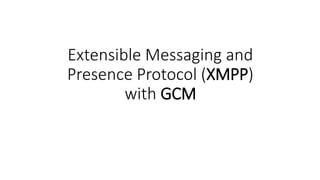
Extensible Messaging and Presence Protocol (XMPP) with GCM
- 1. Extensible Messaging and Presence Protocol (XMPP) with GCM
- 2. What is XMPP? • Extensible Messaging and Presence Protocol (XMPP) is a communications protocol based on XML (Extensible Markup Language). • Originally named Jabber, the protocol was developed by the Jabber open-source community in 1999.
- 3. Strengths of XMPP • Open standards: The Internet Engineering Task Force formalized XMPP as an approved instant messaging and presence technology under the name of XMPP (the latest specifications are RFC 6120 and RFC 6121). No royalties or granted permissions are required to implement these specifications. • History: XMPP technologies have been in use since 1999. Many implementations of the XMPP standards exist for clients, servers, components, and code libraries.
- 4. Weakness of XMPP • Does not support Quality of Service (QoS): Assured delivery of messages has to be built on-top of the XMPP layer.
- 5. Architecture of XMPP In XMPP, a client with a unique name communicates with another client with a unique name through an associated server. Each client implements the client form of the protocol, where the server provides routing capability. In this case, each client is part of the same domain (discovery.nasa.guv).
- 6. • Servers can also communicate for purposes of routing between domains (for example, between discovery.nasa.guv and europa.nasa.guv). Further, gateways can exist for purposes of translating between foreign messaging domains and protocols. • Gateways are most often used in this context to translate between IM protocols (for example, XMPP to Internet Relay Chat [IRC]). • As an extensible protocol, XMPP is an ideal backbone protocol to provide universal connectivity among different endpoint protocols. The XMPP gateway permits the termination of a given client-to-server session and the initiation of a new session to the target endpoint protocol (along with the necessary protocol translation).
- 7. This example shows an XMPP network with gateways to a Short Message Service (SMS) domain and an SMTP domain.
- 8. XMPP • XMPP is a relatively simple protocol that occurs over TCP sockets using XML messages. Asynchronous communication occurs within XML streams and with XML stanzas. • An XML stream is an envelope that encapsulates the exchange of XML information between two entities. XML streams communicate XML stanzas, which are discrete units of information. • For example, XML stanzas are used within XMPP to communicate messages(text between IM users) as well as presence information. To illustrate these concepts, look at a simple example of an IM communication using XMPP between two clients.
- 9. This Figure illustrates a simple conversation between two entities. Note that at least one server appears within the conversation (in this case, because both clients exist within the same domain, there's exactly one server). The left client is known as the initiating entity (it initiates the XMPP communication between the two entities). This XML stream uses the to attribute to identify the receiving domain (as well as define the XML namespace). The receiving client on the right receives this XML stream and responds with an XML stream response (in this case, using the from attribute).
- 10. The next step in the XML stream from figure is communicating messages. This communication occurs within the message stanza and includes the source and destination XMPP addresses (from and to), the language used, and a message contained within the body of the stanza. The peer responds with its own message, the key difference being the source and destination XMPP addresses. Finally, the XML stream is closed by issuing the stream closure message (which occurs on both sides of the connection).
- 11. In case of Invalid XML stream or stanza • Either side can return an error, such as defined below. In this case, the peer sent an XML stream or stanza that was invalid. <stream:error> <xml-not-well-formed xmlns='urn:ietf:params:xml:ns:xmpp- streams'/> <stream:error>
- 12. About GCM Connection Server • The server side of Google Cloud Messaging (GCM) consists of two components: • GCM connection servers provided by Google. These servers take messages from an app server and send them to a client app running on a device. Google provides connection servers for HTTP and XMPP (CCS) (XMPP). • An application server that you must implement in your environment. This application server sends data to a client app via the chosen GCM connection server, using the appropriate XMPP or HTTP protocol. A full GCM implementation requires both a client implementation and a server implementation.
- 13. Role of the Application Server Before you can write client apps that use GCM, you must have an application server that meets the following criteria: • Able to communicate with your client. • Able to send properly formatted requests to the GCM connection server. • Able to handle requests and resend them using exponential back-off. • Able to store the API key and client registration tokens. • Able to generate message IDs to uniquely identify each message it sends. Message IDs should be unique per sender ID. You'll need to decide which GCM connection server protocol(s) you want to use to enable your app server to interact with GCM connection servers. Note that if you want to use upstream messaging from your client applications, you must use XMPP (CCS).
- 14. Choosing a GCM Connection Server Protocol Currently GCM provides two connection server protocols: HTTP and XMPP (CCS). Your app server can use them separately or in tandem. XMPP (CCS) messaging differs from HTTP messaging in the following ways: • Upstream/Downstream messages HTTP: Downstream only, cloud-to-device up to 4KB of data. XMPP (CCS): Upstream and downstream (device-to-cloud, cloud-to-device), up to 4 KB of data. • Messaging (synchronous or asynchronous) HTTP: Synchronous. App servers send messages as HTTP POST requests and wait for a response. This mechanism is synchronous and blocks the sender from sending another message until the response is received. XMPP (CCS): Asynchronous. App servers send/receive messages to/from all their devices at full line speed over persistent XMPP connections. XMPP (CCS) sends acknowledgment or failure notifications (in the form of special ACK and NACK JSON-encoded XMPP messages) asynchronously.
- 15. • JSON HTTP: JSON messages sent as HTTP POST. XMPP (CCS): JSON messages encapsulated in XMPP messages. • Plain Text HTTP: Plain Text messages sent as HTTP POST. XMPP (CCS): Not supported. • Multicast downstream send to multiple registration tokens. HTTP: Supported in JSON message format. XMPP (CCS): Not supported.
- 16. Implementing an XMPP Connection Server • The Google Cloud Messaging (GCM) Cloud Connection Server (CCS) is an XMPP endpoint that provides a asynchronous, bidirectional connection to Google servers. The connection can be used to send and receive messages between your server and your users' GCM-connected devices. • You can continue to use the HTTP request mechanism to send messages to GCM servers, side-by-side with CCS which uses XMPP. Some of the benefits of CCS include: •The asynchronous nature of XMPP allows you to send more messages with fewer resources. •Communication is bidirectional—not only can your server send messages to the device, but the device can send messages back to your server. •The device can send messages back using the same connection used for receiving, thereby improving battery life.
- 17. Establishing a Connection • CCS just uses XMPP as an authenticated transport layer, so you can use most XMPP libraries to manage the connection. • The CCS XMPP endpoint runs at gcm-xmpp.googleapis.com:5235. When testing functionality (with non-production users), you should instead connect to gcm- preprod.googleapis.com:5236 (note the different port). Regular testing on preprod (a smaller environment where the latest CCS builds run) is beneficial both for isolating real users from test code, as well as for early detection of unexpected behavior changes. • Note that a connection receives upstream messages destined for its GCM sender ID, regardless of which environment (gcm or gcm-preprod) it is connected to. Therefore, test code connecting to gcm-preprod.googleapis.com:5236 should use a different GCM sender ID to avoid upstream messages from production traffic being sent over test connections.
- 18. Downstream Messages Once the XMPP connection is established, CCS and your server use normal XMPP <message> stanzas to send JSON-encoded messages back and forth. The body of the <message> must be: <gcm xmlns:google:mobile:data> JSON payload </gcm>
- 19. The JSON payload for regular GCM messages is similar to what the GCM http endpoint uses, with these exceptions: • There is no support for multiple recipients. • to is used instead of registration_ids. • CCS adds the field message_id, which is required. This ID uniquely identifies the message in an XMPP connection. The ACK or NACK from CCS uses the message_id to identify a message sent from app servers to CCS. Therefore, it's important that this message_id not only be unique (per sender ID), but always present. In addition to regular GCM messages, control messages are sent, indicated by the message_type field in the JSON object. The value can be either 'ack' or 'nack', or 'control' (see formats below). Any GCM message with an unknown message_type can be ignored by your server. For each device message your app server receives from CCS, it needs to send an ACK message. It never needs to send a NACK message. If you don't send an ACK for a message, CCS resends it the next time a new XMPP connection is established, unless the message expires first. CCS also sends an ACK or NACK for each server-to-device message. If you do not receive either, it means that the TCP connection was closed in the middle of the operation and your server needs to resend the messages.
- 20. Message with payload — data message Here is an XMPP stanza containing the JSON message from an app server to CCS: <message id=""> <gcm xmlns="google:mobile:data"> { "to":"REGISTRATION_ID", // "to" replaces "registration_ids" "message_id":"m-1366082849205" // new required field "data": { "hello":"world", } "time_to_live":"600", } </gcm> </message>
- 21. ACK message Here is an XMPP stanza containing the ACK/NACK message from CCS to the app server: <message id=""> <gcm xmlns="google:mobile:data"> { "from":"REGID", "message_id":"m-1366082849205" "message_type":"ack" } </gcm> </message>
- 22. Flow Control • Every message sent to CCS receives either an ACK or a NACK response. Messages that haven't received one of these responses are considered pending. If the pending message count reaches 100, the app server should stop sending new messages and wait for CCS to acknowledge some of the existing pending messages. • Conversely, to avoid overloading the app server, CCS stops sending if there are too many unacknowledged messages. Therefore, the app server should "ACK" upstream messages, received from the client application via CCS, as soon as possible to maintain a constant flow of incoming messages. • ACKs are only valid within the context of one connection. If the connection is closed before a message can be ACKed, the app server should wait for CCS to resend the upstream message before ACKing it again. Similarly, all pending messages for which an ACK/NACK was not received from CCS before the connection was closed should be sent again.
- 23. Flow of events • PART A (Registration): Android device sends request to the Google CCS to register and obtain a RegId. • PART A: Google CCS responds back with the RegId. • PART B (Upstream): Device sends a message to CCS server. • PART B: The message sent in the previous step is relayed by the Google CCS server to the XMMP server application. • PART C (Downstream): XMPP sends a downstream message to the CCS. • PART C: Google CCS relays the downstream message to the registered Android device.
- 24. Sending downstream messages from the server • To address or "target" a downstream message, the app server sets to with the receiving client app's registration token. You can send notification messages with predefined fields, or custom data messages. • XMPP Message <message id=""> <gcm xmlns="google:mobile:data"> { "data": { "score": "5x1", "time": "15:10" }, "to" : "APA91bHun4MxP5egoKMwt2KZFBaFUH-1RYqx..." } </gcm> </message>
- 25. Receive and handle messages • To receive simple downstream messages, use a service that extends GcmListenerService to handle messages captured by GcmReceiver. GcmReceiver extends WakefulBroadcastReceiver, guaranteeing that the CPU is awake so that your listener service can complete its task. • By overriding the method GcmListenerService.onMessageReceived , you can perform actions based on the received message. @Override public void onMessageReceived(String from, Bundle data) { String message = data.getString("message"); Log.d(TAG, "From: " + from); Log.d(TAG, "Message: " + message); // ... }
- 26. Send Upstream Messages • If your app server implements the XMPP Connection Server protocol, it can receive upstream messages from a user's device to the cloud. To initiate an upstream message, the client app sends a request containing the following: • The address of the receiving app server, in the format SENDER_ID@gcm.googleapis.com. • A message ID that should be unique per sender ID. • The message data comprising the key/value pairs of the message's payload. • When it receives this data, GCM builds an XMPP stanza to send to the app server, adding some additional information about the sending device and app.
- 27. Send an upstream message from an Android client app • Your Android app can send an upstream message using the GoogleCloudMessaging API to call gcm.send as shown: private void sendMessage() throws IOException { Bundle data = new Bundle(); data.putString("my_message", "Hello World"); data.putString("my_action","SAY_HELLO"); String id = Integer.toString(msgId.incrementAndGet()); gcm.send(SENDER_ID + "@gcm.googleapis.com", id, data); }
- 28. Sending an ACK message • In response to an upstream message like the above, the app server must send an ACK message containing the unique message ID. If GCM does not recieve an ACK, it may retry sending the message to the app server. <message id=""> <gcm xmlns="google:mobile:data"> { "to":"REGID", "message_id":"m-123" "message_type":"ack" } </gcm> </message>
- 29. Chat between two devices
