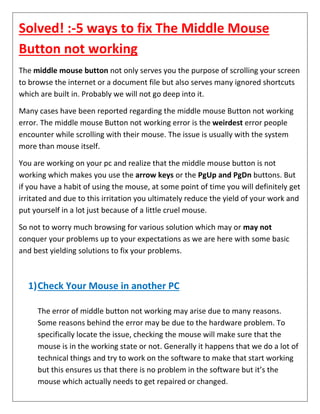
Mouse.pdf
- 1. Solved! :-5 ways to fix The Middle Mouse Button not working The middle mouse button not only serves you the purpose of scrolling your screen to browse the internet or a document file but also serves many ignored shortcuts which are built in. Probably we will not go deep into it. Many cases have been reported regarding the middle mouse Button not working error. The middle mouse Button not working error is the weirdest error people encounter while scrolling with their mouse. The issue is usually with the system more than mouse itself. You are working on your pc and realize that the middle mouse button is not working which makes you use the arrow keys or the PgUp and PgDn buttons. But if you have a habit of using the mouse, at some point of time you will definitely get irritated and due to this irritation you ultimately reduce the yield of your work and put yourself in a lot just because of a little cruel mouse. So not to worry much browsing for various solution which may or may not conquer your problems up to your expectations as we are here with some basic and best yielding solutions to fix your problems. 1)Check Your Mouse in another PC The error of middle button not working may arise due to many reasons. Some reasons behind the error may be due to the hardware problem. To specifically locate the issue, checking the mouse will make sure that the mouse is in the working state or not. Generally it happens that we do a lot of technical things and try to work on the software to make that start working but this ensures us that there is no problem in the software but it’s the mouse which actually needs to get repaired or changed.
- 2. To check the mouse, unplug it from your PC and connect it to another PC. If it doesn’t works that means you need to change or repair it and if it works and then you should try the other methods given below. 2)Edit the Windows Registry The incorrect mouse settings in the registry editor on your computer can also cause the middle mouse button not working error. To fix this issue, i) Press Windows Key + R to open the Run dialogue box. ii) Type regedit. iii) After typing click OK. iv) In the Registry Editor window, click on the HKEY_CURRENT_USER followed by Control Panel and Desktop. v) Locate to the bottom of the page, Right-Click on the WheelScrollLines and click Modify. vi) Change the Value Data to 3 and click OK. 3)Update the Mouse Driver The first thing I suggest is to update the mouse driver. The new update not only brings new features but also fixes the bugs which makes you suffer the hardware problems. The update can be done manually just by following the given simple steps:- i) Open Start. ii) Search for Device Manager and click the top result to open the window. iii) Expand the category with the hardware you want to update iv) Right click the device and select Update Driver software option
- 3. The manual method needs time and patience and a bit of computer skills. Else many driver updates can be easily downloaded by different drive software. 4)Launch the Troubleshoot Program The built in feature of the windows may help you fix the problem. The troubleshoot basically works on the principle that it changes the compatibility of the higher version of windows to the lower ones. Just follow the simple steps to launch the troubleshoot programs and overcome with the problem. Simply i) Go to the Control Panel ii) Click Troubleshooting iii) Click Hardware and Sound iv) Click Hardware and Devices v) Click Next and follow the steps on screen. vi) Restart your computer. 5)Set the Moue Settings to Default The problem of the middle button not working may arise to the mixed button settings which may fumble the working of the mouse leading to disappoint you. i) Go to “Start”. ii) Click Settings icon. iii) Click Devices at the left hand side of the screen. iv) Go to Mouse Setting and Click Additional Mouse Settings under the relative mouse setting. v) Click Default Settings under the stings tab and press OK.
- 4. AKNOWLEDGEMENT:- I took help from a few websites for the technical process to influence the shape and the content of this project. #Drivereasy.com # Techstuffsarena.com #Appuals.com