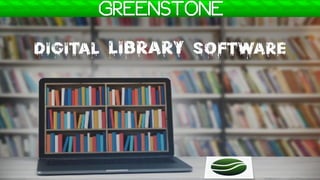
Greenstone Digital Library Software
- 2. INTRODUCTION A digital library, also called an online library, an internet library, a digital repository, or a digital collection is an online database of digital objects. In addition to storing content, digital libraries provide means for organizing, searching, and retrieving the content contained in the collection. There are two primary types of digital repository: institutional and disciplinary. A disciplinary repository is an online archive containing works or data associated with these works of scholars in a particular subject area. Institutional repositories are a popular form of digital library and are collections of institution specific resources. That is institutional repositories are a kind of institutional intellectual productivity of the research scholars within an organisation that are collected, organised and accessed via computer network. Of the many open source systems for digital libraries, two of the most prominent are Greenstone and DSpace. The digital library systems Greenstone and DSpace aspire to make it easy for others to build their own digital libraries that offer comprehensive services to users - readers, authors and librarians. Even though Greenstone is older and more established internationally.
- 3. GREENSTONE Developer: Department of Computer Science in the University of Waikato, New Zealand, with UNESCO as part of its ‘Information for All’ program and the Human Info NGO in Belgium. The Greenstone software is a collaborative effort between many people. Rodger McNab and Stefan Boddie are the principal architects and implementors. Software for building and distributing digital library collections- not a digital library but a tool for building digital libraries. Comprehensive system for constructing and presenting collections of documents, including text, images, audio and video. It provides a new way of organizing information and publishing it on the Internet or on CD-ROM in the form of a fully- searchable, metadata-driven digital library. It can also be run in a non-networked environment (standalone), operating from removable media such as a USB Flash Drive and DVD. Open-source, multilingual software, issued under the terms of the GNU General Public License. It has an active open source developer community. Being open source, Greenstone is readily extensible, and benefits from the inclusion of GNU-licensed modules for full-text retrieval, database management, and text extraction from proprietary document formats.
- 6. History GREENSTONE Digital library of Computer Science Technical Reports 1995 May Began work with Human Info NGO to produce humanitarian CD-ROMs 1997 Decision to use the GPL; name Greenstone adopted 1997 First CD-ROM collection released: Humanity Development Library 1998 Apr Greenstone.org website established 1998 Aug BBC collection established 1999 Dec Greenstone mailing list started 2000 Apr Formally established cooperative effort with UNESCO and Human Info NGO 2000 Aug
- 7. History GREENSTONE Toki presented to the NZ Digital Library project on behalf of the entire Māori people 2000 Nov Begin to distribute software on SourceForge 2000 Nov Development of the Collector 2001 First UNESCO Greenstone CD-ROM 2002 Jun Begin development of the Greenstone Librarian Interface 2002 Official opening of the Niupepa collection 2002 Mar Began development of Greenstone3 2002 Apr
- 8. History GREENSTONE Begin development of the Greenstone Translator’s Interface 2003 Nov DL Consulting incorporated 2003 Jun IFIP Namur award 2004 Jan Greenstone distributed with FAO’s Information Management Resource Kit 2005 Feb Initial release of Greenstone3 2005 Nov Greenstone Support Group for South Asia launched 2006 Apr Finalist for the Stockholm Challenge 2006 May Greenstone distributed with IITE's course Digital Libraries in Education 2007
- 10. Aim GREENSTONE International Training According to Greenstone website (www.greenstone.org), “The aim of the software is to empower users, particularly in universities, libraries, and other public service institutions, to build their own digital libraries. Digital libraries are radically reforming how information is disseminated and acquired in UNESCO's partner communities and institutions in the fields of education, science and culture around the world, and particularly in developing countries. We hope that this software will encourage the effective deployment of digital libraries to share information and place it in the public domain.” Training is a bottleneck for widespread adoption of any digital library software. With UNESCO’s encouragement and sponsorship Greenstone have worked to enable developing countries to take advantage of digital library technology by running hands-on workshops. Many Greenstone workshops have been given in developing countries.
- 11. Versions GREENSTONE Greenstone 2 Greenstone 3 Greenstone2 was written in C++. Greenstone3 is a complete redesign and reimplementation of the original Greenstone digital library software which is developed in 2000 (Greenstone2). It incorporates all the features of the previous software, and is backwards compatible. An import 'Greenstone2 collection' feature is provided in the Greenstone Librarian Interface (GLI) to assist in the transition to the new software for existing users. Greenstone3 is written in Java and takes advantage of many web technologies. Much of the documentation is similar or identical for the two major versions. This makes the digital library software highly customizable and extensible in the functionality it delivers. Greenstone3 is under active development, and is recommended for download. Digital Library Software
- 12. Software Requirements GREENSTONE Server is platform independent: OS Windows/Linux/Sola ris/MAC Apache web server/IIS PERL: Installed automatically Java 2 Runtime Environment (J2RE): Version 1.4 or above required for Greenstone Librarian Interface (GLI) and must be installed before installing Greenstone
- 13. Software Requirements GREENSTONE Web browsers: For Readers to access digital library/collections (eg. Internet Explorer) ImageMagick: Needed in order to build image collections C++ compiler: Needed only if you wish to compile the source code (Visual Studio or GCC) Greenstone Digital Library Software
- 16. Steps for Installation GREENSTONE Once installation is completed, to start Greenstone system click on the Start button, open the Program menu, and select Greenstone Digital Library. This brings you a dialogue box: just click Enter Library. This automatically starts your Internet browser and loads the Greenstone Digital Library home page After installing J2RE, go for GSDL folder choose setup gsdl 2.70. Accept all the terms of license agreement by clicking on button. Choose the type of installation (Local Library). Install the Java 2 Runtime Environment (latest version). The Install Shield Wizard will begin the installation of GSDL software. Click . Choose setup Language. English (US) is the default. Set the admin password.
- 17. Advantages GREENSTONE It is based on FOSS platform and has active community supporting it. Easy to install Easily customisable Supports multiple languages: In User/Reader Interface and In Librarian Interface Practical GLI interface for editing/managing GSDL. Access controls: Password protection at document/collection level
- 18. Advantages GREENSTONE It is Multi-platform application and can run on various operating system platforms, including Windows (any version), Linux, Sun Solaris, and Mac OSX. It is available in both binary (executable) and source code form for the Windows (all versions), Linux, and Mac OS X operating systems and in source code form for other operating systems (Unix). A Greenstone Collection can be served on the World Wide Web or it can be exported to a CD-ROM and accessed from the CD-ROM or local hard disc without the need for Internet connectivity. It uses Perl-scripting, MG(PP) or Lucene for indexing, Apache (or built-in webserver), XML,which are proven technologies. UNICODE compliant facilitating building, searching and browsing documents in any Unicode-compliant language.
- 19. Advantages GREENSTONE Large Technical Support Base: • Documentation On Greenstone Site: Manuals, Demo collections, Wiki,Tutorial Exercises, FAQs • Online Help in: User Interface, Librarian Interface • Mailing Lists: Global Greenstone Users’ List- For general discussions about Greenstone, Greenstone Developers’ List- For discussions about development of Greenstone, etc Greenstone lets you build collections of multimedia documents such as audio, video, and pictures accompanied by textual description or metadata to allow searching and browsing. Supports several metadata sets Customisable metadata: Includes metadata editor
- 20. Advantages GREENSTONE Separate modules are available for different uses: – JAVA-based interface for management – Web-browser based access to collections – CLI client : remote collection building. Plug-ins for most document formats also available as well as for crosswalks for ISIS, Dspace, e-mails, MARC, MARCXML. Greenstone can build indexes from full text documents and also metadata associated with these documents. It supports creation of indexes for various metadata fields, either automatically extracted or manually assigned.
- 21. Technical Features of GREENSTONE METADATA FORMATS INTERFACES INTEROPERABILITY MULTIPLATFORM USER FRIENDLY APPLICATION DOCUMENT FORMATS LANGUAGES
- 22. New Zealand Digital Library Project http://nzdl.org A demonstration site set up by the developers of Greenstone, the New Zealand Digital Library Project. This site contains many collections, ranging from humanitarian information to computer science technical reports to demonstration collections of Chinese and Arabic documents. They exemplify various searching and browsing options, and include collections in Arabic, Chinese, French, Maori, and Spanish, as well as English. There are also some music collections. Uses Greenstone2. Agricultural Technology Transfer Society (ATTS) ATTS is a non-governmental organization accredited by the Ministry of Humanitarian Affairs in the Sudan according to the work permit No.2234 dated January 21st 2009. The Lincoln Archives Digital Project The Lincoln Archives Digital project, launched in 2002, is working to provide all executive, legislative, judicial, and military federal records, currently housed in the National Archives of the United States, which were created during the presidential administration of Abraham Lincoln, to the global community. The records are organized as if virtually within the Archives, and provides an opportunity for related records to link, in a matter of seconds, i.e. photographs, maps, political cartoons, and documents. Examples
- 23. INTERFACES OF GREENSTONE USER/Reader interface Greenstone User/Reader Interface The DL user’s view of the collections Accessible via any Web browser Multilingual support (available in +30 Languages) The Depositor: allows Users to add documents to collections via the User Interface Search: ❑ Collection Searching ❑ Document Browsing by specific metadata fields ❑ Presentation of Search Results Highly customizable
- 24. USER/Reader interface INTERFACES OF GREENSTONE Default interface customised Interface
- 25. INTERFACES OF GREENSTONE Librarian Interface Greenstone Librarian Interface Interactive Graphical Interface used by Librarians To build/maintain collections Easy to use Available in English, French, Spanish, and Russian Java based Includes a Metadata editor Remote management of collections via Remote GLI
- 26. INTERFACES OF GREENSTONE Functions Download files/web pages for your collection Gather source files from your local machine Enrich content with metadata Design searching & browsing facilities Create (or build) the collection Format the output of your collection Index & Indexer To determine users queries on collection, there are three things to consider: ❑ The search indexer: MG, MGPP & Lucene ❑ The search index(es): to specify which parts of the text are searchable ❑ The partition index(es): to split your collection into subsections for search purposes Librarian interface
- 27. INTERFACES OF GREENSTONE Greenstone Translator’s Interface Greenstone supports multilingual interface. Through the preferences setting, the user can change the language of the Greenstone interface. It can also support indexing and searching of document collections in non-Latin scripts. Multilingual interface
- 28. Greenstone is a semi-precious stone that (like this software) is sourced in New Zealand. In traditional Maori society it was the most highly prized and sought after of all substances. It can absorb and hold wairua, which is a spirit or life force, and is endowed with traditional virtues that make it an appropriate emblem for a public-domain digital library project. Its lustre shows charity; its translucence, honesty; its toughness, courage; and the sharp edge it can take, justice. The carved piece used in the Greenstone Digital Library Software logo is a patu or fighting club, and is a family heirloom of one of our project members. In hand-to-hand combat its delivery is very quick, very accurate, and very complete. We like to think these qualities also apply to our software, the razor sharp edge of the patu symbolizing the leading edge of technology. may peace and calmness surround you, may you reside in the warmth of a summer's haze, may the ocean of your travels be as smooth as the polished greenstone.
- 29. Greenstone is a freely available open source software for building and distributing digital library collections through Internet. Multiplatform availability, the capability of providing access in different ways and managing different file formats, media and languages are some of the major advantages of Greenstone. The Librarian Interface provides the most advanced and at the same time a very user friendly approach to collection building and also metadata management. CONCLUSION
- 30. SEARCH REFERENCES SUBJECTS TITLE DATES (PDF) A bridge between greenstone and DSpace | David Bainbridge, Katherine Don, and Ian Witten - Academia.edu. (n.d.). Retrieved July 31, 2021, from https://www.academia.edu/14592461/A_bridge_between_greenstone_and_DSpace Bainbridge, D., Osborn, W., Witten, I. H., & Nichols, D. M. (n.d.). Extending Greenstone for Institutional Repositories. Lecture Notes in Computer Science, 303–312. Retrieved July 31, 2021, from https://www.academia.edu/26102950/Extending_Greenstone_for_Institutional_Repositories Digitisation and Digital Libraries-DSpace and GSDL. (n.d.). Retrieved July 31, 2021, from http://www.gnu.org/licenses/ en:beginner:overview_of_greenstone - Greenstone. (n.d.). Retrieved July 31, 2021, from http://wiki.greenstone.org/doku.php?id=en:beginner:overview_of_greenstone Factsheet :: Greenstone Digital Library Software. (n.d.). Retrieved July 31, 2021, from https://www.greenstone.org/factsheet Greenstone (software) - Wikipedia. (n.d.). Retrieved July 31, 2021, from https://en.wikipedia.org/wiki/Greenstone_(software) Greenstone Digital Library Software. (n.d.). Retrieved July 31, 2021, from www.nzdl.org Greenstone history. (n.d.). Retrieved July 31, 2021, from https://files.greenstone.org/others/Greenstone_history.htm Institutional repository - Wikipedia. (n.d.). Retrieved July 31, 2021, from https://en.wikipedia.org/wiki/Institutional_repository#Software Kujenga, A. (n.d.). Digital Resource Management: From Data to Knowledge Greenstone Digital Library Software. Welcome :: Greenstone Digital Library Software. (n.d.). Retrieved July 31, 2021, from https://www.greenstone.org/