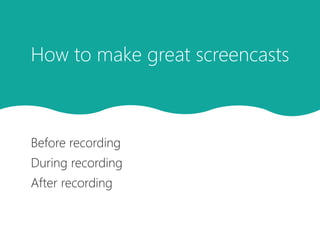
How to make great screencasts
- 1. Before recording During recording After recording How to make great screencasts
- 2. Open relevant files and windows - save time during the screencast by opening what you want to show before recording. zz Use ‘Alt’ and ‘Tab’ on the keyboard to cycle through the open windows during the screencast or make use of the pause button to prepare the next screen. 2 1 Plan ahead - prepare what you will say and show on screen. zz Create a storyboard for the screencast, noting down the points you want to cover for each section. zz Include a short introduction on what the screencast will cover and a closing summary. zz You may want to create a script if your screencast is going to be fairly long. Before recording
- 3. Before recording zz Your desktop may be visible during the screencast if you are flicking between files and windows so it is a good idea to have it clutter free. zz Close emails to avoid them popping up during the screencast and perhaps revealing personal information. Tidy your desktop and close emails - avoid distractions during the screencast. 3 4 Consider the length of your screencast - several shorter videos are often preferred to a longer one if possible. zz Check that you have enough space on your computer to save a longer and therefore larger video file. zz Shorter screencasts help keep the attention of the viewer.
- 4. During recording Practice - a practice run can help to get you in the flow of screencasting and save you time editing mistakes afterwards. 1 Talk naturally - imagine you are actually talking to your audience in person. zz Students like a non-scripted response, and don’t mind the odd pause, “um” and “ah’s” or even background noise as they can sound more natural and relatable. 2 Highlight areas on-screen - use the mouse cursor or pen tool to draw your viewer’s attention to a specific part of the screen. zz Keep the mouse movements slow enough for the viewer to follow. 3
- 5. After recording Don’t over-edit or be too critical of the results - excessive editing can make the recording sound too artificial. 1 Watch the screencast from start to finish before you share - make sure you are happy with it before sending to the viewer. 3 Save the video file2 Consider where you will store the screencast - this will depend on who your intended audience is. zz Decide on naming conventions if you are creating multiple screencasts. This will help you keep track. 4