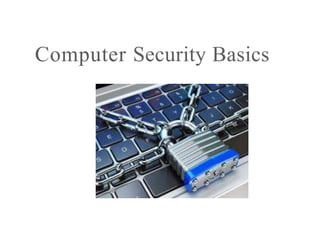
BCE L-3omputer security Basics.pptx
- 2. Computer Security Computer Security is the protection of computing systems and the data that they store or access. • Computer security, also known as cyber security or IT security, is the protection of computer systems from the theft or damage to their hardware, software or information.
- 3. Different Elements in Computer Security (CIA)
- 4. Different Elements in Computer Security Confidentiality • Confidentiality is the concealment of information or resources. Integrity • Integrity is the trustworthiness of data in the systems or resources by the point of view of preventing unauthorized and improper changes. Availability Availability refers to the ability to access data of a resource when it is needed, as such the information has value only if the authorize ie can access at right time.
- 5. Different terminology used in Computer Security Unauthorized access — An unauthorized access is when someone gains access to a server, website, or other sensitive data using someone else's account details. Hacker — Is a Person who tries and exploits a computer system for a reason which can be money, a social cause, fun etc. Threat — Is an action or event that might compromise the security. Vulnerability — It is a weakness, a design problem or implementation error in a system that can lead to an unexpected and undesirable event regarding security system. Attack — is an as sault on the system security that is made by a person or a machine to a system.
- 6. Different terminology used in Computer Security Antivirus or Antimalware — Is a software that operates on different OS which is used to prevent from malicious software. Social Engineering— Is a technique that a hacker uses to steal data from a person for different purposes by psychological manipulation combined with social scenes. Virus — Itis a malicious software that installs on your computer without your consent for a bad purpose. They can damage or delete files, Slow down your computer and Invade your emails.
- 8. Virus A computer virus is a type malware that, when executed, replicates itself by modifying other computer programs and inserting its own code. A computer virus is written to alter the way a computer operates and that is designed to spread from one computer to another.
- 10. Virus How do computer viruses spread? Email and text message attachments Internet file downloads Social media links Mobile devices and smart phones can become infected with mobile viruses through shady App downloads. As attach ments of socially shareable content such as funny images, greeting cards, or audio and video files. Inserting or connecting an infected disk, disc, or drive un known links
- 11. Virus Possible effects of virus attack on a computer Delete data Overwrite information Display messages Add itself to other files on the computer Stealing passwords or data Logging keystrokes Corrupting files spamming email contacts even taking over the machine
- 12. Hacking • Hacking means using computers to commit fraudulent acts such as fraud, privacy invasion, stealing corporate/personal data, etc. • A Hacker is a person who finds and exploits the weakness in computer systems and/or networks to gain access. Hackers are usually skilled computer programmers with knowledge of computer security.
- 13. Ethical Hacking Identifying weakness in computer systems and/or computer networks and coming with counter measures that protect the weaknesses. Ethical hackers must abide by the following rules. • Get written permission from the owner of the computer system and/or computer network before hacking. • Protect the privacy of the organization been hacked. • Transparently report all the identified weaknesses in the computer system to the organization.
- 14. Cyber crime • Cyber crime is the use of computers and networks to perform illegal activities such as spreading computer viruses, online bullying, performing unauthorized electronic fund transfers, etc. • Most cybercrimes are committed through the internet. • Some cybercrimes can also be carried out using Mobile phones via SMS and online chatting applications.
- 15. Types of Cybercrime Privacy violation: Exposing personal information such as email addresses, phone number, account details, etc. on social media, websites, etc. Identity Thefi: Stealing personal information from somebody and impersonating that person. Sharing copyrighted files/information: This involves distributing copyright protected files such as eBooks and computer programs etc. Electronic funds transfer: This involves gaining an un-authorized access to bank computer networks and making illegal fund transfers. ATM Fraud: This involves intercepting ATM card details such as account number and PIN numbers. These details are then used to withdraw funds from the intercepted accounts. Spamming: unauthorized emails. These emails usually contain advertisement. Cyber crime
- 16. Anti—virus Anti—virus software is a program or set of programs that are designed to prevent, search for, detect, and remove software viruses. There are several different companies that build and offer anti—virus software and what each offers can vary but all perform some basic functions: • Scan specific files or directories for any malware or known malicious patterns. • Allow you to schedule scans to automatically run for you. • Allow you to initiate a scan of a specific file or of your computer, or of • a CD or flash drive at any time. • Remove any malicious code detected —sometimes you will be notified of an infection and asked if you want to clean the file, other programs will automatically do this behind the scenes. • Show you the ‘health' of your computer
- 17. Spyware • Spyware is software that aims to gather information about a person or organization without their knowledge, that may send such information to another entity without the consumer's consent. • "Spyware" is mostly classified into four types: Adware., System monitors, Tracking cookies, and Trojans; • Spyware that is installed for innocuous reasons is sometimes referred to as tracking software.
- 19. Spyware • Spyware can collect almost any type of data, including personal information like internet searching habits, user logins, and bank or credit account information. • Spyware can also interfere with a user's control of a computer by installing additional software or redirecting users. • Some spyware can change computer settings, which can result in slow Internet connection speeds, un—authorized changes in browser settings, or changes to software settings.
- 20. How to recognize Spyware • New and/or unidentifiable icons may appear in the task bar at the bottom of your screen. • Searches may result in you being redirected to a different search engine. • Random error messages appear when you perform operations that previously worked fine. • But the best way to identify if you have been infected is to use a spyware scan ner, which will be included in any spyware removal software.
- 24. Firewall • In column, a firewall is a network security system that monitors and controls the incoming and outgoing network traffic based on predetermined security rules. • A firewall acts as a barrier between a trusted network and non—trusted network. • This means that the only traffic allowed onto the network is defined in the firewall policy; all other traffic is denied.
- 25. Measures to keep your system and data safe • Computer Application White listening — install just a restricted number of applications in your computers, which are useful as well as are genuine. • Computer System Restore Solution — If computer is hacked and your files are damaged, you should have the possibility to again have access to your files. An example is Windows System Restore or Backup. • Computer and Network Authentication — The data that is accessed over the network is best to be provided only to the authorized users. Usernames and passwords!!! • Update Your Software. Keep your software including your operating system, the web browsers you use to connect to the Internet, and your apps up to date to protect against the latest threats.
- 26. Protect Your Personal Information. Don't hand it out to just anyone. Your Social Security number, credit card numbers, and bank and utility account numbers can be used to steal your money or open new accounts in your name. So every time you are asked for your personal information — whether in a web form, an email, a text, or a phone message think about why someone needs it and whether you can really trust the request. Measures to keep your system and data safe
- 27. KEEP IN MIND • Use strong password • Use authorized Websites • Keep your Computer Screen locked • Take timely back-ups • Think twice before posting on Social Media.
